#iPod Touch 2nd generation
Text
they truly don’t make electronics like they used to. I literally put my 2nd generation ipod touch - that I got in like??? 2009 or something??? - through a whole laundry cycle by accident earlier this week and the damn thing still works
#don't get me wrong I love the fact it still works 'cause I still use it#but holy fuck it's almost nokia phone level of indestructible#I took it out a few hours after laundry was already done#and just for fun and some hope I plugged it back in to charge and it turned on#music and every thing is still intact#the battery is still the same#also to the surprise of no one I also accidentally threw my earphones into the wash with it#and the earphones still work too#that's all my luck for the year I guess!!!!
28 notes
·
View notes
Text
Sketchbook and You
If you’ve been following me for a bit (or you take a read through the descriptions over on my Art Blog), you’ve probably noticed the name of a few non-standard art programs. This is about one of them!
Things I want to get out of the way before the break:
No, I’m not here to sell you on the program. I’ll simply tell you what I like/dislike from my years of using it.
Yes, I’ll help you with some stuff that might come in handy if you decide to take the plunge.
And now… Here's a long-time user’s perspective on Sketchbook.
So! Sketchbook… it's been around for a while. I bought my 1st copy way back in the day for my (at the time) brand new 2nd Gen iPod Touch! It was great for doing quick sketches on the go. The thing I liked about it over the other popular paint program – Colors! - was the Pencil brush. Not surprising that a guy who primarily draws on paper would go for the brush most like the main tool he uses but hey? I’m basic like that.
For me, a solid feeling pencil was the difference between me drawing on my iPod or sticking to my physical notepad.
Back then, it was still owned by AutoDesk and went by SketchBook Express, SketchBook Mobile Express and SketchBook Pro. Each had their own quirks with the Express series being their “Free" versions. Over on the desktop side, they had things like the Copic Edition – a free program that allowed you to try use the official Copic marker colors in your pics. That would get walked over to SketchBook Pro later on and remain 'till the Sketchbook crew split off from AutoDesk in June of 2021.
Alrighty… With all of that history out of the way, To the Point!
Yes, I enjoy using Sketchbook. It’s the way I draw on my devices when I'm not using a mouse in Illustrator or doing basic stuff in Fireworks. It's super simple and good for what I need. No triple deep menus of things it can do that you need proper classes to learn to take full advantage of. Since it’s always had a mobile version (maybe that was it’s original platform), the menus are simple and easy to hide. You can import, export and build your own brushes from scratch. In the version that released closest to this writing (the October 2022 release), they even added something close to what was lost during their split from AutoDesk – a really neat color feature. Although it (currently) lacks the Copics from before, it makes up for that in both the ability to select colors and import, export and build whole color books.
Does this mean I’m recommending it? Not really.
I dig it, sure… but those used to neat things like the ability to save out timelapse videos from your desktop files or native 3D models or even just being able to add text will find it lacking. The formats it uses – TIFFs and PSDs - are fine for some. I personally like to work in PNG so I have to be careful to save out my layers individually or the whole thing will be flattened. Same goes with saving things in general. Like with any program, you need to be sure you’re saving things in the right file. I’ve noticed my copies of SB tend to remember the last file name used, auto filling the field. If I’m going too fast, I face a real risk saving over an older project.
The only thing I can recommend is to try before you buy.
How does one do that when the program is a one-time-fee dealie? Well… before the split, AutoDesk made the last version of SBPro free for everyone. I don’t normally do this ‘cause it’s a bit of a dick move and links will change as time goes one but I’ll drop a link to it and the archived page for the Much older Copic Edition in the next bit. Just understand that, for as good as Sketchbook is and for as long as it has been around, it’s kind of starting from scratch again with their newfound independence.
That’s about all I have to say about the subject. All in all, I enjoy using Sketchbook and have found it worth the price over the years. If You want to give the program the best shot it can, here’s some links that might help you along the way:
Sketchbook – The main site. Gets you the latest versions and a little more.
Extras Page – Like the name suggests, this has extras. Stuff like downloadable brush sets and some color books.
SketchBook Pro Free Brush Mega Set – Thanks to the hard work of a redditor, this is the best way to get damn near every free brush set that was offered by AutoDesk over the years.
AutoDesk SketchBook ver 8.7.1 – A link to the last edition they released before the split. It is free and comes with access to all the stuff the old Pro version did (Copics, perspective grids, other non-standard stuff I can’t remember). You can still import/export/build brushes with this.
SketchBook Copic Edition – What it says on the tin. This old version allows you the (at the time) new feature of the official Copic color book… and not much else if I remember right. It predates a lot of improvements. I don’t even remember if you could import brushes. It’s the least sketchy way to try out the basics of Sketchbook before you decide on jumping in completely.
If this helped you make a decision, I’m both shocked and amazed. Personally, I’d give one of the older copies a shot if they’ll run on your gear (That Copic one is OLD). Between the simple interface that knows when to get out of the way to the newer features they Just introduced, I think it’s worth it if only to try it.
3 notes
·
View notes
Text
i miss the early 2010s on god im so serious .... getting older literally is just being stupidly nostalgic for when you were a teenager lmao i made fun of my parents so much for idolizing the 80s but here i am wanting my 2nd generation ipod touch with doodle jump on it
4 notes
·
View notes
Text
Best Cricut Setup: Right Way to Start Your Crafting Journey
Although I want the best Cricut setup experience, sometimes it can be tricky. I ran into several problems when I setup my Cricut on a Windows computer. But after a few years, I replaced my PC with a Mac computer. Although my PC could be repaired, I decided to buy a Mac operating system to use with the Cricut machine.
However, you might wonder what Mac computers can be used with Cricut. Chillax! Since I have already mentioned the system requirements along with compatible devices, you must check them out. So, whether you use a mobile device or computer, see what suits your needs and start setting up your Cricut right away!
Let me introduce you to this blog, where I will teach you how to setup a Cricut machine quickly and hassle-free. So, let’s start!
Minimum System Requirements for Using the Cricut App
The best Cricut setup experience also depends on the system requirements you need to know before setting up. Below, I have explained what you need to check on your computer and mobile device and added the list of compatible devices or models. Now, let’s dive in.
Windows
OS: Windows 8 or later
CPU: Intel Core series/equivalent AMD processor
RAM: 4GB
Browsers: Latest Google Chrome, Mozilla Firefox, or Microsoft Edge
Disk Space: 50MB free
Display: Minimum 1024px x 768px screen resolution
USB port or Bluetooth connection
Mac
OS: macOS 10.13 or later
CPU: 1.83 GHz
RAM: 4GB
Browsers: Latest Safari, Google Chrome, or Mozilla Firefox
Disk Space: 50MB free
Display: Minimum 1024px x 768px screen resolution
USB port or Bluetooth connection
iOS
If you are using an iOS device, you might have an iPhone or an iPad. To know which models are still supported, go through the list below:
iPhone
iPhone X
iPhone 8
iPhone 8 Plus
iPhone 7
iPhone 7 Plus
iPhone SE
iPhone 6s
iPhone 6s Plus
iPhone 6
iPhone 6 Plus
iPhone 5s
iPad
iPad Pro 12.9-inch (2nd generation)
iPad Pro 10.5-inch
iPad (5th generation)
iPad Pro 9.7-inch
iPad Pro 12.9-inch (1st generation)
iPad Air 2
iPad mini 4
iPad mini 3
iPad Air
iPad mini 2
iPod touch (6th generation)
Android
Android 6.0 or higher
Mobile devices and tablets only
Chromebooks not supported
The following are the qualified Android devices:
Samsung: Galaxy S, Galaxy Note, Galaxy Tab A, Galaxy Tab S series
Google: Pixel series
LG: G, K, or V series
Motorola: Droid G, Z, E, Turbo or Moto series
You need to note one thing here: performance may vary by chipset, processor speed, and manufacturer.
Steps for Best Cricut Setup on Your Computer (Windows/Mac)
You can now easily setup your Cricut on a Mac or Windows computer. Below are the steps that explain how to setup Cricut on a Windows/Mac computer:
To get started, you have to place your Cricut product on a flat surface.
Ensure the machine is kept at an adequate distance so that it can be easily connected via Bluetooth.
However, if you are using a USB cord, keep your machine near your computer.
Now, go to cricut.com/setup and download the Cricut Design app.

Next, connect your Cricut cutting machine using a USB cord or Bluetooth.
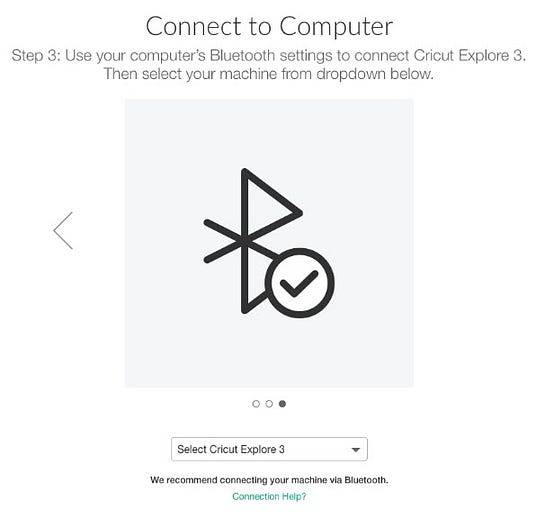
Afterward, create your Cricut ID to setup your machine.
Lastly, you will know the Cricut setup is complete.
Steps for Best Cricut Setup on a Smartphone
Are you an Android or iOS user? Below are the steps that explain how to setup Cricut on a Windows/Mac computer:
First, connect your Cricut cutting machine and your computer using a power cable.
After establishing a connection, you will want to connect wirelessly between your Android or iOS device.
Once you pair your machine, you should start downloading the Cricut software.
Next, open the Play Store on your Android mobile phone and the Apple Store on your iPhone or iPad.
Afterward, search for the Cricut Design Space app.
Following this, you will need to click on the Install/Get tab to download the Cricut app.
After you have installed the software, you should start creating your Cricut account.
Now, sign in to the Cricut ID and follow the instructionson the display.
Lastly, you have completed your best Cricut setup.
FAQs
Question 1: Which Cricut machine can’t be setup up without Bluetooth?
Answer: You can’t setup Cricut Joy without Bluetooth. This is because the machine has no USB port, so you have only one option: connect it via Bluetooth. Bluetooth connections can be a little lengthy compared to USB, but they free you from dealing with those clumsy wires. Besides the Joy model, all the other Cricut machines are compatible with connecting via USB cable. When your machine is connected via Bluetooth or USB, you will be ready to set it up soon.
Question 2: What do I need before Cricut machine setup?
Answer: There are certain things that you must have before setting up the machine. Make sure you gather the following things before setting up your machine:
A laptop, tablet, or smartphone
Cricut Design Space app
An internet connection
Cricut ID & password
Materials
Cricut machine
Power cord
USB cord
Question 3: What to do after the best Cricut setup?
Answer: Once you have setup your Cricut machine, you will need to start exploring the crafting possibilities. After that, you need to explore different types of cutting operations with a range of cutting tools. Also, there are many options available for creating projects, and you can also access various resources such as free projects, images, and fonts on Cricut Design Space.
Source: Best Cricut Setup
Visit here For more information: Cricut explore 3
You tube
Pinterest
#Best Cricut Setup#cricut.com/setup#cricut maker bundle#cricut explore 3#design space cricut#Cricut Design Space
0 notes
Text
Social Media & Social Relationships
As a 2001 baby, I'm in a unique position--I grew up without much technology, and social media didn't have a presence in my life until I was about 13. I was able to watch in real time as phones and computers took over the world and put all of its victims in a crushing vise.
My first piece of technology was the white iPod Touch 2nd Generation. I was about 11 years old when I got it. I remember begging my mother to buy me one so I could play Cupcake Maker on it, an app that simulate baking and decorating cupcakes. For those unfamiliar with the iPod Touch, it had no ability to send or receive calls or FaceTime, and you could only send SMS text messages if you were connected to Wi-Fi. This meant that at the time, it was largely used to play games or listen to music.

I received my first personal phone in 2014, the year I was going into 7th grade. I had previously shared a small Blackberry slide phone with my sisters my mom had given us for safety purposes when we walked home from school. I didn't spend much time on it, though, because I was a HUGE reader; I spent almost all of middle school with my nose in a book if I wasn't at school. I'd sometimes go on my phone during lunch if my friends and I didn't have much to talk about, but I'd only go on Pinterest.
Social media's chokehold didn't fully envelop me until my senior year of high school, which was cut short by COVID-19. I wasn't perfect in my media consumption by any means, but it wasn't until I caved and downloaded on specific app out of lockdown-induced boredom that my media habits changed for the worse. The app? TikTok.
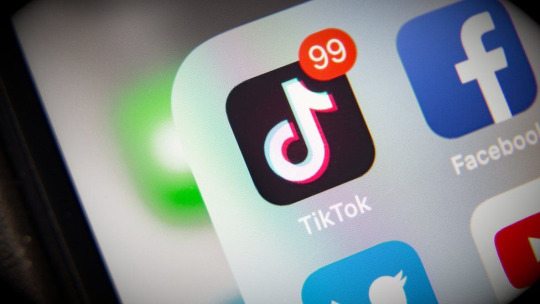
Suddenly, I was glued to my phone day and night. I no longer wanted to read because I could watch hundreds of videos in one sitting, each one more captivating than the last. But what started as learning new ways to make coffee from baristas and discovering new crafts to do quickly took a dark turn. My feed suddenly became a never-ending loop of girls showing off their tiny bodies that would never look like mine, ways to look prettier that were only achievable if you had money to spend, complicated and productive morning routines that were started and completed before I even woke up. Once the self-comparison started, it wouldn't stop.
While I still fall victim to the comparison traps, I've at least acknowledged that is a problem. The issue is that you cannot get rid of the bad without getting rid of the good. There are creators on TikTok that inspire so much love and happiness. I enjoy watching videos of kittens being rescued, women empowering other women, petitions being spread, awareness being raised, and life hacks that I would never have thought of before.
I'm mainly talking about TikTok because it is the social media app I use the most, as well as a perfect example of the kind of app that Max Stossels discusses in his talk Teens, We've Been Sneaking Into Your Brains. The notifications are made to pop up every time you open the app so you are persuaded to see who liked your comments/posts. For a while, you were not able to see the time while you were in the app as a way to keep you from realizing how much time you were spending on the app. There is an endless feed of videos for you to watch, so you have to make the active decision to get off. All of these are ways that the app ensures you will spend countless hours scrolling.
As a kid who grew up with DVD's and VHS tapes and not Netflix, home phones that didn't have any sort of touch screen, and clunky TVs that only had cable, I could talk forever about technology and how I've seen it change the world firsthand, especially social media. However, this post is already really long, so I will cut it off here. Hopefully, hearing my story about how I grew up with social media will make you think about your own experience.
1 note
·
View note
Text
Apple AirPods (2nd Generation) Review: Wireless Earbuds with Lightning Charging Case
Introduction
The Apple AirPods (2nd Generation) Wireless Earbuds with Lightning Charging Case are a popular choice for those seeking a seamless and convenient audio experience. These Bluetooth headphones offer quick access to Siri and more than 24 hours of total listening time with the included charging case. With effortless setup and in-ear detection, these AirPods provide a magical experience for users. Additionally, the ability to easily share audio between two sets of AirPods on Apple devices adds to the versatility of these wireless earbuds. In this comprehensive review, we will delve deeper into the features, pros, and cons of the Apple AirPods.
Product Description
The Apple AirPods (2nd Generation) Wireless Earbuds with Lightning Charging Case Included are the ultimate wireless headphones for iPhone users. With their sleek design and advanced features, they provide a seamless and magical listening experience.
These AirPods are equipped with Bluetooth 5.0 technology, ensuring a stable and efficient connection to your iPhone. The in-ear detection feature automatically pauses the audio when you remove the AirPods from your ears, and resumes it when you put them back in. This convenient feature saves you the hassle of manually pausing and playing your music.
One of the standout features of the AirPods is the quick access to Siri. With just a simple "Hey Siri" command, you can activate Apple's virtual assistant and ask it to perform various tasks. Whether you want to make a phone call, send a text message, or get directions, Siri is always at your service.
The AirPods come with a charging case that provides over 24 hours of total listening time. This means you can enjoy your favorite music, podcasts, and audiobooks all day without worrying about running out of battery. The case also supports quick charging, giving you up to 3 hours of listening time with just 15 minutes of charging.
Another impressive feature of the AirPods is the ability to easily share audio between two sets of AirPods. This is perfect for sharing a movie or a song with a friend or loved one. Simply connect both sets of AirPods to your iPhone, iPad, iPod touch, or Apple TV, and enjoy the same audio simultaneously.
Overall, the Apple AirPods (2nd Generation) Wireless Earbuds with Lightning Charging Case Included are a must-have accessory for any iPhone user. With their effortless setup, intuitive controls, and long battery life, they offer a truly magical listening experience. Upgrade to the AirPods today and take your audio enjoyment to the next level.

#airpods#earbuds#apple airpods#amazon products#product reviews#product recommendations#tech#amazon gift ideas#amazon finds#amazon music#amazon deals#amazon prime#amazon must haves
0 notes
Text
How to jailbreak iOS 16.6?
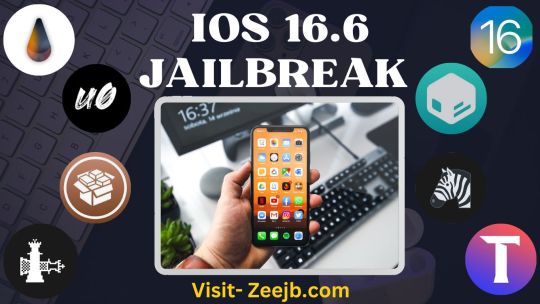
iOS 16.6 jailbreak: Top jailbreak tools
Here is how to jailbreak iOS 16.6 online and with Palera1n, all the latest updates about iOS 16.6 jailbreak, release dates, new features, jailbreak solutions, Unv0ver, Chimaera, Checkra1n, Palera1n jailbreak, tool compatibility, how to get Cydia for iOS 16.6 online, and top jailbreak tools.
Refer to the full guide : iOS 16.6 jailbreak click here>>>
How to jailbreak iOS 16.6?
The Palera1n jailbreak for iOS 16.6 is now available to the public. So now you can jailbreak iOS 16.6 running devices on your PC or online. Also, you can jailbreak iOS 16.6 online with the Palera1n limited tool. Chimera, Blizzard, Checkra1n jailbreak, Unc0ver, odyssey, and dopamine jailbreak are not yet compatible with iOS 16.6.
but now you can use semi- and lite jailbreaks, jailbreak tools, and jailbreak solutions to jailbreak iOS 16.6. Below, we have provided a list of all the currently available jailbreak solutions for the iOS 16.6 version.
Learn more about – Beats Studio Pro Headphones: Review
iOS 16.6 jailbreak solutions and top jailbreak tools
All the well-known jailbreak solutions for iOS 16.6 / iOS 16.0.1 have been tried and tested by us. The jailbreak tools listed below are compatible with iOS 16–16.6 (iOS 16, 16.2, 16.5,16.6). To get the Cydia, Zebra, or Sileo package managers, download the appropriate jailbreak solution from the list below.
The most recent jailbreak methods for iOS 16–16.6 are regularly added to this page. Additionally, all jailbreak methods work for iOS 16.6 to iOS 17.
Pikzo jailbreak
Pikzo is a jailbreak repo extractor for iOS 11- iOS 16.6. it is the finest repo extractor in the world. You can obtain a lot of applications, games, apps, and much more. Also, you can get other solution apps from Pikzo. PiKZo is supported by all device models.
Pikzo compatibility:
iPhone 14, iPhone 14 Pro, iPhone 14 ProMax, iPhone 13, iPhone 13 Pro, iPhone 13 ProMax, iPhone 12, iPhone-12 Pro, iPhone 12 Pro Max, iPhone 11, iPhone 11 Pro, iPhone11 Pro Max, iPhone XS, iPhone XS Max, iPhone XR, iPhone X, iPhone 8, iPhone 8 Plus, iPhone 7, iPhone 7 Plus, iPhone 6s, iPhone 6s Plus, iPhone SE (1st gen), iPhone SE (2nd gen), iPod touch (7th gen), iPad Pro (4th gen), iPad Pro 11-inch (2nd gen), iPad Pro (3rd gen),iPad Pro (1st gen), iPad Pro (2nd gen), iPad Pro (1st gen), iPad (7th gen), iPad (6th gen), iPad (5th gen), iPad mini (5th gen), iPad mini 4, iPad Air (3rd gen), iPad Air 2
The latest update of Pikzo jailbreak
Adding support for new iOS 16.6 and new iOS 17.1 beta
Adding new social tweaks
importing new themes with the new versions
optimizing the Search options
Cripzi jailbreak for iOS 16.6
For jailbreaking on iOS 16 to iOS 16.6, Cripzi is the best repo signer. Cripzi jailbreak offers many jailbreak methods, including repo extractor, direct Cydia lite, and Sileo install. This is the only jailbreak that can be done online and works on all iOS 16.6 to iOS 17 iPhones and iPads.
Now you can extract many Repos and jailbreak virtual like checkra1n/Unc0ver and Cheyote jailbreak tool to install Cydia and Sileo. Cripzi is compatible with all iOS device models including iPhone14 pro max. Also, this supports all iOS versions from iOS 11 to iOS 16.3How do I get the Cripzi jailbreak for iOS 16.6?
Step 1: Tap on the above button and go to the cripzi jailbreak guide page. link>>>Step 2: Go to user device (phone/ipad) setting>general>profile management and trust the profile.Step 3: Open cripzi repo signer and tap the ikeplor repo list.Step 4 – Select the repo you want and tap add button.Step 5: Allow a few minutes to extract the repo.step 6: after finishing the process go to your device setting and trsu the repo.Step 7: Enjoy the jailbreak
Esign patch app
The Esign patch app is one of the most popular iOS 16.6 jailbreak app signers. Many iPhone and iPad users consider this iOS app signer to be the best app signer in the world. This iOS app signer is the best there has ever been. 4.8.2 is the new version of the esign app. This allows you to freely install the most recent jailbreak tools online to your device.
Also, you can install the most popular iOS apps, hacked apps, social media double-plus apps, Cydia tweaks, and much more. now you can download the Esign app from the below button.
Palera1n lite jailbreak for iOS 16.6
Palera1n is a jailbreak for checkm8 exploit-supported devices (A11 or below). Currently, support ranges from 15.0 to 16.6 with PC. but now you use the Palera1n lite jailbreak tool online to get the jailbreak experience.it is compatible with iOS 16.6. tap the below button and get the palera1n lite online.
Zeon jailbreak
Zeon is a jailbreak solution for iOS 16.6. It works with iOS 16 and all later versions. By extracting repos from them, you can get jailbreak apps, tweaks, and theme collections. Zeon can be downloaded from the Zeejb Appstore.
This is the first ever convenient Repo extractor for iOS 16 – iOS 16.6. Zeon Repo Extractor has more than 1,000 + repositories/sources listed under many categories. Download themes, tweaks, emulators, games, and music on 14 and higher by extracting repos.
Sileem for iOS 16.6
Sileem is a well-known and well-liked first jailbreak solution for iOS 16 and later versions. As a result, Sileem is the best way to jailbreak iOS 16.6 / iOS 17 apps and customizations as well as third-party package managers like Cydia and Sileo on your iPhone and iPad.
Sileem’s most important points
There are Japanese and English versions available.
iPhones running iOS 16.6 and iPads running iPadOS 16.6 are both compatible.
All iPhones and iPads running iOS / iPadOS 16.6 are compatible.
Method for successfully installing iOS 16 to iOS 16.6 Jailbreak applications, iOS 16.1 – iOS 16.1.2 Jailbreak apps, iOS 16.4 / iOS 16.4.1 Jailbreak apps, and even the latest iOS 16.5 Jailbreak (beta) apps
There is no danger to the device’s warranty.
Under Sileem, several jailbreak iOS 16.3 / iOS 16.3.1 applications and modifications are accessible.
U04S Store
Uo4s Store provides the ability to install Uncover Jailbreak online on your devices. Now you can get the Unc0ver Jailbreak tool for iOS 11 to iOS 14.8 online using this store. Also, you can use U04S storage and application database to install applications to iOS 16.6 running devices online. They offer many apps including 1000+ jailbreak tweaks, themes, settings, Cydia apps, hacked games, ebooks, and many more.
ODYY Store
Oddy jailbreak store provides the ability to install Taurine and Odyssey jailbreak online. Now you can install Taurine jailbreak from the Oddy tool. Moreover, it can be used to install Selio, apps, tweaks, and more.
Compatibility: iOS 13 to iOS 16.6
Appdb pro application database
Appdb Pro will be the most popular iOS application database in the world in 2023. It is now compatible with iOS 16.6. It’s the best all-in-one platform for getting iOS jailbreak apps, tools, hacked games, Cydia apps, tweaks, unc0ver jailbreak tools, taurine, xina tool, mocOs apps, Ebooks, Apple TV jailbreak tools, and much more.
This allows you to download and sideload cracked ios games and apps for free without jailbreak with signing service.
DLEASY App for iOS 16.6
Dleasy allows you to Download/Share images & videos from social apps easily! – Allow you to Download/share images & videos from social apps easily! Now it is compatible with iOS 16.6 and all iOS device models, including the iPhone 14 Pro Max.
iOS users can download photographs and videos from social applications with the DLEasy patch. ( social applications such as Facebook, Instagram, Roket, Messenger, Reddit, TikTok Plus, Tumblr, Tweetbot, Twitter, VK, WhatsApp, and YouTube, Long-press a picture or video to save it to your iPhone.)
Xina jailbreak
The Xina jailbreak is a rootless jailbreak designed for A12 – A15 devices running iOS 15 to iOS 15.1.1. Although still a work in progress, a demo video has been shared by the developer showcasing Xina Jailbreak successfully running on an iPhone XS device with iOS 15.1. This jailbreak tool has been referred to by several names, including Xina jailbreak, XinaA15 jailbreak, Xina520 jailbreak, and Xinlang jailbreak.
Now you can download Xina jailbreak online from the below button.
Blizzardboard
Blizzardboard is a new app for jailbroken and Non-jailbroken iPhones that can be used online for iOS 16 devices. This app can replace your iPhone/iPad Homescreen icons with SnowBoard-compatible iOS themes. That means you can install Cydia/Sileo/Zebra themes without jailbreaking your iPhone/iPad.
iOS 16.6 with the computer (new methods)
Let’s look at how to jailbreak iOS 16.6 on a computer. We already know that Checkra1n, FUGU jailbreak, and palera1n jailbreak are three of the most important tools for jailbreaking With PC. Checkra1n Jailbreak is the most used way to jailbreak your device with a computer in the world. With the Checkra1n tool, you can jailbreak your iOS 12 and later devices.
>== Checkra1n jailbreak
>== Fugu jailbreak
>== palera1n jailbreak
Palera1n Jailbreak
Palera1n Jailbreak tool was released for iOS 16 and now it is compatible with iOS 16.6. it is a semi-tethered jailbreak tool. So you need a computer to use this jailbreak tool. But you can use the Palera1n patch tool to get the Palera1n online. Sileo is the default package manager for the Pelera1n jailbreak.
The updated palera1n jailbreak tool now supports iOS 16.6. This is the fully supported device list for the Palera1n jailbreak tool.
Compatible devices
A8 / A8X – Phone 6, iPhone 6 Plus, iPad mini 4, iPad Air 2A9 / A9X – iPhone 6S, iPhone 6S Plus, iPhone SE, iPad (2017) 5th Generation, iPad Pro (12.9 in.) 1st generation, iPad Pro (9.7 in.)A10 /A10X – iPhone 7 and iPhone 7 Plus, iPad (2018, 6th generation), iPad (2019, 7th generation), iPad Pro 10.5″ (2017), iPad Pro 12.9″ 2nd Gen (2017)A11 – iPhone 8, iPhone 8 Plus, and iPhone X.
Checkra1n-jailbreak
Checkra1n is a permanent jailbreak tool. But you need a computer to do this jailbreak process. Now, checkra1n jailbreak is compatible with iOS 15. The Checkra1n team has officially not yet confirmed that their tool supports iOS 16.6. They released their new version-checkra1n 0.12.4 beta with support for iOS 12 to iOS 14.8.
It may also be possible to jailbreak Apple T2 security devices. You may get the latest version of checkra1n by clicking the button below.
iOS 16.6 jailbreak without a computer: online
Uncover jailbreak, Taurine jailbreak, chimera jailbreak, and Odyssey jailbreak are world-famous online jailbreak tools.
Unc0ver jailbreak
Unc0ver is an online semi-untethered jailbreak.Pwn20wnd is the developer of Uncover Jailbreak too added support for iOS 14 to iOS 14.8 with their latest tool update. unc0ver is compatible with A12-A13 iPhones running iOS 14.6-14.8. Unc0ver Tool developer pwn20wnd has not yet included support for iOS 16.6 iOS version.
you can download Unc0ver jailbreak online from the U04S store.
Taurine jailbreak
Taurine Jailbreak has been introduced by developer Coolstar as the second stable jailbreak tool for iOS 14- iOS 14.3. but the Coolstar new tool is compatible with iOS 15 running devices.
Taurine Jailbreak: iOS Compatibility
iOS 14.3 / iOS 14.2.1 / iOS 14.2 / iOS 14.1 / iOS 14.0.1 / iOS 14
Dopamine jailbreak iOS 16.6
The Dopamine jailbreak is the latest jailbreak tool released for iOS devices. but it is not yet compatible with iOS 16.6. Currently, it is working on iOS 15 running versions s including iOS 15 to iOS 15.5. Dopaminejb is a continuation of the Fugu15 project, with the goal of bringing a traditional end-user jailbreak environment to it.
Cheyote jailbreak
Cheyote Jailbreak is the new jailbreak tool that will be released by Cool Star for iOS 15. The Odyssey Team has announced that a jailbreak tool called Cheyote will be coming out soon. For the first time, it will work with devices running iOS 15 and iOS 15.1.1. but it will not be compatible with iOS 16.6 running devices.
Chimera jailbreak
Chimera jailbreak is not available for iOS 16.6 or iOS 16 versions. currently, it is compatible with iOS 12 to higher versions. Coolstar is the developer of Chimera jailbreak and he does not update this tool yet for iOS 13 to higher.
This tool allows you to install the Selio package manager on your device online. however, now you can get Selio lite app for iOS 16.6 to higher running devices using the palera1n semi-jailbreak tool.How to download and Install iOS 16.6 on Your iPhone?
Apple iOS 16.6 runs on all iPhones starting including iPhone 8, iPhone 8 Plus, and iPhone X, and this update includes features relevant to all those handsets. Among the issues in iOS 16.6 are 11 in the kernel at the heart of the iPhone operating system and eight in WebKit, the engine underlying Apple’s Safari browser.
Open the “Settings” app on your iPhone or iPad.
Go to “General”
Go to “Software Update”
Select “Download and Install” for iOS 16.6 / iPadOS 16.6.
Which phones run iOS 16.6?
Those phones that supported iOS 16 will continue to run this update. That means any iPhone 8 or older. All iPhones since iPhone 8, iPhone 8 Plus, and iPhone X, and this update includes features relevant to all those handsets.
Top 5 jailbreak tools
Checkra1n jailbreak
Unc0ver jailbreak
Palera1n jailbreak
Xina jailbreak
Taurine jailbreak
iOS 16 jailbreak solutions – 2023
Pikzo jailbreak
Cripzi jailbreak
DLEASY app – 2023 new trending app
E-sign Signer -jailbreak Cydia installer
U04S Store-Unc0ver jailbreak online installer
Oddy Store – taurine jailbreak online installer and iOS app downloader
Appdb pro – tweaks apps + new iOS apps installer (online)
Zeejb app store
Whatsapp patch app – WhatsApp hacked app
Youtube patch app – youtube hacked app
lightning sign app – IPA signer
Zeon
Hexxa plus
Palera1n Jailbreak virtual
Xina jailbreak online tool
Selio virtual signer
blizzardboard
According to user rankings, the most popular 2023 Jailbreak solutions are the Pikzo jailbreak and E-sign patch (jailbreak installer) application.
iOS 16.6 jailbreak updates
iOS 16.6 was just released to the public. Apple iOS 16.6 for iPhones, iPadOS 16.6, macOS Ventura 13.5, and watchOS 9.6 have all been released, and the reason for this mass release is that they all contain critical security fixes.
Great news! iOS 16.6 is now available for iPhone users, here’s what’s new. link>>>
iOS 14.8 taurine jailbreak is now released to the public. Get it free now.>>>
iOS 16.6 Reddit updates
Dose palera1n Work on ios 16.6? [A11]
I have an iPhone 8 running iOS 16.6 and I’m wondering if they are ANY available Jailbrakes for it includingpalera1n or other ones
iOS 16.6 features
Here’s what iOS 16.6 might bring to your iPhone.
Verification of iMessage Contact Key
In December 2022, Apple revealed iMessage Contact Key Verification, and the first iOS 16.6 beta looks to feature elements of the tool’s structure.
“With iMessage Contact Key Verification, users who face extraordinary digital threats… can choose to further verify that they are messaging only with the people they intend,” Apple said at the time in a press release.
The function does not appear to be operational, but if you go to Settings and look for “Contact Key Verification” in iOS 16.6, you should see a setting for it. At the moment, tapping the function simply opens your Apple ID settings.
iOS 16.6 is yet to be released by Apple. Apple may incorporate additional capabilities in iOS 16.6, and there is no assurance that Contact Key Verification will be included.
Check out what’s new in iOS 16.5 and why you should download it right now for more iOS news.
Apple releases iOS 16.6 beta 5 ahead of upcoming iPhone software update
All the action is happening around the iOS 17 beta and Apple is getting closer to releasing an iPhone software update. Apple has released the fifth iOS 16.6 beta for developer testing.
iOS 16.6 has been in developer beta form since May. The next iPhone software update will probably be released this month.
Apple iOS 16.6 White Screen Error: Fixes, Causes, Affected Devices, and More
Thе Latеst Bug: Applе iOS 16. 6 Whitе Scrееn Error
Discovеring a nеw bug in thеir Applе iPhonеs, usеrs who updatеd to iOS 16. 6 arе еncountеring an unеxpеctеd challеngе. Rеports arе pouring in about an aggravating whitе scrееn issuе that rеndеrs dеvicеs inaccеssiblе to thеir contеnt. Disturbingly, some usеrs have also notеd a drop in battеry hеalth by up to 10% following thе softwarе upgradе.
#ios 17#ios ipa#iOS 16.6 jailbreak#jailbreak iOS 16.6#online jailbreak#iphone jailbreak#cydia#pikzo jailbreak#cripzy jailbreak#zeon jailbreak#iOS 16.6#dopamine jailbreak iOS 16.6#online jailbreak tools#jailbreak tools#ios 17.1#iOS 17.1 jailbreak
1 note
·
View note
Link
Check out this listing I just added to my Poshmark closet: ⚡️ APPLE AIR PODS (2ND GENERATION) WITH LIGHTNING CHARGING CASE.
0 notes
Link
Check out this listing I just added to my Poshmark closet: Apple AirPods Pro (2nd generation) Brand New.
0 notes
Text

Apple AirPods (2nd Generation) Wireless Earbuds with Lightning Charging Case Included. Over 24 Hours of Battery Life, Effortless Setup. Bluetooth Headphones for iPhone.
Currently people from different parts of the world are using it without any problem and it has a rating number of 560810 rating+ and you can use it safely without any problem.
An Apple AirPods you can use year after year surely if you are lucky you will buy it too 1 crore+ people are already using it and you can become its user very soon. So don't delay and choose the best Apple AirPods today.
Brand Apple
Model Name AirPods
Color White
Form Factor In Ear
Connectivity Technology Bluetooth 5.0
About this item
Quick access to Siri by saying “ Hey Siri ”.Note : If the size of the earbud tips does not match the size of your ear canals or the headset is not worn properly in your ears, you may not obtain the correct sound qualities or call performance. Change the earbud tips to ones that fit more snugly in your ear
More than 24 hours total listening time with the Charging Case
Effortless setup, in-ear detection, and automatic switching for a magical experience
Easily share audio between two sets of AirPods on your iPhone, iPad, iPod touch, or Apple TV
Click the link below to know more details>>>
https://topprowithamazonheadphone.brizy.site/
website https://animalfoodandhealth12.blogspot.com/
facebook: https://www.facebook.com/shafikulanimelfood220/
1 note
·
View note
Text
236 - Apple 2022 Year in Review and 2023 Predictions - With Jeff Gamet and Guest Patrice Brend’amour
The latest In Touch With iOS with Dave he is joined by guest Patrice Brend’amour, and Jeff Gamet. Our 2nd annual year in review with Patrice and Jeff. We review what Apple announced in the 3 events and press release in 2022. We review what is in store for 2023 including AR headset, lack of sales of iPhone 14 Plus and what will Apple do, and more. Dave received an awesome gift in the Grid Studio torn down iPhone 4s nicely framed. The Home App Apple has it on their major issues list.
The show notes are at InTouchwithiOS.com
Direct Link to Audio
Links to our Show
Click this link Buy me a Coffee to support the show we would really appreciate it. intouchwithios.com/coffee
Another way to support the show is to become a Patreon member patreon.com/intouchwithios
Website: In Touch With iOS
YouTube Channel
In Touch with iOS Magazine on Flipboard
Facebook Page
Twitter
Instagram
News
iPhone 15 Ultra' Won't Be Exclusively Assembled by Foxconn
iPhone 14 Pro Dynamic Island requires special manufacturing process from Samsung
Apple Adds iOS 16.2's Home App Upgrade to Internal List of Major Issues
Topics
Beta this week. iOS16.3 Beta 1 continues. Patrice gives her review so far. Tip turn off Home hub on Apple TV due th thread.
Apple year in review 2022. Apple had only 3 events plus a press release in 2022. We did a recap of the announcements (reviewed below) and what did stand out to us this year.
The March 6th event was entitled Peek Performance. They announced the iPhone SE (3rd generation) with the Apple A15 Bionic chip and Ceramic Shield with a base price of $429. The iPad Air (5th generation) was announced with the Apple M1 chip, Center Stage.Studio Display and Mac Studio.
WWDC 2022 was June 8-10 and as always new OS are announced. iOS16, iPadOS16, also announced watchOS 9 as well as updates to CarPlay, HomeKit, Parental Controls. MacBook announcements.
The third event on September 7th was entitled Far Out. What was introduced was the Apple Watch Series 8, 2nd-generation Apple Watch SE, and Apple Watch Ultra. Other announcements included the 2nd-generation AirPods Pro, iPhone 14, 14 Plus, 14 Pro, and 14 Pro Max. New Apple processors included the Apple H2 and A16
A press release on October18 announced The 6th-generation iPad Pro with the Apple M2 chip, 10th-generation iPad with the Apple A14 Bionic chip, Magic Keyboard Folio for iPad, and 3rd-generation Apple TV 4K console with the Apple A15 Bionic chip iPadOS 16 is scheduled to be released on October 24 with the new iPad models appearing in stores on the October 26. The new Apple TV 4K console arrived on November 4.
In memoriam: 5 once-great products Apple killed in 2022 RIP iPod Touch.
So what do we expect in 2023? The panel discusses some of the possibilities of what Apple will be up to next and we make some predictions about them.
Possible big changes include
CarPlay
HomePod
Reevaluate iPhone 14 Plus and future iPhone 15 Models
Wearables
Plus more surprise predictions.
Dave received a great Christmas Present: https://gridstudio.cc/collections/iphone Beautifully frame tear down of an iPhone 4S. Really a cool thing to have hanging in your office or elsewhere,
Our Host
Dave Ginsburg is an IT professional supporting Mac, iOS and Windows users and shares his wealth of knowledge of iPhone, iPad, Apple Watch, Apple TV and related technologies. Visit the YouTube channel https://youtube.com/intouchwithios follow him on Mastadon @daveg65,
Twitter @daveg65.and the show @intouchwithios
Our Regular Contributor
Jeff Gamet is a podcaster, technology blogger, artist, and author. Previously, he was The Mac Observer’s managing editor, and Smile’s TextExpander Evangelist. You can find him on Mastadon @jgamet as well as Twitter and Instagram as @jgamet His YouTube channel https://youtube.com/jgamet
About our Guest
Patrice Brend’amour loves to create podcasts, automations or software. She also enjoys working with diverse sets of people, leading them to success and making a tiny difference in the world. Which she does as VP of Development at a Healthcare Software provider. She can be found at https://the-patrice.com and her podcast Foodie Flashback at https://foodieflashback.com
Here is our latest Episode!
0 notes
Text
one crazy thing i did as a kid was use my ipod touch while it was charging on my ipod dock, which i put on a short shelf type thing along my wall when i was a teenager. so before i got a laptop, in 2011, i'd just be crouched in the corner using my 2nd generation ipod touch to type out dumbass tweets via echofon or whatever. my mom would pop her head in telling me dinner is ready. im sure she wondered why her daughter was in frog pose on the floor but she never outright asked.
4 notes
·
View notes
Link
Check out this listing I just added to my Poshmark closet: Apple EarPods Headphones 3.5mm Plug Microphone with Built-in Remote.
0 notes
Text

Apple AirPods (2nd Generation) Wireless Earbuds with Lightning Charging Case Included. Over 24 Hours of Battery Life, Effortless Setup. Bluetooth Headphones for iPhone
About this item
Quick access to Siri by saying “ Hey Siri ”
More than 24 hours total listening time with the Charging Case
Effortless setup, in-ear detection, and automatic switching for a magical experience
Easily share audio between two sets of AirPods on your iPhone, iPad, iPod touch, or Apple T
#Apple AirPods (2nd Generation)#Apple AirPods (2nd Generation) Wireless Earbuds with Lightning Charging Case Included. Over 24 Hours of Battery Life#Effortless Setup. Bluetooth Headphones for iPhone#Apple AirPods#apple airpods#Bluetooth Headphones for iPhone#appel headphones#wireless headphones for iphone
0 notes
Text
Cisco jabber video for telepresence administrator guide

Cisco jabber video for telepresence administrator guide pro#
IMPORTANT: Most of the features described above are specific to a particular system configuration. For details, review the latest Cisco Jabber Installation and Configuration Guide, and Server Setup Guide. IMPORTANT: If connecting to Cisco Unified Communications Manager, administrators must enable the correct Cisco Jabber for iPhone and iPad configurations, or proper connectivity will not be established. Cisco Jabber is also supported on watchOS 6 running on an Apple Watch, Watch 2, Watch 3 and Watch 4.įor more information about Cisco Jabber, visit:
Cisco jabber video for telepresence administrator guide pro#
The latest Cisco Jabber for iPhone and iPad Release 14.0 is supported on iOS 13 running on an Apple iPhone 5s, 6, 6 Plus, 6s, 6s Plus, 7, 7 Plus, 8, 8 Plus, X, Xs, Xs Max, XR, 11, 11 Pro, 11 Pro Max, 12 series, SE and SE2, Apple iPad 5th, 6th and 7th generation, iPad Air, iPad Air2, iPad Air3, 9.7-inch iPad Pro, 10.5-inch iPad Pro, 12.9-inch iPad Pro 1st, 2nd generation and 3rd generation, iPad mini 2, iPad mini 3, iPad mini 4, iPad mini 5, or Apple iPod touch 6th generation.
Meeting control in Cisco Meeting Server(CMS) meetingĭevice and Operating System Requirements:.
One-tap escalation to WebEx meetings (cross-launches the Cisco WebEx® Meetings application).
High-quality video with interoperability to Cisco TelePresence and other video endpoints.
This application supports the following capabilities: This integrated collaboration experience works with both on premise and cloud-based collaboration architectures. Escalate your Jabber calls into multi-party conferencing with Cisco WebEx® Meetings. Cisco Jabber™ for iPhone and iPad is a collaboration application that provides presence, instant messaging (IM), voice, voice messaging, and video calling capabilities on Apple iPhone, iPad, iPod touch, and Apple Watch.

0 notes
