#letscode
Text

Encourage your child's creativity with GoGlobalWays 1:1 live coding classes. To start your coding journey with us, click on the link given below and Book a FREE class now!
Link - https://buff.ly/3w7oyha
1 note
·
View note
Video
youtube
Unboxing and Assembling Crowbot Bolt Smart Robot Car
Hi everyone, today I am going to unbox and assemble the Crowbot Bolt an open source programmable Smart Robot Car.
CrowBot BOLT is an open source smart programming car powered by ESP32 chip. It has a wealth of sensors (such as a light sensor, ultrasonic sensor, and line Tracking Sensor), comes with Wifi and Bluetooth functions, and can meet a variety of programming environments like Letscode, Micropython, and Arduino. It can quickly realize functions such as light tracking, line tracking, obstacle avoidance, remote control, and light show. As an entry-level STEAM educational robot, the cool and cute BOLT makes robot programming learning and teaching easy and fun.
Order Crowbot Bolt from here: https://www.elecrow.com/crowbot-bolt-programmable-smart-robot-car-steam-robot-kit.html?idd=3
2 notes
·
View notes
Photo
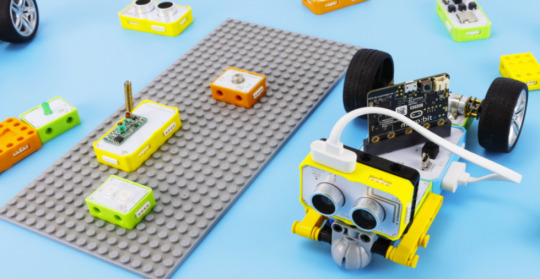
Crowbits are Electronic Programmable LEGO Compatible Blocks for STEM Education
https://www.hanselman.com/blog/crowbits-are-electronic-programmable-lego-compatible-blocks-for-stem-education
128 notes
·
View notes
Photo
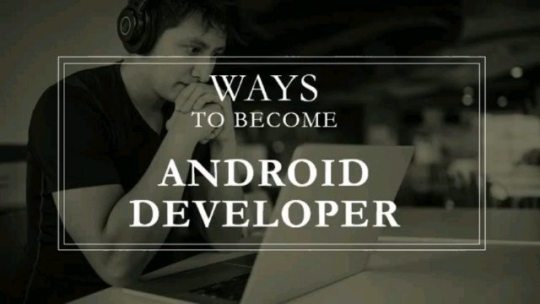
Follow👉@brainpreps Ways to become Mobile App Developer | How To Become Native Developer | Android & iOs App Development . Hello Brainyzzz!!! . So, are you thinking to be a mobile application developer, this video is definitely gonna help you. The chief content in this video moves around various technologies associated with mobile developments. You will get a deep as well as brief outline of all possible ways to become a Mobile Application Developer. It is very important to make a research before starting a new pathway of learning. For this BrainPreps is always be with you. ______________________________________________________________________________ Learn & Like Share & Subscribe _______________________________________________________________________________ Let's Uninstall China: https://www.youtube.com/watch?v=09HrlYMy7eA _________________________________________ How to Take Screenshots Using Python: https://www.youtube.com/watch?v=Kai5_nJGhEk&list=PLhmdP8qBPNa61qIMQR0PL96c9MP1TNSbW&index=2 __________________________________________ Also check our playlists: ___________________________________________ English Dictionary Software Using Python: https://www.youtube.com/watch?v=U4aV9g3KBcI&list=PLhmdP8qBPNa4mrRrlM8w8l1nUJ4bLf0-J ____________________________________________ Experiences of Engineering Students: https://www.youtube.com/watch?v=aMNCQilLxhs&list=PLhmdP8qBPNa45xNZ1CTO8PPPBtt5JPyH_ _____________________________________________ Also find us on Instagram: https://www.instagram.com/brainpreps/ _____________________________________________ Our Twitter link is: https://twitter.com/brainpreps _____________________________________________ #brainpreps #nativedeveloper #devops #letscode #androiddeveloper #flutter #kotlin #java #reactjs #reactnative #reactnativedeveloper #mobileapp #mobileappdevelopment #nativeappdevelopment #androidvsios #ios #swift #c++ #dart #csharp #objectivec #xamarin #microsoftproducts #facebook #google #brainprepsyoutubeofficial #latestvideo #nativevsandroid #javavskotlin #windowsapp (at India) https://www.instagram.com/p/CCgL2BJAJvw/?igshid=1lc0ey5p4osck
#brainpreps#nativedeveloper#devops#letscode#androiddeveloper#flutter#kotlin#java#reactjs#reactnative#reactnativedeveloper#mobileapp#mobileappdevelopment#nativeappdevelopment#androidvsios#ios#swift#c#dart#csharp#objectivec#xamarin#microsoftproducts#facebook#google#brainprepsyoutubeofficial#latestvideo#nativevsandroid#javavskotlin#windowsapp
1 note
·
View note
Photo
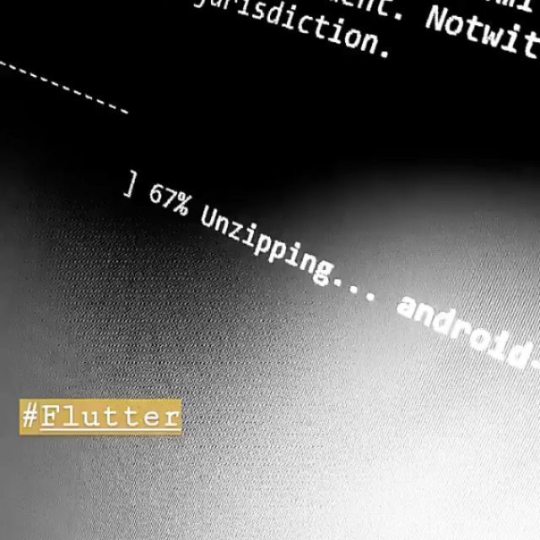
#Flutter #Dart #Coding #Android #Lover #Letscode #Love #Code ❤️💻 https://www.instagram.com/p/BusOWROFmD9/?utm_source=ig_tumblr_share&igshid=h2ehuo9lrojo
1 note
·
View note
Photo

How do you keep your coding skills sharp and fresh?🤦♀️ Do you want to level up your coding skills?🙋♀️ I'd suggest LeetCode which is one of the best places to expand your knowledge and get prepared for your next interview👏 It's always good especially for backend developers👩🏻💻 to enhance their programming skills in their free time and master the programming language of your choice🙌 I'm currently on a monthly challenge where I focus on binary tree traversals😎 How does that sound? What data structure and algorithms you are big fan of? Let's code😇 #heartcentrictech #heartcentrictechmentoring #datastructures #datastructuresandalgorithms #datastructure #binarytree #binarytrees #csharp #csharpdotnet #csharpprogramming #csharpdeveloper #csharpcorner #csharpcoding #leetcode #leetcodesolution #leetcodeeasy #happycoding #happycoding😊 #letscode #girlcode #girlcoding #womenintech #womenintechnology #womenincoding https://www.instagram.com/p/CCxkT6ADaUc/?igshid=519qgg5f1clz
#heartcentrictech#heartcentrictechmentoring#datastructures#datastructuresandalgorithms#datastructure#binarytree#binarytrees#csharp#csharpdotnet#csharpprogramming#csharpdeveloper#csharpcorner#csharpcoding#leetcode#leetcodesolution#leetcodeeasy#happycoding#happycoding😊#letscode#girlcode#girlcoding#womenintech#womenintechnology#womenincoding
0 notes
Text
Elecrow Crowbits: The Ultimate LEGO-Compatible STEM Learning System That Grows With Your Child
Elecrow Crowbits
9.00 / 10
Read Reviews
Read More Reviews
Read More Reviews
Read More Reviews
Read More Reviews
Read More Reviews
Read More Reviews
Read More Reviews
Read More Reviews
Read More Reviews
Read More Reviews
Read More Reviews
Read More Reviews
Read More Reviews
Read More Reviews
Read More Reviews
Read More Reviews
Read More Reviews





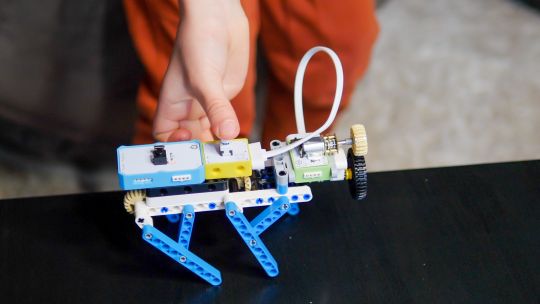



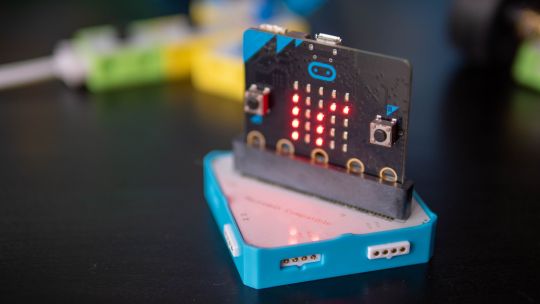


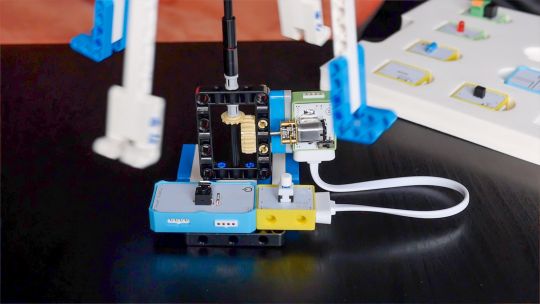


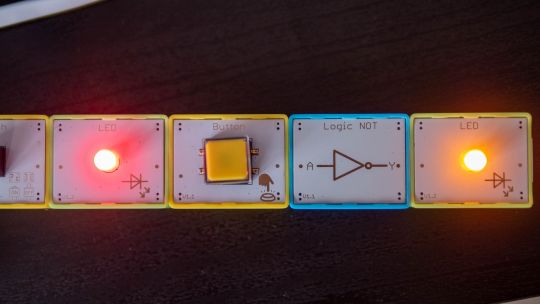
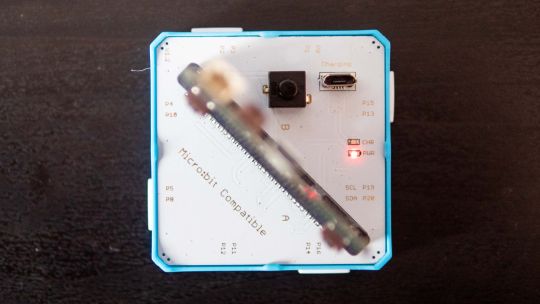
Shop Now
Brick builds, combined with magnetic electronics blocks, and programmable micro-controllers. Does it get any better than this? I think my long search for the perfect STEM learning kit is complete. If you have young children just coming up to the right age for it, the Crowbits system can accompany them throughout their primary education and beyond.
Key Features
Magnetic blocks build circuits
Kits to suit various levels
Specifications
Brand: Elecrow
Development Platform: Scratch and MicroPython
Pros
LEGO-compatible to customize your builds
Full range of components planned
Level up with your child with more complex projects and programmable microcontroller
Familiar Scratch-based programming software
Cons
It's a Kickstarter
Instructions need work expanding on the principles and explanations
Buy This Product

Elecrow Crowbits other
Shop
// Bottom var galleryThumbs1 = new Swiper('.gallery-thumbs-1', { spaceBetween: 10, slidesPerView: 10, freeMode: true, watchSlidesVisibility: true, watchSlidesProgress: true, centerInsufficientSlides: true, allowTouchMove: false, preventClicks: false, breakpoints: { 1024: { slidesPerView: 6, } }, }); // Top var galleryTop1 = new Swiper('.gallery-top-1', { spaceBetween: 10, allowTouchMove: false, loop: true, preventClicks: false, breakpoints: { 1024: { allowTouchMove: true, } }, navigation: { nextEl: '.swiper-button-next', prevEl: '.swiper-button-prev', }, thumbs: { swiper: galleryThumbs1 } });
Take a moment to imagine the perfect electronics and engineering learning kit. It would be so simple even a child could use it: magnetic blocks, perhaps? Modular, so you could swap bits in and out to modify projects. It would scale up, so you could start with simple circuits and move on to programmable hardware, catering to all levels of the curriculum. Lastly, I'd throw in LEGO-compatible, because LEGO bricks are the best tool for creativity and engineering ever made.
That's exactly everything the Elecrow Crowbits system is, and it's crowdfunding now.
youtube
Disclaimer: This is a Kickstarter
Four of the five available Crowbits kits were sent to us for evaluation during the Kickstarter, however, they are still very much in the prototype stage, and we've evaluated them on that basis. Some bits were missing, some were non-functional, and the software is still a work-in-progress. This is to be expected at this stage, but the core system is solid.
Also, the usual Kickstarter caveat applies: your money is at risk, and there's no legal obligation with any crowdfunding campaign to actually deliver a product. That said, this isn't Elecrow's first campaign (the CrowPi 1 and CrowPi 2 were a huge success). It's a well-established company with a reputation to maintain and a good track record, so we think the risk is minimal.
What Are Crowbits?
Crowbits modules are magnetic electronics blocks with LEGO-compatible pin holes on the side and stud holes underneath. The 4-pin pogo connections are either male or female, and have a small protrusion on the bottom to prevent wiring them the wrong way around.

Extension cables enable you to place a module elsewhere, and these too feature the same magnetic connection and can't be plugged in the wrong way. The whole system operates on a safe, low voltage, and with rechargeable battery blocks that charge over micro-USB.
Each Microbits module is color-coded for ease of understanding:
Blue modules are power and logic. In the basic sets, these are simple battery modules that don't require programming. In more advanced sets, these are programmable microcontrollers with pin numbers on the connections for addressing modules directly.
Yellow modules are inputs: buttons, basics sensors and such.
Green modules are outputs: LEDs, motors, buzzers, relays.
Orange modules are special and require serial communication lines to the programmable hub. These include things like color sensors, joysticks, or 2G communications hub.
A large range of Crowbits modules are planned, though these will be available separately at a later date. For now, you can only purchase the full Crowbits kits with their included module selections.
No Programming Required!
Since the first two Crowbit kits require no programming, how does that work? Simple, as long as you follow some basic rules:
Yellow input modules must be placed on the left of green output modules (when viewed with the module name being on the top, and symbol in the bottom right).

One input module can control a chain of output modules.
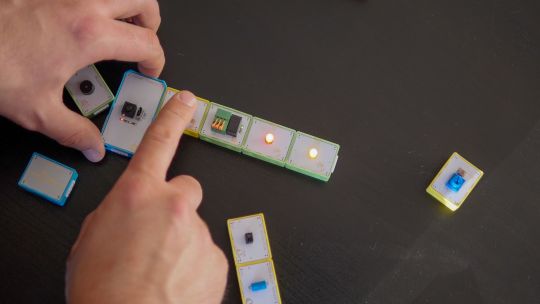
A new input-output chain will be created if you add another input module to the right.
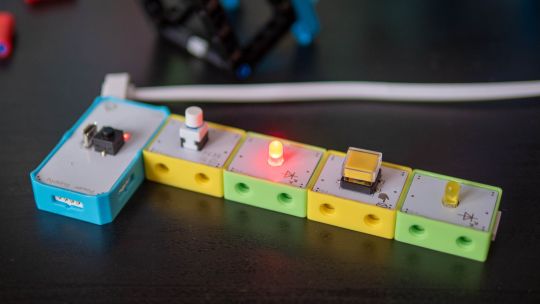
Blue battery modules can go anywhere in the circuit, and their orientation doesn't matter as long as the pins are compatible.
With this, kids can create basic circuits. For more complex circuits (that still don't need programming), a series of bitwise logic operator modules are planned. A "NOT" logic gate is included in the Hello kit, and more will be available later.
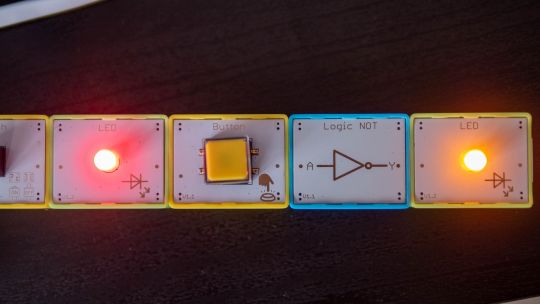
This enables you to reverse an input, such that a button that would normally turn on an LED, would now function as a button to turn the LED off.
Crowbits Kits
The Crowbits Kits are divided into five stages of increasing complexity, but all share a common system and are compatible with each other. Some modules are duplicated between kits. Let's take a look at the contents and direction of each kit.
Hello Kit
The most basic of kits is also the cheapest, available for $30. It includes seven modules, one of which is a small battery module. Five project builds are included along with pre-cut cardboard parts to stick together. No programming is required, and the Hello kit is suitable for ages 5-6.

Explorer Kit
The Explorer Kit continues the no-programming theme, but adds movement through the use of a motor module and pack of technic pieces for some basic engineering. A total of eight modules are included, one of which is a medium-sized battery pack. The build guide contains a mix of brick-based and cardboard projects. With a little adult supervision on the trickier mechanical elements, 7-8-year-olds should be able to handle this kit. The Kickstarter price is $80, rising to $130 RRP.

Inventor Kit
The Inventor Kit is a big step up that introduces programming concepts and more complex mechanical engineering. The main module of this kit requires a BBC Micro:bit (v1) to function. This is not included, though it may be available as an add-on if you don't already own one.

For those not familiar, the BBC Micro:bit is an all-in-one programmable microcontroller specifically designed for use in the school curriculum. It's widely used in UK schools, and gaining ground in the US.
Related: 10 Beginner Projects for the BBC Micro:bit
Ten modules are included as well as a large pack of technic bricks, suitable for building projects such as an obstacle avoidance car or color-sorting robot.

Given the use of BBC Micro:bit and Scratch programming in schools from around age 8, this kit would be suitable for 8-12 year-olds. It's available during the Kickstarter for $90, RRP $130.
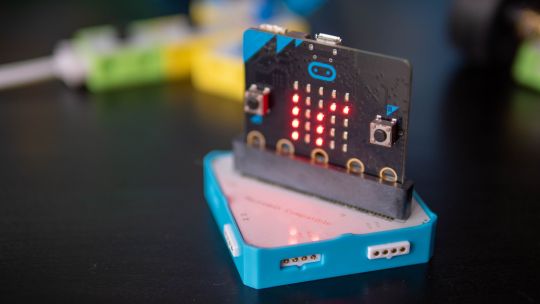
Creator Kit
This was not yet ready for review at the time of writing, but the core of the Creator kit is an Arduino-based board, and includes 11 modules more suited to smart home projects and more complex interaction programming, along with a small selection of technic blocks. There are no movement motors. The Creator kit is available for $100 now, or RRP $150 later.
Master Kit
The most advanced kit in the range, the Master Kit uses an ESP32-based board at its core, featuring a TFT color screen. Also in the kit are some joystick modules, a small keyboard, laser ranging sensor, and 2G connection.

The Master Kit has a small number of technic bricks, and as well two silicone cases for a working phone, and a retro game console. It's designed to show the modules coming together to create a finished product. However, programming the firmware is quite complex, so I'd rate this kit as suitable for 14 and up. The early pricing is $100 for the Master kit, rising to $150 RRP.
LEGO-Compatible, not Actual LEGO
I should note that the Crowbits kits are not an officially endorsed nor licensed LEGO group product, and do not contain actual LEGO bricks. Instead, the LEGO-compatible technical bricks carry the brand name "CaDA", which I've not come across before.

That said, the bricks are well made and connect simply and securely, which is always a worry with off-brand construction bricks. For context, you can buy a set of at least 500 CaDA technic bricks on AliExpress for under $30.

You can of course decorate the builds with your own real LEGO, should you wish.

As a nerdy side-note, be warned that the instruction for the brick builds are read left-to-right, rather than top-to-bottom. If you're a LEGO family, this is mildly infuriating and means your child might skip steps!
Programming with LetsCode
Programming your Crowbits kits is done using Elecrow's new LetsCode (currently only for Windows, but support is promised for Mac OS and Raspberry Pi later).
LetsCode is a customized version of Microsoft MakeCode, which is itself based on the graphical block programming language, Scratch 3.0. As such, it'll be immediately familiar to anyone with experience of Scratch programming. It's widely used for introductory programming classes all over the world, and includes graphics blocks for all common concepts like loops, branching, and functions.
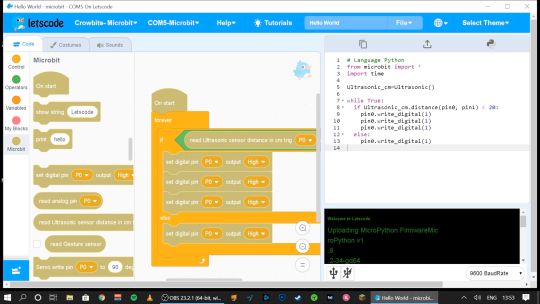
Pin numbers are printed directly on the blue modules, so it's easy to see which component is attached where.
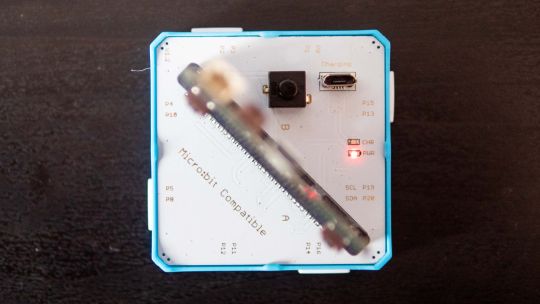
If you outgrow graphical programming, you will also be able to program in MicroPython or Java, though this was not supported at the time of testing.
Should You Back the Elecrow Crowbits?
The Crowbits magnetic circuit system is easy to use and scales well for different ages and user levels. You can start with simple circuits, and move on to programmable logic controllers, and still reuse all the bits. It's a system that will grow with your child throughout their learning journey from age 6 to 14. Very few educational toys can make that sort of claim.
If you want your child to have a competitive edge in the programming, electronics, and engineering aspect of the STEM curriculum, then supplementing schoolwork is a great idea.
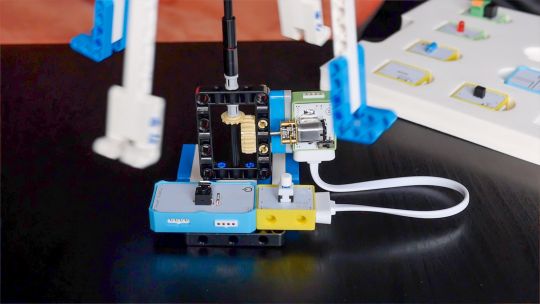
Even though many schools have now returned, it's possible you've opted to fully homeschool or just want to supplement their existing classwork. Over the next few years, schools will inevitably be different. There'll be a lot less practical work going on because of the aspect of touching shared equipment, so having this sort of kit available at home with software that's familiar will be of great benefit.
That said, the Crowbits kits vary greatly. If you're a completionist, you can grab a bargain bundle during the Kickstarter of every Crowbits kit available, for a cool $400 (rising to $600 RRP after the campaign).
But I think the best value comes from the Explorer, Inventor, and Master Kit bundle for $270. This includes a ton of mechanical bricks and plenty of movement modules. The BBC Micro:bit compatibility ties in perfectly to the existing curriculum (in the UK, anyway), while the ESP32 board is a good step up once they're old enough.
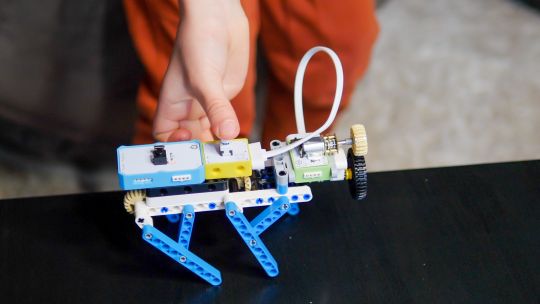
If you're only going to purchase one kit, I'd recommend skipping the Hello kit and going straight to Explorer or Inventor, depending on whether you want programming introduced yet. The cardboard projects in the Hello kit just felt a little too contrived and didn't engage my 6-year-old son in the same way LEGO does.
While the mechanical elements of the Explorer kit may need a little adult supervision, he was quite capable of the bulk of construction and able to use the LetsCode software thanks to previous experience with Scratch.

On the other end of the scale, I wasn't overly impressed with the Master kit either. The game console project, while it produces a cool end product, consists of simply the main board and two joystick modules on the side.

There is no construction, and the hardest part is loading on firmware, which tedious at best. The phone project is also impressive but limited to a 2G network, many of which will be disabled by the time the Crowbit kits ship. The ESP32 mainboard is technically impressive, but once your teenage child is ready to program this thing, the magnetic block system may not be appropriate anymore. It's a good addition to your collection if you're purchasing the earlier sets too, but I wouldn't purchase it alone.
Overall though, I think my long search for the perfect STEM learning kit is complete. If you have young children just coming up to the right age for it, the Crowbits system can accompany them throughout their primary education and beyond. And when they're done with it in a decade, we'll probably all be learning in VR anyway.
Alternatives to Crowbits
Crowbits isn't the only STEM kit around. The closest competitor is the littleBits STEAM kit, which retails at around $400, doesn't include any technic bricks, and has a limited selection of magnetic modules. It's more closely aligned to the US curriculum though with more extensive teaching materials, and already in use in many schools.
The LEGO groups' own Robot Inventor MindStorms kit is also worth considering, retailing at $350. It's focused more on robotics than basic electronics, and isn't suited to younger children, but the software is also based on Scratch. It would make a great step once your child reaches 14, and has outgrown the magnetic Crowbits system.
Elecrow Crowbits: The Ultimate LEGO-Compatible STEM Learning System That Grows With Your Child published first on http://droneseco.tumblr.com/
2 notes
·
View notes
Photo

TEAM BFF - Race To The Finish : GirlsWhoCode Fiction Series Book#2 - Author: @staciadeutsch_writes : My #bookreview is published on #npstation. Check it out and leave your thoughts!!! Would love to get some feedback from you all. #kidsbookstagram #kidyoutuber #youtubers #kidsbookreview #kidbooks #childrenbooks #codingforkids #fiction #letscode #girlswhocode #reshmasaujani #staciadeutsch
#reshmasaujani#npstation#fiction#kidsbookreview#childrenbooks#girlswhocode#bookreview#kidsbookstagram#kidyoutuber#youtubers#kidbooks#staciadeutsch#letscode#codingforkids#2
0 notes
Photo

#coffeeholic #Coffee #letscode #lets #lofarified #vagabond #awaragardi #dungeonsanddragons #so #yummy (at Gloria Jean's Coffees Multan)
0 notes
Text

Encourage your child's creativity with GoGlobalWays 1:1 live coding classes. To start your coding journey with us, click the link below and Book a FREE class now!
Link - https://goglobalways.com/book-free-class/
0 notes
Text
PlayCover: Run iOS apps and games on the M1 Mac
https://github.com/Letscoder/PlayCover
Comments
0 notes
Photo

Last Tech News: Crowbits win Red Dot Award: Product design 2021!
Crowbits are programmable, LEGO-compatible, magnetically coupled, electronic blocks to interest kids in electronics and computing and facilitate their STEM activities.
I wish I had this while growing up! Now funding on Kickstarter.
Please share to your friends to make it happen. Thanks in advance.
https://www.kickstarter.com/projects/elecrow/crowbits-electronic-blocks-for-stem-education-at-any-level
82 notes
·
View notes
Link
I'm in the running of the @elecrow1 Crowbits #Crowdfunding competition to win $50 USD cash paid via Paypal. #giveaways #Crowbits are Electronic Programmable #LEGO Compatible Blocks for #STEM Education on #Indiegogo. #letscode https://wn.nr/XbsBTE
0 notes
Link
I'm in the running of the @elecrow1 Crowbits #Crowdfunding competition to win $50 USD cash paid via Paypal. #giveaways #Crowbits are Electronic Programmable #LEGO Compatible Blocks for #STEM Education on #Indiegogo. #letscode
0 notes
Link
I'm in the running of the @elecrow1 Crowbits #Crowdfunding competition to win $50 USD cash paid via Paypal. #giveaways #Crowbits are Electronic Programmable #LEGO Compatible Blocks for #STEM Education on #Indiegogo. #letscode
0 notes
Link
I'm in the running of the @elecrow1 Crowbits #Crowdfunding competition to win $50 USD cash paid via Paypal. #giveaways #Crowbits are Electronic Programmable #LEGO Compatible Blocks for #STEM Education on #Indiegogo. #letscode
0 notes