#lzdoom
Text

Enigmatic Worlds demo is out on Itch,io!
I shall have it out on Steam as soon as I can, but for now, here ya go!
Feedback, bug reports and support 'n whatnot greatly appreciated!!
#doom#gzdoom#my stuff#lzdoom#gamedev#zdoom#indiedev#doom mod#doom 2#game demo#demo#enigmaticworlds#enigmatic worlds
63 notes
·
View notes
Text


flirting vs sexual harrasment
#doom#doom 1993#lzdoom#BILINEAR FILTERING...#yeah i use lzdoom cuz my fuckass of a pc can't run the latest gzdoom version
0 notes
Text
Asus – my pc for retro

And about a retro. I want to share a tale about my retro computer. Retro computer in a way, that it is my retro machine. I use this machine for run old games. It is notebook Asus F3S. It were a days, it was a cool and good machine. It has Windows Xp, and you can run even Windows Seven. And I have old games installed on it. Games about 2000 year, plus/minus. Maybe even above 2000 year it can run some titles. I don’t know about its limit. I don’t check it yet. I start with games I like. And I will rise the release year of the games, that I run. As I remember, it can run first FarCry. Silent Hill 4 also. So, it is a powerful machine for its age.

And, I don’t play these games now. It has Windows Xp and I play a games, before 2000 year. It is my favorite thing – game series Might and Magic. I play in Might And Magic 7. I have game Crimsonland. As I see it, it is game style Alien Shooter. And I heard somewhere that Alien Shooter is made in Russia. Sigma Team. Team Sigma. Crimsonland -it is theirs game. I have game from Reflex. It is 3d shooter – River Raid. So, it has simple games, but the games I like. And something that I like all the time – like Might And Magic. I have LzDoom. It works good. So, I can run mods and levels for doom. It is modified doom engine. It going beyond the borders of original game engine.

With this computer I have lots of memories. I play on it for a long time. And I want to tell about it by this tale. Because of it is notebook – it is compact. Using Vga cable I connect it to my square sized monitor ViewSonic. And it is Lcd display. And it is not a Crt. Computer has a cd rom. Even more -it is dvd rom, that can write discs. USB port is existing. So, you can use flash drive to transfer data. It is very comfortable.

I plan to play a games like Soldiers of Fortune 1, Quake 2, Red Alert 2. And for interest – to try other games, going far by the year of release. And check what it can to run. FarCry. Something else. And to run every game I missed, or had interested, but never try. So, for this purpose it is cool to use old and good compact discs with games. But, I have few of them. For a true retro game. Games like MS DOS and higher. As more games as system can run. I don’t check limits yet.
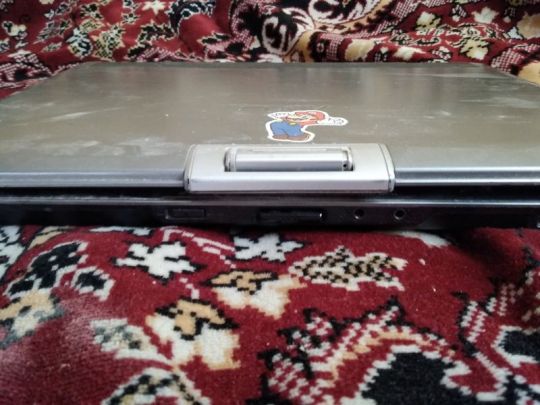
I am playing in Crimsonland. In Might And Magic 7. And levels for Doom, using LzDoom. This is my good and trusted game system for retro.
#retro#retro gaming#notebook#might and magic 7#crimsonland#action#arcade#shooter#quake#doom#lzdoom#nostalgia#gaming#games#videogames#hardware#retro computer
0 notes
Text
Friday the 13th: Jason's Doom: a video game that combines the best of horror

Friday the 13th: Jason's Doom is a mod that combines the classic NES game "Friday the 13th" with the game "Doom." Modders have created this total conversion, allowing players to experience the world of "Friday the 13th" within the "Doom" game environment. The mod features Jason Voorhees and incorporates elements from the original "Friday the 13th" game, offering a new and unique gaming experience for fans of both franchises.

To download and install the "Friday the 13th: Jason's Doom" mod, follow these steps:
Download the mod file: You can download the mod file from various sources, such as GamePressure or ModDB. Make sure to choose a reliable source to ensure the file is safe and up-to-date.
Extract the mod file: After downloading the mod file, extract it to a folder on your computer.
Run the mod with GZDoom: The mod is designed to work with GZDoom, a popular source port for the Doom game. To run the mod, launch GZDoom and select the option to load add-ons or mods. Locate the extracted folder containing the "Friday the 13th: Jason's Doom" mod and select it to load the mod.
Play the mod: Once the mod is loaded, you can start playing "Friday the 13th: Jason's Doom." The game will feature Jason Voorhees in the 1989 setting of the original NES game, with Jason lurking around every corner, ready to attack you.
Please note that this mod may not work with other source ports or versions of Doom, such as Doomsday or Zandronum. Make sure to use GZDoom or LZDoom (hardware mode only) for the best experience.
1 note
·
View note
Text
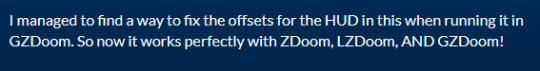
A "very tiny" update for Mayhem Mansion, but good enough reason for me to post about it here.
0 notes
Text
Deacargar mame os x para mac

#Deacargar mame os x para mac software
Merges your Doom IWADs (Doom, Doom 2, Final Doom, Master Levels, etc.) into a single IWAD, allowing players to switch between games without relaunching.Ī command-line utility that extracts the contents of a WAD to a (mostly) pk3-compatible folder structure. These tools support a few special editing and playing scenarios. At the time of writing, it is also the only nodebuilder with UDMF support. Its most important feature is that it knows about polyobjects, but it can also build GL nodes if you don't want to wait for glBSP to do it. This is a standalone version of ZDoom's internal node builder. Command-line utility only requires terminal to run. Linux version of the ACC script compiler. Command-line utility only requires terminal to run, no. Mac OS X version of the ACC script compiler. It supports all of ZDoom's language extensions. This is not the version of ACC released by Raven. Windows-only.ĪCS script compiler for use with ZDoom and/or Hexen. Available for Windows, Mac, and Linux.Ī level editor with complete support of *ZDoom features. If you want to stay ahead of development, try out some Dev Builds and be the first to try out the newest features in development, before everyone else does! In doing so you can help to ensure releases are smoother, by reporting any bugs that you may find! LZDoom Builds also available!Įverything you need to start creating ZDoom mods.Ī full-fledged level and resource editor for Doom which supports most *ZDoom features. Want more features? Get more out of GZDoom! The release builds are not all that GZDoom has to offer. It does not provide all features currently supported by GZDoom but in turn is capable of running the hardware renderer on older hardware which does not support modern OpenGL features. LZDoom is based on an older version of GZDoom.
#Deacargar mame os x para mac software
( Vulkan/OpenGL 4.5 capability recommended, but the minimum requirement for the hardware renderer is OpenGL 3.3, the minimum for the software renderer is Direct3D 9) GZDoom is the latest version targeting current systems with modern graphics hardware. Although the parent ZDoom codebase has been discontinued, the latest official release is available here for posterity. ZDoom now comes in multiple flavours! The primary port, GZDoom, sports advanced hardware (OpenGL) and enhanced software rendering capabilities, while the port LZDoom serves as an alternative with a different feature set, detailed below.

0 notes
Text
Steam Community :: Guide :: How To Install And Play Mods

💾 ►►► DOWNLOAD FILE 🔥🔥🔥
Hi everyone! So yeah, because i didn't found any tutorials for Doom about mods installation, i decided to make one, so people knew, how to do it. Now, i'm not a some kind of programmer or anything like that, so don't expect some crazy info from me. But i will tell you about the easiest way of installing mods for Doom and Doom 2, that even a little kid can handle. Like, via some utilities or via "drag and drop" way, but i don't like those ways. Thus, i found out a long ago about one way, that will work for everything, and it is via creating a BAT file. And don't worry, you don't need to learn a coding or scripting, to create a BAT file. So yeah, this is the esiest way possible. First of all, you need to download any desired sourcepot that you gonna run your Doom with. And oh boy, there is tons of them. But i recommend using Zandronum 3. However, Zandronum and LZDoom are recommended only for those people, who have old, outdated or low end PC that can't handle modern visual stuff. Cause it is unoptimized piece of a code. You can get them from anywhere these days. Even from pirate websites or torrents, if you don't wanna pay. You can even get them on GOG almost for free. Also, IWAD files is basically doom. Those files are the main Doom games, that you need. Moving on! Second, after you downloaded everything, create a folder for your mod and then unpack your source port in to that folder. After that, unpack your downloaded mod files to that same folder, along with Doom game's IWAD files that i mentioned above. Third, after you done everything that i said above, open up that folder, if you already didn't, and start up your sourceport to see if everything works. So, let's say you downloaded Zandronum. Launch Zandronum. Those are the main Doom games. That way, your Doom games will look better than in Software mode. Also, if you want, check a Full Screen mode, if you wanted to play your game in full screen mode. Then, select your Doom game from the list by clicking on it and, double click on the game to launch it, press Enter OR just click on Play down below. But, DO NOT check "Don't ask me again" section, cause you WILL need this window, cause if you check that option, then it will prevent this window from showing up and you won't be able to choose different game from the list. Then, after you launched the game, configure it, like your video setting and stuff, controls and stuff like that and try to play and see, if it works. After that, exit from the game and go back to your Doom folder, where all files at. And now, point a cursor of your mouse to an empty space of that folder, inside that folder, and press the right mouse button and select Create , and then select txt file. After that, name your txt file the way you want. Did it? Alright, moving on! After all that, open up your created txt file with any text editor, like NotePad or WordPad and write specific lines that i'm gonna show you here. Now, if you playing your Doom via GZDoom then type: gzdoom. If you are playing via Zandronum then type zandronum. The same with LZDoom. And after those lines, type the name of your mod files. For example, i downloaded a Brutal Doom mod for Doom, and so now i need to type the name of it's files with extensions name. Example: zandronum. Got it? Okay, after you done that, save the changes that you just did to that file. Just remember, that you need to type the names of ALL mod related files, in order for it to work. And yes, that is how you create a BAT file. For Doom mods at least. For that, i'm using a file manager called Total Commander. It is old manager, but it is very useful, when it comes to this stuff. Thus, you point your cursor on your created and edited txt file, right click on it and select Rename. And then, you rename it's extension from txt to bat and press Enter on your keyboard to accept it. Thus your file should be looking like this, for example: Doom. You created your bat file, and it is basically a exe file, but it will launch your Doom game with the mod that you downloaded. So just launch that bat file, select your Doom game from the list, start the game and see if it works. Now, let me answer some questions that you might have after all this: Q: After i launch the game, it gives me a error message. What should i do? A: Close the window. It gives you a message probably because a You did something wrong, like you wrote the names of not all mod related files in to that bat file or b The mod probably does not work with your downloaded sourceport. Thus i recommend to 1. Check if you wrote the names of all the files AND if you did everything right. And 2. Other words: the mods for Doom is tricky. They mostly work on GZDoom and LZDoom, but not on Zandronum, but there is mods that works on Zandronum, so yeah, try everything and see if it works or not. Q: Why most of the cool mods doesn't work with Zandronum? A: Because their authors made them for GZDoom sourceport, simply because of the visuals. They wanted their games to look cool, but the truth is that, they don't care about smooth gameplay. They only care about visual stuff, but not the gameplay stuff. Sure, those mods will play cool too, but they will require more resources from your PC simply because of stupid GZDoom. And trust me, i asked few mod creators to make support for Zandronum too, and they said that they will not do that, simply because their games look better on GZDoom, and they are too lazy to fixing it for Zandronum. Q: How do you found out about this way of installing mods in to Doom? A: Well, before the war in my country that russians started, when they were still a "good" people, i found out about this method of mods installation from one of the russian Doom community members, in their social media called VKontakte. He told me about this way of installing the mods, and since then, i'm using it even now. And no, i don't remember his name, cause it was a long time ago. Too bad that russians turns out to be those, that you see in movies and video games, where they are presented as a badguys, terrorists and stuff like that. Sure, i know that there is good people in russia, but i don't know if i can forgive them all that stuff that they done here. Anyway, that is all. I hope that this tutorial was useful for you, and i hope that it will help you to play many different cool mods. Have fun!
1 note
·
View note
Photo


tenebrum.pk7: Tenebrum
MAP27 (1544, -1199, -136)
Author: Jaeden
Date: 2020-11-15
Description:
A heretic megawad containing total 35 levels, including secret levels. Intended to be played as a campaign. Also contains around 30 new monsters and 8 bosses. Requires GZDoom 4.3 or newer or corresponding version of LZDoom. Jumping is allowed here, but crouching is not.
3 notes
·
View notes
Text
Because it doesn't accurately report it's functionality all the time, the GMA in the creativity laptop likes to tell LZDoom it can do OpenGL 3.3, then as it starts engaging those extensions the GMA turns around and claims "PSYCHE!" Causing it to close spontaneously. It's strange, and annoying. Can it run doom? After 23 tries!
0 notes
Text
Qz 501 Predator Drivers For Mac

Drivers Manuals. Laptop charger connectors Graphic tablet pens. 11811 - Predator QZ 500 #11811. Predator QZ 500. This product is no longer.
Trust offers a warranty to the original purchaser from an authorized retailer. Your Trust product is guaranteed under the terms and conditions of this warranty against manufacturing defects for a period of one (1) year. from the date of original purchase, if purchased from an official retailer.
Jul 02, 2017 For Qz, Q1, Q3, G9, G9x, SRC V1.1, SRC Pro, Louis special edition, and SHO-1 – you should get the Cardo Smartset app (the Qz, Q1, G9 and SRC are only supported in Android). How do I make sure that my unit's battery lasts as long as possible? Drivers Manuals. Laptop charger connectors Graphic tablet pens. 11811 - Predator QZ 500 #11811. Predator QZ 500. This product is no longer.
ZDoom now comes in multiple flavours! The primary port, GZDoom, sports advanced hardware (OpenGL) and enhanced software rendering capabilities, while the port LZDoom serves as an alternative with a different feature set, detailed below. Although the parent ZDoom codebase has been discontinued, the latest official release is available here for posterity.
GZDoom is the latest version targeting current systems with modern graphics hardware. (Vulkan/OpenGL 4.5 capability recommended, but the minimum requirement for the hardware renderer is OpenGL 3.3, the minimum for the software renderer is Direct3D 9)
LZDoom is based on an older version of GZDoom. It does not provide all features currently supported by GZDoom but in turn is capable of running the hardware renderer on older hardware which does not support modern OpenGL features.
Want more features? Get more out of GZDoom! The release builds are not all that GZDoom has to offer. If you want to stay ahead of development, try out some Dev Builds and be the first to try out the newest features in development, before everyone else does! In doing so you can help to ensure releases are smoother, by reporting any bugs that you may find! LZDoom Builds also available! Story of hindi serial mera ghar ek sapna 146.
GZDoom v4.5.0

Primary | 2020-10-31
LZDoom v3.87b
Alternative | 2020-11-08
ZDoom v2.8.1
Discontinued | 2016-02-21
For help getting started, see the online documentation in the wiki. You need to provide your own game IWAD. If you do not have a copy of a doom-engine game, the easiest way to obtain them is to purchase them from Steam or GOG. When you download them from either of these stores, ZDoom will automatically find them.
Support
ZDL
Want a simple launcher to make using ZDoom easier? Try this.
Editing
Everything you need to start creating ZDoom mods.
SLADE 3
A full-fledged level and resource editor for Doom; which supports most *ZDoom features. Available for Windows, Mac, and Linux.
Ultimate Doom Builder
A level editor with complete support of *ZDoom features. See full list on en.wikipedia.org. Windows-only.
ACC 1.58 Windows Version
ACS script compiler for use with ZDoom and/or Hexen. This is not the version of ACC released by Raven. It supports all of ZDoom's language extensions.
ACC 1.58 Mac OS X Version
Mac OS X version of the ACC script compiler. Command-line utility only; requires terminal to run, no .app package included.
ACC 1.58 Linux Version(32-bit)
Linux version of the ACC script compiler. Command-line utility only; requires terminal to run.
ZDBSP 1.19
This is a standalone version of ZDoom's internal node builder. Its most important feature is that it knows about polyobjects, but it can also build GL nodes if you don't want to wait for glBSP to do it. At the time of writing, it is also the only nodebuilder with UDMF support.
Utilities
These tools support a few special editing and playing scenarios.
WadSmoosh
Merges your Doom IWADs (Doom, Doom 2, Final Doom, Master Levels, etc.) into a single IWAD, allowing players to switch between games without relaunching.
WadExt
A command-line utility that extracts the contents of a WAD to a (mostly) pk3-compatible folder structure. Useful for converting old mods or setting up advanced development workflows.
MAPINFO Converter
This is a command-line utility written by Graf Zahl to convert old-format MAPINFO lumps to new-format ones. See the original forum thread for more information.
This package contains both a Windows binary and source code.
Misc Editing Utilities
Includes the programs zwadconv, swantbls, and listacs. Zwadconv converts old maps to the Hexen format used by ZDoom natively. Swantbls creates SWITCHES and ANIMATED lumps used by BOOM. Listacs is an ACS script disassembler (not decompiler).
Utility Source Code
Contains the source code for the editing utilities.
Miscellaneous
The following files are mostly of historic interest.
ACC 1.58 Source Code
Serial number check. This is the latest source code for ZDoom's version of ACC. It includes both a makefile for GCC and a project file for Visual C++ 6, so you can build a Windows, DOS, or Linux version. It is also available on its GitHub repository.
ACC 1.58 WadAuthor/DOS Version
This version of ACC is only if you're old-school and using WadAuthor or a DOS-based editor like ZETH.
FluidSynth DLL (version 1.1.6)
(64-bit version)
ZDoom supports using FluidSynth for MIDI playback. To use it, extract libfluidsynth.dll to the same directory as zdoom.exe and then configure it from within ZDoom. FluidSynth is bundled with GZDoom since v3.1.0, so this separate download is only useful for older versions.
TiMidity++
Qz 501 Predator Drivers For Mac Catalina
ZDoom supports using TiMidity++ for MIDI playback. To use it, extract timidity.exe and timidity.cfg and read the instructions. TiMidity++ has become an internal player integrated within GZDoom since v3.3.0, so this separate download is only useful for older versions.
TiMidity++ Source Code
This is the source code for ZDoom's custom version of TiMidity++. Alternatively, a patch with the custom changes can be downloaded and applied on the original TiMidity++ source code.
WadAuthor Configuration Files
Contains a wcf file for use with WadAuthor.
ZDBSP 1.19 Source Code
This is the source code for ZDBSP 1.19. Does west marine sell fishing licenses. The build system uses CMake, so you can generate project files for any version of Visual C++ from 6 up or several other IDEs, or you can create Makefiles as well. It is also available on its GitHub repository.
ZETH 4.17 Level Editor
A DETH-based editor for ZDoom that runs in a DOS box. Comes with minimal documentation. If you don't already know how to use DETH, you should go find a good tutorial that explains it. If you plan on doing any ACS scripting, you should be sure to also download ACC below.
Qz 501 Predator Drivers For Mac Os
ZETH 4.17 Source Code
Qz 501 Predator Drivers For Mac Download
This is the source code for ZETH. Hopefully somebody will find it useful.
Qz 501 Predator Drivers For Mac Pro
Old (1999) Demonstration WAD
Shows off some of the features that were new as of ZDoom 1.22.
Old (1999) Editing Reference
Downloadable copy of the Editing Reference for offline viewing. This has only been updated for ZDoom 1.22. For ZDoom features added since then, you should consult the wiki documentation instead.

0 notes
Text
youtube
happy april 1st :)
i made a thing :)
48 notes
·
View notes
Text

Ok Muy Bien DOOM DOOM2 FINAL DOOM ETC.. tal ves a jugado BRUTAL DOOM V21 O OTROS MODS estaria genial Eso sirve para Gzdoom Zandronum Lzdoom o otros Adios y que les vaya bien #DoomGuyMarine
1 note
·
View note
Text
Asus – мой комп для ретро
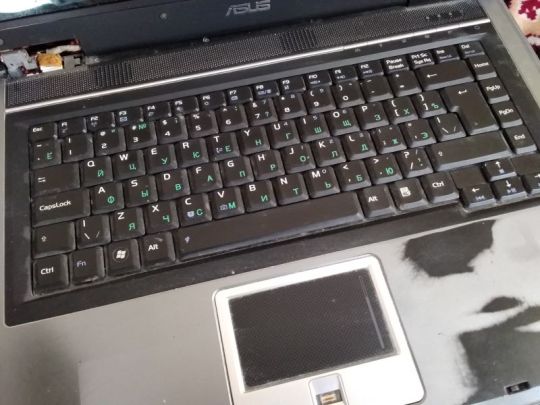
Вот на правах ретро темы. Хочу поделиться рассказом о своем ретро компьютере. Ретро компьютере, в смысле, что это моя ретро машина. На ней я запускаю всякие старые игры. Это ноутбук Asus F3S. Когда-то он был отличным и вполне неплохим. На нем стоит Windows Xp, в целом можно и Windows Seven поставить. И на нем у меня все игрушки старые уровня 2000 года плюс минус пару лет. Может за 2000 год тоже конечно есть, что на нем запустить. Ориентир 2000 год с плюсом он все запускает. Где его предел по играм. Я сам не проверял. Начал с того, что мне интересно. И буду планку игр повышать. Фаркрай первый, насколько я помню, на нем идет. Сайлент Хилл 4 тоже. То есть, в целом вполне себе сильная машина для своего времени.
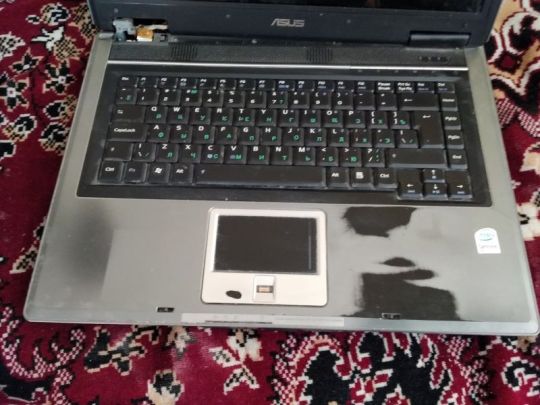
Но я даже не в это на нем играю. Там стоит Windows Xp и я играюсь и в более старые игры до 2000 года на нем. Это моя любимая игровая серия тех лет – Меч и Магия. Играю в Меч и Магия 7. Имею игрушку Crimsonland. Это, как мне кажется, такой вариант игры типа Alien Shooter. Даже, где-то слышал что Alien Shooter сделали русские. Сигма тим (Sigma team). Команда Сигма. Кримсонленд – от них же. Есть игры от Reflex. Это трехмерный вариант River Raid. В общем, там пока простенькие игры, но которые мне интересны. И что-то, что всегда нравилось, как Меч и Магия. Есть у меня там и LzDoom. Хорошо работает. Так что, могу на нем уровни разные и моды запускать к игрушке Дум. Это такой модифицированный и Дум совместимый движок. Сильно расширяющий возможности оригинальной игры.

С этим компьютером, конечно, у меня много воспоминаний. Долго на нем сидел, что называется. И вот хочу его отметить таким вот рассказом. Поскольку, это ноутбук – то он компактный. Через Vga выход я его подключаю к своему старому квадратному монитору фирмы ViewSonic. Но это жк монитор. А не Crt. Crt монитора у меня давно уже нету. Есть сиди ром. Даже, это пишущий двд ром. Порт усб тоже есть. Вполне по флешке можно на него все данные перенести. Это очень удобно.

Планирую на нем играть в игры типа Солдаты Удачи 1, Квейк 2, Ред Алерт 2. На интерес пробовать – запускать игры и дальше по годам, что запуститься. Фаркрай. Что-нибудь еще. И запускать на нем все, что я пропустил и не знал, но что мне интересно. В том числе, тут бы, конечно, отлично подошли бы старые добрые диски с играми. Но их у меня мало. Для настоящей ретро игры. Во все что МС ДОС и выше. Насколько хватит системе сил. Предел я пока не проверял.
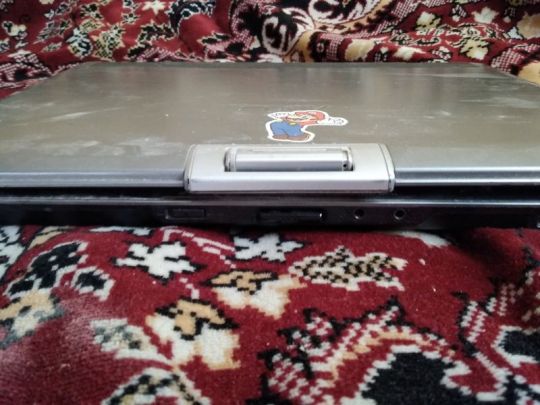
Сам играю в Crimsonland. В Меч и Магия 7, и уровни к дум гоняю через LZ Doom. Это моя добрая и хорошая ретро система.
#ретро#ретро игры#ностальгия#ретро гейминг#видеоигры#ноутбук#дум#лздум#меч и магия#кримсонленд#стрелялка#ар��ада#эвм#комп#компьютер#железо#меч и магия 7#квейк#квака
0 notes
Text
more texturework aaaaaa
#enigmatic worlds#doom#my stuff#gzdoom#lzdoom#gamedev#zdoom#indiedev#screenshotsaturday#enigmaticworlds
64 notes
·
View notes
Text
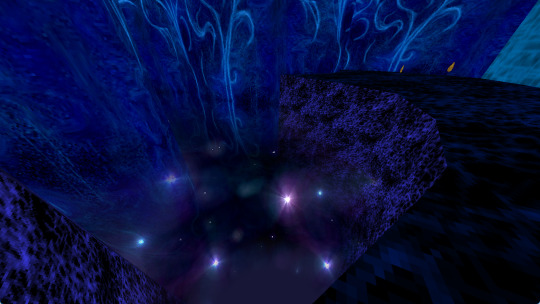

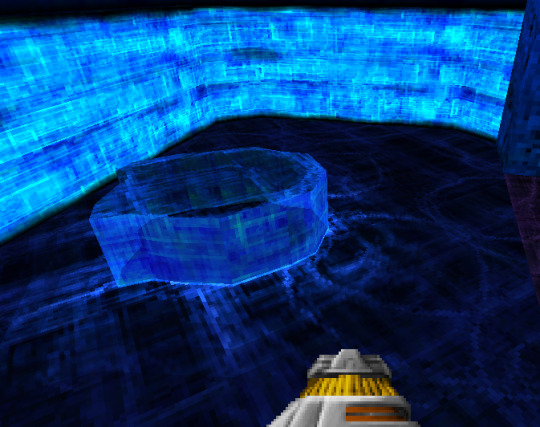
some texture work in Enigmatic Worlds. Tis rather difficult and time consuming to do. Art hard.
#enigmatic worlds#gzdoom#lzdoom#gamedev#zdoom#indiedev#indiegames#indie game#indie games#indiegame#graphic art#game dev#game graphics#graphics#art
65 notes
·
View notes
Video
a lil funni bonus
since y’know, a mod about making weapons out of everything but actual weapons just has to have this incorporated in some way
2K notes
·
View notes