#mapmaker
Text

Finished my first ever town map
#m.txt#my art#fantasy map#fantasy mapmaking#mapmaking#mapmaker#cartography#cartographer#good lord tumblr killed the quality
19 notes
·
View notes
Photo


Map of the Convergent Plane
New version of old map I made in inkarnate. I’m thinking about starting a new campaign soon
#map#worldmap#dnd map#dnd worldbuilding#inkarnate#mapmaking#fantasy map#fantasy world map#dnd#dnd art#mapmaker#cartography#fantasy cartography#fantasy world#fantasy worldbuilding#dnd plane
63 notes
·
View notes
Text

I'm hopelessly behind on the Boy Who Fell, but I love me a new series and a new son courtesy of starfleetrambo
#seriously though check out their comics#mapmaker#starfleetrambo#theboywhofell#they make delightful sons#though with their track reccord i worry for the lads future
74 notes
·
View notes
Text

Resident mapmaker, at your service. Come hang out and watch me build some D&D CHAOS!
Twitch.tv/ChaosPixieMagic
#dnd#gamer girl#Twitch#selfie#love your selfie#girls with glasses#girls with tattoos#dungeon alchemist#mapmaker#Mapweaver Monday
12 notes
·
View notes
Text

The frigid town of Ordelia❄️
#fantasy#fantasy map#maps#map making#map#mapmaker#dnd art#dnd maps#d&d maps#fantasy maps#fantasy mapmaker#worldbuilding#cartography#cartographer#inkarnate#citymap#fantasy world#dnd campaign#dnd homebrew
2 notes
·
View notes
Photo

The pooled resin from generations of 3D sculptors eventually hardens and builds onto the Resin Caves. Some are said to lead out of the city proper and all the way into the wasteland.
#ttrpg#ttrpg art#ODD GOBS#tabletop rpg#tabletop art#tabletop games#cyberpunk#cyberpunk art#mapmaking#mapmaker#ttrpg map#ttrpg maps
11 notes
·
View notes
Photo

I have been working on my new site.
Coming shortly.
Worldbuilding in the process.
8 notes
·
View notes
Text
Hey!
I'm Heather, a fantasy cartographer~
I use Inkarnate to make battle/scene maps, regional/city maps, scenes, and more!

I focus on details, lighting, vibes, and ambiance!
I post these on my Patreon, but I take commissions from time to time too! DM for details!
If you have any questions, feel free to ask!


#art#dnd art#inkarnate#cartography#mapmaker#fantasy#fantasy art#fantasy cartography#fantasy maps#dnd stuff#dungeons and dragons#dnd#ttrpg
18 notes
·
View notes
Text
New Year, New Toolkit – Public Update v0.4.1.150
Howdy folks! There’s a change in the air. after the release of the v0.4.0 and v0.4.1 updates, we got a lot (I mean, a LOOOOOT) of feedback about the changes we made. It’s safe to say that most of them were quite negative, and we agreed with a lot of it.
The current v0.4.1.0 Toolkit was designed with the wrong ideas in mind. It was a workhorse tool that could let us more easily create our content internally, and it was a tool that could allow new features to be easily added through the Hand’s simplistic menu system. There’s one major thing we didn’t design for: the user. We spent all our time building a tool for us that could do the things we wanted it to, we ended up with a UI that we could easily work with (since we designed it), but was scary and intimidating to new users, and required multiple tutorials to start understanding where to even begin.
We’ve spent the last year fixing that.
After a year of pretty solid development, we’re ready to fully unveil the new Master’s Toolkit to you. It’s got all the great new features from the v0.4.1.0 Toolkit and more, but in a form that’s much easier for all users, new and existing, to jump in and understand. We’ve assembled a collection of some of the fanciest new features below. The full patch notes will be listed after.
We’ve also assembled some tutorials for you to get started with, which can be found here: https://youtube.com/playlist?list=PLkNo24w-R8iIwUUOixmR3aS27NWbFcLRp
And finally, all active and expired trials have been reset. If you weren’t a fan of the last version of the Toolkit, feel free to jump in and give this one a look. You won’t be disappointed!
Ok, let’s dive in!
A New UI
We know, we know. “Arkenforge changing their UI? We’ve been down this road before.” And while yes, that’s true, as we mentioned above this time it’s 100% for the better!
The first thing you’ll notice is that there’s no main menu. We’ve moved to a similar system that virtually every other map builder and VTT uses – a side panel. Now all Toolkit functionality and content can be easily accessed from the side panel.

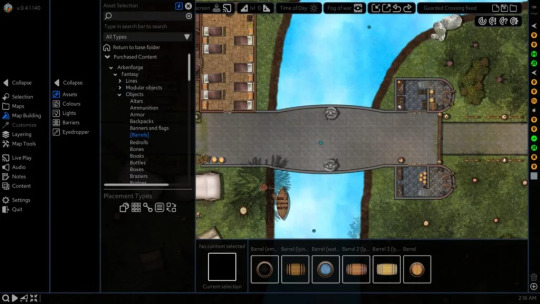
The side panel has two tiers, with a third tier showing the available options. This design is significantly cleaner than the old design. You can easily see what’s going on, and what options you have available to you.
We’ve chopped off the Hand
The Hand was a programmer’s dream. Any option could be added to any of the menus in seconds with a single line of code. Unfortunately, each option you selected would bring up its own popup slider. If you selected something, you had no concept of what its current state was, and you couldn’t easily adjust multiple values at once. This was one of the major issues that we’ve tried to solve with this update, and we’d like to think that we’ve succeeded.
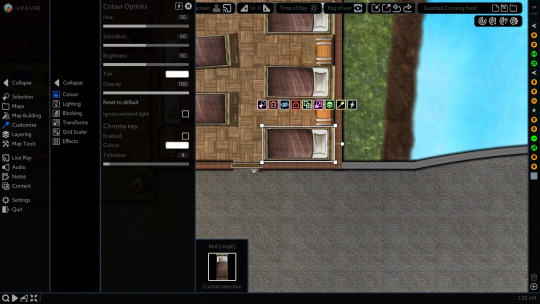
You can now easily see the values of your selected content without needing to open up 20 different popup sliders. It’s also much easier now to see all of your available options!
The Wheel, but straightened out
As we mentioned in the post about our v0.4.0 update, the Wheel was a much beloved feature that provided an easy way to manipulate content, but became too limiting for the raft of new features that we were bringing out. We’ve now added in the Quick Access Menu, a row of buttons above your selected content that can be used for simple manipulations, and to quickly access the side panels for more advanced manipulation options.


Each button in the menu can be enabled/disabled and reordered to best fit your needs.

You’ll also notice a shortcut icon at the top of every side panel menu. Enabling this will provide a link to that menu in the ‘quick access menus’ section of the Quick Access Menu.
Widgets
Those users from the v0.3 days may remember the widgets of old. These were simple panels that could be turned on or off as needed, that provided core functionality to the Toolkit. After two years of v0.4, we’ve brought them back :)

Widgets can be found along the top of the screen. If you want to disable or recolour any, you’ll be able to to so from the Widget Settings panel. We’ve selected a small set of widgets for this initial release that should provide most of the functionality needed for the standard user. Those widgets are:
Map Functions
Fog of War
Time of Day
Map Levels
Bookmarks
Player Screen
Ping
If you’d like to learn more, we have a video available here: https://youtu.be/QldOgyG7yQ8
Layer Stack
One of our most heavily requested features over the years has been a layer stack – the ability to see all content that’s been placed on the map. We’ve held out in the past due to optimisation limitations, but with our huge new Toolkit optimisations we’ve finally been able to add it in!

On top of showing all content on your current map level, the Toolkit will even point them out for you if you hover over them! Any content here can be selected by clicking on it, and you can hold Ctrl of Shift to multi-select from the list. Finally, we’ve added a handy search bar at the top so that you can only show specific content.
New Effects System
Our Effects system in v0.4.0 was a big hit, and we’ve been really keen to expand it. The UI left quite a lot to be desired, so we’ve come up with a new system that will make managing effects on your content a breeze!

All effects active on an object will now show in a list. You can easily view and modify the properties of any effect, and enable/disable and remove them as needed. You may have noticed that we’ve added the ability to stack multiple of the same type of effect! This can lead to some fin behaviours, especially if multiple float effects are in play.
On top of this new system, we’ve added a whole bunch of new effects for you to play with:
Blink. Makes content appear and disappear at regular intervals
Line Scroll. Tile scroll, but for lines
Pulse, Scale up and down at regular intervals
Light Flicker. The current flicker effect for lights that you know and love
Light Blink. Blinks the light on and off, like a broken halogen light.
Sound Trigger. Triggers an assigned SFX when the trigger condition is met
MP3 Support
Another of our long-awaited features. We’re incredibly happy to say that you can finally import your own mp3 files into the Toolkit! No more conversion to OGG or Wav
These are just some of the new improvements we’ve made to the Toolkit! |
Hit the link below to also read the full Patch Notes for the update!
https://arkenforge.com/new-year-new-toolkit-public-update-v0-4-1-150/
7 notes
·
View notes
Text
Orion, the Astral Cartographer by Plus5
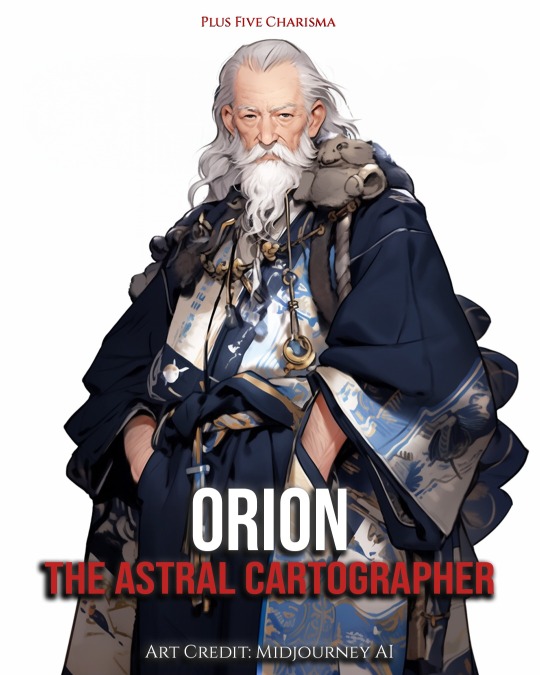


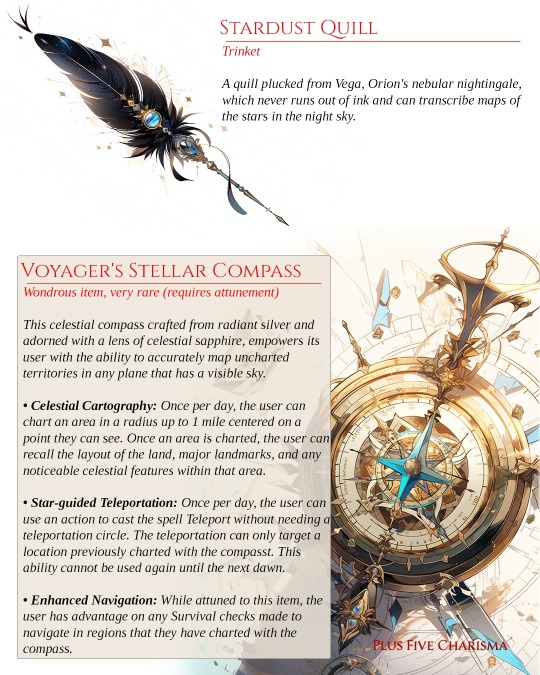

#plus5#orion#astral#cartographer#cartography#map#maps#mapmaker#cosmic#magic items#tools#artisan#wizard#wizards#npc#npcs#quest#quests#encounters#fav#favorites
2 notes
·
View notes
Photo



John Ogilby the Scottish translator, impresario and cartographer died on September 4th 1676 near Kirriemuir.
Although it is map making he is most remembered for he was a bit of a polymath, he had been a dancing master and choreography until an accident left him with a limp for the rest of his life. Serving the Earl of Stafford as tutor to his children in Ireland, Ogilby then founded the successful Theatre Royal in Dublin.
Losing his commercial fortunes in the Civil Wars, he reconfigured himself as a translator, learning Latin for the purpose of an edition of Virgil. The success of this enterprise was followed by translations from the Greek.
Ogilby seems to had more than his fair share of bad luck, his property was destroyed in the Great Fire of London, which incidentally was at it’s peak on this day in 1666!! He then left London a few years later to avoid the plague.
He moved his activities to Whitefriars where he set up his business with a printing press, specialising in large and ambitious books, including splendid works of cartography. He was commissioned to produce three volumes of road maps but completed only one before his death in 1676, the most significant of the designated post roads in a pre-turnpike era.
His mapmaking was all in England and he is famous for producing the first road map of the country in the Britannia atlas of 1675, it contains 100 double-leaf maps. Each contains six or seven vertically aligned and ribbon-like strips, as seen in the third pic showing the roads from London to Bristol.
John Ogilby died on this day 1676 in London and is buried at St Bride's Church
There’s loads more on John Ogilby here https://mapforum.com/2022/01/03/biography-john-ogilby/
9 notes
·
View notes
Photo


This is an informational sign for the various trails and amenities for Craters Pass, the only entrance to the Saranoma Crater, the main feature of Saranoma Crater National Park in Oregon. Most of the Park amenities are located here, like the Visitors Center, Lodge, Parking, etc are located. This is also the beginning of many of the most famous and well traveled trails, like Crater’s Ridge, a strenuous 28 mile trail that takes well over a day to complete but takes you all around the rim of the crater. This sign also shows part of the transit system, operated by the Saranoma County Transit Authority. The system uses small buses to shuttle people across the park, as sometimes traveling by car can become tedious in some places in the park, especially Crater’s Pass.
4 notes
·
View notes
Photo

Aloria
Aloria’s world is vast and varied. The snowy peaks of Ellador contrast the endless sands of Farah'deen, all surrounded by the Oceans of the world. Accompanying these distinctive climates and geographical features are a wide variety of Cultures and Races that cover the landscape, which emphasize the world's dramatic diversity and the fantastic sights one would encounter when traveling. Take a moment to read up on the incredible world of Aloria, and the fantastic lands within.
#Mineblr#Minecraft#MassiveCraft#Minecraft Server#Medieval Minecraft#Fantasy Minecraft#Minecraft Roleplay#Worldbuilding#Mapmaker
3 notes
·
View notes
Video
The Sunless Citadel. Remake
Lets do some shadows. This is my remake of a classic DND battlemap.
Please tell me what you think, I would love to know. Assets video is on the way
I will post finished maps for everyone to use after I'm done to celebrate the launch of my patreon.
#dnd map#dnd maps#battlemap#cartography#dndmap#mapmaker#mapmaking#dnd#pathfinder#ttrpg#ttrpg map#ttrpg maps#dnd art#dndads#classicdnd#dungeon master#dungeon and dragons#dungeons and dragons#dungeonsanddragons#dungeonsanddragons5e#tabletop roleplaying
3 notes
·
View notes
Text
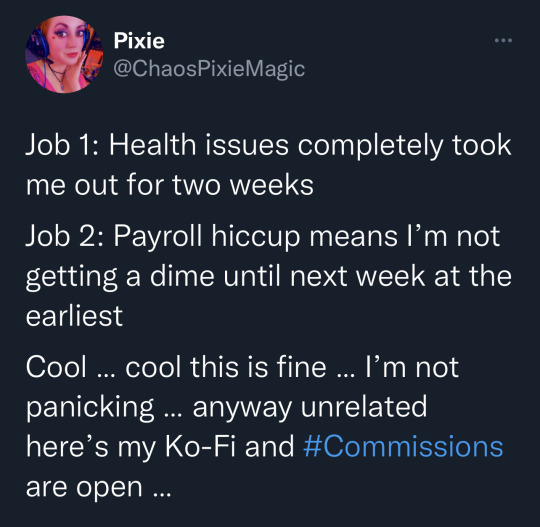
https://ko-fi.com/chaospixiemagic
#commissions open#digital art#digital commisions#fantasy artist#mapmaker#logo maker#logo design#writing commissions#dnd commission#dnd shop
6 notes
·
View notes
Text

An old project to replicate an image into a battle map on Inkarnate. Honestly really enjoy map making.
(all assets in Inkarnate are under the Creative Commons license and thus are public domain, as well as maps made with them)
5 notes
·
View notes