#microsoft powerpoint
Text
so apparently you can’t hyperlink in PowerPoint I’m gonna kill someone /j
22 notes
·
View notes
Text
Small icons in windows XP
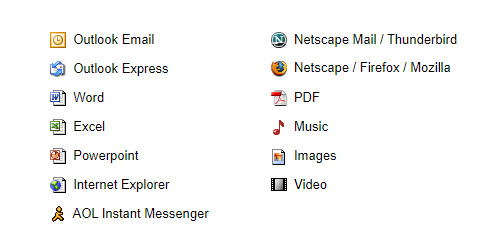
#microsoft#microsoft windows#windows xp#outlook email#microsoft outlook#outlook express#microsoft word#microsoft excel#microsoft powerpoint#internet explorer#aol instant messenger#netscape mail#thunder bird#Netscape#Firefox#mozilla firefox#PDF#Music#Images#video#2000s nostalgia
7 notes
·
View notes
Text

Word.
#dank memes#fresh memes#funny memes#memes#lol#funny but true#so true#me irl lol#microsoft#microsoft excel#microsoft word#microsoft outlook#microsoft powerpoint#computer#computers#writing#presentations#spreadsheets
32 notes
·
View notes
Text
Step by Step tutorial to create Powerpoint Presentation using Chat GPT
#chatgpt #powerpoint #microsoft #microsoftpowerpoint #powerpointpresentation #presentation #aitool
youtube
#ai tools#powerpoint slide#powerpoint presentation#microsoft powerpoint#powerpointdesign#chatgpt#chatbots#openai#ai technology#technology#tutorial#ai#presentation#Youtube
2 notes
·
View notes
Text
Week 12: Creating Educational Videos using MS PowerPoint
Before, I have mentioned that there is a lot of Educational Videos out there for a wide range of topics but sometimes, such videos may not match what you have in mind, the specific objectives you have for a lesson or the level of your students. Creating your own Educational Videos is a very good solution in such cases.
Last week, we have learned how to use Ms PowerPoint (Office 365) to create educational videos, and truth be told, it was very easy- not not as easy as I thought it would be.
To create videos using PowerPoint, you simply have to create the slides, organise them well (with notes, visual aids...) then hit record under the Recording tab. Following this, you can record audio (explanations...) for each individual slide before compiling it into a video. For me, this was the trickiest part, and it took a lot of attempts to be able to generate an educational video with - 8 slides only (very short!), but it is a skill that I have been very glad to learn as an educator. As the adage says, practice makes perfect, so, I can only get better at it in the future.
For all the educators who are merging online teaching with face to face teaching, or, who for some reasons have to teach online, I recommend the use of MS PowerPoint to create Educational videos!
As for my first educational video, it still needs some work before it can be posted, but I'm working on it!
3 notes
·
View notes
Text
Company’s Layoff Announcement Spiced Up Using PowerPoint’s ‘Firework’ Effect
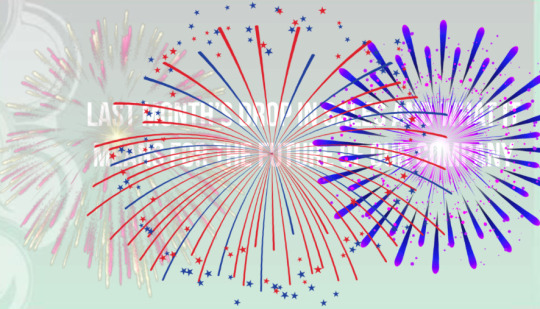
GRAND RAPIDS, MICHIGAN - Wanting to put a positive spin on a negative situation, today a local Grand Rapids company gave employees a wholesome exit from their jobs as they announced their layoffs with a PowerPoint presentation that featured firework special effects.
“I knew this was going to be a hard time for everyone, so I knew the best I could do was to brighten the mood a little bit.” Company CEO Chad Merner told reporters from his office. “Due to our drop in sales last month, we had no choice but to layoff around 30 to 50 employees, something that totally isn’t their fault. With the firework special effects, I feel like we let everyone know that we appreciated all the work they did for this company and that there are no hard feelings.”
Right after the fireworks were done playing on the projecter, around 15 employees that were in the room were laid off on the spot, with more expected to come in the coming days.
#satire#satirical#funny#parody#satirical news#jobs#employment#microsoft#microsoft powerpoint#powerpoint#anti work#layoffs
0 notes
Text
Presentation Perfection: Unleashing Microsoft PowerPoint Mastery

Step into the realm of presentation excellence with our comprehensive guide to mastering Microsoft PowerPoint. From beginners looking to craft their first captivating slides to seasoned presenters aiming to polish their skills, this resource offers a wealth of knowledge and practical techniques. Dive into the intricacies of slide design, animation, and storytelling to create dynamic presentations that engage and inspire. With expert tips and step-by-step tutorials, you'll learn how to leverage PowerPoint's features to their fullest potential, ensuring your message resonates with clarity and impact. Join us on the journey to presentation perfection and elevate your storytelling prowess with Microsoft PowerPoint.
1 note
·
View note
Text
Basic Computer Course In Khanna
👉Master the basics and confidently navigate the digital age.
✅Start your digital journey today! Enroll now in our Basic Computer Course. ️
Call for more information-📲 099885 00936
📍SCF 22, GTB Market, Khanna
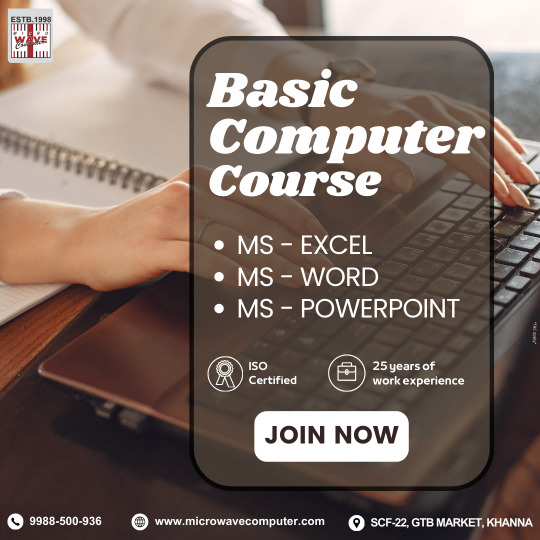
#careergoals#khanna#careers#careeropportunities#careerdevelopment#microsoft word#microsoft powerpoint
0 notes
Text
おお!さっそくExcelだけ入れて軽くさわってみました。私がよく分かっていないだけかもしれませんが、今のところ外部データの読み込みができないっぽいですね。新規��作成してOneDriveにアップロードできるだけのようです。どのヘッドセットもまだまだPCと同じ作業ができるレベルではないと思うので、参照と軽い修正ができるように外部ファイルの読み込みに対応してほしいですね。ビジネスソフトの先鞭として頑張ってほしいです。
#meta quest#microsoft#microsoft office#excel#microsoft excel#word#microsoft word#powerpoint#microsoft powerpoint
0 notes
Text
Every animation software I've used so far has been so unintuitive that I might unironically take up PowerPoint for now
1 note
·
View note
Text
ExpertSlides PowerPoint 365 Templates Review: Elevate Your Presentations Effortlessly (review 2023)

Introduction:
Creating impactful presentations can be a daunting task, from choosing the right content to organizing it effectively. ExpertSlides PowerPoint 365 Templates offers a solution to this common challenge. In this review, we will explore how this product can transform your presentations, making them engaging, informative, and professional.

[Download ExpertSlides for Free Here]
How The Product Works:
ExpertSlides PowerPoint 365 Templates simplifies the presentation creation process by providing a comprehensive collection of customizable templates. Each template is designed with a specific theme, tailored to various industries and company cultures. This ensures that your presentation effectively conveys the intended message. These templates come equipped with pre-made backgrounds and animations to give your slides a modern and polished appearance. Additionally, you have the flexibility to mix and match templates, allowing you to create presentations that suit your unique needs. Compatible with Microsoft PowerPoint 365, this product ensures that you can work seamlessly across various devices and platforms.

Key Points and Features:
High-Quality Design: These templates grab your audience's attention with their professional and eye-catching design.
User-Friendly: Suitable for both beginners and experts, this product doesn't require you to learn new software.
Automatic Updates: You'll always have access to the latest designs and formats, ensuring your presentations stay current.
Diverse Themes: Choose from a wide range of themes to perfectly match your presentation's purpose.
Microsoft 365 Integration: This product is a trusted part of the Microsoft 365 suite, ensuring safety and compatibility.
Designed by Experts: Crafted by experienced designers, these templates guarantee quality and support.
Cost-Effective: Available through a subscription plan, ExpertSlides helps you save money and make the most of your investment.
Abundant Slides: Each template offers hundreds of slides, making customization a breeze.

Pros:
Time-Saving: Say goodbye to starting from scratch; these templates expedite the presentation creation process.
Professional Appearance: Your presentations will look polished and impressive.
Versatility: Suitable for various users, including business owners, educators, and students.
Cost-Efficient: Offers better quality compared to official Microsoft templates at a similar price point.
Cons:
Subscription-Based: Some users may prefer a one-time purchase model.
Bonus:
The free plan allows you to explore the templates and their functionality before committing to the Pro version.
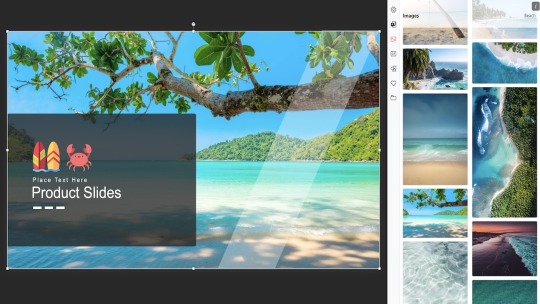
[Download ExpertSlides for Free Here]
Conclusion:
ExpertSlides PowerPoint 365 Templates is a user-friendly solution for creating professional presentations. With pre-made backgrounds, animations, and themes, it streamlines the process, saving you time and effort. This beginner-friendly product combines a sleek appearance with an intuitive interface, making it accessible to anyone with PowerPoint experience. Whether you're a seasoned presenter or new to the game, ExpertSlides PowerPoint 365 Templates is a valuable tool to enhance your presentations, saving you time, money, and energy. You can elevate your presentations with ExpertSlides.
1 note
·
View note
Video
youtube
How to Apply Slide Transitions in a PowerPoint Presentation
#youtube#msoffice#powerpoint slide#powerpoint presentation#microsoft powerpoint#powerpointdesign#ms powerpoint#animation#effects#power point#transition
0 notes
Text
Visualizing Tech Trends: Infographics as Your Crystal Ball

In the rapidly evolving world of technology, staying ahead of the curve is essential. Whether you're a tech enthusiast or a business decision-maker, understanding tech trends can make a world of difference. But let's face it—tech can get complicated. With all the jargon, data, and constant innovation, it can be challenging to keep up. That's where infographics come in as your trusted forecasting tool and guide to navigate the tech landscape ...read more
#informative#information#powerpointdesign#powerpoint presentation#microsoft powerpoint#infographics#info
0 notes
Text

Hello there!
Is it possible to create the presentation for Artificial intelligence project without using any boring stock-style robot images?
Could it be stylish and simple?
Could we focus and avoid ''overdesign''?
"Yes" to all!
My name is Nikita Petrov, and I'm designer, ex-lawyer (yes, ex-lawyer with 10 years experience), creator and scriptwriter of social media content. This blog will be devoted to my projects. And today would like to share some thoughts on presentations!
Let's talk about one of presentation, which i've created recently. Please welcome - AISA: AI sales assistant!
AISA is an ambitious start up which is about to provide clients with best sales assistants ever existed…and not humans – AI assistants!

When we started to discuss the concept with client I quickly realized - we share the same view on design principles:
- simplicity
- meaningfulness
- avoiding overdesign
- right emphasis for text
- text wordplays usage.
I'm a big fan of wordplays, by the way. Like Bill Gates always says: if you want to be an EXCELlent player, just come to the Office.
Well, you see? A huge fan 😅
So, I’m not talking Tinder, but that was a perfect match for me and the client.

We were able to find different creative ways to help the client to present AISA.
- starting with wordplays for AI like “IT’S AILIVE SOON” and “AISTONISHINGLY BRILLIANT”
- playing with different meanings for AISA words: like “An Ideal Sales assistant”
- “ruins your sales”: we literally made the U from rUins to “fall” out of the word
- we made very simple comparisons “AISA vs human” and “AISA vs other AIs’’ like chat GPT.
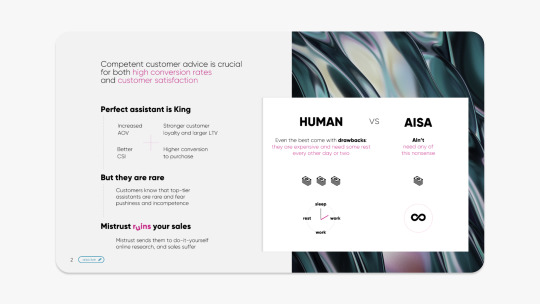
And most importantly…We haven’t used any robot in presentation.
I am confident that using stock robots’ images in IT presentation (or AI presentation) is becoming an anti-trend. In my opinion, It makes your presentation look cheaper and shows lazy designer approach for work.

I hope everyone finds its dream project!
Like AISA was for me.

#ai#designer#presentation#slides#powerpoint slide#microsoft powerpoint#mininalism#artificial intelligence#business#entrepreneur#presentation design
1 note
·
View note
Text
Create Stunning Powerpoint presentaion
1 note
·
View note
Text
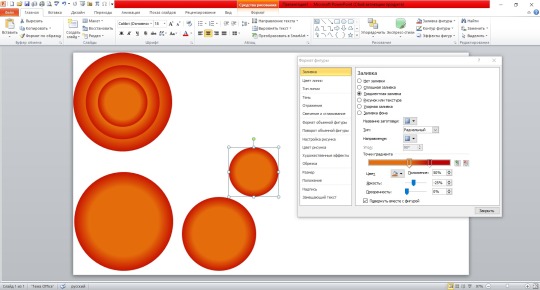
Advertising of MS Office Powerpoint 2010.
1 note
·
View note