#mine nvidia download
Text
How I got my Sims 2 game working on my new Windows 11 laptop, step by step.
OKAY. Gadies and Lentlemen.
I have seen plenty of these around, but I wanted to share my process!
So I bought an MSI creator laptop. The specs are as follows:
CPU: 13th gen Intel i7-13700H
RAM: 16 GB DDR5
GPU: NVIDIA GeForce RTX 4050 laptop GPU
Step One: Fresh install. I used the EA App to install the UC version on my new laptop.
Step Two: Download and install RPC launcher. This will automatically apply the 4gb patch. Run as administrator, but not in any kind of compatibility which renders the 4gb patch useless.
Step Three: Download and install Graphics Rule Maker. I used all of the recommended settings, aside from texture memory which I set at 2048 mb for reasons that will become clear later.
Step Four: Memory allocation fix (empty standby list). Explanation here.
Step Five: Setting virtual memory. I used instructions from this post at MTS - My virtual memory paging file is now minimum of 25000 and maximum of 30000. You'll need to adjust to your system's own specs.
Step Six: In game settings. Shadows Off. Neighbours Off. Lighting Medium. RPC Settings. Apply 4GB patch. Automatically Clean Cache. Lot Imposters Optimized. Sim/Object Shadows Classic. I also have lot view ocean reflections ticked.
If your game works like this with no flashing and crashing, awesome. Mine did not. I firstly tried several different texture memory sizes, but they had 0 impact.
I believe the next step is only for NVIDIA cards, but may be wrong.
Step Seven: DXVK. The most recent version from, here. There are plenty of instructions on how to install out there. But make sure you install the 32bit version. I have these two following lines in my DXVK.conf file (and do make sure it is saved as a conf file, NOT a txt or similar).
d3d9.maxAvailableMemory=2048
d3d9.presentInterval=0
The first line corresponds to the texture memory mentioned earlier. DXVK installs won't recognise more than that and having it higher can cause crashes apparently. The second line... No idea what it does but it was mentioned in several guides and reddit posts.
I don't know if the newer versions of DXVK allow fullscreen mode as the older ones did not, but I play in borderless mode anyway which works.
I also delete my thumbnails folder every so often.
I hope this helps someone, this silly old game can be cantankerous but I was determined to get it running again!
432 notes
·
View notes
Text

INSTALLING// GShade + ReLight for The Sims 4
I've been getting a lotta asks about how I got the up to date GShade working with ReLight ( ALPHA ), so here's a mostly quick tutorial, that will hopefully get it working properly for you too!
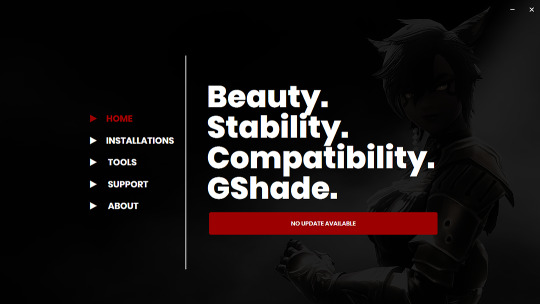
Firstly, download and install GShade, unless you've already got it installed, then just be sure it's up to date.
Click, or right click pics below and open in a new window to see them in more detail.
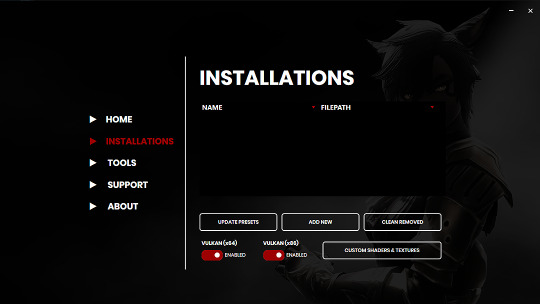
Now I don't currently have it installed into any of my games, bc I mainly use Reshade 2, so if you need to know how to do that, you're in luck!
I'll walk you through it.
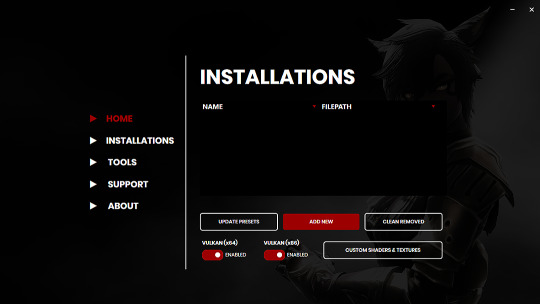
Click Add New.
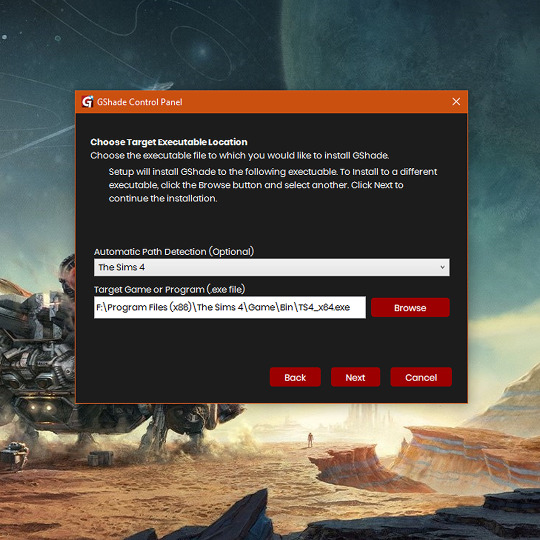
Then locate your TS4_x64.exe, and click Next.
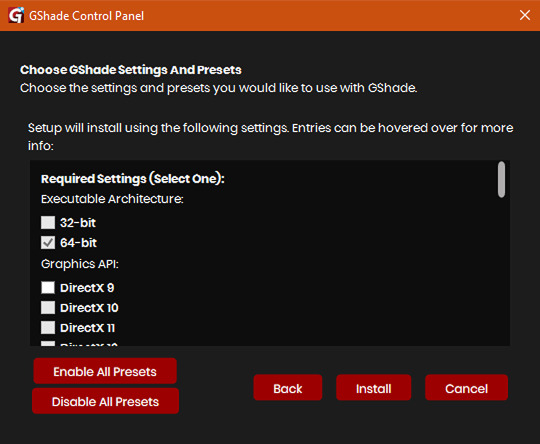
This will open another window with a bunch of ticked boxes, and tbh I didn't mess with any of these. Many them are greyed out anyway, and it all works fine for me.
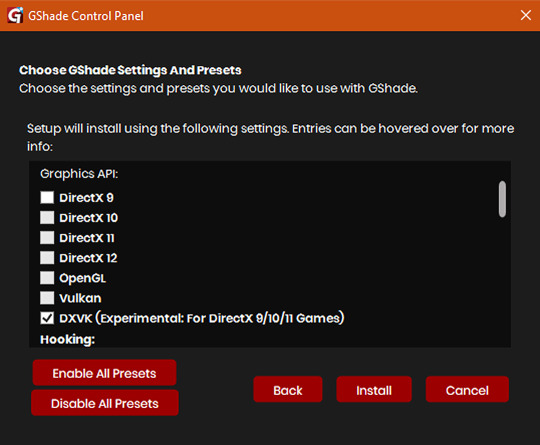
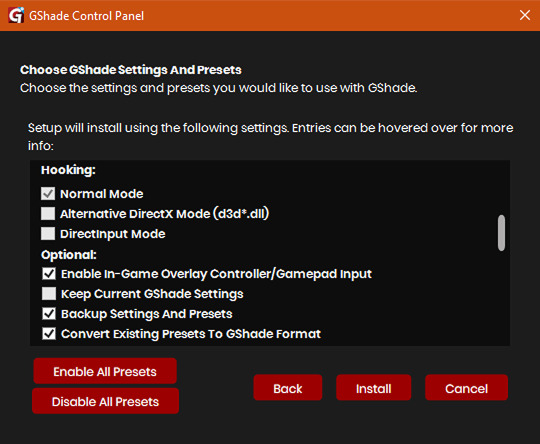
So if yours look like this, then you should be fine too.
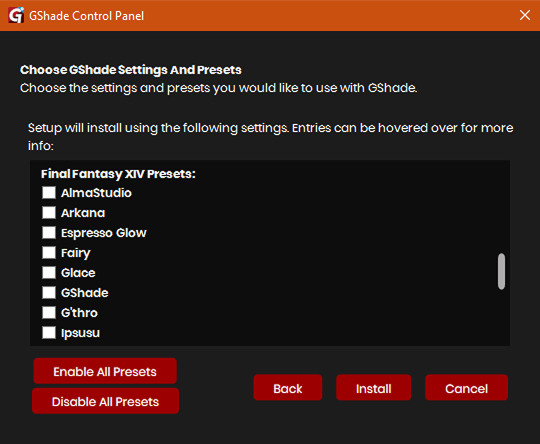
Lastly, at the bottom you can preload some presets if you like, but it's purely up to you. They aren't required.
When done, click Install.
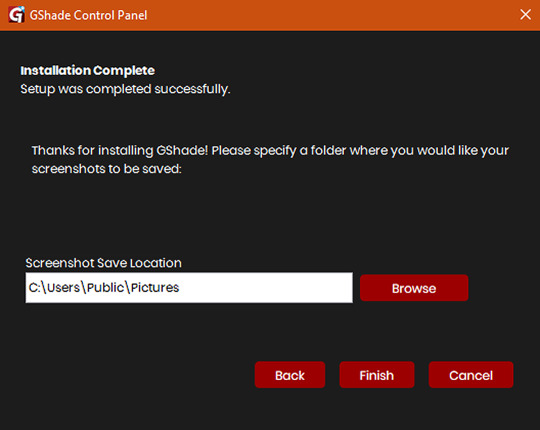
There will be another window that asks you where you'd like to save your pictures. Once again, this is purely up to you, click Browse to locate your preferred folder, or if you use programs like Nvidia for screenshots, just ignore it, and click Finish.
Then when it asks if you're okay with the chosen location, click Yes.
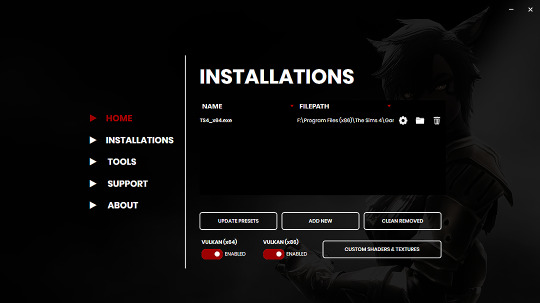
Once you've finished, TS4_x64.exe should show up in the Installations tab of your GShade installer, which means you're part way there!
Now, click on the Custom Shaders & Textures button at the bottom, this will open the folder where you need to install ReLight.
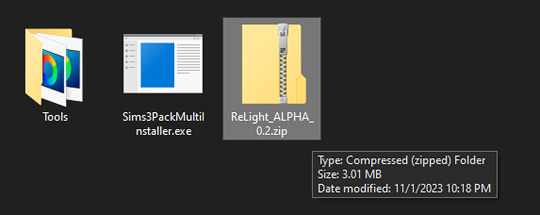
Locate your ReLight_ALPHA_0.2 download. Mine was in my Downloads folder.
Double click it, or unzip it, and you'll find a couple folders inside it.
Click or right click pics below and open in a new tab for more detail.
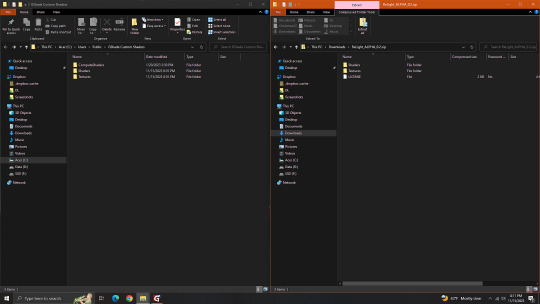
Here's a side by side comparison of the GShade Custom Shaders folder we just opened, and the ReLight_ALPHA_0.2 folder we unzipped and opened, so you can see how there are two identically named folders.
The goal is to put whatever is in the Shaders folder of the ReLight folder, into the Shaders folder of the Custom Shaders folder, and then repeat this process again for both Textures folders, until they end up looking like this...
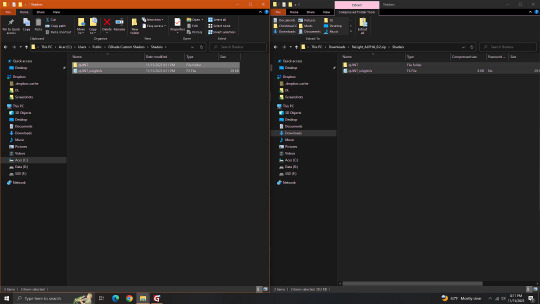
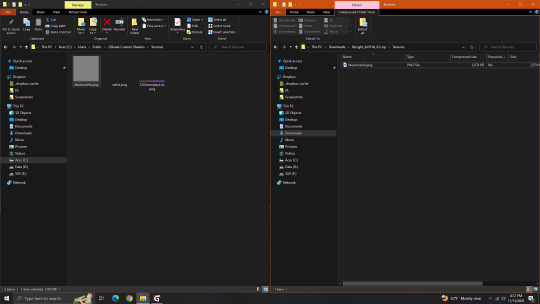
In conclusion, your GShade Custom Shaders > SHADERS folder should have these two files in it...
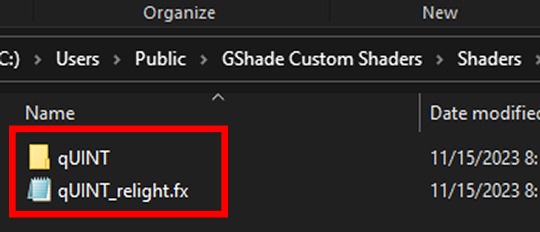
While your GShade Custom Shaders > TEXTURES folder should have this .png in it...
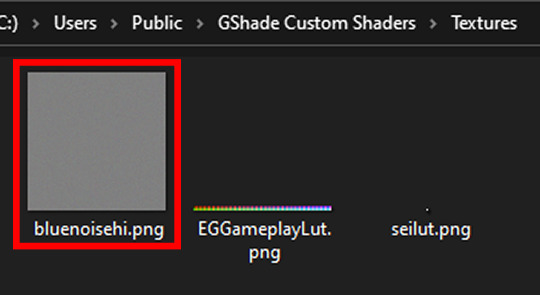
Good? Now let's turn on The Sims 4.

When you've opened you game, load your save ( idkw, but the GShade UI won't open in the menu screen ), then hit Shift + Backspace on your keyboard to open up the GShade UI.
You can choose to go through the tutorial, or skip it. Either way just keep clicking continue or OK until you get to the Home panel.
Now, I've got a preset already, if you've got one too, good, activate it, if you don't there should be like a default one you can use until you create one or get one.
Main goal at this moment is to find ReLight in the list of shaders, and activate it so we know it works.
Tick the Performance Mode box at the bottom, and scroll down 'til you find this...
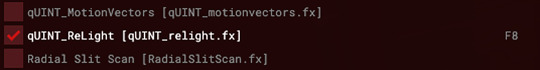
This list should be alphabetized so just scroll down to the Q's, then tick the box beside it.
Then click Active to Top, and scroll back to it.
One thing I would suggest is binding it to a key ( right click while hovering over it ), this will make it easier to find if you lose it again, since clicking Active to Top also recalls any shaders that are bound, even if their box isn't ticked ( isn't active ).

I've bound mine to F8, but it's up to you what you wanna use, I only suggest it be F6 or above, since The Sims 4 already uses F1-F5 I believe.
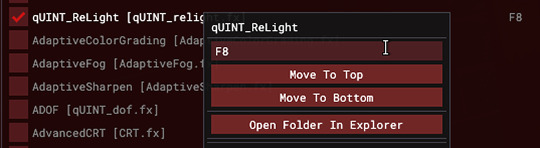
Oh, and whenever you're done messing around with it, be sure to untick Performance Mode, so your computer won't beat your ass.
271 notes
·
View notes
Text
ts4 in hq | tutorial
this tutorial is for nvidia graphics card users only.
download & install geforce experience
open the geforce app and hover over the sims 4 in the games & apps panel. select the details option.
click the wrench icon beside the optimize button in order to customize your resolution settings.
from the resolution dropdown menu, select your desired resolution. mine is set to the highest dynamic super resolution of 3840x2160. be kind to your rig when making a selection and don't push too far if you don't think your computer can handle it.
from the display mode dropdown menu, select windowed borderless. i use this setting because i'm able to alt+tab out of ts4 to my desktop or other windows i may have open.
click apply and you're good to go. next time you launch your game it will open with these settings. should you change the resolution settings in your game for whatever reason, you'll need close the game and start from step #2 again for the game to display properly with these settings.
115 notes
·
View notes
Note
Lillith, how on earth do you make your gifs? Try as I may, I just can’t get mine to be decent quality! Do you use nvidia’s recording function?
Hello! Yes, I use nvidia’s recording function and usually put the quality at 1080p or 2K and fps at 60. Then I cut down the videos to only the parts I need, and I upload it to adobe express and download it as the highest quality. Then they end up being like 20 MB, which tumblr won’t allow above 10 MB. So I go ezgif (I don’t want to purchase photoshop hehe), and I upload my gif to there, I will usually slow down the time by 60-80%, then I will crop it a bit, which helps with reducing the file size. If it’s still over 10mb, I will compress it on there, but I try for nothing higher than 5-10%. If you have to compress it higher than that, it means the gif is too long and you have to trim it, otherwise it will come own grainy (I learned this the hard way 😭). I hope this made sense! <3
6 notes
·
View notes
Text
A friend of mine asked me recently to detail my Linux setup, and after thinking about it for a bit, I realized that this is essentially a personality quiz for the Linux users I thought I would detail it here as well.
I no longer have a desktop computer at all. I have two older generation "gaming" laptops and three Raspberry Pis. I'm going to go through in the order I got them:
Laptop #1:
[Purchased New in 2016] Acer ROG 7th Gen i7, 16GB Ram, nVidia 1050Ti Mobile, Internal 1TB HDD, external 2TB HDD
This was originally a windows laptop when I got it back in 2016, but in 2021 I was tired of the long windows boot times on the the HDD and was much more familiar with Linux due to several years experience doing webserver admin work.
I use Ubuntu LTS as my base. It's easy, it's well supported, it's well documented, and the official repos have just about everything I could need. The only thing I've really had to add myself is the repo for i3, but we'll get to that in a bit. I also chose Ubuntu because I already had my first two Raspberry pis, and both were running Raspbian, so using a debian based kernal meant that it wouldn't be much of a change when ssh'ing into them.
That said, I've never really liked the default Ubuntu desktop. Gnome3 is slow and full of too many effects that don't look especially nice but are still heavy to execute. Instead I loaded up KDE plasma. You can download Kubuntu and have them to the setup for you, but I did it the hard way because I found out about Plasma after installing Ubuntu and didn't want to start from scratch.
My plasma desktop looks like this:
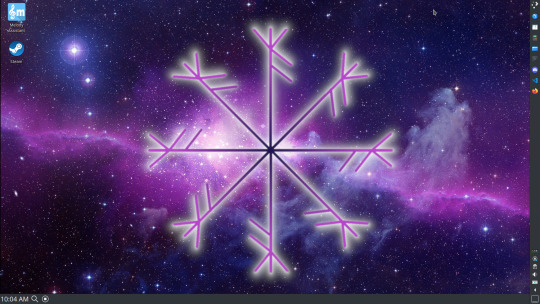
Of my two laptops, this one is in the best shape. It's the one that I usually take with me on trips. With the dedicated GPU it can do some light gaming (it did heavier gaming on windows, but due to emulation layers the performance is just a little worse these days, Linux gaming isn't perfect), the screen hinge has never been an issue, and it's on the lighter side of gaming laptops (which is not to say that it's light). For that reason, I often find myself actually using it on my lap, in airports, at people's houses, on my own couch typing this up.
For this reason, I started looking into ways to better keep my hands on the keyboard, rather than having to drift down to the track pad, which is my least favorite part of this laptop. During that research I discovered i3. If you're not familiar i3 is a Linux Desktop Environment that is entirely keyboard driven. https://i3wm.org/
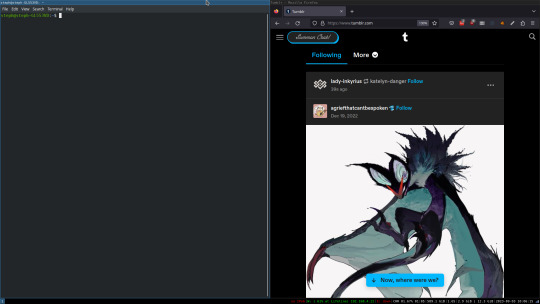
To be fair, it's less of a desktop environment and more of a keyboard driven window manager, as it doesn't have a "desktop" per se. Instead when you log into it, you simply get a black status bar at the bottom of the screen. It doesn't even black out the login screen, so if you don't know what to look for, you might think the whole thing has hung. But, the big benefit of this is that the whole thing is lighting fast for a DE. It doesn't waste any resources on effects or really anything that you don't need. But it's really nice for window tiling and task switching without having to get the mouse involved. This is great for productivity (if you're into that), but it's also just convenient for working on a gaming laptop, which might be balanced such that if you take your hands off of it, it might topple off your lap.
This laptop is my primary project computer. It has all my git repos and scripts for doing things like renewing my website's ssl certs. I also run game servers on it for Minecraft. I'm probably going to spin up a Valheim server on it in the near future too. Especially now that the process has improved somewhat.
Raspberry Pi #1:
[Gifted New in 2016] Raspberry Pi 3b, 4GB RAM, 32GB SD card
This one is my oldest RPi. It's had a lot of roles through the years, including an early version of the vogon media server during initial development in 2020. It's run headless Raspbian for a good three or four years now. Currently it's configured as a web server/php scripted web crawler and a pi-hole DNS server. My router currently refuses to use it as a DNS server without bringing the whole network down, but I will on occasion manually switch devices to it when I'm running especially ad-ridden applications.
There's not too much to say about this one. It's stable, I almost never have problems with it. I frequently use it for things that I want running in the background because they'll take too long and I don't want them blocking up one of my other computers.
Laptop #2
[Gifted Used in 2020] Asus Predator 7th Gen i7, 16GB Ram, nVidia 1080 Mobile, 2 internal 256GB SSDs, External 2TB HDD
This one runs windows 10 still. I use this primarily for gaming. The screen hinge is an absolute joke, and replacing it involves replacing the entire screen bezel assembly, which I can absolutely do, but is such a pain that I haven't gotten around to it in the 3 years I've owned this laptop.
There's nothing really special about this one, other than that when both laptops are at my desk, I use a KVM switch to swap my external monitor, keyboard, and trackball between the two computers.
Raspberry Pi #2:
[Gifted New in 2020/21] Raspberry Pi 4b, 4GB Ram, 16GB SD card, 2 120GB USB Sticks, External 2TB HDD
This is my media server. I got it for Christmas 2020 (or 2021, I don't actually remember which because 2020 was a hard hard year). It runs Rasbian, the full OS, with the desktop environment disabled from booting via the command line. It runs PHP 8.2, MariaDB, Apache2, and MiniDLNA to serve the content via my Vogon Media Server.
If you can't tell from the above storage, I'm running the USB ports well past the power delivery they are rated for. The webserver and OS are on the internal storage, so functionally this just means that sometimes the media disappears. I need to build a migration script to put the contents of the two USB sticks on the external storage, as there is more than enough room, and if I can put the HDD in an enclosure with dedicated power, that will solve the issue. But that's at least a hundred dollars of expense, and since the server only has 1, maybe two users at a time, we've been limping along like this for a few years now.
Raspberry Pi #3:
[Purchased New in 2023] Raspberry Pi 4b, 8GB Ram, 16GB SD card
This is the newest Pi. Work gave me a gift card as a bonus for a project recently, so after weighing the pros and cons of getting a VR headset, I settled on setting up a retro gaming tv box. Currently it's running Batocero Linux and loaded up with classic game roms up through the PSX. Though, I would really like to use it as a tv client for the media server. I've upgraded the devices in the living room recently, and there's no longer a dedicated web browser we can use without hooking up one of our laptops. I've got a spare 128GB SD card in the office, so I'm strongly considering getting a wireless mouse and keyboard and setting it up to dual boot between Batocero (which is convenient because it can be navigated with just a controller), and Raspbian. I think I'd set Batocero as the default in Grub, and then if I want to use Raspbian I'd need to have the keyboard handy anyway.
Maybe I'll get one of those half-sized keyboards with the trackpad built in.
Speaking of controllers. I use an 8BitDo Pro 2 controller, and I've been super happy with it since purchase: https://www.8bitdo.com/pro2/
So that's the setup. I have entirely too many computers for any one person, but I included the dates when I got them to show that a number of these have been around for a long time, and that part of the reason I have so many now is that I've put a lot of time into ongoing maintenance and repurposing.
If you've read this far, I'd love to hear about your setups. You don't have to reblog this, but please tag me if you detail yours.
5 notes
·
View notes
Note
how do you get such gorg gifs! mine look like i sat on em lol
LOL thank you so much!!! <3 here's a quick tutorial I threw together because I see a lot of people asking about how to make gifs! :~)

first you're going to need to download nvidia geforce. I'm using Photoshop 2022 version for this tutorial.
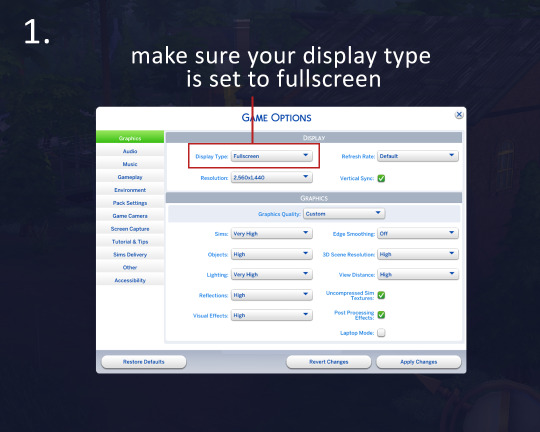
1. open sims > game options > display type 'full screen'

2. in the tab camera mode set your scene up for what you want to make the gif of > press "alt+z" to open geforce experience overlay > "record" > "start"
to stop the recording you repeat step 2
alternatively, if you want to skip all of that (this is how I do it), you can just press "alt+f9" and the video will automatically start recording. press "alt+f9" to stop recording when you're done.
I only record the scene for a few seconds since it's a gif, not youtube.
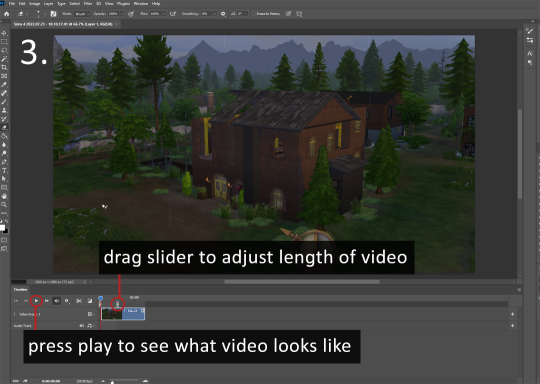
3. open your video in photoshop > drag the sliders to adjust gif length > press play to see what gif looks like
again, gifs can't be very long when uploading to tumblr because the file size will be too big. so I try to keep mine around 1-3 seconds long.
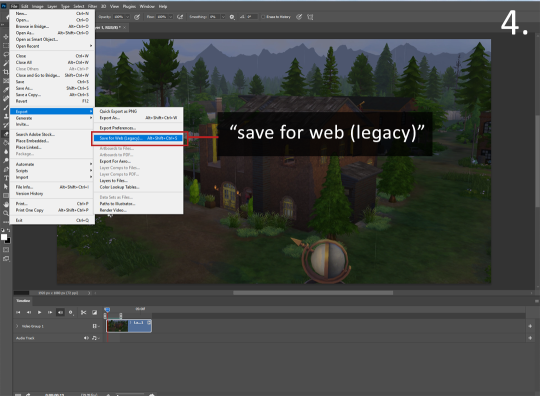
4. file > "export" > "save for web (legacy)"

5. make sure your gif's file settings look like mine.
6. resize the image anywhere from 500-700px. For shorter gifs, you can probably save as 700px, if it's a longer gif, I'd do 500px.
7. looping options should be set to forever so that it will auto replay.
8. save and upload to tumblr!
If tumblr gives you an error that your file size is too big, you will either have to shorten the length of the gif or make it smaller.
this tutorial will record your screen with your gshade or reshade preset turned on too. for this purpose I didn’t have it turned it on!
also, in the gif below, you can see my sims cursor. to get rid of it I should’ve clicked the screen one more time to get it to go away (I was in tab camera mode). so, make sure you click the screen to make it go away before you go to step 2!!!
there are also youtube videos on how to make gifs in photoshop if this is hard to follow. that’s how I learned! (here’s a video I found: link)
hope this wasn’t confusing. :~)

64 notes
·
View notes
Text
What’s in a Computer 101
Motherboard - everything plugs into this. It makes sure every part talks nicely to each other.
CPU - brain of the computer. Roughly, bigger numbers = more brainpower
GPU - makes the pictures happen. Again, bigger numbers roughly equal more picture power.
RAM - short term memory. More of this means more things can happen at once. This is what gets eat by your open google chrome tags and makes things slower.
Storage - long term memory. Where you store all your downloaded but unplayed steam games.
PSU - UNLIMITED POWER. Nah but this is your battery and what makes sure all the pieces can turn on. Make sure it’s big enough and do not under any circumstances cheap out on this if buying separately. A cheap psu will explode.
Cooling - power=heat. More power means more cooling. There’s a ton of options.
Case - what everything goes into. Size matters. Make sure it’s big enough.
Motherboard - This determines the kind of cpu you can purchase because they fit into the board differently. They have different stuff going on depending on how much you want to spend. Basic boards will do what you want, but they may look busier and be lacking things you want (like a million usb connections or internal Wi-Fi).
They come in different sizes. Micro-ITX is itty bitty. Surprisingly, this does not mean cheaper. Then it’s mini-ATX. Both mini and micro will be lacking the extra PCIE slots that let you plug in things like multiple graphics cards or a Wi-Fi board if your motherboard doesn’t have that capability built-in. ATX is your standard size motherboard. Then it’s E-ATX. You can have More Stuff on this one. It’s big.
Pick a motherboard that has the functionality you want on it. You gotta make that choice based on your budget and on the other parts we’ll talk about in a minute.
You don’t really get to pick this for a laptop though.
CPU - There are two companies that make computer brains: Intel and AMD. They are in a constant fight to be the company with the most powerful brain. Their number schemes are weird. Intel is i3-, i5-, i7-, and i9- followed by some very large number. The general rule is the bigger the number, the more it can handle. AMD has the 3000,5000, and 7000 series. Again, bigger number, better performance. Bigger number also means more money. AMD had better cost/performance ratios when I built my stuff, but unless you’re aiming for the top tier of performance, the difference honestly isn’t that noticeable between companies.
GPU -On a pc, this will be your most expensive component. Again, bigger numbers = better performance = more money. There are two companies for graphic processing units: AMD and NVIDIA. NVIDIA has the RTX line or cards. The most recent is their 4000 series (4060,4070,4080,4090) and AMD’s 7000 series (7600 and 7000) Radeon cards are their competition. Again, unless you are aiming for The Best, you will not necessarily notice a difference and there ain’t no god damn reason to buy the 4090 or 7900 unless you have $2k USD burning a hole in your pocket.
The NVIDIA 3000 series and AMD 6000 series will be cheaper and work just fine. All of NVIDIA’s cards since the 3000 series have raytracing which is a fancy lighting thing big games use right now. It’s pretty and you do actually notice the difference. AMD’s lower tier cards don’t. I believe NVIDIA is sorta winning the performance fight right now but like I said. Unless you are going for ultra/elite settings on everything with 4k resolution… you’re not noticing a difference at medium/high at 1080p between any given company. You can also find older, used cards for cheaper that work just fine. Be careful that they weren’t used for mining though. They tend to be busted.
RAM - You want as much of this as you can get. 8 GB is not enough if you want to have more than one tab open in google chrome. 16 is the bare minimum for gaming. Pretty much anything new is gonna require 16GB of ram. Some people are starting to say 32 is now the thing you should aim for. Considering how cheap ram is right now, it’s probably worth it just as games get more demanding. This is less true for laptops because everything is more expensive in a laptop.
This also has to be compatible with your cpu so if you buy parts individually, you gotta do some digging on the CPU’s support list via your motherboard support site with the ram’s serial numbers to make sure it’ll work. This is not a concern with prebuilt machines like laptops or prebuilt pcs.
They also have different speeds if you want to make things go faster but that’s more advanced than I’m getting into here
Storage - There are three types of storage right now: hard drives, SSDs and M.2 SSDS. Hard drives are slower and physical. They’re cheap, good for massive storage. Not good for putting your operating system (windows, Linux, etc.) on if you want it to move quickly. SSDs - faster than hard drives, digital storage, and more expensive than hard drives. M.2 - looks like a stick of gum. Plugs into your motherboard directly (no wires), super fast. The most expensive. Laptops run off M.2s for space reasons. This makes more storage more expensive. You will need a lot of storage if you are running modern AAA games. They’re chunky now. 1000 GB makes 1 TB - most AAA games live in the land of 150 GB at least now.
PSU - power supply. Your graphics card is gonna determine this the most. But the more powerful your machine, the more power you need. This is the place you never, ever, ever cheap out. A bad power supply can blow up. Literally. Best case scenario with that is the computer you just bought is dead. Laptops don’t let you pick this. Instead you get averages of battery life. More battery life means less time plugged into a wall.
Cooling - how to keep your computer from dying from the heat. This will depend a Lot on your person preferences but also on the power of machine. Power=heat. The more powerful your machine, the more cooling you need. Entry level CPUs come with coolers. The more mid-tier and high-tier tell you to buy your own. You have two routes: air and water cooling. Air uses metal pipes and fans. Noctua is the brand everyone swears by and it’s the brand I bought when I upgraded my machine. They’re pricey, but they really are fantastic. They will also send you pieces later down the road if you upgrade your machine to a new cpu with different dimension so their cooler can still fit. Their site also has a bunch of graphs and charts and stuff to help you pick which of their coolers is best for your machine. Water cooling uses a bunch of tubes filled with water to pick up the heat and carry it to a big metal thing (radiator) that you attach fans to to blow out the hot air. It’s quieter than an air cooler, and you can do all this crazy custom stuff with it. Or you can buy an AIO (all-in-one) that just needs to be attached to your case and a fan. People fight about whether air or water cooling is better. All I know is that I don’t risk spilling water on my electronics with one. So that’s the route I go.
Laptops have their own thing going. They’ve got air cooling with little fans inside the case. More powerful laptops sometimes allow you to external coolers to help offset the heat. I would suggest these. Don’t fry your laptop.
Case - where you put everything. Laptops give you very little choice here and they all basically have the same shape. Gaming laptops are gonna have a certain Aesthetic that I can only describe as red/rainbow and Pointy. They tend to be a bit aggressive in their appearance. This is true for most gamer things and it’s hard to get around.
PC cases are mostly the same shape (rectangle) but have more variety in color and layout. That’s all personal preference though. but they’ve got stuff you gotta pay attention to. Namely their size. You gotta fit all your stuff inside it. Tiny cases will not fit an ATX motherboard. A giant case will fit everything but may also be bigger than you’d like. Basically, you gotta look at the dimensions of your other parts (the gpu and cooler mostly) and compare it to the case dimensions so everything fits. Prebuilt pcs take care of this for you.
My current rig
Motherboard: Aorus b450 pro Wi-Fi
CPU: Ryzen 7 5800X
GPU: NVIDIA RTX 3060ti
RAM: 16 GB
Storage: Samsung 860 EVO 1 TB SSD (2 of these, actually)
PSU: Corsair 650w
Cooling: Noctua NH-D15s (and a bunch of cheap upHere fans for my case)
Case: a Montech something-or-another that’s cheap and not made anymore from what I can tell
My rig can play Jedi:Survivor on high settings with ray tracing on at 1080p with no real issues. I want to do some upgrades, but that’s me chasing those insane top of the line rigs. I dont need to do that by any means. I can play any game that comes out in the next few years just fine.
@drakonovisny
#computer stuff#feel free to ask more specific questions but this is a brief overview#laptops are more about how much you want to spend#those come pre-done and you’re just picking what you like#amd is generally less expensive but that changes year to year
7 notes
·
View notes
Text
Hey y’all! So after years of saving I just got a PC that I needed for uni but it’s also the first device I have that can run Detroit: Become Human (yes, I’ve never played it myself before, and yes, I’ve been here for over a year. lol). However - I quickly ran into an issue that kept crashing my game, and after several hours of trying various things to fix it I finally found a solution that works (and I’m mad it took me so long bc tbh it should’ve been the first thing I tried). So I’m making this post in case it helps someone else who runs into this issue, because all the stuff you look up online to help has instructions for NVIDIA graphics but I have AMD. So here you go:
If your game crashes and you see a “VK_ERROR_DEVICE_LOST” error message for your graphics driver, and you have an AMD driver, here’s what you do:
1. Go to the AMD official website
Search "AMD drivers" in your browser and click the option that says "AMD drivers and support".
2. Go through the selections and find *your specific driver
For example: mine is an AMD Radeon RX 6600 (not XT) so I would select AMD Radeon RX 6000 series -> AMD Radeon RX 6600 series -> AMD Radeon RX 6600
*If you don't know your specific driver and you're on Windows, go into your desktop search bar and type "device manager", open it and then double click on "Display Adapters" - the option that shows up below is your exact graphics driver.
3. Then click "submit", then select your version of windows (I'm still on Windows 10 bc W11 sucks, so I select "Windows 10 - 64-Bit Edition"), then select "Download+" on the most recent version (the top most version).
4. Run it, let it make changes to your device, it'll auto restart your computer, then auto install/restart again, then boom it's fixed.
I hope this helps someone who doesn't use NVIDIA!
#dbh#dbh bugs#bug fix#this is a developer issue and it's kinda maddening they haven't fixed it yet#but anyways anytime you run into a graphics/GPU error always try this first#as the official driver website download will keep better track of updates and issues than your desktop will#Detroit: Become Human#detroit become human
14 notes
·
View notes
Note
hi! could please tell me a bit more about how and why you rebooted your laptop? does it help speed up its processing? clean up unnecessary files? i want to do something similar to my laptop but am too scared it will delete important documents and programs from my drives.
Yeah, no problem!
My laptop started bluescreening a lot (one day it did it 5 times...) and I couldn't figure out why so my last resort was resetting it and hoping that whatever was causing it would get wiped. It didn't, because the issue turned out to be a faulty Nvidia graphics driver. Installing an older driver fixed the issue and it hasn't BSOD'd since. Thankfully lol (BSOD=blue screen of death)
Wiping your laptop every couple of years can speed it up, especially if you download or install programs a lot, but it's honestly not something you really need to do to keep it running efficiently. If your computer's suddenly acting weird, like BSOD-ing or lagging when it didn't used to, then resetting it could potentially help.
I'm running Windows 11 and it had a feature in the reset options to keep my settings and some important files but it wiped everything else. This included programs, photos, downloads, and some UI personalization options. It generated a .HTML file that listed all the programs it uninstalled and linked to the website to redownload them, if it could find it, which saved me a shit ton of effort after the reset. Windows 10 might do this too, but I'm not sure. If you go to the reset menu the wizard will let you know. I have no idea how resetting works on Macs, sorry...
If you do decide to reset your laptop, I recommend backing up all of your personal files onto either an external hard drive or the cloud. You get something like 12 or 15gb with a free Google Drive account and I think 8gb with Dropbox? so if you don't have an external HDD, those are some free options. You can uninstall them after you get your files back.
Here's a guide I referenced before resetting my laptop that explains some of the options in more detail:
The guide mentions it too, but resetting takes a long time and the completion percentage will hang at a number for a while, like mine sat at 63% for like 30 minutes before continuing. Don't turn the power off, just let it do its thing. My laptop had a lot of files to wipe and IIRC it took it about 90 minutes to fully reset.
OH ALSO make sure any sites you have two-factor authentication enabled on are up to date because, man, talk about a pain in the ass if you no longer have the device/email it'd send the auth request to lmfao
Good luck! Hope it goes well if you do choose to wipe your computer.
9 notes
·
View notes
Text

In this tutorial I will show you how I recolor hair in @pyxiidis' The Witching Hour V2. You will learn how to create a package that overrides the EA colors and another package that adds extra swatches.
You will need the following programs and plugin:
Photoshop
NVIDIA Texture Tools Exporter
Sims 4 Studio
You can read the steps below or watch this video.
Step 0: DDS to PNG and All-in-One Action
For the purposes of this tutorial, I am assuming you followed the steps in my DDS to PNG Action Tutorial and All-in-One Recoloring Action Tutorial. You should have an all-in-one action that exports PNG files. Doing both these tutorials will save you a ton of time in the future!
Step 1: Setup
Open the zip file you downloaded from Pyxis earlier.
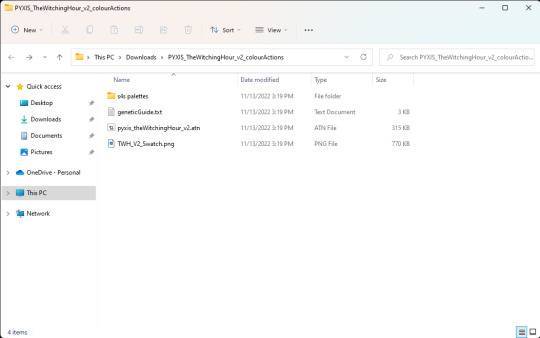
Put the files in the "s4s palettes" into your Documents/Sims 4 Studio/Palettes folder.
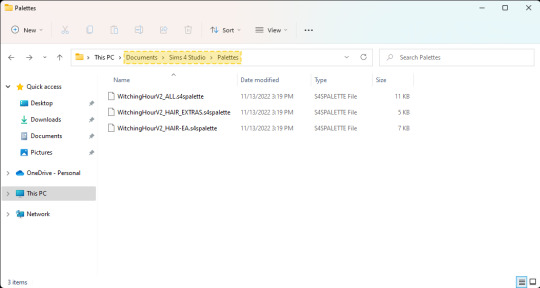
If you are recoloring custom content, put the package file into your Documents/Sims 4 Studio/Mods folder. I'm using Rebecca Hair by @aharris00britney.
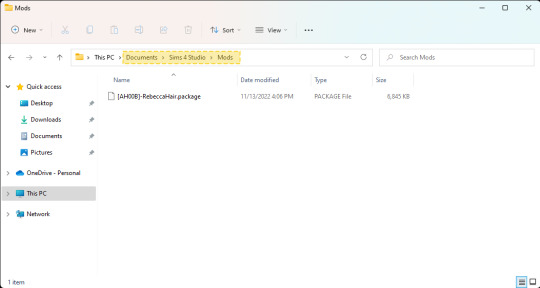
Step 2: Making the Override Package
Open Sims 4 Studio. Under the CAS button select "Override".

If you are recoloring custom content, on the next screen go to the "Content" drop-down menu and select "Custom".

Press Shift+Right Click to select all the swatches of the package you are recoloring. Then click next and name your package.

Locate the DirtyBlonde swatch. For packages that are up-to-date with the May 2021 patch update, it will be swatch 13. Otherwise it will be swatch 8.
Under "Texture" export the "Diffuse" texture as a .dds. I always name my file "_EADirtyBlonde" and save it in the same location.
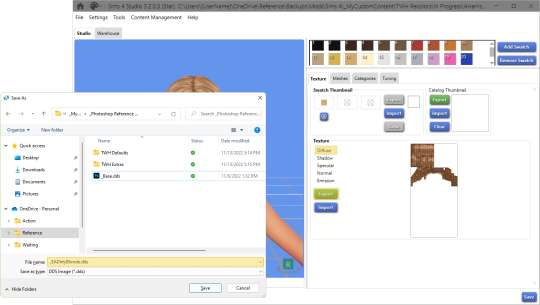
Press Shift+Ctrl+C to open the cheat console. Type "studio.exportall" and press OK. This creates a new folder with all the mesh and texture components of a package. The resource folder is created wherever the package file is located. Delete everything in the folder.
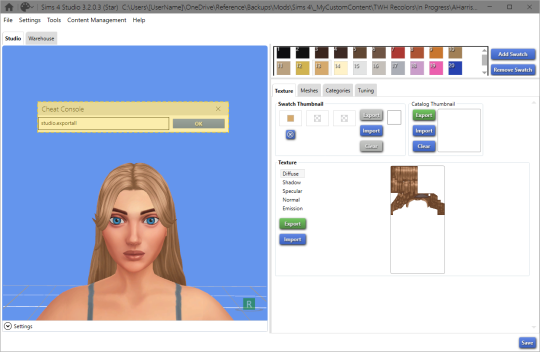
In Photoshop, open up the Dirty Blonde texture. A dialogue window will appear, make sure yours has the same boxes ticked as the picture below.
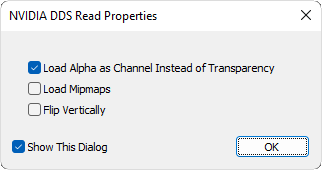
Apply the [BASE] (EA dirty blonde) action to the texture file. Save the resulting texture. I name mine "_Base" and save it in the same folder as the Dirty Blonde texture.
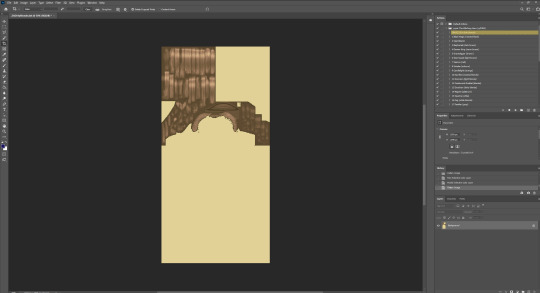
When you save the file, make sure that the box next to "Alpha Channels" is checked. The NVIDIA Texture Tools Exporter will pop up and confirm your settings are exactly the same as mine.
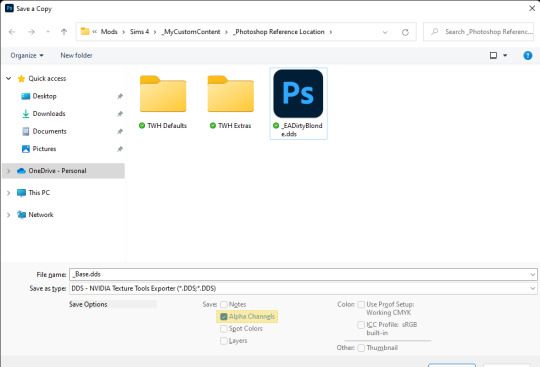

Close the "_EADirtyBlonde" texture and open the "_Base" texture that you just created.
Play your all-in-one action on the "_Base" texture. Once it is finished you should have 40 new textures in the folders you created during the All-in-One Recoloring Action Tutorial.
Go to the folder where you saved the EA colors and copy everything.
Go to the resource folder you created earlier with Sims 4 Studio and paste the files you just copied.

Before importing the textures into Sims 4 Studio, we need to check if the SecondaryDisplayIndex is correct.
Go to the Warehouse tab and select the CAS Part for the Neutral Black texture. In the search bar in the Data tab, type in SecondayDisplayIndex. The SecondayDisplayIndex should be "0". Change it if it is not zero.
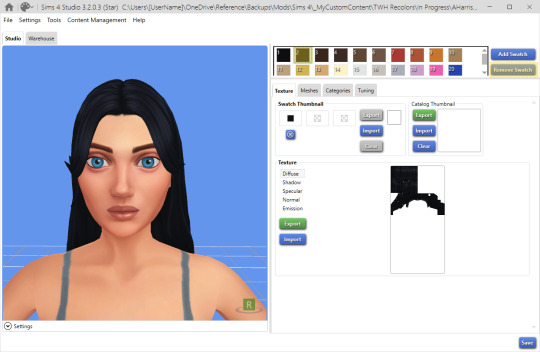

For this hair, the SecondayDisplayIndex was set "1".
In the "Tools" drop-down menu select "Color Palette" and select "WitchingHourV2_HAIR-EA". Click the green "Apply Palette to Package" button.
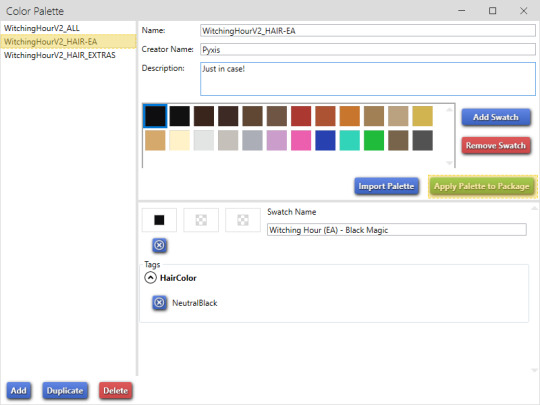
The SecondaryDisplayIndex for Neutral Black should now be set to 0. Black Salt & Pepper should be 115.
Now, press Shift+Ctrl+C, type "studio.importall" into the cheat console, and press OK. All the textures you made will be imported into the package! Save the package and go back to the home screen.
Step 3: Making the Extra Swatches
It is time to add the extra swatches now. On the home screen select "Add CAS Part Swatch" under CAS.
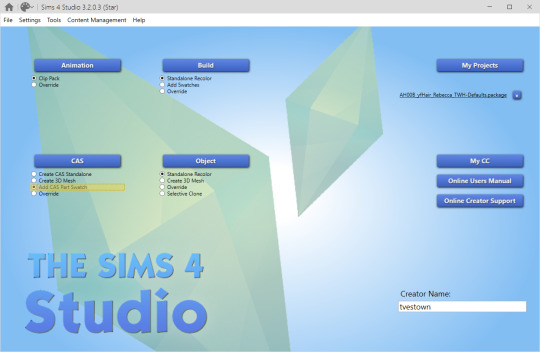
Again, press Shift+Right Click to select all the swatches of the package you are recoloring, click next, and name your package.
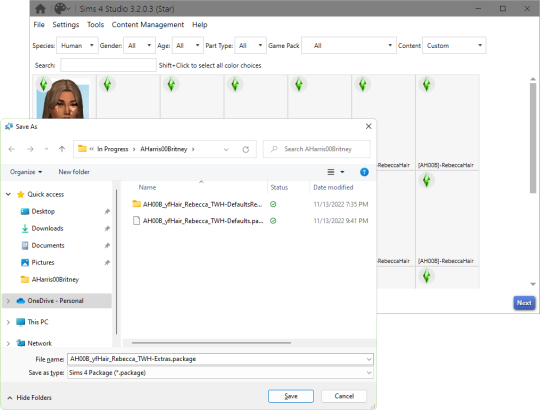
Press Shift+Ctrl+C and type "studio.exportall" and press OK. Delete everything in the folder. Copy and paste the Witching Hour extra swatches textures into the folder.
Go to the Warehouse tab and select the CAS Part for the Neutral Black texture. In the search bar in the Data tab, type in SecondayDisplayIndex. Change it to 525.
In the "Tools" drop-down menu select "Color Palette" and select "WitchingHourV2_HAIR_EXTRAS". Click the green "Apply Palette to Package" button. A pop-up will appear asking if you would like to keep the swatches that are not part of the palette you are apply. Click "No".
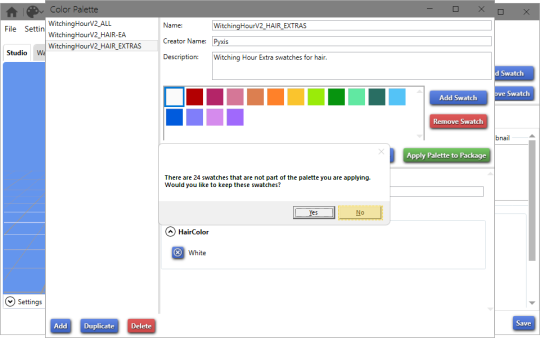
Back in the Warehouse tab, check that the SecondaryDisplayIndex for Haunt is 530.
Press Shift+Ctrl+C and type "studio.importall" and press OK. Save your package after the textures finish importing.
Step 4: Deleting the Original Swatches
Last, you need to delete the original swatches for the defaults to appear in your game! To do this, select the second swatch and click the "Remove Swatch" button until only the first swatch remains.
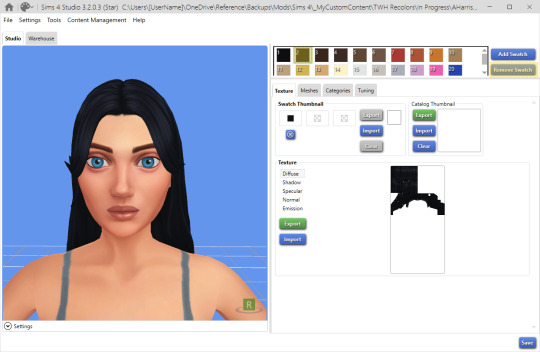
It should look like this:

Go to the Warehouse tab and select CAS Part and RLE 2 Image for the Neutral Black swatch. Don't select anything else or it could negatively effect the package. Delete them both.
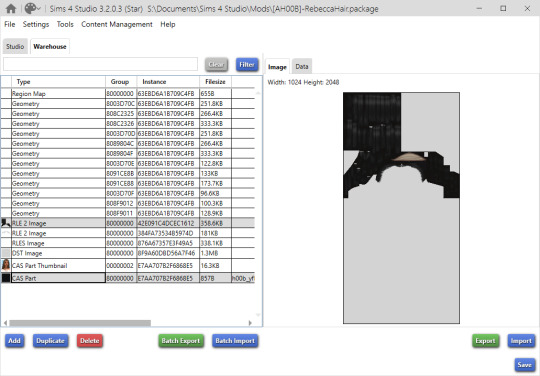
Save the package. You are all done! Go and test your packages in the game.
If you have any questions send me a message and I’ll do my best to help you! Happy recoloring!
2 notes
·
View notes
Text
Btc Miners Such As Mara, Riot, Hut Are Enjoying A Survival Sport, Mulling Ai: Bernstein
Binance is essentially the most trusted cloud mining supplier within the business. At the decisive second, you have to ask your self if you are prepared to pay cheaper for pre-owned graphics cards. This will construct a rig that might begin making earnings sooner however it might additionally put you in danger.
MultiMiner is a mining device that helps you monitor, configure, and control any MultiMiner rig available on the network. This mining software program maintains all personalizations you’ve made up to the purpose in a separate and devoted network. In decentralized systems like Ethereum, we want to ensure that everybody agrees on the order of transactions.
Always be on the lookout for good deals on cards and use Ethereum revenue calculators that will assist you construct the best miner for Ethereum. As you can see, most NVIDIA playing cards are more power-efficient, whereas AMD cards are cheaper to buy. So, before purchasing, you must analyze all of the parameters we talked about on this article to take benefit of informed determination when it comes to the most effective and fastest ROI.
Download and install the drivers based mostly on what graphics card you are utilizing. If you've an Nvidia graphics card, you'll find a way to obtain the latest drivers on your card right here. If you have an AMD graphics card, you probably can obtain the newest drivers in your card right right here.Use these when you plan to do other things with your pc, like work or gaming.
And since the variety of blockchain initiatives counting on the Ethereum network to construct their ecosystems is only rising, we are in a position to solely expect its price to skyrocket. The onerous fork will copy the entirety of the Ethereum state, that means everything on Ethereum, from NFTs, to DeFi liquidity swimming pools, and all tokens, will be replicated on the new chain. Put a different method, Ethereum Classic couldn't help even a fraction of Ethereum’s miners without driving mining profitability into the bottom. As it stands, ETC would want to extend 5000% if miners had been to reap the same rewards on Ethereum Classic that they did on Ethereum should all of them decide to move there. The Ethereum mining community is a diverse bunch, geographically and demographically. There’s a 28-year-old translator in Ukraine, working computing hardware on his balcony to earn cryptocurrency so he can buy clothing and different requirements.
That's why it takes some time before the Ether you send somebody reaches them. The transaction has to be verified and put contained in the Ethereum blockchain. Every information set will solely return one hash, and the hash can’t be used to recreate the original data.
There are 2 factors to contemplate when selecting a Ethereum mining pool – the placement of the pool and it’s market share. The high precedence could be location – the closer the pool is to you geographically the better. This is as a outcome of typically due to community latency, shares that are mined might be “stale” – as new blocks are created rendering older blocks obsolete. It’s additionally necessary to know that Chinese servers are behind the Great Firewall of China, that means that connections may periodically break.
4337 will permit for batched gas charges at the dApp level and personal key recovery. https://outletminers.com/collections/jasminer is a decentralized blockchain and continues to be the biggest public blockchain within the DeFi area by nearly any metric. What we now have not but seen is a profitable push towards tokenization of firm equity. Through a platform referred to as Mirror Protocol on the aforementioned Terra blockchain, artificial variations of Apple (AAPL) and Tesla (TSLA) beforehand traded over blockchain. Synthetix (SNX-USD) and UMA (UMA-USD) are two other protocols that have focused on synthetic variations of actual property on-chain. A proposed modification of how Ethereum miners are being compensated will result in a revenue ...
Miners use MEV knowledge to order transactions in particular methods so as to capitalize on trading alternatives via arbitrage, front-running, and other strategies. What matters is that the variety of shares being submitted to the pool. outletminers honest review submitted to the pool, the upper the reward you’ll get which suggests more cash. So you have to find the mining software program that submits more shares to the mining swimming pools in comparability with its rivals.
#bitmain#bitmain antminer l7#bitmain antminer#bitmain s19#bitmain antminer s19 pro#bitmain antminer e9#bitmain antminer k7#bitmain antminer ka3#bitmain antminer s19pro#bitmain ka3#bitmain antminer s9#bitmain firmware#bitmain kda miner#bitmain l7#bitmain miner#bitmain s9#bitmain antminer s19#bitmain antminer s19 xp#bitmain antminer s7#bitmain antminer z9#bitmain e9#goldshell#goldshell kd6#goldshell miner#goldshell kd5#goldshell miners#goldshell kd max#goldshell mining#goldshell sc box#ibelink
0 notes
Text
Ethereum Mining: The Last Word Information On How To Mine Ethereum
All you want is the proper mining software program in your GPU which we’ll find out later in this article. As of today, every user who desires to process a transaction on the Ethereum blockchain has to pay a fee to finish a so called ‘gas fee’. Contrary to the “first come first served foundation,” the transactions on Ethereum are executed primarily based on an motion technique in which the very best bidder gets their transaction processed the quickest. Given the vast increase of DeFi projects, transaction costs have sky-rocketed, allowing ether miners to engage in high-profit mining. Kryptex is an Ethereum mining software program that allows you to mine cryptocurrency.
Also, the mining software program updates come fairly usually, which is nice. From where I sit, there are already corporations that are engaged on tokenizing real world property on public blockchain networks. Given the quantity of worth the community is already securing, it's troublesome for me to check a non-public walled-garden blockchain beating out a borderless public blockchain like Ethereum.
The resurgence has been driven by two primary factors, the report stated. First, sturdy bitcoin value action because of bettering sentiment resulting from Blackrock, Fidelity and other institutional exchange-traded-fund (ETF) filings. Second, some bitcoin miners are tapping into opportunities in high-performance computing and artificial intelligence (AI) as a “revenue diversification technique,” the notice stated. The proposed changes for the upcoming London hard fork, scheduled for July, will lead to short-term revenue loss inside the miner group. Ethereum miners - computer systems working software - used their time and computation power to course of transactions and produce blocks previous to the transition to proof-of-stake.
Download and set up the drivers based mostly on what graphics card you are using. If you've an Nvidia graphics card, you possibly can obtain the latest drivers on your card proper here. If you've an AMD graphics card, you'll have the ability to obtain the newest drivers for your card right right here.Use these when you plan to do different things with your computer, like work or gaming.
In essence, users may trade forked belongings like USDC and USDT (whose custodians Circle and Tether have publicly said that they'll solely redeem these stablecoins on Ethereum 2.0) for ETHPoW. The second largest cryptocurrency by market capitalization has hit a record high of $3500 per coin and is just elevating. Since a giant quantity of decentralized purposes are being built on prime of Ethereum blockchain, Eth has quickly elevated in recognition among hodlers. With all that DeFi / NFT boom this ecosystem is rising rapidly. As a end result ETH remains essentially the most worthwhile coin for GPU mining.
With the upcoming modifications coming to Ethereum 2.0, Ethereum mining will ultimately be phased out. Mining will be deprecated in phase three of the ETH2 roadmap, anticipated to return someday in 2022 on the earliest. At this level, there'll now not be any rewards for mining Ethereum as the network will full be proof of stake. Honeyminer is an all-in-one mining resolution that routinely mines on your pc with none technical knowledge. Honeyminer automatically joins a mining pool, so you can get every day payouts of the revenue you generate from mining.
Following are curated listing of legit Ethereum mining software which are highly trusted and most Profitable. The software apps listed on this guide observe the safest crypto practices to ensure your Cryptocurrency stays protected. Mining is the method of making a block of transactions to be added to the Ethereum blockchain in Ethereum's now-deprecated proof-of-work structure. The Shares part pertains to how the work is divided by totally different machines within the mining pool to ensure everybody receives a fair reward in line with work done by their machine. MinerGate will show a message to say that 'smart mining' has been activated.
The increase within the hash fee has naturally led to an increase in the block production price. Over the final couple of months, BTC miners had been targeting a block manufacturing rate of 6 per hour, now, a block is produced at an average time of 9 minutes and 15 seconds. ProgPow is a proposed extension to the mining algorithm of Ethereum, designed to withstand centralization of miners through ASICs (specialized mining equipment). The ProgPoW improve is supposed to help Graphics Cards turn out to be more aggressive through the use of more RAM and features distinctive to the GPU. Overall this will assist Ethereum mining be more accessible and viable with commercial off-the-shelf hardware. Currently ProgPoW is in an ‘audit’ phase, and if passed shall be included in Ethereum’s next onerous fork.
We recommend discovering a pool near your location with a excessive market share. Our mining monitoring and management software program for Windows GPU rigs is the right resolution for many who choose to mine on their Windows machines. Let's analyze the benefits and hazards of Ethereum cloud mining. If you're interested in mining Ethereum, you are in the best place. By following this information, you may learn everything you have to know about Ethereum mining. I count on you already know what Ethereum is and the method it works from our previous guide on what's Ethereum.
In Argentina, a retiree uses her gaming PC to double her monthly pension. A college student in Canada has mined enough to purchase a BMW bike and a modified 2006 Dodge Charger SRT—and pay for gas every month. Mining ETH is a good way to profit from one of many top cryptocurrencies. Even though incentive is the main intention; Ethereum miners mine ETH to maintain the community secure and more decentralized. Ethereum was designed as a coin that can be mined utilizing consumer-grade hardware’s like graphic playing cards (GPUs). Bitcoin then again can solely mined effectively using particular objective gadgets often known as ASICs (Application Specific Integrated Circuit machines).
Even although, 40% of miners have working costs exceeding the threshold. So far, Bitcoin miners have been making up the loss of mining rewards following the halving, by technological advancements which have improved the mining efficiency. In order to get an tackle, you can look at our Enjin Wallet for a free software pockets or Ledger Nano X – a safe hardware wallet. According to Beiko, ETH miners might merely create a fork of Ethereum that doesn't turn to proof of stake and create "Ethereum Classic 2."
Perhaps uncoincidentally, F2Pool additionally got here out in favor of EIP-1559 in January, pointing to the growing value of ETH over time, at the identical time as block rewards have decreased. "The best performing swimming pools I've seen...have been forecasting this occasion and have been taking the development significantly over the final few years," said Foxley. For occasion, F2Pool, the second-largest Ethereum mining pool, has already arrange an Ethereum 2.0 validator pool.
This is because blocks are continuously mined by the pool, and hence they will pay out at a consistent fee. In layman’s phrases, a cryptocurrency exchange is a spot the place you meet and change cryptocurrencies with another particular person. The trade platform (i.e. OUTLET MINERS ) acts as a intermediary - it connects you (your supply or request) with that different individual (the seller or the buyer). With a brokerage, nevertheless, there is no “other person” - you come and trade your crypto coins or fiat money with the platform in question, without the interference of any third celebration. When considering cryptocurrency trade rankings, though, each of most of these businesses (exchanges and brokerages) are often just thrown under the umbrella time period - exchange. Some of the beneficial mining software are Minergate and CCGMining.
#bitmain#bitmain antminer l7#bitmain antminer#bitmain s19#bitmain antminer s19 pro#bitmain antminer e9#bitmain antminer k7#bitmain antminer ka3#bitmain antminer s19pro#bitmain ka3#bitmain antminer s9#bitmain firmware#bitmain kda miner#bitmain l7#bitmain miner#bitmain s9#bitmain antminer s19#bitmain antminer s19 xp#bitmain antminer s7#bitmain antminer z9#bitmain e9#goldshell#goldshell kd6#goldshell miner#goldshell kd5#goldshell miners#goldshell kd max#goldshell mining#goldshell sc box#ibelink
1 note
·
View note
Text
Best Ethereum Pow Ethw Mining Pool
The cards won't perform correctly or break down shortly after. The first NVIDIA card on our list, 1070 was costly when it first hit the markets at $380. With a decent hash fee and a tiny 100w energy consumption, it’s an excellent selection if you'll find a few used ones within the $250 vary. NiceHash has several choices, ranging in diploma of complexity.
For instance the upcoming Ethash ASIC miner from Bitmain Ant Miner E9 Ethereum Miner is alleged to be offering three GH/s mining hashrate with simply 2556 watts of power. This single miner is equivalent to 32 RTX 3080 graphics cards when it comes to efficiency. We've got the linear chart, which incorporates an amazing spike on the right edge (early 2021). dash coin price prediction 2023 looks very comparable to the one that occurred in 2017, naturally, and we should perhaps just ignore the equally dramatic crash in 2018 — or that's what the optimistic miners seem to think.
Simply put, developers can build their dApps in change for the Ethereum blockchain’s native cryptocurrency – ETH. The full package of the Ethereum-based software comes with a token. To date, there are 1000's of tokens based mostly on the Ethereum blockchain. Unless the community unites, what it has not done but in full.
There are nonetheless mining swimming pools that operate on a 'solo' mining approach. This is much simpler to make use of than pure solo mining, however without a decent quantity of hashing power it's going to take quite a while to succeed in the point the place you get the rewards from mining a block. Also, you continue to find yourself paying a small pool fee, normally 1%, at which level you should probably simply go back to a mining pool with steady payouts. Once launched, the first time it runs, NiceHash Miner will benchmark your hardware utilizing numerous common mining (hashing) algorithms. Which algorithms and software program get examined varies a bit by your GPU, and you may customize things fairly a bit.
It is essential to notice that Honeymoney will mine probably the most worthwhile cryptocurrency on the time (including ethereum) and convert the revenue into Bitcoin (displayed in Sats, satoshi). If you need to specifically mine ethereum and earn ethereum, check the advanced guide below. Ethereum is considered one of the best cryptocurrencies to mine, utilizing idle computer sources to earn day by day revenue in Ethereum (ETH). This is particularly true in case you have a excessive finish laptop, as they often have the necessary hardware to mine Ethereum. This information will cowl the fundamentals of Ethereum mining and will get you began in lower than 5 minutes.
Miners use MEV data to order transactions in specific ways so as to capitalize on trading alternatives via arbitrage, front-running, and other methods. What issues is that the number of shares being submitted to the pool. More the shares submitted to the pool, the upper the reward you’ll get which means more money. So you have to discover the mining software program that submits extra shares to the mining swimming pools compared to its rivals.
For all but essentially the most devoted of mining operations, the steady payouts that come from becoming a member of a mining pool are a far safer approach. First, you have to set up an Ethereum wallet and obtain the Ethereum blockchain. Even after pruning a bunch of extra data that you don't want, it is still typically around 525GB in size, and downloading can take quite a while. Once your wallet is synced up, you possibly can level your individual mining rigs at your native node, which is mostly the identical as configuring miners for a mining pool except now you're utilizing your own pool.
MinerGate will congratulate you on mining "like a man" by doing it manually. Once MinerGate has finished setup, it's going to place a shortcut on your desktop. Once MinerGate launches click on ‘Create Account’ at the top proper. Make a note of each of those as you may want them to have the flexibility to access any mined funds. Specialized mining gear is available online and you may even lease processing energy from companies similar to Genesis Mining (we’ve got a information on how to do this here).
With the upcoming changes coming to Ethereum 2.0, Ethereum mining will eventually be phased out. Mining shall be deprecated in phase three of the ETH2 roadmap, anticipated to return someday in 2022 on the earliest. At this level, there will no longer be any rewards for mining Ethereum as the network will full be proof of stake. Honeyminer is an all-in-one mining solution that automatically mines on your laptop without any technical data. Honeyminer routinely joins a mining pool, so you can get day by day payouts of the revenue you generate from mining.
Binance is the most trusted cloud mining supplier within the business. At the decisive moment, you have to ask your self in case you are willing to pay cheaper for pre-owned graphics cards. This will build a rig which may begin making income sooner however it would also put you at risk.
Download and install the drivers based mostly on what graphics card you would possibly be utilizing. If you may have an Nvidia graphics card, you can obtain the most recent drivers for your card proper here. If you have an AMD graphics card, you can obtain the newest drivers in your card right here.Use these when you plan to do other things along with your computer, like work or gaming.
#bitmain#bitmain antminer l7#bitmain antminer#bitmain s19#bitmain antminer s19 pro#bitmain antminer e9#bitmain antminer k7#bitmain antminer ka3#bitmain antminer s19pro#bitmain ka3#bitmain antminer s9#bitmain firmware#bitmain kda miner#bitmain l7#bitmain miner#bitmain s9#bitmain antminer s19#bitmain antminer s19 xp#bitmain antminer s7#bitmain antminer z9#bitmain e9#goldshell#goldshell kd6#goldshell miner#goldshell kd5#goldshell miners#goldshell kd max#goldshell mining#goldshell sc box#ibelink
1 note
·
View note
Text
Best Ethereum Pow Ethw Mining Pool
Every pool has a different interface but the precept stays the same. You’ll must go to your pool's web site and kind in your public wallet tackle. If you’re new to the world of crypto mining and are on the lookout for the easiest and simplest Ethereum mining software program, try WinETH. Claymore also recently released a V12.0 improve that lowered the devfee for twin mining mode to 1 % from 2 percent.
Additionally, your GPU must have a minimum of 4Gbs of RAM or it won’t be in a position to mine Ethereum. This is as a result of reminiscence heavy DAG file present in the ethash algorithm, which truly makes it ASIC resistant. In order to ensure that your mining is profitable, it could be value joining a mining pool. Before you make your first purchase of hardware, let’s go through the basics of Ethereum mining rewards and what they mean for an aspiring miner like your self.
There are 2 factors to consider when choosing a Ethereum mining pool – the location of the pool and it’s market share. The high priority could be location – the closer the pool is to you geographically the higher. This is as a result of typically because of network latency, shares that are mined could probably be “stale” – as new blocks are created rendering older blocks obsolete. It’s additionally essential to know that Chinese servers are behind the Great Firewall of China, that means that connections may periodically break.
It is necessary to note that Honeymoney will mine probably the most worthwhile cryptocurrency at the time (including ethereum) and convert the income into Bitcoin (displayed in Sats, satoshi). If you wish to particularly mine ethereum and earn ethereum, check the superior guide beneath. Ethereum is likely considered one of the easiest cryptocurrencies to mine, using idle computer resources to earn every day income in Ethereum (ETH). This is particularly true in case you have a excessive end pc, as they normally have the mandatory hardware to mine Ethereum. https://outletminers.com will cowl the fundamentals of Ethereum mining and can get you began in lower than 5 minutes.
Cryptocurrency mining may be very competitive, and you'll be setting your self up towards huge mining swimming pools. As their mixed hash rate will inevitably be much greater than yours, getting the ETH reward for a block before them might be akin to profitable the lottery. Join minerstat and discover the simplest mining software program choices to spice up your hashrate and income.
For all but the most dedicated of mining operations, the regular payouts that come from joining a mining pool are a far safer approach. First, you need to set up an Ethereum pockets and obtain the Ethereum blockchain. Even after pruning a bunch of extra information that you don't need, it is nonetheless typically around 525GB in size, and downloading can take quite a while. Once your pockets is synced up, you'll find a way to level your personal mining rigs at your local node, which is mostly the same as configuring miners for a mining pool besides now you're utilizing your own pool.
Another good various if you wish to benefit from the warranty of a brand new GPU, this pretty new NVIDIA card is an excellent choice. Even although the power consumption is a bit greater than some of its counterparts, you can purchase this GPU for as little as $250, which makes it a fantastic funding. This high-bandwidth reminiscence card could be discovered in the 350$ worth vary pre-owned. Very costly card, but when you can find a great deal on eBay or another second-hand market, you'd be purchasing one of the best Ethereum miners obtainable. One thing to remember is that normally, AMD playing cards are overall better than their NVIDIA counterparts for Ethereum mining, particularly within the similar value vary. Setting up a mining rig might sound slightly expensive, but you should perceive that you're attempting to put cash into a passive revenue supply that should generate profit very soon.
#bitmain#bitmain antminer l7#bitmain antminer#bitmain s19#bitmain antminer s19 pro#bitmain antminer e9#bitmain antminer k7#bitmain antminer ka3#bitmain antminer s19pro#bitmain ka3#bitmain antminer s9#bitmain firmware#bitmain kda miner#bitmain l7#bitmain miner#bitmain s9#bitmain antminer s19#bitmain antminer s19 xp#bitmain antminer s7#bitmain antminer z9#bitmain e9#goldshell#goldshell kd6#goldshell miner#goldshell kd5#goldshell miners#goldshell kd max#goldshell mining#goldshell sc box#ibelink
1 note
·
View note
Text
play testing
I have play tested my game in 2 different situations. The first one was in college, I has 3 people download my game and try and run it, now since its an online game it needs steam as well as to get past the firewall, only 1 out of 3 people could even run the game, I did learn that multiplayer is a problem on these pcs because of the heavy restrictions, so I decided to get a bunch of friends together at home and try. It worked flawlessly, no glitching, no lagging, and everyone was seeing the same thing which was great, even though you can’t kill each other and the abilities are quite broken since i’ve been focusing on multiplayer. But I think the play test went rather well. Since my game is a bigger map with alot of trees I was worried about performance on different pcs, my laptop handled it fine since it has a 3060 (but is a laptop 3060) and a ryzen 7 5700H which are both pretty beefy and would get around 70 to 80 fps which is pretty good, my desktop is worse specs with a ryzen 5 2600x and a RX 5500xt which is around a 1660/1660 ti for nvidia cards, so it did struggle with an fps at 30 to 45 but it didn’t stutter or freeze. My brother tested it with me and has a beefy pc with a ryzen 5 5600G and a RX 6700 xt which easily ran the game at a nice 90 to 100 fps. I’m not sure what specs my friends pcs are but one said it ran around 30 to 40 which is around the same as mine. So I Think this test was quite successful.
0 notes
Text
Alienware aurora r12

ALIENWARE AURORA R12 HOW TO
ALIENWARE AURORA R12 FULL
ALIENWARE AURORA R12 OFFLINE
ALIENWARE AURORA R12 SERIES
ALIENWARE AURORA R12 DOWNLOAD
Though the studio has yet to produce a notable game, the Sony infusion should speed development up by a fair bit. Savage Game Studios, co-founded by Zynga alum Michail Katkoff, is an up-and-coming studio dedicated to building the next step in mobile gaming’s evolution. Recently, PlayStation added another developer into the family, Savage Game Studios, paving the way for a foray into mobile gaming. Sony, in its own way, is also on an acquisition path of its own. The biggest of which, arguably, is Microsoft buying Activision Blizzard for tens of billions of dollars. In 2022, several video game companies have started acquisition plans to lap up smaller developers into their fold.
ALIENWARE AURORA R12 OFFLINE
SEE ALSO: Netflix will block offline watching in cheaper subscriptions Since starting a gaming platform, Netflix has added prolific titles to its library like Spiritfarer and Into The Breach. While Netflix has confirmed that more gaming-oriented features are coming, the company has not confirmed which features will eventually roll out. That said, the platform hasn’t rolled out the features yet. Besides a simple gaming platform, Netflix is seemingly building a social platform for gamers to interact with each other. In the same vein, according to spotted code, players will soon be able to participate in leaderboards and co-op gameplay using the same gamertags. Now, Netflix, as spotted by developer Steve Moser (via TechCrunch), is allowing users to set up a gamertag for players on select games on the platform. For example, if you head into a YouTube stream today, your display name might automatically default to your real name. Unfortunately, platforms who are only recently getting into gaming and streaming have lacked this key feature. Obscuring your real name from gamers online protects you from toxicity in case a teammate or a rival becomes less than enamored at your gameplay. If you’ve played a game online, you’ll know the importance of a gamertag. Now, aside from just adding new titles to its library, Netflix is adding a new feature designed to appeal to the gaming community: gamertags. Though the platform’s drive for a more gaming-oriented ecosystem is still floundering, the platform is more than happy to improve what it already offers. All of these are now available on Dell’s official website, starting at US$ 749.99 for the XPS Desktop and US$ 899 for the Alienware Aurora R12. Meanwhile, the Alienware Aurora R12 features the chamber-like RGB tower with chambers for proper cooling. This time around, both systems come with 11th generation Intel processors and up to an NVIDIA RTX 3070 (XPS) or 3080 (Aurora R12) for all that gaming power.įor the XPS Desktop, it comes in a workstation-like form factor, complete with a variety of ports for content creation and VR gaming. While both systems use different form factors, they both come with the game-ready hardware suitable for both gaming and content creation.
ALIENWARE AURORA R12 FULL
The company launched a full refresh to its XPS Desktop system and the Alienware Aurora R12. For Dell, this is the highlight for their gaming systems, and their refreshed desktops prove it. Whether it’s in a simple, workstation-like case or a full-blown RGB light show, its internal hardware becomes the true star of the entire build.
, Unity - Manual: Graphics performance fundamentals.Gaming machines bring a ton of power for any kind of workload you throw at it, regardless of the form factor.
ALIENWARE AURORA R12 HOW TO
, How to Build a VR-Ready PC By Yourself: It's Fast + Easy!.
, Is your PC ready for VR? This test says mine's not good enough - CNET.
, Best desktop PCs for VR 2022 - Windows Central.
, Oculus Quest PC Requirements & Specs for Oculus Link & Air.
An additional intel graphic card of i5-4590 or may be equivalent or better. By building your own VR- ready PC,you will learn a lot about how computers are made.Īlso Know, How to prepare your PC and room for VR? - A graphic card of NVIDIA GTX 970/AMD 290 or any equivalent or greater than that. Building your own PC gives you the flexibility to build to your own specifications. Building a PC is more affordable than buying off the shelf. Īlso question is, How to make your PC VR ready? If a VR game runs too slowly, you can actually get sick. If a regular PC game runs a little slowly, that's OK. But VR can tax a PC far more than traditional PC games - and there are greater consequences for failure. Īlso asked, Is my PC good enough for VR? Perhaps your PC already plays games perfectly well.
ALIENWARE AURORA R12 SERIES
In terms of design, the Alienware Aurora series stands out because it ditched the "square box design with a glass side panel" common to. As gaming PCs are resource-intensive in terms of CPU,RAM and GPU,they are very well suited to virtual reality. Likewise, What is the best computer for VR?
ALIENWARE AURORA R12 DOWNLOAD
Download the tool from the official HTC VIVE website by clicking here ( the tool download window will appear automatically). Start by downloading the tool from here ( direct link ).

0 notes