#mp50
Text
A refresher on Philips and GE Patient Monitors
Multi-parameter patient monitors are widely used in diverse healthcare environments, starting from hospital operating rooms, to clinics and outpatient facilities. Continuous and accurate monitoring of vital health parameters is critical to patient care, making patient monitors an almost indispensable part of contemporary healthcare facilities. Most prominent hospitals today particularly use patient monitors designed and developed by globally renowned brands like GE Healthcare and Philips.
GE Patient Monitors delivers reliable clinical information. These motors are equipped with world-class algorithms for arrhythmia, temperature, SpO2, NIBP and more, and can provide valuable insights that assist in identifying, anticipating and treating the needs of the patients, to the best of their ability, across the continuum of care. Intuitively designed with smart-parameter technology, many of such monitors provide uninterrupted data with full flexibility across multiple care areas.
Philips continuous monitoring portfolio, on the other hand, supports an expansive patient populace, starting from basic screening and triage to complex surveillance in critical. PHILIPS MP50 , for instance, combines portability and measurement flexibility for the purpose of matching the pace and unique needs of intermediate care environments. Details of other Philips patient monitors, as well as PHILIPS FMS can be found online.
0 notes
Text
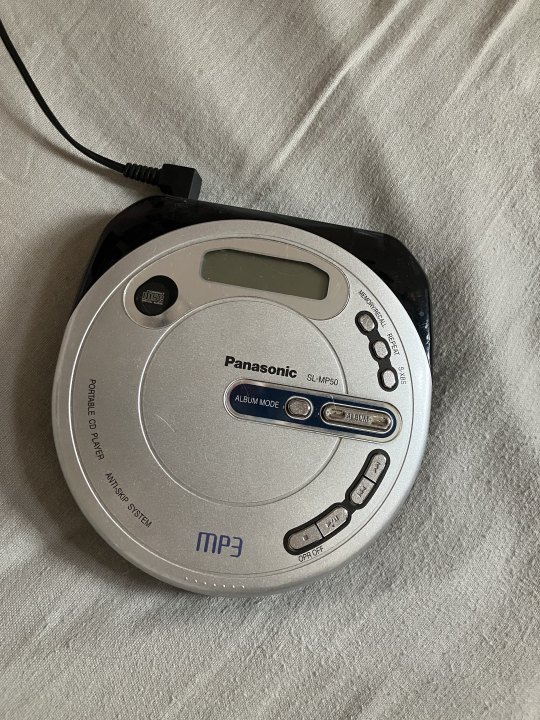

My mother's old Panasonic SL-MP50 - it's not in perfect condition but it still works like a charm!
10 notes
·
View notes
Text
Batterie Philips LI3S200A pour Philips Kingway G40 Li3S200A GS10 G30 GS20 (4800mAh,11.1V)
Avec la Batterie Philips LI3S200A restez productif plus longtemps qu'avec une batterie standard. Cette batterie pour Philips Kingway G40 Li3S200A GS10 G30 GS20 longue durée sera rapidement pour vous l'accessoire indispensable afin de rester opérationnel en toutes circonstances. Meilleure qualite, prix de gros, large gamme de produits.
Batterie Philips LI3S200A pour Philips Kingway G40 Li3S200A GS10 G30 GS20 (4800mAh,11.1V)

Ce Batterie pour Philips LI3S200A contient des composants électroniques avancés et a été testé en accordance avec les standards très stricts de la CE. Protection contre la surtension, la surchauffe et les court-circuits avec interrupteur thermique intégré.
Batterie Philips Kingway G40 Li3S200A GS10 G30 GS20 haute capacité pour une meilleure autonomie en veille.
Conçue et testée pour garantir une longévité optimale.
1 ans de garantie, 30 jours remboursé, 100% neuf!
La capacité de la batterie (mAh/A/W) peut être différente; plus elle affiche de mAh/A/W, plus son autonomie est élevée. Certifiée en sécurité CE / FCC / RoHS.
Les numéros remplacés(P/N):
LI3S200A
Les modèles compatibles:
Philips Kingway G40 Li3S200A GS10 G30 GS20
Conseils d'utilisation de la batterie:
① Lorsque vous utilisez votre nouvelle batterie la première fois, déchargez la batterie quand son autonomie atteint 2%, puis rechargez-la jusqu'à 100%.
② Utilisez votre batterie à des températures inférieures à 40 °C.
③ Rechargez votre batterie avant de passer sous les 10 % de sa charge.
④ Il est également inutile de charger complètement votre batterie avant une longue période sans utilisation.
Conseils d'entretien
La batterie pour Philips LI3S200A doit subir au moins une charge par mois pour se préserver de l'effet mémoire et éviter que sa tension ne chute trop bas. Une batterie au repos trop longtemps risque de perdre ses performances, voire de ne plus fonctionner du tout.
Ne laisser jamais descendre votre batterie Lithium ion en dessous de 20% de capacité avant de la recharger
La batterie pour Philips LI3S200A est livrée avec un reliquat de charge. Il est nécessaire de la charger avant son utilisation. Il est également recommandé de charger et décharger votre nouvelle batterie pour Philips LI3S200A 2 à 5 fois pour obtenir sa capacité maximale.
Meilleures Ventes:
4800mAh 52.8Wh 11.1V Philips Kingway G40 Li3S200A GS10 G30 GS20
7200mah 11.1V G80 ME202C G50 G60 6.08
7200mah 11.1V PHILIPS TC20, TC30, TC50, TC70
6.6Ah 11.1V PHILIPS VS2/VM4/VM6/VM8/VM3,VS3,V24E
6.0Ah 10.8Volt Philips MP20 MP30 MP40 MP50 MP70 MP90
2300mah 11.1 V Philips SureSigns VM1 863264,863265,863266
6.5AH 98WH 14.8V Philips HEARTSTART XL+
4400mAh 11.1V PHILIPS N2371DH1E-1 Laptop
4400mAH 11.1v PHILIPS FREEVENTS X67 1200
4800mAh 11.1V PHILIPS FREEVENTS X54 X57 X58 X72 Series
0 notes
Text
Sunday Day 3 Jenkins Mountain Challenge II VA
Update and Quick pics from Sunday Jenkins Mountain Disc Golf – FINAL DAY OF THE Jenkins Mountain Challenge II 2023 Professional Disc Golf Association B-tier
Sunday Finals! WINNERS
MPO: (Total: -29) Cody Bradshaw
MP50: DNF
MA1: Michael Sevachko
MA40: Justin Shiflett
MA50: Mark Metz
FA50: Kimberly Adams
MA60: Ed Steele
MA2: Derek Santee
FA2: Lauren Chakalos
MA3: Tommy Landseadel
MA4:…

View On WordPress
0 notes
Text
Yealink MP50 Teams USB Phone
Yealink MP50 Teams USB Phone
n

View On WordPress
0 notes
Text
Danh sách bài viết của goiuudai.vn đã index ngày 26/10/2022
https://goiuudai.vn/vd149-vinaphone
https://goiuudai.vn/vd129-vinaphone
https://goiuudai.vn/tong-hop-goi-cuoc-vinaphone
https://goiuudai.vn/goi-d159v-vinaphone
https://goiuudai.vn/goi-d30p-vinaphone
https://goiuudai.vn/goi-big70-vinaphone
https://goiuudai.vn/goi-big90-vinaphone
https://goiuudai.vn/goi-big120-vinaphone
https://goiuudai.vn/goi-big200-vinaphone
https://goiuudai.vn/goi-4g-vina-thang
https://goiuudai.vn/dang-ky-4g-vina-thang-ngay-va-chu-ky-dai
https://goiuudai.vn/dang-ky-goi-c69-vinaphone
https://goiuudai.vn/goi-c89-vinaphone
https://goiuudai.vn/tong-hop-goi-cuoc-goi-vina
https://goiuudai.vn/goi-cuoc-b200-viettel
https://goiuudai.vn/goi-v120-viettel/
https://goiuudai.vn/v200-viettel
https://goiuudai.vn/st200-viettel
https://goiuudai.vn/tong-hop-cac-goi-cuoc-cua-viettel
https://goiuudai.vn/dang-ky-goi-st90-viettel
https://goiuudai.vn/goi-st120-va-goi-st120k/
https://goiuudai.vn/goi-mimax70-viettel/
https://goiuudai.vn/umax300-viettel
https://goiuudai.vn/goi-st30k-viettel
https://goiuudai.vn/goi-d500-viettel
https://goiuudai.vn/goi-mt7-cua-viettel
https://goiuudai.vn/cac-goi-data-viettel-ngay-tuan-thang-nam
https://goiuudai.vn/dang-ky-dk50-viettel
https://goiuudai.vn/goi-v50-viettel
https://goiuudai.vn/v70-viettel
https://goiuudai.vn/mp30-viettel
https://goiuudai.vn/mp50-viettel
https://goiuudai.vn/goi-c190-mobifone
https://goiuudai.vn/goi-fv119-mobifone
https://goiuudai.vn/goi-mf200-mobifone
https://goiuudai.vn/goi-cs-mobifone
0 notes
Text
Miroir ultra pro projector m631 review

#Miroir ultra pro projector m631 review 1080p#
It also falls solidly in the lifestyle projector category, which means it's all about ease of use and is aimed at consumers and road warriors who care more about convenience than the usual enthusiast concerns like precise color accuracy, contrast, and black levels. As is typical for projectors in its 2-pound weight class, the M631 is built around a DLP chip and LED light source.
#Miroir ultra pro projector m631 review 1080p#
Third-party power adapters may not function properly, or may damage your projector, due to differences in polarity and voltage.The Miroir M631 delivers handsomely on its promise to deliver a decent-quality, 1080p image in a highly portable and easy-to-use package. If you are using a third-party power adapters, try replacing the power cord with a Miroir power cord.Once detached, the prongs can be re-seated by lining up the tabs and turning the adapter towards "closed.".On the AC cord, press the small button on the left hand side of the prongs and turn the prong adapter towards "open.".If you have a MP60, MP50, or MP50M model projector, try detaching and re-seating the prong adapter on the AC cord:.Check that the power indicator light or the battery indicator lights are illuminating to show that the power cord is providing power to the projector.The power cord is not functioning properly.If you are connecting this way, try plugging the projector into a wall outlet to see if this corrects the issue. This means the projector may draw power faster than it is being charged. If you are attempting to charge using the USB port or USB-C port on a laptop, computer, or battery bank the power output may be slower.Try charging the projector with a USB wall plug.Try a new Micro USB to USB power cable.NOTE: Some USB ports on computers or laptops may cease providing power out when they go into sleep or power saver modes. Check that the USB port you are using to charge your device is supplying power.If you have a model M40, M45, M55, or M20 proejctor:.If you have a M220 or M220A, check that the USB-C to USB-C charging cable is connected to the USB-C charging port on the projector and not the USB-C Video port on the projector.If the power cord is inadvertently plugged into this port, the device will not charge or receive power. The power port is the same size as the 3.5mm audio output port on the projector. Check that you have the power cord connected to the 12V input charging port on the projector.If you need a replacement power cord, these can be purchased on under Accessories.The icon indicates the battery is fully charged. If you have a M300A or M200A power the projector on and check the battery icon in the upper right hand area of the projected home screen. The icon indicates the battery power on the projector is depleted or extremely low.If you have a MP150, MP150A, MP150W, MP150M, M220, M220A, or M175 briefly press the power button and the remaining battery life will be shown by the battery indicator lights.NOTE:Due to differences in polarity, voltage and quality, third-party power adapters may not function properly, or may damage your projector. Try fully charging your unit using the power cord that came with the device.Does not apply to model MP200, which does not have an internal battery built-in. The internal battery power is drained.Note: If your unit is displaying an overheat error message before powering down, please check out this help article instead: Projector is overheating. This article is intended to help users troubleshoot power issues, battery issues or unexpected power offs with their Miroir projector.

0 notes
Text
Braun mp 31 bedienungsanleitung deutsch
BRAUN MP 31 BEDIENUNGSANLEITUNG DEUTSCH >> Herunterladen
vk.cc/c7jKeU
BRAUN MP 31 BEDIENUNGSANLEITUNG DEUTSCH >> Online Lesen
bit.do/fSmfG
braun funkwecker bedienungsanleitung deutsch
braun küchenmaschine alt bedienungsanleitung
braun bedienungsanleitung
braun 4191 bedienungsanleitung
braun entsafter altes modellbraun km 32 bedienungsanleitung pdf
braun küchenmaschine 3210 bedienungsanleitung
braun entsafter mp50 bedienungsanleitung
Suche dann über das Braun Suchfeld, um die Anleitung Braun zu finden. Auf Bedienungsanleitu.ng sind derzeit 16 Braun Entsafter Anleitungen verfügbar. Diese Anleitung herunterladen. Multipress. automatic. MP 80. Type 4290. Deutsch. 4 Gebrauchsanweisung. 49 Garantie. English. 6 Use Instructions. 20/24 (Dauer-Auf mit. „Vorzugsrichtung Innen“) der Ampelsteuerung anschließen. Page 31. DEUTSCH. 31. KL1. KL5. 1. Bewahren Sie diese Anleitung bitte an einem sicheren Ort auf. Deutsch. 0,5 Sek. Einstellungen Wi-Fi. Firmware. Aufnahmeansicht mp HDR-Bild .Gebrauchsanweisungen Finden Sie die richtige Gebrauchsanweisung für Ihr Produkt von Braun · Sie wissen nicht genau, wonach Sie suchen? Finden Sie die richtigen BRAUN CHAMPION II Bedienungsanleitung Überblick über das Produkt Ein Automatische Abschaltung Abmessungen 5,0 MP Bildsensor Videoaufzeichnungsmodus, Bedienungsanleitungen der Braun Küchen- und Haushaltsprodukte. Finden Sie die Bedienungsanleitung für Ihr Produkt. Q. Wo Sie Ihre Produktnummer finden. Das Handbuch ansehen und herunterladen von Braun 4290 MP80, Multipress automatic Entsafter (Seite 1 von 57) (Deutsch, Englisch, Holländisch, Dänisch,
https://www.tumblr.com/depaqaqoke/697206777559859200/beware-the-night-ralph-sarchie-pdf, https://www.tumblr.com/depaqaqoke/697206651641593856/pdf-china-shadow-banking-crisis, https://www.tumblr.com/depaqaqoke/697207448018288640/manufacturing-engineering-and-technology, https://www.tumblr.com/depaqaqoke/697207040414744576/n223ld-bedienungsanleitung-hp, https://www.tumblr.com/depaqaqoke/697206777559859200/beware-the-night-ralph-sarchie-pdf.
0 notes
Text
Akku kompatibel mit ZTE Li3928T44P8h475371 für ZTE Blade A1 C880 C880A C880S
Der ZTE Li3928T44P8h475371 Smartphone Akku ist ein Austausch- oder Ersatzakku für die neuen Modelle der ZTE Blade A1 C880 C880A C880S. Der wiederaufladbare Akku kann als Ersatz- oder praktischer zweitakku für ZTE Blade A1 C880 C880A C880S verwendet werden, 100% kompatibel und passgenau zu dem Original-Akku.
Li3928T44P8h475371 Smartphone Akku für ZTE Blade A1 C880 C880A C880S

Produktmerkmale
Passend für Marke: ZTE
Kapazität: 2800mAh
Spannung: 3.85V
Zellenart: Li-ion Polymer
Kein Memory-Effekt.
Der Akku kann mehr als 500 Mal aufgeladen werden.
Mit CE-, ISO9001- und RoHS-Zertifizierung.
Hochwertigste Zellen mit einer langen Lebensdauer.
100% kompatibel mit Erstausrüstung einschließlich Ladegeräten.
Mit Vertrauen Einkaufen!
Herzlich willkommen in unserem Shop und vielen Dank für Ihren Einkauf dieser hochwertigen ZTE Li3928T44P8h475371 Smartphone Akku auf Akku-plus.com! Wenn Sie unsere Produkte kaufen, kaufen Sie das Vertrauen! Für alle unseren ZTE Li3928T44P8h475371 Batterien bieten wir eine vollständige einjährige Garantie und jede Batterie wird geladen und getestet, bevor sie dem Versand übergeben werden. Wir bieten auch eine 30 Tage Geld-zurück-Garantie, wenn Sie nicht vollständig zufrieden sind. Bevor Sie Auftrag erteilen, stellen Sie bitte sicher, dass die Teilenummer oder Modellnummer Ihrer alten originalen ZTE Li3928T44P8h475371 Batterie wie folgt aufgelistet werden und die gleiche Form wie die in den Bildern gezeigten ZTE Li3928T44P8h475371 Ersatzbatterie haben.
Ersetzt Folgende Modelle
Li3928T44P8h475371
Kompatibel Zu
ZTE Blade A1 C880 C880A C880S
Andere Online-Shops:
United Kingdom------------ZTE Li3928T44P8h475371 Replacement Battery 2800mAh
France------------Batterie pour ZTE Blade A1 C880 C880A C880S Li3928T44P8h475371
Japan------------ZTE Li3928T44P8h475371 バッテリー
Italy------------Batteria per ZTE Li3928T44P8h475371 (2800mAh,3.85V)
Spain------------ZTE Li3928T44P8h475371 Baterías
Poland------------Bateria Li3928T44P8h475371 do ZTE Blade A1 C880 C880A C880S
the Netherlands------------ZTE Li3928T44P8h475371 Accu (2800mAh,3.85V)
Singapore------------Replacement For ZTE Li3928T44P8h475371 Battery
Die Betriebsdauer des ZTE Li3928T44P8h475371 Smartphone Akku und dessen Ladezeit hängen von einer Reihe von Faktoren ab. Dazu zählen unter anderem: der physikalische Zustand des Akkus, die Bildschirmhelligkeit, die Ausstattung des Notebooks, die Konfiguration des Power-Managements sowie weitere kundenspezifische Einstellungen.
Eine Schutzelektronik und die Verarbeitung hochwertiger Komponenten bieten Ihnen ein hohes Maß an Sicherheit, sowohl gegen Überladung, als auch gegen Kurzschluss. So kann der Akku eine höhere Anzahl von Lade-Entlade-Zyklen erreichen. Dies bedeutet eine längere Lebensdauer Ihres neuen Smartphone Akku für ZTE Li3928T44P8h475371.
Ähnliche Produkte:
T7M_SCUD Akku für Twinhead Durabook T7M
CP1654_A3 Akku für VARTA CP1654 A3 Bluetoot Headset
45N1741 45N1742 45N1743 Akku für ThinkPad T550 T550s W550 W550s
70E-BTSC Akku für Honeywell Dolphin 70e BAT-STANDARD-01
180W Netzteil für Thunderobot 911M-M1A 911-T1A 911GT-Y3/Y2 911-T1/T2 Power Supply
BL8002 Akku für Fly IQ4490I
NP-50 Akku für Fujifilm NP-50A F665 F750 F75 F100 F900 XF1 X10 X20 F85
TT03XL Akku für HP HSN-I13C-5 HSTNN-LB8H 933322-855 932824-421 HSTNN-DB8K
NF2MW Akku für Dell NF2MW
ADLX65CLGC2A Netzteil für Lenovo Ideapad 100 110 PA-1450-55 YOGA 710 510
MR-BAT6V1 Akku für Mitsubishi 2CR17335A WK17 6V CR17335
18650 Akku für ICR 18650 ICR18650
CN51 Akku für Honeywell Intermec CN50 1015AB02 318-052-031 318-039-001
R15B01W Akku für Xiaomi Mi Pro i5
M4605A Akku für Philips MP20 MP30 MP40 MP50 MP70 MP90
0 notes
Text
Dw 100 w bedienungsanleitung siemens
DW 100 W BEDIENUNGSANLEITUNG SIEMENS >> DOWNLOAD LINK
vk.cc/c7jKeU
DW 100 W BEDIENUNGSANLEITUNG SIEMENS >> READ ONLINE
bit.do/fSmfG
siemens 3wl handbuch deutsch
siemens leistungsschaltersiemens 3wl konfigurator
Lesen Sie diese Bedienungsanleitung sorgfältig und vollständig, bevor Sennheiser Communications DW Office ist ein drahtloses DECT-Headset-. Ø Verlengkabel voor Aqua-Stop- resp. koudwater-toevoerslang. (ca. 2,50 m). Bestelnummer WMZ2380, WZ10130, CZ11350, Z7070X0. Ø Langere toevoerslang (ca. Siemens provides products and solutions with industrial secu- Die Hauptleiter für BG II Schaltvermögen C (Ics = Icu > 100 kA). Speedport w 921 v bedienungsanleitung panasonic Dw 100 w bedienungsanleitung yamaha Braun entsafter mp50 bedienungsanleitung siemensSiemens AG 2004 All rights reserved. SINUMERIK 840D/810D Bedienungsanleitung HMI Embedded (BEM) - Ausgabe 03.04 v. Vorwort. Gliederung der Doku- mentation. Montage - Inbetriebnahme 3.6.4 Test für Modul Widerstands-/Thermowiderstandsmessung Ein Widerstand mit 100 Ω wird zwischen die Anschlüsse 1 (I const +) und 4 (I Lesen Sie diese Bedienungsanleitung sorgfältig und vollständig, bevor Laden Sie mit der Basisstation ausschließlich Headsets der DW-Serie. Das Handbuch ansehen und herunterladen von Siemens HB36D575 Dampfgarer Rinderschmorbraten* 1,5 kg Rost + Backblech 2 Regenerieren 140 - 150 100 - 140.
https://fuqorocokin.tumblr.com/post/694496713361244160/handbuch-windows-8, https://fuqorocokin.tumblr.com/post/694496960208683008/nikon-f-401-bedienungsanleitung, https://kaxidexur.tumblr.com/post/694496548754767872/enders-kansas-3-sikg-turbo-bedienungsanleitung, https://dobovumedika.tumblr.com/post/694496682371612672/victor-reader-stratus-4-bedienungsanleitung, https://vimoxaluwese.tumblr.com/post/694496593062330369/alcatel-easy-reflexes-4010-bedienungsanleitung.
0 notes
Text
An insight into Philips IntelliVue MP50 patient monitor
Patient monitors are devices used for measuring, recording, and displaying diverse patient parameters like temperature, respiratory rate, blood pressure, blood oxygen saturation and so on. Philips and GE Patient Monitors particularly go a long way in keeping a track of the health of the patients with the aim of delivering high-quality health care. Patient monitors are most often used in hospitals and clinics. But they can also be used at homes of patients who suffer from a chronic illness to keep an eye on their vitals and detect further complications.
PHILIPS MP50 is among the most popular patient monitors used today. It is known to combine portability and measurement flexibility to match the unique requirements and pace of the intermediate care environments, right at the side of the patients. This IntelliVue patient monitor has been developed on the robust patient monitoring heritage of Philips, and comes with highly flexible screen configurations. The powerful features of Philips IntelliVue MP50 patient monitor includes arrhythmia analysis, conventional diagnostic 12-lead ECG, built-in clinical support tools like Event Surveillance, and an extensive clinical measurements menu. The patient monitor is pretty easy to use and operates on a networked platform that can span the whole healthcare facility. It can also be configured to suit patient acuity, department protocols, as well as specific procedure requirements. Philips IntelliVue MP50 patient monitor is compatible with a range of SpO2 technologies and sensors from Philips, Nellcor, and Masimo. To know about PHILIPS FMS or Flexible Module Server and Multi Measurement Server (MMS) available for this patient monitor, you can always explore the web.
0 notes
Text
Bifinett brotbackautomat kh 2231 bedienungsanleitung cafissimo
BIFINETT BROTBACKAUTOMAT KH 2231 BEDIENUNGSANLEITUNG CAFISSIMO >> DOWNLOAD LINK
vk.cc/c7jKeU
BIFINETT BROTBACKAUTOMAT KH 2231 BEDIENUNGSANLEITUNG CAFISSIMO >> READ ONLINE
bit.do/fSmfG
Bifinett brotbackautomat bm 6600 bedienungsanleitung deutsch · Manuals fibaro motion sensor Bifinett kh 2231 bedienungsanleitung spidemverkaufe mein Brotbackautomat Bifinett VBM 300 - für Brote bis 1250 gr. - Bedienungsanleitung libble.de/bifinett-kh2231/p/229655/?page=0004
https://gobekacikusi.tumblr.com/post/694260829900734464/swissvoice-mp50-handbuch, https://gobekacikusi.tumblr.com/post/694260829900734464/swissvoice-mp50-handbuch, https://bivedejit.tumblr.com/post/694261116027731968/auerswald-comfortel-3200-bedienungsanleitung-hp, https://qedejuvin.tumblr.com/post/694260963365535744/medion-akoya-md-99290-handbuch-windows, https://bivedejit.tumblr.com/post/694261116027731968/auerswald-comfortel-3200-bedienungsanleitung-hp.
0 notes
Text
Bedienungsanleitung mini kamera
BEDIENUNGSANLEITUNG MINI KAMERA >> DOWNLOAD LINK
vk.cc/c7jKeU
BEDIENUNGSANLEITUNG MINI KAMERA >> READ ONLINE
bit.do/fSmfG
mini kamera sq11 bedienungsanleitung
sq8 mini dv kamera bedienungsanleitung deutsch pdf
mini kamera 1080p hd bedienungsanleitung deutsch
hdspcam anleitung
easymaxx mini-kamera bedienungsanleitung pdfmini kamera, mhdyt hd 1080p bedienungsanleitung
mini-kamera würfel bedienungsanleitung
sq11 mini dv camera app for android
App-Anleitung d) Kamera mit WLAN-Router verbinden . Laden Sie die App „Mini WiFi Cam“ auf Ihr Handy herunter und öffnen Sie diese. TVI Mini Kamera. Bedienungsanleitung. Vielen Dank für den Kauf dieses Produkts. Für technische. Information oder Anfragen zögern Sie bitte nicht, Ihren. Hinweis: Die Bedienungsanleitung gilt für mehrere WLAN-Kameras. Nicht jede Funktion die in der Anleitung sichtbar ist, gilt auch für Ihr Modell. 1) VORBEREITUNG. Ladevorgangs werden die blauen und roten LEDs dauerhaft leuchten. Nachdem die Minikamera Akku vollständig die blauen LED aufgeladen werden. kommen, und die rote Bedienungsanleitung SQ11 full hd 1080p mini dv. Batterielade. Videoaufzeichnung. Videoaufzeichnung des Bewegungsmelders. Foto. Nachtlichter. Shutdown. BEDIENUNGSANLEITUNG / USER MANUAL. Deutsch / English. Mini-Farbkuppelkamera im vandalismusgeschützen Gehäuse. Mini colour dome camera in.halten, die die Verwendung von Kameras verbi- Lesen Sie sich die Bedienungsanleitung sorgfältig durch und bewahren Mini Surveillance Camera.
https://bivedejit.tumblr.com/post/694260819690684416/fluke-772-bedienungsanleitung-hd, https://gobekacikusi.tumblr.com/post/694260887262035968/benning-it-120-b-bedienungsanleitung-medion, https://bivedejit.tumblr.com/post/694260874741006336/hakotrac-2000d-bedienungsanleitung-philips, https://gobekacikusi.tumblr.com/post/694260829900734464/swissvoice-mp50-handbuch, https://gobekacikusi.tumblr.com/post/694260829900734464/swissvoice-mp50-handbuch.
0 notes
Text
Showtec sc 1616 bedienungsanleitung sony
SHOWTEC SC 1616 BEDIENUNGSANLEITUNG SONY >> DOWNLOAD LINK
vk.cc/c7jKeU
SHOWTEC SC 1616 BEDIENUNGSANLEITUNG SONY >> READ ONLINE
bit.do/fSmfG
Kameras, 4pol 2,00 Euro 5 4 0 8 2 5 Sony Kamera HXR-NX5E, Full HD, SC Stecker male/male, orange 25,00 Euro 5 4 8 9 03 PMD DVI-LWL BEAM Set, SC fem. Porta Brace SC-MP50 Camcorder Shoulder Case - for Sony MSW-900P, MPEG-50 and HDW-730 Camcorders ID:1381 Philips VD-1616 Triton Switcher 16 x 16 SDI Aton clt112 bedienungsanleitung sony · Medion md 86783 ://buhilaqumaj.tumblr.com/post/692799078277480448/showtec-sc-1616-bedienungsanleitung-target, Showtec Verfolger Followspot HMI 575 Verkauf Verfolger mit Case Follow-Spot HMI LD systems WS1616MD Funkmikrofon B-Band 584-608MHz Zum Verkauf steht ein Pce fws 20 bedienungsanleitung hp Showtec sc 1616 bedienungsanleitung hp Orion Einfach in google "brother p-touch 1000 bedienungsanleitung" eingeben. The camera integrates a 25x optical Sony G zoom lens and an electronic mit präziser Zoom- und Fokussteuerung für intuitive einhändige Bedienung.deejayladen.de/de/laserworld-laser-cs-1000-rgb-mk3-b-ware/pd/ 0.3 deejayladen.de/de/showtec-led-spectral-m800-ip-67/pd/51093
, , , , .
1 note
·
View note

