#not tagging anybody in light of the ios thing
Text
Find the Word Tag
Combining tags from @socialmediasocrates and @avi-why. Thanks for the tags y’all!
And since it’s gonna be a long one, gonna toss it beneath a cut and tag people up here. Tagging with no pressure @xiyais, @writinglyra, @percy-writes, and anybody else who wants to. Your words will be fog, sound, consequence, wish, and ink.
Words: Run, water, hand, stripe, blue, sun, snarl, fate, green, glitter
Run (Space Pirates)
“Wait!” Isadora called. “Wait, stop, please!”
Caelan didn’t stop. Instead, once they had rounded the corner, they broke into a run, wondering just what in the universe Rossano had decided to use as a distraction.
The answer came in the form of destroyed ballroom doors, flames licking the center of the dance floor, and panicked guests streaming out as fast as they could.
Water (Lost Beneath the Waves)
Dawn was just starting to tinge the sky pink when Ronan finally resurfaced. The first thing he noticed were the two dark-haired figures still on the beach, though sitting down by now. Ronan started towards them, letting the tide carry him in.
When Ronan was finally close enough to touch the sand again, he risked calling out. “I’m alive.”
Matthew startled, and Katherine tipped off his shoulder and fell in a spray of sand.
“Ronan Seadew!” Matthew snapped, standing and crossing the beach to stand at the edge of the water.
“I’m sorry.” Ronan accepted both the towel and the accusing stare without complaint. “I panicked.”
Hand (Nova)
“Let me get this lit,” Jay mumbled, reaching for his lighter again.
“Jay—” Basil reached out to stop Jay.
Jay smacked his hand away. “Let me light my damn cigarette!”
Basil frowned and changed his trajectory to try and remove Jay’s goggles.
The reaction this time was even more violent, Jay practically shoving Basil away and scrambling to his feet. “Don’t touch me!”
Stripe
N/A :(
Blue (Astral Part 2)
Open it.
Aiden narrowed his eyes at Will, but he’d always been the best at holding his cryptic silence. After a moment, Aiden gave in and carefully opened the lid. He couldn’t help the gasp that tore its way from his throat.
Nestled in the blue and gold velvet were a handful of familiar red and silver scales.
“Starfire,” Aiden whispered, picking up a scale and cradling it in his hand.
Sun (Magic AU)
James was sure he must have dozed off again. After all, Aiden was so warm tucked against his chest, and the sunlight soon slid off of James’s face, and Raidyn must have snuck into bed at some point because James could hear him purring contentedly nearby.
But the soft illusion of safety was shattered the instant somebody knocked at the door.
Snarl (Traitor Queen)
Holli sighed. “Vargas—Kairan—”
Vargas let out a low snarl.
This time it was Holli’s turn to roll her eyes. “Oh lay off Kairan, nobody else is out here, and we’ll have plenty of warning if somebody wants to join us.”
“It’s not those drunk idiots I’m worried about,” Kairan muttered.
Fate (Nova)
Basil tried to grab Jay, to tug him away from whatever dumb shit he was planning on doing, but Jay was too quick for him, and darted through the doorway. He disappeared almost instantly into the strange shimmer.
Basil stopped short, every instinct of his being screaming at him not to touch it. Instead, he was left helplessly waiting for Jay to come back from some fate he couldn’t be sure of.
Green (Stars)
My eyes meet green, and he grins at me, the action so wonderfully familiar it makes me want to cry.
“Hey estrella.” His voice is as rough as mine, but I think it’s the best sound I’ve ever heard in my life. “I told you I’d be here when you woke up.”
Glitter (Astral, but Andrade siblings era)
“Or did Mother put you up to this?” Yavin spat. “Does she have such little faith in me that she thinks taking away my birthright means I will suddenly resort to some drastic measure to regain it?”
“Mother did not ask this of me, because she has no idea of your cruelty,” Io retorted.
In a flash, Yavin closed the distance between them and grabbed Io by the collar. “And you do?” he asked in a low voice. “Careful how you answer, little one.”
Io gasped sharply, scrabbling at Yavin’s wrist in a vain attempt to get him to let go.
“Tell me what you know Io,” Yavin growled.
Io barely managed to gasp out a “No,” in reply, tears beginning to glitter in golden eyes.
#writing#in which i write#snippets#space pirates#lost beneath the waves#nova#the astral chronicles#the astral chronicles: part 2#magic au#traitor queen#new tq#stars#writeblr things#fun tag fact: the pt 2 snippet is from 'dragon scales and gold'
6 notes
·
View notes
Text
Warhammer Chaos and Conquest Guide
Warhammer Chaos and Conquest Guide has been discharged. The top essential things in every one of these games are; construct and update the structures, increment the power, assault adversaries, accumulate assets, study customs, secure RSS/structures from different players, attack different players, and keep up the power(you may lose the power as well). We should learn in subtleties: - At the highest point of the game screen, beneath the player symbol, you can check the present post control. There are numerous approaches to build the fortification power: - Your post - Your stronghold is on the guide like different players. We likewise use treats to enable us to incorporate total information about site traffic and site communication with the goal that we can offer better site encounters and instruments later on. More data about how we use treats: https://www.uptodown.com/aboutus/security Used to quantify generally traffic to our destinations and applications, and gives totally mysterious and accumulated information. Warhammer: Chaos and Conquest is fundamentally a very cleaned Game of War with the might of the Warhammer establishment behind it. It doesn't remotely rethink the wheel, however essentially offers a substitute variant of the methodology light experience that surprised portable not long ago. So these are some Warhammer: Chaos and Conquest tips for the amateurs. On the off chance that you have more tips to share, don't hesitate to remark beneath 🙂 For More Updates, Game News, Game Guides, New Game Releases, And ALERTS - Like Us On Facebook - MrGuider, Follow Us On Twitter - @techhuntr. Look at - Top New Android Games Today. Have You Any Suggestions? Submit Here So on the off chance that you need to turn into an overly incredible pioneer and have a ground-breaking stronghold, at that point we have assembled a full Warhammer manual for assistance you with everything that you should know, and learn. In any case, it makes the world feel that bit progressively invigorated, regardless of whether you never fully get away from the way that Warhammer: Chaos and Conquest is an insignificant money in. Pay to win is as profoundly coordinated into the experience as the partnership framework seems to be. Toward the starting you'll get showered with pearls, which you can spend on accelerating all structures and overhauls or supporters, that let you perform more exercises on the double. There's a cutoff on the quantity of updates you can be taking a shot at consistently, you see. On the specialized side, I encountered no accidents while playing the game utilizing an iPad, Galaxy S6 Edge, and Galaxy S8. Connecting my record utilizing Facebook was simple and enabled me to keep playing a similar crusade on whatever gadget I wished. I will caution those utilizing more seasoned gadgets anyway that while the game functions it will in general falter now and again because of the further developed designs. While being to some degree overpowered from the start by every one of the menus and building alternatives in Warhammer: Chaos and Conquest I have made the most of my time with this portable procedure game. The game has been inâ soft-launchâ in the Philippines and different nations in Southeast Asia for quite a long time, yet it tends to be played right now with no geographic restrictions and incorporates various dialects, including English and Spanish. Uptodown values your security. We use treats to customize substance and advertisements. This information is imparted to our examination and publicizing accomplices to improve our site. Treats help us comprehend your inclinations dependent on past or current site movement, which empowers us to give, support and improve our administration. We can't generally prescribe it to anybody however the rich, who have the money to fork out on being the best. In case you're on iOS and intrigued by pre-enrolling, you can hit up this connect to join utilizing your name and email. In case you're on Android, pre-enlistment is somewhat easier and is being taken care of through the Google Play Store. The individuals who pre-register will gain themselves some rewards when the game dispatches, including a Warlord Pack and Warpstones. No discharge date has been determined for Warhammer: Chaos and Conquest presently other than "this year" yet the open beta is as yet accessible on Android in the Philippines and Indonesia and when an overall discharge date is declared we'll make certain to tell you. The collusion framework is profoundly interlaced with the experience. You'll require them to enable you to accelerate hold up clocks, to acquire reward collusion cash, and to get some assistance when a greater player tags along and attempts to take the majority of your stuff. It is anything but an especially social component, except if you make one with a lot of companions. It's simply assisting, and being helped, by a lot of anonymous individuals. In any case, it makes the world feel that bit increasingly invigorated, regardless of whether you never fully get away from the way that Warhammer: Chaos and Conquest is a minor money in. When you push on the "Free Upgrade" catch it will immediately step up the structure without you holding up minutes (or hours). This won't require developers, so it's great since you can do it notwithstanding when you have your group dealing with other stuff. The greatest level for the structures is 30, so I certainly recommend overhauling everything that you can as much as you can. I generally like to update everything when I open it, since that way I generally have my structures to the most extreme conceivable level for my Chaos Keep's level.

#Warhammer Chaos and Conquest cheats#Warhammer Chaos and Conquest guide#Warhammer Chaos and Conquest cheat#Warhammer Chaos and Conquest warpstone
1 note
·
View note
Text
4cr Plays - Dodge Club Pocket

WayForward director James Montagna's low-res side project, the half dance performance/half deathsport Dodge Club, has finally made it to the Nintendo 3DS in the form of Dodge Club Pocket, an enhanced version of the 2016 mobile game of the same name. Should you get back into the ring, or should this version be (sigh) dodged? Read further to find out!
Dodge Club Pocket is a game that takes that Atari-era "how that sprite on the screen supposed to represent that character on the box art?!" style of abstraction, and pushes it to its natural conclusion by turning the game's colorful and intricately dressed ravers into 2x2 pixel squares set inside a 16x16 ring, avoiding contact with bouncing fireballs (3x3 pixel squares) and sparks (3x1 pixel rectangles) that surround the edges, ensuring that you don't stay a wallflower.
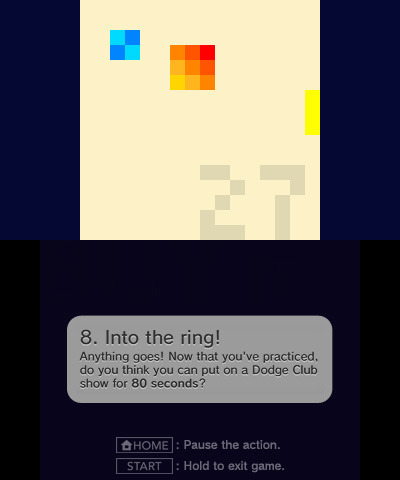
The objective of the game is to complete 64 challenges, each offering variations of the core game, including changing the size of the player, adding more hazards to the ring, or varying the rules entirely, such as one challenge that turns the game into a shmup, side-scrolling platformer, and Pac-Man clone. While some of these challenges are pretty tricky, verging on unfair at times, most challenges take around a minute to complete, so starting all over isn’t much of a chore. Also, all but one of the challenges are immediately available to attempt, so instead of banging your head against the same challenge constantly, you can jump to another, completely different challenge!
I should note, however, that some of the challenges modify the ring’s appearance and lighting, and some of them include rapidly flashing lights, so be aware of that if you’re sensitive to those kind of things.

Dodge Club Pocket was originally released on iOS and Android phones (although it's sadly unavailable in the App Store now). The thing that excited me most about replaying it on the 3DS was not having to use the mobile version's touch controls, but even though the d-pad's controls are precise and extremely useful for some challenges, they're slow. Touch controls are sometimes absolutely necessary since they let you move much faster, granting you the fast escape out of a sticky situation that buttons could never allow you. That said, the touch controls are more enjoyable this time around, since you can use them without your thumb obscuring a significant portion of the screen.

There are dozens of unlockable rewards for clearing challenges, including character profiles that let you see what each of those Battenberg cookies you play as looks like at a higher resolution, seventeen music tracks, each with their own album art, and early promotional materials dating as far back as Dodge Club’s origins as an 8x8 art installation. Each little bit feeds further into the lore of this world where ravers are chased around an electrified ring by sentient fireballs.
Speaking of backstory, the 3DS version has a new digital instruction manual that provides an amusing origin story for the game's 8x8 challenge board, as well as a recipe for coconut balls for some reason. There are also several new unlockable rewards in this port, such as comics that were originally exclusive to the Dodge Club soundtrack CD’s booklet.

Yeah... I’m not exactly the most impartial person on the 4 Color Rebellion staff when it comes to this game. I like it for a reason, though - it’s an extremely simple game that makes itself complicated in the most delightful and unexpected ways, all packaged around Linzb0t’s adorably colorful art. Furthermore, between the wide range of control choices and the new bonus content, this is the definitive version of Dodge Club Pocket, and well worth the new $4.99 price tag.
If you're looking for a fast-paced, lo-fi, yet visually striking and unique game that can be played in short bursts, and you're still carrying your 3DS around, Dodge Club Pocket is a great addition to your library that will leave anybody watching you play over your shoulder absolutely confused.
2 notes
·
View notes
Text
Get to Know Me
I was tagged by awesome @getbuckylucky omg, thanks, Jenny! It’s the first time I’m doing this kind of thing and I’m awkward, so here we go haha
How old: 19
What are your nicknames: I’m not sure I have any, really. People call me Tanya or Tatiana, which is my full name.
Where were you born and raised: It’s complicated, and I hate politics, Jesus fuck. So, I was born and raised in Ukraine, and now I live in Russia. In the same place. Crimea. Ever heard of it? I’m sure you have at some point. Don’t believe whatever people say (if they actually say anything about it), Crimea is truly Russian and people are happy about it and nobody ever forced anybody to go and vote and that’s it and I don’t wanna keep talking about politics because we live in a crazy world and I hate politics.
How is life?: I don’t know. Normal, maybe? I’m not sure I’ve started living yet. Just studying. And I’m pretty sure I’ll never call my life great until I finally get out of this place to see the world and reach my goals.
What is your star sign: Taurus.
What is your sexual orientation: Straight.
What was the last thing you bought: The dopest red lipstick and a new black sweatshirt. I’m working on my jogging schedule because it’s finally warm enough to start being more active and healthy!
What colour are your eyes: Depends on the light, actually. Overall, green+grey+hints of blue,
What’s your best features: I like my eyes, lips and my hair.
Do you have braces: Nope. But I’ve had those a long while ago.
Do you have any piercings: Just my ears.
Do you have any tattoos: I don’t. But I think that I might have one in the future, it depends.
Do you have any pets: A cat. The softest, the most beautiful and awesome cat. I love that lil boy.
Are you left handed or right handed: Right handed.
Height?: 5‘3″
If you had to learn a new language, what would it be?: I think I would learn German and maybe French.
Favourite actor?: Oh man. I truly don’t have a favourite actor. My biggest dream is becoming an actress and I just freaking melt and shudder when I see talented people. And, there are so many. I love so many actors that it hurts. I could write a list now, but it’d take me an hour or so. Let me just say that I adore Sebastian Stan because I can’t shut up about this beautiful, breathtakingly talented man. Thank you.
Most overrated celebrity?: Hands down, it’s Jennifer Lawrence. Yuck.
Favourite TV shows?: Again, so many. I am a cinemaholic and I’m not exaggerating. I’d say that currently I am pretty faschinated by Mindhunter. I enjoy Peaky Blinders. Have watched tons of WWII themed series and I loved them all. I could write a list, but, haha, it’d take me yet another hour.
Favourite movies?: Oh no way!!! No way. I am a movie junkie. Seriously. And I don’t have a single movie I’d call my favourite. There is a looong list of movies that I love by heart. And it would take me a whole day to write them all down, and I would probably still miss something important. I watch thousands of movies every year. Is the movie about WWII? I’m watching it. Does this movie have a brilliant cast? I’m watching it. Are my favourite actors there? I am watching it. Does this movie touch a cool subject? I’m watching it. Is the movie by a cool director? I’m watching it. Movies are in my bloodstream.
Fictional characters you can relate to?: I can’t think of any at this moment. If I spent a little more time to figure this out, I’m sure I’d find that character in my mind.
IOS or Android: Android.
Dogs or cats: Both.
What is your favourite sport: Football (soccer) and biathlon.I enjoy watching those when I can and want to.
When was your first real holiday: Summer 2012. That’s when I had my first airplane flight and my first cool holiday in Turkey.
What was the last concert you went to: I’ve never been to a real, cool concert, unfortunately.
What’s your favourite colour: I don’t have a favourite color. There are some I like and some I don’t.
What’s your favourite restaurants: Hmm… That must be 23 Cafe Boulangerie or New York Street Pizza in my town. My choices of places to eat.
What’s your favourite magazine: I actually adore the Russian edition of The Hollywood Reporter. It’s just so amazing. Large, thick and full of amazing articles to read. Better than the original, American THR! Also, sometimes I can read Love and Sex articles in Cosmopolitan for fun/for laugh hahaha but that’s just for the record.
Do you love your country?: I love Russia. Russia is great. I love being from here. But I dream to move from the country. I really want to live in the USA. I’ve dreamed about it since I was a little kid. There is no way I can make my dreams come true if I stay here.
What’s your favourite season: Spring. Beautiful, amazing spring.
Who was the last person you messaged: It happens to be my sweetheart @ferralit, messaged her that I am skipping uni, leaving her alone there, and sleeping in because I’m a sleep deprived, tired hoe.
Like anyone?: No.
How many kids do you want in the future? If so when?: I’d like two kids. Not before I’m 26-28 years old, satisfied with my personal life and career.
Do you want to get married one day: Yes.
Where do you want to live: I’d love to live in New York.
Do you believe in God: Yes.
Do you believe in miracles: Yes, please.
Do you believe in love at first sight: I think I do. I hope so. I surely believe that when you meet someone special for the first time, there is this weird click in your head. You don’t even know what it is unitl you do.
Do you believe in ghosts: Yes.
Do you believe in aliens: I sure do. There’s no way we are alone in the whole freakin’ Universe.
Do you believe in soul mates: I do. I really hope that there is someone out there for me.
Do you believe in heaven or hell: ¯\_(ツ)_/¯ Maybe. Maybe not really.
Do you believe in kissing on the first date: Umm… Yes? I think it’s a yes. It all depends on many things.
Do you believe in yourself: I do. At least, I try my best.
Do you sing in the shower: Sometimes! I’m a good singer so why not haha.
Where was the last place you traveled: Had a trip to Gelendzhik last summer. It’s the place I’ve been going to since I was 4, I think.
Would you go skydiving: YES.
If you could travel anywhere in the world right now, where would it be: New York, Paris, Genoa… I just want to travel. Anywhere…
Can you whistle: No. No matter how hard I try, I just can’t haha.
Can you speak another language: Well, my native and first language is Russian (I can help you with that, @getbuckylucky, if you want! (;), and it’s the language I use in my daily life. So, I know English, also Ukrainian.
What’s most important in your life: Happiness. Being able to make dreams come true. Love. Freedom. Loyalty.
Have you ever had surgery: Yes. I’ve had about… 5, I think? They all happened when I was very little, and I do remember only two of them. They were insignificant, but important. And fucking terrifying.
3 fears that you have: Spiders, sharks and a tsunami. (I absolutely can’t explain the last two things because I have never faced them in my life, but if I have a nightmare about any of that shit, I am SHOOK hahaha).
——————-
Not tagging anyone because it’s the first time I’ve done this thing and I am awkward haha. ❤
1 note
·
View note
Text
5 Best Smartwatches You Can Buy in 2020
The era when a watch was only used for tracking time has passed far away, and now we have smartwatches with us. These smartwatches are capable of doing more than just telling you the time. Nowadays, smartwatches have a full-fledged operating system and are fully digital rather than having any literal moving parts.

Furthermore, some smartwatches also have a dedicated cellular network means even if you lost your smartphone, you could use this smartwatch to contact your loved ones and others. Most smartwatches have basic objectives of tracking and providing fitness and health-related data of the host.
Owning a smartwatch these days is not less than a blessing for you because it provides you everything you need to know about yourself. Some smartwatches allow users to download and install apps, music, documents, and other things that are possible on a smartphone.
Some rare smartwatches possess all features of a fitness tracker, watch, and smartphone, which is an incredible upgrade in technology. If you haven’t purchased any smartwatch up till now or wish to upgrade it, we will walk you through the best smartwatches of 2020.
Let’s dive in…
Samsung Galaxy Fit
If you are a beginner with wearable stuff, then Samsung Galaxy Fit is best for you since it is affordable and offers decent features that worth the price. Samsung has manufactured this product, which means you are getting a reliable and top-notch quality product. It comes up with water-resistant ability, so you don’t need to take it off while swimming, washing hands, or bathing. The watch looks stunning and simple at the same time. It tracks all your activities majorly from your sleep to water intake so that you can keep yourself healthy while not caring too much about health anxieties. It can show you notifications about your messages and calls. This watch also tracks your calendar when you go to the gym or for jogging; it will notify you if your heart rate gets too low or high.
It has an extraordinary battery that keeps your watch going up to a week on a single charge; in some cases, it goes up to 8 days without needing a charge. It is also good for the people who do rough jobs such as trekking as it is durable enough to withstand day to day bumps and scratches.
This is indeed the best smartwatch at affordable prices and can offer surprising features with such a minimal price tag.
Fitbit Versa 2
If you want a smartwatch that is based on only fitness tracking innovation, then Fitbit Verse 2 is indeed the best fitness tracker. You get real-time data of your health and fitness, be it tracking steps, heart rate, calories burned, number of stairs you have climbed. This means you are getting complete fitness assistance with Versa 2 without messing up with other features. It has no internet connectivity and other extra features that make you get confused or the watch complicated to use.
This watch also tracks Sleep Score, which allows you to see the quality of sleep and how long you were in the deep and light sleep. You can then optimize your environment to get better sleep without any disturbance.
It is also a water-resisting watch and has no issues in pools or while taking a bath. While connected to your smartphone’s GPS, it can track mileage and live to a position. You can store up to 300 songs to keep yourself pumped during jogging or heavy workouts. This watch has a powerful battery allowing you to use it up to 6 days in a single charge.
The best thing we loved in this watch is that it has Amazon Alexa’s Voice Assistant that allows you to access every feature with voice commands. So while jogging, you can navigate with its functions without using your fingers.
Apple Watch Series 5
If you want a smartwatch that always stays awake, Apple Watch Series 5 is for you. Thanks to its innovative screen that always keeps on without consuming too much power from the battery. This means your watch will look and work like just regular watches, and you don’t have to make any gesture to wake to see the time.
It is a powerhouse of health and fitness tracking features. This smartwatch has everything from your heart rate tracker to alert for atrial fibrillation issues. It has an innovative fall detection technology that tries to prevent you from becoming unconscious after a forceful fall during running or cycling. These features also send an SOS to your emergency contacts.
It packs an impressive S5 dual-core 64-bit CPU and 32 GB of flash storage, allowing you to run powerful apps and store plenty of data within your wrist. The watch itself looks way premium and astonishing. The build quality from Apple is just remarkable, and it suits both formal and informal outfits.
TicWatch Pro4G LTE
The best thing about this smartwatch is that it has a dedicated cellular network that means you can contact anybody without carrying your phone. However, it is only compatible with Verizon, but that’s not an issue as Verizon is available in several popular countries. Make calls, send and receive text, install apps, and play music online. It also has Google Pay to allow you to make wallet-free purchases. It has Google Assistant built-in so that you can access many functions with your voice commands only.
In short, this smartwatch is a regular watch + fitness and health tracker + a full-fledged smartphone. It runs on Wear OS, which is an operating system by Google created for the wearable and smartwatches. Wear OS is actually Android that is optimized to work efficiently with the smartwatches.
The battery does an amazing job of staying up to 30 hours in a single charge, which is more than a regular smartphone’s battery.
Misfit Command
Want an affordable smartwatch that is stunning like a premium quality watch? Misfit Command is the best-looking smartwatch, and it looks just like a traditional watch and has moving parts. It is not a digital smartwatch; rather, it is an analog smartwatch that has almost all fitness tracking features integrated. You have to install the Misfit Link app on your iOS or Android phone in order to use its fitness tracking features. Once linked, it will show you every fitness data on your smartphone’s display as the watch has no digital display. It is a perfect watch for those who want a classic analog watch that goes well on formal wear but has secret fitness features.
You can press its key to take selfies with your phone, ping calls, messages, and other notifications. It is water resistance up to 50 meters, which is a great thing as well. It looks just magnificent when you put on a tuxedo with this stylish formal watch.
Source: https://haridiary.com/best-smartwatches-you-can-buy-in-2020/
0 notes
Link
You will discover a wide range of Smartphones from numerous logo names global. In the following paragraphs, I genuinely have mentioned Leading 5 very well-known Smartphones within the United States of America 2020 those varieties of handsets are maximum scored android cellular telephone, iPhone and Windows cellphone. Read this post and pick which one is right to your case.
Top five Perfect Smartphones within the United States of America.
1. Apple iPhone Eleven
iPhone eleven The New iPhone 11 is the globe's quality-promoting cellular phone at present, but, it is able to genuinely shatter quite some records in revenue. Apple has designed a logo without exception widely identified for growing trustworthy, as alternative stylish devices, further to by means of manner of ultimately visiting that moderately advanced show display period that the general public of people has presently been longing, the iPhone eleven touches pretty much all the appropriate spots.
2. HTC One ( M8 )
The HTC One ( M8 ) is very first stylish, the present day-day device runs on Android this is the wonderful recognized os placed to use nowadays. It offers a very solid, long-lasting aluminum unibody, as well as with a software program clean of a multitude, it appears extraordinarily zippy.
Yet, the One ( M8 ) does certainly revisit with one notably large compromise within the shape of the four-megapixel 'UltraPixel' camera that anybody is locating to be insufficient in assessment to several flagships.
3. Motorola Droid Turbo
Entering research for awesome battery life, one unsurprisingly stumbles in the course of the Motorola Droid Turbo, a 5.2-in. Phone with a 3900mAh battery that allows you to not negotiate on specs. The Droid Turbo can be a hint bit large, calculating 0.44 inches in thickness, but in substitute, this obtains you consolation in phrases of battery durability, because of the truth the cellular phone will clearly live on 2 days off the charger.
The thing which you have became given a super-sharp Quad HD show, a Snapdragon 805 device chip, and a clever, 20-megapixel camera, honestly aids in the desire.
4. Apple iPhone X
Big mobile phones are absolutely just now not everyone's energy ( no less than now not, however ), that is surely the purpose why there's moreover a marketplace for pretty light-weight gadgets that you will effects use with just one hand. The iPhone X is an awesome such cell smartphone you'll control to get at the at once: it offers a prime-notch performance, an extraordinary virtual camera, alongside the abundant iOS thirteen. The small shrink back thru this lies within the battery lifestyles department, in which you won't loosen up ample some of than a full day of the provider. You can check Apple iPhone X, 64GB, Space Gray - Fully Unlocked (Renewed) HERE
5. Nexus 6
The Nexus 6 runs a hint quantity inside the tremendous in terms of length, however, in case you are attempting to find a virtually big cell cellphone, you'll like its 8 inch Quad HD display. It, in addition, consists of the gain to be a Google cellular telephone, which means it's 1st a number of the gadgets to Android updates.
The actual fact that the Nexus 6 become the preliminary mobile to consist of Android 5. Zero Lollipop by myself maybe a massive plus, thereby it's far the truth you don't have the trouble of gradual skins. Besides being zippy, the Nexus 6 captures very practical snapshots, has the trendy machine chip on board, and a prolonged-lasting battery.
blogger.com Tags: smartphone, smartphones, smartphonephotography, smartphonecase, smartphonemurah, smartphonecases, smartphone_photos, smartphoneaccessories, smartphonephoto, smartphone_fp, smartphonepics, smartphonerepair, smartphone_photography, smartphonesecond, smartphonecover, smartphonephotographer, smartphonefilmmaking, smartphonecamerasmartphones.accessoriesphonegalleryrd_2smartphonesrdsmartphonemalaysiasmartphonetzsmartphone, smartphoneshot, smartphone_photo, smartphonebatam, smartphonefotografie, smartphonevideography, smartphonestand, smartphoneblackmarket, smartphonegraphy, smartphonephotos, smartphonevideo, smartphonemoney, smartphonephotograph, smartphonephotograpy, smartphonesamsung, smartphoneaddict, smartphoneonly, smartphonefoodphotography, smartphonenews, smartphoneindonesia, smartphoneart, smartphonemalaysia, smartphonegaming, smartphonefoto, vivosmartphone, newsmartphone, smartphonebusiness, smartphonefilm, smartphonepicture, smartphonegames
0 notes
Text
How to enable dark mode in HTML email: everything you need to know.
With the new iOS 13 update, Apple Mail is getting a dark theme and becomes the first major email client that supports prefers-color-scheme CSS media query — this means you can now design emails specifically for both dark and light themes.
I’m a massive dark mode fan, and blindingly-bright email is my nemesis so when I learned about the dark mode in iOS 13, I did the only obvious thing and ordered a brand new iPhone to test things out.
While I was at it, I also tested how dark mode works in almost all email clients, including the trouble maker Outlook, and here’s what I found.
What is prefers-color-scheme?
The prefers-color-scheme CSS media query is used to detect whether the user prefers a light or dark theme, making it possible to design email specifically for both. With the iOS 13 update, the support in most popular email clients jumped from 2.3% to 38.4%! A huge step thanks to Apple Mail's popularity. Surprisingly, Outlook was the only email client that supported this before Apple Mail.
How dark mode works in popular email clients
To render the email message dark itself, email clients invert email’s colors automatically behind the scenes. For regular user-to-user emails, this works well and consistently in all email clients.
However, it’s not that simple for custom HTML emails — those that fill most of our inboxes. I’m talking transactional and promotional.
Here’re the differences I found in how email clients handle dark mode email rendering:
* Popularity is shared across all platforms for the same email client because it cannot be reliably distinguished. Popularity source: Litmus, the 2019 email client market share.
(Visit the original post to view my notes from the testing, and to see the latest tests as I gradually test more email clients and update the article there first.)
How to make HTML emails dark mode friendly
I already put the data to the use and a few Outlook related challenges later, I made our emails dark mode friendly. Here’s how you can do the same:
What the data say:
More than 55% of emails might be opened with dark mode enabled. Once Gmail joins the dark side, emails that might be opened with dark mode enabled will skyrocket to 83%!
1) Adjusting colors
Look out for Apple Mail as inverts colors only if the background color is transparent or unspecified — white background won’t do. The easiest way to make sure your emails won’t blind anybody is to check whether a background color is specified. For more control over the design, this is where prefers-color-scheme comes in handy.
Syntax (@media prefers-color-scheme):
<style> /* Your light mode (default) styles: */ body { background: white; color: #393939; } @media (prefers-color-scheme: dark) { /* Your dark mode styles: */ body { background: black; color: #ccc; } } </style>
A design tip: Avoid pure white #fff as the text color. I found that contrast ratio around 11.5 for the main text is a nice compromise between not too bright a not too dim. Check the contrast ratio here: https://contrast-ratio.com or use Chrome dev tools.
2) Switching between light and dark logo
A dark text on a dark background is pretty much invisible, and that’s precisely what happens to a logo if viewed in an email client with enabled dark mode.
Nowadays, a typical logo usually has a transparent background, colorful icon, and dark copy. See the problem? Because email clients don’t invert image colors, you need to handle it yourself.
To tackle this, you can either:
the easiest way to fix this is to save the logo with a white background instead of a transparent background, but I wouldn’t recommend this approach — dark mode users won’t be happy
put a light logo on a dark background, the rest of the email is on white background (see how Litmus does it)
make dark mode email your default, a good candidate for this would be Spotify as they only offer dark theme in their apps
include both light and dark versions of your logo and switch between with prefers-color-scheme media query
My favorite is the last approach, here’s how you do it:
Simple "display: none" on the dark logo works just fine in all modern email clients, but to everyone's surprise, not in Outlook and Windows 10 Mail.
In CSS styles:
<style> @media (prefers-color-scheme: dark) { .darkLogo { display: none !important; } .lightLogoWrapper, .lightLogo { display: block !important; } } </style>
…and the HTML structure:
<image src="dark-logo.png" class="darkLogo" /> <!-- To hide the light logo perfectly in Outlook and Windows 10 Mail, you need to wrap the light logo image tag with a div. --> <div class="lightLogoWrapper" style="mso-hide: all; display: none"> <image src="light-logo.png" class="lightLogo" style="display: none" /> </div>
This approach works pretty well, but it still won’t work correctly across the board. The dark text on dark background issue will happen with email clients that do support dark mode but doesn’t support prefers-color-scheme. That is Outlook, Windows 10 Mail, Zoho, and potentially Gmail.
So, to make the logo in email fully bulletproof, I’ll combine the method 1) and 4) from above. Method 1) will cover all email clients that support dark mode, but not the prefers-color-scheme. And method 4) will cover Apple Mail, Outlook on macOS, Outlook.com, which do support both.
Also, instead of saving the logo on a white background, I’ll add 3-pixel wide background-matching border and save it on a transparent background as usual.
It’s starting look pretty complex (just for a logo), so let’s see the HTML markup first:
<!-- Default logo with 3-pixel wide background-matching border --> <image src="dark-logo-with-background.png" class="darkLogoDefault" /> <!-- Light theme (so dark logo): This is for Apple Mail, Outlook on macOS, Outlook.com --> <div class="darkLogoWrapper" style="mso-hide: all; display: none"> <image src="dark-logo.png" class="darkLogo" style="display: none" /> </div> <!-- Dark theme (so light logo): This is for Apple Mail, Outlook on macOS, Outlook.com --> <div class="lightLogoWrapper" style="mso-hide: all; display: none"> <image src="light-logo.png" class="lightLogo" style="display: none" /> </div>
…and CSS styles:
<style> @media (prefers-color-scheme: light) { .darkLogoDefault, .lightLogo { display: none !important; } .darkLogoWrapper, .darkLogo { display: block !important; } } @media (prefers-color-scheme: dark) { .darkLogoDefault, .darkLogo { display: none !important; } .lightLogoWrapper, .lightLogo { display: block !important; } } </style>
Dark mode in Gmail is coming
The dark mode is coming to Android in the new Android 10, and Gmail should go completely dark too, finally. All you need is Android 10 and the newest Gmail (at least version 2019.09.01.268168002). However, Google tends to enable new features (a dark theme in this case) for users gradually with a server-side push, and I haven’t got the luck for now.
I’m curious to see if support for @media prefers-color-scheme is coming to Gmail. From what I read, it doesn’t seem promising. I guess we have to wait to find out. I’ll update the article once I get the dark theme in Gmail enabled.
Wrapping up
Dark mode is coming to HTML email, and I love it! But, it’s another thing to worry about, like using HTML tables for layout wasn’t enough.
Stay up-to-date about the dark mode in email by joining our mailing list. We also share there insights and challenges we face while building and growing our SaaS product — Sidemail.
Thanks for reading!
via freeCodeCamp.org https://ift.tt/38LUidB
0 notes
Text
Chapter 05- Overheard
“WRESTLING!”
Frost winced then made an unintelligible noise that indicated irritation. She glanced up from her datapad that currently displayed her book while taking a sip of herbal tea whilst looking around for the source of the disruption to her peace and quiet. She put the data pad down, one hand automatically going to the towel on her head to ensure it stayed in place after the sudden movement.
She adjusted her open robe over her soft pyjamas and reflected how peaceful things had been in the clan house recently. A peace she did not see coming nor expect to last very long given the constant antics of her clanmates. However, she had intended to take advantage of this rare opportunity and spend every precious moment of this peace nestled in her favorite ratty chair in the clan house common room catching up on the postings to her favorite fiction boards. She had enjoyed the multiple attempts that her fellows guardians had made to recreate or replace the lion’s share of lost Pre-Fall fiction.
“Frost, your heart rate is spiking.” Persephone apparated into existence.
“Do you hear that, little Ghost?” Frost asked, not really expecting the Ghost to have heard it. “That’s the sound of trouble.”
“Should I bring your weapons?”
As the assorted hoots and hollers of two of her clanmates echoed down the hall and she realised her all-too-short peace was at an end, She sighed and took one last sip of her tea and giggled at Persephone’s last question.
“Not just yet. Give it five minutes. Take this please?” And handed over her datapad.
The Ghost took it from her to be stored as data itself and vanished. Frost inhaled in preparation and set her teacup down at the exact instant the door flew open so fast that it fell off one of it’s hinges with a bang.
“WRESTLING!” Ronnie, the giant Titan exclaimed, her hand outstretched from just slamming the door wide.
“WOOO, WRESTLING!” resounded Th13teen. The Hunter pushed past Ronnie and flexed his arms, strutting around the room.
Frost rubbed her temples. “Okay. Okay. Clearly you two lunatics have found something new to occupy your pea brains. What is it this time?”
“It’s the BEST” Ronnie shouted. She gesticulated wildly “Shaxx is adding unarmed combat to Crucible and he wants us to organize into groups of two-”
“TAG TEAMS, BAYBEE” Th13teen interjected.
“-and fight each other in a round robin tournament!” Ronnie grinned from ear to ear..
Frost picked up her teacup as a protective measure, feigning the most unimpressed air she could. “And what do you get for winning, pray tell?”
“BELTS!” came the response from Th13teen.
“Belts?” Frost asked.
“Belts,” Ronnie clarified.
“Belts,” Frost confirmed.
“BELTS!” Th13teen reiterated. “BIG, SHINY GOLD BELTS!”
“Shiny...gold,” Frost peered up at the big Titan, decked out as she was in gold filigree armor “why am I not surprised? Ronnie, If your armor gets any shinier you might as well wear disco balls on your buttplates.”
“No, no, for the duration of this tournament, I’m now going by the name ‘Ronnie-2-Shotty’” she grinned and glanced at Th13teen who nodded in approval, “because I got the shotguns right here” she flexed, indicating her not unimpressive, Frost conceded- biceps.
“And I’m going by ‘JOEY THREE-BOWS” Th13teen squealed excitedly, perching atop the back of another sofa lounger.
“And together,” Ronnie bellowed “we are…”
Th13teen leapt off of the sofa back and Ronnie caught him, swinging him around once and landing him on his feet where they both took up flexing poses and shouted in unison:
“THE NEW VOID ORDER!”
Frost palmed her own face. “As fascinating as all of this is, I’ve had my fill of your...enthusiasm for the day. I’ll be outside.” She got up and strode past them, pink robe fluttering as she did.
“You’re gonna come and see us wrestle, right?”
Frost waved dismissively “Break your necks on your own damn time, boss lady. I’m going out to the garden to get some more reading done.” She turned back as she was leaving and regarded Ronnie directly “and by the way, try not to let anybody else break your shiny butt, okay?”
“Why’s that?” Ronnie smirked back with a touch of defiance.
“Cause that’s my job.” Frost deliberately lowering her voice and holding Ronnie’s gaze for as long as possible while she watched the overconfident Titan’s face turn from Awoken blue to embarassed red. Frost turned and left just as Ronnie was trying to come up with a good retort, a move that Frost knew hammered the point home: I’m in charge here, Ronnie, you just think you are.
As she stepped out into the clan house courtyard and took in the morning sunlight, something once more came to interrupt her solitude. A stranger approached the garden path. A Warlock, dressed in fine black and gold robes, her shoulders and neck adorned with long black feathers at the hems of her outfit. She was shorter than Frost, with dark human skin and a head of bright orange hair framing a severe face, made up with black eyeliner and gold lipstick. This woman seemed to glide up the path though Frost was sure she was walking, and she would have almost gone through her had she not halted abruptly.
The woman flashed a smile that didn’t seem to reach her eyes, one that clearly was not lacking in practice.
“Good day, madam,” she nearly purred with a voice that was like black licorice. Tart and husky, but dripping with enough sweetness to cause cavities. “Can you tell me if this is the Pax Bisonica house?”
“Well yes but why?” Frost cocked her hand on her hip. She wasn’t too sure why this person was here, but the atmosphere of ostentatiousness was already made cloying with Ronnie’s grandstanding, the last thing she needed was this peacock padding around the place.
“Is Veronica here, darling?” the Warlock’s mouth curled into a smile and Frost envisioned her as almost snakelike.
“Veronica? There’s….nobody in the clan by th-”
“Oh yes, of course,” she deflected “Ronnie, she goes by Ronnie these days, I’m sorry.”
“Oh” Frost raised both eyebrows, genuinely disarmed. Veronica? Really? She filed that away for later use. “Y-yeah, Ronnie’s inside.” She stabbed a thumb backwards over her shoulder and moved aside for the visitor.
“Thank you darling,” the shorter woman bowed her head and glided past Frost without another word, making for the door.
Frost narrowed her eyes and waited till the woman was through the doorway. She didn’t trust this one. Not at all. Not that Frost trusted many people, she still hadn’t gotten used to living with the members of her own clan, such as it was. That said, though, if this woman meant them harm, she was going to at least stay on top of things.
They were family, after all.
“Persephone,” Frost summoned.
“Frost,” her Ghost offered, dryly as she appeared.
“Suit me up. We’re going stealth.”
***
Frost slipped in through the door and immediately sprang into the rafters, padding between them like a cat. Her void light flickered around her and began bending the low ambient light around her armor, rendering her functionally invisible. If anybody looked hard enough they might be able to see her, but nobody would really be looking up at the rafters in their own clan house. She swiftly made her way to the commons room via the roof supports.
As she entered the room, she saw the new arrival speaking with Ronnie, who stood before her, arms crossed, but smiling? They were talking, low and quiet, which was unusual for Ronnie. Frost also noted that Th13teen was absent?
Frost’s Hunter inquisitiveness kicked into overdrive and she listened intently, using her headset’s sound amplifiers to zero in on the words being said.
“...not since Io, no.” Ronnie said, with a slight chuckle.
“I know, it *has* been a while, darling, I’m sooooo sorry.” The new woman drawled out her words theatrically as if rehearsed.
“So what brings you back to our neck of the woods?” Ronnie leaned back on her desk.
“Why….you do, Veronica, my dear.” The Warlock leaned in as Ronnie leaned forward. Frost’s breath hitched in her throat and she reached for her knives, anticipating an attack, however, what happened next surprised even the seasoned guardian.
The smaller woman stood on tiptoe and leaned in further. Her gold-painted lips met Ronnie’s and the larger woman brought her arms forward and around the Warlock’s waist. They entwined. It was long, slow and silent, and if there had been any sound still in the room, it would have been brought to a hush.
Frost muttered a quiet “fuck, fuck, fuck” as her fumbling fingers found no purchase on the knife handle and it slipped out of it’s sheath, causing her to grab it blade first before it could fall to the ground and give her away. She exhaled, realising that her gloved fingers were in no danger and reclined to sit in the rafters.
Well, she thought, watching the two women kiss. This is...new. It was no secret that Ronnie was...involved with a great many people. She often implied as such. But this was the first time Frost had seen evidence with her own eyes. She frowned, though she wasn’t sure why.
The two women broke apart and Ronnie chuckled. She reached up an armored gauntlet to cup the smaller woman’s face playfully “Oh Deja, you haven’t changed a bit.”
Deja cupped her hands around Ronnie’s larger one and smiled sweetly at her “I’m still just ‘little old me, darling. And I was hoping you’d like to catch up on old times some more.”
“Oh?” Ronnie said, perking an eyebrow.
Deja slipped back from her and gestured wide with her arms “Some friends of mine have abandoned a little outpost on Saturn, darling. It’s a cozy little apartment at the top of one of the less destroyed buildings in the city. It’s as furnished as it gets and all the amenities work.” She smiled her little snake smile again. “They’ve finished their little expedition to collect Vex samples there and they offered me the place.”
Ronnie looked down and chuckled. As her eyes rose to met Deja’s she asked “and what are we going to do in a remote apartment out in the middle of Saturn, Deja?”
Deja bit her bottom lip and cocked her eyebrow “why, darling, we would make our own entertainment.”
Frost mimed a gag. Persephone giggled in her head.
Ronnie laughed, loudly at first, then softer, looking around. “I...when were you planning to go?” she said, standing and walking over to Deja, resting her hands on the Warlock’s hips. Frost found herself chewing on the inside of her helmet restlessly, watching this all play out.
Deja swayed her hips gently under the Titan’s touch “Right now, darling. We’d have the whole weekend to ourselves.”
Ronnie’s eyebrows arched in the middle, surprised and a little sad. She smiled weakly for Deja. “Ah...Deja, I can’t. I have plans.”
Deja play-frowned “Unless it’s Vanguard business, sweetheart, I’m sure it can wait.”
Frost smirked to herself. Of course, she thought, Ronnie wants to go do that wrestling thing with Th13teen. She’s not going to go romp with some....two bit spell-slinger that just walked in here with her gaudy makeup and her- wait.
Frost sat back against the support beam. Why did she care? Whatever Ronnie did in her spare time was her own business. It’s not like she had a horse in this race at all. In fact, getting Ronnie out of the place for the weekend would benefit her more. She could have the whole place to herself and enjoy a good long marathon reading session. She looked down, hoping now that the big woman might reconsider the weekend romp.
Ronnie sighed and pulled her hands back from Deja. “It’s….I had plans.”
The wrestling, Frost nodded to herself. Knew it.
“See,” Ronnie continued, “Frost’s been wanting some peace and quiet for a while, I was going to go find some books for her down at the Ishtar collective and bring them for her. I was gonna send everybody else out on patrol and just give her some time to...enjoy herself.”
Frost nearly fell out of the rafters.
Deja crossed her arms “And? You could just give her the books and then come with me, Darling, I don’t see why-”
Ronnie scratched the bridge of her nose, trying to feign nonchalance “I was gonna…maybe hang around. See if there was anything I wanted to read too?”
Frost cocked her head. Ronnie could read? God that would be a funny thing to say right now, but she held her tongue and listened.
Deja perked an eyebrow at this as well. “You? Since when were you ever the bookish type, you’ve never, since we’ve known each other picked up-” a slow dawning came over her face. “Wait. Wait a moment. Who is Frost? Is she the one I passed on the way here? Awoken? Medium height, towel on her head? PJs?”
Ronnie nodded slowly “uh, yeah, if you just passed her, yeah, that’s her.”
Deja smirked. “Oh. Oh yes, I get it now. Is that your type now?”
Ronnie coughed and stepped back towards her desk “I- I’m not sure I know what you mean.”
“Veronica!” Deja insisted, she raised her voice for emphasis, “I thought you despised Hunters, and now you’re involved with one?”
Frosts eyes snapped wide. INVOLVED? Hold on a moment here, lady-
“We’re…” Ronnie chuckled softly “we’re friends.” She looked up and smiled wide and warm. Frost suddenly forgot her own line of thought. She hadn’t ever seen this particular smile on Ronnie’s face. It was...wistful? Wry?
Deja softened too. Her frustration gave way to a similar smile and she crossed to the desk and leaned on it beside Ronnie. They shared a quiet silence for a moment. Deja slowly reached out and stroked the back of Ronnie’s hand. “What’s she like, this Hunter of yours?”
Ronnie chuckled softly. “She’s…unlike anyone I’ve ever met. She’s smart. Sharp too, like a knife. Always knows what to say. N’ she’s super capable. I just...I like being around her. She makes me forget myself and like…like she’s all that matters.” A slow creeping blush build up in her face as she spoke. “She’s like a literal goddess.”
Deja leaned her head on Ronnie’s shoulder. “She sounds wonderful, Darling.”
“She is,” Ronnie said. They turned to meet each other’s gaze and Ronnie cupped Deja’s face with a hand and drew her in for a short kiss.
Frost leaned back against the support pillar and drew her knees up close to her chest. Her heart was thumping in her chest again and she felt flushed.
“Come on” Ronnie said below her “least I can do is take you to lunch. We can catch up at least a little.”
“We can” Deja said, “but if we’re not going to my little romp, honey, I might as well stick around a bit. Help out around the place some and all. After all, I do need to meet this woman who’s made such an impact on you…”
Their voices trailed off as they left the room. Frost decloaked and let out a breath. That….that had been a lot.
“Hey.”
Frost jumped. Sitting across from her on the support beam, a shape coalesced out of the darkness to reveal golden robotic facial features. Th13teen threw her a cavalier salute.
“So,” he chuckled “‘literal goddess’ huh?”
Goddammit.
0 notes
Text
WWDC19: Everything Apple announced
Apple held their yearly developer conference on June third, and we received to say, it was palms down the most effective WWDCs held till date with plenty of new updates throughout all platforms, in addition to new hardware. Right here’s a round up of every part that occurred:
iOS 13
Software program updates
Apple previewed iOS 13, introducing a dramatic new look for iPhone with Darkish Mode and new methods to browse and edit pictures, check in to apps and web sites, and navigate the world with an all-new map. iOS 13 is quicker and extra responsive with optimizations across the system that improve app launch, scale back app download sizes and make Face ID even quicker.
Darkish Mode: A Dramatic New Look for iPhone
iPhone has a phenomenal new look with Dark Mode, a brand new darkish shade scheme that works system-wide and across all native apps to ship an excellent viewing experience, particularly in low-light environments. Dark Mode is accessible to third-party app developers for integration into their own apps and might be scheduled to activate mechanically at sundown or at a certain time.
Easier Searching and Powerful Modifying Tools for Pictures
Utilizing on-device machine studying, Photographs curates the whole library to spotlight one of the best pictures, routinely hiding muddle and comparable photographs to showcase vital occasions from the past day, month or yr. Photographs and movies are intelligently organized, making it simpler to browse, discover and relive favorite reminiscences, with auto play videos to convey the library to life.
With iOS 13, Portrait Lighting changes could be made right in the Digital camera app to nearly move the light closer to sharpen eyes and brighten and clean facial features, or push the sunshine farther away to create a delicate, refined look. A new High-Key Mono effect creates an attractive, monochromatic search for Portrait mode pictures.
Quick, Straightforward and Personal Sign In with Apple
Apple is introducing a brand new, extra personal solution to merely and shortly signal into apps and websites. As an alternative of using a social account or filling out varieties, verifying e mail addresses or selecting passwords, clients can simply use their Apple ID to authenticate and Apple will shield customers’ privateness by offering builders with a singular random ID. Even in instances the place developers choose to ask for a name and e-mail tackle, users have the option to maintain their e mail handle personal and share a singular random e-mail tackle as an alternative. Signal In with Apple makes it straightforward for users to authenticate with Face ID or Contact ID and has two-factor authentication inbuilt for an added layer of safety. Apple doesn’t use Signal In with Apple to profile customers or their activity in apps.
Further iOS 13 Options
Reminders has a new look and presents intelligent methods to create and edit reminders, with extra methods to arrange and maintain monitor of them. The fast toolbar makes it simpler to add occasions, dates, places and flags, or add attachments. With deeper integration with Messages, it’s straightforward to tag someone in a reminder in order that it surfaces when the consumer messages with that individual.
Messages can routinely share a consumer’s identify and photograph, or custom-made Memoji or Animoji, to easily determine who’s in the Messages thread. Memoji are mechanically made into sticker packs constructed into the iOS keyboard, to allow them to be utilized in Messages, Mail and other apps. Memoji also function new hairstyles, headwear, makeup, piercings and accessories.
Siri has a new, more pure voice, and Siri Shortcuts now supports Advised Automations that present personalised routines for things like heading to work or going to the fitness center.
CarPlay gets its largest update ever with a new Dashboard to view music, maps and more in a single view, a new Calendar app and Siri help for third-party navigation and audio apps.
HomePod can distinguish voices from anyone in the residence to deliver personal requests, together with messages, music and more. Stay radio provides Siri entry to over 100,000 radio stations from iHeartRadio, radio.com and TuneIn, and a brand new sleep timer turns off music after a set period of time. Handoff allows users to simply transfer music, podcasts or a telephone call to HomePod once they arrive house.
With AirPods, Siri can learn incoming messages as quickly as they arrive, from Messages or any SiriKit-enabled messaging app. A new audio sharing function makes it straightforward to observe a film or share a track with a pal by merely bringing a second pair near iPhone or iPad.
Voice Control offers a strong new expertise that permits customers to function their iPhone, iPad or Mac completely by their voice. Using the newest Siri speech recognition know-how, Voice Control will get much more accurate text transcription and modifying.1
Notes has a brand new Gallery View, extra powerful collaboration with shared folders, new search instruments and guidelines options.
QuickPath brings straightforward one-hand typing to the iOS keyboard by constantly swiping by way of the letters of a phrase.2
Textual content Modifying is enhanced, making scrolling paperwork, shifting the cursor and choosing textual content quicker and extra correct.
Information app introduces the power to share folders with iCloud Drive and entry information from exterior storage units like SD playing cards and USB flash drives.
Health provides ways to watch listening to well being and brings new ways to track, visualize and predict a lady’s menstrual cycle.
Location Providers controls give users more decisions for a way they share location knowledge with apps, including a new one-time location choice and more info on when apps are utilizing location within the background.
Performance enhancements make your complete system more responsive with quicker Face ID unlock, and a brand new strategy to package deal iPhone apps on the App Store that reduces app obtain sizes by as much as 50 %, makes app updates over 60 % smaller and leads to apps launching up to twice as fast
iPadOS
The iOS on iPad, acquired a new identify to recognize the distinctive experience of iPad. iPadOS builds on the same foundation as iOS, including powerful new capabilities and intuitive options particular to the massive display and flexibility of iPad. Introducing new methods to work with apps in a number of windows, more info at a glance on a redesigned House display and more pure methods to make use of Apple Pencil, iPadOS additionally benefits from the good new updates in iOS 13, making it the right gadget for shoppers and artistic execs alike.
New Residence Display
The House display has been redesigned with a new format to point out extra apps on every page. In the present day View can now be added to the Residence display, permitting quick access to widgets for at-a-glance info, together with headlines, weather, calendar, occasions, ideas and extra.
Do Extra with Cut up View and Slide Over
iPad users can now work with multiple information and documents from the identical app concurrently with updates to Cut up View, or can shortly view and change between a number of apps in Slide Over. For instance, clients can compose an e-mail whereas viewing another e mail aspect by aspect or access multiple apps like Messages or Calendar with just a swipe. App Exposé supplies a fast view of just the open windows for anybody app with a easy tap.
Extra Ways to Use Apple Pencil
With iPadOS, Apple Pencil is even more built-in into the iPad experience. Clients can now mark up and send whole webpages, documents or emails on iPad by swiping Apple Pencil from the corner of the display. A redesigned software palette provides fast access to tools, colour palettes, shapes, object eraser, a new pixel eraser for eradicating any a part of a stroke and a ruler for drawing completely straight strains. Apple Pencil feels even more natural, utilizing advanced prediction algorithms and optimizations to scale back its industry-leading latency to as low as 9 milliseconds.
Extra Highly effective Information App
The Information app is a central place to shortly entry and manage documents, and with iPadOS, it gets even better with iCloud Drive help for folder sharing. Anybody with access to a shared folder will see it in iCloud Drive and can all the time have the power to entry the newest model. iPadOS additionally supports exterior drives, permitting users to simply plug in USB drives, SD cards or log into an SMB file server, all from inside the Information app. A new Column View with high-resolution previews helps customers navigate directories, while help for Quick Actions comparable to mark up, rotate and create PDF make it straightforward to be more productive on iPad. iPadOS also introduces local storage, zip and unzip, and new keyboard shortcuts.
Desktop-Class Shopping with Safari
Safari is more highly effective than ever on iPad. iPadOS mechanically presents the desktop model of the website, scaled appropriately for the iPad show, and optimizes it for touch, so net apps like Google Docs, Squarespace and WordPress work nice in Safari on iPad. Safari additionally helps vital new options similar to a download supervisor, 30 new keyboard shortcuts and enhancements to tab administration.
Improved Textual content Modifying
Textual content modifying on iPad receives a serious update with iPadOS, making it simpler and quicker to level with even more precision and velocity, choose textual content with only a swipe and use new gestures to chop, copy, paste and undo.
Further iPadOS Options
Darkish Mode delivers a dramatic dark colour scheme that looks nice across the system and is simpler on the eyes in low-light environments.
Custom Fonts may be put in to be used throughout the system, good for creating lovely paperwork on iPad. Fonts from boutique and main distributors akin to Adobe, DynaComware, Monotype, Morisawa and Founder might be obtainable on the App Retailer.
A new floating keyboard saves area and consists of help for QuickPath — making one-handed typing straightforward and leaving more room to show apps. Clients can pinch in to allow the floating keyboard and drag it anyplace on the display.
Photographs curates the library to spotlight the perfect photographs, routinely hiding muddle and comparable pictures to showcase vital occasions from the previous day, month or yr. Photograph modifying is more intuitive with new tools which are easier to use, modify and evaluate, and virtually all photograph modifying capabilities can be found for video modifying.
Sign In with Apple is a quick, straightforward and private method to check in to apps and web sites using Apple ID.
Maps encompasses a new basemap, constructed from the bottom up: Look Round with lovely street-level imagery of cities using high-resolution 3D images; Collections for a new option to share eating places, outlets or destinations; and Favorites for fast navigation to frequent places.1
Performance improvements make your complete system extra responsive with quicker Face ID unlock, and a new solution to package deal iPad apps on the App Retailer that reduces download sizes by up to 50 %, makes app updates as much as 60 % smaller, and leads to apps launching as much as twice as quick.
tvOS
With tvOS 13, Apple TV 4K positive aspects an immersive new House display; multi-user help for patrons to entry their very own TV exhibits, films, music and proposals; help for Apple Arcade; expanded recreation controller help; and new 4K HDR display savers filmed underneath the ocean.
tvOS 13 Options
New House display. Apple TV 4K is much more partaking with a new Residence display designed for discovery. Apps can now play full-screen video previews on the Residence display, so customers can shortly take pleasure in great new TV exhibits, films, music and games.
Multi-user help. The brand new Apple TV Control Middle makes it straightforward to modify between relations so everybody gets their own personalised entertainment expertise. Users see their distinctive Up Subsequent record and obtain TV and movie recommendations based mostly on their tastes. The new Control Middle also offers customers with fast access to key Apple TV features, together with system sleep and audio routing.
Apple Music. Apple Music on tvOS 13 takes advantage of multi-user help, so everyone at house can easily play their personalised playlists and proposals. Within the new Management Middle, customers can shortly entry the track that is presently enjoying. In addition, users can now comply with alongside to onscreen lyrics timed in sync with their favorite songs.
Apple Arcade. This fall, Apple Arcade comes to Apple TV 4K. With a single subscription, a household of six could have unlimited access to over 100 new and exclusive video games, all with no advertisements or further purchases, and lots of will supply help for recreation controllers. Clients will have the ability to play Apple Arcade games across iPhone, iPad, iPod touch, Mac and Apple TV.
Xbox and PlayStation recreation controllers. tvOS 13 adds help for the perfect and hottest recreation controllers on the planet, Xbox One S and PlayStation DualShock four, making it even easier for players to reap the benefits of Apple Arcade and other great video games on the App Store.1
New display savers. Apple is expanding the beautiful collection of 4K HDR display savers obtainable on Apple TV 4K by taking viewers underneath the ocean. Filmed in collaboration with the BBC Pure History Unit, the group behind “Blue Planet,” these immersive movies captured from the depths of oceans all over the world showcase mesmerizing creatures and scenes.
tvOS 13 features the all-new Apple TV app, which brings collectively alternative ways to seek out and watch TV exhibits and films into one highly effective app. The Apple TV app provides Apple TV channels, personalised recommendations and over 100,000 iTunes films and TV exhibits, together with the most important assortment of 4K HDR titles to browse, buy or lease. This fall, Apple TV+, Apple’s unique video subscription service, can be obtainable in the Apple TV app. The Apple TV app can also be obtainable on different Apple units and select third-party platforms.
watchOS 6
watchOS 6 empowers Apple Watch customers to raised handle their well being and fitness, and provides access to dynamic new watch faces and the App Store instantly on Apple Watch.
Health and Health
The brand new Cycle Monitoring app provides ladies the power to log necessary info related to their menstrual cycles and see predicted timing for his or her subsequent interval and fertile window using the comfort of Apple Watch. The every day log perform allows the fast addition of data associated to the menstrual cycle, including present period, move, symptoms, results from ovulation prediction kits and different parts of fertility monitoring. The brand new Cycle Tracking function can also be obtainable within the Well being app on iPhone with iOS 13.
Clients are enthusiastic about closing their Exercise rings and the brand new Developments tab within the Activity app on iPhone now provides users a long-term view of their exercise conduct to help them understand their progress. At a glance, the tab exhibits whether or not the developments are up or down for key metrics resembling lively calories, train minutes, strolling tempo and others. If the final 90 days of exercise exhibits a downward development relative to the final 365 days, the Exercise app presents coaching to assist the consumer get back on monitor.
App Store and Apps
For the primary time, watchOS 6 brings the App Retailer on to Apple Watch. Users can simply install third-party apps, seek for apps utilizing Siri, dictation or Scribble and look at app product pages designed for the watch display proper from the wrist. Builders can construct Apple Watch-only apps, created to work independently on Apple Watch without an iOS app.
Further watchOS 6 Updates
watchOS 6 introduces dynamic new watch faces and customization options offering extra personalization and entry to favourite apps, contacts and knowledge. These embrace: Modular Compact, Solar Dial, California, Gradient and Numerals faces.
New developer instruments embrace an audio API to stream music, radio and podcasts, an API to provide prolonged runtime to session-based tasks, akin to physical therapy and meditation, and Core ML now uses the Apple Neural Engine on Apple Watch Collection 4, enabling quicker processing of on-device inputs.
The favored Voice Memos app is now out there on Apple Watch.
Audiobooks purchased on Apple Books at the moment are obtainable to take heed to instantly from the brand new Audiobooks app on the watch.
The new Calculator app helps with tip calculations and splitting checks proper from the wrist.
Siri search queries can display webpage leads to full on Apple Watch.
Apple GymKit compatibility extends to producers Octane Fitness, TRUE Health and Woodway, connecting Apple Watch to extra cardio gear in clubs all over the world.
Summer time Watch Bands
New colours of the Sport Band and Sport Loop in Canary Yellow, Dragon Fruit and Cornflower are available starting immediately, together with a brand new Delight Edition Sport Loop with a donation being made to the following LGBTQ advocacy organizations: Encircle, Gender Spectrum, GLSEN, ILGA, PFLAG, the Nationwide Middle for Transgender Equality and The Trevor Venture.
macOS Catalina
macOS Catalina, the newest version of the world’s most advanced desktop operating system, is full of cool new features, recent new apps and powerful new know-how for developers. With macOS Catalina, Apple is replacing iTunes with its widespread entertainment apps — Apple Music, Apple Podcasts and the Apple TV app. The all-new Sidecar function allows customers to extend their Mac desktop through the use of their iPad as a second show or as a high-precision input gadget throughout artistic Mac apps. New security measures hold users higher protected and Voice Control lets users management their Mac completely with their voice.
Apple Music, Apple Podcasts and Apple TV Apps
macOS Catalina replaces iTunes with three all-new apps that enormously simplify and enhance the best way Mac customers uncover and luxuriate in their favorite music, TV exhibits, films and podcasts.
The new Music app for Mac is lightning quick, fun and straightforward to use. Apple Music will help users discover nice new music with over 50 million songs, playlists and music movies. And customers may have entry to their complete music library, whether they downloaded the songs, bought them or ripped them from a CD. For many who wish to own their music, the iTunes Music Retailer is only a click on away.
The all-new Apple TV app brings collectively alternative ways to seek out and watch films and TV exhibits into one powerful app. The Apple TV app options Apple TV channels, personalised suggestions and over 100,000 iTunes films and TV exhibits to browse, buy or lease — so users can take pleasure in 4K HDR and Dolby Atmos-supported films.1 The Watch Now section options Up Subsequent, where viewers can maintain monitor of what they’re presently watching and resume on any display. This fall, Apple TV+, Apple’s unique video subscription service, shall be obtainable in the Apple TV app.
For customers who sync their media to their units using a cable, they will shortly and simply achieve this within the new entertainment apps. And when customers connect a device to their Mac, it’s going to instantly present up within the sidebar of Finder, enabling them to backup, update or restore their system.
Sidecar
With Sidecar, iPad can be used as an prolonged display for Mac and a high-precision drawing pill throughout supported Mac apps. For users on the go, Sidecar makes it straightforward to deliver an prolonged show with them to allow them to spread their work out over two displays wherever they happen to be. When paired with an Apple Pencil, they will use their iPad to draw, sketch or write in any Mac app that helps stylus input. Sidecar is a superb device for modifying video with Ultimate Minimize Professional X, drawing with Adobe Illustrator or marking up iWork documents. And like all Continuity features, Sidecar can run on a wireless connection, so customers can work with larger mobility.
Developers technologies
Apple at the moment unveiled several revolutionary applied sciences that make it dramatically simpler and quicker for developers to create highly effective new apps. SwiftUI is a revolutionary improvement framework that makes building highly effective consumer interfaces easier than ever before. ARKit three, RealityKit and Reality Composer are advanced instruments designed to make it even simpler for developers to create compelling AR experiences for shopper and enterprise apps. New instruments and APIs enormously simplify the process of bringing iPad apps to Mac. And updates to Core ML and Create ML permit for more powerful and streamlined on-device machine learning apps.
SwiftUI
The imaginative and prescient for Swift has all the time been about making improvement quicker, easier and extra interactive, and a modern UI framework is a large a part of that imaginative and prescient. SwiftUI offers a particularly powerful and intuitive new consumer interface framework for constructing refined app UIs. Utilizing simple, easy-to-understand declarative code, developers can create beautiful, full-featured consumer interfaces full with clean animations. SwiftUI saves developers time by providing a huge amount of automated performance together with interface format, Dark Mode, Accessibility, right-to-left language help and internationalization. SwiftUI apps run natively and are lightning quick. And since SwiftUI is identical API built into iOS, iPadOS, macOS, watchOS and tvOS, builders can extra shortly and simply build wealthy, native apps across all Apple platforms.
Xcode 11 Brings SwiftUI to Life
A new graphical UI design software constructed into Xcode 11 makes it straightforward for UI designers to shortly assemble a consumer interface with SwiftUI — without having to write down any code. Swift code is routinely generated and when this code is modified, the modifications to the UI immediately appear in the visual design software. Now developers can see automated, real-time previews of how the UI will look and behave as they assemble, check and refine their code. The power to fluidly transfer between graphical design and writing code makes UI improvement extra enjoyable and efficient and makes it potential for software program builders and UI designers to collaborate more intently. Previews can run instantly on related Apple units, together with iPhone, iPad, iPod touch, Apple Watch and Apple TV, allowing developers to see how an app responds to Multi-Touch, or works with the digital camera and on-board sensors — stay, as the interface is being constructed.
Augmented Reality
ARKit three places individuals at the middle of AR. With Movement Seize, developers can integrate individuals’s movement into their app, and with Individuals Occlusion, AR content will show up naturally in entrance of or behind individuals to enable more immersive AR experiences and fun inexperienced screen-like purposes. ARKit three additionally allows the entrance digital camera to trace as much as three faces, as well as simultaneous front and back digital camera help. It additionally allows collaborative periods, which make it even quicker to jump right into a shared AR experience.
Easier to Deliver iPad Apps to Mac
New tools and APIs make it easier than ever to deliver iPad apps to Mac. With Xcode, builders can open an present iPad venture and simply verify a single box to mechanically add elementary Mac and windowing features, and adapt platform-unique parts like contact controls to keyboard and mouse — providing a huge head start on building a native Mac version of their app. Mac and iPad apps share the same challenge and source code, so any modifications made to the code translate to both the iPadOS and macOS versions of the app, saving developers invaluable time and assets by permitting one group to work on both variations of their app. With both the Mac and iPad versions of their apps, customers may also benefit from the unique capabilities of every platform, including the precision and velocity when utilizing their Mac’s keyboard, mouse, trackpad and unique Mac options like Contact Bar.
Core ML and Create ML
Core ML 3 supports the acceleration of extra varieties of advanced, real-time machine learning fashions. With over 100 mannequin layers now supported with Core ML, apps can use state-of-the-art models to ship experiences that deeply perceive vision, pure language and speech like never before. And for the first time, developers can replace machine learning models on-device using mannequin personalization. This cutting-edge method provides builders the chance to offer personalised features without compromising consumer privateness. With Create ML, a dedicated app for machine studying improvement, builders can build machine learning fashions with out writing code. Multiple-model coaching with totally different datasets can be used with new varieties of fashions like object detection, activity and sound classification.
Apple Watch
With the introduction of watchOS 6 and the App Retailer on Apple Watch, builders can now build and design apps for Apple Watch that can work utterly independently, even without an iPhone.
Quick, Straightforward and Personal Sign In Using Apple ID
Sign In with Apple makes it straightforward for users to sign up to apps and web sites utilizing their present Apple ID. As an alternative of filling out varieties, verifying e-mail addresses or choosing passwords, customers merely use their Apple ID to set up an account and begin using an app immediately, enhancing the consumer’s time to engagement. All accounts are protected with two-factor authentication, making Sign In with Apple a good way for developers to enhance the security of their app. It additionally includes a new anti-fraud function to provide builders confidence that the brand new customers are actual individuals and never bots or farmed accounts. A brand new privacy-focused e mail relay service eliminates the need for customers to reveal their private e-mail handle, but nonetheless permits them to obtain necessary messages from the app developer. And since Apple doesn’t monitor users’ app exercise or create a profile of app usage, details about the developer’s enterprise and their users stays with the developer.
Different Developer Features
PencilKit makes it straightforward for builders to add Apple Pencil help to their apps and consists of the redesigned device palette.
SiriKit provides help for third-party audio apps, together with music, podcasts and audiobooks, so developers can now integrate Siri instantly into their iOS, iPadOS and watchOS apps, giving customers the power to regulate their audio with a easy voice command.
MapKit now supplies builders quite a lot of new features reminiscent of vector overlays, point-of-interest filtering, digital camera zoom and pan limits, and help for Darkish Mode.
In addition to language enhancements targeted at SwiftUI, Swift 5.1 provides Module Stability — the crucial basis for building binary-compatible frameworks in Swift.
Powerful new Metallic System households facilitate code sharing between a number of GPU varieties on all Apple platforms, while help for the iOS Simulator makes it simple to construct Metallic apps for iOS and iPadOS.
Hardware
Mac Pro and Pro Show XDR
Apple introduced the all-new Mac Pro, a totally redesigned, breakthrough workstation for execs who push the bounds of what a Mac can do, and unveiled Apple Pro Show XDR, the world’s greatest professional show. Designed for max efficiency, enlargement and configurability, the all-new Mac Professional options workstation-class Xeon processors up to 28 cores, a high-performance memory system with an enormous 1.5TB capability, eight PCIe enlargement slots and a graphics architecture that includes the world’s most powerful graphics card. It also introduces Apple Afterburner, a game-changing accelerator card that permits playback of three streams of 8K ProRes RAW video concurrently.
Professional Display XDR encompasses a large 32-inch Retina 6K display with beautiful P3 broad and 10-bit shade, an extreme 1,600 nits of peak brightness, an unimaginable 1,000,000:1 contrast ratio and a super-wide viewing angle, all at a breakthrough worth point. Together, the new Mac Pro and Professional Show XDR are probably the most highly effective tools Apple has ever put in the palms of professional clients and can change pro workflows ceaselessly.
Large Processor Energy and Large Bandwidth
Designed for patrons who demand the last word in CPU performance — for workflows like manufacturing rendering, enjoying tons of of virtual devices or simulating an app on a dozen iOS units directly — Mac Pro features powerful Xeon processors as much as 28 cores, with 64 PCI Categorical lanes for large performance and large bandwidth. It also supplies over 300W of energy together with a state-of-the-art thermal architecture to permit the processor to run absolutely unconstrained all the time.
Monumental Memory Capability and Enlargement
For execs working with the most important tasks, analyzing large knowledge units or operating multiple pro purposes, Mac Professional supplies monumental reminiscence capacity to satisfy needs as they grow. That includes a six-channel memory structure and 12 physical DIMM slots, the brand new Mac Pro permits for an enormous 1.5TB of reminiscence, probably the most ever obtainable in a Mac. And with eight PCI Categorical enlargement slots, which is twice that of the previous-generation Mac Pro tower, execs can customize and broaden their system in ways by no means earlier than attainable in a single workstation.
World’s Most Powerful Graphics Architecture
For execs animating 3D film belongings, compositing 8K scenes and building complicated 3D environments, graphics efficiency is more necessary than ever. That is why Mac Professional options the world’s most powerful graphics card and as much as 56 teraflops of graphics efficiency in a single system. Its groundbreaking graphics enlargement structure, the Apple MPX Module, features Thunderbolt integration and over 500W of energy, both firsts for any graphics card. And for tremendous quiet operation, the MPX Module is cooled by the Mac Professional system thermals.
Mac Professional graphics options start with the Radeon Pro 580X. Mac Professional debuts the Radeon Pro Vega II, that includes up to 14 teraflops of compute performance and 32GB of reminiscence with 1TB/s of memory bandwidth, the very best of any GPU. Mac Professional additionally introduces Radeon Professional Vega II Duo, which features two Vega II GPUs for an unimaginable 28 teraflops of graphics performance and 64GB of reminiscence, making it the world’s strongest graphics card. Mac Pro can accommodate two MPX Modules so clients can use two Vega II Duos for a staggering 56 teraflops of graphics efficiency and 128GB of video memory.
Introducing Apple Afterburner, a Recreation-Altering Accelerator Card
The brand new Mac Pro debuts Afterburner, that includes a programmable ASIC able to decoding as much as 6.3 billion pixels per second. With Afterburner, video editors using high-quality cameras that require the conversion of native file formats into proxies for straightforward modifying can now use native codecs proper from the digital camera and decode up to three streams of 8K ProRes RAW video and 12 streams of 4K ProRes RAW video in real time,1 nearly eliminating proxy workflows.
Beautiful Modular Enclosure with 360-Diploma Entry
The design of the new Mac Professional starts with a stainless-steel area body with an aluminum housing that lifts off for 360-degree entry to the whole system. The frame offers a basis for modularity and adaptability, and incorporates clean handles for easily shifting Mac Professional across the studio. The housing also includes a beautiful lattice sample to maximise airflow and quiet operation. For patrons who need to rack mount their Mac Pro in edit bays or machine rooms, an optimized model for rack deployment shall be obtainable this fall.
Efficiency to Rework the Pro Workflow
With as much as 28 core Xeon processors, 56 teraflops of graphics performance and the groundbreaking Afterburner card, the brand new Mac Professional delivers efficiency that may rework pro workflows. Numerous pro app developers are seeing superb outcomes which have by no means been potential in a single workstation.
Blackmagic Design brings full CPU and multi-GPU accelerated 8K real-time modifying, effects and shade correction in ProRes 4444 for the primary time on any system.
Avid can allow help for up to six HDX playing cards, leading to extra IO, elevated voice rely and two occasions the real-time DSP processing than some other system can achieve in Pro Tools.
Maxon’s Cinema 4D is seeing 20 % quicker GPU render performance when compared to a Home windows workstation maxed out with three NVIDIA Quadro RTX 8000 graphics playing cards.
For extra performance outcomes for the all-new Mac Pro, see apple.com/mac-pro.
Pro Show XDR Options Largest Retina Display Ever
That includes a 32-inch LCD panel with a 6016 x 3384 Retina 6K resolution with more than 20 million pixels, Pro Display XDR delivers a super-sharp, high-resolution viewing expertise with almost 40 % extra display real property than a Retina 5K display. With a P3 vast shade gamut and true 10-bit shade for over 1 billion colours, execs could have a extra true-to-life viewing experience — essential for video and photograph modifying, 3D animation or shade grading.
Excessive Dynamic Range Brings Content material to Life
To raised mirror what the attention can see in the actual world, Pro Display XDR takes excessive dynamic vary to an entire new excessive. Pro Display XDR makes use of a direct backlighting system with a big array of LEDs that produce 1,000 nits of full-screen brightness and 1,600 nits of peak brightness, far surpassing that of a typical show. With a complicated thermal system that makes use of its aluminum lattice sample as a warmth sink, Professional Show XDR can sustain 1,000 nits of full-screen brightness indefinitely, something that has never been potential before on a show with this resolution. And with a tremendous 1,000,000:1 contrast ratio, photographs could have the brightest specular highlights, super dark blacks and all the small print in between.
Pricing and Availability
The all-new Mac Professional begins at $5,999 and will probably be out there to order in the fall. Professional Show XDR starts at $four,999, the Professional Stand is $999 and the VESA Mount Adapter is $199. All will probably be out there to order within the fall. Further technical specifications, configure-to-order choices and equipment can be found at apple.com/mac-pro and apple.com/pro-display-xdr.
Comments
comments
The post WWDC19: Everything Apple announced appeared first on Hacker Savant.
0 notes
Text
WWDC19: Everything Apple announced
Apple held their yearly developer conference on June third, and we received to say, it was palms down the most effective WWDCs held till date with plenty of new updates throughout all platforms, in addition to new hardware. Right here’s a round up of every part that occurred:
iOS 13
Software program updates
Apple previewed iOS 13, introducing a dramatic new look for iPhone with Darkish Mode and new methods to browse and edit pictures, check in to apps and web sites, and navigate the world with an all-new map. iOS 13 is quicker and extra responsive with optimizations across the system that improve app launch, scale back app download sizes and make Face ID even quicker.
Darkish Mode: A Dramatic New Look for iPhone
iPhone has a phenomenal new look with Dark Mode, a brand new darkish shade scheme that works system-wide and across all native apps to ship an excellent viewing experience, particularly in low-light environments. Dark Mode is accessible to third-party app developers for integration into their own apps and might be scheduled to activate mechanically at sundown or at a certain time.
Easier Searching and Powerful Modifying Tools for Pictures
Utilizing on-device machine studying, Photographs curates the whole library to spotlight one of the best pictures, routinely hiding muddle and comparable photographs to showcase vital occasions from the past day, month or yr. Photographs and movies are intelligently organized, making it simpler to browse, discover and relive favorite reminiscences, with auto play videos to convey the library to life.
With iOS 13, Portrait Lighting changes could be made right in the Digital camera app to nearly move the light closer to sharpen eyes and brighten and clean facial features, or push the sunshine farther away to create a delicate, refined look. A new High-Key Mono effect creates an attractive, monochromatic search for Portrait mode pictures.
Quick, Straightforward and Personal Sign In with Apple
Apple is introducing a brand new, extra personal solution to merely and shortly signal into apps and websites. As an alternative of using a social account or filling out varieties, verifying e mail addresses or selecting passwords, clients can simply use their Apple ID to authenticate and Apple will shield customers’ privateness by offering builders with a singular random ID. Even in instances the place developers choose to ask for a name and e-mail tackle, users have the option to maintain their e mail handle personal and share a singular random e-mail tackle as an alternative. Signal In with Apple makes it straightforward for users to authenticate with Face ID or Contact ID and has two-factor authentication inbuilt for an added layer of safety. Apple doesn’t use Signal In with Apple to profile customers or their activity in apps.
Further iOS 13 Options
Reminders has a new look and presents intelligent methods to create and edit reminders, with extra methods to arrange and maintain monitor of them. The fast toolbar makes it simpler to add occasions, dates, places and flags, or add attachments. With deeper integration with Messages, it’s straightforward to tag someone in a reminder in order that it surfaces when the consumer messages with that individual.
Messages can routinely share a consumer’s identify and photograph, or custom-made Memoji or Animoji, to easily determine who’s in the Messages thread. Memoji are mechanically made into sticker packs constructed into the iOS keyboard, to allow them to be utilized in Messages, Mail and other apps. Memoji also function new hairstyles, headwear, makeup, piercings and accessories.
Siri has a new, more pure voice, and Siri Shortcuts now supports Advised Automations that present personalised routines for things like heading to work or going to the fitness center.
CarPlay gets its largest update ever with a new Dashboard to view music, maps and more in a single view, a new Calendar app and Siri help for third-party navigation and audio apps.
HomePod can distinguish voices from anyone in the residence to deliver personal requests, together with messages, music and more. Stay radio provides Siri entry to over 100,000 radio stations from iHeartRadio, radio.com and TuneIn, and a brand new sleep timer turns off music after a set period of time. Handoff allows users to simply transfer music, podcasts or a telephone call to HomePod once they arrive house.
With AirPods, Siri can learn incoming messages as quickly as they arrive, from Messages or any SiriKit-enabled messaging app. A new audio sharing function makes it straightforward to observe a film or share a track with a pal by merely bringing a second pair near iPhone or iPad.
Voice Control offers a strong new expertise that permits customers to function their iPhone, iPad or Mac completely by their voice. Using the newest Siri speech recognition know-how, Voice Control will get much more accurate text transcription and modifying.1
Notes has a brand new Gallery View, extra powerful collaboration with shared folders, new search instruments and guidelines options.
QuickPath brings straightforward one-hand typing to the iOS keyboard by constantly swiping by way of the letters of a phrase.2
Textual content Modifying is enhanced, making scrolling paperwork, shifting the cursor and choosing textual content quicker and extra correct.
Information app introduces the power to share folders with iCloud Drive and entry information from exterior storage units like SD playing cards and USB flash drives.
Health provides ways to watch listening to well being and brings new ways to track, visualize and predict a lady’s menstrual cycle.
Location Providers controls give users more decisions for a way they share location knowledge with apps, including a new one-time location choice and more info on when apps are utilizing location within the background.
Performance enhancements make your complete system more responsive with quicker Face ID unlock, and a brand new strategy to package deal iPhone apps on the App Store that reduces app obtain sizes by as much as 50 %, makes app updates over 60 % smaller and leads to apps launching up to twice as fast
iPadOS
The iOS on iPad, acquired a new identify to recognize the distinctive experience of iPad. iPadOS builds on the same foundation as iOS, including powerful new capabilities and intuitive options particular to the massive display and flexibility of iPad. Introducing new methods to work with apps in a number of windows, more info at a glance on a redesigned House display and more pure methods to make use of Apple Pencil, iPadOS additionally benefits from the good new updates in iOS 13, making it the right gadget for shoppers and artistic execs alike.
New Residence Display
The House display has been redesigned with a new format to point out extra apps on every page. In the present day View can now be added to the Residence display, permitting quick access to widgets for at-a-glance info, together with headlines, weather, calendar, occasions, ideas and extra.
Do Extra with Cut up View and Slide Over
iPad users can now work with multiple information and documents from the identical app concurrently with updates to Cut up View, or can shortly view and change between a number of apps in Slide Over. For instance, clients can compose an e-mail whereas viewing another e mail aspect by aspect or access multiple apps like Messages or Calendar with just a swipe. App Exposé supplies a fast view of just the open windows for anybody app with a easy tap.
Extra Ways to Use Apple Pencil
With iPadOS, Apple Pencil is even more built-in into the iPad experience. Clients can now mark up and send whole webpages, documents or emails on iPad by swiping Apple Pencil from the corner of the display. A redesigned software palette provides fast access to tools, colour palettes, shapes, object eraser, a new pixel eraser for eradicating any a part of a stroke and a ruler for drawing completely straight strains. Apple Pencil feels even more natural, utilizing advanced prediction algorithms and optimizations to scale back its industry-leading latency to as low as 9 milliseconds.
Extra Highly effective Information App
The Information app is a central place to shortly entry and manage documents, and with iPadOS, it gets even better with iCloud Drive help for folder sharing. Anybody with access to a shared folder will see it in iCloud Drive and can all the time have the power to entry the newest model. iPadOS additionally supports exterior drives, permitting users to simply plug in USB drives, SD cards or log into an SMB file server, all from inside the Information app. A new Column View with high-resolution previews helps customers navigate directories, while help for Quick Actions comparable to mark up, rotate and create PDF make it straightforward to be more productive on iPad. iPadOS also introduces local storage, zip and unzip, and new keyboard shortcuts.
Desktop-Class Shopping with Safari
Safari is more highly effective than ever on iPad. iPadOS mechanically presents the desktop model of the website, scaled appropriately for the iPad show, and optimizes it for touch, so net apps like Google Docs, Squarespace and WordPress work nice in Safari on iPad. Safari additionally helps vital new options similar to a download supervisor, 30 new keyboard shortcuts and enhancements to tab administration.
Improved Textual content Modifying
Textual content modifying on iPad receives a serious update with iPadOS, making it simpler and quicker to level with even more precision and velocity, choose textual content with only a swipe and use new gestures to chop, copy, paste and undo.
Further iPadOS Options
Darkish Mode delivers a dramatic dark colour scheme that looks nice across the system and is simpler on the eyes in low-light environments.
Custom Fonts may be put in to be used throughout the system, good for creating lovely paperwork on iPad. Fonts from boutique and main distributors akin to Adobe, DynaComware, Monotype, Morisawa and Founder might be obtainable on the App Retailer.
A new floating keyboard saves area and consists of help for QuickPath — making one-handed typing straightforward and leaving more room to show apps. Clients can pinch in to allow the floating keyboard and drag it anyplace on the display.
Photographs curates the library to spotlight the perfect photographs, routinely hiding muddle and comparable pictures to showcase vital occasions from the previous day, month or yr. Photograph modifying is more intuitive with new tools which are easier to use, modify and evaluate, and virtually all photograph modifying capabilities can be found for video modifying.
Sign In with Apple is a quick, straightforward and private method to check in to apps and web sites using Apple ID.
Maps encompasses a new basemap, constructed from the bottom up: Look Round with lovely street-level imagery of cities using high-resolution 3D images; Collections for a new option to share eating places, outlets or destinations; and Favorites for fast navigation to frequent places.1
Performance improvements make your complete system extra responsive with quicker Face ID unlock, and a new solution to package deal iPad apps on the App Retailer that reduces download sizes by up to 50 %, makes app updates as much as 60 % smaller, and leads to apps launching as much as twice as quick.
tvOS
With tvOS 13, Apple TV 4K positive aspects an immersive new House display; multi-user help for patrons to entry their very own TV exhibits, films, music and proposals; help for Apple Arcade; expanded recreation controller help; and new 4K HDR display savers filmed underneath the ocean.
tvOS 13 Options
New House display. Apple TV 4K is much more partaking with a new Residence display designed for discovery. Apps can now play full-screen video previews on the Residence display, so customers can shortly take pleasure in great new TV exhibits, films, music and games.
Multi-user help. The brand new Apple TV Control Middle makes it straightforward to modify between relations so everybody gets their own personalised entertainment expertise. Users see their distinctive Up Subsequent record and obtain TV and movie recommendations based mostly on their tastes. The new Control Middle also offers customers with fast access to key Apple TV features, together with system sleep and audio routing.
Apple Music. Apple Music on tvOS 13 takes advantage of multi-user help, so everyone at house can easily play their personalised playlists and proposals. Within the new Management Middle, customers can shortly entry the track that is presently enjoying. In addition, users can now comply with alongside to onscreen lyrics timed in sync with their favorite songs.
Apple Arcade. This fall, Apple Arcade comes to Apple TV 4K. With a single subscription, a household of six could have unlimited access to over 100 new and exclusive video games, all with no advertisements or further purchases, and lots of will supply help for recreation controllers. Clients will have the ability to play Apple Arcade games across iPhone, iPad, iPod touch, Mac and Apple TV.
Xbox and PlayStation recreation controllers. tvOS 13 adds help for the perfect and hottest recreation controllers on the planet, Xbox One S and PlayStation DualShock four, making it even easier for players to reap the benefits of Apple Arcade and other great video games on the App Store.1
New display savers. Apple is expanding the beautiful collection of 4K HDR display savers obtainable on Apple TV 4K by taking viewers underneath the ocean. Filmed in collaboration with the BBC Pure History Unit, the group behind “Blue Planet,” these immersive movies captured from the depths of oceans all over the world showcase mesmerizing creatures and scenes.
tvOS 13 features the all-new Apple TV app, which brings collectively alternative ways to seek out and watch TV exhibits and films into one highly effective app. The Apple TV app provides Apple TV channels, personalised recommendations and over 100,000 iTunes films and TV exhibits, together with the most important assortment of 4K HDR titles to browse, buy or lease. This fall, Apple TV+, Apple’s unique video subscription service, can be obtainable in the Apple TV app. The Apple TV app can also be obtainable on different Apple units and select third-party platforms.
watchOS 6
watchOS 6 empowers Apple Watch customers to raised handle their well being and fitness, and provides access to dynamic new watch faces and the App Store instantly on Apple Watch.
Health and Health
The brand new Cycle Monitoring app provides ladies the power to log necessary info related to their menstrual cycles and see predicted timing for his or her subsequent interval and fertile window using the comfort of Apple Watch. The every day log perform allows the fast addition of data associated to the menstrual cycle, including present period, move, symptoms, results from ovulation prediction kits and different parts of fertility monitoring. The brand new Cycle Tracking function can also be obtainable within the Well being app on iPhone with iOS 13.
Clients are enthusiastic about closing their Exercise rings and the brand new Developments tab within the Activity app on iPhone now provides users a long-term view of their exercise conduct to help them understand their progress. At a glance, the tab exhibits whether or not the developments are up or down for key metrics resembling lively calories, train minutes, strolling tempo and others. If the final 90 days of exercise exhibits a downward development relative to the final 365 days, the Exercise app presents coaching to assist the consumer get back on monitor.
App Store and Apps
For the primary time, watchOS 6 brings the App Retailer on to Apple Watch. Users can simply install third-party apps, seek for apps utilizing Siri, dictation or Scribble and look at app product pages designed for the watch display proper from the wrist. Builders can construct Apple Watch-only apps, created to work independently on Apple Watch without an iOS app.
Further watchOS 6 Updates
watchOS 6 introduces dynamic new watch faces and customization options offering extra personalization and entry to favourite apps, contacts and knowledge. These embrace: Modular Compact, Solar Dial, California, Gradient and Numerals faces.
New developer instruments embrace an audio API to stream music, radio and podcasts, an API to provide prolonged runtime to session-based tasks, akin to physical therapy and meditation, and Core ML now uses the Apple Neural Engine on Apple Watch Collection 4, enabling quicker processing of on-device inputs.
The favored Voice Memos app is now out there on Apple Watch.
Audiobooks purchased on Apple Books at the moment are obtainable to take heed to instantly from the brand new Audiobooks app on the watch.
The new Calculator app helps with tip calculations and splitting checks proper from the wrist.
Siri search queries can display webpage leads to full on Apple Watch.
Apple GymKit compatibility extends to producers Octane Fitness, TRUE Health and Woodway, connecting Apple Watch to extra cardio gear in clubs all over the world.
Summer time Watch Bands
New colours of the Sport Band and Sport Loop in Canary Yellow, Dragon Fruit and Cornflower are available starting immediately, together with a brand new Delight Edition Sport Loop with a donation being made to the following LGBTQ advocacy organizations: Encircle, Gender Spectrum, GLSEN, ILGA, PFLAG, the Nationwide Middle for Transgender Equality and The Trevor Venture.
macOS Catalina
macOS Catalina, the newest version of the world’s most advanced desktop operating system, is full of cool new features, recent new apps and powerful new know-how for developers. With macOS Catalina, Apple is replacing iTunes with its widespread entertainment apps — Apple Music, Apple Podcasts and the Apple TV app. The all-new Sidecar function allows customers to extend their Mac desktop through the use of their iPad as a second show or as a high-precision input gadget throughout artistic Mac apps. New security measures hold users higher protected and Voice Control lets users management their Mac completely with their voice.
Apple Music, Apple Podcasts and Apple TV Apps
macOS Catalina replaces iTunes with three all-new apps that enormously simplify and enhance the best way Mac customers uncover and luxuriate in their favorite music, TV exhibits, films and podcasts.
The new Music app for Mac is lightning quick, fun and straightforward to use. Apple Music will help users discover nice new music with over 50 million songs, playlists and music movies. And customers may have entry to their complete music library, whether they downloaded the songs, bought them or ripped them from a CD. For many who wish to own their music, the iTunes Music Retailer is only a click on away.
The all-new Apple TV app brings collectively alternative ways to seek out and watch films and TV exhibits into one powerful app. The Apple TV app options Apple TV channels, personalised suggestions and over 100,000 iTunes films and TV exhibits to browse, buy or lease — so users can take pleasure in 4K HDR and Dolby Atmos-supported films.1 The Watch Now section options Up Subsequent, where viewers can maintain monitor of what they’re presently watching and resume on any display. This fall, Apple TV+, Apple’s unique video subscription service, shall be obtainable in the Apple TV app.
For customers who sync their media to their units using a cable, they will shortly and simply achieve this within the new entertainment apps. And when customers connect a device to their Mac, it’s going to instantly present up within the sidebar of Finder, enabling them to backup, update or restore their system.
Sidecar
With Sidecar, iPad can be used as an prolonged display for Mac and a high-precision drawing pill throughout supported Mac apps. For users on the go, Sidecar makes it straightforward to deliver an prolonged show with them to allow them to spread their work out over two displays wherever they happen to be. When paired with an Apple Pencil, they will use their iPad to draw, sketch or write in any Mac app that helps stylus input. Sidecar is a superb device for modifying video with Ultimate Minimize Professional X, drawing with Adobe Illustrator or marking up iWork documents. And like all Continuity features, Sidecar can run on a wireless connection, so customers can work with larger mobility.
Developers technologies
Apple at the moment unveiled several revolutionary applied sciences that make it dramatically simpler and quicker for developers to create highly effective new apps. SwiftUI is a revolutionary improvement framework that makes building highly effective consumer interfaces easier than ever before. ARKit three, RealityKit and Reality Composer are advanced instruments designed to make it even simpler for developers to create compelling AR experiences for shopper and enterprise apps. New instruments and APIs enormously simplify the process of bringing iPad apps to Mac. And updates to Core ML and Create ML permit for more powerful and streamlined on-device machine learning apps.
SwiftUI
The imaginative and prescient for Swift has all the time been about making improvement quicker, easier and extra interactive, and a modern UI framework is a large a part of that imaginative and prescient. SwiftUI offers a particularly powerful and intuitive new consumer interface framework for constructing refined app UIs. Utilizing simple, easy-to-understand declarative code, developers can create beautiful, full-featured consumer interfaces full with clean animations. SwiftUI saves developers time by providing a huge amount of automated performance together with interface format, Dark Mode, Accessibility, right-to-left language help and internationalization. SwiftUI apps run natively and are lightning quick. And since SwiftUI is identical API built into iOS, iPadOS, macOS, watchOS and tvOS, builders can extra shortly and simply build wealthy, native apps across all Apple platforms.
Xcode 11 Brings SwiftUI to Life
A new graphical UI design software constructed into Xcode 11 makes it straightforward for UI designers to shortly assemble a consumer interface with SwiftUI — without having to write down any code. Swift code is routinely generated and when this code is modified, the modifications to the UI immediately appear in the visual design software. Now developers can see automated, real-time previews of how the UI will look and behave as they assemble, check and refine their code. The power to fluidly transfer between graphical design and writing code makes UI improvement extra enjoyable and efficient and makes it potential for software program builders and UI designers to collaborate more intently. Previews can run instantly on related Apple units, together with iPhone, iPad, iPod touch, Apple Watch and Apple TV, allowing developers to see how an app responds to Multi-Touch, or works with the digital camera and on-board sensors — stay, as the interface is being constructed.
Augmented Reality
ARKit three places individuals at the middle of AR. With Movement Seize, developers can integrate individuals’s movement into their app, and with Individuals Occlusion, AR content will show up naturally in entrance of or behind individuals to enable more immersive AR experiences and fun inexperienced screen-like purposes. ARKit three additionally allows the entrance digital camera to trace as much as three faces, as well as simultaneous front and back digital camera help. It additionally allows collaborative periods, which make it even quicker to jump right into a shared AR experience.
Easier to Deliver iPad Apps to Mac
New tools and APIs make it easier than ever to deliver iPad apps to Mac. With Xcode, builders can open an present iPad venture and simply verify a single box to mechanically add elementary Mac and windowing features, and adapt platform-unique parts like contact controls to keyboard and mouse — providing a huge head start on building a native Mac version of their app. Mac and iPad apps share the same challenge and source code, so any modifications made to the code translate to both the iPadOS and macOS versions of the app, saving developers invaluable time and assets by permitting one group to work on both variations of their app. With both the Mac and iPad versions of their apps, customers may also benefit from the unique capabilities of every platform, including the precision and velocity when utilizing their Mac’s keyboard, mouse, trackpad and unique Mac options like Contact Bar.
Core ML and Create ML
Core ML 3 supports the acceleration of extra varieties of advanced, real-time machine learning fashions. With over 100 mannequin layers now supported with Core ML, apps can use state-of-the-art models to ship experiences that deeply perceive vision, pure language and speech like never before. And for the first time, developers can replace machine learning models on-device using mannequin personalization. This cutting-edge method provides builders the chance to offer personalised features without compromising consumer privateness. With Create ML, a dedicated app for machine studying improvement, builders can build machine learning fashions with out writing code. Multiple-model coaching with totally different datasets can be used with new varieties of fashions like object detection, activity and sound classification.
Apple Watch
With the introduction of watchOS 6 and the App Retailer on Apple Watch, builders can now build and design apps for Apple Watch that can work utterly independently, even without an iPhone.
Quick, Straightforward and Personal Sign In Using Apple ID
Sign In with Apple makes it straightforward for users to sign up to apps and web sites utilizing their present Apple ID. As an alternative of filling out varieties, verifying e-mail addresses or choosing passwords, customers merely use their Apple ID to set up an account and begin using an app immediately, enhancing the consumer’s time to engagement. All accounts are protected with two-factor authentication, making Sign In with Apple a good way for developers to enhance the security of their app. It additionally includes a new anti-fraud function to provide builders confidence that the brand new customers are actual individuals and never bots or farmed accounts. A brand new privacy-focused e mail relay service eliminates the need for customers to reveal their private e-mail handle, but nonetheless permits them to obtain necessary messages from the app developer. And since Apple doesn’t monitor users’ app exercise or create a profile of app usage, details about the developer’s enterprise and their users stays with the developer.
Different Developer Features
PencilKit makes it straightforward for builders to add Apple Pencil help to their apps and consists of the redesigned device palette.
SiriKit provides help for third-party audio apps, together with music, podcasts and audiobooks, so developers can now integrate Siri instantly into their iOS, iPadOS and watchOS apps, giving customers the power to regulate their audio with a easy voice command.
MapKit now supplies builders quite a lot of new features reminiscent of vector overlays, point-of-interest filtering, digital camera zoom and pan limits, and help for Darkish Mode.
In addition to language enhancements targeted at SwiftUI, Swift 5.1 provides Module Stability — the crucial basis for building binary-compatible frameworks in Swift.
Powerful new Metallic System households facilitate code sharing between a number of GPU varieties on all Apple platforms, while help for the iOS Simulator makes it simple to construct Metallic apps for iOS and iPadOS.
Hardware
Mac Pro and Pro Show XDR
Apple introduced the all-new Mac Pro, a totally redesigned, breakthrough workstation for execs who push the bounds of what a Mac can do, and unveiled Apple Pro Show XDR, the world’s greatest professional show. Designed for max efficiency, enlargement and configurability, the all-new Mac Professional options workstation-class Xeon processors up to 28 cores, a high-performance memory system with an enormous 1.5TB capability, eight PCIe enlargement slots and a graphics architecture that includes the world’s most powerful graphics card. It also introduces Apple Afterburner, a game-changing accelerator card that permits playback of three streams of 8K ProRes RAW video concurrently.
Professional Display XDR encompasses a large 32-inch Retina 6K display with beautiful P3 broad and 10-bit shade, an extreme 1,600 nits of peak brightness, an unimaginable 1,000,000:1 contrast ratio and a super-wide viewing angle, all at a breakthrough worth point. Together, the new Mac Pro and Professional Show XDR are probably the most highly effective tools Apple has ever put in the palms of professional clients and can change pro workflows ceaselessly.
Large Processor Energy and Large Bandwidth
Designed for patrons who demand the last word in CPU performance — for workflows like manufacturing rendering, enjoying tons of of virtual devices or simulating an app on a dozen iOS units directly — Mac Pro features powerful Xeon processors as much as 28 cores, with 64 PCI Categorical lanes for large performance and large bandwidth. It also supplies over 300W of energy together with a state-of-the-art thermal architecture to permit the processor to run absolutely unconstrained all the time.
Monumental Memory Capability and Enlargement
For execs working with the most important tasks, analyzing large knowledge units or operating multiple pro purposes, Mac Professional supplies monumental reminiscence capacity to satisfy needs as they grow. That includes a six-channel memory structure and 12 physical DIMM slots, the brand new Mac Pro permits for an enormous 1.5TB of reminiscence, probably the most ever obtainable in a Mac. And with eight PCI Categorical enlargement slots, which is twice that of the previous-generation Mac Pro tower, execs can customize and broaden their system in ways by no means earlier than attainable in a single workstation.
World’s Most Powerful Graphics Architecture
For execs animating 3D film belongings, compositing 8K scenes and building complicated 3D environments, graphics efficiency is more necessary than ever. That is why Mac Professional options the world’s most powerful graphics card and as much as 56 teraflops of graphics efficiency in a single system. Its groundbreaking graphics enlargement structure, the Apple MPX Module, features Thunderbolt integration and over 500W of energy, both firsts for any graphics card. And for tremendous quiet operation, the MPX Module is cooled by the Mac Professional system thermals.
Mac Professional graphics options start with the Radeon Pro 580X. Mac Professional debuts the Radeon Pro Vega II, that includes up to 14 teraflops of compute performance and 32GB of reminiscence with 1TB/s of memory bandwidth, the very best of any GPU. Mac Professional additionally introduces Radeon Professional Vega II Duo, which features two Vega II GPUs for an unimaginable 28 teraflops of graphics performance and 64GB of reminiscence, making it the world’s strongest graphics card. Mac Pro can accommodate two MPX Modules so clients can use two Vega II Duos for a staggering 56 teraflops of graphics efficiency and 128GB of video memory.
Introducing Apple Afterburner, a Recreation-Altering Accelerator Card
The brand new Mac Pro debuts Afterburner, that includes a programmable ASIC able to decoding as much as 6.3 billion pixels per second. With Afterburner, video editors using high-quality cameras that require the conversion of native file formats into proxies for straightforward modifying can now use native codecs proper from the digital camera and decode up to three streams of 8K ProRes RAW video and 12 streams of 4K ProRes RAW video in real time,1 nearly eliminating proxy workflows.
Beautiful Modular Enclosure with 360-Diploma Entry
The design of the new Mac Professional starts with a stainless-steel area body with an aluminum housing that lifts off for 360-degree entry to the whole system. The frame offers a basis for modularity and adaptability, and incorporates clean handles for easily shifting Mac Professional across the studio. The housing also includes a beautiful lattice sample to maximise airflow and quiet operation. For patrons who need to rack mount their Mac Pro in edit bays or machine rooms, an optimized model for rack deployment shall be obtainable this fall.
Efficiency to Rework the Pro Workflow
With as much as 28 core Xeon processors, 56 teraflops of graphics performance and the groundbreaking Afterburner card, the brand new Mac Professional delivers efficiency that may rework pro workflows. Numerous pro app developers are seeing superb outcomes which have by no means been potential in a single workstation.
Blackmagic Design brings full CPU and multi-GPU accelerated 8K real-time modifying, effects and shade correction in ProRes 4444 for the primary time on any system.
Avid can allow help for up to six HDX playing cards, leading to extra IO, elevated voice rely and two occasions the real-time DSP processing than some other system can achieve in Pro Tools.
Maxon’s Cinema 4D is seeing 20 % quicker GPU render performance when compared to a Home windows workstation maxed out with three NVIDIA Quadro RTX 8000 graphics playing cards.
For extra performance outcomes for the all-new Mac Pro, see apple.com/mac-pro.
Pro Show XDR Options Largest Retina Display Ever
That includes a 32-inch LCD panel with a 6016 x 3384 Retina 6K resolution with more than 20 million pixels, Pro Display XDR delivers a super-sharp, high-resolution viewing expertise with almost 40 % extra display real property than a Retina 5K display. With a P3 vast shade gamut and true 10-bit shade for over 1 billion colours, execs could have a extra true-to-life viewing experience — essential for video and photograph modifying, 3D animation or shade grading.
Excessive Dynamic Range Brings Content material to Life
To raised mirror what the attention can see in the actual world, Pro Display XDR takes excessive dynamic vary to an entire new excessive. Pro Display XDR makes use of a direct backlighting system with a big array of LEDs that produce 1,000 nits of full-screen brightness and 1,600 nits of peak brightness, far surpassing that of a typical show. With a complicated thermal system that makes use of its aluminum lattice sample as a warmth sink, Professional Show XDR can sustain 1,000 nits of full-screen brightness indefinitely, something that has never been potential before on a show with this resolution. And with a tremendous 1,000,000:1 contrast ratio, photographs could have the brightest specular highlights, super dark blacks and all the small print in between.
Pricing and Availability
The all-new Mac Professional begins at $5,999 and will probably be out there to order in the fall. Professional Show XDR starts at $four,999, the Professional Stand is $999 and the VESA Mount Adapter is $199. All will probably be out there to order within the fall. Further technical specifications, configure-to-order choices and equipment can be found at apple.com/mac-pro and apple.com/pro-display-xdr.
Comments
comments
The post WWDC19: Everything Apple announced appeared first on Hacker Savant.
0 notes
Text
WWDC19: Everything Apple announced
Apple held their yearly developer conference on June third, and we received to say, it was palms down the most effective WWDCs held till date with plenty of new updates throughout all platforms, in addition to new hardware. Right here’s a round up of every part that occurred:
iOS 13
Software program updates
Apple previewed iOS 13, introducing a dramatic new look for iPhone with Darkish Mode and new methods to browse and edit pictures, check in to apps and web sites, and navigate the world with an all-new map. iOS 13 is quicker and extra responsive with optimizations across the system that improve app launch, scale back app download sizes and make Face ID even quicker.
Darkish Mode: A Dramatic New Look for iPhone
iPhone has a phenomenal new look with Dark Mode, a brand new darkish shade scheme that works system-wide and across all native apps to ship an excellent viewing experience, particularly in low-light environments. Dark Mode is accessible to third-party app developers for integration into their own apps and might be scheduled to activate mechanically at sundown or at a certain time.
Easier Searching and Powerful Modifying Tools for Pictures
Utilizing on-device machine studying, Photographs curates the whole library to spotlight one of the best pictures, routinely hiding muddle and comparable photographs to showcase vital occasions from the past day, month or yr. Photographs and movies are intelligently organized, making it simpler to browse, discover and relive favorite reminiscences, with auto play videos to convey the library to life.
With iOS 13, Portrait Lighting changes could be made right in the Digital camera app to nearly move the light closer to sharpen eyes and brighten and clean facial features, or push the sunshine farther away to create a delicate, refined look. A new High-Key Mono effect creates an attractive, monochromatic search for Portrait mode pictures.
Quick, Straightforward and Personal Sign In with Apple
Apple is introducing a brand new, extra personal solution to merely and shortly signal into apps and websites. As an alternative of using a social account or filling out varieties, verifying e mail addresses or selecting passwords, clients can simply use their Apple ID to authenticate and Apple will shield customers’ privateness by offering builders with a singular random ID. Even in instances the place developers choose to ask for a name and e-mail tackle, users have the option to maintain their e mail handle personal and share a singular random e-mail tackle as an alternative. Signal In with Apple makes it straightforward for users to authenticate with Face ID or Contact ID and has two-factor authentication inbuilt for an added layer of safety. Apple doesn’t use Signal In with Apple to profile customers or their activity in apps.
Further iOS 13 Options
Reminders has a new look and presents intelligent methods to create and edit reminders, with extra methods to arrange and maintain monitor of them. The fast toolbar makes it simpler to add occasions, dates, places and flags, or add attachments. With deeper integration with Messages, it’s straightforward to tag someone in a reminder in order that it surfaces when the consumer messages with that individual.
Messages can routinely share a consumer’s identify and photograph, or custom-made Memoji or Animoji, to easily determine who’s in the Messages thread. Memoji are mechanically made into sticker packs constructed into the iOS keyboard, to allow them to be utilized in Messages, Mail and other apps. Memoji also function new hairstyles, headwear, makeup, piercings and accessories.
Siri has a new, more pure voice, and Siri Shortcuts now supports Advised Automations that present personalised routines for things like heading to work or going to the fitness center.
CarPlay gets its largest update ever with a new Dashboard to view music, maps and more in a single view, a new Calendar app and Siri help for third-party navigation and audio apps.
HomePod can distinguish voices from anyone in the residence to deliver personal requests, together with messages, music and more. Stay radio provides Siri entry to over 100,000 radio stations from iHeartRadio, radio.com and TuneIn, and a brand new sleep timer turns off music after a set period of time. Handoff allows users to simply transfer music, podcasts or a telephone call to HomePod once they arrive house.
With AirPods, Siri can learn incoming messages as quickly as they arrive, from Messages or any SiriKit-enabled messaging app. A new audio sharing function makes it straightforward to observe a film or share a track with a pal by merely bringing a second pair near iPhone or iPad.
Voice Control offers a strong new expertise that permits customers to function their iPhone, iPad or Mac completely by their voice. Using the newest Siri speech recognition know-how, Voice Control will get much more accurate text transcription and modifying.1
Notes has a brand new Gallery View, extra powerful collaboration with shared folders, new search instruments and guidelines options.
QuickPath brings straightforward one-hand typing to the iOS keyboard by constantly swiping by way of the letters of a phrase.2
Textual content Modifying is enhanced, making scrolling paperwork, shifting the cursor and choosing textual content quicker and extra correct.
Information app introduces the power to share folders with iCloud Drive and entry information from exterior storage units like SD playing cards and USB flash drives.
Health provides ways to watch listening to well being and brings new ways to track, visualize and predict a lady’s menstrual cycle.
Location Providers controls give users more decisions for a way they share location knowledge with apps, including a new one-time location choice and more info on when apps are utilizing location within the background.
Performance enhancements make your complete system more responsive with quicker Face ID unlock, and a brand new strategy to package deal iPhone apps on the App Store that reduces app obtain sizes by as much as 50 %, makes app updates over 60 % smaller and leads to apps launching up to twice as fast
iPadOS
The iOS on iPad, acquired a new identify to recognize the distinctive experience of iPad. iPadOS builds on the same foundation as iOS, including powerful new capabilities and intuitive options particular to the massive display and flexibility of iPad. Introducing new methods to work with apps in a number of windows, more info at a glance on a redesigned House display and more pure methods to make use of Apple Pencil, iPadOS additionally benefits from the good new updates in iOS 13, making it the right gadget for shoppers and artistic execs alike.
New Residence Display
The House display has been redesigned with a new format to point out extra apps on every page. In the present day View can now be added to the Residence display, permitting quick access to widgets for at-a-glance info, together with headlines, weather, calendar, occasions, ideas and extra.
Do Extra with Cut up View and Slide Over
iPad users can now work with multiple information and documents from the identical app concurrently with updates to Cut up View, or can shortly view and change between a number of apps in Slide Over. For instance, clients can compose an e-mail whereas viewing another e mail aspect by aspect or access multiple apps like Messages or Calendar with just a swipe. App Exposé supplies a fast view of just the open windows for anybody app with a easy tap.
Extra Ways to Use Apple Pencil
With iPadOS, Apple Pencil is even more built-in into the iPad experience. Clients can now mark up and send whole webpages, documents or emails on iPad by swiping Apple Pencil from the corner of the display. A redesigned software palette provides fast access to tools, colour palettes, shapes, object eraser, a new pixel eraser for eradicating any a part of a stroke and a ruler for drawing completely straight strains. Apple Pencil feels even more natural, utilizing advanced prediction algorithms and optimizations to scale back its industry-leading latency to as low as 9 milliseconds.
Extra Highly effective Information App
The Information app is a central place to shortly entry and manage documents, and with iPadOS, it gets even better with iCloud Drive help for folder sharing. Anybody with access to a shared folder will see it in iCloud Drive and can all the time have the power to entry the newest model. iPadOS additionally supports exterior drives, permitting users to simply plug in USB drives, SD cards or log into an SMB file server, all from inside the Information app. A new Column View with high-resolution previews helps customers navigate directories, while help for Quick Actions comparable to mark up, rotate and create PDF make it straightforward to be more productive on iPad. iPadOS also introduces local storage, zip and unzip, and new keyboard shortcuts.
Desktop-Class Shopping with Safari
Safari is more highly effective than ever on iPad. iPadOS mechanically presents the desktop model of the website, scaled appropriately for the iPad show, and optimizes it for touch, so net apps like Google Docs, Squarespace and WordPress work nice in Safari on iPad. Safari additionally helps vital new options similar to a download supervisor, 30 new keyboard shortcuts and enhancements to tab administration.
Improved Textual content Modifying
Textual content modifying on iPad receives a serious update with iPadOS, making it simpler and quicker to level with even more precision and velocity, choose textual content with only a swipe and use new gestures to chop, copy, paste and undo.
Further iPadOS Options
Darkish Mode delivers a dramatic dark colour scheme that looks nice across the system and is simpler on the eyes in low-light environments.
Custom Fonts may be put in to be used throughout the system, good for creating lovely paperwork on iPad. Fonts from boutique and main distributors akin to Adobe, DynaComware, Monotype, Morisawa and Founder might be obtainable on the App Retailer.
A new floating keyboard saves area and consists of help for QuickPath — making one-handed typing straightforward and leaving more room to show apps. Clients can pinch in to allow the floating keyboard and drag it anyplace on the display.
Photographs curates the library to spotlight the perfect photographs, routinely hiding muddle and comparable pictures to showcase vital occasions from the previous day, month or yr. Photograph modifying is more intuitive with new tools which are easier to use, modify and evaluate, and virtually all photograph modifying capabilities can be found for video modifying.
Sign In with Apple is a quick, straightforward and private method to check in to apps and web sites using Apple ID.
Maps encompasses a new basemap, constructed from the bottom up: Look Round with lovely street-level imagery of cities using high-resolution 3D images; Collections for a new option to share eating places, outlets or destinations; and Favorites for fast navigation to frequent places.1
Performance improvements make your complete system extra responsive with quicker Face ID unlock, and a new solution to package deal iPad apps on the App Retailer that reduces download sizes by up to 50 %, makes app updates as much as 60 % smaller, and leads to apps launching as much as twice as quick.
tvOS
With tvOS 13, Apple TV 4K positive aspects an immersive new House display; multi-user help for patrons to entry their very own TV exhibits, films, music and proposals; help for Apple Arcade; expanded recreation controller help; and new 4K HDR display savers filmed underneath the ocean.
tvOS 13 Options
New House display. Apple TV 4K is much more partaking with a new Residence display designed for discovery. Apps can now play full-screen video previews on the Residence display, so customers can shortly take pleasure in great new TV exhibits, films, music and games.
Multi-user help. The brand new Apple TV Control Middle makes it straightforward to modify between relations so everybody gets their own personalised entertainment expertise. Users see their distinctive Up Subsequent record and obtain TV and movie recommendations based mostly on their tastes. The new Control Middle also offers customers with fast access to key Apple TV features, together with system sleep and audio routing.
Apple Music. Apple Music on tvOS 13 takes advantage of multi-user help, so everyone at house can easily play their personalised playlists and proposals. Within the new Management Middle, customers can shortly entry the track that is presently enjoying. In addition, users can now comply with alongside to onscreen lyrics timed in sync with their favorite songs.
Apple Arcade. This fall, Apple Arcade comes to Apple TV 4K. With a single subscription, a household of six could have unlimited access to over 100 new and exclusive video games, all with no advertisements or further purchases, and lots of will supply help for recreation controllers. Clients will have the ability to play Apple Arcade games across iPhone, iPad, iPod touch, Mac and Apple TV.
Xbox and PlayStation recreation controllers. tvOS 13 adds help for the perfect and hottest recreation controllers on the planet, Xbox One S and PlayStation DualShock four, making it even easier for players to reap the benefits of Apple Arcade and other great video games on the App Store.1
New display savers. Apple is expanding the beautiful collection of 4K HDR display savers obtainable on Apple TV 4K by taking viewers underneath the ocean. Filmed in collaboration with the BBC Pure History Unit, the group behind “Blue Planet,” these immersive movies captured from the depths of oceans all over the world showcase mesmerizing creatures and scenes.
tvOS 13 features the all-new Apple TV app, which brings collectively alternative ways to seek out and watch TV exhibits and films into one highly effective app. The Apple TV app provides Apple TV channels, personalised recommendations and over 100,000 iTunes films and TV exhibits, together with the most important assortment of 4K HDR titles to browse, buy or lease. This fall, Apple TV+, Apple’s unique video subscription service, can be obtainable in the Apple TV app. The Apple TV app can also be obtainable on different Apple units and select third-party platforms.
watchOS 6
watchOS 6 empowers Apple Watch customers to raised handle their well being and fitness, and provides access to dynamic new watch faces and the App Store instantly on Apple Watch.
Health and Health
The brand new Cycle Monitoring app provides ladies the power to log necessary info related to their menstrual cycles and see predicted timing for his or her subsequent interval and fertile window using the comfort of Apple Watch. The every day log perform allows the fast addition of data associated to the menstrual cycle, including present period, move, symptoms, results from ovulation prediction kits and different parts of fertility monitoring. The brand new Cycle Tracking function can also be obtainable within the Well being app on iPhone with iOS 13.
Clients are enthusiastic about closing their Exercise rings and the brand new Developments tab within the Activity app on iPhone now provides users a long-term view of their exercise conduct to help them understand their progress. At a glance, the tab exhibits whether or not the developments are up or down for key metrics resembling lively calories, train minutes, strolling tempo and others. If the final 90 days of exercise exhibits a downward development relative to the final 365 days, the Exercise app presents coaching to assist the consumer get back on monitor.
App Store and Apps
For the primary time, watchOS 6 brings the App Retailer on to Apple Watch. Users can simply install third-party apps, seek for apps utilizing Siri, dictation or Scribble and look at app product pages designed for the watch display proper from the wrist. Builders can construct Apple Watch-only apps, created to work independently on Apple Watch without an iOS app.
Further watchOS 6 Updates
watchOS 6 introduces dynamic new watch faces and customization options offering extra personalization and entry to favourite apps, contacts and knowledge. These embrace: Modular Compact, Solar Dial, California, Gradient and Numerals faces.
New developer instruments embrace an audio API to stream music, radio and podcasts, an API to provide prolonged runtime to session-based tasks, akin to physical therapy and meditation, and Core ML now uses the Apple Neural Engine on Apple Watch Collection 4, enabling quicker processing of on-device inputs.
The favored Voice Memos app is now out there on Apple Watch.
Audiobooks purchased on Apple Books at the moment are obtainable to take heed to instantly from the brand new Audiobooks app on the watch.
The new Calculator app helps with tip calculations and splitting checks proper from the wrist.
Siri search queries can display webpage leads to full on Apple Watch.
Apple GymKit compatibility extends to producers Octane Fitness, TRUE Health and Woodway, connecting Apple Watch to extra cardio gear in clubs all over the world.
Summer time Watch Bands
New colours of the Sport Band and Sport Loop in Canary Yellow, Dragon Fruit and Cornflower are available starting immediately, together with a brand new Delight Edition Sport Loop with a donation being made to the following LGBTQ advocacy organizations: Encircle, Gender Spectrum, GLSEN, ILGA, PFLAG, the Nationwide Middle for Transgender Equality and The Trevor Venture.
macOS Catalina
macOS Catalina, the newest version of the world’s most advanced desktop operating system, is full of cool new features, recent new apps and powerful new know-how for developers. With macOS Catalina, Apple is replacing iTunes with its widespread entertainment apps — Apple Music, Apple Podcasts and the Apple TV app. The all-new Sidecar function allows customers to extend their Mac desktop through the use of their iPad as a second show or as a high-precision input gadget throughout artistic Mac apps. New security measures hold users higher protected and Voice Control lets users management their Mac completely with their voice.
Apple Music, Apple Podcasts and Apple TV Apps
macOS Catalina replaces iTunes with three all-new apps that enormously simplify and enhance the best way Mac customers uncover and luxuriate in their favorite music, TV exhibits, films and podcasts.
The new Music app for Mac is lightning quick, fun and straightforward to use. Apple Music will help users discover nice new music with over 50 million songs, playlists and music movies. And customers may have entry to their complete music library, whether they downloaded the songs, bought them or ripped them from a CD. For many who wish to own their music, the iTunes Music Retailer is only a click on away.
The all-new Apple TV app brings collectively alternative ways to seek out and watch films and TV exhibits into one powerful app. The Apple TV app options Apple TV channels, personalised suggestions and over 100,000 iTunes films and TV exhibits to browse, buy or lease — so users can take pleasure in 4K HDR and Dolby Atmos-supported films.1 The Watch Now section options Up Subsequent, where viewers can maintain monitor of what they’re presently watching and resume on any display. This fall, Apple TV+, Apple’s unique video subscription service, shall be obtainable in the Apple TV app.
For customers who sync their media to their units using a cable, they will shortly and simply achieve this within the new entertainment apps. And when customers connect a device to their Mac, it’s going to instantly present up within the sidebar of Finder, enabling them to backup, update or restore their system.
Sidecar
With Sidecar, iPad can be used as an prolonged display for Mac and a high-precision drawing pill throughout supported Mac apps. For users on the go, Sidecar makes it straightforward to deliver an prolonged show with them to allow them to spread their work out over two displays wherever they happen to be. When paired with an Apple Pencil, they will use their iPad to draw, sketch or write in any Mac app that helps stylus input. Sidecar is a superb device for modifying video with Ultimate Minimize Professional X, drawing with Adobe Illustrator or marking up iWork documents. And like all Continuity features, Sidecar can run on a wireless connection, so customers can work with larger mobility.
Developers technologies
Apple at the moment unveiled several revolutionary applied sciences that make it dramatically simpler and quicker for developers to create highly effective new apps. SwiftUI is a revolutionary improvement framework that makes building highly effective consumer interfaces easier than ever before. ARKit three, RealityKit and Reality Composer are advanced instruments designed to make it even simpler for developers to create compelling AR experiences for shopper and enterprise apps. New instruments and APIs enormously simplify the process of bringing iPad apps to Mac. And updates to Core ML and Create ML permit for more powerful and streamlined on-device machine learning apps.
SwiftUI
The imaginative and prescient for Swift has all the time been about making improvement quicker, easier and extra interactive, and a modern UI framework is a large a part of that imaginative and prescient. SwiftUI offers a particularly powerful and intuitive new consumer interface framework for constructing refined app UIs. Utilizing simple, easy-to-understand declarative code, developers can create beautiful, full-featured consumer interfaces full with clean animations. SwiftUI saves developers time by providing a huge amount of automated performance together with interface format, Dark Mode, Accessibility, right-to-left language help and internationalization. SwiftUI apps run natively and are lightning quick. And since SwiftUI is identical API built into iOS, iPadOS, macOS, watchOS and tvOS, builders can extra shortly and simply build wealthy, native apps across all Apple platforms.
Xcode 11 Brings SwiftUI to Life
A new graphical UI design software constructed into Xcode 11 makes it straightforward for UI designers to shortly assemble a consumer interface with SwiftUI — without having to write down any code. Swift code is routinely generated and when this code is modified, the modifications to the UI immediately appear in the visual design software. Now developers can see automated, real-time previews of how the UI will look and behave as they assemble, check and refine their code. The power to fluidly transfer between graphical design and writing code makes UI improvement extra enjoyable and efficient and makes it potential for software program builders and UI designers to collaborate more intently. Previews can run instantly on related Apple units, together with iPhone, iPad, iPod touch, Apple Watch and Apple TV, allowing developers to see how an app responds to Multi-Touch, or works with the digital camera and on-board sensors — stay, as the interface is being constructed.
Augmented Reality
ARKit three places individuals at the middle of AR. With Movement Seize, developers can integrate individuals’s movement into their app, and with Individuals Occlusion, AR content will show up naturally in entrance of or behind individuals to enable more immersive AR experiences and fun inexperienced screen-like purposes. ARKit three additionally allows the entrance digital camera to trace as much as three faces, as well as simultaneous front and back digital camera help. It additionally allows collaborative periods, which make it even quicker to jump right into a shared AR experience.
Easier to Deliver iPad Apps to Mac
New tools and APIs make it easier than ever to deliver iPad apps to Mac. With Xcode, builders can open an present iPad venture and simply verify a single box to mechanically add elementary Mac and windowing features, and adapt platform-unique parts like contact controls to keyboard and mouse — providing a huge head start on building a native Mac version of their app. Mac and iPad apps share the same challenge and source code, so any modifications made to the code translate to both the iPadOS and macOS versions of the app, saving developers invaluable time and assets by permitting one group to work on both variations of their app. With both the Mac and iPad versions of their apps, customers may also benefit from the unique capabilities of every platform, including the precision and velocity when utilizing their Mac’s keyboard, mouse, trackpad and unique Mac options like Contact Bar.
Core ML and Create ML
Core ML 3 supports the acceleration of extra varieties of advanced, real-time machine learning fashions. With over 100 mannequin layers now supported with Core ML, apps can use state-of-the-art models to ship experiences that deeply perceive vision, pure language and speech like never before. And for the first time, developers can replace machine learning models on-device using mannequin personalization. This cutting-edge method provides builders the chance to offer personalised features without compromising consumer privateness. With Create ML, a dedicated app for machine studying improvement, builders can build machine learning fashions with out writing code. Multiple-model coaching with totally different datasets can be used with new varieties of fashions like object detection, activity and sound classification.
Apple Watch
With the introduction of watchOS 6 and the App Retailer on Apple Watch, builders can now build and design apps for Apple Watch that can work utterly independently, even without an iPhone.
Quick, Straightforward and Personal Sign In Using Apple ID
Sign In with Apple makes it straightforward for users to sign up to apps and web sites utilizing their present Apple ID. As an alternative of filling out varieties, verifying e-mail addresses or choosing passwords, customers merely use their Apple ID to set up an account and begin using an app immediately, enhancing the consumer’s time to engagement. All accounts are protected with two-factor authentication, making Sign In with Apple a good way for developers to enhance the security of their app. It additionally includes a new anti-fraud function to provide builders confidence that the brand new customers are actual individuals and never bots or farmed accounts. A brand new privacy-focused e mail relay service eliminates the need for customers to reveal their private e-mail handle, but nonetheless permits them to obtain necessary messages from the app developer. And since Apple doesn’t monitor users’ app exercise or create a profile of app usage, details about the developer’s enterprise and their users stays with the developer.
Different Developer Features
PencilKit makes it straightforward for builders to add Apple Pencil help to their apps and consists of the redesigned device palette.
SiriKit provides help for third-party audio apps, together with music, podcasts and audiobooks, so developers can now integrate Siri instantly into their iOS, iPadOS and watchOS apps, giving customers the power to regulate their audio with a easy voice command.
MapKit now supplies builders quite a lot of new features reminiscent of vector overlays, point-of-interest filtering, digital camera zoom and pan limits, and help for Darkish Mode.
In addition to language enhancements targeted at SwiftUI, Swift 5.1 provides Module Stability — the crucial basis for building binary-compatible frameworks in Swift.
Powerful new Metallic System households facilitate code sharing between a number of GPU varieties on all Apple platforms, while help for the iOS Simulator makes it simple to construct Metallic apps for iOS and iPadOS.
Hardware
Mac Pro and Pro Show XDR
Apple introduced the all-new Mac Pro, a totally redesigned, breakthrough workstation for execs who push the bounds of what a Mac can do, and unveiled Apple Pro Show XDR, the world’s greatest professional show. Designed for max efficiency, enlargement and configurability, the all-new Mac Professional options workstation-class Xeon processors up to 28 cores, a high-performance memory system with an enormous 1.5TB capability, eight PCIe enlargement slots and a graphics architecture that includes the world’s most powerful graphics card. It also introduces Apple Afterburner, a game-changing accelerator card that permits playback of three streams of 8K ProRes RAW video concurrently.
Professional Display XDR encompasses a large 32-inch Retina 6K display with beautiful P3 broad and 10-bit shade, an extreme 1,600 nits of peak brightness, an unimaginable 1,000,000:1 contrast ratio and a super-wide viewing angle, all at a breakthrough worth point. Together, the new Mac Pro and Professional Show XDR are probably the most highly effective tools Apple has ever put in the palms of professional clients and can change pro workflows ceaselessly.
Large Processor Energy and Large Bandwidth
Designed for patrons who demand the last word in CPU performance — for workflows like manufacturing rendering, enjoying tons of of virtual devices or simulating an app on a dozen iOS units directly — Mac Pro features powerful Xeon processors as much as 28 cores, with 64 PCI Categorical lanes for large performance and large bandwidth. It also supplies over 300W of energy together with a state-of-the-art thermal architecture to permit the processor to run absolutely unconstrained all the time.
Monumental Memory Capability and Enlargement
For execs working with the most important tasks, analyzing large knowledge units or operating multiple pro purposes, Mac Professional supplies monumental reminiscence capacity to satisfy needs as they grow. That includes a six-channel memory structure and 12 physical DIMM slots, the brand new Mac Pro permits for an enormous 1.5TB of reminiscence, probably the most ever obtainable in a Mac. And with eight PCI Categorical enlargement slots, which is twice that of the previous-generation Mac Pro tower, execs can customize and broaden their system in ways by no means earlier than attainable in a single workstation.
World’s Most Powerful Graphics Architecture
For execs animating 3D film belongings, compositing 8K scenes and building complicated 3D environments, graphics efficiency is more necessary than ever. That is why Mac Professional options the world’s most powerful graphics card and as much as 56 teraflops of graphics efficiency in a single system. Its groundbreaking graphics enlargement structure, the Apple MPX Module, features Thunderbolt integration and over 500W of energy, both firsts for any graphics card. And for tremendous quiet operation, the MPX Module is cooled by the Mac Professional system thermals.
Mac Professional graphics options start with the Radeon Pro 580X. Mac Professional debuts the Radeon Pro Vega II, that includes up to 14 teraflops of compute performance and 32GB of reminiscence with 1TB/s of memory bandwidth, the very best of any GPU. Mac Professional additionally introduces Radeon Professional Vega II Duo, which features two Vega II GPUs for an unimaginable 28 teraflops of graphics performance and 64GB of reminiscence, making it the world’s strongest graphics card. Mac Pro can accommodate two MPX Modules so clients can use two Vega II Duos for a staggering 56 teraflops of graphics efficiency and 128GB of video memory.
Introducing Apple Afterburner, a Recreation-Altering Accelerator Card
The brand new Mac Pro debuts Afterburner, that includes a programmable ASIC able to decoding as much as 6.3 billion pixels per second. With Afterburner, video editors using high-quality cameras that require the conversion of native file formats into proxies for straightforward modifying can now use native codecs proper from the digital camera and decode up to three streams of 8K ProRes RAW video and 12 streams of 4K ProRes RAW video in real time,1 nearly eliminating proxy workflows.
Beautiful Modular Enclosure with 360-Diploma Entry
The design of the new Mac Professional starts with a stainless-steel area body with an aluminum housing that lifts off for 360-degree entry to the whole system. The frame offers a basis for modularity and adaptability, and incorporates clean handles for easily shifting Mac Professional across the studio. The housing also includes a beautiful lattice sample to maximise airflow and quiet operation. For patrons who need to rack mount their Mac Pro in edit bays or machine rooms, an optimized model for rack deployment shall be obtainable this fall.
Efficiency to Rework the Pro Workflow
With as much as 28 core Xeon processors, 56 teraflops of graphics performance and the groundbreaking Afterburner card, the brand new Mac Professional delivers efficiency that may rework pro workflows. Numerous pro app developers are seeing superb outcomes which have by no means been potential in a single workstation.
Blackmagic Design brings full CPU and multi-GPU accelerated 8K real-time modifying, effects and shade correction in ProRes 4444 for the primary time on any system.
Avid can allow help for up to six HDX playing cards, leading to extra IO, elevated voice rely and two occasions the real-time DSP processing than some other system can achieve in Pro Tools.
Maxon’s Cinema 4D is seeing 20 % quicker GPU render performance when compared to a Home windows workstation maxed out with three NVIDIA Quadro RTX 8000 graphics playing cards.
For extra performance outcomes for the all-new Mac Pro, see apple.com/mac-pro.
Pro Show XDR Options Largest Retina Display Ever
That includes a 32-inch LCD panel with a 6016 x 3384 Retina 6K resolution with more than 20 million pixels, Pro Display XDR delivers a super-sharp, high-resolution viewing expertise with almost 40 % extra display real property than a Retina 5K display. With a P3 vast shade gamut and true 10-bit shade for over 1 billion colours, execs could have a extra true-to-life viewing experience — essential for video and photograph modifying, 3D animation or shade grading.
Excessive Dynamic Range Brings Content material to Life
To raised mirror what the attention can see in the actual world, Pro Display XDR takes excessive dynamic vary to an entire new excessive. Pro Display XDR makes use of a direct backlighting system with a big array of LEDs that produce 1,000 nits of full-screen brightness and 1,600 nits of peak brightness, far surpassing that of a typical show. With a complicated thermal system that makes use of its aluminum lattice sample as a warmth sink, Professional Show XDR can sustain 1,000 nits of full-screen brightness indefinitely, something that has never been potential before on a show with this resolution. And with a tremendous 1,000,000:1 contrast ratio, photographs could have the brightest specular highlights, super dark blacks and all the small print in between.
Pricing and Availability
The all-new Mac Professional begins at $5,999 and will probably be out there to order in the fall. Professional Show XDR starts at $four,999, the Professional Stand is $999 and the VESA Mount Adapter is $199. All will probably be out there to order within the fall. Further technical specifications, configure-to-order choices and equipment can be found at apple.com/mac-pro and apple.com/pro-display-xdr.
Comments
comments
The post WWDC19: Everything Apple announced appeared first on Hacker Savant.
0 notes
Text
WWDC19: Everything Apple announced
Apple held their yearly developer conference on June third, and we received to say, it was palms down the most effective WWDCs held till date with plenty of new updates throughout all platforms, in addition to new hardware. Right here’s a round up of every part that occurred:
iOS 13
Software program updates
Apple previewed iOS 13, introducing a dramatic new look for iPhone with Darkish Mode and new methods to browse and edit pictures, check in to apps and web sites, and navigate the world with an all-new map. iOS 13 is quicker and extra responsive with optimizations across the system that improve app launch, scale back app download sizes and make Face ID even quicker.
Darkish Mode: A Dramatic New Look for iPhone
iPhone has a phenomenal new look with Dark Mode, a brand new darkish shade scheme that works system-wide and across all native apps to ship an excellent viewing experience, particularly in low-light environments. Dark Mode is accessible to third-party app developers for integration into their own apps and might be scheduled to activate mechanically at sundown or at a certain time.
Easier Searching and Powerful Modifying Tools for Pictures
Utilizing on-device machine studying, Photographs curates the whole library to spotlight one of the best pictures, routinely hiding muddle and comparable photographs to showcase vital occasions from the past day, month or yr. Photographs and movies are intelligently organized, making it simpler to browse, discover and relive favorite reminiscences, with auto play videos to convey the library to life.
With iOS 13, Portrait Lighting changes could be made right in the Digital camera app to nearly move the light closer to sharpen eyes and brighten and clean facial features, or push the sunshine farther away to create a delicate, refined look. A new High-Key Mono effect creates an attractive, monochromatic search for Portrait mode pictures.
Quick, Straightforward and Personal Sign In with Apple
Apple is introducing a brand new, extra personal solution to merely and shortly signal into apps and websites. As an alternative of using a social account or filling out varieties, verifying e mail addresses or selecting passwords, clients can simply use their Apple ID to authenticate and Apple will shield customers’ privateness by offering builders with a singular random ID. Even in instances the place developers choose to ask for a name and e-mail tackle, users have the option to maintain their e mail handle personal and share a singular random e-mail tackle as an alternative. Signal In with Apple makes it straightforward for users to authenticate with Face ID or Contact ID and has two-factor authentication inbuilt for an added layer of safety. Apple doesn’t use Signal In with Apple to profile customers or their activity in apps.
Further iOS 13 Options
Reminders has a new look and presents intelligent methods to create and edit reminders, with extra methods to arrange and maintain monitor of them. The fast toolbar makes it simpler to add occasions, dates, places and flags, or add attachments. With deeper integration with Messages, it’s straightforward to tag someone in a reminder in order that it surfaces when the consumer messages with that individual.
Messages can routinely share a consumer’s identify and photograph, or custom-made Memoji or Animoji, to easily determine who’s in the Messages thread. Memoji are mechanically made into sticker packs constructed into the iOS keyboard, to allow them to be utilized in Messages, Mail and other apps. Memoji also function new hairstyles, headwear, makeup, piercings and accessories.
Siri has a new, more pure voice, and Siri Shortcuts now supports Advised Automations that present personalised routines for things like heading to work or going to the fitness center.
CarPlay gets its largest update ever with a new Dashboard to view music, maps and more in a single view, a new Calendar app and Siri help for third-party navigation and audio apps.
HomePod can distinguish voices from anyone in the residence to deliver personal requests, together with messages, music and more. Stay radio provides Siri entry to over 100,000 radio stations from iHeartRadio, radio.com and TuneIn, and a brand new sleep timer turns off music after a set period of time. Handoff allows users to simply transfer music, podcasts or a telephone call to HomePod once they arrive house.
With AirPods, Siri can learn incoming messages as quickly as they arrive, from Messages or any SiriKit-enabled messaging app. A new audio sharing function makes it straightforward to observe a film or share a track with a pal by merely bringing a second pair near iPhone or iPad.
Voice Control offers a strong new expertise that permits customers to function their iPhone, iPad or Mac completely by their voice. Using the newest Siri speech recognition know-how, Voice Control will get much more accurate text transcription and modifying.1
Notes has a brand new Gallery View, extra powerful collaboration with shared folders, new search instruments and guidelines options.
QuickPath brings straightforward one-hand typing to the iOS keyboard by constantly swiping by way of the letters of a phrase.2
Textual content Modifying is enhanced, making scrolling paperwork, shifting the cursor and choosing textual content quicker and extra correct.
Information app introduces the power to share folders with iCloud Drive and entry information from exterior storage units like SD playing cards and USB flash drives.
Health provides ways to watch listening to well being and brings new ways to track, visualize and predict a lady’s menstrual cycle.
Location Providers controls give users more decisions for a way they share location knowledge with apps, including a new one-time location choice and more info on when apps are utilizing location within the background.
Performance enhancements make your complete system more responsive with quicker Face ID unlock, and a brand new strategy to package deal iPhone apps on the App Store that reduces app obtain sizes by as much as 50 %, makes app updates over 60 % smaller and leads to apps launching up to twice as fast
iPadOS
The iOS on iPad, acquired a new identify to recognize the distinctive experience of iPad. iPadOS builds on the same foundation as iOS, including powerful new capabilities and intuitive options particular to the massive display and flexibility of iPad. Introducing new methods to work with apps in a number of windows, more info at a glance on a redesigned House display and more pure methods to make use of Apple Pencil, iPadOS additionally benefits from the good new updates in iOS 13, making it the right gadget for shoppers and artistic execs alike.
New Residence Display
The House display has been redesigned with a new format to point out extra apps on every page. In the present day View can now be added to the Residence display, permitting quick access to widgets for at-a-glance info, together with headlines, weather, calendar, occasions, ideas and extra.
Do Extra with Cut up View and Slide Over
iPad users can now work with multiple information and documents from the identical app concurrently with updates to Cut up View, or can shortly view and change between a number of apps in Slide Over. For instance, clients can compose an e-mail whereas viewing another e mail aspect by aspect or access multiple apps like Messages or Calendar with just a swipe. App Exposé supplies a fast view of just the open windows for anybody app with a easy tap.
Extra Ways to Use Apple Pencil
With iPadOS, Apple Pencil is even more built-in into the iPad experience. Clients can now mark up and send whole webpages, documents or emails on iPad by swiping Apple Pencil from the corner of the display. A redesigned software palette provides fast access to tools, colour palettes, shapes, object eraser, a new pixel eraser for eradicating any a part of a stroke and a ruler for drawing completely straight strains. Apple Pencil feels even more natural, utilizing advanced prediction algorithms and optimizations to scale back its industry-leading latency to as low as 9 milliseconds.
Extra Highly effective Information App
The Information app is a central place to shortly entry and manage documents, and with iPadOS, it gets even better with iCloud Drive help for folder sharing. Anybody with access to a shared folder will see it in iCloud Drive and can all the time have the power to entry the newest model. iPadOS additionally supports exterior drives, permitting users to simply plug in USB drives, SD cards or log into an SMB file server, all from inside the Information app. A new Column View with high-resolution previews helps customers navigate directories, while help for Quick Actions comparable to mark up, rotate and create PDF make it straightforward to be more productive on iPad. iPadOS also introduces local storage, zip and unzip, and new keyboard shortcuts.
Desktop-Class Shopping with Safari
Safari is more highly effective than ever on iPad. iPadOS mechanically presents the desktop model of the website, scaled appropriately for the iPad show, and optimizes it for touch, so net apps like Google Docs, Squarespace and WordPress work nice in Safari on iPad. Safari additionally helps vital new options similar to a download supervisor, 30 new keyboard shortcuts and enhancements to tab administration.
Improved Textual content Modifying
Textual content modifying on iPad receives a serious update with iPadOS, making it simpler and quicker to level with even more precision and velocity, choose textual content with only a swipe and use new gestures to chop, copy, paste and undo.
Further iPadOS Options
Darkish Mode delivers a dramatic dark colour scheme that looks nice across the system and is simpler on the eyes in low-light environments.
Custom Fonts may be put in to be used throughout the system, good for creating lovely paperwork on iPad. Fonts from boutique and main distributors akin to Adobe, DynaComware, Monotype, Morisawa and Founder might be obtainable on the App Retailer.
A new floating keyboard saves area and consists of help for QuickPath — making one-handed typing straightforward and leaving more room to show apps. Clients can pinch in to allow the floating keyboard and drag it anyplace on the display.
Photographs curates the library to spotlight the perfect photographs, routinely hiding muddle and comparable pictures to showcase vital occasions from the previous day, month or yr. Photograph modifying is more intuitive with new tools which are easier to use, modify and evaluate, and virtually all photograph modifying capabilities can be found for video modifying.
Sign In with Apple is a quick, straightforward and private method to check in to apps and web sites using Apple ID.
Maps encompasses a new basemap, constructed from the bottom up: Look Round with lovely street-level imagery of cities using high-resolution 3D images; Collections for a new option to share eating places, outlets or destinations; and Favorites for fast navigation to frequent places.1
Performance improvements make your complete system extra responsive with quicker Face ID unlock, and a new solution to package deal iPad apps on the App Retailer that reduces download sizes by up to 50 %, makes app updates as much as 60 % smaller, and leads to apps launching as much as twice as quick.
tvOS
With tvOS 13, Apple TV 4K positive aspects an immersive new House display; multi-user help for patrons to entry their very own TV exhibits, films, music and proposals; help for Apple Arcade; expanded recreation controller help; and new 4K HDR display savers filmed underneath the ocean.
tvOS 13 Options
New House display. Apple TV 4K is much more partaking with a new Residence display designed for discovery. Apps can now play full-screen video previews on the Residence display, so customers can shortly take pleasure in great new TV exhibits, films, music and games.
Multi-user help. The brand new Apple TV Control Middle makes it straightforward to modify between relations so everybody gets their own personalised entertainment expertise. Users see their distinctive Up Subsequent record and obtain TV and movie recommendations based mostly on their tastes. The new Control Middle also offers customers with fast access to key Apple TV features, together with system sleep and audio routing.
Apple Music. Apple Music on tvOS 13 takes advantage of multi-user help, so everyone at house can easily play their personalised playlists and proposals. Within the new Management Middle, customers can shortly entry the track that is presently enjoying. In addition, users can now comply with alongside to onscreen lyrics timed in sync with their favorite songs.
Apple Arcade. This fall, Apple Arcade comes to Apple TV 4K. With a single subscription, a household of six could have unlimited access to over 100 new and exclusive video games, all with no advertisements or further purchases, and lots of will supply help for recreation controllers. Clients will have the ability to play Apple Arcade games across iPhone, iPad, iPod touch, Mac and Apple TV.
Xbox and PlayStation recreation controllers. tvOS 13 adds help for the perfect and hottest recreation controllers on the planet, Xbox One S and PlayStation DualShock four, making it even easier for players to reap the benefits of Apple Arcade and other great video games on the App Store.1
New display savers. Apple is expanding the beautiful collection of 4K HDR display savers obtainable on Apple TV 4K by taking viewers underneath the ocean. Filmed in collaboration with the BBC Pure History Unit, the group behind “Blue Planet,” these immersive movies captured from the depths of oceans all over the world showcase mesmerizing creatures and scenes.
tvOS 13 features the all-new Apple TV app, which brings collectively alternative ways to seek out and watch TV exhibits and films into one highly effective app. The Apple TV app provides Apple TV channels, personalised recommendations and over 100,000 iTunes films and TV exhibits, together with the most important assortment of 4K HDR titles to browse, buy or lease. This fall, Apple TV+, Apple’s unique video subscription service, can be obtainable in the Apple TV app. The Apple TV app can also be obtainable on different Apple units and select third-party platforms.
watchOS 6
watchOS 6 empowers Apple Watch customers to raised handle their well being and fitness, and provides access to dynamic new watch faces and the App Store instantly on Apple Watch.
Health and Health
The brand new Cycle Monitoring app provides ladies the power to log necessary info related to their menstrual cycles and see predicted timing for his or her subsequent interval and fertile window using the comfort of Apple Watch. The every day log perform allows the fast addition of data associated to the menstrual cycle, including present period, move, symptoms, results from ovulation prediction kits and different parts of fertility monitoring. The brand new Cycle Tracking function can also be obtainable within the Well being app on iPhone with iOS 13.
Clients are enthusiastic about closing their Exercise rings and the brand new Developments tab within the Activity app on iPhone now provides users a long-term view of their exercise conduct to help them understand their progress. At a glance, the tab exhibits whether or not the developments are up or down for key metrics resembling lively calories, train minutes, strolling tempo and others. If the final 90 days of exercise exhibits a downward development relative to the final 365 days, the Exercise app presents coaching to assist the consumer get back on monitor.
App Store and Apps
For the primary time, watchOS 6 brings the App Retailer on to Apple Watch. Users can simply install third-party apps, seek for apps utilizing Siri, dictation or Scribble and look at app product pages designed for the watch display proper from the wrist. Builders can construct Apple Watch-only apps, created to work independently on Apple Watch without an iOS app.
Further watchOS 6 Updates
watchOS 6 introduces dynamic new watch faces and customization options offering extra personalization and entry to favourite apps, contacts and knowledge. These embrace: Modular Compact, Solar Dial, California, Gradient and Numerals faces.
New developer instruments embrace an audio API to stream music, radio and podcasts, an API to provide prolonged runtime to session-based tasks, akin to physical therapy and meditation, and Core ML now uses the Apple Neural Engine on Apple Watch Collection 4, enabling quicker processing of on-device inputs.
The favored Voice Memos app is now out there on Apple Watch.
Audiobooks purchased on Apple Books at the moment are obtainable to take heed to instantly from the brand new Audiobooks app on the watch.
The new Calculator app helps with tip calculations and splitting checks proper from the wrist.
Siri search queries can display webpage leads to full on Apple Watch.
Apple GymKit compatibility extends to producers Octane Fitness, TRUE Health and Woodway, connecting Apple Watch to extra cardio gear in clubs all over the world.
Summer time Watch Bands
New colours of the Sport Band and Sport Loop in Canary Yellow, Dragon Fruit and Cornflower are available starting immediately, together with a brand new Delight Edition Sport Loop with a donation being made to the following LGBTQ advocacy organizations: Encircle, Gender Spectrum, GLSEN, ILGA, PFLAG, the Nationwide Middle for Transgender Equality and The Trevor Venture.
macOS Catalina
macOS Catalina, the newest version of the world’s most advanced desktop operating system, is full of cool new features, recent new apps and powerful new know-how for developers. With macOS Catalina, Apple is replacing iTunes with its widespread entertainment apps — Apple Music, Apple Podcasts and the Apple TV app. The all-new Sidecar function allows customers to extend their Mac desktop through the use of their iPad as a second show or as a high-precision input gadget throughout artistic Mac apps. New security measures hold users higher protected and Voice Control lets users management their Mac completely with their voice.
Apple Music, Apple Podcasts and Apple TV Apps
macOS Catalina replaces iTunes with three all-new apps that enormously simplify and enhance the best way Mac customers uncover and luxuriate in their favorite music, TV exhibits, films and podcasts.
The new Music app for Mac is lightning quick, fun and straightforward to use. Apple Music will help users discover nice new music with over 50 million songs, playlists and music movies. And customers may have entry to their complete music library, whether they downloaded the songs, bought them or ripped them from a CD. For many who wish to own their music, the iTunes Music Retailer is only a click on away.
The all-new Apple TV app brings collectively alternative ways to seek out and watch films and TV exhibits into one powerful app. The Apple TV app options Apple TV channels, personalised suggestions and over 100,000 iTunes films and TV exhibits to browse, buy or lease — so users can take pleasure in 4K HDR and Dolby Atmos-supported films.1 The Watch Now section options Up Subsequent, where viewers can maintain monitor of what they’re presently watching and resume on any display. This fall, Apple TV+, Apple’s unique video subscription service, shall be obtainable in the Apple TV app.
For customers who sync their media to their units using a cable, they will shortly and simply achieve this within the new entertainment apps. And when customers connect a device to their Mac, it’s going to instantly present up within the sidebar of Finder, enabling them to backup, update or restore their system.
Sidecar
With Sidecar, iPad can be used as an prolonged display for Mac and a high-precision drawing pill throughout supported Mac apps. For users on the go, Sidecar makes it straightforward to deliver an prolonged show with them to allow them to spread their work out over two displays wherever they happen to be. When paired with an Apple Pencil, they will use their iPad to draw, sketch or write in any Mac app that helps stylus input. Sidecar is a superb device for modifying video with Ultimate Minimize Professional X, drawing with Adobe Illustrator or marking up iWork documents. And like all Continuity features, Sidecar can run on a wireless connection, so customers can work with larger mobility.
Developers technologies
Apple at the moment unveiled several revolutionary applied sciences that make it dramatically simpler and quicker for developers to create highly effective new apps. SwiftUI is a revolutionary improvement framework that makes building highly effective consumer interfaces easier than ever before. ARKit three, RealityKit and Reality Composer are advanced instruments designed to make it even simpler for developers to create compelling AR experiences for shopper and enterprise apps. New instruments and APIs enormously simplify the process of bringing iPad apps to Mac. And updates to Core ML and Create ML permit for more powerful and streamlined on-device machine learning apps.
SwiftUI
The imaginative and prescient for Swift has all the time been about making improvement quicker, easier and extra interactive, and a modern UI framework is a large a part of that imaginative and prescient. SwiftUI offers a particularly powerful and intuitive new consumer interface framework for constructing refined app UIs. Utilizing simple, easy-to-understand declarative code, developers can create beautiful, full-featured consumer interfaces full with clean animations. SwiftUI saves developers time by providing a huge amount of automated performance together with interface format, Dark Mode, Accessibility, right-to-left language help and internationalization. SwiftUI apps run natively and are lightning quick. And since SwiftUI is identical API built into iOS, iPadOS, macOS, watchOS and tvOS, builders can extra shortly and simply build wealthy, native apps across all Apple platforms.
Xcode 11 Brings SwiftUI to Life
A new graphical UI design software constructed into Xcode 11 makes it straightforward for UI designers to shortly assemble a consumer interface with SwiftUI — without having to write down any code. Swift code is routinely generated and when this code is modified, the modifications to the UI immediately appear in the visual design software. Now developers can see automated, real-time previews of how the UI will look and behave as they assemble, check and refine their code. The power to fluidly transfer between graphical design and writing code makes UI improvement extra enjoyable and efficient and makes it potential for software program builders and UI designers to collaborate more intently. Previews can run instantly on related Apple units, together with iPhone, iPad, iPod touch, Apple Watch and Apple TV, allowing developers to see how an app responds to Multi-Touch, or works with the digital camera and on-board sensors — stay, as the interface is being constructed.
Augmented Reality
ARKit three places individuals at the middle of AR. With Movement Seize, developers can integrate individuals’s movement into their app, and with Individuals Occlusion, AR content will show up naturally in entrance of or behind individuals to enable more immersive AR experiences and fun inexperienced screen-like purposes. ARKit three additionally allows the entrance digital camera to trace as much as three faces, as well as simultaneous front and back digital camera help. It additionally allows collaborative periods, which make it even quicker to jump right into a shared AR experience.
Easier to Deliver iPad Apps to Mac
New tools and APIs make it easier than ever to deliver iPad apps to Mac. With Xcode, builders can open an present iPad venture and simply verify a single box to mechanically add elementary Mac and windowing features, and adapt platform-unique parts like contact controls to keyboard and mouse — providing a huge head start on building a native Mac version of their app. Mac and iPad apps share the same challenge and source code, so any modifications made to the code translate to both the iPadOS and macOS versions of the app, saving developers invaluable time and assets by permitting one group to work on both variations of their app. With both the Mac and iPad versions of their apps, customers may also benefit from the unique capabilities of every platform, including the precision and velocity when utilizing their Mac’s keyboard, mouse, trackpad and unique Mac options like Contact Bar.
Core ML and Create ML
Core ML 3 supports the acceleration of extra varieties of advanced, real-time machine learning fashions. With over 100 mannequin layers now supported with Core ML, apps can use state-of-the-art models to ship experiences that deeply perceive vision, pure language and speech like never before. And for the first time, developers can replace machine learning models on-device using mannequin personalization. This cutting-edge method provides builders the chance to offer personalised features without compromising consumer privateness. With Create ML, a dedicated app for machine studying improvement, builders can build machine learning fashions with out writing code. Multiple-model coaching with totally different datasets can be used with new varieties of fashions like object detection, activity and sound classification.
Apple Watch
With the introduction of watchOS 6 and the App Retailer on Apple Watch, builders can now build and design apps for Apple Watch that can work utterly independently, even without an iPhone.
Quick, Straightforward and Personal Sign In Using Apple ID
Sign In with Apple makes it straightforward for users to sign up to apps and web sites utilizing their present Apple ID. As an alternative of filling out varieties, verifying e-mail addresses or choosing passwords, customers merely use their Apple ID to set up an account and begin using an app immediately, enhancing the consumer’s time to engagement. All accounts are protected with two-factor authentication, making Sign In with Apple a good way for developers to enhance the security of their app. It additionally includes a new anti-fraud function to provide builders confidence that the brand new customers are actual individuals and never bots or farmed accounts. A brand new privacy-focused e mail relay service eliminates the need for customers to reveal their private e-mail handle, but nonetheless permits them to obtain necessary messages from the app developer. And since Apple doesn’t monitor users’ app exercise or create a profile of app usage, details about the developer’s enterprise and their users stays with the developer.
Different Developer Features
PencilKit makes it straightforward for builders to add Apple Pencil help to their apps and consists of the redesigned device palette.
SiriKit provides help for third-party audio apps, together with music, podcasts and audiobooks, so developers can now integrate Siri instantly into their iOS, iPadOS and watchOS apps, giving customers the power to regulate their audio with a easy voice command.
MapKit now supplies builders quite a lot of new features reminiscent of vector overlays, point-of-interest filtering, digital camera zoom and pan limits, and help for Darkish Mode.
In addition to language enhancements targeted at SwiftUI, Swift 5.1 provides Module Stability — the crucial basis for building binary-compatible frameworks in Swift.
Powerful new Metallic System households facilitate code sharing between a number of GPU varieties on all Apple platforms, while help for the iOS Simulator makes it simple to construct Metallic apps for iOS and iPadOS.
Hardware
Mac Pro and Pro Show XDR
Apple introduced the all-new Mac Pro, a totally redesigned, breakthrough workstation for execs who push the bounds of what a Mac can do, and unveiled Apple Pro Show XDR, the world’s greatest professional show. Designed for max efficiency, enlargement and configurability, the all-new Mac Professional options workstation-class Xeon processors up to 28 cores, a high-performance memory system with an enormous 1.5TB capability, eight PCIe enlargement slots and a graphics architecture that includes the world’s most powerful graphics card. It also introduces Apple Afterburner, a game-changing accelerator card that permits playback of three streams of 8K ProRes RAW video concurrently.
Professional Display XDR encompasses a large 32-inch Retina 6K display with beautiful P3 broad and 10-bit shade, an extreme 1,600 nits of peak brightness, an unimaginable 1,000,000:1 contrast ratio and a super-wide viewing angle, all at a breakthrough worth point. Together, the new Mac Pro and Professional Show XDR are probably the most highly effective tools Apple has ever put in the palms of professional clients and can change pro workflows ceaselessly.
Large Processor Energy and Large Bandwidth
Designed for patrons who demand the last word in CPU performance — for workflows like manufacturing rendering, enjoying tons of of virtual devices or simulating an app on a dozen iOS units directly — Mac Pro features powerful Xeon processors as much as 28 cores, with 64 PCI Categorical lanes for large performance and large bandwidth. It also supplies over 300W of energy together with a state-of-the-art thermal architecture to permit the processor to run absolutely unconstrained all the time.
Monumental Memory Capability and Enlargement
For execs working with the most important tasks, analyzing large knowledge units or operating multiple pro purposes, Mac Professional supplies monumental reminiscence capacity to satisfy needs as they grow. That includes a six-channel memory structure and 12 physical DIMM slots, the brand new Mac Pro permits for an enormous 1.5TB of reminiscence, probably the most ever obtainable in a Mac. And with eight PCI Categorical enlargement slots, which is twice that of the previous-generation Mac Pro tower, execs can customize and broaden their system in ways by no means earlier than attainable in a single workstation.
World’s Most Powerful Graphics Architecture
For execs animating 3D film belongings, compositing 8K scenes and building complicated 3D environments, graphics efficiency is more necessary than ever. That is why Mac Professional options the world’s most powerful graphics card and as much as 56 teraflops of graphics efficiency in a single system. Its groundbreaking graphics enlargement structure, the Apple MPX Module, features Thunderbolt integration and over 500W of energy, both firsts for any graphics card. And for tremendous quiet operation, the MPX Module is cooled by the Mac Professional system thermals.
Mac Professional graphics options start with the Radeon Pro 580X. Mac Professional debuts the Radeon Pro Vega II, that includes up to 14 teraflops of compute performance and 32GB of reminiscence with 1TB/s of memory bandwidth, the very best of any GPU. Mac Professional additionally introduces Radeon Professional Vega II Duo, which features two Vega II GPUs for an unimaginable 28 teraflops of graphics performance and 64GB of reminiscence, making it the world’s strongest graphics card. Mac Pro can accommodate two MPX Modules so clients can use two Vega II Duos for a staggering 56 teraflops of graphics efficiency and 128GB of video memory.
Introducing Apple Afterburner, a Recreation-Altering Accelerator Card
The brand new Mac Pro debuts Afterburner, that includes a programmable ASIC able to decoding as much as 6.3 billion pixels per second. With Afterburner, video editors using high-quality cameras that require the conversion of native file formats into proxies for straightforward modifying can now use native codecs proper from the digital camera and decode up to three streams of 8K ProRes RAW video and 12 streams of 4K ProRes RAW video in real time,1 nearly eliminating proxy workflows.
Beautiful Modular Enclosure with 360-Diploma Entry
The design of the new Mac Professional starts with a stainless-steel area body with an aluminum housing that lifts off for 360-degree entry to the whole system. The frame offers a basis for modularity and adaptability, and incorporates clean handles for easily shifting Mac Professional across the studio. The housing also includes a beautiful lattice sample to maximise airflow and quiet operation. For patrons who need to rack mount their Mac Pro in edit bays or machine rooms, an optimized model for rack deployment shall be obtainable this fall.
Efficiency to Rework the Pro Workflow
With as much as 28 core Xeon processors, 56 teraflops of graphics performance and the groundbreaking Afterburner card, the brand new Mac Professional delivers efficiency that may rework pro workflows. Numerous pro app developers are seeing superb outcomes which have by no means been potential in a single workstation.
Blackmagic Design brings full CPU and multi-GPU accelerated 8K real-time modifying, effects and shade correction in ProRes 4444 for the primary time on any system.
Avid can allow help for up to six HDX playing cards, leading to extra IO, elevated voice rely and two occasions the real-time DSP processing than some other system can achieve in Pro Tools.
Maxon’s Cinema 4D is seeing 20 % quicker GPU render performance when compared to a Home windows workstation maxed out with three NVIDIA Quadro RTX 8000 graphics playing cards.
For extra performance outcomes for the all-new Mac Pro, see apple.com/mac-pro.
Pro Show XDR Options Largest Retina Display Ever
That includes a 32-inch LCD panel with a 6016 x 3384 Retina 6K resolution with more than 20 million pixels, Pro Display XDR delivers a super-sharp, high-resolution viewing expertise with almost 40 % extra display real property than a Retina 5K display. With a P3 vast shade gamut and true 10-bit shade for over 1 billion colours, execs could have a extra true-to-life viewing experience — essential for video and photograph modifying, 3D animation or shade grading.
Excessive Dynamic Range Brings Content material to Life
To raised mirror what the attention can see in the actual world, Pro Display XDR takes excessive dynamic vary to an entire new excessive. Pro Display XDR makes use of a direct backlighting system with a big array of LEDs that produce 1,000 nits of full-screen brightness and 1,600 nits of peak brightness, far surpassing that of a typical show. With a complicated thermal system that makes use of its aluminum lattice sample as a warmth sink, Professional Show XDR can sustain 1,000 nits of full-screen brightness indefinitely, something that has never been potential before on a show with this resolution. And with a tremendous 1,000,000:1 contrast ratio, photographs could have the brightest specular highlights, super dark blacks and all the small print in between.
Pricing and Availability
The all-new Mac Professional begins at $5,999 and will probably be out there to order in the fall. Professional Show XDR starts at $four,999, the Professional Stand is $999 and the VESA Mount Adapter is $199. All will probably be out there to order within the fall. Further technical specifications, configure-to-order choices and equipment can be found at apple.com/mac-pro and apple.com/pro-display-xdr.
Comments
comments
The post WWDC19: Everything Apple announced appeared first on Hacker Savant.
0 notes
Text
WWDC19: Everything Apple announced
Apple held their yearly developer conference on June third, and we received to say, it was palms down the most effective WWDCs held till date with plenty of new updates throughout all platforms, in addition to new hardware. Right here’s a round up of every part that occurred:
iOS 13
Software program updates
Apple previewed iOS 13, introducing a dramatic new look for iPhone with Darkish Mode and new methods to browse and edit pictures, check in to apps and web sites, and navigate the world with an all-new map. iOS 13 is quicker and extra responsive with optimizations across the system that improve app launch, scale back app download sizes and make Face ID even quicker.
Darkish Mode: A Dramatic New Look for iPhone
iPhone has a phenomenal new look with Dark Mode, a brand new darkish shade scheme that works system-wide and across all native apps to ship an excellent viewing experience, particularly in low-light environments. Dark Mode is accessible to third-party app developers for integration into their own apps and might be scheduled to activate mechanically at sundown or at a certain time.
Easier Searching and Powerful Modifying Tools for Pictures
Utilizing on-device machine studying, Photographs curates the whole library to spotlight one of the best pictures, routinely hiding muddle and comparable photographs to showcase vital occasions from the past day, month or yr. Photographs and movies are intelligently organized, making it simpler to browse, discover and relive favorite reminiscences, with auto play videos to convey the library to life.
With iOS 13, Portrait Lighting changes could be made right in the Digital camera app to nearly move the light closer to sharpen eyes and brighten and clean facial features, or push the sunshine farther away to create a delicate, refined look. A new High-Key Mono effect creates an attractive, monochromatic search for Portrait mode pictures.
Quick, Straightforward and Personal Sign In with Apple
Apple is introducing a brand new, extra personal solution to merely and shortly signal into apps and websites. As an alternative of using a social account or filling out varieties, verifying e mail addresses or selecting passwords, clients can simply use their Apple ID to authenticate and Apple will shield customers’ privateness by offering builders with a singular random ID. Even in instances the place developers choose to ask for a name and e-mail tackle, users have the option to maintain their e mail handle personal and share a singular random e-mail tackle as an alternative. Signal In with Apple makes it straightforward for users to authenticate with Face ID or Contact ID and has two-factor authentication inbuilt for an added layer of safety. Apple doesn’t use Signal In with Apple to profile customers or their activity in apps.
Further iOS 13 Options
Reminders has a new look and presents intelligent methods to create and edit reminders, with extra methods to arrange and maintain monitor of them. The fast toolbar makes it simpler to add occasions, dates, places and flags, or add attachments. With deeper integration with Messages, it’s straightforward to tag someone in a reminder in order that it surfaces when the consumer messages with that individual.
Messages can routinely share a consumer’s identify and photograph, or custom-made Memoji or Animoji, to easily determine who’s in the Messages thread. Memoji are mechanically made into sticker packs constructed into the iOS keyboard, to allow them to be utilized in Messages, Mail and other apps. Memoji also function new hairstyles, headwear, makeup, piercings and accessories.
Siri has a new, more pure voice, and Siri Shortcuts now supports Advised Automations that present personalised routines for things like heading to work or going to the fitness center.
CarPlay gets its largest update ever with a new Dashboard to view music, maps and more in a single view, a new Calendar app and Siri help for third-party navigation and audio apps.
HomePod can distinguish voices from anyone in the residence to deliver personal requests, together with messages, music and more. Stay radio provides Siri entry to over 100,000 radio stations from iHeartRadio, radio.com and TuneIn, and a brand new sleep timer turns off music after a set period of time. Handoff allows users to simply transfer music, podcasts or a telephone call to HomePod once they arrive house.
With AirPods, Siri can learn incoming messages as quickly as they arrive, from Messages or any SiriKit-enabled messaging app. A new audio sharing function makes it straightforward to observe a film or share a track with a pal by merely bringing a second pair near iPhone or iPad.
Voice Control offers a strong new expertise that permits customers to function their iPhone, iPad or Mac completely by their voice. Using the newest Siri speech recognition know-how, Voice Control will get much more accurate text transcription and modifying.1
Notes has a brand new Gallery View, extra powerful collaboration with shared folders, new search instruments and guidelines options.
QuickPath brings straightforward one-hand typing to the iOS keyboard by constantly swiping by way of the letters of a phrase.2
Textual content Modifying is enhanced, making scrolling paperwork, shifting the cursor and choosing textual content quicker and extra correct.
Information app introduces the power to share folders with iCloud Drive and entry information from exterior storage units like SD playing cards and USB flash drives.
Health provides ways to watch listening to well being and brings new ways to track, visualize and predict a lady’s menstrual cycle.
Location Providers controls give users more decisions for a way they share location knowledge with apps, including a new one-time location choice and more info on when apps are utilizing location within the background.
Performance enhancements make your complete system more responsive with quicker Face ID unlock, and a brand new strategy to package deal iPhone apps on the App Store that reduces app obtain sizes by as much as 50 %, makes app updates over 60 % smaller and leads to apps launching up to twice as fast
iPadOS
The iOS on iPad, acquired a new identify to recognize the distinctive experience of iPad. iPadOS builds on the same foundation as iOS, including powerful new capabilities and intuitive options particular to the massive display and flexibility of iPad. Introducing new methods to work with apps in a number of windows, more info at a glance on a redesigned House display and more pure methods to make use of Apple Pencil, iPadOS additionally benefits from the good new updates in iOS 13, making it the right gadget for shoppers and artistic execs alike.
New Residence Display
The House display has been redesigned with a new format to point out extra apps on every page. In the present day View can now be added to the Residence display, permitting quick access to widgets for at-a-glance info, together with headlines, weather, calendar, occasions, ideas and extra.
Do Extra with Cut up View and Slide Over
iPad users can now work with multiple information and documents from the identical app concurrently with updates to Cut up View, or can shortly view and change between a number of apps in Slide Over. For instance, clients can compose an e-mail whereas viewing another e mail aspect by aspect or access multiple apps like Messages or Calendar with just a swipe. App Exposé supplies a fast view of just the open windows for anybody app with a easy tap.
Extra Ways to Use Apple Pencil
With iPadOS, Apple Pencil is even more built-in into the iPad experience. Clients can now mark up and send whole webpages, documents or emails on iPad by swiping Apple Pencil from the corner of the display. A redesigned software palette provides fast access to tools, colour palettes, shapes, object eraser, a new pixel eraser for eradicating any a part of a stroke and a ruler for drawing completely straight strains. Apple Pencil feels even more natural, utilizing advanced prediction algorithms and optimizations to scale back its industry-leading latency to as low as 9 milliseconds.
Extra Highly effective Information App
The Information app is a central place to shortly entry and manage documents, and with iPadOS, it gets even better with iCloud Drive help for folder sharing. Anybody with access to a shared folder will see it in iCloud Drive and can all the time have the power to entry the newest model. iPadOS additionally supports exterior drives, permitting users to simply plug in USB drives, SD cards or log into an SMB file server, all from inside the Information app. A new Column View with high-resolution previews helps customers navigate directories, while help for Quick Actions comparable to mark up, rotate and create PDF make it straightforward to be more productive on iPad. iPadOS also introduces local storage, zip and unzip, and new keyboard shortcuts.
Desktop-Class Shopping with Safari
Safari is more highly effective than ever on iPad. iPadOS mechanically presents the desktop model of the website, scaled appropriately for the iPad show, and optimizes it for touch, so net apps like Google Docs, Squarespace and WordPress work nice in Safari on iPad. Safari additionally helps vital new options similar to a download supervisor, 30 new keyboard shortcuts and enhancements to tab administration.
Improved Textual content Modifying
Textual content modifying on iPad receives a serious update with iPadOS, making it simpler and quicker to level with even more precision and velocity, choose textual content with only a swipe and use new gestures to chop, copy, paste and undo.
Further iPadOS Options
Darkish Mode delivers a dramatic dark colour scheme that looks nice across the system and is simpler on the eyes in low-light environments.
Custom Fonts may be put in to be used throughout the system, good for creating lovely paperwork on iPad. Fonts from boutique and main distributors akin to Adobe, DynaComware, Monotype, Morisawa and Founder might be obtainable on the App Retailer.
A new floating keyboard saves area and consists of help for QuickPath — making one-handed typing straightforward and leaving more room to show apps. Clients can pinch in to allow the floating keyboard and drag it anyplace on the display.
Photographs curates the library to spotlight the perfect photographs, routinely hiding muddle and comparable pictures to showcase vital occasions from the previous day, month or yr. Photograph modifying is more intuitive with new tools which are easier to use, modify and evaluate, and virtually all photograph modifying capabilities can be found for video modifying.
Sign In with Apple is a quick, straightforward and private method to check in to apps and web sites using Apple ID.
Maps encompasses a new basemap, constructed from the bottom up: Look Round with lovely street-level imagery of cities using high-resolution 3D images; Collections for a new option to share eating places, outlets or destinations; and Favorites for fast navigation to frequent places.1
Performance improvements make your complete system extra responsive with quicker Face ID unlock, and a new solution to package deal iPad apps on the App Retailer that reduces download sizes by up to 50 %, makes app updates as much as 60 % smaller, and leads to apps launching as much as twice as quick.
tvOS
With tvOS 13, Apple TV 4K positive aspects an immersive new House display; multi-user help for patrons to entry their very own TV exhibits, films, music and proposals; help for Apple Arcade; expanded recreation controller help; and new 4K HDR display savers filmed underneath the ocean.
tvOS 13 Options
New House display. Apple TV 4K is much more partaking with a new Residence display designed for discovery. Apps can now play full-screen video previews on the Residence display, so customers can shortly take pleasure in great new TV exhibits, films, music and games.
Multi-user help. The brand new Apple TV Control Middle makes it straightforward to modify between relations so everybody gets their own personalised entertainment expertise. Users see their distinctive Up Subsequent record and obtain TV and movie recommendations based mostly on their tastes. The new Control Middle also offers customers with fast access to key Apple TV features, together with system sleep and audio routing.
Apple Music. Apple Music on tvOS 13 takes advantage of multi-user help, so everyone at house can easily play their personalised playlists and proposals. Within the new Management Middle, customers can shortly entry the track that is presently enjoying. In addition, users can now comply with alongside to onscreen lyrics timed in sync with their favorite songs.
Apple Arcade. This fall, Apple Arcade comes to Apple TV 4K. With a single subscription, a household of six could have unlimited access to over 100 new and exclusive video games, all with no advertisements or further purchases, and lots of will supply help for recreation controllers. Clients will have the ability to play Apple Arcade games across iPhone, iPad, iPod touch, Mac and Apple TV.
Xbox and PlayStation recreation controllers. tvOS 13 adds help for the perfect and hottest recreation controllers on the planet, Xbox One S and PlayStation DualShock four, making it even easier for players to reap the benefits of Apple Arcade and other great video games on the App Store.1
New display savers. Apple is expanding the beautiful collection of 4K HDR display savers obtainable on Apple TV 4K by taking viewers underneath the ocean. Filmed in collaboration with the BBC Pure History Unit, the group behind “Blue Planet,” these immersive movies captured from the depths of oceans all over the world showcase mesmerizing creatures and scenes.
tvOS 13 features the all-new Apple TV app, which brings collectively alternative ways to seek out and watch TV exhibits and films into one highly effective app. The Apple TV app provides Apple TV channels, personalised recommendations and over 100,000 iTunes films and TV exhibits, together with the most important assortment of 4K HDR titles to browse, buy or lease. This fall, Apple TV+, Apple’s unique video subscription service, can be obtainable in the Apple TV app. The Apple TV app can also be obtainable on different Apple units and select third-party platforms.
watchOS 6
watchOS 6 empowers Apple Watch customers to raised handle their well being and fitness, and provides access to dynamic new watch faces and the App Store instantly on Apple Watch.
Health and Health
The brand new Cycle Monitoring app provides ladies the power to log necessary info related to their menstrual cycles and see predicted timing for his or her subsequent interval and fertile window using the comfort of Apple Watch. The every day log perform allows the fast addition of data associated to the menstrual cycle, including present period, move, symptoms, results from ovulation prediction kits and different parts of fertility monitoring. The brand new Cycle Tracking function can also be obtainable within the Well being app on iPhone with iOS 13.
Clients are enthusiastic about closing their Exercise rings and the brand new Developments tab within the Activity app on iPhone now provides users a long-term view of their exercise conduct to help them understand their progress. At a glance, the tab exhibits whether or not the developments are up or down for key metrics resembling lively calories, train minutes, strolling tempo and others. If the final 90 days of exercise exhibits a downward development relative to the final 365 days, the Exercise app presents coaching to assist the consumer get back on monitor.
App Store and Apps
For the primary time, watchOS 6 brings the App Retailer on to Apple Watch. Users can simply install third-party apps, seek for apps utilizing Siri, dictation or Scribble and look at app product pages designed for the watch display proper from the wrist. Builders can construct Apple Watch-only apps, created to work independently on Apple Watch without an iOS app.
Further watchOS 6 Updates
watchOS 6 introduces dynamic new watch faces and customization options offering extra personalization and entry to favourite apps, contacts and knowledge. These embrace: Modular Compact, Solar Dial, California, Gradient and Numerals faces.
New developer instruments embrace an audio API to stream music, radio and podcasts, an API to provide prolonged runtime to session-based tasks, akin to physical therapy and meditation, and Core ML now uses the Apple Neural Engine on Apple Watch Collection 4, enabling quicker processing of on-device inputs.
The favored Voice Memos app is now out there on Apple Watch.
Audiobooks purchased on Apple Books at the moment are obtainable to take heed to instantly from the brand new Audiobooks app on the watch.
The new Calculator app helps with tip calculations and splitting checks proper from the wrist.
Siri search queries can display webpage leads to full on Apple Watch.
Apple GymKit compatibility extends to producers Octane Fitness, TRUE Health and Woodway, connecting Apple Watch to extra cardio gear in clubs all over the world.
Summer time Watch Bands
New colours of the Sport Band and Sport Loop in Canary Yellow, Dragon Fruit and Cornflower are available starting immediately, together with a brand new Delight Edition Sport Loop with a donation being made to the following LGBTQ advocacy organizations: Encircle, Gender Spectrum, GLSEN, ILGA, PFLAG, the Nationwide Middle for Transgender Equality and The Trevor Venture.
macOS Catalina
macOS Catalina, the newest version of the world’s most advanced desktop operating system, is full of cool new features, recent new apps and powerful new know-how for developers. With macOS Catalina, Apple is replacing iTunes with its widespread entertainment apps — Apple Music, Apple Podcasts and the Apple TV app. The all-new Sidecar function allows customers to extend their Mac desktop through the use of their iPad as a second show or as a high-precision input gadget throughout artistic Mac apps. New security measures hold users higher protected and Voice Control lets users management their Mac completely with their voice.
Apple Music, Apple Podcasts and Apple TV Apps
macOS Catalina replaces iTunes with three all-new apps that enormously simplify and enhance the best way Mac customers uncover and luxuriate in their favorite music, TV exhibits, films and podcasts.
The new Music app for Mac is lightning quick, fun and straightforward to use. Apple Music will help users discover nice new music with over 50 million songs, playlists and music movies. And customers may have entry to their complete music library, whether they downloaded the songs, bought them or ripped them from a CD. For many who wish to own their music, the iTunes Music Retailer is only a click on away.
The all-new Apple TV app brings collectively alternative ways to seek out and watch films and TV exhibits into one powerful app. The Apple TV app options Apple TV channels, personalised suggestions and over 100,000 iTunes films and TV exhibits to browse, buy or lease — so users can take pleasure in 4K HDR and Dolby Atmos-supported films.1 The Watch Now section options Up Subsequent, where viewers can maintain monitor of what they’re presently watching and resume on any display. This fall, Apple TV+, Apple’s unique video subscription service, shall be obtainable in the Apple TV app.
For customers who sync their media to their units using a cable, they will shortly and simply achieve this within the new entertainment apps. And when customers connect a device to their Mac, it’s going to instantly present up within the sidebar of Finder, enabling them to backup, update or restore their system.
Sidecar
With Sidecar, iPad can be used as an prolonged display for Mac and a high-precision drawing pill throughout supported Mac apps. For users on the go, Sidecar makes it straightforward to deliver an prolonged show with them to allow them to spread their work out over two displays wherever they happen to be. When paired with an Apple Pencil, they will use their iPad to draw, sketch or write in any Mac app that helps stylus input. Sidecar is a superb device for modifying video with Ultimate Minimize Professional X, drawing with Adobe Illustrator or marking up iWork documents. And like all Continuity features, Sidecar can run on a wireless connection, so customers can work with larger mobility.
Developers technologies
Apple at the moment unveiled several revolutionary applied sciences that make it dramatically simpler and quicker for developers to create highly effective new apps. SwiftUI is a revolutionary improvement framework that makes building highly effective consumer interfaces easier than ever before. ARKit three, RealityKit and Reality Composer are advanced instruments designed to make it even simpler for developers to create compelling AR experiences for shopper and enterprise apps. New instruments and APIs enormously simplify the process of bringing iPad apps to Mac. And updates to Core ML and Create ML permit for more powerful and streamlined on-device machine learning apps.
SwiftUI
The imaginative and prescient for Swift has all the time been about making improvement quicker, easier and extra interactive, and a modern UI framework is a large a part of that imaginative and prescient. SwiftUI offers a particularly powerful and intuitive new consumer interface framework for constructing refined app UIs. Utilizing simple, easy-to-understand declarative code, developers can create beautiful, full-featured consumer interfaces full with clean animations. SwiftUI saves developers time by providing a huge amount of automated performance together with interface format, Dark Mode, Accessibility, right-to-left language help and internationalization. SwiftUI apps run natively and are lightning quick. And since SwiftUI is identical API built into iOS, iPadOS, macOS, watchOS and tvOS, builders can extra shortly and simply build wealthy, native apps across all Apple platforms.
Xcode 11 Brings SwiftUI to Life
A new graphical UI design software constructed into Xcode 11 makes it straightforward for UI designers to shortly assemble a consumer interface with SwiftUI — without having to write down any code. Swift code is routinely generated and when this code is modified, the modifications to the UI immediately appear in the visual design software. Now developers can see automated, real-time previews of how the UI will look and behave as they assemble, check and refine their code. The power to fluidly transfer between graphical design and writing code makes UI improvement extra enjoyable and efficient and makes it potential for software program builders and UI designers to collaborate more intently. Previews can run instantly on related Apple units, together with iPhone, iPad, iPod touch, Apple Watch and Apple TV, allowing developers to see how an app responds to Multi-Touch, or works with the digital camera and on-board sensors — stay, as the interface is being constructed.
Augmented Reality
ARKit three places individuals at the middle of AR. With Movement Seize, developers can integrate individuals’s movement into their app, and with Individuals Occlusion, AR content will show up naturally in entrance of or behind individuals to enable more immersive AR experiences and fun inexperienced screen-like purposes. ARKit three additionally allows the entrance digital camera to trace as much as three faces, as well as simultaneous front and back digital camera help. It additionally allows collaborative periods, which make it even quicker to jump right into a shared AR experience.
Easier to Deliver iPad Apps to Mac
New tools and APIs make it easier than ever to deliver iPad apps to Mac. With Xcode, builders can open an present iPad venture and simply verify a single box to mechanically add elementary Mac and windowing features, and adapt platform-unique parts like contact controls to keyboard and mouse — providing a huge head start on building a native Mac version of their app. Mac and iPad apps share the same challenge and source code, so any modifications made to the code translate to both the iPadOS and macOS versions of the app, saving developers invaluable time and assets by permitting one group to work on both variations of their app. With both the Mac and iPad versions of their apps, customers may also benefit from the unique capabilities of every platform, including the precision and velocity when utilizing their Mac’s keyboard, mouse, trackpad and unique Mac options like Contact Bar.
Core ML and Create ML
Core ML 3 supports the acceleration of extra varieties of advanced, real-time machine learning fashions. With over 100 mannequin layers now supported with Core ML, apps can use state-of-the-art models to ship experiences that deeply perceive vision, pure language and speech like never before. And for the first time, developers can replace machine learning models on-device using mannequin personalization. This cutting-edge method provides builders the chance to offer personalised features without compromising consumer privateness. With Create ML, a dedicated app for machine studying improvement, builders can build machine learning fashions with out writing code. Multiple-model coaching with totally different datasets can be used with new varieties of fashions like object detection, activity and sound classification.
Apple Watch
With the introduction of watchOS 6 and the App Retailer on Apple Watch, builders can now build and design apps for Apple Watch that can work utterly independently, even without an iPhone.
Quick, Straightforward and Personal Sign In Using Apple ID
Sign In with Apple makes it straightforward for users to sign up to apps and web sites utilizing their present Apple ID. As an alternative of filling out varieties, verifying e-mail addresses or choosing passwords, customers merely use their Apple ID to set up an account and begin using an app immediately, enhancing the consumer’s time to engagement. All accounts are protected with two-factor authentication, making Sign In with Apple a good way for developers to enhance the security of their app. It additionally includes a new anti-fraud function to provide builders confidence that the brand new customers are actual individuals and never bots or farmed accounts. A brand new privacy-focused e mail relay service eliminates the need for customers to reveal their private e-mail handle, but nonetheless permits them to obtain necessary messages from the app developer. And since Apple doesn’t monitor users’ app exercise or create a profile of app usage, details about the developer’s enterprise and their users stays with the developer.
Different Developer Features
PencilKit makes it straightforward for builders to add Apple Pencil help to their apps and consists of the redesigned device palette.
SiriKit provides help for third-party audio apps, together with music, podcasts and audiobooks, so developers can now integrate Siri instantly into their iOS, iPadOS and watchOS apps, giving customers the power to regulate their audio with a easy voice command.
MapKit now supplies builders quite a lot of new features reminiscent of vector overlays, point-of-interest filtering, digital camera zoom and pan limits, and help for Darkish Mode.
In addition to language enhancements targeted at SwiftUI, Swift 5.1 provides Module Stability — the crucial basis for building binary-compatible frameworks in Swift.
Powerful new Metallic System households facilitate code sharing between a number of GPU varieties on all Apple platforms, while help for the iOS Simulator makes it simple to construct Metallic apps for iOS and iPadOS.
Hardware
Mac Pro and Pro Show XDR
Apple introduced the all-new Mac Pro, a totally redesigned, breakthrough workstation for execs who push the bounds of what a Mac can do, and unveiled Apple Pro Show XDR, the world’s greatest professional show. Designed for max efficiency, enlargement and configurability, the all-new Mac Professional options workstation-class Xeon processors up to 28 cores, a high-performance memory system with an enormous 1.5TB capability, eight PCIe enlargement slots and a graphics architecture that includes the world’s most powerful graphics card. It also introduces Apple Afterburner, a game-changing accelerator card that permits playback of three streams of 8K ProRes RAW video concurrently.
Professional Display XDR encompasses a large 32-inch Retina 6K display with beautiful P3 broad and 10-bit shade, an extreme 1,600 nits of peak brightness, an unimaginable 1,000,000:1 contrast ratio and a super-wide viewing angle, all at a breakthrough worth point. Together, the new Mac Pro and Professional Show XDR are probably the most highly effective tools Apple has ever put in the palms of professional clients and can change pro workflows ceaselessly.
Large Processor Energy and Large Bandwidth
Designed for patrons who demand the last word in CPU performance — for workflows like manufacturing rendering, enjoying tons of of virtual devices or simulating an app on a dozen iOS units directly — Mac Pro features powerful Xeon processors as much as 28 cores, with 64 PCI Categorical lanes for large performance and large bandwidth. It also supplies over 300W of energy together with a state-of-the-art thermal architecture to permit the processor to run absolutely unconstrained all the time.
Monumental Memory Capability and Enlargement
For execs working with the most important tasks, analyzing large knowledge units or operating multiple pro purposes, Mac Professional supplies monumental reminiscence capacity to satisfy needs as they grow. That includes a six-channel memory structure and 12 physical DIMM slots, the brand new Mac Pro permits for an enormous 1.5TB of reminiscence, probably the most ever obtainable in a Mac. And with eight PCI Categorical enlargement slots, which is twice that of the previous-generation Mac Pro tower, execs can customize and broaden their system in ways by no means earlier than attainable in a single workstation.
World’s Most Powerful Graphics Architecture
For execs animating 3D film belongings, compositing 8K scenes and building complicated 3D environments, graphics efficiency is more necessary than ever. That is why Mac Professional options the world’s most powerful graphics card and as much as 56 teraflops of graphics efficiency in a single system. Its groundbreaking graphics enlargement structure, the Apple MPX Module, features Thunderbolt integration and over 500W of energy, both firsts for any graphics card. And for tremendous quiet operation, the MPX Module is cooled by the Mac Professional system thermals.
Mac Professional graphics options start with the Radeon Pro 580X. Mac Professional debuts the Radeon Pro Vega II, that includes up to 14 teraflops of compute performance and 32GB of reminiscence with 1TB/s of memory bandwidth, the very best of any GPU. Mac Professional additionally introduces Radeon Professional Vega II Duo, which features two Vega II GPUs for an unimaginable 28 teraflops of graphics performance and 64GB of reminiscence, making it the world’s strongest graphics card. Mac Pro can accommodate two MPX Modules so clients can use two Vega II Duos for a staggering 56 teraflops of graphics efficiency and 128GB of video memory.
Introducing Apple Afterburner, a Recreation-Altering Accelerator Card
The brand new Mac Pro debuts Afterburner, that includes a programmable ASIC able to decoding as much as 6.3 billion pixels per second. With Afterburner, video editors using high-quality cameras that require the conversion of native file formats into proxies for straightforward modifying can now use native codecs proper from the digital camera and decode up to three streams of 8K ProRes RAW video and 12 streams of 4K ProRes RAW video in real time,1 nearly eliminating proxy workflows.
Beautiful Modular Enclosure with 360-Diploma Entry
The design of the new Mac Professional starts with a stainless-steel area body with an aluminum housing that lifts off for 360-degree entry to the whole system. The frame offers a basis for modularity and adaptability, and incorporates clean handles for easily shifting Mac Professional across the studio. The housing also includes a beautiful lattice sample to maximise airflow and quiet operation. For patrons who need to rack mount their Mac Pro in edit bays or machine rooms, an optimized model for rack deployment shall be obtainable this fall.
Efficiency to Rework the Pro Workflow
With as much as 28 core Xeon processors, 56 teraflops of graphics performance and the groundbreaking Afterburner card, the brand new Mac Professional delivers efficiency that may rework pro workflows. Numerous pro app developers are seeing superb outcomes which have by no means been potential in a single workstation.
Blackmagic Design brings full CPU and multi-GPU accelerated 8K real-time modifying, effects and shade correction in ProRes 4444 for the primary time on any system.
Avid can allow help for up to six HDX playing cards, leading to extra IO, elevated voice rely and two occasions the real-time DSP processing than some other system can achieve in Pro Tools.
Maxon’s Cinema 4D is seeing 20 % quicker GPU render performance when compared to a Home windows workstation maxed out with three NVIDIA Quadro RTX 8000 graphics playing cards.
For extra performance outcomes for the all-new Mac Pro, see apple.com/mac-pro.
Pro Show XDR Options Largest Retina Display Ever
That includes a 32-inch LCD panel with a 6016 x 3384 Retina 6K resolution with more than 20 million pixels, Pro Display XDR delivers a super-sharp, high-resolution viewing expertise with almost 40 % extra display real property than a Retina 5K display. With a P3 vast shade gamut and true 10-bit shade for over 1 billion colours, execs could have a extra true-to-life viewing experience — essential for video and photograph modifying, 3D animation or shade grading.
Excessive Dynamic Range Brings Content material to Life
To raised mirror what the attention can see in the actual world, Pro Display XDR takes excessive dynamic vary to an entire new excessive. Pro Display XDR makes use of a direct backlighting system with a big array of LEDs that produce 1,000 nits of full-screen brightness and 1,600 nits of peak brightness, far surpassing that of a typical show. With a complicated thermal system that makes use of its aluminum lattice sample as a warmth sink, Professional Show XDR can sustain 1,000 nits of full-screen brightness indefinitely, something that has never been potential before on a show with this resolution. And with a tremendous 1,000,000:1 contrast ratio, photographs could have the brightest specular highlights, super dark blacks and all the small print in between.
Pricing and Availability
The all-new Mac Professional begins at $5,999 and will probably be out there to order in the fall. Professional Show XDR starts at $four,999, the Professional Stand is $999 and the VESA Mount Adapter is $199. All will probably be out there to order within the fall. Further technical specifications, configure-to-order choices and equipment can be found at apple.com/mac-pro and apple.com/pro-display-xdr.
Comments
comments
The post WWDC19: Everything Apple announced appeared first on Hacker Savant.
0 notes
Text
WWDC19: Everything Apple announced
Apple held their yearly developer conference on June third, and we received to say, it was palms down the most effective WWDCs held till date with plenty of new updates throughout all platforms, in addition to new hardware. Right here’s a round up of every part that occurred:
iOS 13
Software program updates
Apple previewed iOS 13, introducing a dramatic new look for iPhone with Darkish Mode and new methods to browse and edit pictures, check in to apps and web sites, and navigate the world with an all-new map. iOS 13 is quicker and extra responsive with optimizations across the system that improve app launch, scale back app download sizes and make Face ID even quicker.
Darkish Mode: A Dramatic New Look for iPhone
iPhone has a phenomenal new look with Dark Mode, a brand new darkish shade scheme that works system-wide and across all native apps to ship an excellent viewing experience, particularly in low-light environments. Dark Mode is accessible to third-party app developers for integration into their own apps and might be scheduled to activate mechanically at sundown or at a certain time.
Easier Searching and Powerful Modifying Tools for Pictures
Utilizing on-device machine studying, Photographs curates the whole library to spotlight one of the best pictures, routinely hiding muddle and comparable photographs to showcase vital occasions from the past day, month or yr. Photographs and movies are intelligently organized, making it simpler to browse, discover and relive favorite reminiscences, with auto play videos to convey the library to life.
With iOS 13, Portrait Lighting changes could be made right in the Digital camera app to nearly move the light closer to sharpen eyes and brighten and clean facial features, or push the sunshine farther away to create a delicate, refined look. A new High-Key Mono effect creates an attractive, monochromatic search for Portrait mode pictures.
Quick, Straightforward and Personal Sign In with Apple
Apple is introducing a brand new, extra personal solution to merely and shortly signal into apps and websites. As an alternative of using a social account or filling out varieties, verifying e mail addresses or selecting passwords, clients can simply use their Apple ID to authenticate and Apple will shield customers’ privateness by offering builders with a singular random ID. Even in instances the place developers choose to ask for a name and e-mail tackle, users have the option to maintain their e mail handle personal and share a singular random e-mail tackle as an alternative. Signal In with Apple makes it straightforward for users to authenticate with Face ID or Contact ID and has two-factor authentication inbuilt for an added layer of safety. Apple doesn’t use Signal In with Apple to profile customers or their activity in apps.
Further iOS 13 Options
Reminders has a new look and presents intelligent methods to create and edit reminders, with extra methods to arrange and maintain monitor of them. The fast toolbar makes it simpler to add occasions, dates, places and flags, or add attachments. With deeper integration with Messages, it’s straightforward to tag someone in a reminder in order that it surfaces when the consumer messages with that individual.
Messages can routinely share a consumer’s identify and photograph, or custom-made Memoji or Animoji, to easily determine who’s in the Messages thread. Memoji are mechanically made into sticker packs constructed into the iOS keyboard, to allow them to be utilized in Messages, Mail and other apps. Memoji also function new hairstyles, headwear, makeup, piercings and accessories.
Siri has a new, more pure voice, and Siri Shortcuts now supports Advised Automations that present personalised routines for things like heading to work or going to the fitness center.
CarPlay gets its largest update ever with a new Dashboard to view music, maps and more in a single view, a new Calendar app and Siri help for third-party navigation and audio apps.
HomePod can distinguish voices from anyone in the residence to deliver personal requests, together with messages, music and more. Stay radio provides Siri entry to over 100,000 radio stations from iHeartRadio, radio.com and TuneIn, and a brand new sleep timer turns off music after a set period of time. Handoff allows users to simply transfer music, podcasts or a telephone call to HomePod once they arrive house.
With AirPods, Siri can learn incoming messages as quickly as they arrive, from Messages or any SiriKit-enabled messaging app. A new audio sharing function makes it straightforward to observe a film or share a track with a pal by merely bringing a second pair near iPhone or iPad.
Voice Control offers a strong new expertise that permits customers to function their iPhone, iPad or Mac completely by their voice. Using the newest Siri speech recognition know-how, Voice Control will get much more accurate text transcription and modifying.1
Notes has a brand new Gallery View, extra powerful collaboration with shared folders, new search instruments and guidelines options.
QuickPath brings straightforward one-hand typing to the iOS keyboard by constantly swiping by way of the letters of a phrase.2
Textual content Modifying is enhanced, making scrolling paperwork, shifting the cursor and choosing textual content quicker and extra correct.
Information app introduces the power to share folders with iCloud Drive and entry information from exterior storage units like SD playing cards and USB flash drives.
Health provides ways to watch listening to well being and brings new ways to track, visualize and predict a lady’s menstrual cycle.
Location Providers controls give users more decisions for a way they share location knowledge with apps, including a new one-time location choice and more info on when apps are utilizing location within the background.
Performance enhancements make your complete system more responsive with quicker Face ID unlock, and a brand new strategy to package deal iPhone apps on the App Store that reduces app obtain sizes by as much as 50 %, makes app updates over 60 % smaller and leads to apps launching up to twice as fast
iPadOS
The iOS on iPad, acquired a new identify to recognize the distinctive experience of iPad. iPadOS builds on the same foundation as iOS, including powerful new capabilities and intuitive options particular to the massive display and flexibility of iPad. Introducing new methods to work with apps in a number of windows, more info at a glance on a redesigned House display and more pure methods to make use of Apple Pencil, iPadOS additionally benefits from the good new updates in iOS 13, making it the right gadget for shoppers and artistic execs alike.
New Residence Display
The House display has been redesigned with a new format to point out extra apps on every page. In the present day View can now be added to the Residence display, permitting quick access to widgets for at-a-glance info, together with headlines, weather, calendar, occasions, ideas and extra.
Do Extra with Cut up View and Slide Over
iPad users can now work with multiple information and documents from the identical app concurrently with updates to Cut up View, or can shortly view and change between a number of apps in Slide Over. For instance, clients can compose an e-mail whereas viewing another e mail aspect by aspect or access multiple apps like Messages or Calendar with just a swipe. App Exposé supplies a fast view of just the open windows for anybody app with a easy tap.
Extra Ways to Use Apple Pencil
With iPadOS, Apple Pencil is even more built-in into the iPad experience. Clients can now mark up and send whole webpages, documents or emails on iPad by swiping Apple Pencil from the corner of the display. A redesigned software palette provides fast access to tools, colour palettes, shapes, object eraser, a new pixel eraser for eradicating any a part of a stroke and a ruler for drawing completely straight strains. Apple Pencil feels even more natural, utilizing advanced prediction algorithms and optimizations to scale back its industry-leading latency to as low as 9 milliseconds.
Extra Highly effective Information App
The Information app is a central place to shortly entry and manage documents, and with iPadOS, it gets even better with iCloud Drive help for folder sharing. Anybody with access to a shared folder will see it in iCloud Drive and can all the time have the power to entry the newest model. iPadOS additionally supports exterior drives, permitting users to simply plug in USB drives, SD cards or log into an SMB file server, all from inside the Information app. A new Column View with high-resolution previews helps customers navigate directories, while help for Quick Actions comparable to mark up, rotate and create PDF make it straightforward to be more productive on iPad. iPadOS also introduces local storage, zip and unzip, and new keyboard shortcuts.
Desktop-Class Shopping with Safari
Safari is more highly effective than ever on iPad. iPadOS mechanically presents the desktop model of the website, scaled appropriately for the iPad show, and optimizes it for touch, so net apps like Google Docs, Squarespace and WordPress work nice in Safari on iPad. Safari additionally helps vital new options similar to a download supervisor, 30 new keyboard shortcuts and enhancements to tab administration.
Improved Textual content Modifying
Textual content modifying on iPad receives a serious update with iPadOS, making it simpler and quicker to level with even more precision and velocity, choose textual content with only a swipe and use new gestures to chop, copy, paste and undo.
Further iPadOS Options
Darkish Mode delivers a dramatic dark colour scheme that looks nice across the system and is simpler on the eyes in low-light environments.
Custom Fonts may be put in to be used throughout the system, good for creating lovely paperwork on iPad. Fonts from boutique and main distributors akin to Adobe, DynaComware, Monotype, Morisawa and Founder might be obtainable on the App Retailer.
A new floating keyboard saves area and consists of help for QuickPath — making one-handed typing straightforward and leaving more room to show apps. Clients can pinch in to allow the floating keyboard and drag it anyplace on the display.
Photographs curates the library to spotlight the perfect photographs, routinely hiding muddle and comparable pictures to showcase vital occasions from the previous day, month or yr. Photograph modifying is more intuitive with new tools which are easier to use, modify and evaluate, and virtually all photograph modifying capabilities can be found for video modifying.
Sign In with Apple is a quick, straightforward and private method to check in to apps and web sites using Apple ID.
Maps encompasses a new basemap, constructed from the bottom up: Look Round with lovely street-level imagery of cities using high-resolution 3D images; Collections for a new option to share eating places, outlets or destinations; and Favorites for fast navigation to frequent places.1
Performance improvements make your complete system extra responsive with quicker Face ID unlock, and a new solution to package deal iPad apps on the App Retailer that reduces download sizes by up to 50 %, makes app updates as much as 60 % smaller, and leads to apps launching as much as twice as quick.
tvOS
With tvOS 13, Apple TV 4K positive aspects an immersive new House display; multi-user help for patrons to entry their very own TV exhibits, films, music and proposals; help for Apple Arcade; expanded recreation controller help; and new 4K HDR display savers filmed underneath the ocean.
tvOS 13 Options
New House display. Apple TV 4K is much more partaking with a new Residence display designed for discovery. Apps can now play full-screen video previews on the Residence display, so customers can shortly take pleasure in great new TV exhibits, films, music and games.
Multi-user help. The brand new Apple TV Control Middle makes it straightforward to modify between relations so everybody gets their own personalised entertainment expertise. Users see their distinctive Up Subsequent record and obtain TV and movie recommendations based mostly on their tastes. The new Control Middle also offers customers with fast access to key Apple TV features, together with system sleep and audio routing.
Apple Music. Apple Music on tvOS 13 takes advantage of multi-user help, so everyone at house can easily play their personalised playlists and proposals. Within the new Management Middle, customers can shortly entry the track that is presently enjoying. In addition, users can now comply with alongside to onscreen lyrics timed in sync with their favorite songs.
Apple Arcade. This fall, Apple Arcade comes to Apple TV 4K. With a single subscription, a household of six could have unlimited access to over 100 new and exclusive video games, all with no advertisements or further purchases, and lots of will supply help for recreation controllers. Clients will have the ability to play Apple Arcade games across iPhone, iPad, iPod touch, Mac and Apple TV.
Xbox and PlayStation recreation controllers. tvOS 13 adds help for the perfect and hottest recreation controllers on the planet, Xbox One S and PlayStation DualShock four, making it even easier for players to reap the benefits of Apple Arcade and other great video games on the App Store.1
New display savers. Apple is expanding the beautiful collection of 4K HDR display savers obtainable on Apple TV 4K by taking viewers underneath the ocean. Filmed in collaboration with the BBC Pure History Unit, the group behind “Blue Planet,” these immersive movies captured from the depths of oceans all over the world showcase mesmerizing creatures and scenes.
tvOS 13 features the all-new Apple TV app, which brings collectively alternative ways to seek out and watch TV exhibits and films into one highly effective app. The Apple TV app provides Apple TV channels, personalised recommendations and over 100,000 iTunes films and TV exhibits, together with the most important assortment of 4K HDR titles to browse, buy or lease. This fall, Apple TV+, Apple’s unique video subscription service, can be obtainable in the Apple TV app. The Apple TV app can also be obtainable on different Apple units and select third-party platforms.
watchOS 6
watchOS 6 empowers Apple Watch customers to raised handle their well being and fitness, and provides access to dynamic new watch faces and the App Store instantly on Apple Watch.
Health and Health
The brand new Cycle Monitoring app provides ladies the power to log necessary info related to their menstrual cycles and see predicted timing for his or her subsequent interval and fertile window using the comfort of Apple Watch. The every day log perform allows the fast addition of data associated to the menstrual cycle, including present period, move, symptoms, results from ovulation prediction kits and different parts of fertility monitoring. The brand new Cycle Tracking function can also be obtainable within the Well being app on iPhone with iOS 13.
Clients are enthusiastic about closing their Exercise rings and the brand new Developments tab within the Activity app on iPhone now provides users a long-term view of their exercise conduct to help them understand their progress. At a glance, the tab exhibits whether or not the developments are up or down for key metrics resembling lively calories, train minutes, strolling tempo and others. If the final 90 days of exercise exhibits a downward development relative to the final 365 days, the Exercise app presents coaching to assist the consumer get back on monitor.
App Store and Apps
For the primary time, watchOS 6 brings the App Retailer on to Apple Watch. Users can simply install third-party apps, seek for apps utilizing Siri, dictation or Scribble and look at app product pages designed for the watch display proper from the wrist. Builders can construct Apple Watch-only apps, created to work independently on Apple Watch without an iOS app.
Further watchOS 6 Updates
watchOS 6 introduces dynamic new watch faces and customization options offering extra personalization and entry to favourite apps, contacts and knowledge. These embrace: Modular Compact, Solar Dial, California, Gradient and Numerals faces.
New developer instruments embrace an audio API to stream music, radio and podcasts, an API to provide prolonged runtime to session-based tasks, akin to physical therapy and meditation, and Core ML now uses the Apple Neural Engine on Apple Watch Collection 4, enabling quicker processing of on-device inputs.
The favored Voice Memos app is now out there on Apple Watch.
Audiobooks purchased on Apple Books at the moment are obtainable to take heed to instantly from the brand new Audiobooks app on the watch.
The new Calculator app helps with tip calculations and splitting checks proper from the wrist.
Siri search queries can display webpage leads to full on Apple Watch.
Apple GymKit compatibility extends to producers Octane Fitness, TRUE Health and Woodway, connecting Apple Watch to extra cardio gear in clubs all over the world.
Summer time Watch Bands
New colours of the Sport Band and Sport Loop in Canary Yellow, Dragon Fruit and Cornflower are available starting immediately, together with a brand new Delight Edition Sport Loop with a donation being made to the following LGBTQ advocacy organizations: Encircle, Gender Spectrum, GLSEN, ILGA, PFLAG, the Nationwide Middle for Transgender Equality and The Trevor Venture.
macOS Catalina
macOS Catalina, the newest version of the world’s most advanced desktop operating system, is full of cool new features, recent new apps and powerful new know-how for developers. With macOS Catalina, Apple is replacing iTunes with its widespread entertainment apps — Apple Music, Apple Podcasts and the Apple TV app. The all-new Sidecar function allows customers to extend their Mac desktop through the use of their iPad as a second show or as a high-precision input gadget throughout artistic Mac apps. New security measures hold users higher protected and Voice Control lets users management their Mac completely with their voice.
Apple Music, Apple Podcasts and Apple TV Apps
macOS Catalina replaces iTunes with three all-new apps that enormously simplify and enhance the best way Mac customers uncover and luxuriate in their favorite music, TV exhibits, films and podcasts.
The new Music app for Mac is lightning quick, fun and straightforward to use. Apple Music will help users discover nice new music with over 50 million songs, playlists and music movies. And customers may have entry to their complete music library, whether they downloaded the songs, bought them or ripped them from a CD. For many who wish to own their music, the iTunes Music Retailer is only a click on away.
The all-new Apple TV app brings collectively alternative ways to seek out and watch films and TV exhibits into one powerful app. The Apple TV app options Apple TV channels, personalised suggestions and over 100,000 iTunes films and TV exhibits to browse, buy or lease — so users can take pleasure in 4K HDR and Dolby Atmos-supported films.1 The Watch Now section options Up Subsequent, where viewers can maintain monitor of what they’re presently watching and resume on any display. This fall, Apple TV+, Apple’s unique video subscription service, shall be obtainable in the Apple TV app.
For customers who sync their media to their units using a cable, they will shortly and simply achieve this within the new entertainment apps. And when customers connect a device to their Mac, it’s going to instantly present up within the sidebar of Finder, enabling them to backup, update or restore their system.
Sidecar
With Sidecar, iPad can be used as an prolonged display for Mac and a high-precision drawing pill throughout supported Mac apps. For users on the go, Sidecar makes it straightforward to deliver an prolonged show with them to allow them to spread their work out over two displays wherever they happen to be. When paired with an Apple Pencil, they will use their iPad to draw, sketch or write in any Mac app that helps stylus input. Sidecar is a superb device for modifying video with Ultimate Minimize Professional X, drawing with Adobe Illustrator or marking up iWork documents. And like all Continuity features, Sidecar can run on a wireless connection, so customers can work with larger mobility.
Developers technologies
Apple at the moment unveiled several revolutionary applied sciences that make it dramatically simpler and quicker for developers to create highly effective new apps. SwiftUI is a revolutionary improvement framework that makes building highly effective consumer interfaces easier than ever before. ARKit three, RealityKit and Reality Composer are advanced instruments designed to make it even simpler for developers to create compelling AR experiences for shopper and enterprise apps. New instruments and APIs enormously simplify the process of bringing iPad apps to Mac. And updates to Core ML and Create ML permit for more powerful and streamlined on-device machine learning apps.
SwiftUI
The imaginative and prescient for Swift has all the time been about making improvement quicker, easier and extra interactive, and a modern UI framework is a large a part of that imaginative and prescient. SwiftUI offers a particularly powerful and intuitive new consumer interface framework for constructing refined app UIs. Utilizing simple, easy-to-understand declarative code, developers can create beautiful, full-featured consumer interfaces full with clean animations. SwiftUI saves developers time by providing a huge amount of automated performance together with interface format, Dark Mode, Accessibility, right-to-left language help and internationalization. SwiftUI apps run natively and are lightning quick. And since SwiftUI is identical API built into iOS, iPadOS, macOS, watchOS and tvOS, builders can extra shortly and simply build wealthy, native apps across all Apple platforms.
Xcode 11 Brings SwiftUI to Life
A new graphical UI design software constructed into Xcode 11 makes it straightforward for UI designers to shortly assemble a consumer interface with SwiftUI — without having to write down any code. Swift code is routinely generated and when this code is modified, the modifications to the UI immediately appear in the visual design software. Now developers can see automated, real-time previews of how the UI will look and behave as they assemble, check and refine their code. The power to fluidly transfer between graphical design and writing code makes UI improvement extra enjoyable and efficient and makes it potential for software program builders and UI designers to collaborate more intently. Previews can run instantly on related Apple units, together with iPhone, iPad, iPod touch, Apple Watch and Apple TV, allowing developers to see how an app responds to Multi-Touch, or works with the digital camera and on-board sensors — stay, as the interface is being constructed.
Augmented Reality
ARKit three places individuals at the middle of AR. With Movement Seize, developers can integrate individuals’s movement into their app, and with Individuals Occlusion, AR content will show up naturally in entrance of or behind individuals to enable more immersive AR experiences and fun inexperienced screen-like purposes. ARKit three additionally allows the entrance digital camera to trace as much as three faces, as well as simultaneous front and back digital camera help. It additionally allows collaborative periods, which make it even quicker to jump right into a shared AR experience.
Easier to Deliver iPad Apps to Mac
New tools and APIs make it easier than ever to deliver iPad apps to Mac. With Xcode, builders can open an present iPad venture and simply verify a single box to mechanically add elementary Mac and windowing features, and adapt platform-unique parts like contact controls to keyboard and mouse — providing a huge head start on building a native Mac version of their app. Mac and iPad apps share the same challenge and source code, so any modifications made to the code translate to both the iPadOS and macOS versions of the app, saving developers invaluable time and assets by permitting one group to work on both variations of their app. With both the Mac and iPad versions of their apps, customers may also benefit from the unique capabilities of every platform, including the precision and velocity when utilizing their Mac’s keyboard, mouse, trackpad and unique Mac options like Contact Bar.
Core ML and Create ML
Core ML 3 supports the acceleration of extra varieties of advanced, real-time machine learning fashions. With over 100 mannequin layers now supported with Core ML, apps can use state-of-the-art models to ship experiences that deeply perceive vision, pure language and speech like never before. And for the first time, developers can replace machine learning models on-device using mannequin personalization. This cutting-edge method provides builders the chance to offer personalised features without compromising consumer privateness. With Create ML, a dedicated app for machine studying improvement, builders can build machine learning fashions with out writing code. Multiple-model coaching with totally different datasets can be used with new varieties of fashions like object detection, activity and sound classification.
Apple Watch
With the introduction of watchOS 6 and the App Retailer on Apple Watch, builders can now build and design apps for Apple Watch that can work utterly independently, even without an iPhone.
Quick, Straightforward and Personal Sign In Using Apple ID
Sign In with Apple makes it straightforward for users to sign up to apps and web sites utilizing their present Apple ID. As an alternative of filling out varieties, verifying e-mail addresses or choosing passwords, customers merely use their Apple ID to set up an account and begin using an app immediately, enhancing the consumer’s time to engagement. All accounts are protected with two-factor authentication, making Sign In with Apple a good way for developers to enhance the security of their app. It additionally includes a new anti-fraud function to provide builders confidence that the brand new customers are actual individuals and never bots or farmed accounts. A brand new privacy-focused e mail relay service eliminates the need for customers to reveal their private e-mail handle, but nonetheless permits them to obtain necessary messages from the app developer. And since Apple doesn’t monitor users’ app exercise or create a profile of app usage, details about the developer’s enterprise and their users stays with the developer.
Different Developer Features
PencilKit makes it straightforward for builders to add Apple Pencil help to their apps and consists of the redesigned device palette.
SiriKit provides help for third-party audio apps, together with music, podcasts and audiobooks, so developers can now integrate Siri instantly into their iOS, iPadOS and watchOS apps, giving customers the power to regulate their audio with a easy voice command.
MapKit now supplies builders quite a lot of new features reminiscent of vector overlays, point-of-interest filtering, digital camera zoom and pan limits, and help for Darkish Mode.
In addition to language enhancements targeted at SwiftUI, Swift 5.1 provides Module Stability — the crucial basis for building binary-compatible frameworks in Swift.
Powerful new Metallic System households facilitate code sharing between a number of GPU varieties on all Apple platforms, while help for the iOS Simulator makes it simple to construct Metallic apps for iOS and iPadOS.
Hardware
Mac Pro and Pro Show XDR
Apple introduced the all-new Mac Pro, a totally redesigned, breakthrough workstation for execs who push the bounds of what a Mac can do, and unveiled Apple Pro Show XDR, the world’s greatest professional show. Designed for max efficiency, enlargement and configurability, the all-new Mac Professional options workstation-class Xeon processors up to 28 cores, a high-performance memory system with an enormous 1.5TB capability, eight PCIe enlargement slots and a graphics architecture that includes the world’s most powerful graphics card. It also introduces Apple Afterburner, a game-changing accelerator card that permits playback of three streams of 8K ProRes RAW video concurrently.
Professional Display XDR encompasses a large 32-inch Retina 6K display with beautiful P3 broad and 10-bit shade, an extreme 1,600 nits of peak brightness, an unimaginable 1,000,000:1 contrast ratio and a super-wide viewing angle, all at a breakthrough worth point. Together, the new Mac Pro and Professional Show XDR are probably the most highly effective tools Apple has ever put in the palms of professional clients and can change pro workflows ceaselessly.
Large Processor Energy and Large Bandwidth
Designed for patrons who demand the last word in CPU performance — for workflows like manufacturing rendering, enjoying tons of of virtual devices or simulating an app on a dozen iOS units directly — Mac Pro features powerful Xeon processors as much as 28 cores, with 64 PCI Categorical lanes for large performance and large bandwidth. It also supplies over 300W of energy together with a state-of-the-art thermal architecture to permit the processor to run absolutely unconstrained all the time.
Monumental Memory Capability and Enlargement
For execs working with the most important tasks, analyzing large knowledge units or operating multiple pro purposes, Mac Professional supplies monumental reminiscence capacity to satisfy needs as they grow. That includes a six-channel memory structure and 12 physical DIMM slots, the brand new Mac Pro permits for an enormous 1.5TB of reminiscence, probably the most ever obtainable in a Mac. And with eight PCI Categorical enlargement slots, which is twice that of the previous-generation Mac Pro tower, execs can customize and broaden their system in ways by no means earlier than attainable in a single workstation.
World’s Most Powerful Graphics Architecture
For execs animating 3D film belongings, compositing 8K scenes and building complicated 3D environments, graphics efficiency is more necessary than ever. That is why Mac Professional options the world’s most powerful graphics card and as much as 56 teraflops of graphics efficiency in a single system. Its groundbreaking graphics enlargement structure, the Apple MPX Module, features Thunderbolt integration and over 500W of energy, both firsts for any graphics card. And for tremendous quiet operation, the MPX Module is cooled by the Mac Professional system thermals.
Mac Professional graphics options start with the Radeon Pro 580X. Mac Professional debuts the Radeon Pro Vega II, that includes up to 14 teraflops of compute performance and 32GB of reminiscence with 1TB/s of memory bandwidth, the very best of any GPU. Mac Professional additionally introduces Radeon Professional Vega II Duo, which features two Vega II GPUs for an unimaginable 28 teraflops of graphics performance and 64GB of reminiscence, making it the world’s strongest graphics card. Mac Pro can accommodate two MPX Modules so clients can use two Vega II Duos for a staggering 56 teraflops of graphics efficiency and 128GB of video memory.
Introducing Apple Afterburner, a Recreation-Altering Accelerator Card
The brand new Mac Pro debuts Afterburner, that includes a programmable ASIC able to decoding as much as 6.3 billion pixels per second. With Afterburner, video editors using high-quality cameras that require the conversion of native file formats into proxies for straightforward modifying can now use native codecs proper from the digital camera and decode up to three streams of 8K ProRes RAW video and 12 streams of 4K ProRes RAW video in real time,1 nearly eliminating proxy workflows.
Beautiful Modular Enclosure with 360-Diploma Entry
The design of the new Mac Professional starts with a stainless-steel area body with an aluminum housing that lifts off for 360-degree entry to the whole system. The frame offers a basis for modularity and adaptability, and incorporates clean handles for easily shifting Mac Professional across the studio. The housing also includes a beautiful lattice sample to maximise airflow and quiet operation. For patrons who need to rack mount their Mac Pro in edit bays or machine rooms, an optimized model for rack deployment shall be obtainable this fall.
Efficiency to Rework the Pro Workflow
With as much as 28 core Xeon processors, 56 teraflops of graphics performance and the groundbreaking Afterburner card, the brand new Mac Professional delivers efficiency that may rework pro workflows. Numerous pro app developers are seeing superb outcomes which have by no means been potential in a single workstation.
Blackmagic Design brings full CPU and multi-GPU accelerated 8K real-time modifying, effects and shade correction in ProRes 4444 for the primary time on any system.
Avid can allow help for up to six HDX playing cards, leading to extra IO, elevated voice rely and two occasions the real-time DSP processing than some other system can achieve in Pro Tools.
Maxon’s Cinema 4D is seeing 20 % quicker GPU render performance when compared to a Home windows workstation maxed out with three NVIDIA Quadro RTX 8000 graphics playing cards.
For extra performance outcomes for the all-new Mac Pro, see apple.com/mac-pro.
Pro Show XDR Options Largest Retina Display Ever
That includes a 32-inch LCD panel with a 6016 x 3384 Retina 6K resolution with more than 20 million pixels, Pro Display XDR delivers a super-sharp, high-resolution viewing expertise with almost 40 % extra display real property than a Retina 5K display. With a P3 vast shade gamut and true 10-bit shade for over 1 billion colours, execs could have a extra true-to-life viewing experience — essential for video and photograph modifying, 3D animation or shade grading.
Excessive Dynamic Range Brings Content material to Life
To raised mirror what the attention can see in the actual world, Pro Display XDR takes excessive dynamic vary to an entire new excessive. Pro Display XDR makes use of a direct backlighting system with a big array of LEDs that produce 1,000 nits of full-screen brightness and 1,600 nits of peak brightness, far surpassing that of a typical show. With a complicated thermal system that makes use of its aluminum lattice sample as a warmth sink, Professional Show XDR can sustain 1,000 nits of full-screen brightness indefinitely, something that has never been potential before on a show with this resolution. And with a tremendous 1,000,000:1 contrast ratio, photographs could have the brightest specular highlights, super dark blacks and all the small print in between.
Pricing and Availability
The all-new Mac Professional begins at $5,999 and will probably be out there to order in the fall. Professional Show XDR starts at $four,999, the Professional Stand is $999 and the VESA Mount Adapter is $199. All will probably be out there to order within the fall. Further technical specifications, configure-to-order choices and equipment can be found at apple.com/mac-pro and apple.com/pro-display-xdr.
Comments
comments
The post WWDC19: Everything Apple announced appeared first on Hacker Savant.
0 notes