#october 3 2005 palette
Text
Day 3: A Speaking Engagement and Tea Cakes
Visitors: 107 Books Found: 18 (3 fiction) Total Tally: 49 pounds
Another magical day in Wigtown. Foot traffic was slow to start. We shelved the books that Ruth from the bookshop next door had given us yesterday. Michael had time to replace the “boring” Scotland general window display that was in the far window when we came, with something he thought people might like. The Horses display, with the quote “Horses lend us the wings we lack.” Pam Brown, 1928. Yesterday a girl had asked for a horse book, but today no equestrians came in.
I fancied up the secret brown-wrapped books with lovely brown twine, and added a few for “foodies”. To the “how to” display I added “Shark Drunk: The Art of Catching a Large Shark from a Tiny Rubber Dingy”. Inside the shop, I was tickled pink to find a copy of the original “Colour Me Beautiful” by Carole Jackson circa 1980s. I remember attending home-parties based on her seasonal palette (for clothes and makeup). I was a Spring, Michael a Winter. This fashion theory is having a retro moment (along with Barbie).
Around noon things picked up. We sold 3 secret books, and I was thrilled to see a book I had pulled out and highlighted on the animal shelf “A Lion Called Christian” was bought by someone who’d also seen the documentary about the domesticated and then returned to the wild lion.
It was hard to lock up at 1:45 to walk down to The Smiddy, so I went alone and Michael joined me after he’d made some sales. We had been invited to have tea with the members of the Wigtown and District October Club, which started meeting there in May 2005. The ladies (it’s a mixed club but no men attended) have speakers in, and meet for cards and conversation and tea. They wanted to hear how we ended up at the Open Book. I told them about my love of reading, my first fav books being Heidi and Little Women, and then how I became a writer of short stories (Canadians love that format – I mean our Alice Munro won the Nobel for her short stories!) It was hard for me to understand all of them, and I know I was bastardizing their names in my Canadian accent (Marilyn, Cathy). I learned about a game called Beetle Drive and Marilyn gave me the rules and a few score sheets. They politely listened to me read my short creative non-fiction story Treachery published online in Gastropoda in July, 2022. Michael came and we got prizes in the raffle – I got Tea Cakes (traded with Cathy for the Licorice All Sorts) and Michael a jar of honey from The Isle of Colonsay. They sympathized with the effort of driving on the left, and taught us that a garage sale (where I buy many old books) is called a “car boot sale”.
We met Ben Please, a famous Book Shop musician and invited him to the author reading on Friday night. He suggested we make it later than 4 pm and have free red wine if we want Shaun B. to come. We popped into The Bookstore on our way back from The Smiddy (it was drizzling rain) to meet Shaun, get a signed copy of his new book and invite him to read. He was standing barefoot at the counter signing his books. He may not be able to come, but I told him we’d change the time to suit. So, fingers crossed.
The open Scrabble game was popular today and a crying wee little one played havoc with it. To Michael’s delight, it ended her tears completely. At the end of the day, a woman asked if we had a copy of The Kon-Tiki Expedition, published in English in 1950 by Thor Heyerdahl. After she left the store, I found a copy in the Travel section. Michael tried to find her, but she was gone.
We continue to enjoy fresh baked croissants from Co-op and from the reading window seat in the flat, we like watching people double park in front of it. How they leave the flashers on and the door open rather than park up the road. Today a double-parker’s car alarm was so loud we closed the shop door. Michael plays jazz funk music in the shop and I change it to classical music whenever I can.
#wigtown#theopenbook#books#scotland#wigtownbookfestival#booklover#bookstore#bookshop#theopenbookwigtown#openbook
1 note
·
View note
Note
What kind of colors do you think of the date 3 of october of 2005??
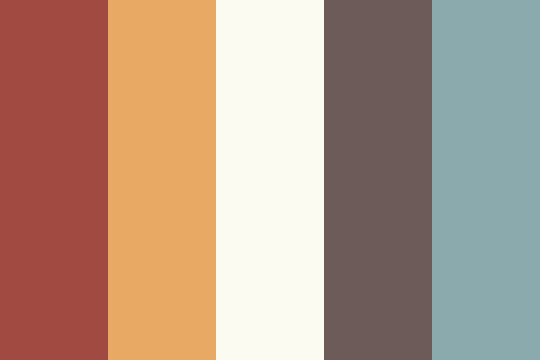
#a04a42 || #e7a963 || #fbfbf2 || #6c5b58 || #8baaad
#october 3 2005 palette#color palette#red#orange#white#brown#blue#art#request#thank you!#jan 16#i was 6 so i don't really have a good recollection of what happened on that day#or like#any recollection haha#Anonymous
23 notes
·
View notes
Text
Friday Special #7
January 9th, 2021
So it has come to my attention that when people talk about RPG Maker the series, many aren’t aware of how far back the series goes.
Did you know that series dates back to almost thirty years?
That’s right, next year will be the 30th anniversary of RPG Maker!
So why don’t we have a history lesson into arguably one of the most important franchises in gaming history?
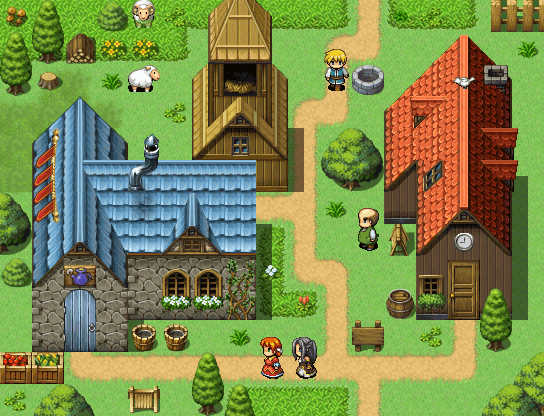
Alright, where does the story begin for this iconic series?
According to sources, there has been games similar to RPG Maker that were made by ASCII (the original company behind RPG Maker) and that were released as far back as 1988, with the following titles:
Mamirin (1988)
Dungeon Manjirou (1988)
RPG Construction Tool: Dante (1990)
Dante 2 (1992)
Chimes Quest (1992)
The very first official RPG Maker title came in the form of RPG Tsukūru Dante 98, released on December 17, 1992. This game, along with its 1996 sequel RPG Tsukūru Dante 98 II, was originally made for the NEC PC-9801 Japanese home computers at the time. It was originally made when ASCII pulled from other games (listed above) and combined them together to create a RPG-making development title with its own toolkit. The genre of RPG specifically was thanks to the rise of JRPGs in recent years like Dragon Quest and Final Fantasy to name a few.
The next major release of RPG Maker was in the form of RPG Tsukūru: Super Dante in 1995, which marked the very first time that the series has landed onto a console. The console was the Nintendo Super Famicom and it was later broadcasted a year later using the Satellaview service. While it did exhibit some restrictions in terms of content due to system limitations, it was famous for providing hundreds of character, monster and scenery assets with color swap palettes to save on memory in the cartridge as well as designing the stats of characters and monsters pre-determined by the player. It was said that the game was popular with players but sources are limited about actual reviews. RPG Tsukūru 2 is the sequel and it was released in 1996 on the Super Famicom as well.
Windows saw the release of the third installment with RPG Tsukūru 95, which was released in 1997 and was the first of many RPG Maker titles for Windows. Unlike its predecessors, it boasted higher resolution in sprites and tilesets as well as higher screen resolution. It also has the honor of being the first version to have an unauthorized English translation and release due to demand. Also with this version, the number of party members was boosted to 8 people with the first 4 acting as the main battle party. RPG Tsukūru 95 Value! was released not long after with the added bonus of having Windows XP support, which was new at the time and very valuable.
So when did the West finally receive an official version version of RPG Maker?
On November 27, 1997, Enterbrain released the following title RPG Tsukūru 3 for the original Playstation and chose to release the software simply as RPG Maker in the West three years later on October 2, 2000 under Agetec. This was the first time the West would finally receive a version of RPG Maker and experience the magic of RPG development, but it was reported that a limited run of copies were released outside of Japan. It was also one of thirty games that utilized the now-rare Playstation Mouse (which is usually an arm and a leg to import). Players got to customize their own assets using the Anime Maker that was also built into the game and, like the original Super Famicom versions, utilized color-swap palettes to save on memory. Another cool feature that was a first for the series was saving your created game onto a memory card so that you could share your creation with your friends.
One of the most beloved and popular versions of RPG Maker is next on the list and it is RPG Tsukūru 2000 for Windows on April 5, 2000. Despite the popularity, it was Japan-exclusive and it featured a lower resolution for graphics and assets overall than its RPG Maker 95 predecessor. Despite this, it boasted more functionality with unlimited sprite sheets and tilesets.
The last in that trio was RPG Tsukūru 2003, first released only in Japan in 2003 before being released worldwide in 2015. Improvements to this version included the side-view battle system that was popular in Final Fantasy, and interchangeable resources. From this point, the development company Enterbrain would take over RPG Maker as it was part of the ASCII company.
Starting with the released of RPG Tsukūru 5 on the Playstation 2 in 2005, Enterbrain was starting to look into developing the series for an international audience of players. They would beginning to craft titles that are now iconic in the RPG development community, with the first of these releases being RPG Tsukūru XP (RPG Maker XP as it was known world-wide) released on Windows in 2004. While many of the simplified features have been removed from this version, it was the first RPG Maker game to use Ruby, a type of programming language first seen in 1995, and it was the first title to distribute assets online amongst the community thanks to the rise of the Internet. It allowed greater control over sprite size other gaming aspects, which helped it become more versatile than previous titles. However, a drawback is the steep learning curve, which was intimidating to new players. It was released to Steam in 2015.
The next modern RPG Maker title was the release of RPG Tsukūru VX (RPG Maker VX as it was known world-wide) in Japan in 2007, world-wide in 2008. It has the one-up over XP for its more user-friendly layout and faster framerate of 60fps over XP’s 40 fps. The programming was completely done over to be more accessible in scripting and the battle systems were now similar to Dragon Quest with a front-view battle system and detailed text. Because of these aspects and other improved features, it became a popular choice for modern developers since release. However, one of the biggest drawbacks was the lack of support for multiple tilesets when mapping that frustrated players. It was released to Steam in 2016.
Right after that, RPG Tsukūru VX Ace (RPG Maker VX Ace as it was known world-wide) was a direct sequel to the version mentioned above. Described as an “overhauled version of RPG Maker VX”, it removed the multiple tileset issue that plagued players in the previous version and re-introduced battle backgrounds during battle scenes. Magic and skill systems were re-worked to have their own recovery and damage formulas in the programming, and a new set of music tracks were accompanied in the database files. It was released to Steam in 2012.
Having the distinction of being released by Degica for the first time world-wide, RPG Tsukūru MV (RPG Maker MV as known world-wide), underwent quite a few adjustments by introducing multiplatform support as well as side-view battles and high resolution features and assets. For the first time, JavaScript replaced Ruby as the default programming language. Players also saw the return of layered tilesets, which were missing from the previous installments. Not only was it released for Windows, but also for PS4 and Nintendo Switch (A XBox One version was planned but unfortunately scrapped), giving players new ways to share games. It was released to Steam in 2015.
The newest installment to the famous series is RPG Tsukūru MZ (RPG Maker MZ as known world-wide), and it was just released last year in August of 2020. Reviews for the game were mixed as players noted that the trailers leading up to release were very similar to RPG Maker MV. It did have some positively-received features such as autosave functionality and XP-style autolayer mechanics. It was released to Steam in 2020.
So with the history side taken care of, what about some of the most iconic games ever made using the software?
Good question! Given the extensive list of successful games to come out of RPG Maker, that will be a separate Friday Special so I can cover them more in-depth. Maybe next week perhaps?
So there you have it, a comprehensive history of RPG Maker!
(Now, there were some older Japanese titles that weren't mentioned because of lack of sources, I do apologize. I also wanted to stick more to the major installments of the franchise itself.)
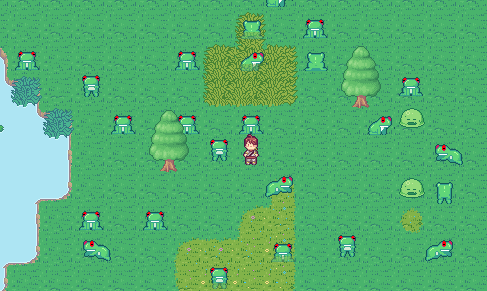
Thoughts From The Head
I was formally introduced to RPG Maker by some mutuals of mine on Discord a few years ago when I expressed interest in wanting to create scenes like a movie of sorts. My software of choice is RPG Maker VX Ace as it was suggested to me for being better at creating events than any other version. It's understandably intimidating at first, especially for newcomers, but there are hundreds of tutorials on Steam, Youtube and all over the internet.
I also have other copies of RPG Maker, including the PS1 version of RPG Maker and even RPG Tsukūru: Super Dante for my Super Famicom that I just received a few days ago! It's definitely wild how much the series has grown and improved upon over the years.
From what I have been recommended by friends who are long-time players of this series, either go for RPG Maker MV (if you're interested in mapping) or RPG Maker VX Ace (if you're interested in creating events). From what I have seen, those two are some of the more popular choices. In terms of platform, always go for Steam (and get them on sale when you can) because you will have better accessibility and it's more user-friendly than the console versions. The abundance of community-generated assets also help.
To end this post, here's some pics from RPG Tsukūru: Super Dante!
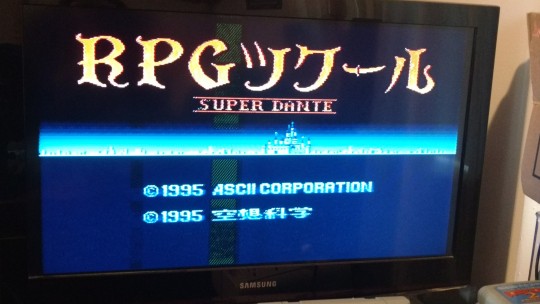

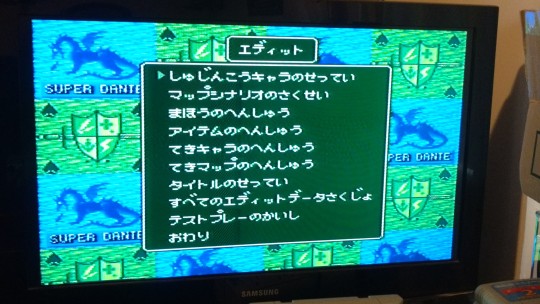
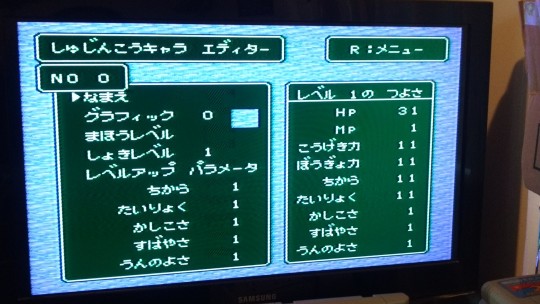

#been wanting to make this for a while#hope you learn some new things!#my voice!#friday special#gif#gaming#retro gaming#irl
14 notes
·
View notes
Text
A Look At Stuff You Probably Never Heard Of: Super Princess Peach
After taking a look at a comic that portrayed women in a very negative light by a guy who was a humongous chauvinist, I think it would be wise for us to cleanse our palettes with something that’s the exact opposite. Today, we’ll be taking a look at... Super Princess Peach! (Under Read More for length)

Super Princess Peach was an E-rated platformer game developed by Tose and published by Nintendo for the Nintendo DS. It was initially released in Japan on October 20th, 2005 before seeing a release in North America on February 27th, 2006. It later saw a release in Australia on March 30th, 2006 and finally released in Europe on May 26th of the same year.

The game starts with Bowser at his summer villa on Vibe Island when he and his minions stumble across an item known as the Vibe Scepter, an object that can affect the emotions of all nearby people, including the person holding the scepter, rendering them calm, sad, happy, or angry. Taking advantage of such an item, Bowser sends a Goomba into Peach’s castle, with a small army of Hammer Bros. waiting outside, where the Goomba uses the scepter to influence everyone inside, rendering them easy pickings for the Hammer Bros. This results in not just a large majority of the Toads being captured, but also Luigi and even Mario himself!
Eventually, Princess Peach, accompanied by Toadsworth and another Toad, return to the castle to find the Toads acting hysterically. They find a note from Bowser, proclaiming that he managed to capture Mario and with him out of the picture, no one will be able to help Peach when he comes to kidnap her, even daring Peach to come try to rescue him. Fuming, Peach wastes no time rushing off to rescue Mario, Luigi, and the Toads. And while Toadsworth goes after her, attempting to talk Peach out of such a dangerous mission, she’s unwilling to back down, so he instead gives her a talking parasol named Perry. So with Perry by her side, Peach embarks to Vibe Island to take on Bowser’s forces and rescue Mario, Luigi, and the kidnapped Toads.
Also, when the Goomba holding the Scepter returned to Bowser’s Throne Room, it was also influenced by the Scepter. Overcome with emotion, he started waving it around, causing everyone to be influenced by the Scepter, including Bowser himself.

Obviously, this is the first game to have Peach in a starring role and in this game, emotions are more than just a natural instinctive state of mind deriving from one's surroundings, mood, and/or relationship with others. This time, Peach’s emotions affect what she’s able to do. It’s worth noting that in this game, most enemies cannot be defeated by jumping on them. Instead, jumping on them will cause them to flip over. Peach can defeat enemies by swiping at them with Perry, or she can have Perry pick up the enemy to them absorb or throw.
For the entire game, Peach has access to four emotions, called “Vibes” which can be activated at will by pressing the corresponding heart icon. From left to right, top to bottom, the Vibesare “Joy”, “Rage”, “Gloom”, and “Calm”. All of which use the Vibe Meter to function, which can be replenished by picking up blue gems, or by absorbing them. While Peach is Joyful, Peach starts to twirl, creating a miniature gust of wind around her that dispels gases and allows her to fly by pressing A. While Enraged, Peach becomes engulfed in fire, which can be used to set things on fire, like wooden bridges or inflate a hot air balloon. And by jumping, she’ll stomp on the ground, stunning most nearby enemies, destroying certain blocks, and activating big switches. While Gloomy, Peach sheds a stream of tears from her eyes, which can be used to douse flames or water plants. She also gains the ability to run quickly. And while Calm, Peach steadily regains health, only stopping when at full health, when her Vibe Meter is empty, or when hit by an enemy. If a Vibe is active, Peach will be unable to use Perry at all, with the exception of Calm. And simply pressing the icon again returns Peach to a neutral state.
The main objective of the game is to get to the end of the level, while also searching for captured Toads, who are trapped in special boxes that Peach must break. There are 3 Toads in each level, save a boss level. The game also follows an overworld system similar to Super Mario World. And when not playing a level, one can access a shop, spending coins that were attained in the levels for a variety of upgrades, some of which are required to progress.

The game is incredibly colorful with some pretty good music. Not to mention there are many interesting and varied puzzles, even if a few are fairly simple. The game encourages exploration, since there’s no time limit, and many Toads are hidden in the levels. However, the game itself isn’t too difficult, being very easy.
So now, it’s time for my Final Recommendation:
Never Let Go Of It||Get It||Hold Onto It||Try It||Consider It||Stay Away From It
This game is actually very enjoyable. Sure, it’s short and pretty easy at times, but it’s still a pleasant experience. Not bad considering this is the first, and so far, only, time Peach had the spotlight all to herself. And the roles have been reversed; instead of Mario going to rescue Peach, it’s Peach going to rescue Mario.
However, the game has little replay value as the only thing of note to find in the stages are optional puzzle pieces. For the Toads, you have to find ALL of them in order to reach the final showdown with Bowser and finish the game.
Before I end this entry, I want to mention a few things. Firstly, after defeating a boss, Peach and Perry will set up camp for the night. As Perry sleeps, he has dreams, remembering his past. Its through these dreams that we learn more about Perry, which I won’t spoil here. And secondly, when you defeat Giant Kamek and save Luigi, Peach apparently doesn’t even remember Luigi’s name. As the caption reads “You saved the green man?”.
Well, I’ll see you guys next month. Later.
7 notes
·
View notes
Text
Motion 4 For Mac

MotionDeveloper(s)Apple Inc.Stable release
5.4.6 / August 25, 2020; 2 months ago(1)
Operating systemmacOS 10.14.6 or laterSize2.3 GBTypeCompositing/Visual Effects/AnimationLicenseProprietaryWebsiteApple: Motion
Motion is a software application produced by Apple Inc. for their macOSoperating system. It is used to create and edit motion graphics, titling for video production and film production, and 2D and 3D compositing for visual effects.
History(edit)
Mac Motion Chairs With over 35 years of experience in the Home Furnishings Industry and several successful motion seating inventions, Mac Motion Chairs ensures quality comfort and style. With a focus on providing an innovative seating experience to North America, Mac creates European inspired designs. This is the reason that the industry still. Carbide Motion is the machine controller software for all of our Carbide 3D machines. Get Carbide Motion Here. Carbide Create is our 2D CAD/CAM program designed specifically for Carbide 3D machines. Get Carbide Create Here. If you need to download MeshCAM, click here. Carbide Motion V3. Carbide Motion V3 for OS X 10.8. Www.StanislawRobertLuberda.com Free tutorials, Professional Training. In this free tutorial- you will learn a general overview on how Apple Motion works to c.
The original product, codenamed 'Molokini,' was previewed at a NAB event on April 19, 2004.
Version 1.0 was made available on August 11, 2004.(2)
At a pre-NAB event in April 2005, Apple released Motion 2 along with new revisions of the other Pro applications, optimised for the Power Mac G5 and Mac OS X 10.4.Features introduced in Motion 2:(3)
32-bit Rendering
Replicators
New filters
MIDI behavior
After Effects integration

In January 2006 Apple stopped selling Motion as a stand-alone product. Introduced at NAB in Las Vegas on April 15, 2007, Motion 3 was included as part of the Final Cut Studio 2 suite.Features introduced in Motion 3:(4)
3D multiplane environment - 2.5D compositing
3D text behaviors
Vector-based paint strokes
Point tracking and match moving
Image stabilization and SmoothCam
Synchronized Audio behavior
Dynamic retiming behaviors
Advanced Keyframe Editor - keyframe pen tool, transform box
Final Cut Pro integration - Motion 3 master templates
Motion 4 was introduced on July 23, 2009.(5)New features included:(6)
Motion 4 For Macbook Pro
3D Shadows
3D Reflections
Depth of Field
Credit Rolls
Adjust Glyph tool
Parameter Link behavior
Camera framing
Improved Sequence Text behavior, plus new presets
New text generators
New graphics generators
New filters
Multi-touch gesture support
ProRes 4444 support
Background export
Motion 5 was introduced on June 21, 2011.(7) It is available through the Mac App Store at a reduced price of $49.99. Motion 5 is now sold as a stand-alone product.New features:
Final Cut Pro X plugin generation
Parameter rigs
New keyer
64-bit architecture
Motion 5.2 was released on April 13, 2015.New features:(8)
3D text
New generators
Improved shapes
Improved keyframing
Motion 5.3 was released on October 27, 2016.(9)
Wide colour
Improved Link parameter behavior
New Align To behavior
Improved 3D text
Motion 5.4 was released on December 14, 2017 with new features:(10)
360 VR motion graphics support
The ability to switch a current Motion document to be a Motion project, Final Cut Pro generator, Final Cut Pro title, Final Cut Pro effect, or Final Cut Pro transition
New Overshoot animation behavior
New filters for different photographic looks
Import, playback, and editing of HEVC video clips and HEIF photos.
Faster optical flow analysis
Motion 5.4.1 was released on April 9, 2018.(11)New feature:
ProRes RAW
Bug fixes
Motion 5.4.2 was released on November 15, 2018.New features:(12)
Advanced color grading
Comic filter
Tiny Planet filter - for displaying 360° spherical video in non-360° projects
Bug fixes - including use of Core Text engine for improved display of non-roman text
Motion 5.4.3 was released on March 21, 2019.New feature:(13)
Post-macOS Mojave media compatibility checker
See also a release history in context with the rest of Final Cut Studio.
Market position(edit)
Motion is a motion graphics and compositing application similar in some ways to After Effects and Nuke. With version 3, Apple added 3D compositing, vector paint, and motion tracking to Motion's toolbox. This added power, plus the GPU accelerated nature of Motion, allows it to be seen as an alternative to those packages for titling and simple animation projects.
Features(edit)
Features of Motion include the ability to create custom particle effects (as well as using pre-built ones) and to add filters, effects and animations in real time. Motion has the ability to address up to 32 GB of RAM and GPU acceleration at 8-bit, 16-bit and 32-bit float color depths. Motion 2 can also integrate with a MIDI keyboard, so that parameters can be controlled by keys or faders; this opens up the possibility of real time parameter input into Motion. In addition Motion 3 now allows for complete 2D and 3D compositing in a multiplane environment.
Behaviors(edit)
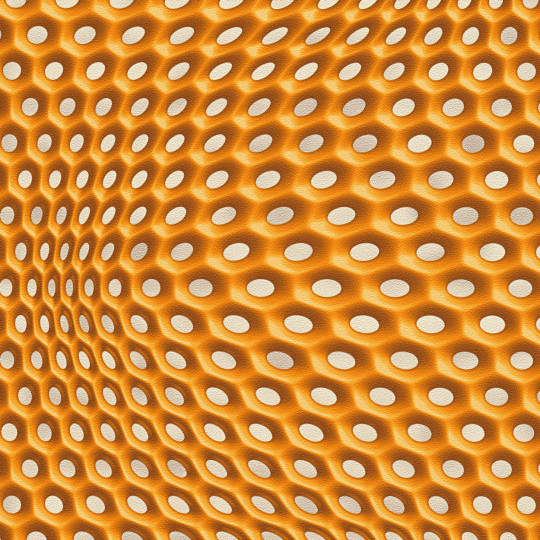
As well as supporting traditional keyframe animation, Motion introduced a system of pre-set 'behaviors' which can be combined to create realistic animations. For instance, the 'throw' behaviour will move an object across the screen. Combined with the 'gravity' behavior, it will simulate a realistic arc of motion. The effects can be tweaked utilizing various parameters, varying the strength of the bounces, the amount of gravity to apply and so on.
This is very different from traditional animation software, which requires the use of keyframes to determine the position of an object at any given time. Such software then automatically creates motion to fill the spaces between the keyframes. This makes it easy to know exactly where objects are on the screen at any given time, but it is considerably more difficult to create realistic animations that build up on different, conflicting forces.
The Replicator and Particle Emitters(edit)
In Version 2 a new 'replicator' function was introduced, which allows an object to be replicated to create a repeating pattern of a specified size and shape. With this tool, it is possible to create animations in which the elements of a replicated pattern move in sequence.
'Particle emitters' allow the user to set a pre-drawn shape to rapidly generate copies of itself and emit them across the screen. The direction and intensity can be adjusted, and combined with behaviors to create very complex animations quickly and easily. For example, a particle emitter used in conjunction with a star shape and the 'vortex' behaviour would animate a circle of swirling stars.
The H.U.D.(edit)
Motion features a floating semi-transparent window ('heads-up display', or HUD) which displays the most commonly altered parameters of the object or effect currently selected. This allows the user to make quick adjustments without having to search through palettes and menus. However, exact numerical values cannot be entered in this window. For more precise editing, consult the Inspector window.
Tools(edit)
Motion has the following tools available for the creation or manipulation of graphics on the canvas:
Anchor point - each object has an 'anchor point' that acts as the centre of rotation or enlargement.
Four Corner, which changes the perspective of objects.
Bézier curve adjustment
Rectangle, ellipse, Bézier curve and B-spline creation tools.
The text tool.
Rectangle, ellipse, Bézier and B-spline masking tools (which define the part of an object that is visible).
These tools can be accessed from the toolbar at the top of the screen or with keyboard commands.
Recording(edit)
Recording is used for adjusting an object over a specific amount of time by placing and manipulating keyframes. The recording button is a red dot button adjacent to the play/pause features. When the button is selected, it lights up red and the dot turns white. Any adjustments made when the button is selected are saved as keyframes. Keyframes act as placeholders that solidify an object's characteristics at a single frame (anything from position and rotation to cropping and size). Using multiple recordings, an object shall reorient itself between the two keyframes to match each set characteristics. Recording can act as an alternative to movement behaviors that allow more in-depth adjustments.
How Motion works(edit)
Motion uses pixel shaders which move the processing of video effects to the Graphics Processing Unit (GPU) of a modern graphics card. Motion is also compatible with Apple's Core Image technology, allowing one to use the Image Units that come standard with Mac OS X Tiger. Like pixel shaders, Core Image 'stacks' various effects, allowing a number of effects to be combined together without slow-down. A faster graphics card improves performance. Motion is also the first Pro App to introduce FxPlug Apple's plug-in architecture that allows for GPU acceleration.
In Motion, users import their own graphics files and use pre-prepared graphics such as text and shapes. Objects can be grouped into layers, but they always retain their own distinct identity. These various parts are then grouped into a single layer. Selecting that layer permits moving all of the objects as a single body..
Similar products(edit)
Nuke – The Foundry
Combustion, Toxik and Smoke – Autodesk
Fusion – Blackmagic Design
Boris RED – Boris FX
While not dedicated to compositing, the open source software Blender contains a limited node-based compositing feature which, among other things is capable of basic keying and blurring effects.(14)
References(edit)
Wiggins, P. (August 2004). Motion 1. First review of Motion'.(1)
Lindsay, A. (November 2004). Motion. DV, 12, 54 – 58.(2)
^https://support.apple.com/HT202203
^'Apple - Motion'. Archive of www.apple.com. Internet Archive Wayback Machine. Archived from the original on August 11, 2004. Retrieved May 15, 2019.
^'Final Cut Studio - Motion'. Archive of www.apple.com. Internet Archive Wayback Machine. Archived from the original on May 11, 2005. Retrieved July 12, 2017.CS1 maint: BOT: original-url status unknown (link)
^'Motion 3. What's New'. Archive of www.apple.com. Internet Archive Wayback Machine. Archived from the original on March 3, 2008. Retrieved July 12, 2017.CS1 maint: BOT: original-url status unknown (link)
^'Apple press release: 'Apple Updates Final Cut Studio with More Than 100 New Features''. www.apple.com. Apple. Retrieved July 12, 2017.
^'What's new in Final Cut Studio'. Archive of www.apple.com. Internet Archive Wayback Machine. Archived from the original on May 19, 2010. Retrieved July 12, 2017.CS1 maint: BOT: original-url status unknown (link)
^'Apple press release: 'Apple Revolutionizes Video Editing With Final Cut Pro X''. www.apple.com. Apple. Retrieved July 12, 2017.
^'Apple support page: 'Motion 5 release notes''. www.apple.com. Apple. Retrieved July 12, 2017.
^'Apple press release: 'Apple releases significant update to Final Cut Pro X''. www.apple.com. Apple. Retrieved July 12, 2017.
^'Apple Releases Motion 5.4 With Support for 360 VR Motion Graphics, HEVC, More'. www.iclarified.com. iClarified. Retrieved April 30, 2018.
^'Apple press release: 'Final Cut Pro X update introduces ProRes RAW and advanced closed captioning''. www.apple.com. Apple. Retrieved May 15, 2019.
^'Apple support page: 'Motion 5 release notes''. www.apple.com. Apple. Retrieved May 15, 2019.
^'Apple support page: 'Motion 5 release notes''. www.apple.com. Apple. Retrieved May 15, 2019.
^'Blender features page'. Retrieved March 19, 2011.
External links(edit)
Motion graphics and animation software
2D3DMixFree and open-sourceClosed-sourceFreeware
Clara.io, Daz Studio
CommercialDiscontinued / Legacy
Retrieved from 'https://en.wikipedia.org/w/index.php?title=Motion_(software)&oldid=975993759'
Motion is the powerful motion graphics tool that makes it easy to create cinematic 2D, 3D, and 360° titles, fluid transitions, and realistic effects in real time. And with its Metal engine, Motion lets you build and play back effects at incredible speeds.
Your graphics in Motion.
Designed with editors in mind, Motion’s streamlined interface and incredible performance lets you create and play back titles, transitions, and effects in real time. Take the guesswork out by seeing your designs without the need to render.
Design in a modern interface that matches the look of Final Cut Pro and puts the focus on your work. Easily locate assets using visual content browsers, then build motion graphics with a logical layers list, full-length timeline, and keyframe editor. It’s simple to customize the interface to match the way you work.
Motion is the best way to build effects for Final Cut Pro projects, including titles, transitions, generators, filters, and more. Save any effect to make it immediately available in Final Cut Pro, where you can apply adjustments right in the video editor. And instantly jump back to Motion at any time for more advanced changes.
Create Smart Motion Templates that include USDZ 3D objects and use them in Final Cut Pro. Publish any parameter to a template, or create rigs that let you control a group of parameters with a simple slider, pop-up menu, or checkbox. If you set up templates with multiple aspect ratios, Final Cut Pro automatically uses the correct layout based on your footage.
Motion boasts an enormous ecosystem of third-party plug-ins and templates that complement the power of the app. Download tools for enhanced tracking and 3D object creation, or choose from thousands of templates with gorgeous titles, transitions, and effects to use as is or customize to fit your project.
With its modern Metal architecture, Motion uses the power of today’s high-performance GPUs to speed up tasks throughout the app and play back motion graphics in real time as you create them. Combine 3D objects, cameras, lights, and emitters with other complex elements, and view your results instantly. And since Motion shares a render engine with Final Cut Pro, you’ll get consistent speed and quality across applications.
New
3D Objects
Quickly import USDZ 3D models, then easily and precisely adjust their position, rotation, and scale using Behaviors or the Keyframe Editor. For even more stunning results, add cameras to a scene or combine objects with emitters, replicators, cameras, and more.
New
Stroke Filter
Easily outline the edges of any video, image, or text element with the Stroke Filter. Create a custom look by choosing from a solid or gradient color, or add multiple strokes using a gradient outline.
Advanced Color Correction
Fine-tune hue, saturation, and brightness with the same advanced color wheels available in Final Cut Pro. Target and adjust specific color ranges by using the eye dropper with color, hue, and saturation curves. Then, view your pristine graphics in stunning HDR on Mac or Pro Display XDR.
Optimized for Mac Pro
Design and create faster than ever before with Motion on the new Mac Pro. Motion takes advantage of all the GPUs in your Mac and uses up to 28 CPU cores in processor-intensive ProRes workflows. Motion is also optimized for the Afterburner card to accelerate ProRes projects, so you can design motion graphics and watch your results instantly in groundbreaking 8K resolution.
Powerful design tools.
Motion features a real-time design engine that lets you see your work immediately, along with a deep set of tools and content for creating and animating complex motion graphics.
Build brilliant 2D, 3D, and 360° compositions by choosing from more than 1,900 Apple-designed, royalty-free graphics — including vector artwork, high-resolution images, animations, and 60 USDZ 3D models that come pre-installed in Motion.

Control the timing and position of elements in your animation using intuitive keyframe tools. Use flexible curve interpolation for smooth parameter changes. Draw curves using a freehand tool, or move, stretch, and condense groups of keyframes using the Transform box.
Create natural-looking motion without the need for complex calculations using preset behaviors like Gravity, Throw, and Vortex. Use Text behaviors that animate letters, words, or lines across the screen. Or apply the Overshoot behavior to easily create spring-loaded animations. You can even combine behaviors for more advanced motion animations.
Create high-quality animated backgrounds with built-in generators — each with parameters to customize the look and style of the animation. Choose from a collection of standard shapes or unique designs. All generators can be used as bump maps or textures on other objects — including 3D text.
A 2D and 3D view of your titles.
Easily create beautiful 2D and 3D titles that you can animate with drag-and-drop behaviors and intuitive text animation tools.
Create text using your favorite fonts and adjust its position, opacity, and rotation. Manipulate vector-based characters with pristine sharpness, and apply Text behaviors to add complex word and character animations easily. Motion is built on the CoreText engine, which ensures that glyphs, characters, and emoji render correctly every time.
Provide 100+ free templates in various styles. To DVDs. Customize DVD menu: change background image & music, adjust aspect ratio, etc. https://loginload815.tumblr.com/post/657331678346379264/mac-burner-for-free. Edit DVD with the crop, trim, rotate, add subtitle, apply effects, etc.
Build 3D titles from scratch, design them with easy-to-use templates, or instantly convert any existing 2D title to 3D. Customize your 3D text with over 90 Apple-designed organic and artificial materials — or create your own — and see your results instantly. You can even choose from a variety of lighting rigs or create depth-of-field effects to give your titles an ultrarealistic look that matches the environment perfectly.
Quickly animate text on or off the screen by choosing from more than 100 behaviors including Type On, Blur Out, and Text-on-a-Path, which sets your text in motion on a trajectory that angles, bends, or twists. You can also create unique animations by moving letters just where you want them.
With text generators you can automate tasks that would take hours to complete by hand. Count up and down in sequence, change text randomly, add a timecode sequence, and more.
Use Credit Rolls to set up a scroll in just a few steps — even for long lists of production credits. Import a text file or type the credits directly into a Motion project, then use the Scroll behavior to automatically animate the speed of the credits based on your project length.
Stunning effects.
Just drag and drop to assemble impressive animations, with a choice of more than 200 filters and effects built into Motion. Then fine-tune your work with precise controls.
Use realistic particle systems to create effects including smoke and sparkles — or add dazzling details to any animation. Choose from over 200 particle presets or design your own and see your creations in real time. Or, create stunning geometric patterns in 2D or 3D using replicators. Go to the next level by adding 3D objects to both particle systems and replicators.
Choose from over 140 paintbrush presets or design your own using color gradients or QuickTime files. Create pressure-sensitive brushstrokes that paint gradient colors or particle dabs. And easily make vector‑based strokes weave through 3D space.
Motion suggests the best tracking points so you can quickly create paths to track moving objects in any clip. You can attach images, particles, filters, paint strokes, or the control points of a mask to any tracking path.
Image stabilization lets you smooth a bumpy camera move or lock down a shaky shot, without time‑consuming setup. And SmoothCam eliminates jitters and bumps — so it looks like your footage was shot on a tripod while still retaining camera moves like pans, tilts, and zooms.
Create an accurate chroma key in a single step with the easy drag-and-drop Keying filter. If the green- or blue-screen background in your footage is unevenly lit, you can use advanced controls, including an intuitive color wheel, to fine-tune adjustments. Plus, you can play back the results without needing to render.
360° video.
A new spin on your projects.
Motion features a robust 360 VR motion graphics workflow with real-time visualization for a VR headset, so you can design 360° titles, generators, and filters that perfectly map to your VR scene. Instantly apply those effects to your Final Cut Pro timeline or share to YouTube, Facebook, and Vimeo.
Create 360° titles in 2D and 3D. View them in real time with a VR headset or use the Look Around view to pan across your project in the viewer. 360° titles resize automatically when you move them within your VR scene and can be keyframed to change their look and position over time. Save your work as a 360° Motion template to access it easily in Final Cut Pro.
Design custom 360° graphics or apply bundled effects like 360° blurs, glows, and particle systems to add realism to your VR scene. You can even create 360° generators and place any graphic, still, USDZ 3D object, or video into a 360° project — then reposition and resize to fit.
Motion Controller For Mach 4
Create mind-bending effects with 360° video in non-360° projects. Adjust tilt, pan, roll, and field of view for spherical looks and animations. Then apply keyframes for perspective-inverting effects that change over time.
3D
Motion For Mac
Instantly transition from 2D to 3D space by adding a camera or cameras to any 2D project while preserving your 2D groups. Animate and adjust the cameras to create smooth, realistic 3D movement.
Shadows
Set up point lights and spot lights to cast shadows across objects. Fine-tune shadow appearance by specifying colors and edge types. When you set your elements in motion, shadows animate dynamically with the movement of objects and lights.
Reflections
Turn any shape, video plane, or paint stroke into a reflective surface. Add blur to soften reflections and use the Falloff feature to fade reflections as the object moves away from the light.
FxPlug
FxPlug is a powerful Apple‑designed plug‑in architecture for filters and effects. Choose from more than 130 built-in FxPlug filters and generators. And explore the thriving ecosystem of third‑party FxPlug effects that work in Motion and Final Cut Pro with custom interfaces and incredible real‑time performance.
Play Mario Games online in your browser. Play Emulator has the largest collection of the highest quality Mario Games for various consoles such as GBA, SNES, NES, N64, SEGA, and more. Start playing by choosing a Mario Emulator game from the list below. Nintendo Game Emulators for Mac OS & OS X: Emulate NES Mario games on Mac OS & OS X with:. NEStopia; TI-NESulator; FCEUX; Emulate SNES Mario games on Mac OS & OS X with:. ZSNES; Snes9x; bsnes; FB Alpha; Emulate Nintendo 64 Mario games on Mac OS & OS X with:. Mario emulators for mac. Play online emulators. Play More Games. This website uses cookies to ensure you get the best experience on our website. Play Super Mario Bros. Play online emulators.
Motion 4 Mac
Third-party tools to make your workflow flow.
Choose from thousands of custom transitions, titles, and motion graphics. Work directly with third-party applications through workflow extensions. Or use third-party tools for advanced tracking, EDL and AAF interchange, and more.
Five amazing apps.
One powerful collection.
Unleash your creative potential with the Pro Apps Bundle for qualifying college students, teachers, and education institutions. Get all five professional applications for video and music creation at a special price — including Final Cut Pro X, Motion, and Compressor, along with Logic Pro X and MainStage.

0 notes
Text
Catch The Eye

Catch the Eye Bay Filly / January 31st, 2016 in KY / by Quality Road out of Turns My Head (IRE) $99,140. 21 synonyms of eye-catching from the Merriam-Webster Thesaurus, plus 46 related words, definitions, and antonyms. Find another word for eye-catching. Eye-catching: likely to attract attention. Catch The Eye horse page with past performances, results, pedigree, photos and videos. Catch The Eye horse rating and status. See who is a fan of Catch The Eye.
Adidas has been busy of late, revealing the latest incarnations of both its Copa and Predator boot lines.
The new Adidas Copa Sense emerges like a cleansing ray of light, shimmering and rippling in a golden halo. The boot boasts a trio of brand new technological innovations -- Sensepods, Touchpods and Softstuds -- all of which are designed to deliver the optimum on-pitch feel for players.
Sensepods are incorporated into the sole to help eliminate negative space around the ankle and heel, thus maximising the contact area between foot and ball.
Meanwhile, Touchpods are in place around the sides of the boot to help absorb impact, and the Softstuds underneath have all been injected with a malleable material to help the studs contort slightly and thus aid ball control.
The wavy Copa Fusionskin upper also makes it look like you've just stepped in a puddle of pure molten gold, which is a nice touch. Juventus' Paulo Dybala and Borussia Dortmund's Jude Bellingham are just two stars who will be slipping them on this season.
Released last month, the spiny Predator FREAK+ more than lives up to its name, with the futuristic laceless boot covered in 'Demonskin' technology for ultimate control and odd angular contours.
Having debuted in a lively 'solar yellow' colourway, the second iteration of the Predator FREAK+ is a much more gothic affair, with a stealthy blackout palette lending the boots even more of an unholy edge.
The third new offering from Adidas is an updated, limited edition of their classic Copa Mundial boot.
Based on the iconic 1982 boot, the new 'Eternal Class' Mundials have been blacked out and given a fancy new silver-chrome soleplate to lend a sleek, modern aesthetic to a timeless design.
Lovely stuff, though it's difficult to make the Copa Mundial look anything other than utterly elegant.
The strangest designs around
Adidas' hard work of late also saw it release the X Ghosted Peregrine Speed, inspired by the fastest animal around (the Peregrine Falcon), back in December 2020.
It certainly catches the eye... or should that be claw?
Here's a few more examples of weird and wonderful football boot designs -- most of which are so odd they never made it past the concept stage.
1. Tesla Boots
The creation of CGI artist Hussain Almossawi, who decided to explore what a football boot might look like were it designed and made by Elon Musk's electronic vehicle pioneers, Tesla.
As well as a minimalist bandage-style upper, the fictional boot also features luminescent neon trim -- making them perfect for night matches.
2. The P.I.G.
After retiring from the professional game in the 1980s, former Liverpool midfielder and budding entrepreneur Craig Johnston turned his hand to revolutionising the football boot.
He first helped create the original Adidas Predator, which used small rubber fins on the toe of the boot to improve ball control and swerve.
Johnston's next project was The P.I.G ('Patented Interactive Grip'), which was intended to be a detachable rubber sleeve that could be worn over the toe of any existing boot to maximise shot power, touch, etc.
Inspired by the rubber dimples on table tennis paddles, the P.I.G was rigorously tested (Germany and Bayern legend Franz Beckenbauer was even roped in to help at one point) but alas the design never made it past the concept stage -- due, at least in part, to how monstrously ugly it was.
3. Zygo Deztruct
Yet another attempt at creating the perfect grippy football boot was made by Australian brand Zygo, that decided to try covering its Deztruct model in little rubber suction cups.
The suction 'pods' were supposed to release energy when they came into contact with the ball, but in reality only served to make it look like the boots were made entirely of Lego.
4. Serafino 4th Edge
The 4th Edge is a football boot designed specifically to improve the accuracy and power of 'toe poke' shots -- i.e. the lesser-spotted technique of bluntly prodding a ball with the ends of your toes (think Ronaldinho vs. Chelsea in the Champions League in 2005).

Other than being exceptionally crude, the main issue with toe pokes is that they tend to hurt, which is where the 4th Edge comes in.
The Serafino is a fairly standard leather football boot, but with the addition of a blocky toe cap that supposedly improves the efficiency of shooting with both feet for players who aren't overly concerned what they look like while doing it.
They may look like a prank, but we assure you that the Serafino 4th Edge is a real boot that is still on sale to this very day -- they are even personally endorsed by former Tottenham manager Harry Redknapp.
Catch The Eye In Malay
5. The Sho'ot
The Sho'ot (pronounced 'Shoe-oot') was a hybrid football boot/brogue design produced to help stop managers slipping over on the touchline.
Essentially a smart leather shoe with studs underneath, the Sho'ot were promoted by the late Graham Taylor, lending the product an air of credibility from a former England boss.
However, it should also be noted that these 'manager boots' were also released in conjunction with Football Manager 12 upon the game's UK release in October 2011. We'll allow you to draw your own conclusions.
6. Puma evoPOWER MB 9
As far as we know, the evoPower MB 9 was the only football boot ever to come with its very own mohawk hairstyle.
Catch The Eye Synonym
Produced in kids sizes only back in 2015, the MB 9 was of course a limited edition boot designed to capitalise on Mario Balotelli's rising infamy, complete with the controversial Italian striker's 'Why Always Me?' catchphrase and a facsimile of his strip of hair.

0 notes
Text
Sally Mann Artist Research and Analysis of Work
Mann was born in Virginia in 1951 and is one of America’s most famous photographers. Aside from expeditions Mann has written many books, some include: ‘Immediate Family’ in 1992, ‘Deep South’ in 2005 with the most recent book being published in 2018 entitled ‘A Thousand Crossings’.
Throughout Mann’s career she has achieved numerous awards from NEA to Guggenheim Foundation Grants alongside being awarded “America’s Best Photographer” by Time Magazine. Aside from the awards which Mann has won, she has also received universal critical acclaim for her memoir Little Brown as well as being a finalist for the National Book Award.
One of Sally Mann’s most well-known Art Shows was displayed in 2018 and named ‘Sally Mann: A Thousand Crossings’.[1]
Analysis of Mann’s Work

Figure 1 - Deep South. Source - https://www.sallymann.com/southern-landscapes

Figure 2 - Deep South. Source - https://www.sallymann.com/southern-landscapes

Figure 3 - Georgia. Source - https://www.sallymann.com/southern-landscapes

Figure 4 - Virginia. Source - https://www.sallymann.com/southern-landscapes
The four pieces of Mann’s work which I have collected above are from Sally Mann’s Southern Landscape’s collection of work.
There is little texture or surface pattern which is shown within these four pieces of work. This is the result of the work being landscape photographs with the focus not being on the fine detailing of the flora but rather the surrounding environment as a whole however, despite the pieces of work lacking texture of surface pattern as a result of them being digital photographs it has been shown in previous work by photographers that texture and surface pattern can be visible.
There is an illusion of depth within these four pieces of work, this is the result of the layering of the vegetation. The illusion of depth is emphasised within figure 3 (Georgia), this is the result of overlapping of the branches in the foreground, middle-ground and background. The deep pictorial space is also present within figure 1 (Deep South), this is visible for a similar reason as the presence of vegetation in all aspects of the pieces of work. The deep pictorial space gives the illusion that it is possible to reach out and touch or step into the environment in which the photograph was taken.
The materials and media which was used throughout these four pieces was very limited, it is possible that she used a digital camera to capture the photographs followed by the use of photo editing software such as Photoshop to create the dark monochrome themes which run throughout this expedition of work. These materials and techniques would be relatively easy to use however, it would require a lot of time and practise to be able to perfect these techniques especially when using photo editing software. The ease of use does not mean that these materials are easy to access, this is because camera equipment and photo editing software is often expensive.
The shape and form in which the four pieces of work takes varies greatly depending on the vegetation which is present. For example, within figure 4 the piece overall lacks the detailed shots of the vegetation which means that the shape and form is very limited in comparison to figure 3 where there are various forms of vegetation for example, the different structure of the branches which extend from the trees. The natural forms which are produced by the vegetation take an irregular and complex form due to the absence of the geometric shapes. Geometric shapes are often found within nature however, due to the angle and the composition in which the photographs are taken it means that the viewer is unable to see any fine, up-close detailing of the forms in which the vegetation takes.
A varied tonal range has not been used within the pieces of work with large areas of dark tones and very little highlights. However, there are highlights within figure 2 where the light is emphasises on the lake to capture the reflections of the surround vegetation. The colour palette is very monochrome with cool colours which demonstrate a winter feel to the collection which coincides with the over emphasised shadowing and dark tones.
The collection of work demonstrates a deeper meaning of the environment in a time period where it wasn’t disrupted by human activity but instead peaceful, this is emphasised by the limited colour palate which has been used alongside the dull cream tones which display an illusion that the four pieces of work date back further than what they were created.
The concept behind Mann’s work was to portray the darker side of childhood instead of the innocence of family life which first attracted her to photography. Her aim was to warn off any danger to her family through superstitious means.[2]
[1] https://www.sallymann.com/new-page
[2] https://www.artsy.net/article/artsy-editorial-sally-mann-s-photographs-children-viewers-uncomfortable
Monday, 19 October 2020
0 notes
Text
300+ TOP ADOBE PHOTOSHOP Objective Questions and Answers
ADOBE PHOTOSHOP Multiple Choice Questions :-
1. What license is Adobe Creative Suite distributed under?
A. EULA
B. Proprietary
C. Proprietary software
D. Freeware
Ans. C
2. What was Adobe Fireworks written in?
A. GTK
B. Objective-C
C. C
D. XUL
Ans. C
3. Which of the following platforms does Adobe Illustrator run on?
A. Windows
B. Windows Vista
C. Mac OS X
D. Windows 7
Ans. C
4. ________ is a raster graphics editor (with significant vector graphics functionality).
A. Adobe Photoshop
B. Adobe Photoshop Elements
C. Adobe Flash
D. Adobe Illustrator
Ans. A
5. Who developed Adobe ImageReady?
A. Adobe Systems
B. Citrix Systems
C. Cisco Systems
D. Microsoft
Ans. A
6. What license is Adobe Acrobat distributed under?
A. GNU General Public License version 2
B. Adobe EULA
C. Originally Proprietary, BSD license since 2000
D. Shareware
Ans. B
7. What license is Adobe Premiere Pro distributed under?
A. Free software licence
B. Proprietary software
C. BSD licenses
D. Free software
Ans. B
8. What license is Adobe Dreamweaver distributed under?
A. Proprietary monthly license charge ; pricing available based on actual use
B. GPL v2 and another one for proprietary software
C. Proprietary
D. Freeware for server, Proprietary for portable players
Ans. C
9. Which of the following languages is spoken in Adobe Creative Suite?
A. Multilingual
B. Serbian
C. Turkish
D. Bosnian
Ans. A
10. Which of the following platforms does Adobe InDesign run on?
A. Unix-like
B. Mac OS X
C. Windows Vista
D. Microsoft Windows
Ans. B

ADOBE PHOTOSHOP MCQs
11. Which of the following isn't a type of Illustrator brush?
A. scatter
B. calligraphic
C. pattern
D. airbrush
Ans. D
12. An art brush can be made from which of the following in Illustrator 8?
A. a gradient mesh
B. a mask
C. a compound path
D. wood and some boar's hair bristles
Ans. C
13. What can't you do to a brushstroke you apply in Illustrator 8?
A. edit the strokes as paths
B. apply a different brushstroke to it
C. change the color
D. accidentally smear it with your elbow
Ans. D
14. If you want a new brush you've created to show up in the Brushes palette of all new illustrations, where must you save it?
A. in the Brushes palette when no files are open
B. in the Brushes palette in the Adobe Illustrator Startup file
C. in one of Illustrator's sample brushes library
D. in the Brushes palette of the current illustration
Ans. B
15. If an Illustrator document won't print, which of the following does Real World Illustrator 8 author Deke McClelland suggest you try?
A. resave the file in an earlier Illustrator format
B. change the color mode from CMYK to RGB
C. expand all gradients, gradient meshes, tile patterns, and brushes
D. place tracing paper on your computer monitor and get out a sharp pencil
Ans. D
16. Creating text as a graphic in Illustrator gives you all the following advantages except.
A. you can quickly create effects such as drop shadows
B. you can turn it into a brush
C. you can fit it to radical curves more easily
D. you can easily correct the spelling
Ans. D
17. What's the quickest way to move all tab stops an equal distance in Illustrator 8 text?
A. Shift-drag the first tab stop
B. Option-drag the first tab stop
C. select the first tab stop and enter a new number in the Tab Ruler palette
D. hit Spacebar, Spacebar, Spacebar, Spacebar, Spacebar after each tab
Ans. A
18. How would you get the most precise results using the transformation tools?
A. begin dragging on the origin point
B. begin dragging as close as possible to the origin point
C. begin dragging as far as possible from the origin point
D. wave your magic wand and sprinkle some fairy dust
Ans. C
19. Hitting which of the following keys will make palettes and the toolbox go away?
A. Control-X
B. Tab
C. Shift-Tab
D. D minor
Ans. B
20. To increase type size in Illustrator (on a Mac), what keyboard combo should you use?
A. Command-Shift->
B. Option-Up Arrow
C. Option-Right Arrow
D. Shift-Option-Up Arrow
Ans. A
21. Who developed Adobe InDesign?
A. Seta (company)
B. Adobe Systems
C. T&E Soft
D. Viacom New Media
Ans. B
22. Which of the following platforms does Adobe InDesign run on?
A. Mac OS X
B. Unix-like
C. Windows Vista
D. Microsoft Windows
Ans. A
23. Longer documents are often still designed with Adobe's FrameMaker (manuals, technical documents, etc.) or with ________ (books, catalogs, etc.).
A. Scribus
B. Adobe InDesign
C. QuarkXPress
D. Pages
Ans. C
24. In 2002, InDesign was the first ________-native desktop publishing (DTP) software.
A. Mac OS X
B. Safari (web browser)
C. QuickTime
D. Mac OS X Server
Ans. C
25. Ability to use Arabic, Persian or ________ digits
A. Sanskrit
B. Hindustani language
C. Hindi
D. Punjabi language
Ans. A
26. Adobe InDesign is a software applicationproduced by ________.
A. Apple Inc.
B. Dell
C. Intel Corporation
D. Adobe Systems
Ans. D
27. By 1998 PageMaker had lost almost the entire professional market to the comparatively feature-rich________ 3.3, released in 1992, and 4.0, released in 1996.
A. Adobe FrameMaker
B. QuarkXPress
C. Scribus
D. Adobe InDesign
Ans. B
28. In October 2005, Adobe released "InDesign Server CS2", a modified version of InDesign (without________) for Windows and Macintosh server platforms.
A. Usability
B. Graphical user interface
C. Human–computer interaction
D. User interface
Ans. D
29. InDesign exports documents in Adobe's ________ (PDF) and has multilingual support.
A. Office Open XML
B. OpenDocument
C. Portable Document Format
D. HTML
Ans. C
30. Creating of the Adobe Sound Document allowing ________ to create multi-track audio projects in Soundbooth.
A. Adobe Flash
B. Adobe Dreamweaver
C. Adobe After Effects
D. Adobe Flash Player
Ans. A
31. Who developed Adobe Dreamweaver?
A. Adobe Systems
B. Georgy Berdyshev
C. Ivar Gafseth
D. Mirax Group
Ans. A
32. Which of the following platforms does Adobe Dreamweaver run on?
A. Mac OS X, iPhone OS
B. Windows, Mac OS X, Unix, Linux.
C. Mac OS X
D. Mac OS X, Microsoft Windows
Ans. C
33. What license is Adobe Dreamweaver distributed under?
A. Proprietary monthly license charge ; pricing available based on actual use
B. GPL v2 and another one for proprietary software
C. Freeware for server, Proprietary for portable players
D. Proprietary
Ans. D
34. Dreamweaver, like other HTML editors, edits files locally then uploads them to the remote web server using FTP, SFTP, or ________.
A. Windows Explorer
B. WebDAV
C. Server Message Block
D. Web browser
Ans. B
35. Recent versions have incorporated support for web technologies such asCSS, JavaScript, and various server-side scripting languages and frameworksincluding ASP, ________, and PHP.
A. ColdFusion
B. Adobe Flash
C. Adobe Dreamweaver
D. Macromedia HomeSite
Ans. A
36. Dreamweaver can use third-party "Extensions" to extend core functionality of the application, which any web developer can write (largely in________ and JavaScript).
A. OpenDocument
B. Portable Document Format
C. HTML
D. ECMAScript
Ans. A
37. ________ (XSLT)
A. XML
B. XSLT
C. HTML
D. Scalable Vector Graphics
Ans. D
38. Although a hybrid WYSIWYG and code-based web design and development application, Dreamweaver's WYSIWYG mode can hide the ________code details of pages from the user, making it possible for non-coders to create web pages and sites.
A. OpenDocument
B. HTML
C. Portable Document Format
D. ECMAScript
Ans. B
39. Dreamweaver is available for both Mac and Windows ________.
A. Operating system
B. OS/2
C. Linux
D. Unix
Ans. A
40. Pixels represent tiny ________ of color, which are typically unseen by the naked eye.
A. circles
B. squares
C. inches
D. swatches
Ans: B
41. The addition of graphics to Web pages has no effect on the user experience.
A. True
B. False
Ans: B
42. Many images are available free for download on the Internet.
A. True
B. False
Ans: A
43. Photoshop Elements is a graphics application that can only edit existing graphics.
A. True
B. False
Ans: B
44. The image resolution is specified in the New dialog.
A. True
B. False
Ans: A
45. The primary colors in light are red, yellow and blue.
A. True
B. False
Ans: B
46. Photoshop Elements has an infinite number of active colors.
A. True
B. False
Ans: B
47. The HSB color model and the RGB color model produce the same colors but use different notation to describe them.
A. True
B. False
Ans: A
48. Hexadecimal notation is a code which Web browsers use to define shape.
A. True
B. False
Ans: B
49. Anti-aliasing is a process which smooths edges on scalable fonts and graphics.
A. True
B. False
Ans: A
50. Web browsers can display images in any file format.
A. True
B. False
Ans: B
51. Applying a matte helps transparent images blend into the background on which they are placed.
A. True
B. False
Ans: A
52. Each pixel in a raster image is stored as a particular combination of colors when it is saved.
A. True
B. False
Ans: A
53. Vector images lose quality when enlarged.
A. True
B. False
Ans: B
54. Text created with the text tool and shapes created with the shape tool are raster graphics.
A. True
B. False
Ans: B
55. Vector images are resolution independent.
A. True
B. False
Ans: A
56. The shortcut for zooming in is Ctrl+(plus).
A. True
B. False
Ans: A
57. Use the zoom tool to pan an image from one side to another.
A. True
B. False
Ans: B
58. The tools in the toolbox are not organized in any particular order.
A. True
B. False
Ans: B
59. Multiple tools can be used at one time.
A. True
B. False
Ans: B
60. The elliptical marquee can be constrained to select a perfect circle by holding the Shift key.
A. True
B. False
Ans: A
61. Adjusting the proximity setting causes the magic wand tool to select a larger or smaller color range.
A. True
B. False
Ans: B
62. Blending mode determines how a selection's edge pixels blend with the pixels outside the selection.
A. True
B. False
Ans: B
63. The Inverse function (Ctrl+Shift+I) inverts a selection such that all pixels outside the current selection become selected.
A. True
B. False
Ans: A
64. The shortcut Ctrl+Backspace fills a selection with the background color.
A. True
B. False
Ans: A
65. The GIF file format is ideal for photographic images.
A. True
B. False
Ans: B
ADOBE PHOTOSHOP Questions and Answers pdf Download
Read the full article
0 notes
Text
Hyperallergic: The Pleasures of Slow Paintings
Suzan Frecon, “lantern” (2017), oil on linen, two (2) panels, overall: 87 1/2 x 108 x 1 1/2 inches. Panel, each: 43 3/4 x 108 x 1 1/2 inches (all images courtesy the artist and David Zwirner, New York/London)
I began looking at Suzan Frecon’s work shortly after I got to New York in 1975, when she had no gallery, and have been following it ever since. In 2005, when she was able to show her large paintings for the first time in New York, having previously shown small paintings and works on paper, I interviewed her for The Brooklyn Rail (November 2005). One of the things that she said in that interview has stayed with me:
All my decisions are made for visual reasons.
Inspiration, no matter what it might be, can never be the justification for a painting’s existence. In this, Frecon shares something with another abstract painter, Thomas Nozkowski. The difference is that Frecon works on a much larger scale, with a much smaller vocabulary. In that same interview, Frecon expressed her admiration for art that was ‘anonymous” and reached “a high plane of abstraction.” This goes against the commonplace model in which artists explain what they are to up, and how it is relevant, producing a readymade text of meaningfulness (or creative unmeaningfulness) that can be replicated in various ways.
As curious as we might be about what prompted a painting by Frecon — and it is never really just one thing — an attempt to discover it seems almost beside the point. Here, the critic must avoid the pitfall of showing off how many clever associations (or visual similarities) you can come up with. I think this is why people dislike certain kinds of painting so much: they cannot say what it is. They don’t like that uncertainty because it reminds them that life too is precarious, with the only guarantees being, as the saying goes, death and taxes.
Suzan Frecon, “vermilion” (2017), oil on linen, two (2) panels, overall: 84 1/8 x 104 x 1 1/2 inches. Panel, each: 84 1/8 x 52 x 1 1/2 inches
In the exhibition Suzan Frecon: recent oil paintings at David Zwirner (September 14–October 21, 2017), the artist exhibits seven large, two-panel paintings. In six, Frecon works with two colors, one for the figure (an elliptical or a semicircular abstract form) and one for the ground. The figure has a glossy, lacquer-like surface, while the ground is more thinly painted and matte. The material�� differences affect the painting in a number of ways, including its relationship to the ambient natural light filtering through the gallery’s skylights, and not supplemented by artificial lights. The day I visited the show was cloudy, and so the light in the gallery felt gray and muted.
There is a bench to sit on in one room, where there is one painting, “noh” (2017), hanging, but none in either the front gallery or the large main gallery, and there should be. These paintings are to be contemplated from afar as well as walked up to and scrutinized. They are what the artist calls “slow,” meaning that they reveal themselves quietly over time. They are an anomaly and have more in common with Ad Reinhardt, whose “Blue Paintings” are on display in Zwirner’s other Chelsea gallery space, than they do with the work of Frecon’s contemporaries. Partly this has to do with her temperament, but it is also her response to the revelatory Hilma af Klint show that Frecon saw at PS1 in 1989, which helped her return to geometric forms, which she abandoned earlier in her career to concentrate on colors and paint strokes.
In “noh” (2017), a cadmium red half-moon extends across most of the painting’s two terre verte panels, its rounded edge touching the left panel’s top left corner while drifting just below the right panel’s top edge. I wrote “half-moon,” but I immediately want to qualify that description. The right side of the form is a skewed quarter-circle, stretched between the panel’s right and left edges. The other part of the shape extends across the width of the left panel not all the way. Its curve is more rounded. Do each of the shapes occupy the same amount of area? What about the severity of the red shape’s bottom edge, which cuts across the surface of both panels like a scalpel? It is as if the muted, matte green ground falls below the form it appears to be physically holding it up. How can that be?
Suzan Frecon, “ultra terre verte” (2016), oil on linen, two (2) panels, overall: 87 3/8 x 108 inches. Panel, each: 87 3/8 x 54 inches
The shape is asymmetrical and particular; one inspirational source is likely the anonymous tantric paintings (done in tempera, gouache, and watercolor on salvaged paper) that have been shown in New York at the Drawing Center and at Feature in recent years. The source of these paintings at both venues was the French poet and translator, Franck Andre Jamme, a longtime friend of the artist. But Frecon does not replicate the often symmetrical tantric shapes, but instead kneads them into something as uniquely shaped as a baton of freshly baked bread. Like the rounded loaf, the shape she arrives at feels inevitable. The placement of the shape is also calibrated. The ones floating in the center or near the top of the image instill a state of calm buoyancy into the painting. I am thinking of “ultra terre verte” (2016), “vermillion” (2017), and “noh” (2017), in which the shape seems to be floating like a balloon, held within the pictorial space by the painting’s top edge. The tilt of the shape, as well as its symmetry, add a vibratory note: they are not still, despite all the stillness they embody.
While Frecon has talked about the way her use of red has evolved into “earth reds or red oxide colors” inspired by Pompeian frescos and the brilliant red found in Chinese wax seals and paper lanterns, among many other things, it seems to me that it is beside the point to make a connection between her red and violet palette, not to mention the half-moon shape in “lantern” or “noh,” to Chinese art. The half-moon in “lantern,” as in “noh,” is asymmetrical, but with its curved side here resting on the painting’s bottom edge. In addition to a half-moon, one can associate Frecon’s form with a slightly lopsided smile, an antique boat, or an Ellsworth Kelly shape, if one wishes, but those are cultural associations, part of the way the mind works, and do not necessarily help us see the painting better.
Suzan Frecon, “noh” (2017), oil on linen, two (2) panels, overall: 84 1/8 x 104 inches, panel, each: 84 1/8 x 52 inches
I think of Frecon’s shape as an abstract thing, a form that defies being turned into language or a message. I think her resistance to the tendency to easily convert her art into the cheapened language of the day deserves to be singled out.
Frecon’s merging of color and shape is an unexpected development, and, to my mind, her evocative use of color is rivaled only by Brice Marden, but is narrower and less seductive than his. Her attention to the various states of materiality that are synonymous with her paintings’ surface is unique to her work. Although Frecon might be considered the tortoise to Marden’s hare, she has slowly and patiently moved into a territory that is recognizably hers. It would behoove us to acknowledge that reputations are not etched in stone, and noteworthy artists who were previously not on the art world’s radar have been arriving with little if any fanfare of late. I doubt that Frecon would have it any other way.
Suzan Frecon: recent oil paintings continues at David Zwirner (525 West 19th Street, Chelsea, Manhattan) through October 21.
The post The Pleasures of Slow Paintings appeared first on Hyperallergic.
from Hyperallergic http://ift.tt/2xZT7bm
via IFTTT
2 notes
·
View notes
Text
19 Advantages Of Traditional Landscape Painting Techniques And How You Can Make Full Use Of It | traditional landscape painting techniques
via WordPress ift.tt/2FZ57yI
TILBURG, the Netherlands — On a blurred morning in backward October, the Finnish artisan and artisan Kustaa Saksi and Stef Miero, a aberrant artefact developer actuality at TextielLab, conferred abaft adjoining computer screens in the laboratory’s analysis and development room.
22 best images about textiles combining techniques 2014 on … – traditional landscape painting techniques | traditional landscape painting techniques
To their larboard lay a dozen ample spools of yarn — the paints for their canvas — with colors alignment from beaming orange to aphotic solids, and abstracts including silk, velvet, rubberized affection and mohair.
On Mr. Saksi’s awning was a design, across-the-board swirls of golds, pinks and purples that he had fatigued at his flat in Amsterdam, some 75 account arctic by car, and afresh emailed to Mr. Miero afore he arrived. The not-yet blue-blooded piece, destined to admeasurement 5.6 anxiety by 8.2 feet, was the aboriginal in a alternation of eight alloyed tapestries he was advancing for a abandoned appearance in Stockholm.
Mr. Miero had downloaded the cartoon into a software program, accessible on his screen, breadth he translated anniversary blush into a aggregate of threads.
“My banal plan will apparently change some,” said Mr. Saksi, whose audience accept included Bergdorf Goodman and Marimekko. “I’ll get aggressive by a actual or bounden or whatever Stef has in his mind. It’s like an activity painting. We can bandy altered yarns into the apparatus and accomplish changes as we go along.”
In a acceptable bolt plant, breadth time is money, accouterment doesn’t abeyance and assignment is conducted abaft bankrupt doors, a artisan experimenting with blush and arrangement during aberrant would be rare. But at TextielLab, internationally accustomed as a awful specialized assignment amplitude focused on innovations in alloyed and affiliate fabrics, analysis takes centermost stage.
Opened in 2005, the lab sits central the TextielMuseum, which was accustomed in 1958 to account Tilburg’s ancestry as a once-thriving absolute capital.
Landscape Painting: Characteristics, History – traditional landscape painting techniques | traditional landscape painting techniques
While the building still salutes the past, it now focuses on the approaching by curating abreast exhibitions, allotment artists to actualize adroit assignment and bearing a alternation of beautiful domiciliary bolt for sale, with the assembly assignment done in the lab. The boutique is abnormally accepted for kitchen towels, created mostly by adolescent designers, and sells about 13,000 a year.
The lab was rebooted bristles years ago, with an eye against innovation, said Hebe Verstappen, the lab’s director, who came from the bolt industry and manages a agents of 20. “We started to anticipate afresh about what the lab is for,” she said. “It’s not alone for visitors or production, but for blame the boundaries of techniques, advertent new processes and teaching the abutting generation.”
Some designers are arrive to the lab to assignment on commissions from the building or the lab itself, financed through civic arts funds. Others, including students, can pay a circadian amount to use the lab for analysis or to actualize prototypes or accomplished products. The agenda of industry heavyweights who accept advised assignment actuality includes Viktor & Rolf, Flat Formafantasma, Ronan & Erwan Bouroullec, Flat Job and Scholten & Baijings. (In a anew opened sample studio, visitors can see, and alike touch, basic models that those designers and dozens of others accept made.)
“I anticipate the lab absolutely makes a aberration for bolt in the Netherlands and is why we’re so able-bodied accepted for them,” said Carole Baijings, who credits building commissions with cartoon all-embracing absorption to the flat that she and her partner, Stefan Scholten, accomplish in Amsterdam.
The lab, she said, has had a duke in aggregate from the duo’s cast adventurous colors to their aboriginal attack into florals for an exhibition at the building beforehand this year. And it is breadth they accomplish upholstery architecture samples for Scholten & Baijings’s accord with the ample New York-based bolt cast Maharam. (The lab additionally played a role in the exhibition “Scholten & Baijings: Lessons from the Studio,” which runs through Nov. 28 at the Cooper Hewitt building in New York.)
“You appear with your architecture and you accept all these adept craftsmen that apperceive how to get to the appropriate result,” Ms. Baijings said. “We’ve been alive for 14 years with Stef. For us, he’s like a tovenaar,” she added, application the Dutch chat for astrologer to accredit to Mr. Miero.
114 best Traditional Chinese Painting images on Pinterest … – traditional landscape painting techniques | traditional landscape painting techniques
In the lab, Mr. Miero and Mr. Saksi discussed colors and textures while an intern took the yarns to a computerized Jacquard approach in the adjacent assembly area, breadth a sliding-glass aperture deadened the connected hum from the machine.
Mr. Saksi, who came to alloyed art in 2011 afterwards award success in clear architecture and illustration, credits Mr. Miero with “reading my mind” to construe his visions from cardboard to textile. “Magic happens every time,” the artisan said.
Another about newcomer to the average is Rafaël Rozendaal, a Dutch-Brazilian artisan based in New York who had been appointed to assignment in the lab the aforementioned day as Mr. Saksi but was clumsy to travel. Accepted for authoritative ultrabright art for online browsers, he aboriginal put his assignment into aberrant in 2014 and has alternate to the lab every year aback to complete a carpeting project.
His class partner, Marjan van Oeffelt, a artefact developer, connected after him (they batten daily), alive with active blush palettes he had created and experimenting with a two-tone cossack weave. “Artists are added out of the box and I’m added a technician,” Ms. van Oeffelt said. “I like that we apprentice from anniversary other. Sometimes they accompany you out of the bound and sometimes you accumulate them in it.”
Work by both Mr. Rozendaal and Mr. Saksi is in the museum’s abiding collection, and a ample Rozendaal allotment is in an exhibition “Colour & Abstraction: Generations in Dialogue” (to March 3).
Later in the day, Mr. Saksi and Mr. Miero angled over a loom, watching as alloyed strips were discharge out. “We’re aggravating to get the red to pop by abacus a little of the fluorescent,” Mr. Saksi said.
Nerdly Painter Science Themed Art – traditional landscape painting techniques | traditional landscape painting techniques
As he spoke, a few visitors wandered by, craning their necks. The absolute 11,840-square-foot assembly breadth is accessible to museum-goers, who can beam agents associates and designers at work. The amplitude contains three looms and four knitting machines, forth with assorted machines for the lab’s added specialties: embroidery; hand-tufting; passementerie, or adorning trim; and laser technology.
One-off art projects were the focus of best of the class assignment done on this accurate day, but that isn’t consistently the case.
In fact, the class was about to complete the better activity it anytime undertook: added than 1.8 afar of bolt for Central Outside, an autogenous and mural architecture flat founded by the Dutch artisan Petra Blaisse. The behemothic curtains, about walls of textile, were fabricated for LocHal, a above railroad annex actuality adapted into a cultural centermost and library in Tilburg.
“It’s a badly agitative project,” Ms. Blaisse said. “The assignment is actual beginning and you’re against abounding situations, abnormally technical. The absurd affair about actuality at the lab is that you can absolutely assignment with them hands-on.”
By midafternoon of Mr. Saksi’s visit, the aboriginal of bristles assignment canicule he was to absorb in the laboratory, he was aback in the analysis and development allowance analytical sample strips of tapestry.
He acicular out that the red appeared brighter, and afresh he hardly coiled up one end of the cloth.
Gongbi Painting – Chinese Traditional Painting with … – traditional landscape painting techniques | traditional landscape painting techniques
“It’s still a bit stiff, so now we’re alive on that,” he said. “Overall, it’s a acceptable start.”
19 Advantages Of Traditional Landscape Painting Techniques And How You Can Make Full Use Of It | traditional landscape painting techniques – traditional landscape painting techniques
| Welcome to my personal website, in this time We’ll explain to you regarding keyword. Now, this can be the 1st picture:
Art Contrarian: Jeremy Mann: Free and Tight on a Single … – traditional landscape painting techniques | traditional landscape painting techniques
Why not consider image above? is that will amazing???. if you’re more dedicated consequently, I’l t provide you with several picture again down below:
So, if you wish to acquire all of these wonderful pictures regarding (19 Advantages Of Traditional Landscape Painting Techniques And How You Can Make Full Use Of It | traditional landscape painting techniques), click save button to save these shots for your pc. They’re all set for download, if you’d rather and want to grab it, simply click save badge in the article, and it will be immediately saved to your notebook computer.} Finally in order to grab new and latest picture related with (19 Advantages Of Traditional Landscape Painting Techniques And How You Can Make Full Use Of It | traditional landscape painting techniques), please follow us on google plus or book mark this page, we attempt our best to give you daily up grade with all new and fresh graphics. We do hope you love keeping here. For many up-dates and recent information about (19 Advantages Of Traditional Landscape Painting Techniques And How You Can Make Full Use Of It | traditional landscape painting techniques) photos, please kindly follow us on tweets, path, Instagram and google plus, or you mark this page on bookmark area, We try to present you update periodically with fresh and new images, love your exploring, and find the perfect for you.
Thanks for visiting our site, contentabove (19 Advantages Of Traditional Landscape Painting Techniques And How You Can Make Full Use Of It | traditional landscape painting techniques) published . Nowadays we are delighted to announce that we have discovered an awfullyinteresting topicto be reviewed, namely (19 Advantages Of Traditional Landscape Painting Techniques And How You Can Make Full Use Of It | traditional landscape painting techniques) Lots of people looking for details about(19 Advantages Of Traditional Landscape Painting Techniques And How You Can Make Full Use Of It | traditional landscape painting techniques) and certainly one of them is you, is not it?
Korean Traditional Landscape Architecture Traditional Landscape … – traditional landscape painting techniques | traditional landscape painting techniques
Landscape painting – Wikipedia – traditional landscape painting techniques | traditional landscape painting techniques
Traditional Chinese Landscape Painting Techniques Traditional … – traditional landscape painting techniques | traditional landscape painting techniques
Traditional Chinese Landscape Painting Techniques Traditional … – traditional landscape painting techniques | traditional landscape painting techniques
Traditional Chinese Paintings, History of Chinese Painting – traditional landscape painting techniques | traditional landscape painting techniques
IMG_2379C Anna Ancher 1859-1935 Skagen A young girl plucking a swann Jeune fille plumant une oie ca 1900 Aalborg. Museum of Modern Art Denmark – traditional landscape painting techniques | traditional landscape painting techniques
Traditional Chinese Paintings, History of Chinese Painting – traditional landscape painting techniques | traditional landscape painting techniques
IMG_2379C Anna Ancher 1859-1935 Skagen A young girl plucking a swann Jeune fille plumant une oie ca 1900 Aalborg. Museum of Modern Art Denmark – traditional landscape painting techniques | traditional landscape painting techniques
Watercolor Unleashed: New Directions for Traditional Painting … – traditional landscape painting techniques | traditional landscape painting techniques
Watercolor Unleashed: New Directions for Traditional Painting … – traditional landscape painting techniques | traditional landscape painting techniques
How to Paint A Landscape: Acrylic Painting Technique: Online Art … – traditional landscape painting techniques | traditional landscape painting techniques
Watercolor Unleashed: New Directions for Traditional Painting … – traditional landscape painting techniques | traditional landscape painting techniques
Chinese Landscape Painting – Chinese Art – The Art History Archive – traditional landscape painting techniques | traditional landscape painting techniques
The post 19 Advantages Of Traditional Landscape Painting Techniques And How You Can Make Full Use Of It | traditional landscape painting techniques appeared first on Painter Legend.
Posted by painterlegend on 2018-12-06 01:30:42
Tagged: , landscape , painting , traditional , chinese , techniques
The post 19 Advantages Of Traditional Landscape Painting Techniques And How You Can Make Full Use Of It | traditional landscape painting techniques appeared first on Good Info.
0 notes
Text
The Think Pink Sweepstakes October 2017
The Think Pink Sweepstakes
Enter for a chance to win! Think Pink Sweepstakes
The Think Pink Sweepstakes October 2017
The winner of this gift set will receive:
One (1) Skin So Soft & Sensual Body Lotion, One (1) Skin So Soft & Sensual Body Oil, One (1) Avon Prima Eau de Parfum, One (1) nutraeffects Ageless Day Cream, One (1) nutraeffects Ageless Night Cream, One (1) Mystic Rose Collection Bracelet, One (1) Mystic Rose Collection Earrings – Each prize bundle has an approximate retail value (“ARV”) of $124. – 4 winners will be chosen
This slideshow requires JavaScript.
There is no purchase necessary. The sweepstakes is open to legal residents of the 50 U.S. & DC, including authorized Avon Independent Sale Representatives, must be 18 or older. Sweepstakes starts October 3, 2017 and ends at 11:59 p.m. ET on October 31, 2017 . Void where prohibited. Click here for Official Rules
Enter now: The Think Pink Sweepstakes October 2017, click here!
Thanks for visiting with me today! Please be sure to leave a comment or ask a question. You can comment below this post or send a message. Have a great day and remember to always find the beauty in you. Be sure to keep scrolling down to see some helpful links… Until next time, xoxo Barb.
Be sure to check out the newest beauty trend: The A BOX
A new A BOX will be available every 2 weeks, no subscription necessary. Get one or collect them all.
Avon x Project Runway! Avon is the official beauty sponsor for Project Runway Season 16. Watch Thursdays at 8pm on Lifetime.
Shop the looks from each episode here: Project Runway Makeup
There are 3 ways to shop from the Avon Campaign Brochure Online:
Online store – eStore
Brochure Online – Current Avon Brochure Online
Quick Item Entry tool – Item Entry Form – need help with this? Learn more here: How-to Order from Previous Brochure
Let’s get social:
Like/Follow on Facebook, it’s my favorite place to post. https://www.facebook.com/barbiebthebeautyinyou
Follow me on Twitter @onlinebeautyrp
Google+ is probably my least favorite social media resource. https://plus.google.com/+OnlineBeautyRep/posts
I pin on Pinterest often, mostly new products. https://www.pinterest.com/barbieb_beauty/
Follow Avon Rep Barb Barry on Instagram. https://www.instagram.com/beauty_with_barb/
About Barb
Barb Barry is a mom, full-time pediatric RN and Avon Independent Sales Representative.
Barb’s Hobbies
Her hobbies include crocheting, quilting and coloring. She loves to travel via motorcycle. She has not been on any road trips lately. Good company, food and wine make her happy. Barb grew up and still lives on Long Island in New York.
Her Journey
Her journey with Avon started years ago. In 1999 she became a representative for the first time. Her son was just a toddler.
After September 11, 2001, she went back to school, nearly 40 years old at that time. Pursuing a career in nursing, she graduated in 2005. Barb works full-time as a Registered Nurse at a Children’s Hospital on Long Island.
Over the years, many family and friends would ask if she was still involved with Avon. She rejoined the Avon Family in January 2015. It’s been full steam ahead.
What Barb’s Doing Now
Currently servicing customers in the USA via the internet, this blog, social media and eStore. Barb loves sharing Avon’s products, promotions and opportunity with others. Through Avon’s free online training for representatives, Barb acquired her Skin Care Specialist Certification. Barb attended Avon’s National Convention also known as RepFest in Nashville August 2017, where she received training for the espira by Avon Health & Wellness product line as well as attended business building seminars, product expo and enjoyed an exclusive concert, barbecue and fireworks on the Riverfront in Nashville, TN with over 6,000 of her fellow Avon Representatives. Barb has earned a Pink Cowboy Hat, free products, jewelry and discounts by achieving incentive goals.
Her Goals
Her goals for 2017 included achieving President’s Club Level (10,000 sales annually) and building her team (Team Awesome). Being a full-time Avon Representative is Barb’s retirement plan, how about you?
Family
Barb’s son is now grown and is a History Major at a local college.
A little bit about New Avon
Avon is a company that puts mascara on lashes and food on tables, fights wrinkles with one hand and Breast Cancer with the other. A company that knows the value of a perfect lip, but still opens its mouth and speaks out against Domestic Violence and for women’s financial independence. Avon is a company that not only brings beauty to doors but also helps to open the doors of opportunity to so many. There are more than 6 million Representatives in over 100 countries. Avon is a company that for over 130 years has stood for beauty, innovation, optimism and above all…for women (and a few good men). I am very proud to be an Avon Representative!
The NEW AVON
New Avon LLC (“Avon”) is a privately held company consisting of the Avon businesses in the United States, Canada and Puerto Rico. For more than 130 years, the Avon brand has stood for beauty, innovation, optimism and, above all, for women. Avon products are sold through active independent Avon Sales Representatives in the U.S., Canada and Puerto Rico, and include color cosmetics, skin care, fragrance, featuring such well-recognized brand names as Avon True Color, ANEW, mark. by Avon, Avon Skin-So-Soft, Bug Guard Plus, Moisture Therapy, Avon Senses and Advance Techniques plus on-trend fashion, jewelry and home decor (Avon Living).
My Avon Story
I started my Avon business as a way to earn extra money. Selling Avon to family, friends and coworkers. Over the years, I realized that my passion for being an Avon Representative was growing so I expanded my customer base with the help of the internet. I have customers all over the United States now. I continue to build my Avon business because it allows me to supplement by current income. Truly enjoy servicing customers near and far by sharing the wonderful products that the NEW AVON, LLC has to offer.
Love networking with other representatives and had the pleasure to meet so many during my visit to Nashville for REPFEST in August of 2017. My next steps will included expanding my team and earning a free cruise to Bermuda in 2018. I am looking forward to working my Avon business full-time when I retire from nursing in a few years. Avon will be my retirement plan, do you have one? Having my own business makes me feel empowered, independent, confident and yes, beautiful inside and out.
Direct Sales
Most direct sales company representatives join to earn extra money or get their products at a discount. Some become very successful. The best advise that I can give to anyone looking to start a direct selling business is that you will not get rich quick overnight. It takes time and consistency to develop and build relationships with your customers and team members. In the end, those of us that succeed are the ones that never give up on their goals and dreams. I have learned this to be true for everyday life too.
My Journey & Future
So where will my journey with my Avon business take me in the future? After attending RepFest in Nashville in August 2017, I realized that there are many successful Avon Representatives out there and had the pleasure of meeting some. I am on my way to becoming one of them. Yes, you can really make a living selling Avon, only the sky is the limit! Barb
More Posts from The Beauty In You Blog – Beauty with Barb
Skin So Soft
Bug Guard Plus Insect Repellent
Skin So Soft Satin Glow
Helpful posts about Avon ANEW
Retexturizing Peel
Line Eraser with Retinol
Vitamin C Brightening Serum
ANEW Clean Cleansers & Toners
Sheet Masks
Skinvincible
Which Skin Care Regimen is Right for YOU?
Power Serum
ANEW Firm & Sculpt for Neck & Chest
Shop Avon ANEW
mark. by Avon – Check out the new look!
Pout Lip Paint
Clique It Custom Eyeshadow Palette
Shimmer Cream Cubes All-Over Face Palette
Shop mark. by Avon
Top Fragrances
Soft Musk is back!
BE – Romantic Daring Fun
Prime for Men
Haiku Reflection
Prima
Little Red Dress
Little Black Dress
ABSOLUTE
Helpful How-to Posts
Project Runway Makeup
Want to order from a previous brochure?
Skin Care Advisor Quiz
How to start your own business online
Help choosing the right skin care regimen
View Brochures Online
Preview 2017 Avon Brochures Online
Shop current Avon Brochure online
View/Shop current mark. by Avon Magalog online
Shop current Avon Living Home Decor online
View/Shop current Avon Outlet Clearance online
Selling Avon – Helpful Representative Posts
Learn about Avon’s KickStart Program and how you can earn up to $1,000 in first 90 days!
Starting Avon Representative Business
CRUISE-LIKE-A-BOSS INCENTIVE
Preview 2017 Avon Demo Book online
Join Avon online now! Use reference code: BARBIEB
Barb’s Beauty & Wellness
See posts as the new health, beauty and wellness products become available. Full line launching nationally early 2018 – sneak peek coming as soon as fall 2017 – View Blog
Have a question or comment? Click here to Message Barb now.
Home/Blog
sources: avon.com, youravon.com, avon brochure, avon what’s new demo books.
The Think Pink Sweepstakes October 2017 - Enter for chance to win - Winning set includes: SSS Soft & Sensual, Prima Eau de Parfum and Mystic Rose Jewelry The Think Pink Sweepstakes October 2017 The Think Pink Sweepstakes Enter for a chance to win!
#avon fall sweepstakes 2017#avon pink sweepstakes october 2017#avon rep long island ny#avon rep moriches ny#avon rep suffolk county ny#avon sweepstakes#avon sweepstakes and contests online#avon sweepstakes october 2017#no purchase necessary to win free avon#online avon sweeptstakes#Think Pink Sweepstakes#win free avon 2017#win free avon contest september 2017#win free avon enter online
0 notes