#otomachi una layouts
Text





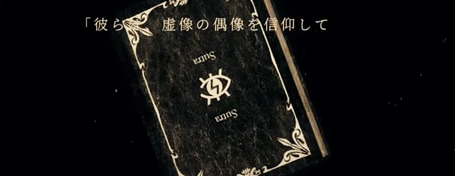








It’s an unsightly, foolish, beautiful lie life. Well--
There is no such thing as correct teachings!
Orthodoxia/オルソドクシア -- Guchiry
#not sorry for the amount of images#he gives me gender envy#next question#guchiry#orthodoxia#オルソドクシア#vocaloid#vocaloid layout#kagamine len#IA#otomachi una#guichiri#layout#aesthetic layouts
198 notes
·
View notes
Text




Blog Layout: No aesthetic, featuring Otomachi Una from suzie’s (Not) A Devil cover
☁️ music video
✧ Requested by no one
#(not) a devil#otomachi una#vocaloid cover#vocaloid#pinnochiop#deco*27#blog layout#icon#header#icons#there’s magic in the air ☁️ not a request
15 notes
·
View notes
Text







ᡕᠵ᠊ᡃ່࡚ࠢ⸝່ࠡࠣ᠊߯᠆ࠣ࠘ᡁࠣ࠘᠊᠊ࠢ࠘𐡏 ⋆ ࣪.* ࣪.⋆ | RANDOM VOCALOID LAYOUTS!
🗯=♡ like or reblog if u save . . . ! ^o^)/
#luka#luka megurine#megurine luka#luka megurine icons#luka megurine layouts#hatsune miku#miku hatsune#miku#hatsune miku icons#hatsune miku layouts#una#otomachi una#una otomachi#otomachi una icons#otomachi una layouts#vocaloid#vocaloid icons#vocaloid headers#vocaloid layouts#messy headers#messy icons#messy layouts
617 notes
·
View notes
Photo






૮₍ ˃ ⤙ ˂ ₎ა random vocaloid layouts!! . . .🍵🍙💭 like if u save <3
#vocaloid#fanloid#utauloid#hatsune miku#yowane haku#otomachi una#messy packs#messy layouts#layouts#twitter layouts#headers#tbhk#jshk#hanako#yashiro nene#anime gif#icons#vocaloid icons
181 notes
·
View notes
Text
♡*; dear ika, here are your otomachi una tumblr layouts!



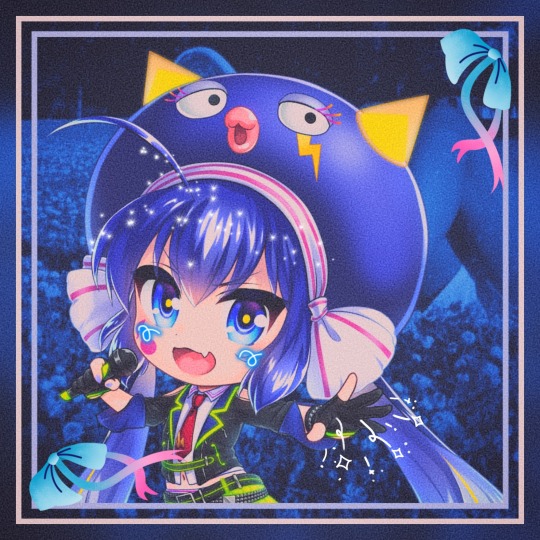
i hope you enjoy them!
sincerely,
🐰 mod
*ੈ✩‧₊˚ like + reblog if you save, and credit if used!
#🐰 mod#♡*; just for you!#vocaloid layouts#vocaloid edit#vocaloid#otomachi una#una otomachi#otomachi una edit#☆°.• ika anon! •.°♡
13 notes
·
View notes
Note
I LIKE UR NEW LAYOUT VERY COOL
TY!!!!! otomachi una time >:)
2 notes
·
View notes
Note
W-Would it be too much to ask for a tutorial or some sort of guide on how you make reply icons and Twitter layouts (m-mainly reply icons, s-since while I know how to make icons in general, I-I still don't know how to make 'em appear in the middle like that and stuff)?
- Tuna
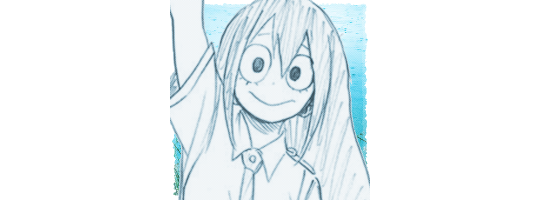
Hello Tuna!! Yeah, I would be happy to help!
Before I begin, I make this stuff with Pixlr X!
For reply icons, first get your icons ready and made. Don’t save them, just make them (like add the background, any overlays and such, get it ready). Once you do that, re-size the canvas’s width. Not the image, the canvas. The minimum width you can have is 540 pixels, but it can be bigger. My Otomachi Una icons are 1000 x 200 pixels, while this icon up here is 540 x 200. Though the bigger the width is, the smaller the icon will look, so be aware of that!
Make sure the icon is in the middle, and the sides are transparent (unless you want to make it be like a banner, which would look pretty cool! I’ve seen it done I believe before). Save the icon and boom, you should be done!
As for Twitter Layouts, since it’s made for Twitter, you need to use the correct dimensions for the icons and headers. The icons are 400 x 400 pixels and the headers are 1500 x 500. Then you start editing how you’d usually do icons and headers! There isn’t much to say for layouts, eheheh!
I hope this makes sense! I’m not the best at explaining things sometimes, eheheh <:D
Mod Mercy
4 notes
·
View notes