#override
Text

CC Wrench Override | Patch 1.105
⠀
✨ Download (SimFileShare)
Four versions available:
No CC Wrench
Sparkle CC Wrench
Heart CC Wrench
Plumbob CC Wrench
🌙 Installation:
Download your favorite mod version
The mod version must match your game patch, otherwise you'll get UI errors.
Place the package file in your Documents > Electronic Arts > The Sims 4 > Mods (up to five subfolders deep).
There can only be one cc wrench replacement in the game. If you previously installed a similar mod, remove it.
♡ vk group ♡ boosty ♡
#ts4#mod#mods#ts4 mods#simblr#tiasha mod#симблер#симблог#симс 4#симс 4 мод#cc wrench#override#ui#replacement#tiasha_mod
2K notes
·
View notes
Text
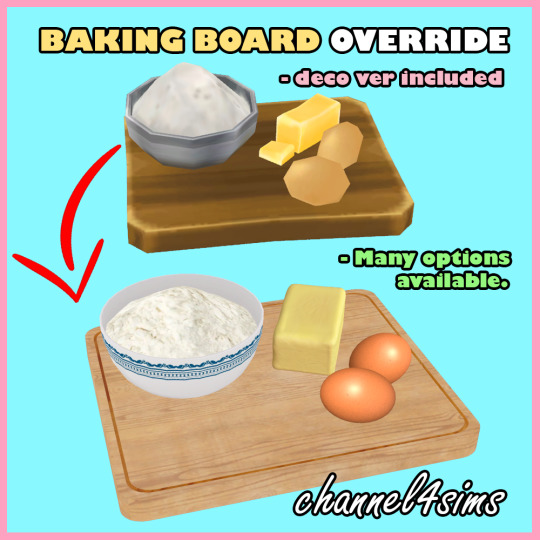
TS4: Baking Board Override + deco
Sul sul ^^
After a long time, let's go back to the food items override ^^
I'll be posting some of them separately, so you can customize your kitchen with your favorite version :)

ABOUT THIS ITEM:
* It's base game compatible.
* There's also a decorative version :)
* There are 25 different swatches of the bowl, so you can choose your favorite one.


Read the installation guide and notes on the post on Patreon :)
I hope you'll enjoy it a lot! :)
Happy Simming ^^
*-* DOWNLOAD (free/no adfly) *-*
#ts4#ts4cc#s4cc#cc#custom content#the sims 4#sims4cc#sims4#ts4 alpha#alpha cc#mod#mods#override#foodreplace#channel4sims
766 notes
·
View notes
Photo
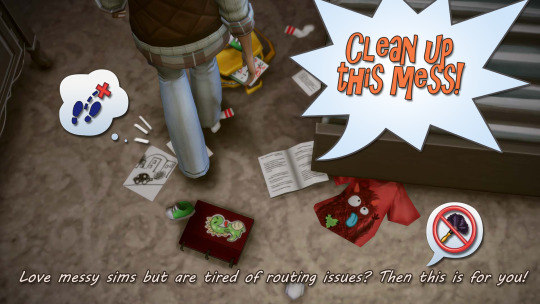
All Hail the Messy Slobs!
This mod removes the footprint from two items, the Kids’ Clutter item and the Teenage Garbage Artist. Now, sims can just walk right through the messy piles. No more frantic waving from sims who get stuck.
There’s two versions of the mod. One that makes a standalone object and the second version that overrides the in-game object.
Details:
Requires Parenthood or the High School Years
Choose only one version (standalone or override)
Tested in game
Download (sfs, free, no ads) / Alt download (curseforge) Teenage + kids
Removes footprint that causes routing issues from the object pictured above and the object below.

1K notes
·
View notes
Text

BIG NOVEMBER THINGS & STUFF ... PART 1 ( K-505 UPDATE )
Hello fellows, be prepared to read, it's going to be a bit long :D
Hope you had a great Halloween ;) Some of you have noticed related download problems on our website ( We received a lot of messages about --> Thanks to all people who took time to send us a note about, it helped us )
We worked with BlueHost to reconfigure our databases <--- meaning hours with the hotline to push them hard to repair their unknown manipulations that give all the errors you encountered :/
Silly isn't it ?
It begins to be ok ... Not sure it's 100% but many errors seem to be repaired ... at last ! Crazy week indeed :)
MEANWHILE ...
MAJOR UPDATE incoming ... I finished the K-505 Base-game update <-- this is important because many things are encapsulated inside the Base-game files ! Unfortunately, Maxis modified some of these files and we were quite surprised to discover all the hidden changes ... A K-505 MAJOR UPDATE was so needed :) And it is done.
Beyond the files here and there, the most important thing of this update is the merge of Base-game + Seasons files all together.







In addition, we made complete K-505 updates for : Stranger Ville, Forgotten Hollow + a minor update for Sulani ( Island Living ) ...
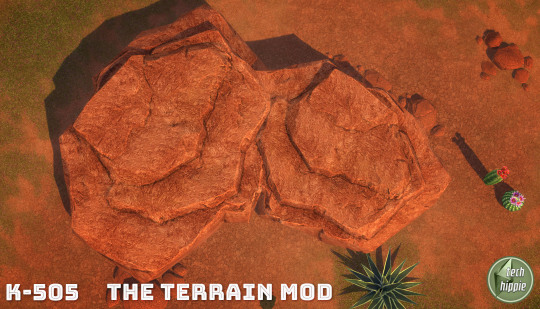
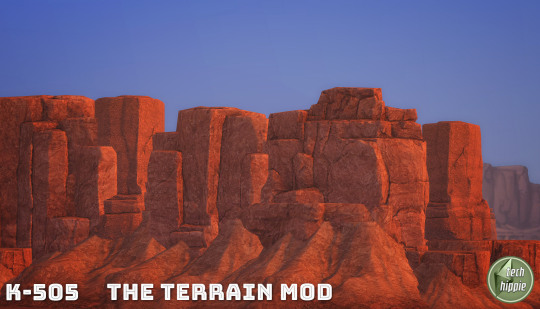
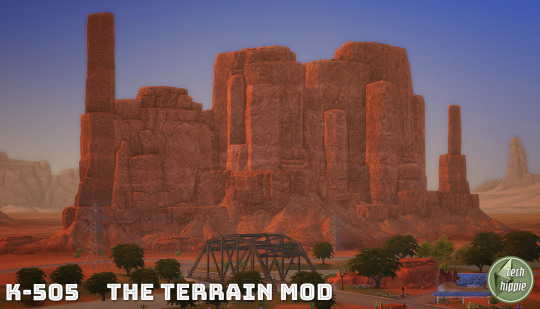
ATTENTION : As we currently updating ALL the K-505, we re-arranged the Download Section ( a good thing anyway since BlueHost messed our databases ... :/ )
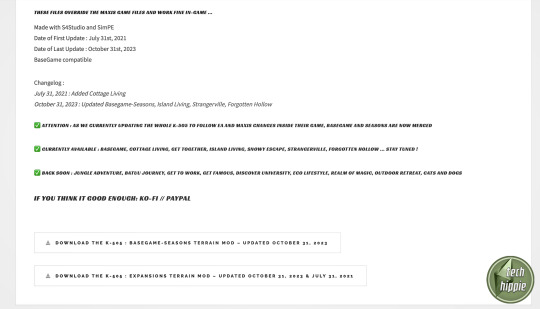
A word about the K-505 Mod ---> until Cottage Living : free doesn't mean free to steal, or use in house creation, photography posts, etc ... without crediting the tech-hippie / k-hippie team ...
We are watching. Always.
Another word related to terrains mods ---> after Cottage Living ... Even if we posted some words about, we receive numerous messages asking us to make this and that. It's OK. But let's be clear about :
We are not fond of the last 2/3/4 packs of EA for reasons of our own ...
We really though about enter in a Patreon model because we think our creations are worthing :) BUT, we dislike Patreon too for reasons of our own ...
We proposed for a long time a ko-fi/paypal volunteer system and believe me, very very very few are giving among 9000 followers. It's OK. We understand. We create too for our pleasure. BUT ...
When your priority is not ours, to make a junction, everyone should make an effort :)
- - - - - - - - - - - - - - - - - - - - - - - - - - - - -
You use the K-505 for a long time now ? You know how it works ;) but you are always welcome to ask questions :D
You never used the K-505 but you want to have it ? Easy, put the k-505 files into your Mods folder and that's it :) If not, ask and we'll answer ;)
The K-505 Mod ( which is not really a Mod ) overrides only the graphic files of Maxis terrains, they are just DST images in .dds and so, they can only conflict with similar ID files from elsewhere.
K-505 Updated DOWNLOAD
Next Post : Discovering together the K-303 Mod and some new downloads.
Let the pixels be free and alive :) and Have Fun !
#sims 4#sims 4 custom content#sims 4 download#sims 4 wysiwyg#sims 4 build#k-hippie talk#k hippie#ts4#k 505#sims 4 mod update#sims 4 update#override#terrain replacement#sims 4 terrain#tech hippie#sims4 wysiwyg
224 notes
·
View notes
Text


better babies override. (infant update)
>> sfs download
296 notes
·
View notes
Text
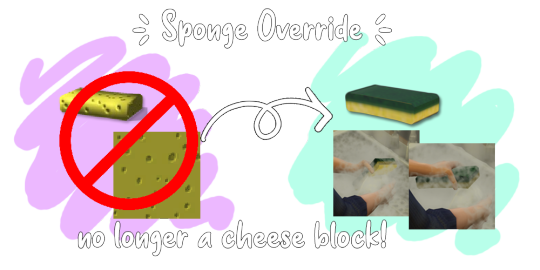
first of all, i am so so so sorry for the ugly preview. i couldn't find the sponge in the debug menu and my head hurts really bad rn haha.
the sponge in the sims 4 infuriates me. i know we never see it up close, but if you get to look at it it just looks like a block of cheese, seriously. so i decided to make a default replacement. i changed the uv map because it was a mess and made a new texture with images i found on google.
↠ download on sfs here ↞
♡ this has no custom thumbnail, but you aren't really supposed to see this normally in build/buy so i think it's fine.
♡ this is based on the type of sponges we use in my house. if you want a different color or style, feel free to ask!:) ♡
remember that since this is a default replacement, you can only have one sponge override at a time.
@maxismatchccworld @sssvitlanz @emilyccfinds
#s4cc#ts4cc#the sims 4#ts4#default replacement#ts4 custom content#sims4 cc#the sims 4 download#override#my cc#recolor#i think it counts as a recolor
1K notes
·
View notes
Text
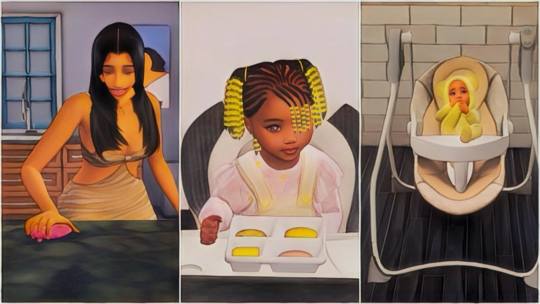
NEW OVERRIDES & MODS
Overrides
Lunchables
Infant Swing
Brush Hair
Little Mermaid Movie
#sims 4#urban sims#black simblr#sims 4 gameplay#the black simmer#my sims#sims 4 mods#sims 4 mods you need#sims 4 cc finds#sims 4 food#sims 4 download#ts4cc#ts4cc finds#infant furniture#sims 4 overrides#black simmer#override#simblr#melanin#blacksims#blacksimscc#sims 4 black sims#sims 4 black simmer
338 notes
·
View notes
Text
FLY LIKE A G6
Jetplane Enhanced Mod for Sims 3
This is your captain speaking, please fasten your seat belts as planes now dominate the skies and are more beautiful than ever!
Download Jetplanes Enhanced Mod now on MTS!
There are 16 types of planes that will be cutting your sky day and night leaving trails of smoke and blinking signal lights to give a much more realistic atmosphere of a big city.
Put the Jet Retexture (Math Mod) in your OVERRIDES mod file
And the Jet Plane Trail (Math Mod) in PACKAGES file.
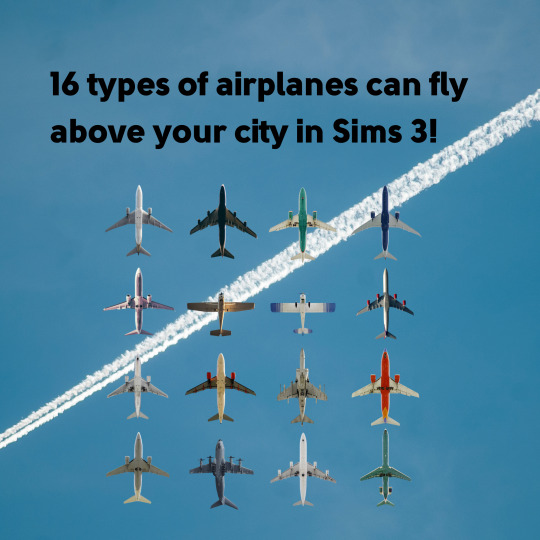


#jet plane#plane#sims 3 mod#sims3#default replacement#the sims 3 mod#sims 3 mods#effects#sims 3 sims3 mods#override
234 notes
·
View notes
Text

Pizzas textures override.
A good new textures for the pizzas.
How to install.
1. Put the package into your mods folder.
Download free at patreon.
111 notes
·
View notes
Text
Quadro Medieval de Apresentação - OVERRIDE!
Requer: Vida Universitária (Discover University).
Esse conteúdo sobrepõem o quadro de apresentação e as imagens do quadro para temas Medievais.
Como podem observar abaixo, já foi testado e está funcionando perfeitamente.
ATENÇÃO: Antes de instalar esse conteúdo, se acaso você já possuir um quadro de apresentação, coloque-o no inventário do Sim (não é o inventário da família), ou aguarde o próximo semestre para instalar esse conteúdo ANTES de ganhar o quadro do semestre seguinte. Se acaso você perdeu o seu quadro, basta você ligar para seu professor e solicitar outro quadro.


>CurseForge<
T.O.U. (Termos de Uso).
This humble peasant accepts small donations, click >here< to support me.
#OVERRIDE#Download#Medieval#TheSims4#TS4#Sims4#The Sims 4 CC#TS4 CC#Sims 4 CC#The Sims 4 Historical#TS4 Historical#Sims 4 Historical#The Sims 4 Historical CC#TS4 Historical CC#Sims 4 Historical CC#TheSims4Medieval#TS4Medieval#Sims4Medieval
94 notes
·
View notes
Text
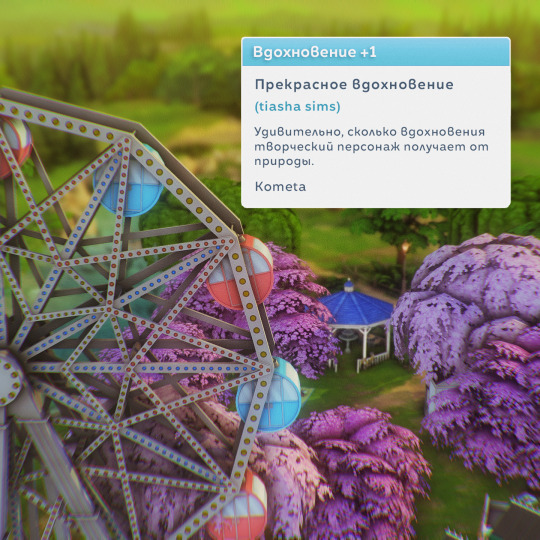
Font replacement ┆ Kometa
✨ Download (free, eng & ru version)
🌸 Installation:
Place the package file in your Documents > Electronic Arts > The Sims 4 > Mods (up to five subfolders deep).
There can only be one font replacement in the game. If you previously installed a similar mod, remove it.
#ts4#ts4 mods#tiasha mod#mods#mod#simblr#симблер#симблог#симс 4#симс 4 мод#ts4 replacement#replacement#ui#override#ts4 font#font
73 notes
·
View notes
Text
How To Override Apartment Hall Walls and Floors
If you, like everyone else I know, hate the apartment hallways and want to give them the face lift they deserve, here's how!
An override is actually super simple. You just need S4S for this. Step one is to choose override under Build, and then click Build.
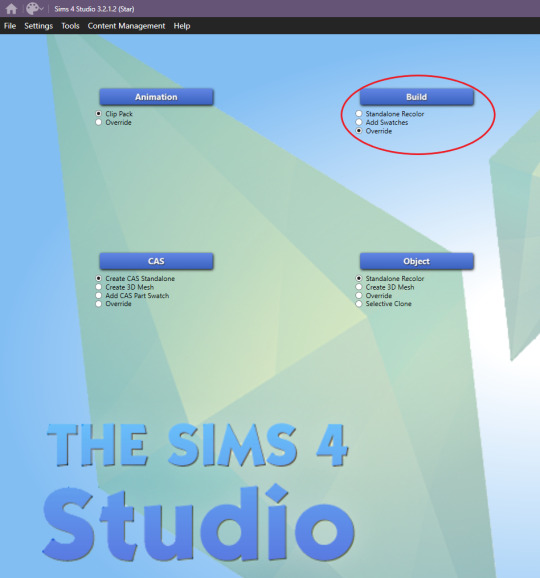
Now you need to find the wall you want to override. For this example, I'm making an override for the apartment in the Hakim House building. That wallpaper is called "Plaster Makes Perfect." (I figured this out by just going into build mode and searching and painting a nearby wall inside the apartment until I found the right one.) I have it set to Wall, Base Game, and I'm searching the word "plaster" to find it more quickly. Just click one swatch of the wall and S4S will pick all swatches, and then click "Next." Also, all of these instructions are exactly the same for floors, you'll just choose floors instead of walls.

Name your file whatever you want. To be consistent I name all mine to follow the naming convention: username_description. We only want to override one swatch so you'll just click "Remove Swatch" on all of the swatches except for the one you want to override.
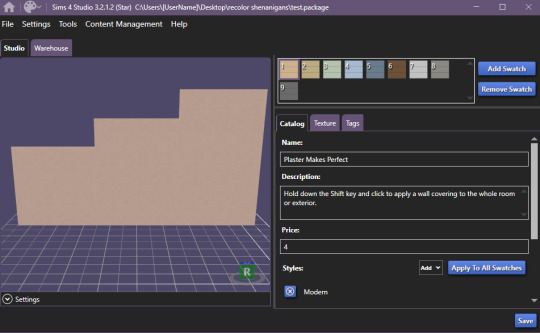

Once you're done, go ahead and hit "Save" and then head back to the main menu. Now we need to get the wall we want to replace it with. This time, pick "add swatches" and then click Build. This will only pick one swatch instead of all.
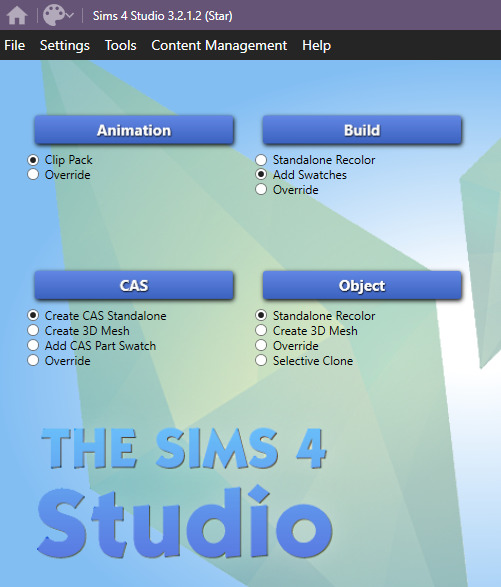
Again, just find the wall you want to use. Only select the actual swatch you want and then click "Next." You'll have to create a file here again, I just have a package called "test" that I save over for these instances where I don't actually need a new .package file, I just need to grab textures.
Now you'll go to the "Texture" tab and click "Export All."

On this save screen, create a folder for these texture files and then click "Select folder" to finish exporting.

Now, go back to the main menu and open up your original file. On the texture tab, you now just need to import all of your texture files. You'll import a Diffuse, Normal, and Specular for each wall height. So 9 files total, these are what you just exported. Just click Diffuse, Normal, or Specular, and then click the wall height, and then click Import. Go to that folder of textures you just created and then choose the correct file. S4S named each one exactly what they are so it's easy to pick the right ones.
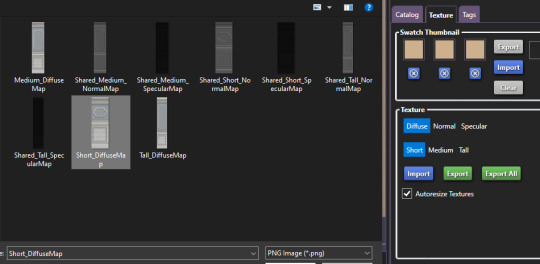
Keep doing that until you've replaced all 9 files, change your swatch colors, and then hit save. Congrats, you just made an override of that wall!

Hold up, you still want access to that swatch you just made an override of? There's a quick and easy solution. Go back to your main menu and choose "Add Swatch" and then click "Build." Find the exact swatch you made an override of, select it and click "Next." Give your new package file a good name.
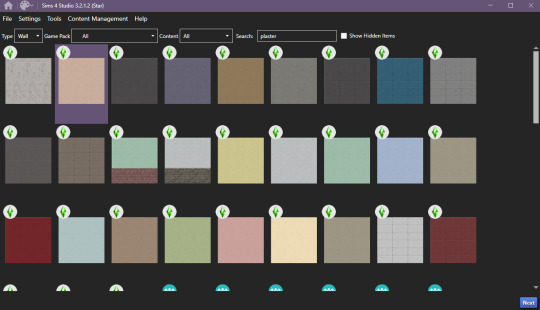
Hit save and call it a day. That's it. Now, every wall in the game that is that brown plaster will be the wall with paneling BUT since I added that plaster swatch back, anywhere else that I wanted to use that brown plaster, I can just go and paint it right back!
For all the apartment wall and floor overrides I've created, go here!
Below is the walls and floors for a lot of the apartments:
Alto Towers
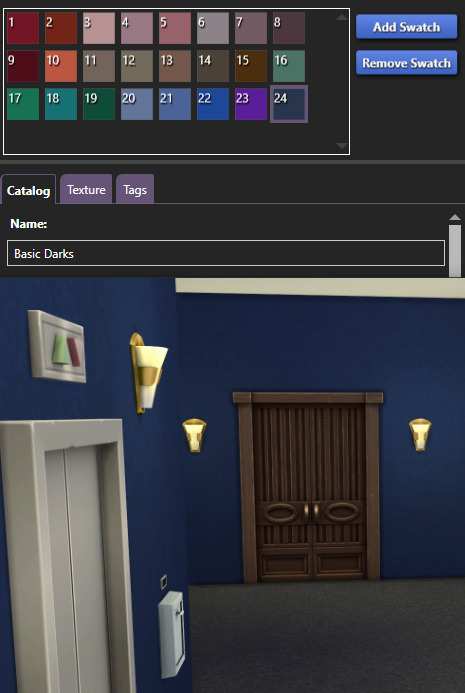
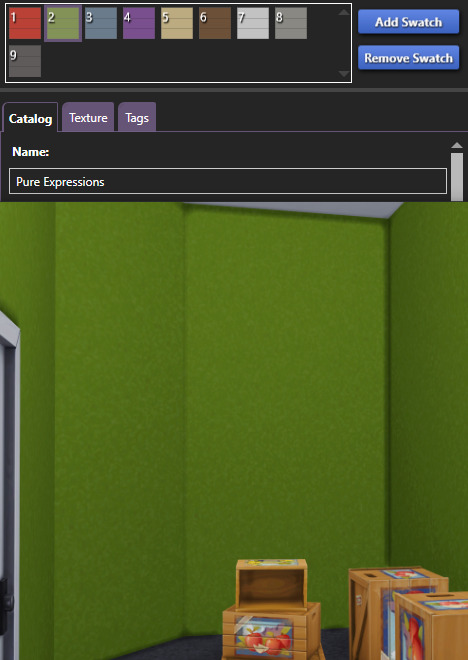
I ended up not making an override of this carpet so the swatch could be 10 or 12 but, as dark as it is, I'm pretty sure it's 12, plus I think 10 appears a bit too brown toned to be the right one:
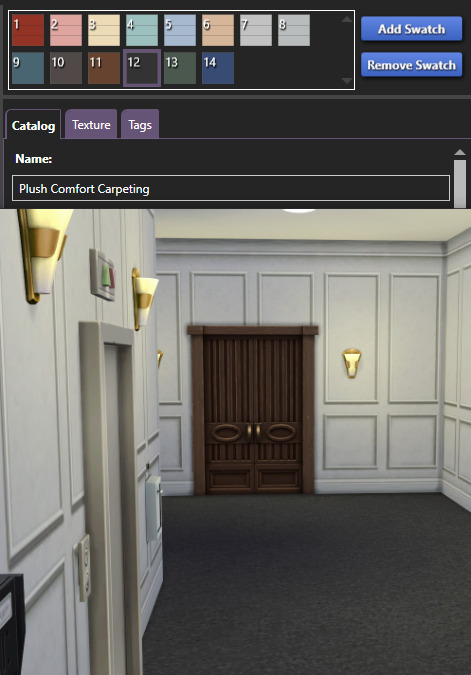
Chic Street:
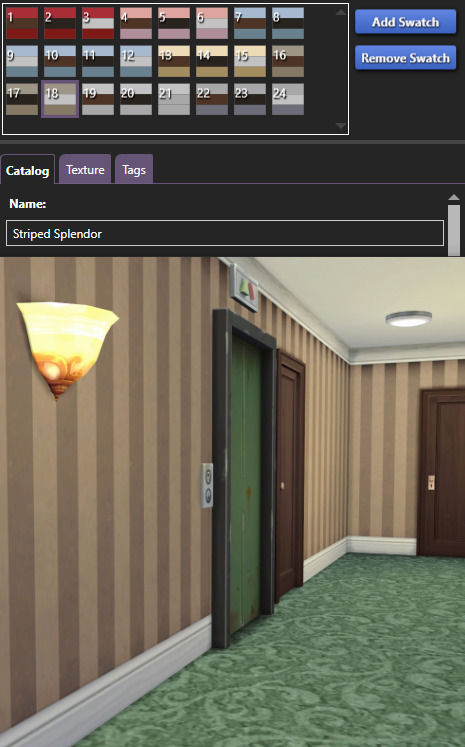
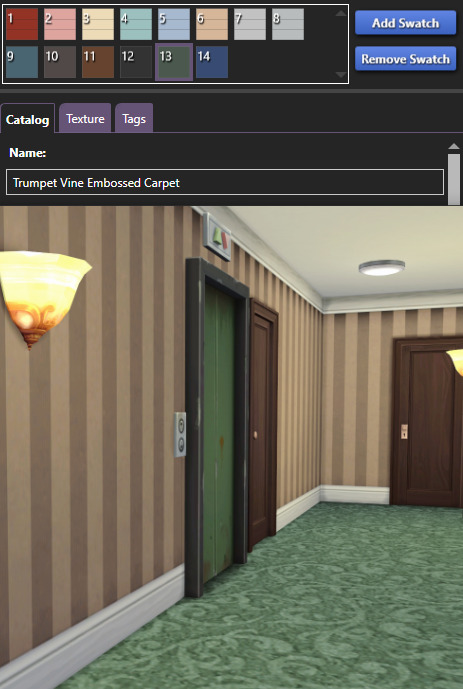
Culpepper House:
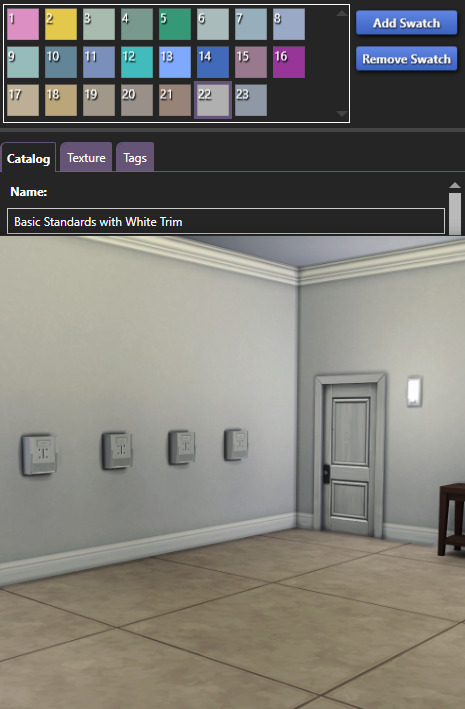
Jasmine Suites:

Landgraab Tower:
I missed getting a proper pic before placing my overrides but the original brown walls is the 23rd swatch of Basic Darks with White Trim.

The non-patterned carpet:
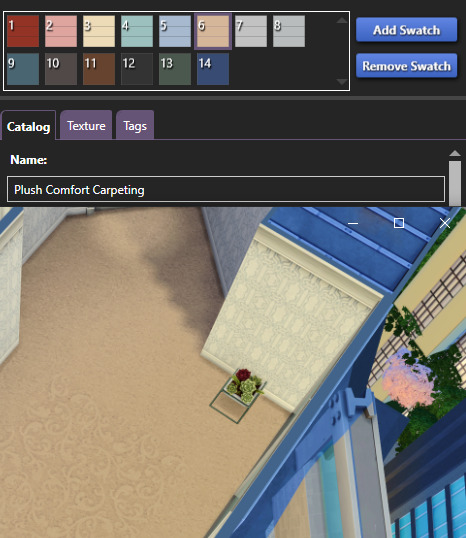
The Patterned carpet:
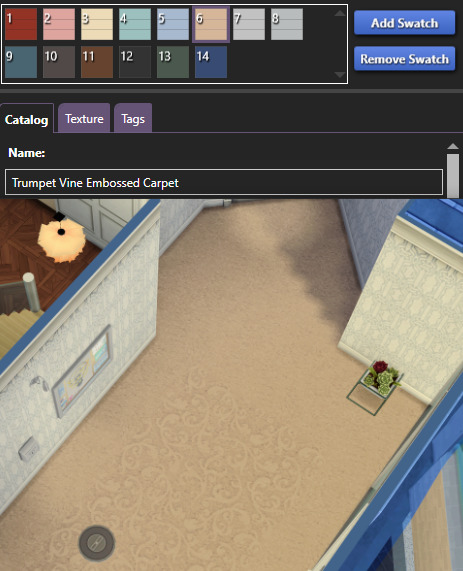
Spire Tower:
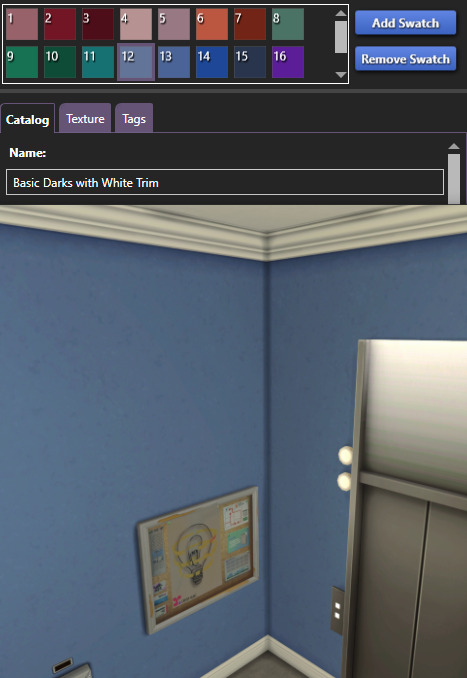
388 notes
·
View notes
Photo

TS4: Baby Bath Seat override
Sul sul ^^
We finally got the infants! They're so cute, right? ^^
I'm sure a lot of creators are working on beautiful cc for them.
I decided to create an override version for their bath seat.
I kept the same style, but made an alpha version. It's a mix of my mesh with EA's.
There are 12 versions for you to choose which one you want to use :)

DOWNLOAD & INSTALL INSTRUCTIONS:
* The 12 package files are inside the zip/folder below. After you download and extract it, keep only the package file of the color you want and delete the other files.
* On the picture (link here) it you can see all the different swatches. Let's just say that you want the "Yellow", for example. Then you'll only keep the "channel4sims - baby bath seat override - yellow" file and delete the other ones.
* You can only use 1 override at a time.
* Don't put the file inside more than 2 folders, or it may not work.
Example 1: Mods/Overrides/ (your file here). I Two folders, it'll work✔️
Example 2: Mods/Overrides/Infants/ (your file here) I Three folders, it may nor work ❌

I hope you'll enjoy it a lot! :)
Have fun taking care of your little ones ^^
Happy Simming ^^
*-* DOWNLOAD (free/no adfly) *-*
#s4cc#ts4cc#sims4cc#sims4#the sims 4#sims 4 cc#sims 4#override#overrides#ts4#download#cc#custom content#channel4sims
3K notes
·
View notes
Text

BIG NOVEMBER ... PART 2 - DISCOVERING THE K-303
The K-303 Mod ... You maybe already heard of it. But from all the K-Mods, the K-303 is the newest and less known of our Mods ;)
Its name ( Multifix ) means it overrides some of the game files beyond terrains, terrain paints, floors, roofs, basements, plants ...
It can be walls ( such as the ones you already have seen in the files of Discover University or Cottage Living terrain replacement ) or objects such as the EcoLife Style containers or more discreetly, some street lights, or more recently, the Halloween Tramway ... But whatever it is, it OVERRIDES :D





At the end of last August, we made a post talking about our files reorganization. This work come at last to an ending and we are ready to talk more precisely about the K-303 Mod Multifix :)
So what's coming with that kinda Mod ?
At first, we separated the K-303 files from the K-505 terrain files ( present and coming K-505 updates ) and will upload those files in their own category :)


Then, from now, files such as the Halloween Tramway will be uploaded here under the K-303 Mod ... As Halloween 2023 is behind now, we will propose a little something else, before the big Xmas Party in next December :D



We made too some moonlight recolors which overrides the Maxis moons in different colors ... White Moon and Yellow Moon ( at all phases ) are done and we plan to make some planets substitute later ;)



We are working too on new cloudy skies for each world ---> Until Cottage Living. Of course, we are aware it already exists here and there, especially the @alf-si fantastic creations but we are interested to create a complete collection. We'll see ;)


The K-303 Multifix Mod is a very diverse one which allows us to modify things & stuff all around the Sims 4 and expansions :)
The already done objects will be available starting tomorrow night.
See you soon !
#sims 4#sims 4 custom content#sims 4 download#sims 4 wysiwyg#sims 4 build#sims 4 cc#k-hippie talk#k303#k hippie#ts4#k-303#override#thesims4#maxis mix#sims 4 objects#object oc
138 notes
·
View notes
Text


bottle replacement override.
>> sfs download
213 notes
·
View notes
Text

🎉 Exciting News! 🏰✨ My brand-new lighthouse retexture mod is now available on ModTheSims!🌟 Handcrafted with love and meticulous attention to detail, the perfect match for Sunset Valley's artistic style awaits. 🎨 😍🔥
95 notes
·
View notes