#playstatio
Text
Final Fantasy XVI new information, Alien Isolation Developer's show off new IP, Activision shelves Tony Hawk!
A wild week sees Alien Isolation Developers return to the spotlight, Activision scraps remake, huge new details for Final Fantasy XVI, while the Steam Sale rages on.
Hey thanks for reading, if there is a game, or just something more in the games space you want me to cover, or report on, please let me know using this Google Form. Thank you.
🕹️ The Console War Rages On
Pokemon Snap was released for the Nintendo Switch Online Expansion Pack service - Nintendo finally brings the cult classic Pokemon Snap to the Nintendo Switch Online service. The original game was released for the Nintendo 64, and it has now been released for the Expansion pack service on the 24th of June 2022.
Alien Isolation Developers teases new IP, Hyenas - Creative Assembly has revealed that they have been working on a new sci-fi FPS for the past four years. Creative Assembly was the team behind the critically acclaimed hit Alien Isolation. Development for the new IP began in 2018. Later in the week, Hyenas were shown off with a one-minute and thirty-second trailer. The game will be a squad-based hero shooter. Each squad will consist of three players, with five teams competing to pull off a heist in zero gravity. There is a closed alpha available for registration. (Source, YouTube Trailer, Homepage)
Xbox controllers are the latest victims of the supply chain shortages. It has been reported that Xbox controllers are in short supply across Europe, with the UK having no controllers in any variation across its various retailers. This includes the Microsoft official store as well. (Source)
No More Heros III will arrive on PlayStation and Xbox consoles with 4k60 support - The game will release on the 6th of October, 2022. This new release will feature 4k resolution, 60 frames support on Xbox and PlayStation, and it will also include the full Japanese audio option. This will also be made available to the Switch version. (Source)
Activision scrapped plans for Tony Hawk's Pro Skater 3 +4 remaster - According to Tony Hawk himself, while on a live stream, admitted that it was always the plan to release Pro Skater 3 + 4, as Vicarious had been working on 3 + 4 even when 1 + 2 was released. This changed when Vicarious was absorbed into Activision Blizzard. He further continued that Activison started looking to other studios to continue development, but they ultimately did not trust any other studio the way they trusted Vicarious. Tony Hawk contained that he doesn't know if the remake would ever come, but stressed that he didn't think they would be remaking 1 + 2 20 years later, so once the dust settles, they will figure it out. (Source)
Final Fantasy XVI producer speaks about new game mechanics - Naoki Yoshida, the producer for Final Fantasy XVI, has given players further information about the upcoming Final Fantasy XVI game. The protagonist will be named Clive, and you will play the game's story with time skips. You will play stories in Clive's 20s, 30s, and 40s. He further stated that each Eikon vs Eikon battle would be unique, with you controlling the Eikon sometime, but other times it might be like a 3D shooter or a pro wrestling match. Clive will also have AI party members for most of his journey. The game is set to be a complete experience at launch with no planned additional content. The game will not be an open-world game but will feature large game areas. The game is playable from start to finish but will need additional voice-over work to be completed; play testing and fine tuning difficulty are required as well as final touch-ups for the cutscenes. (Source)
✨ Going to Events Spiritually
Steam Summer Sale began this week and will continue until the 7th of July 2022. (Source)
Total War: Three Kingdoms, Naraka: Bladepoint, Far Cry 5, and more will arrive on Xbox Game Pass this week. (Source)
Xbox Publisher Sale is now live. (Source)
Nintendo's Big Ol' Super Sale is live, featuring sales by Nintendo, Ubisoft, 2K, SEGA, Activision Blizzard, Devolver, and Annapurna Interactive. (Source)
🎮 Where's My Controller?
I played a bit of Teenage Mutant Ninja Turtles: Shredders Revenge. A pretty fun game that really is only a few hours long on the main difficulty, although it ramps up significantly if you go to the higher ones.
🎵 Turn it up to 11!
Since I am playing Teenage Mutant Ninja Turtles you need to listen to the soundtrack. The entire soundtrack is available on YouTube and the opening soundtrack is really fun. (YouTube)
📝I don't know what a pen looks like.
I published my Blue Reflection piece this week. Feel free to check it out here.
💖 Enjoy this newsletter?
Forward to a friend and let them know where they can subscribe (hint: it's here).
If you have enjoyed this content, and this content adds value to your every day, please support the newsletter via our Patreon. This will help immensely, and I would be grateful for your continued support.
#news#breaking news#newsletter#video games#nintendo#xbox#playstatio#switch#alien isolation#final fantasy#xvi#final fantasy xvi#steam#blue reflection#teenage mutant ninja turtles#shredders revenge#creative assembly#pokemon#snap#tony hawk#activison#vicarious visions
0 notes
Text

#little busters#noumi kudryavka#kudo wafter#kud wafter#クドわふたー#ストルガツカヤ#アナトリエヴナ#クドリャフカ#能美クドリャフカ#Kudoryafuka Anatorievuna Sutorugatsukaya#Nōmi Kudoryafuka#Кудрявка Анатольевна Стругацкая#cutecore#cutecore aesthetic#cutecore art#psp#old playstatio
9 notes
·
View notes
Text
Sega Playstation

4 notes
·
View notes
Text
SAM OC BLIND DATE TOURNEY ROUND 4 RESULTS

If you saw me totally forget this was still happening no you didnt
Match 1...
Chrysanthemum lost!

Chrys: Chrys is my Ghost Trick oc! I wanted to make a silly weird friend for the silly weird park guy so I did <3 Speaking of ghost trick did you know that ghost trick has a free demo available on steam and on consoles such as switch xbox and playstatio-
Match 2...
Stained Glass Window lost!

SGW: Kaleidoscope's adoptive mom. She has been through a Lot. send post 👍 She was once close friends with Kale's biological parents. Now she isn't.
ok now give me a while to set up the finale, i do encourage more asks even though i probably still have more than enough left (more options never hurts!)
13 notes
·
View notes
Text

Giraffe and Annika developer atelier mimina has announced Haruka: Beyond the Stars, a new juvenile science-fiction action RPG for PlayStation 5, Switch, and PC (Steam). It will launch in 2025.
Here is an overview of the game, via its Steam page:
About
Haruka: Beyond the Stars is a juvenile science-fiction RPG about the intergalactic adventures of the protagonist, Yuuki, and a mysterious girl named Miiya. Set out on a spaceship and explore unique planets. Enjoy a thrilling adventure in the latest 3D anime art style.
Story
Humankind faces its twilight in the far future. Having explored every corner of the universe, people have stopped progressing—their lifestyle now dependent on Energy Capsules, a legacy of their past.
Yuuki is a boy living in Spica Village, a base for receiving Energy Capsules from the lunar ruins. One night, he meets Miiya, a mysterious girl who crash-landed due to a spaceship malfunction.
Their meeting sparks the beginning of an intergalactic journey in search of Yuuki’s father, who left for space to unravel the mystery behind humankind’s decline!
Key Features
Your Adventure Awaits – Explore the planets’ vast fields. Fun and excitement await! Scour every corner and solve mysteries!
Thrilling Battles – Fight your way through exciting battles while switching between the protagonist, Yuuki, and the heroine, Miiya. Face off against unique bosses at the end of each episode! Battle your foes while countering their different gimmicks!
Manga-Style Cutscenes – Part of the story is presented in a manga-style format. Enjoy the story in manga and anime style!
10 Episodes of Excitement – Enjoy 10 episodes presented in a TV anime series format! Each episode ends with a preview of the next one.
Extra Challenges – Collect all cat pictures scattered throughout the world and win wonderful prizes!
Watch the announcement trailer below. View the first screenshots at the gallery. Visit the official website here.
Announce Trailer
youtube
#Haruka: Beyond the Stars#Giraffe and Anika#atelier mimina#Action RPG#PS5#Switch#Steam#Gematsu#Youtube
13 notes
·
View notes
Text
🌊Games For Seal/Pinniped Therians!🌊
This will be a series of many posts where I'll be listing off games that I feel are good for therians! Whether you're RPing or playing as your theriotype, or doing something that your theriotype might do! (I.e. fishing/hunting, swimming, etc.). And feel free to suggest games for me to add to this or future lists!
Here's how this will work. I will start by listing the name and devs, the price (in USD, for now!), a description of the game and my opinions followed by pictures/gifs!
And one last thing before we get to the list of games, I will tag all of these game posts with #iridescentmoongames that way they will always be easily accessible! I may also add a masterlist to my pinned post in the future.
°。°。°。°。°。°。❆ °。°。°。°。°。°。
Small disclaimer, I have not played all of these games but I've done my best to at least go through any that are free to play!
1: Seal Game by TheFriendlySealStudio. (Available on Itch.io, free)
This game is a prototype so it's a big WIP, but it has a lot of potential. I only played for a few minutes and while there's not a lot to do, I still enjoyed it.

Features (to be) included in this game will be the ability to swim and dive underwater to hunt for fish, a large world to explore, socialization with other seals, and you'll be able to raise your own pups.

I'm not sure if it was a glitch or not but I was unable to find any fish to catch. Swimming, at this time in development, is alright! It didn't feel very immersive but it was at least fun to explore around in the water. Using WASD you can move forward, back, left or right and your mouse controls the camera. There's also plenty of visual bugs but hopefully those will be sorted out in the future!
2: Seal World (Available on Steam, $1.99)
This game is more on the silly side! You play as a seal living a forest(?) full of other seals. You collect fish-- ahem, I mean fibsh! As well as hats!

And there's lots of other silly seals you can meet and talk to. I haven't played this game yet but I think this one is my favorite, love the face, love their energy. Overall, it's just a nice chill game to play. Also I love the colors used for the world. The grass, the water, it's all very aesthetically pleasing and in a way kind of gives me Super Mario Sunshine vibes.


3: Planet Zoo (Available on Steam, $44.99. DLC packs are $9.99 each)
This entry is definitely more on the price-y side. With the base game you won't have any pinnipeds. If you want their Atlantic grey seal you'll need the Aquatic pack. And if you want the California Sea Lion you'll need the North America Animal Pack. IAt this time those are the only pinnipeds, however there are plenty of mods which use those models as a base for other species. I recommend using the Nexus to search for mods.




Unfortunately I don't have any nice looking seal exhibits atm so these will have to suffice! Also note that I have my graphics lowered so the models/textures are not as detailed.
While you can't play as any of the animals, you can still build an enclosure for for the animals to live in however you like! I like to imagine I'm building a little home for myself as if I were playing The Sims. If you've ever played Zoo Tycoon 2 but with a lot more room for creativity! You can play campaign or sandbox, build zoos from scratch or maintain pre-built ones.
4. Abzu (Available on Steam, Nintendo Switch, PS4, Xbox 1. $19.99)
A relaxing exploration game where you swim through the ocean and discover the animals living in it. You don't play as a seal and there are no pinnipeds in this game as far as I know, but if you're looking to find a game that focuses on swimming then this is the game for you!
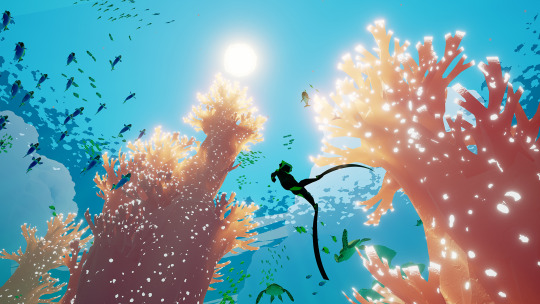



The graphics and art style for this game is incredible! If you like Journey or Sky: Children of The Light I think you'll enjoy this! I have not played this game to completion however so I don't know if there's any scares at all. So for those with thalassophobia just be careful!
5. Rain World (Available on Steam, Nintendo Switch, Playstation 4. $19.99)
Content Warning for bugs and violence. I will not post any images containing either, but if you do intend on researching the game or purchasing, please keep that in mind!
In this game you don't play as a seal either, however I find some aspects of the game remind me of my seal self. In this game you play as a nomadic slugcat. A small white creature with black eyes. Every so often heavy rains will come, flooding the land, which means you must frequently hibernate in shelters. But in order to do that you must hunt and keep yourself fed while also doing your best to survive in a hostile environment with deadly flora and fauna.


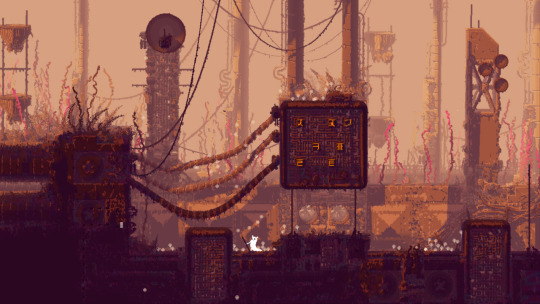
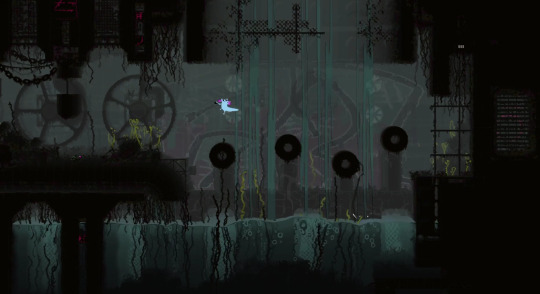
Rain World is a very difficult survival game and can be quite stressful or frustrating. But if you're willing to put in the time and effort, it is well worth it and it has a lot of interesting lore. There is also some DLC coming out for this game soon, adding 5 additional characters. One of which being the rivulet which can breathe underwater and are very fast and agile.
6. Minecraft (Check link for available platforms. $29.99)
Minecraft is a game that most likely does not need an introduction. But in case you haven't heard, it's a sandbox game where nearly everything is a cube! You can play survival or creative. On it's own, I wouldn't say it's an ideal game for seal therians, however with the use of mods (Java edition only) you can put together an experience more suited to that theme!

The first way to make Minecraft a better seal experience™ is to change your skin! You can make you own, commission an artist, or if you're playing Bedrock edition you can get one from the in game store (most packs cost money but some are free!). I don't have any pictures of my old seal skin but here's one I made recently. An important note, if you are playing on the PC version for Bedrock, you can upload higher resolution skins. It's possible to use higher res skins on Java as well but not without mods as far as I know. If you want to use them on Java, I use this mod.
Some other mods you can use are the Origins mod (fabric/forge), Biome's O' Plenty, Aquaculture 2, and Alex's Mobs
7. Tap Tap Fish AbyssRium (Available on Mobile, free)



Tap Tap Fish is a mobile idle game. You can collect fish and other sea creatures. I don't know if is still the case, I haven't played this game in a couple years, but harp seal pup was only attainable through IAPs. I don't know if this is the case now or for other seals. If anyone knows please let me know!
___
That's all the games I have for now, but as I find more on my own or through suggestions I will edit this post!
#iridescentmoongames#seal therian#seal kin#selkie kin#pinniped kin#pinniped therian#therian#therianthropy#otherkin
24 notes
·
View notes
Text
It appears there is a good amount to this new slender the arrival update
First they will be coming to modern consoles which is just sick and I can’t wait that(hopefully their will be a physical edition)
There also a new free chapter add on to the update, which will very interesting to see
It also seems like they have more planned
Me thinks the S lost chapters thing is most definitely related to slender man (I mean suspected it would be)
(The article I got this information from)
2 notes
·
View notes
Video
youtube
BLACK ADAM & SUPERMAN VS VENOM , THANOS , SPAWN , WWE 2K22, Playstatio...
4 notes
·
View notes
Text
The action role-playing game Biomutant was created by the Swedish studio Experiment 101 and released by THQ Nordic. For Xbox One, PlayStation 4, and Microsoft Windows, the game was made available on May 25, 2021. On September 6, 2022, the game’s versions on the PlayStation 5 and Xbox Series X/S were made available. Critics gave the game mixed reviews, and by August 2021, 1 million copies had been sold.
2 notes
·
View notes
Text

Hideo Kojima to Work with Xbox on Next Project, Confirms he Still Has a Good Partnership with PlayStation
The legendary game director and designer appeared briefly at the Xbox & Bethesda Games Showcase to confirm that he is indeed working with the console manufacturer on a new title. According to him, the title will utilize Microsoft’s ‘cutting-edge cloud technology.’ The game was rumored to have been pitched first to Google as a Stadia exclusive, but was ultimately rejected with Stadia undergoing a total overhaul internally and Google shuttering it’s game studio initiative.
Check it!
7 notes
·
View notes
Text

#rozen maiden#lolita#gothic lolita#goth lolita#suigintou#psp#psp aesthetic#old playstatio#ps aesthetic#SoundCloud
2 notes
·
View notes
Text
MARCEDRIC KIRBY FOUNDER CEO.
MARCEDRIC.KIRBY INC.
THE VALLEY OF THE VAMPIRES
0 notes
Text
Amazon Fire HD 8 Kids Pro: Top Tablet for Kids
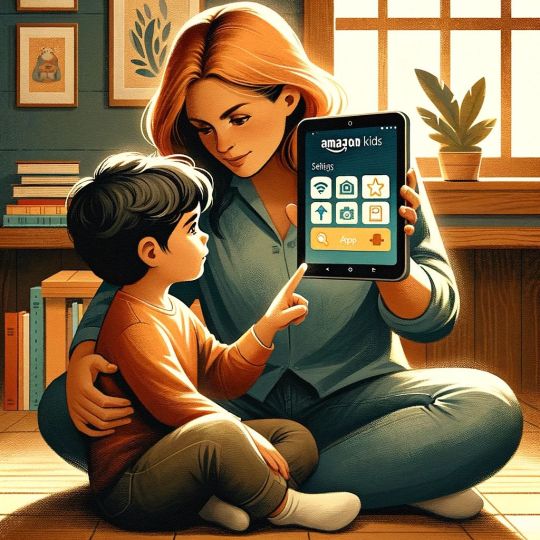
The Amazon Fire HD 8 Kids Pro is an excellent choice for parents seeking a versatile, educational, and entertaining tablet for their children. Here's an in-depth look at its features, user experiences, and overall value.

Key Specifications:
- Size and Weight: Compact and lightweight, measuring 212 x 162 x 17mm and weighing 509g, making it easy for children to handle.
- Display: Boasts an 8-inch screen with a 1280 x 800 resolution and 189 PPI, ensuring sharp and vivid images.
- Performance: Powered by a Hexa-core 2.0 GHz CPU and equipped with 2GB of RAM, it offers smooth performance for games and educational apps.
- Storage: Comes with 32GB internal storage, expandable up to 1TB with an SD card, providing ample space for apps, videos, and books.
- Camera: Features 2 MP front and rear cameras with 720p HD video recording, perfect for capturing moments or video chatting.
- Battery Life: Up to 13 hours, supporting long periods of use without frequent charging.

Fire hd 8 kids pro User Experience:
- Educational and Fun: The tablet is loaded with games, videos, and educational content. Parents appreciate its ability to provide both learning and entertainment.
- Parental Controls: Offers extensive parental controls, allowing customization for different children, including setting time limits for various activities.
- Kid-Friendly Case: Comes with a durable, less bulky case that appeals to older kids, providing protection without sacrificing style.
- Web Access: Allows filtered access to websites, which is especially useful for online learning and homework.
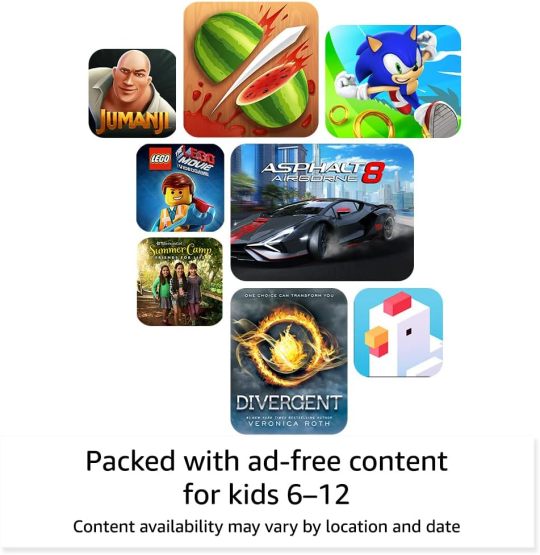
Fire hd 8 kids pro tablet Pros:
- Versatile use for entertainment and education.
- Durable, kid-friendly design.
- Extensive parental controls and customizable profiles.
- Good battery life and expandable storage.
Fire hd 8 kids pro tablet Cons:
- Not waterproof, so be cautious around liquids.
- Provides greater access to apps and the internet compared to other kids' tablets, which might require more vigilant parental supervision.

Comparison with Other Models:
- Compared to the Amazon Fire HD 8 Kids, the Pro version offers a more grown-up feel and allows more freedom with apps and internet access.
- While the Fire HD 10 Kids offers a larger screen and more RAM, the HD 8 Kids Pro offers a better balance of features and price for most families.
The Amazon Fire HD 8 Kids Pro is an innovative tablet designed specifically for children aged 6 to 12. It strikes a perfect balance between robust parental controls and a child-friendly user experience.
Fire hd 8 kids pro tablet Key Features:
- Design: It has a slim, 'kid-friendly' case which is less bulky than the standard Fire HD 8 Kids version. The Pro version's case is designed to withstand bumps and drops.
- Screen: Features a 9-inch HD screen with 1280 x 800 resolution.
- Content Control: The Kids Pro version allows children to request games, apps, and books, which appear in the parent dashboard for approval.
- Web Access: Unlike the standard version, it offers filtered access to the internet, beneficial for school assignments and educational content.
- Target Age Group: Specifically geared towards children aged 6 to 12, making it an ideal device for primary school-aged kids.
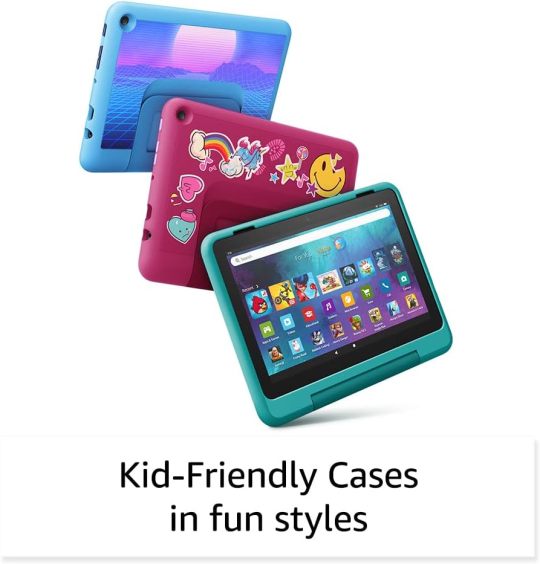
Fire hd 8 kids pro Pricing:
- The Fire HD 8 Kids Pro is priced competitively, often available at discounts during sales like Prime Day or Black Friday.
- is priced at around $120
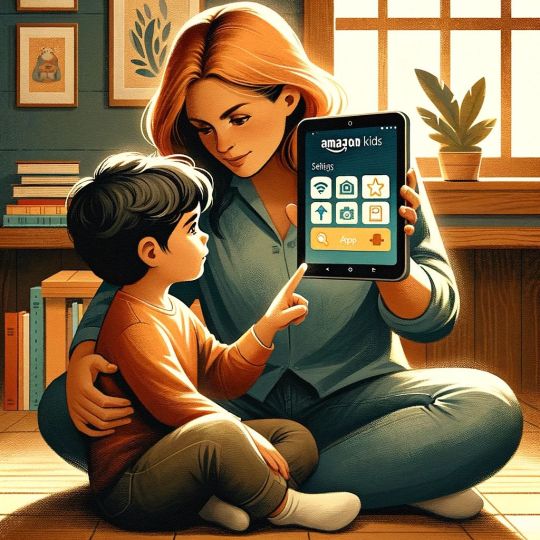
The HD 8 Kids Pro stands out as a top choice for a children's tablet. Its blend of educational and entertainment features, combined with robust parental controls and a durable design, make it a valuable investment for families. Its affordable price, especially during sales, further enhances its appeal as a versatile and enjoyable tool for children's learning and play.
https://nextgentechs.org/hi-tech-news/playstation-5-review-next-gen-gaming-unleashed/
https://nextgentechs.org/hi-tech-news/minisforum-bd770i-review-compact-powerhouse/
PlayStation 5 Pro: A New Era of Gaming Power
Resetting an Amazon Kids Tablet can be a straightforward process, and it's a useful skill for any user to have. Whether you're troubleshooting, preparing the tablet for a new user, or just looking for a fresh start, here's a comprehensive guide on how to reset an Amazon Kids Tablet.
How to Perform a Factory Reset on Amazon Kids Tablet
Option 1: Reset via the Settings Menu
- Access Settings: Swipe down from the top of the screen and tap on the gear icon to open the “Settings” menu.
- Navigate to Device Options: Scroll down in the settings menu and find the “Device Options” or “Device” option. Tap on it.
- Initiate Reset: Look for the “Reset to Factory Defaults” or “Reset” option. Tap on it to start the reset process.
- Confirm Action: A warning message will appear, indicating that all data will be erased. Confirm your decision by tapping “Reset” or “Proceed.”
- Wait for Completion: The tablet will now begin the factory reset process, which may take a few minutes.
Option 2: Reset Using Power Button (For Unresponsive Tablets)
- Power Off Tablet: Press and hold the power button to turn off the tablet.
- Initiate Reset Sequence: Once turned off, press and hold the volume up button, then press and hold the power button simultaneously. Keep holding until the Amazon logo appears.
- Enter Recovery Menu: Release the buttons when the logo appears. You should now be in the recovery menu.
- Select Factory Reset: Use the volume buttons to find the “Wipe data/factory reset” option. Press the power button to select it.
- Confirm Reset: Follow the on-screen prompts to confirm the reset.
Option 3: Resetting Parental Controls
If you need to reset just the parental controls without affecting other data:
- Access Amazon Parent Dashboard: Open the Amazon Parent Dashboard on a computer or mobile device.
- Navigate to Settings: Find the “Settings” section in the dashboard.
- Reset Parental Controls: Look for the “Reset Parental Controls” option and follow the on-screen instructions to reset.
Troubleshooting Common Issues After Reset
After resetting your Fire Kids Tablet, you might face some common issues. Here are tips to troubleshoot them:
- Reinstall Apps: Reinstall previously installed apps from the Amazon Appstore.
- Update Software: Ensure the tablet’s software is up to date by going to Settings > Device Options > System Updates.
- Reconfigure Parental Controls: Reset your parental controls in Settings > Parental Controls.
- Wi-Fi Connectivity: If facing Wi-Fi issues, try restarting your router or forgetting and reconnecting the network on the tablet.
- Syncing Content: For missing books, apps, or media, sync your Amazon account by going to Settings > My Account > Sync Amazon Content.
Resetting an Amazon Kids Tablet, whether for troubleshooting, setting it up for a new user, or adjusting parental controls, is a useful process. It's important to remember that a factory reset will erase all personal data, so always back up important files first. After the reset, you may need to troubleshoot common issues like reinstalling apps or updating the tablet's software. If you face persistent problems, contacting Amazon support for specific guidance is advisable. With these steps, you can confidently reset your Amazon Kids Tablet and enjoy its many benefits.
Amazon's Kids Tablets offer a robust suite of settings and controls, allowing parents to tailor the digital experience to their children's needs and age. Here's a comprehensive guide on the various settings available on Amazon Kids Tablets and how to use them effectively.
Setting Up the Amazon Kids Tablet
- Initial Setup: When setting up your tablet, you have the option to add a Child Profile. You can import existing profiles or create new ones (up to 4 children). If you haven’t set a pin or password for your tablet, you'll need to do this first to keep your children in their profiles and out of the adult profile.
- Amazon Kids+ Subscription: You can subscribe to Amazon Kids+, offering thousands of ad-free books, games, videos, music, apps, and Alexa skills from popular brands like Disney, Lego, and PBS Kids.
Configuring Parental Controls
- Access Parent Dashboard: The Amazon Parent Dashboard is a free hub for managing and customizing your kids’ experiences across Amazon devices and the Amazon Kids+ subscription. You can access it on a web browser at parents.amazon.com or via the Amazon Kids+ app.
- Setting Time Limits: Go to Settings > Set Daily Time Limits to customize when and how long your kids use any connected device. You can also set Bedtime limits and customize Time by Activity Type, like apps, reading, or watching videos.
- Age-Appropriate Content: You can set age filters and monitor your child’s activities. The Parent Dashboard assigns children to age groups based on their birthdate, but you can override these settings in Settings > Adjust Age Filter and Theme.
- Monitoring Activities: Keep track of your child’s activities, including the content they consume and the time spent on different activities. This helps in maintaining a balance between educational and entertainment content.
Content Management
- Adding and Removing Content: You have the ability to add or remove books, apps, games, videos, and Alexa skills. This allows you to tailor the content to your child’s interests and educational needs.
- Web Browsing Settings: Customize web browsing settings to ensure your child only accesses safe and appropriate websites.
Safety and Privacy
- Restricting Purchases and Access: You can enable restrictions to prevent your children from making unintended purchases or accessing age-restricted content and the camera.
- Location Tracking and Photo Management: Choose preferences related to saving photos, enabling location tracking, and saving Wi-Fi passwords.
Empowering Children
- Building Critical Thinking: The ultimate goal of these settings is to help children develop critical thinking skills, enabling them to make appropriate decisions as they mature.
- Gradual Independence: Like teaching a child to navigate the physical world, these digital tools aim to gradually build a child’s independence and self-sufficiency in the digital realm.
Amazon Kids Tablets provide an excellent platform for children to explore, learn, and be entertained in a safe, controlled digital environment. By effectively using the settings and controls available, parents can ensure their children have a positive and educational digital experience. The Parent Dashboard and Amazon Kids+ app are central to managing these settings, offering a range of tools to tailor the tablet experience to the child’s age and development stage. As children grow and their digital literacy improves, parents can adjust these settings to foster greater independence while ensuring a safe online experience.
Amazon kids tablet Standard Factory Reset
- Access Settings: Swipe down from the top of the screen and tap the gear icon to open the “Settings” menu.
- Navigate to Device Options: Scroll down to find “Device Options” or “Device,” then tap on it.
- Initiate Reset: Look for “Reset to Factory Defaults” or “Reset,” and tap on it to begin the reset process.
- Confirm Reset: A warning message will appear, cautioning that all data will be erased. Ensure you have backed up important files before proceeding.
- Complete the Reset: Tap on “Reset” or “Proceed” to confirm. The tablet will now start the reset process, which may take a few minutes
Reset Using Power Button (For Unresponsive Tablets)
- Power Off the Tablet: Press and hold the power button until a menu appears, then tap on “Power Off” or “Restart.”
- Enter Recovery Mode: Once the tablet is off, press and hold the volume up button and the power button simultaneously until the Amazon logo appears.
- Navigate Recovery Menu: Use the volume buttons to find “Wipe data/factory reset” or “Factory data reset,” then press the power button to select it.
- Confirm Reset: Highlight “Yes” using the volume buttons and press the power button to confirm. This will start the reset process.
- Complete the Process: Wait for the reset to finish, then go through the initial setup process again.
Amazon kids tablet Resetting Parental Controls
- Access Amazon Parent Dashboard: Use your computer or mobile device to open the Parent Dashboard and sign in.
- Find Reset Option: In the “Settings” section, look for “Reset Parental Controls” or a similar option.
- Confirm Reset: Follow the on-screen instructions, which may include entering your Amazon account password or a specific code.
- Complete Reset: This will reset the parental control settings to their default state, allowing you to set up new controls or modify existing ones
- .
Amazon kids tablet Additional Reset Methods
- Resetting a Frozen Tablet:
- Soft Reset: Press and hold the power button for about 20 seconds until the tablet powers off, then turn it back on.
- Hard Reset: Use a pin or paperclip to press the reset button located in a small hole on the tablet for about 10 seconds
- .
Amazon kids tablet Resetting Network Settings:
- Access Wi-Fi Settings: Swipe down to open the notification panel, tap the gear icon, and select “Wireless & VPN.”
- Forget Wi-Fi Network: Long-press on the current network and select “Forget,” then reconnect to the network
- .
Amazon kids tablet Removing Parental Controls and Factory Reset:
- Disable Parental Controls: In the “Parental Controls” section of the settings, disable the controls.
- Factory Data Reset: Navigate to “Backup & Reset” or “Reset” in the settings and select “Factory Data Reset” to initiate the reset
Read the full article
0 notes
