#potatom
Photo

Vlog ミリタリーに合うメガネを求めて @potatomegane にお邪魔しました! #waiper #potatome #military #glasses #メガネ #militaryfashion https://www.instagram.com/p/CrIkQ9xPz3k/?igshid=NGJjMDIxMWI=
1 note
·
View note
Photo

Selfie while playing games. Thought I'd post one. I haven't in a bit. So here is me a potato. 💖🥰 #selfie #selfieforthehellofit #randomassselfie #feelingoodaf #potatome https://www.instagram.com/p/CN3w2DWDx-Z/?igshid=iywde9zm23y1
4 notes
·
View notes
Text

ATTENTION EVERYONE: I have just doodled the cutest lil potato bee. That is all.
3 notes
·
View notes
Text
my bf has lvl 10 potatomancy
1 note
·
View note
Note
What should I call fortune telling with french fries
Potatomancy?

15 notes
·
View notes
Photo

Potatomancy, abominable use of druidic magic, or a incredible example of tactical laziness?
189 notes
·
View notes
Photo

Day 174 Potato Venom.. ...Potatom? Tatty Brock? .... I'll show myself out.. #creativechallenge #draweveryday #drawing #365daysofart #originalcreation #originalcharacter #couchpotato #drawing #365daysofartchallenge #cartoon #surfacepro4 #sketcheveryday #clipstudiopro #timelapse #learningtodraw #digitalsketch #10kartist #10kartists #clipstudiopro #surfacepro4art #surfacepro4drawing #clipstudioproartist #clipstudioproart #potatohero #potato #venom #marvel #potatovenom #symbiote # https://www.instagram.com/p/CQeq1VrneH7/?utm_medium=tumblr
#creativechallenge#draweveryday#drawing#365daysofart#originalcreation#originalcharacter#couchpotato#365daysofartchallenge#cartoon#surfacepro4#sketcheveryday#clipstudiopro#timelapse#learningtodraw#digitalsketch#10kartist#10kartists#surfacepro4art#surfacepro4drawing#clipstudioproartist#clipstudioproart#potatohero#potato#venom#marvel#potatovenom#symbiote
0 notes
Link
“The stuff of our everyday lives can be art and any of us can be an artist”
including food - New Year’s eve Flux-Feast (food and drink event) consisting of bizzare recipes/instructions for example potatomeal: potato pate, potato moonshine, potato soup, potato bread, sweet potato
.
.
.
Fluxus Movement (”non-movement”):
Happenings
Experimental Music
Dance
.
Find prompts to do as cow (include Yoko Ono’s instructions in her book Grapefruit and other examples: https://www.moma.org/magazine/articles/407 )
0 notes
Photo

New Years resolution: 1) Continue to treat @potatomal with unconditional love and respect ❤️ 2.) Buy long pants
1 note
·
View note
Photo

落ち着いたブラックコーデ。 #knitcap#ニット帽 #pcoat#ピーコート#schott#ショット #glasses#メガネ#potatome #タートルネック#fileusedarvor#madeinfrance #blackpants#hollywoodranchmarket#ハリラン#ハリウッドランチマーケット #shoes#churchs •••••••••••••••••••••••••••••••••••••••••••••••••••••• #アメカジ#オトナカジュアル#デニム#メンズファッション#メンズスタイル#ブラックコーデ#liveinlevis#work#menfashion#menstyle#blackstyle#americancasual https://www.instagram.com/p/B6hcPIbJFVI/?igshid=mip9ht8q7yv
#knitcap#ニット帽#pcoat#ピーコート#schott#ショット#glasses#メガネ#potatome#タートルネック#fileusedarvor#madeinfrance#blackpants#hollywoodranchmarket#ハリラン#ハリウッドランチマーケット#shoes#churchs#アメカジ#オトナカジュアル#デニム#メンズファッション#メンズスタイル#ブラックコーデ#liveinlevis#work#menfashion#menstyle#blackstyle#americancasual
0 notes
Photo

I surprised myself at Margaret Atwood's Q&A when I asked her if she's read "Fifty Shades of Grey." Her response: "I don't have to." She explained that books of this type come around periodically. "This is what we call a "shop and f&ck" book. Men also enjoy them, but have trouble with the first part."
Atwood's work is gloomy, but she's funny.
I ended up with an invitation to the dinner that preceded her reading at Butler, and I buzzed with adrenalin. When Atwood, a petite woman in her mid-seventies, entered the room of students and professors, most of us kept at a polite distance. Literary royalty. At a certain point I took a deep breath, sat down in a space next to her that had just been vacated, and found myself making small talk.
With Margaret Atwood.
I asked her if her busy touring schedule interfered with her writing, and she said, "When I travel I'm away from things in my life that interfere with writing." She takes advantage of time spent on planes and in hotel rooms to write, and makes a point of letting her "people" know she doesn't know how to answer her cellphone. (She must be playing with them. Her books have cautionary tales about the dangers of technology, but she doesn't strike me as someone intimidated by it. In fact, she's an active tweeter.) I told her how surprised I was to find that on the audiobook of "The Year of the Flood," the hymns are performed -- with instrumental accompaniment. She told me her agent's partner, Orville, plays with a band, and when he read the manuscript, he took it upon himself to set her lyrics to music. On the recording he and his band performed these pieces.
After the dinner, Atwood spoke at Clowes Hall, and by the way, if you think people aren't reading anymore, you should have seen the crowd. Atwood spoke on the question of whether or not we can we write the future. Her first point: The future doesn't exist, so it's up for grabs. No one can fact check it! She gave us examples of the wild and disparate ways the future has been imagined, from Hollywood's "Men in Black," which she watched on the plane, to Potatomancy, a practice which uses spuds as divining objects. Atwood deadpanned that there could be cults founded by Frito-Lay.
Atwood spoke about how we humans are hard-wired for storytelling, and that language is structured to delineate time.
Both at her talk and at her Q&A, Atwood spoke about her environmental concerns. These issues are engine that drives Atwood's MaddAdam Trilogy. ("Oryx and Crake" and "The Year of the Flood" are the first two installments.) No surprise, Atwood's done her homework. Twice she mentioned that during the Vietnam War we could have easily decimated our planet. The U.S. shipped vast quantities of Agent Orange across the ocean, and if any of those ships had spilled, the blue-green algae, which produce a large percent of our oxygen, would have been destroyed.
But despite these Cassandra-like stories, Atwood's managed to hold on to her sense of humor. And unlike many of the writers who came to Butler last semester, she didn't keep her fans at arm's length-- she was accessible and forthcoming. When she obliged and posed with us for pictures, she exuded a quality I can best describe as regal. She glowed.
Atwood's work is rife with doomsday warnings, but in her lecture she also spoke of hope. She said her wish for us to have hope, and when someone asked her what she wishes we hope for, she answered, "More hope."
2 notes
·
View notes
Video
youtube
I found song that’s so close to how I hear “The Murder Squash Song”
one potatom two potato, three potatooo
3 notes
·
View notes
Text
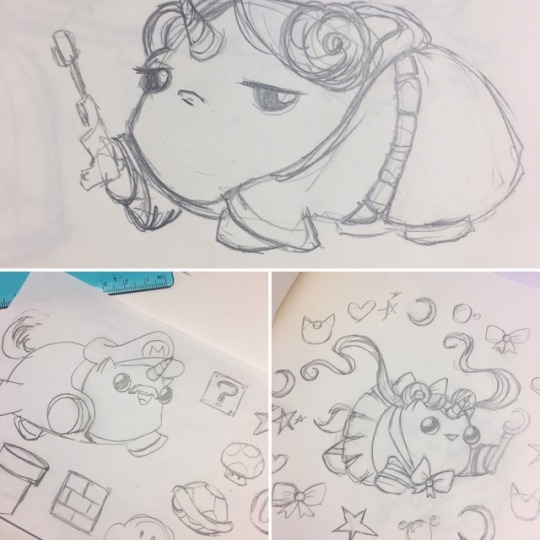
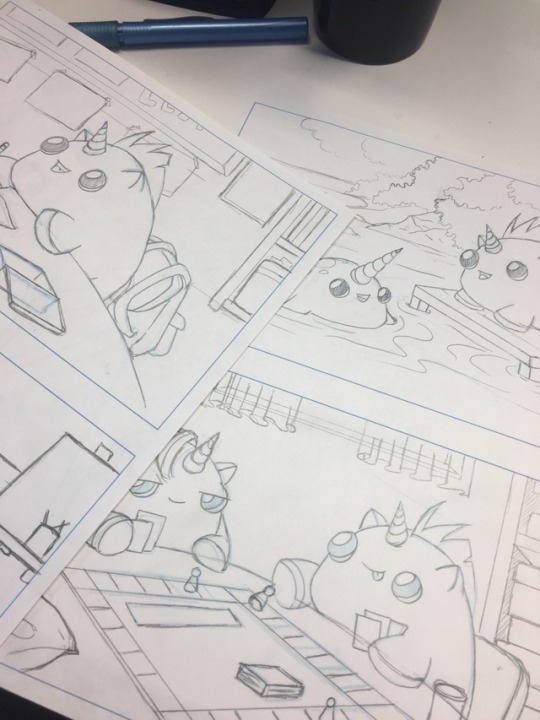

I’m not dead, I promise! Been sketching out a lot of ideas for future projects, including Cosplay Marshmallow, more fun Marshmallow scenes (maybe an expanded coloring book?) and more Potatomals paintings!
1 note
·
View note
Text
Usb Dect Driver

Usb Dect Driver Wireless
Usb Dect Drivers
Usb Dect Driver Manual
Usb Dect
PC can't detect drive from SATA to USB cable by PotaTom Jul 12, 2017 5:12PM PDT. Hi, I have a seagate 3,5' HDD (31000524AS) and I want to change to a SSHD drive that I bought (ST1000DX002).
Expand the Universal Serial Bus controllers list, plug in the USB hub and remove it again. By this, you will spot the entry related to the USB hub. Right-click the entry, and select uninstall. Follow the prompts to delete the driver. After this, follow step 1 to reboot the computer again. Refresh all USB drivers completely.
Right-click (or tap and hold) USB Root Hub (USB 3.0) and select Properties. Select the Driver tab, then select Update Driver. Select Browse my computer for driver software Let me pick from a list of available drivers on my computer. Select USB Root Hub (USB 3.0), then select Next.
Check Device Manager to see if the Apple Mobile Device USB driver is installed. Follow these steps to open Device Manager: Press the Windows and R key on your keyboard to open the Run command. In the Run window, enter devmgmt.msc, then click OK. Device Manager should open. Locate and expand the Universal Serial Bus controllers section. Alternative to Xiaomi USB Driver. If you are looking for the alternative to Xiaomi USB Drivers you can Download Mi PC Suite. This will automatically Install USB Driver of the connected device. Download Xiaomi Mi PC Suite; I hope this with this guide you have successfully learn How to Download Xiaomi USB Driver for Windows 7/8/8.1/10 and Install.
USB driver is crucial when you want to access your Android device from a Windows computer for file transfer, tethering, rooting, backup or Android data recovery. In most cases, Android USB driver should be automatically installed when you first connect your handset to a Windows 7/8/10 computer. However, it is actually very common that Android USB device drivers fail to install on PC due to system glitch, wrong configuration, compatibility, etc. In this article, we’re going to learn to install USB driver for Android phone/tablet on computer manually. You can also check other tips for fixing Android USB device not recognized problem.
Method 1. Update and Install Android USB Driver on Windows 7/8/10
Sometimes Windows doesn’t recognize Android device because the driver is corrupted and USB driver not working. Hence, you need to update and install proper driver for your Android phone/tablet.
Step 1. Open Device Manager: for Windows 7, go to Start> Control Panel> System and Security> System> Device Manager; for Windows 8/10, press “Windows + X”, then click “Device Manager”.
Step 2. Find and expand “Other devices” or “Portable devices” and find your device. If there is a problem with the driver, it should be marked with a yellow exclamation mark.
Step 3. Right click on the driver and choose “Update Driver Software…”.
Step 4. Choose “Browse my computer for driver software”> “Let me pick a list of device drivers on my computer”, then hit “MTP USB Device” and click Next.
Step 5. You may need to reboot your computer after the update, and then check whether the USB driver problem is solved or not.
Method 2. Download Android USB Driver for Windows from OEM Manufacturer
If the driver for your Android device is deleted due to a certain reason, you can still download USB driver from your cellphone manufacturer site. Please download OEM USB driver according to your device manufacturer, such as Samsung, HTC, LG, etc., from the page linked below and learn how to install them on Windows 10/7/Vista computer.
Download and Install OEM USB driver
Here we take Samsung Galaxy S5 AT&T for example:
Step 1. Visit Samsung download page.
Step 2. Click MOBILE> Phones> Galaxy S> Phone Name> Carrier> CONFIRM.
Step 3. On the new page, find Downloads section, and then click DOWNLOAD icon > CONTINUE> I ACCEPT.
Step 4. Once Samsung USB driver is downloaded, you can install it on your computer under the guide of the page linked above.
Method 3. Install Universal Android ADB USB Driver for Windows
If you don’t have a brand or widely-used Android device, or don’t want to seek hard for the specific driver, a universal Android ADB USB driver might work for you. Visit AdbDriver and download ADB Driver Installer to your computer, then follow steps below.
Usb Dect Driver Wireless
Step 1. Make sure you have USB debugging enabled in your Android device. For this:
Go to Settings> About phone, and then tap “Build number” 7 times.
Go back to Settings, then choose “Developer options”.
Find the “USB debugging” option and tap the button to enable it. Accept warning by tapping on OK button.
Step 2. Connect your device to PC/Laptop using a properly functional USB cable.
Step 3. Unzip the downloaded ADB file, and then launch ADBDriverInstaller.exe.
Step 4. Select your device from the list, and click Install. This process might some time to complete.
Step 5. Once the installation is completed, you’ll find the Device Status marked with OK.
Method 4. Fix Android USB Device Drivers Fail Problem with Command Line
Even though we are quite sure that USB drivers can be successfully installed with Method 1 to 3, it is worth a try to fix “Android USB driver fails to install error” with a command line.
Step 1. Run Command Prompt as administrator: for Windows 10/8, press Windows + X, then choose Command Prompt (Admin); for Windows 7, click Start> All Programs> Accessories, then right-click Command Prompt> Run as administrator.
Step 2. Click Yes when User Account Control window pop up.
Step 3. Copy and paste the following command to the window, and then press Enter:
net localgroup Administrators local service /add
Step 4. Exit the window, and then connect your phone to PC again.
Now that Android USB driver has been successfully installed, you can transfer files between mobile phone and PC, or recover deleted photos, contacts or other data from Android device.
Please enable JavaScript to view the comments powered by Disqus.-->
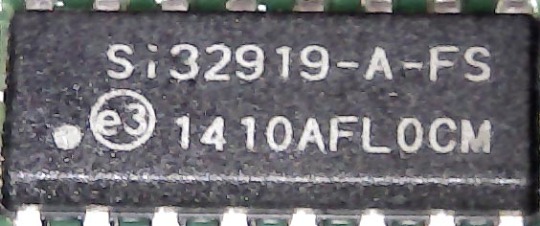
Summary
Opening the device and obtaining WinUSB handle.
Getting information about the device, configuration, and interface settings of all interfaces, and their endpoints.
Reading and writing data to bulk and interrupt endpoints.
Important APIs
This topic includes a detailed walkthrough of how to use WinUSB Functions to communicate with a USB device that is using Winusb.sys as its function driver.
If you are using Microsoft Visual Studio 2013, create your skeleton app by using the WinUSB template. In that case, skip steps 1 through 3 and proceed from step 4 in this topic. The template opens a file handle to the device and obtains the WinUSB handle required for subsequent operations. That handle is stored in the app-defined DEVICE_DATA structure in device.h.
For more information about the template, see Write a Windows desktop app based on the WinUSB template.
Note WinUSB functions require Windows XP or later. You can use these functions in your C/C++ application to communicate with your USB device. Microsoft does not provide a managed API for WinUSB.
Usb Dect Drivers
Prerequisites
The following items apply to this walkthrough:
This information applies to Windows 8.1, Windows 8, Windows 7, Windows Server 2008, Windows Vista versions of Windows.
You have installed Winusb.sys as the device's function driver. For more information about this process, see WinUSB (Winusb.sys) Installation.
The examples in this topic are based on the OSR USB FX2 Learning Kit device. You can use these examples to extend the procedures to other USB devices.

Step 1: Create a skeleton app based on the WinUSB template
To access a USB device, start by creating a skeleton app based on the WinUSB template included in the integrated environment of Windows Driver Kit (WDK) (with Debugging Tools for Windows) and Microsoft Visual Studio.You can use the template as a starting point.
For information about the template code, how to create, build, deploy, and debug the skeleton app, see Write a Windows desktop app based on the WinUSB template.
The template enumerates devices by using SetupAPI routines, opens a file handle for the device, and creates a WinUSB interface handle required for subsequent tasks. For example code that gets the device handle and opens the device, see Template code discussion.
Step 2: Query the Device for USB Descriptors
Next, query the device for USB-specific information such as device speed, interface descriptors, related endpoints, and their pipes. The procedure is similar to the one that USB device drivers use. However, the application completes device queries by calling WinUsb_GetDescriptor.
The following list shows the WinUSB functions that you can call to get USB-specific information:
Additional device information.
Call WinUsb_QueryDeviceInformation to request information from the device descriptors for the device. To get the device's speed, set DEVICE_SPEED (0x01) in the InformationType parameter. The function returns LowSpeed (0x01) or HighSpeed (0x03).
Interface descriptors
Call WinUsb_QueryInterfaceSettings and pass the device's interface handles to obtain the corresponding interface descriptors. The WinUSB interface handle corresponds to the first interface. Some USB devices, such as the OSR Fx2 device, support only one interface without any alternative setting. Therefore, for these devices the AlternateSettingNumber parameter is set to zero and the function is called only one time. WinUsb_QueryInterfaceSettings fills the caller-allocated USB_INTERFACE_DESCRIPTOR structure (passed in the UsbAltInterfaceDescriptor parameter) with information about the interface. For example, the number of endpoints in the interface is set in the bNumEndpoints member of USB_INTERFACE_DESCRIPTOR.
For devices that support multiple interfaces, call WinUsb_GetAssociatedInterface to obtain interface handles for associated interfaces by specifying the alternative settings in the AssociatedInterfaceIndex parameter.
Endpoints
Call WinUsb_QueryPipe to obtain information about each endpoint on each interface. WinUsb_QueryPipe populates the caller-allocated WINUSB_PIPE_INFORMATION structure with information about the specified endpoint's pipe. The endpoints' pipes are identified by a zero-based index, and must be less than the value in the bNumEndpoints member of the interface descriptor that is retrieved in the previous call to WinUsb_QueryInterfaceSettings. The OSR Fx2 device has one interface that has three endpoints. For this device, the function's AlternateInterfaceNumber parameter is set to 0, and the value of the PipeIndex parameter varies from 0 to 2.
To determine the pipe type, examine the WINUSB_PIPE_INFORMATION structure's PipeInfo member. This member is set to one of the USBD_PIPE_TYPE enumeration values: UsbdPipeTypeControl, UsbdPipeTypeIsochronous, UsbdPipeTypeBulk, or UsbdPipeTypeInterrupt. The OSR USB FX2 device supports an interrupt pipe, a bulk-in pipe, and a bulk-out pipe, so PipeInfo is set to either UsbdPipeTypeInterrupt or UsbdPipeTypeBulk. The UsbdPipeTypeBulk value identifies bulk pipes, but does not provide the pipe's direction. The direction information is encoded in the high bit of the pipe address, which is stored in the WINUSB_PIPE_INFORMATION structure's PipeId member. The simplest way to determine the direction of the pipe is to pass the PipeId value to one of the following macros from Usb100.h:
The USB_ENDPOINT_DIRECTION_IN (PipeId) macro returns TRUE if the direction is in.
The USB_ENDPOINT_DIRECTION_OUT(PipeId) macro returns TRUE if the direction is out.
The application uses the PipeId value to identify which pipe to use for data transfer in calls to WinUSB functions, such as WinUsb_ReadPipe (described in the 'Issue I/O Requests' section of this topic), so the example stores all three PipeId values for later use.
The following example code gets the speed of the device that is specified by the WinUSB interface handle.
The following example code queries the various descriptors for the USB device that is specified by the WinUSB interface handle. The example function retrieves the types of supported endpoints and their pipe identifiers. The example stores all three PipeId values for later use.
Usb Dect Driver Manual
Step 3: Send Control Transfer to the Default Endpoint
Next, communicate with the device by issuing control request to the default endpoint.
All USB devices have a default endpoint in addition to the endpoints that are associated with interfaces. The primary purpose of the default endpoint is to provide the host with information that it can use to configure the device. However, devices can also use the default endpoint for device-specific purposes. For example, the OSR USB FX2 device uses the default endpoint to control the light bar and seven-segment digital display.
Usb Dect
Control commands consist of an 8-byte setup packet, which includes a request code that specifies the particular request, and an optional data buffer. The request codes and buffer formats are vendor defined. In this example, the application sends data to the device to control the light bar. The code to set the light bar is 0xD8, which is defined for convenience as SET_BARGRAPH_DISPLAY. For this request, the device requires a 1-byte data buffer that specifies which elements should be lit by setting the appropriate bits.
The application can set this through the user interface (UI), such as by providing a set of eight check box controls to specify which elements of the light bar should be lit. The specified elements correspond to the appropriate bits in the buffer. To avoid UI code, the example code in this section sets the bits so that alternate lights get lit up.
Use the following steps to issue a control request.
Allocate a 1-byte data buffer and load the data into the buffer that specifies the elements that should be lit by setting the appropriate bits.
Construct a setup packet in a caller-allocated WINUSB_SETUP_PACKET structure. Initialize the members to represent the request type and data as follows:
The RequestType member specifies request direction. It is set to 0, which indicates host-to-device data transfer. For device-to-host transfers, set RequestType to 1.
The Request member is set to the vendor-defined code for this request, 0xD8. It is defined for convenience as SET_BARGRAPH_DISPLAY.
The Length member is set to the size of the data buffer.
The Index and Value members are not required for this request, so they are set to zero.
Call WinUsb_ControlTransfer to transmit the request to the default endpoint by passing the device's WinUSB interface handle, the setup packet, and the data buffer. The function receives the number of bytes that were transferred to the device in the LengthTransferred parameter.
The following code example sends a control request to the specified USB device to control the lights on the light bar.
Step 4: Issue I/O Requests
Next, send data to the device's bulk-in and bulk-out endpoints that can be used for read and write requests, respectively. On the OSR USB FX2 device, these two endpoints are configured for loopback, so the device moves data from the bulk-in endpoint to the bulk-out endpoint. It does not change the value of the data or add any new data. For loopback configuration, a read request reads the data that was sent by the most recent write request. WinUSB provides the following functions for sending write and read requests:
To send a write request
Allocate a buffer and fill it with the data that you want to write to the device. There is no limitation on the buffer size if the application does not set RAW_IO as the pipe's policy type. WinUSB divides the buffer into appropriately sized chunks, if necessary. If RAW_IO is set, the size of the buffer is limited by the maximum transfer size supported by WinUSB.
Call WinUsb_WritePipe to write the buffer to the device. Pass the WinUSB interface handle for the device, the pipe identifier for the bulk-out pipe (as described in the Query the Device for USB Descriptors section of this topic), and the buffer. The function returns the number of bytes that are actually written to the device in the bytesWritten parameter. The Overlapped parameter is set to NULL to request a synchronous operation. To perform an asynchronous write request, set Overlapped to a pointer to an OVERLAPPED structure.
Write requests that contain zero-length data are forwarded down the USB stack. If the transfer length is greater than a maximum transfer length, WinUSB divides the request into smaller requests of maximum transfer length and submits them serially.The following code example allocates a string and sends it to the bulk-out endpoint of the device.
To send a read request

Call WinUsb_ReadPipe to read data from the bulk-in endpoint of the device. Pass the WinUSB interface handle of the device, the pipe identifier for the bulk-in endpoint, and an appropriately sized empty buffer. When the function returns, the buffer contains the data that was read from the device. The number of bytes that were read is returned in the function's bytesRead parameter. For read requests, the buffer must be a multiple of the maximum packet size.
Zero-length read requests complete immediately with success and are not sent down the stack. If the transfer length is greater than a maximum transfer length, WinUSB divides the request into smaller requests of maximum transfer length and submits them serially. If the transfer length is not a multiple of the endpoint's MaxPacketSize, WinUSB increases the size of the transfer to the next multiple of MaxPacketSize. If a device returns more data than was requested, WinUSB saves the excess data. If data remains from a previous read request, WinUSB copies it to the beginning of the next read request and completes the request, if necessary.The following code example reads data from the bulk-in endpoint of the device.
Step 5: Release the Device Handles
After you have completed all the required calls to the device, release the file handle and the WinUSB interface handle for the device. For this, call the following functions:
CloseHandle to release the handle that was created by CreateFile, as described in the step 1.
WinUsb_Free to release the WinUSB interface handle for the device, which is returned by WinUsb_Initialize.
Step 6: Implement Main
The following code example shows the main function of your console application.
Next steps
If your device supports isochronous endpoints, you can use WinUSB Functions to send transfers. This feature is only supported in Windows 8.1.
For more information, see Send USB isochronous transfers from a WinUSB desktop app.
Related topics

WinUSB
WinUSB Architecture and Modules
WinUSB (Winusb.sys) Installation
WinUSB Functions for Pipe Policy Modification
WinUSB Power Management
WinUSB Functions
Write a Windows desktop app based on the WinUSB template

0 notes