#recyclerview
Photo
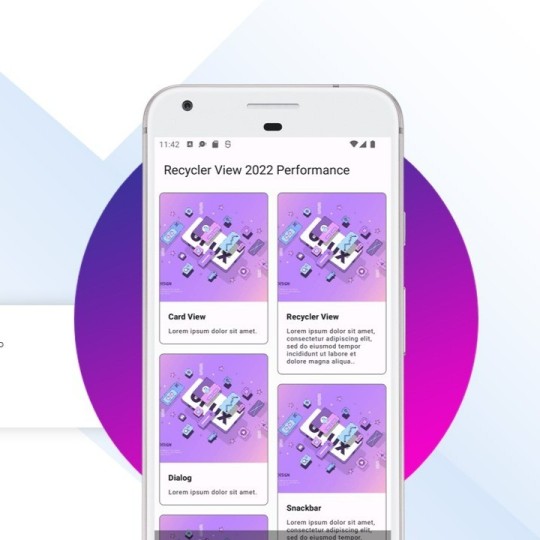
https://www.boltuix.com/2022/05/kotlin-improve-recyclerviews-performance.html #android #RecyclerView #kotlin #appdeveloper AsyncListDiffer, a helper class used to optimize RecyclerView's for performance. https://www.instagram.com/p/ChwVzjAvohU/?igshid=NGJjMDIxMWI=
1 note
·
View note
Text
【Android】RecyclerView数据刷新
[太长不看]
使用notifyItemRangeChanged()方法刷新数据,保持焦点
[问题现象]
RecyclerView刷新数据后焦点乱跳
[问题分析]
找到刷新数据位置,查到刷新时使用notifyDataSetChanged()方法刷新View,导致页面焦点重置,出现焦点乱跳
[源码资料]
方法1: notifyItemRangeChanged()
public final void notifyItemRangeChanged(int positionStart, int itemCount)
/**
Notify any registered observers that the itemCount items starting at position positionStart have changed. Equivalent to calling…
View On WordPress
0 notes
Text
Understand How RecyclerView Works on Android OS: A Detailed Blog
Do you want to know how RecyclerView works in Android OS? Read the informative blog on our website!
In this blog, we start by exploring the basic concepts behind RecyclerView, discussing its role in managing large lists efficiently by recycling views as they scroll off the screen. We'll also cover the differences between
RecyclerView and its predecessor, ListView, highlight the advantages that RecyclerView offers in terms of performance and flexibility.
To get more details, visit our website and read the blog or get in touch with our tech experts!
0 notes
Text
me when, after implementing 4 RecyclerViews in various states of cargo-cult programming, i finally understand how android’s RecyclerView actually works

2 notes
·
View notes
Text

Android development can be overwhelming, but a structured roadmap can guide beginners to success. Start with mastering Java/Kotlin, setting up Android Studio, and understanding core components like activities and fragments. Dive into data handling, advanced topics like RecyclerView, and testing/debugging techniques. Finally, learn app publishing and engage with the community for continuous learning. With dedication and practice, beginners can progress from novices to proficient Android developers.
0 notes
Text
Enhancing App Performance for Increased Revenue: A Verified Technical Optimization Guide

In today's competitive digital landscape, the success of a mobile application heavily relies on its performance. Users have increasingly high expectations when it comes to app responsiveness, speed, and overall user experience. A slow or poorly optimized app not only frustrates users but also impacts revenue potential, as users are more likely to abandon sluggish applications in favor of faster alternatives. Therefore, optimizing app performance is not just a matter of user satisfaction but also a crucial aspect of maximizing revenue.
This article aims to provide a verified technical optimization guide to help app developers enhance performance and, subsequently, increase revenue.
Identify Performance Bottlenecks: The first step in optimizing app performance is to identify the areas that need improvement. This can be achieved through comprehensive performance testing and analysis. Tools like Firebase Performance Monitoring, New Relic, or custom-built performance monitoring solutions can help track key performance indicators (KPIs) such as app launch time, response time, CPU usage, memory usage, and network latency.
Optimize App Architecture: A well-designed app architecture can significantly impact performance. Utilize architectural patterns like Model-View-ViewModel (MVVM) or Model-View-Controller (MVC) to ensure separation of concerns and efficient data flow. Consider implementing lazy loading techniques to load resources only when necessary, reducing initial load times.
Minimize Network Requests: Excessive network requests can slow down app performance, especially in scenarios with poor network connectivity. Minimize unnecessary API calls by implementing caching mechanisms to store frequently accessed data locally. Utilize techniques like batch processing and prefetching to optimize network utilization and reduce latency.
Optimize Images and Media: Images and media assets are often significant contributors to app size and loading times. Use image compression techniques to reduce file sizes without compromising quality. Implement lazy loading for images to defer loading until they are visible on the screen, thus improving initial load times. Consider using next-generation image formats like WebP to further reduce file sizes.
Memory Management: Efficient memory management is crucial for maintaining optimal app performance, especially on resource-constrained devices. Identify and eliminate memory leaks by using memory profiling tools provided by platforms like Android Studio or Xcode. Implement strategies such as object pooling and lightweight data structures to minimize memory footprint.
Optimize UI Rendering: Smooth and responsive user interfaces are essential for a positive user experience. Optimize UI rendering by minimizing layout complexity, reducing view hierarchies, and utilizing hardware acceleration where applicable. Implement techniques like RecyclerViews on Android or UICollectionViews on iOS for efficient handling of large datasets.
Background Processing Optimization: Background processing tasks, such as syncing data or performing computations, should be optimized to minimize impact on foreground app performance. Utilize platform-specific background processing APIs and prioritize tasks based on their importance and resource requirements. Implement strategies like job scheduling and batch processing to optimize background task execution.
Continuous Monitoring and Iterative Improvement: App performance optimization is an ongoing process that requires continuous monitoring and iterative improvement. Set up performance benchmarks and regularly track KPIs to identify performance regressions. Actively solicit user feedback and monitor app reviews for performance-related issues. Incorporate performance optimization tasks into the app development lifecycle to ensure consistent improvement over time.
By following this verified technical optimization guide, app developers can enhance app performance, resulting in improved user satisfaction and increased revenue. In today's competitive app market, investing in performance optimization is not just a best practice but a strategic imperative for long-term success.
0 notes
Text
App developer for android
Of course, I can help you with my knowledge of Android app development! Developing apps for the Android platform involves several phases from concept to deployment. Here's a general overview to get you started:
Learn programming languages: You will need to know programming languages like Java or Kotlin. Kotlin has become increasingly popular due to its modern features and better integration with Android APIs.
Setup Development Environment by smiligence software services:
Download and install Android Studio, the official integrated development environment (IDE) for Android app development.
Configure the Android SDK (Software Development Kit) and required tools within Android Studio.
Understand Android components:
Activities: Represent a UI screen. Users interact with your app through activities.
Fragments: Modular UI components within an Activity.
Services: Run in the background to perform tasks without a UI.
Broadcast receivers: Respond to system-wide events or app-specific events.
Content Providers: Manage app data and share it with other apps.
UI Design:
Design user interface using XML layout files and Android's UI components like TextViews, Buttons, RecyclerViews etc.
Consider using the Material Design guidelines for a consistent and visually appealing UI.
Logic and functionality:
Implement app functionality using Java/Kotlin.
Handle user interactions, data processing, and integration with APIs.
Testing:
Test your app on emulator or real device.
Write unit tests and instrumentation tests to ensure code quality.
Debugging and Customization:
Use Android Studio's debugging tools to identify and fix problems.
optimize your app
0 notes
Photo
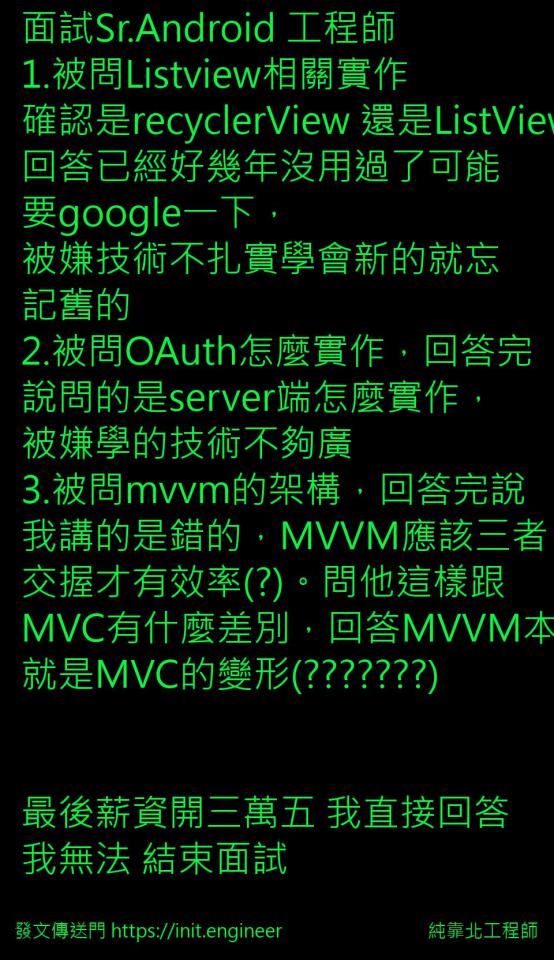
#純靠北工程師6xw
----------
面試Sr.Android 工程師
1.被問Listview相關實作
確認是recyclerView 還是ListView?
回答已經好幾年沒用過了可能要google一下,
被嫌技術不扎實學會新的就忘記舊的
2.被問OAuth怎麼實作,回答完說問的是server端怎麼實作,
被嫌學的技術不夠廣
3.被問mvvm的架構,回答完說我講的是錯的,MVVM應該三者交握才有效率(?)。問他這樣跟MVC有什麼差別,回答MVVM本來就是MVC的變形(???????)
最後薪資開三萬五 我直接回答我無法 結束面試
----------
💖 純靠北工程師 官方 Discord 歡迎在這找到你的同溫層!
👉 https://discord.gg/tPhnrs2
----------
💖 全平台留言、文章詳細內容
👉 https://init.engineer/cards/show/8996
0 notes
Text
Вещи, которые я забуду (будет пополняться)
Запустить thread (thread.start());
Показать Toast (...show());
Убрать фильтры в Logcat;
Добавить disposable в compositDisaposable;
NestedScrollView. Внутренние скроллеры могут отображаться неправильно, если это не NestedScrollView;
Добавить LayoutManager в RecyclerView. Без него рекуклер вью будет отображаться пустым;
1 note
·
View note
Text
How to get started with LinearLayout on Android Studio with App?
LinearLayout is among the most important layout managers used in Android Studio. It is employed to lay out the layout's content. It is used by default to arrange the content of Activity and Fragment layout. For beginners, it is sufficient to be able to use it but for advanced developers, it's recommended to use other layout managers like GridLayout and FrameLayout. LinearLayout is also sufficient to design the layout of your application. In this article, I'll describe the fundamental procedures and configurations that you have to be aware of to begin working with LinearLayout.
The 5 Best CCNA Certification Books for 2022
1. What is LinearLayout?
LinearLayout is a layout manager used to build the scrolling list of views. It is similar to a ListView or RecyclerView however, it's not a replacement for these. It's an adaptable layout manager that can be used to create footers and headers as well as navigation or other type of content.
CCNA Routing And Switching All In One Study Guide BOOK
2. Basic steps of using LinearLayout
LinearLayout LinearLayout class is among the most effective layout classes in Android. It can be used to create almost any layout you can think of. One of the most frequent uses of LinearLayout could be creating a scrolling layout that behaves like a list. This layout can be made by creating a LinearLayout using only one child, which is an a ListView. This is the basic design of the scrolling list. You can also create an a scrolling list with TabLayout. TabLayout class. This layout is more suitable to create a list of tabs. LinearLayout is a crucial component of the Android framework. It can be used to create various layouts, such as lists that scroll. This article will show you how to start using LinearLayout using Android Studio.
How To Configure OSPF Single Area On 4 Routers In Cisco Packet Tracer
3. Fundamental configurations and configurations to LinearLayout
This section demonstrates how to make use of the LinearLayout to build the layout with just one column and only one row. The layout is comprised of the following components: TextView, Button TextView and Button. Button. The basic configurations of LinearLayout
How To Configure OSPF Multi Area On 4 Routers In Cisco Packet Tracer
4. Conclusion.
To begin using linearLayout using Android Studio, it's helpful to know the different layout classes. Each layout class comes with its own set or utilities and behavior. LinearLayout is one of the most widely used layout classes. LinearLayout is a layout that lays out its children horizontally and vertically. It has multiple children that it can support, which means you can use it to display an item list such as a navigation bar or even a navigation drawer. Another thing to consider about linearLayout is that it does not have any way to connect to its children, other than setsChild() as well as getChild(). This means that you will have to go through each child to access the desired one.
Basic Cisco Router Configuration | Cisco Packet Tracer Tutorial
0 notes
Text
Tutorial filedrop for android

#Tutorial filedrop for android how to#
Windows, Mac, Android, FireFox, Chrome, IE, Safari,iphone,tablet. The app is also available on the Play Store and it has a good reputation among the criticisms it has received within the catalog of applications for Android. This tutorial uses a hosted WebSocket Server project that can be used for evaluation. Of course, for this you also need to install Filedrop on Android. They will automatically exit to the device that has the Filedrop open and waiting. Once in operation, it is very intuitive: a small tab opens where you can choose which device on your WiFi network to connect to and drag the files you want to move to that tab. Lets install Bootstrap, ng-bootstrap and ngx-file-drop.
#Tutorial filedrop for android how to#
Installing the program in Windows costs nothing and you can find it in your official website. This tutorial demonstrates how to build a file upload client with RxJS, Angular, and Bootstrap.
2 Droid Transfer, another option to connect Android with the PC via WiFiĬonnect Android with PC via WiFi with Filedropįile drop is perhaps one of the most intuitive apps that we have found to solve this task of sharing files and files between Windows y Android without having to go to cables, to other types of networks such as Bluetooth o adapted USB skewers. Pour télécharger le mp3 de Crud Criando Uma Recyclerview Lista Android Tutorial Create Read Update E Delete Com Room, il suffit de suivre Crud Criando Uma Recyclerview Lista Android Tutorial Create Read Update E Delete Com Room mp3 If youre looking to download MP3 files for free, there are numerous things you should consider.
For example, we are taking the File drop-down list to show the access keys.
1 Connect Android with PC via WiFi with Filedrop Inkscape Tutorial with What is Inkscape, What is SVG, What is Vector Graphics.

0 notes
Text
Text blocks in android studio

Text blocks in android studio android#
Text blocks in android studio code#
It provides more room to include content. The Bottom Sheet dialog is a unique way to display menus and dialogs.
Text blocks in android studio code#
Run the applicationĬheck the code used to implement the Persistent dialog on GitHub. On the other side, the image will rotate to its original state when STATE_COLLAPSED is at peekHeight. onSlide will rotate the arrow image (while sliding bottom to top) until the STATE_EXPANDED has reached its maximum height. OnStateChanged tells the application what’s happening on the dialog depending on the state. Go ahead and add a button in your activity_main.xml file. In this tutorial, we will include a button and trigger the dialog using it’s onClick Listener. Include the following library in your app.gradle file.Ī dialog is triggered by a specified user action. To implement a Bottom Sheet dialog, you need a material design library.
Text blocks in android studio android#
Here is an example of a Persistent Bottom Sheet dialog in a Google Maps application.Ĭreate a new Android studio project. Unlike the Modal dialog, a Persistent Bottom Sheet widget is permanent for the current screen content. It is as a child of the CoordinatorLayout.Ī portion of the container is visible to provide users with more content. Persistent Bottom Sheet dialogs provide supplementary content about the current screen. They provide additional room for more content, iconography, and more screen actions. Modal Bottom Sheets are an excellent alternative to inline menus and simple dialogs. Or this payment Bottom Sheet dialog example. Instead of wrapping the Modal Bottom Sheet with the CoordinatorLayout like the persistent dialog, we create it dynamically, just like a regular dialog.Īn excellent example of a Modal Bottom Sheet dialog is the Google Drive application. It is dismissed when the user clicks outside the view or on back press. The Modal Bottom Sheet blocks interaction with the rest of the screen to indicate a shift of focus. These elements can correspond to some action when clicked. A Modal Sheet can contain a list of items. When triggered (by the user’s action), it slides up from the bottom of the current screen. It has similar characteristics as an Alert dialog. The two main types of Bottom Sheets are Modal and Persistent dialogs Modal Bottom Sheet dialog A Bottom Sheet can be applied in many instances as long as it fits your application cycle. This makes it quite dynamic.įor instance, it can help display data retrieved from a database. In terms of application, any Android view including TextView, ImageView, RecyclerViews, Buttons, and Text inputs can be included in a Bottom Sheet. Companies such as Google, Facebook, and Twitter have implemented this feature in their applications.īottom Sheet dialogs are used in music, payment, and file management applications. The Bottom Sheet is a component that slides up from the bottom of the screen to showcase additional content in your application.Ī Bottom Sheet dialog is like a message box triggered by the user’s actions. Import 7.app.Bottom Sheet dialogs seem to be replacing regular Android dialogs and menus. Step 3 − Add the following code to src/MainActivity.java package In the above code we have taken shape as root tag and given shape is rectangle and added width and padding for shape. In the above code we have taken one text view with background as border so we need to create a file in drawable as boarder.xml and add the following content. Step 2 − Add the following code to res/layout/activity_main.xml. Step 1 − Create a new project in Android Studio, go to File ⇒ New Project and fill all required details to create a new project. This example demonstrateĪbout how do I put a border around an Android text view. If you wants to see text view as 3D view as we seen in Microsoft power point 3d texts.

0 notes
Text
Android Developer resume in Danbury, CT
#HR #jobopenings #jobs #career #hiring #Jobposting #LinkedIn #Jobvacancy #Jobalert #Openings #Jobsearch
Send Your Resume: [email protected]
Professional Summary
* ***** ** ******* *** software/IT.
* **** ** **** *****.
* **** ******* ** ********/IT within a corporate setting.
Kotlin programming development experience.
Java programming skill.
Develop rich application UIs with strong UXs that follow Android design guidelines.
Hands-on with middleware and integration with different web services and message exchanges (e.g., SOAP, REST, XML, JSON) Experience with all the usual stuff (multi-threading, integration with REST APIs, view animations, custom transitions, multi-threading).
Ability to ask the right questions, provide feedback to stakeholders, break down tasks, and create a plan to achieve the intended result.
Architectures include MVVM, MVP, MVC.
Strong understanding of the Android framework, best practices, and design patterns.
Knowledge and experience using payment gateways/systems.
Apply OOP design patterns such as Façade, Abstract Factory, Builder, Singleton, Observer, Protocols, Delegation, etc.
Keep abreast of industry trends and technologies, being prepared to apply them quickly.
Experience with Android apps with networked data from content management systems.
Experience with Android Media Player API and ExoPlayer in streaming audio and video.
Strong knowledge in Android multithreading frameworks: AsyncTaks, IntentServices, Handlers, Threads, Runnables, Loopers.
Experience using GIT/GitHub for Source Control.
Work with various integrated development environments (IDE)/frameworks, including Dagger2, Bluetooth, Android Studio, Eclipse, Android Annotations, Robotium test framework, Espresso test framework, Mockito, SpongyCastle cipher suites, Jenkins, JUnit unit testing, and Visual Studio App Center.
Experience working with tablets, phones, smart TVs and more recently Android Smart Watches.
Experience with messaging in Android apps.
Practical implementation of Android Life Cycle, Fragments, Intents, Threads on Android, binding services, Implicit and Explicit Intents, background processes, sync adapters, Activity, Activities for Result, WebView, ImageView, TextView, RecyclerView, ListView, etc.
Technical Skills
Android Tools – Push Notifications, Mixpanel, Services, Loaders, Ion, Urban Airship,ORMLite, ButterKnife, MediaPlayer, RxCache, Spork, Runtime, JUnit, ZXing, EventBus, RecyclerView Animator, Mockito, Espresso, CoordinatorLayout, Content Providers, Support Libraries, Robolectric, Retrofit, XmlPullParser, RoboGuice, Glide, Picasso, RxJava, Volley, Gradle, Logger, animations, VidEffects, Retrolambda, MonkeyRunner, Dagger, JobScheduler, GreenDAO, Otto, AndroidAnnotations, Protobuf, Answers, MPAndroidChart
Languages – Java, Kotlin
Authoring IDE – Android Studio, Eclipse
Content Integration – REST, SOAP, JSON, XML, GSON, Jackson, Moshi, Content Providers, Android Media Player API, ExoPlayer for Streaming Audio/Video
Architectures – MVC, MVP, MVVM
Dependency Injection – Hilt, Dagger
Databases – SQLite, SQL, Oracle, Firebase
Team Tools – JIRA, Jenkins, Git, SVN,
Old Android – Intents, Loopers, Loaders, NineOldAndroids, ListView, AsyncTask, Volley
Tuning – Leak Canary
Google – Google Analytics, Google Maps, Google API, Google Cloud Messaging
Professional Android Work Experience
08/2021
– Present
Android Software Application Developer
Union Savings Bank, Danbury, CT
https://play.google.com/store/apps/details?id=com.mfoundry.mb.android.mb_957&hl=en_CA&gl=US
Available to all Union Savings Bank consumer online banking customers. Union Savings Bank Mobile allows you to check balances, make transfers, pay bills, make deposits, and find locations.
Used Hilt for dependency Injection.
Used Postman to interact with client custom APIs.
Implemented recycler views with cardviews to display data in the most efficient way.
Interacted with the whole Jetpack library.
Programmed code in Kotlin language to perform Restful API calls for bank transfers, budgeting, and digital receipts user stories using Coroutines, Retrofit, and Data Binding in MVVM clean code architecture.
Implemented Jetpack Compose to create small reusable composables to describe UI by calling a series of functions that transformed data into a UI hierarchy and defined Data flow principles in Compose.
Refactored Android Support libraries to be compliant with Android 11 and JetPack, such as android.preference to androidx.preference.
Integrated multiple third-party libraries like: Glide, Retrofit, RxJava and Dagger 2.
Used Slack and Microsoft Teams for communication
Implemented Safety Net Attestation API and SafetyNet reCAPTCHA API to determine if it is rooted/tampered, and implemented strong DRM checks and protect app from spam.
Improved login feature of the app using OAuth library for token-based authentication and Biometric API.
Wrote instrumentation tests and UI tests using Espresso.
05/2020
– 08/2021
Android Application Developer
Coldwell Banker Real Estate, Madison, NJ
https://play.google.com/store/apps/details?id=com.myzap.cb&hl=en_CA&gl=US
With the Coldwell Banker® app, you’re not just choosing a home. You’re choosing a lifestyle. We know that’s a big decision. So we bring you the most up-to-date and accurate information on homes in your area, instant updates when new homes hit the market, and details about local neighborhoods – and we connect you with a real estate professional who’s prepared to help you find just what you’re looking for.
Used Jetpack navigation graph, pagination and Jetpack compose to develop view model, view and data domain layers for the tickets to complete full feature development.
Utilized a MVVM architecture using Android Jetpack Components.
Incorporated Facebook SDK and Twitter API for logging, posting and share experiences of the Android app and the service for marketing.
Implemented analytics using Firebase analytics framework to track user behavior in app.
Implemented Google Maps for location search with the Google Location APIs.
Integrated multimedia material and live streaming video, decoding, and playback
Profiled the app using instruments to see performance leaks, memory optimizations and battery use.
Wrote instrumentation tests and UI tests using Espresso.
Ensured code quality writing Unit Tests using JUnit, Mockito and PowerMock frameworks.
Created custom UI components for consistent UX across companies’ internal Android applications and for reusability making the development process faster and smoother.
Created custom libraries for internal network calls for security purposes.
Used recycler views & populated lists to display the lists from database using recycler view adapters as the most efficient method.
Used Bitbucket as the version control tool to commit and update the project from the server.
06/2018
– 05/2020
Android Developer
Prudential Financial – Newark, NJ
https://play.google.com/store/apps/details?id=com.prudential.android.RetirementParticipant&hl=en_CA&gl=US
Take control of your financial future – anywhere, any time with the Prudential app. Enroll in your 401(k) or 403(b) to easily manage your money, track your savings progress, access insights and tips designed to help you achieve financial wellness, and much more.
Generated build on MVVM architectural base.
Worked in Android Studio with Kotlin coding in the development of Android mobile app features and functions.
Added encrypted environment configuration with sessions and user login using SharedPreferences.
Utilized AndroidPlot API in different places to chart multiple data from server.
Implemented Kotlin coroutines to perform asynchronous operations as part of the Network Api layer.
Used Intents and Intent Filters to initiate activities and pass information between Activities and Fragments.
Debugged code to support multiple screen sizes and created multiple layout qualifiers.
Created custom views to reduce project overhead can increase reusability of code in multiple places.
Created push notifications message from Firebase console and debugged message received from Firebase console.
Implemented Kotlin scope functions to perform serialization process and increase readability in the code.
Used Git for version control for managing and integrating source code with other team members.
Modularized the existing customer payment authentication flow and integrated/implemented an additional external SDK which helped authenticate customer’s payment details.
04/2017
– 06/2018
Android Developer
Victoria’s Secret, Columbus, OH
https://play.google.com/store/apps/details?id=com.victoriassecret.vsaa
Welcome to the Victoria’s Secret app, your on-the-go destination for the world’s most famous bras, panties, lingerie, sportswear, swimsuits, beauty, accessories and more.
Implemented new features in Kotlin and converted some existing Java classes to Kotlin.
Implemented observable data patterns using JetPack LiveData to make server data observable.
Participated in code review and reviewed code carefully before approving.
Practiced pair programming as part of collaborative project development/delivery strategy.
Utilized Android SDK and supporting development devices.
Utilized Charles Proxy to understand and detect issues in payload or provide feedback to engineers and QA.
Applied a MVVM architectural base.
Added a new credit card with camera card scanner for quickest checkout, push notifications to alert as soon as sales start and remind when they’re ending.
Included Stripe Billing APIs to create and manage invoices and recurring payments and create fixed-price subscriptions with Elements.
Performed code migration from Java to Kotlin and implemented null safety checks, higher order functions, extension functions, coroutines support and KMM.
Worked with testing libraries and frameworks Junit, Espresso, and Mockito.
Created Repository pattern to abstract connections between local databases and On-Site endpoints.
Created abstract classes to define common behavior across the application and utilizing extension function from Ktx plugin to consolidate common operations like getCurrentTime and parseDate.
Used Coroutines and Schedulers for long running and background tasks.
Integrated with Google Maps.
Encrypted and decrypted the shared preference data with the AndroidX Security Library.
Utilized Room database for shared preferences for storage and caching.
04/2016
– 04/2017
Software Developer
Emerson Electric, St. Louis, MO
Analyzed and interpreted business requirements to define and develop technical requirements.
Programmed in Java and C++.
Wrote scripts using JavaScript.
Modified multiple scripts written in JavaScript.
Wrote new functions and modified existing functions.
Interfaced directly with customer technical personnel to support and service installed systems.
Contributed towards product/process improvements, both from a technical perspective and user experience/functional perspective.
Supported post-implementation issue resolution and deployment within the production environment.
Established communications interfacing between software programs and database backends.
Education
Kettering University (Bachelor’s in Computer Science)
Contact this candidate
Apply Now
0 notes
Text
android has so many fucked-up little elements it’s ridiculous. it starts off normal (you want to make a set of linear visual elements? oh use LinearLayout! you want to make a grid of stuff? use GridLayout!) but then it gets to be so specific like why does some of this stuff even exist. if you want to make a page-style UI, you can’t just make a set of views and a swipe listener and swipe between them, you have to use a ViewPager with a PagerAdapter. if you want to make a list of stuff, you can use ListView (normal) or you can use RecyclerView and make a RecyclerViewAdapter and then a ViewHolder to go along with it (why are there three different things? because android). im going to lose my fuckign mind
1 note
·
View note
Text
What you'll learn
Implementing Material Design Feature at the end of this course will be a piece of cake for studentsThe concept of this awesome feature provided for Android App Development will be crystal clear.Material design is a comprehensive guide for visual, motion, and interaction design across platforms and devices. This course talks about all the important material design specifications, colors, design guidelines, and also using material widgets along with material themes and concepts.
Curious about Android Material Design? This is the your final stop where you will get information regarding material design specifications and the related widgets being used with material design themes. The best part of this course is that you will learn to make several complete android demo apps from scratch - two major apps and several small apps - based on material design guidelines. Enhance your application user interface designing skills by implementing all new materialistic features introduced in Android Lollipop 5.0.
Styling of Android Application is very important and one of the most critical feature in designing the app. To make this difficult task easy, I have come up with this course of Android Material Design, which begins with the basics of the material design and proceeds with covering some really complicated and most interesting stuffs like Android Material Design Animation. We will also dive into the material design support library and implement it in our demo applications.
The topics we will be covering includes:
1. Material Design Themes and Colors
Color PaletteMaterial Design ThemesMaintaining Backward CompatibilityExploring Tinting of Widgets
2. Material Design Toolbar
Popup Menu or Overflow MenuContextual MenuToolbar Theme Customisation
3. Basic components of Android Material Design
Floating Action ButtonSnackbarCoordinator Layout
4. Android Material Design Animation
Ripple Effect: Touch FeedbackSlide Activity TransitionShared Element TransitionExplode Activity TransitionFade TransitionActivity Transition Overlaps
5. EditText with Floating Label
Implementing Floating HintsValidation of TextFieldsValidation Error Resolution
6. AppbarLayout and CollapsingToolbarLayout
Using AppBarLayout with Scroll FlagsHow to collapse Image along with CollapsingToolbarLayoutExploring various pin modes
7. RecyclerView and CardView
Implementing RecyclerView in various orientationsUsing CardView to create list itemsAdding and Deleting an Item from RecyclerViewRecyclerView AnimationGrid, Staggered Grid Implementations
8. Navigation Drawer using NavigationView
Inflate menu items in the Navigation Drawer using NavigationViewAdding dividers between the menu itemsGrouping the menu items under one category
By the end of this series, you will be mastering the implementation of this features in your android app.Who this course is for:Students should have basic knowledge of Android Application Development. What are the basic components of an Android Application and the basic Hello World Program.
0 notes
Text
Today I learned about the two different types of ListViews...
Today I learned about the two different types of ListViews in Flutter. The first is made with using the ListView(children: []) method which renders all the elements in the list. When creating a ListView using the builder method it then only loads the elements visible on the screen. This saves memory for bigger lists. It’s interested as this is a similar difference between ListView and RecyclerView that I learned in Android app making.
0 notes