#reshadepreset
Text

It's time to give The Sims 3 a new look! Check out my custom reshade preset for The Sims 3 and make your game incredibly enchanting as if you were using Ansel filters!

DOWNLOAD NOW
Share and remember to tag me in your next screenshots, I'm already curious to discover everything you'll do with this preset!
213 notes
·
View notes
Photo



˗ˏˋ faerie 2.0; a reshade preset ´ˎ˗
this is specifically made for sims 3 but will work in sims 2 and 4 (you will most likely need to make slight shader adjustments in-game).
im so glad so many of you liked my first “faerie” preset! i decided i wanted to spruce the preset up a little when i switched back over to reshade. this is technically compatible with gshade as well but i am no longer using that program.
important: you’ll need to add/replace some shaders for this to look the way it’s supposed to because some of them are from gshade. i’ve included all the shaders used in this preset in the download. if you’re interested in knowing how to switch from gshade to reshade and make them compatible, this video may help. it’s for the sims 4 but it’s nearly the same steps when doing it for the sims 3.
i use this lighting mod by brntwaffles (with auroras & ip water), so your game might look slighty different than mine if you don’t have it.
toggle keys: mxao on/off (shift + 2)
this is the preset i use for my gameplay. mxao could be a little heavy on your game so turn off/on as needed! mxao also requires edge smoothing to be turned off.
installation & download link below the cut
if you do not have gshade shaders in reshade yet:
♡ plop the “Shaders” folder in the download into C:\Program Files\EA Games\The Sims 3\Game\Bin\reshade-shaders
♡ click replace files if needed
♡ drop the .ini into C:\Program Files\EA Games\The Sims 3\Game\Bin
do not reupload my preset and claim it as your own.
do not edit or change my preset and upload it as your own.
you can edit and tweak for personal use but don’t reupload and always give credit.
♡ download ♡
180 notes
·
View notes
Text



Cozy Days Preset now available to download :)
61 notes
·
View notes
Text

Clumsytrait reshade preset - Fairy
Finally i have my new preset!!! im so excited this one is def my fav so far.
-change whatever u like and feel free to ask me if u have any doubt ;)
-i spent HOURS making my own preset so please do not claim as your own.
-tag me if u use it! i want to see uu
-Public release: 31/10
DL
#sims4#sims4cc#simslookbook#download#my sims#simscas#ccfinds#sims#simdump#sims 4#reshadepreset#reshade
21 notes
·
View notes
Text

ₓₒ⋆:°* 𝓘𝓝𝓣𝓡𝓞𝓓𝓤𝓒𝓘𝓝𝓖 𝓒𝓞𝓜𝓔𝓣: ᴀ ʀᴇꜱʜᴀᴅᴇ 4.9.1 ᴘʀᴇꜱᴇᴛ *°:⋆ₓₒ
If you're looking for a vivid, soft, and retro comic-like reshade preset, Comet is the one for you!
------------------------------------------------------------------------------------------------------------------------------------------------------------
ᴅᴏᴡɴʟᴏᴀᴅ & ɪɴꜱᴛᴀʟʟᴀᴛɪᴏɴ ɪɴꜱᴛʀᴜᴄᴛɪᴏɴꜱ ʜᴇʀᴇ
happy simming! <3
#thesims4#thesims#sims#sims4#sims4reshade#sims4reshadepreset#reshadepreset#ts4#ts4reshade#ts4reshadepreset#comiclines
59 notes
·
View notes
Text
Rosewood ~ A Reshade Preset



I decided I was finally going to post what reshade preset I use for gameplay and cas. I was kinda inspired by Dior's Rosewood lip gloss with how the fade and tones are. I hope you all enjoy it!!
NOTICE!! I use lighting mods to make my game look better, if you want your game to look exactly like mine then they are linked below.
Lighting Mods : no glo V2, no blu V2, milk thistle, ghibli clouds, gentle cas lighting

TOU ʕ•͡-•ʔ
♡ do not reupload my reshade, whether it has been tweaked or not
♡ you can only edit for personal use but do not redistribute it
download ↪ patreon (free)
18 notes
·
View notes
Photo
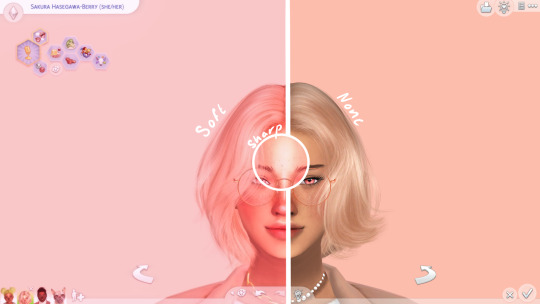


Introdoucing... Pink Roses 2.0!!
This is the one I use currently! It’s less bright and has a darker pink tone than the original! If the super light one is a bit too much for you, but you still like the pink this one is for you! :D It’s a bit more Autumnal, which I love!
F10 to turn off the shaders!
I use the soft version and I turn on CinematicDOF while taking screenshots!
(I messed up when doing the writing bc it only matches on the first photo😭)
Hope you like it as much as I do!<33
Download
55 notes
·
View notes
Text
Reshade Presets DOWNLOAD: “Storyline” + “Fairytale” Bexflix Presets

E aí, Brasil! Recentemente criei 2 presets de RESHADE para o The Sims 4. Você pode assistir o vídeo onde mostro os presets em ação NESTE VÍDEO DO MEU CANAL DE YT BEXFLIX!
👉 DOWNLOAD PRESET “STORYLINE”
👉 DOWNLOAD PRESET “FAIRYTALE”
Abaixo, a coloração original EA:

Abaixo, o preset “STORYLINE”:

Abaixo, o preset “FAIRYTALE”:

[Por favor, não compartilhe esses presets como seus]
10 notes
·
View notes
Text
F.A.Q about ReShades
Here are some frequently asked questions / help on how to install my ReShades / GShades.
What ReShade program do I use?
I use GShade, this is like ReShade, however by a different developer. GShade seems to run a lot more smoother than ReShade has.
Will my GShades work with the program ReShades?
I am not sure, nor have I tested it on ReShade. They do have similar features, however, I would not be too sure if it will work. I am not responsible for any problems or errors that occur when installing with ReShade, as I use GShade.
What version of GShade do I use?
I am always up to date on GShade, so it should always be the latest version, unless specified otherwise.
How do I install GShade?
First, if you have ReShade installed, make sure to uninstall it. A tutorial for that can be found > Here < Then if you need help installing GShade, a tutorial for that can be found > Here <
If you have any other problems relating to my GShades, please feel free to message me on my discord and I’ll respond ASAP. Discord: pixelwhims#4931
1 note
·
View note
Text

The Sims 4- Мягкий игровой ReShadePreset-Game.
1 note
·
View note
Photo





Sunny Days - Reshade Preset - mintvalentine
Another Reshade Preset for you!~
This is my current reshade preset, super bright + colorful, Enjoy!
More info below!
Don't know how to use Reshade? Read a how to here.
Download below
Made with Reshade 2.0
shortcut buttons
overlay key - f11
on/off key - f12
CAPSlock - blurfocus on/off
screenshots - insert
Download


192 notes
·
View notes
Photo










BLUSH
reshade preset for Reshade 4.9.1.
So happy to share this collaboration with Simp4Sims. We created a beautiful preset that is light and bright, with a touch of pink.
It’s light enough not affect gameplay - I needed that to be able to record videos with no issues, it’s very smooth and makes your game look amazing.
Bundled with Amoebae's LUT, very special thank you for letting us include it, you have the ability to completely switch up the look of a scene for some moods and vibes in screen shots/recordings!
DOWNLOAD PATREON
youtube
141 notes
·
View notes
Photo





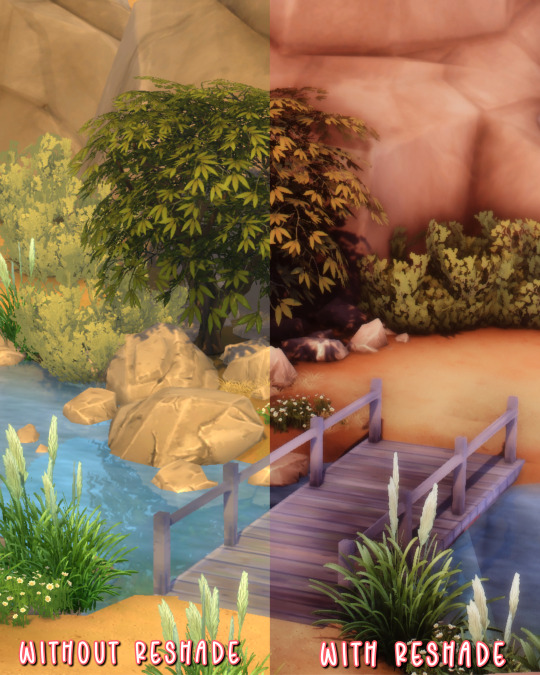
Hey everyone! This Sims 4 reshade is part of my '1 Year Anniversary Collection' on Instagram, @starrysimsie!
This reshade is a cool toned reshade with slight blur in the background.
Keep reading for the download and more info!
✨ ✨ ✨ ✨ ✨ ✨
For help with reshade, including how to install and use reshade in Sims 4 check out these Youtube videos: X X
✨You will need to install the following:✨
reshade 3.0.8
appropriate shaders & textures
shortcuts:
shift + 1 // toggle shadows (MXAO)
shift + 2 // toggle depth of field (blur)
shift + 3 // toggle fog - this is good for using menus, so that the menu isn't so bright!
Please tag me on Instagram @starrysimsie if you use this! I love to read & share your posts on my story!
TOU: Do not reupload/claim my content as your own. This includes:
Do not use my reshade as a base, alter a few things, and reupload it as your own
Do not claim it as your own if someone asks
Do not reupload
✨ ✨ ✨ ✨ ✨ ✨
Download Here (Patreon, no adf!y)
Download Here (SFS, no adf!y)
✨ ✨ ✨ ✨ ✨ ✨
To the people who look up at the stars and wish.
#sims 4 reshade#reshade sims 4#ts4reshade#ts4 reshade#reshadepreset#sims 4 reshade preset#starrysimsie
240 notes
·
View notes
Text



Miruku Preset for reshade ~ <3
#preset#sims4preset#sims4cute#cutesims#reshadepreset#simspreset#sims4cuties#sims4reshade#adorablesims
13 notes
·
View notes
Text
THE SIMS 4 | ReShade Preset

Hey Guys
BACKGROUND
I’ve been working on this ReShade preset for the longest time now, probably around a year in total! It’s taken me a while to get it perfect (in my eyes at least), with a good balance of ‘Vibrance’ without over saturating the game, balancing out the contract and shadows. I had to fine tune it for YouTube video’s too as YouTube likes to make videos super dark. I really hope you enjoy using is as much as i have, please let me know if you have any issues with it!
Here are some preview images of my ReShade preset compared to the EA lighting:






Download and installation details below!
RELEVANT SITES & DOWNLOADS
Reshade download
My Preset download
V2 Preset Download
THINGS YOU NEED TO KNOW
The preset was made on the current version of ReShade, Version 4.6.1. I cannot guarantee it will work for versions before or after this.
You will need to install the correct shades in order for the preset to appear like mine.
You will need:
Standard effects
SweetFX by Ceejay.jk
Legacy standard effects
I also made a video on how to install ReShade for the sims 4, set it up and use my ReShade in game, please watch this as it may answer any questions you have.
474 notes
·
View notes
Text



~ Diverse Cove ~
This is my first time making a reshade preset (or even anything for the Sims), and I thought I would share it with everyone. Feel free to leave any critiques or message me with any issues you're having, and I will see if I can solve it ASAP.
I was also planning on releasing my gameplay reshade, but it did not turn out how I wanted it to in time, so I will be working on that a bit more before I release it.
~Download~
How to install: C:\Program Files (x86)\Origin Games\The Sims 4\Game\Bin
The funny story is that I originally made this for myself, but hope you guys enjoy:)
6 notes
·
View notes