#retexture
Text
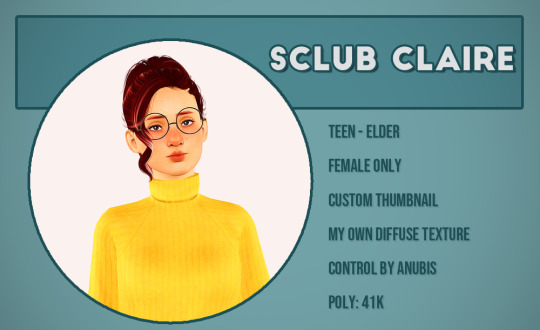


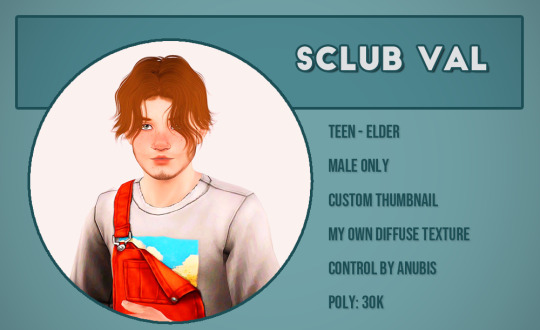
SClub hairs!
Original meshes by @sclub-privee converted by @nightospheresims, @xxbomixx & @vmsims23
Don’t reupload or claim as your own.
If you like my retextures, please consider buying me a coffee.
@pis3update @simfluencer-network
Claire | Jone | Marie | Val | Alternative
#s3cc#ts3cc#sims 3 cc#ts3#sims 3#sclub#medium#long#short#ya hair#male hair#female hair#retexture#retextures
104 notes
·
View notes
Text
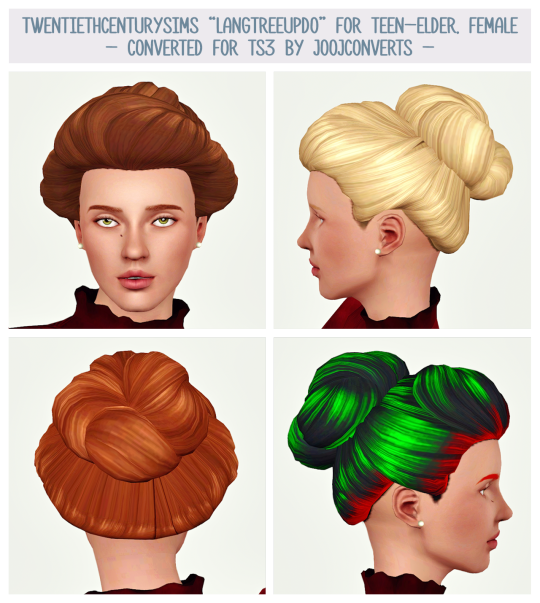
TwentiethCenturySims Langtree Updo for teen-elder females
Many thanks to @joojconverts for converting this hairstyle! I decided to take a shot at retexturing it, and let me tell you — it was quite the task. I'm still not 100% happy with it, but the texture area was tiny — and, frankly, I'm too lazy to remap it, so just don't look too closely. #QualityWork
Issues: for some reason, my sim reverts to LOD3 when exiting CAS after putting this hair on her. Switching outfits fixes it. Might just be a glitch on my end, though.
For teen-elder females, not enabled for random.
Cloned, so it doesn't conflict with JooJ's version.
Only has three channels (roots, base and highlights), because having the tips show would make no sense.
Credits: dress.
Download: SFS | Mega
209 notes
·
View notes
Text
How I draw: Silver Metallic Buttons for Sims 2 Textures
As we all know, Sims 2 doesn't really appreciate large file sizes/dimensions for it's textures, so sometimes you have work very closely with the individual pixels. Here is how I draw buttons. Video is sped up so don't feel like you need to draw as fast as me!
Side note: this tutorial is created on the basis that you already know how to use the basic functions of Sims BodyShop to extract the texture file. There's plenty of tutorials out there explaining that so please don't ask me to clarify on that part. Anyway, on to the buttons...↓↓↓
What you need:
A PC
Digital Drawing app (like Photoshop, Krita etc)
A Graphics Tablet with pen - you could try this with a mouse but I wouldn't recommend!
And obviously Sims 2/Sims 2 BodyShop
First off, create a new layer - we don't want this button permanently stuck to our base texture. Then I get a standard hard edge brush (I use Krita as my drawing software, so just use whatever hard brush is available in your preferred software/app). Because I'm making relatively small buttons, I make my brush 7.09px in size. Select a mid to light grey colour as the base. Make a single circle.
Then decrease the brush size to be nice and small. As a comparison to my 7.09px circle, I decrease to 0.01px for this next step. Choose a slightly darker grey colour and lightly sketch in a 'semi-circular line' about 3/4 of the way around just in from the edge of the circle. By lightly sketching - and not pressing down hard, you'll get varying tones on each pixel to represent different reflections on the 'metal'.
Next choose a darker grey again, and lightly sketch around the similar area as the last colour, but don't be too fussy on hitting the same pixels - we want varying tonal values for our shadows.
Then choose white and lightly sketch the 'catch light' part of the button. This doesn't need to be right in the centre, in fact it's better if it's off to the side, or towards the top more. We're not always facing directly towards a light source so this creates a more realistic lighting effect. You'll see me select the same mid to light base grey I used just to lightly dust over the edges of the white area to soften it a tiny bit (only do this if your white edge is a little to crisp).
After that I go back and forth between a few different tones of grey to lightly sketch over the parts we haven't really drawn on yet. This just helps create some gradual shading that enhances the 'roundness' of our very flat, very 2D button texture.
Once you're happy with the shadowing (remember it looks somewhat janky this close up, but you can always zoom out to see if the button looks more smooth when further away), you can then make another layer, and drag it below your newly made button layer in the layer menu. Select a soft edge brush and increase the size to slightly wider than your buttons overall size (I chose 9.14px compared to my 7.09px button)
Choose black from the colour wheel/palette and lightly build up the shadow underneath the button, gradually increasing size and opacity until desired tone. If the colour of the 'garment' in this texture is light then keep the shadow to a minimum, if it's dark then the shadow needs to be deep enough to show up.
Zoom out and inspect how this button looks further out. If you're satisfied, then merge the button and shadow layers together, copy/paste it as many times as needed for the garment you're texturing and Voila! You made buttons for a Sims 2 Texture!!
Feel free to ask any questions below - I'm definitely no professional, especially in creating tutorials so I'm more than happy to clarify if something didn't make sense.

#sims tutorial#digital drawing#retexture#drawing tutorial#ts2#the sims 2#digital art tips#lraerosesims#lraerosesims-tutorials
86 notes
·
View notes
Text



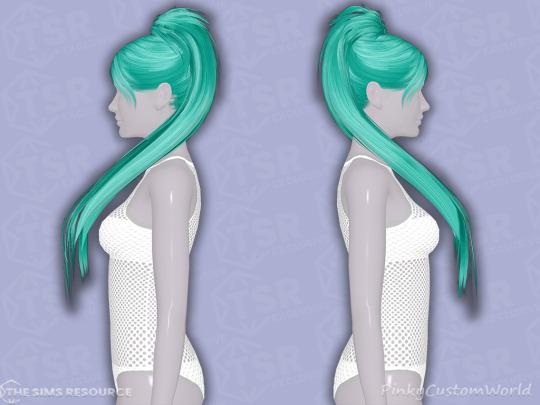
Bonus Retexture of Katy hair by S-Club

TSR EXCLUSIVE
Long, beautiful punk like up-do hairstyle originally made by S-Club. Recolored in a wide variety of unnatural hair colors.
- 96 Colors
- Custom Thumbnail
- Female
- Teen +
- All Occults
- HQ Compatible *Previews are taken with HQ mod*
❌MESH REQUIRED❌
- Mesh link under the cut -
Want to know what HQ mod is? Or maybe you want to know how to install it yourself? Find all info and all you need to start using HQ mod ✨HERE✨

✨ Instagram ✨ Twitter ✨ TSR ✨ Pinterest ✨ Facebook ✨
Using my creations in your pictures? Tag me, I’d love to see
Like my work & want to support me:
✨ Patreon ✨ BMC (Buy me a coffee) ✨

Original Creator / Mesh Owner : @sclub-privee
Huge thanks to all the amazing cc creators I have used cc from in my previews.
CC used in previews are listed under the cut
✨More info under the cut✨

✨MESH DOWNLOAD✨ (REQUIRED)
✨RETEXTURE DOWNLOAD✨ (TSR)

@evilquinzel : Skin
@plumbobjuice : 3D Eyelashes
@carolldesign : Eyebrows
@remussirion : Eyeshadow, Lips
@suzuesims : Eyes
@wisteriasimss4 : Dress, Choker, Earrings
Me : Eyeliner
(CC not listed I do not remember who made)

❤️DO NOT : Re-upload and/or claim as your own
❤️DO NOT : Convert my cc to any other game/platform
❤️DO NOT : Include my CC in any downloads, link back to original
❤️DO NOT : Use my textures or parts of them for your own work
❤️DO NOT : Under any circumstances convert ANY of my work to fit infants, kids or toddlers. My work is NOT suited for those age groups!
RECOLORS / RETEXTURES :
🖤 Feel free to recolor/retexture, but DO NOT include my original. Link back instead. And remember proper credits
🖤Recolor only my public creations, not my early access
🖤Recolors can be put as short early access but NOT perma paywall
🖤If you recolor my work, tag me for proper credits. And I would love to see
Please respect my Terms of Use, It’s pretty simple. If you have questions, feel free to message me on any of my social media
#ts4#ts4cc#ts4 hair#ts4 alpha hair#ts4 female hair#ts4 free cc#retexture#simblr#tsr#thesimsresource#ts4 cc#the sims 4#the sims 4 cc#sims 4#sims 4 cc#sims#sims cc#ts4 colorful#ts4 alternative#ts4 fantasy#ts4 cas#sclub#katy#pcw#pinky
94 notes
·
View notes
Text


ive always wanted to make my blorbos into cores, but they suck to draw, so i did a retexture instead! :D
im thinking about making other hl and hlvrai cores, thoughts or suggestions????
#modmakesart#3d#blender#core#portal#portal 2#portal2#hl1#half life#barney calhoun#retexture#chumtoad
86 notes
·
View notes
Text

Heeath!! 🐐💛
A retexure commission for a user on discord!!
Chibi base by skip4D
15 notes
·
View notes
Text

Hello, everyone! I'm currently in the process of linking my Stardew Valley mods to Tumblr. Thank you for being patient.
Here is my Hello Kitty Bus! It is a Content Patcher mod that replaces the vanilla bus with a pink Hello Kitty bus.
It's compatible with 1.6 and needs Content Patcher and SMAPI.
The bus will look like this even at the beginning of the game when it's broken down.
I hope you enjoy~!
P.S. The decorative Bus Stop featured in the picture will be coming soon! ^w^
🌸🌸🌸
Download (Google Drive)
Download (Patreon)
#cute#kawaii#pink#aesthetic#stardew valley#sdv#1.6 update#1.6 mods#mods#mod#stardew valley mods#sdv mods#sanrio#hello kitty#bus#retexture#SMAPI#Content Patcher#my mods
13 notes
·
View notes
Photo







first post, some slopsuit retextures i made!
162 notes
·
View notes
Text
youtube
Hello jet set radio fandom. I am sick of doing this stupid fucking blog about Yo-Yo so i have let JEFF THE KILLER show up into the garage into the night and kill his ass. You can be finally rid of that thing too by clicking this link -> https://gamebanana.com/mods/504185
INSTALL INSTRUCTIONS UNDER THE CUT
Put the PLAYER.AFS and E_GARAGE.AFS files into your C:\Program Files (x86)\Steam\steamapps\common\Jet Set Radio\DATA\JETRADIO folder and replace the preexisting one.
OR if you have PVR-extractor and Adobe Photoshop + the Photoshop PVR plugin OR Paint.net + PDN-FileTypePVR you can follow this guide to add him to the video game Jet setradio. You sly dog…….! (file_0086.pvr + file_0087.pvr should be patched to PLAYER.AFS, and file_0052.pvr should be patched to E_GARAGE.AFS. In my experience I dont think you need to patch any other AFS files but if I'm wrong in your specific case then. Oops)
#jet set radio#yoyo jsr#jsr#gamebanana#retexture#jeff the killer#creepypasta#Happy March 31st fools#mod pseud
9 notes
·
View notes
Text

An avatar re-texture commission!
Novabeast by Kittomatic
7 notes
·
View notes
Text
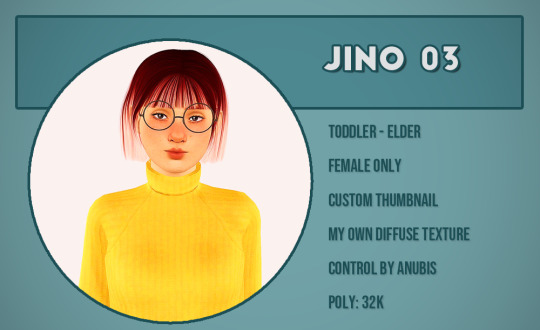
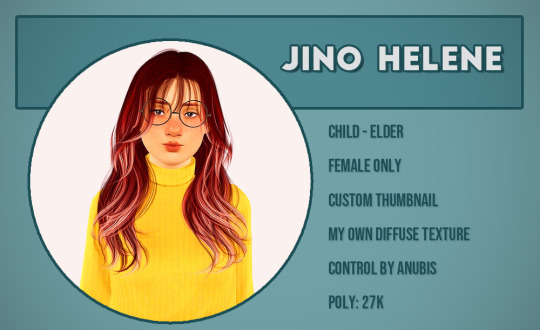
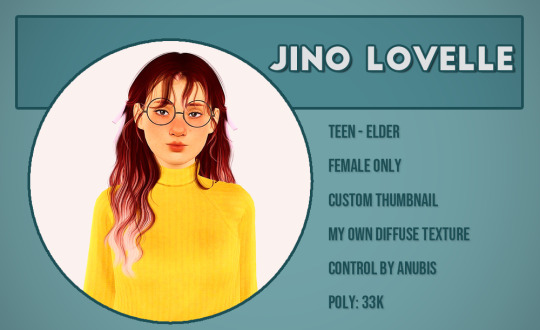


Jino hairs!
Original meshes by @jino-sims, converted by @nightospheresims
Don’t reupload or claim as your own.
If you like my retextures, please consider buying me a coffee.
@katsujiiccfinds @pis3update
03 | Helene | Lovelle | Plum | Sera | Alternative
#s3cc#ts3cc#sims 3 cc#ts3#sims 3#the sims 3#jino#retexture#retextures#ya hair#female hair#child hair#toddler hair#short#long#medium
282 notes
·
View notes
Text






Retextures of a few hairstyles by bad-egg-pixel
I finished these some time ago but never got around to posting them for some reason. These retextures are done with permission from @bad-egg-pixel; credit for the meshes goes to them, I only changed the textures, thumbnails, and some categories.
For teen-elder. Enabled for reasonable (IMO) categories, not enabled for random.
Full credit goes to @bad-egg-pixel, thank you for granting permission to share these. Links to original posts: Avocado (M), Crimson (F), Indigo (M), Iris (F), Lime (F), Platinum (M).
They don't conflict with BEP's originals, nor do they require those versions. You can have both at the same time.
Download female hairstyles:
Crimson: SFS | Mega
Iris: SFS | Mega
Lime: SFS | Mega
Download male hairstyles:
Avocado: SFS | Mega
Indigo: SFS | Mega
Platinum: SFS | Mega
87 notes
·
View notes
Text




Retexture of Alisha hair by Enriques4

TSR EXCLUSIVE
Beautiful long up-do dreadlocks maxis match hairstyle. Originally made by Enriques4. Recolored in a wide variety of unnatural colors.
- 72 Colors
- Custom Thumbnail
- Female
- Teen +
- All Occults (Except Werewolf)
- Maxis Match
- HQ Compatible -Previews are taken with HQ mod-
❌MESH REQUIRED❌
- Mesh link under download section -
Want to know what HQ mod is? Or maybe you want to know how to install it yourself? Find all info and all you need to start using HQ mod ✨HERE✨
💜Get 6$ off the annual TSR VIP subscription using the code: SHOP_PinkyCustomWorld12💜
✨My Socials✨

✨MESH DOWNLOAD✨ (REQUIRED)
✨RETEXTURE DOWNLOAD✨ (TSR)

Original Creator / Mesh Owner : @enriques4
Huge thanks to all the amazing cc creators I have used cc from in my previews.
CC used in previews are listed under the cut

@sclub-privee : Skin overlay
@badddiesims : 3D Eyelashes
@angissi : Eyebrows
MsQsims : Eyeshadow
@obscurus-sims : Eyeliner
@remussirion : Face shine
FashionRoyaltySims : Lips, Eyes
@busra-tr : Dress
@suzuesims : Earrings
@giuliettasims : Necklace
(CC not listed I do not remember who made)

❤️DO NOT : Re-upload and/or claim as your own
❤️DO NOT : Convert my cc to any other game/platform
❤️DO NOT : Include my CC in any downloads, link back to original
❤️DO NOT : Use my textures or parts of them for your own work
❤️DO NOT : Under any circumstances convert ANY of my work to fit infants, kids or toddlers. My work is NOT suited for those age groups!
RECOLORS / RETEXTURES :
🖤 Feel free to recolor/retexture, but DO NOT include my original. Link back instead. And remember proper credits
🖤Recolor only my public creations, not my early access
🖤Recolors can be put as short early access but NOT perma paywall
🖤If you recolor my work, tag me for proper credits. And I would love to see
Please respect my Terms of Use, It’s pretty simple. If you have questions, feel free to message me on any of my social media
#ts4#ts4cc#ts4 hair#ts4 maxis hair#ts4 female hair#ts4 free cc#retexture#simblr#tsr#the sims resource#thesimsresource#the sims 4#the sims 4 cc#sims 4#sims 4 cc#sims#sims cc#ts4 mm#ts4 maxis match#ts4 mm cc#ts4 maxis cc#ts4 maxis match cc#ts4 colorful#ts4 alternative#ts4 fantasy#ts4 cas#pcw#pinky#enriques4#alisha
30 notes
·
View notes
Text

Stardew Valley Cellar Map Edit / Retexture
Just a personal edit of the Cellar from SDV.
18 notes
·
View notes
Text
Adobe charged me a day early, before I could change to a cheaper plan so I'm down $50
So I'm holding DISCOUNTED MODEL RETEXTURES! I already own a lot of models, ask and I might be able to start right away!
Minimum price will be 10% off $45, depends on complexity of design and model base
I can also help you find a model base that will best fit your character without blender edits!
Turnaround time is 1-4 days
ORDER HERE on my Ko-fi with code FUCK-ADOBE
(please only use the code to order retexture commissions)










#torifloop#tori art#digital art#artists on tumblr#disabled artist#trans artist#LGBTQ+ artist#furry artist#retexture#vrchat#furry#moth#tigerbee#cat#ferret#cupcake#solarkit#snep#kobold
16 notes
·
View notes
Text



Hello, everyone! Introducing a mod that my teammate SebbyIsAVampire made. She retextured the Farmer's Computer with three sleek laptops that come in pink, purple, or black. The laptops will always be facing the left as seen in the pictures. They still run the farm data.
Hopefully, this makes your farmhouse a little more modern! I mean, why does Sebastian have a sleek computer when you don't?
Enjoy~!
Please only choose one file.
🩷🩷🩷
Download (Patreon)
#stardew valley#sdv#stardew#stardew valley mods#sdv mods#mods#my mods#cute#kawaii#laptop#modern#sleek#retexture#computer#replacer#decor#purple#pink#grey#stardew mods#download#patreon
12 notes
·
View notes