#sharp tool
Photo

(via Survival tool Sticker by djomla88)
#findyourthing#redbubble#wilderness survival knife#bushcraft#survival kit#skills#sharp tool#blade#homo sapiens#outdoors#mors kochanski#edcgear
0 notes
Note

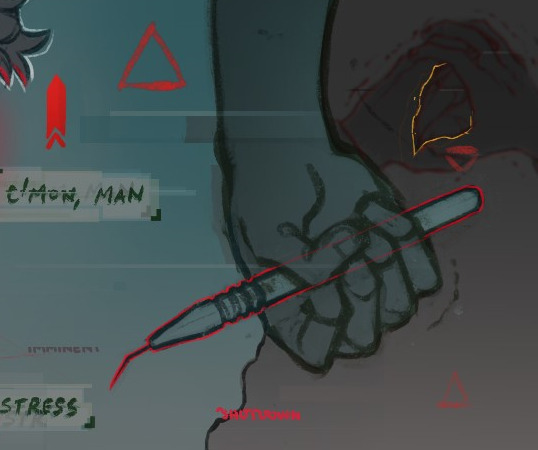
YOU.

UMMMMMM
#SRIBAFOGBSMFGB#THE WAY I KINDA DIDN’T EVEN NOTICE BUT THATS REALLY FUNNY#you KNOW#that when I was drawing edamame I was like#‘okay what can I put in doc’s hand’#uhhhhh (< the only tool she looked up was something sharp enough for destruction and it’s a micro electronics tool anyway so that’ll do!)#(it’s a circuit board micro inscriber)#BUT ITS HILARIOUS IT LOOKS LIKE I WAS FORESHADOWING#tooootally on purpose guys. 100%#ask#dbhc ask#destruction#dbhc doc#dragonheart2497#literally so funny#art escapades
384 notes
·
View notes
Text
Edit: the last option should say "I find most or all of them to be similarly easy"
Also, if you're tied between a couple, pick your favorite
Personally spinning is always the easiest to do when my brain isnt working.
#i know the results will be skewed toward whatever most respondents know how to do#so i imagine few lacemakers will say lacemaking bc i dont have many lacemakers following me and its a less common craft#nonetheless im curious#i CANT crochet when my brains not working i will lose all my stitches. knitting i can but it requires a lot of frogging#weaving i would just be too scared to#and wool prep is easy but the tools are sharp. bad combo lol#poll
253 notes
·
View notes
Text

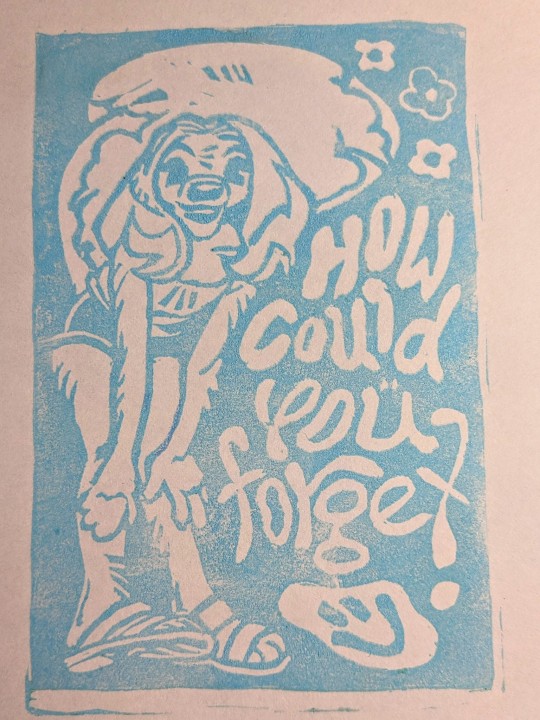
sure sure
(i gave it another shot)
#i ruined it almost instantly when i first started working on it in march...at least i finally saw it through i guess#my issue with relief on soft blocks like this is i dont have super sharp carving tools#or carving tools that get small enough#so carving always just turns to cutting pieces out with a craft knife#(as in the case of the very small details like the shoes and toes and fingers)#but then i just wanna do that for the whole thing bc its easier to get those fine lines out#a doodley#<- i guess#oh also the song is friends - sure sure ^_^#can’t believe...i was a believer...no i will not count on youuu anymore
307 notes
·
View notes
Text
I think Gortash's design is very interesting. Yeah sure even his coat's description mentions "a maddening attention to even the most minute details of the filigree," but what I really enjoy about is the sharpness of it all. Humans are all soft, rounded teeth, round ears, even sharp features are in reality, very soft. Gortash's coat's details are all sharp. You couldn't hug him without several pointy miniature horns poking at you. His right hand, has a metal claw on every finger. If you're not careful, even a handshake with Gortash could draw blood. On his left hand, only the ringfinger and pinky are clawed. A gentle touch from that hand could be followed with a sharp blade cutting skin.
His back however? Completely bare from any decoration. He doesn't think anyone will approach, or even see him from behind. His clothes are meant to be seen standing, in front of a crowd, maybe on a throne. Ruling over everyone. However, it's a strange choice to leave your back so bare from what protects you on all other sides. Maybe he thinks his god has his back. Maybe he knows there's no one there. Maybe his trust in himself and those under his rule is firm enough.
#im so normal about this cartoonishly evil terrorist tyrant despotism simulator all around an awful guy#bg3#gortash#also!!! his coat helps with intimidation and it has not only the sharp bits but also so. SO many images of dragons and the devil faces are#supposed to intimidate too#also. uhm. you guys know how the default durge is a dragonborn? gortash is so soft compared to them. his hands unclawed. his body unhorned.#his teeth human. and how durge has a proficiency in intimidation#im not saying his coat was inspired by the dark urge but im saying you can think about that and have fun with it#this thought and entire post was brought to you by me playing with npc tool and seeing gortash'#artificially clawed hand next to my durge's organic claws#my first durge was a dragonborn and current one is a tiefling... this owrks for both.......
172 notes
·
View notes
Text

Young Lloyd drawing!
I actually really like this :D
#Flash back to that time when Lloyd's candy obsession butterfly effected into Ninjago almost being destroyed#Anywho time to tag spam :]#Lego#lego fanart#lego ninjago#ninjago lloyd#lloyd garmadon#young lloyd#little lloyd#FrenzyMutt's art#my posts#Pretty please hit that reblog button?#ninjago#Lloyd#Wow look at me I finally drew my watermark instead of using the text tool I'm a big boy now#You know what? People should draw Lloyd like he's Nimona#you know with the sharp chompers a dangerous sneer and glowing eyes#yeah#ninjago fanart#lego ninjago fanart#ninjago art
59 notes
·
View notes
Text

mspaint is so fun when i've got no fucking idea what im doing
#honestly this was just like#my bf and a friend both use mspaint sometimes/always so i wanted to try it out#im not used to no stabilizer but its working i think#the fucking fill tool SUCKS though#where the FUCK is my ONE PIXEL WIDE GAP#but yea i like mspaint#just add layers and we're all cool#no im not even going to bother trying to shade this#i got so cocky after Those Two Drawings and i've now realizing i still have no fucking idea what im doing#anyways incase you haven't noticed im trying to incorporate a couple more curves into my style#instead of just pure sharp edges#i like it a lot more tbh#murder drones#murder drones n#serial designation n#mspaint#art#i feel like using the “artwork” tag is a bit pretentious of me for what are just sketches so im going to stop using it#if i feel especially bad later then i'll go through the rest of my posts and take it off there too#if i cannot replicate this style in clip then im just fucking moving to mspaint
276 notes
·
View notes
Text

Hi Hello apparently I didn't empty my tank yet.
So fun general headcanon: Emmet likes to cook. He makes most of the meals in the house and often brings homemade food to special events as a way to show his appreciation of whoever he has over. It's how he relieves stress, shows affection, tries new things, it's one of his key interests beyond battling.
This has slightly different connotations in Battle Addict. See Emmet studies the physical properties of pokemon, how they tick and how to make them stop ticking. A key part of his studies is sketching pokemon and outlining their internal structures, but there's no teacher like experience. His favourite way to improve his knowledge is dealing with the subject hands on, and cooking is a very good way to do that. He specifically practices butchery, breaking pokemon down section by section, noting the musculature, skeletal structure, and organs inside. This information helps him to find weakness in an opponent's pokemon while knowing how to cover his own.
This also serves as bonding time for him and Ingo because Ingo gets to be sous chef while Emmet turns a monster into mincemeat. He hands him the different tools he needs and they converse while Emmet slices and picks apart the carcass. Emmet also gets to explain the inner workings of the pokemon, which both of them enjoy analyzing and discussing.
The book Emmet is holding is his "butchery book", which is really just a collection of different biology textbooks he uses as guides to best break down carcasses. They always end up getting messy and after a certain point, he just stops caring and uses it, dirty as it may be. They have to be stored in a sealed container away from their other study materials, and are only ever brought out for processing. Emmet is probably the only person who can stand to be next to the stench of the concentrated dried blood throughout the pages, Ingo usually wears some kind of face cover when Emmet is working.
And for those who want to see the real mess of the work:

Washing up is half the labour of studying through butchery.
#tw blood#submas#submas au#au#emmet#subway master emmet#emmet pokemon#kudari#If this sounds incredibly specific#it's cause I do this with my mom when she's butchering#my mom uses the equivalent of a sword to do all her butchery though so there's literally no other tool besides the Blade#very efficient‚ coincidentally terrifying that the blade has kept its sharpness after nearly 20 years of regular use without maintenance#I would like to try drawing Emmet using it though‚ whether as a tool or weapon doesn't matter#also Emmet's little hair clips!! He doesn't like the feel of a hairnet so he'll usually just clip his hair back when working in the kitchen#similarly he works barehanded when handling food‚ cause having thoroughly cleaned counters and hands is safer than gloves#and don't worry‚ he aims to use as much of the carcass as possible (it's too expensive not to). Spare parts are frozen/preserved if not use#ok I think I'm actually running on empty‚ have a good night and see you later
37 notes
·
View notes
Text
Our DnD party hit level 4 yesterday (fuck yeah, Sentinel!) and I love how my fighter kitty seems to be on track of becoming one of my favourite tropes.
I'm just waiting for the in-game moment when we're required to leave our weapons outside when going somewhere and doing the whole routine of:
"Put all your weapons here."
Puro: *puts a hoard of weapons on the table*
"I said all of them."
Puro: *sighs, and unloads even more weapons*
"...Puro. All of them."
Puro: *groans, and somehow produces one more knife from somewhere*
(We had a moment in game where we met a blacksmith who offered to take a look at and fix our gear for free, and my character just piled a whole armoury worth of stuff on his desk.)
#shut up paper#Paper plays DnD#to be fair she still has Cat Claws so even when separated from all her loose weapons she still has sharp things at hand#(pun not intended though welcomed)#also she has weaver's tools and is proficient in them because she crochets and our GM ruled she CAN use them as weapons too in a pinch
46 notes
·
View notes
Text

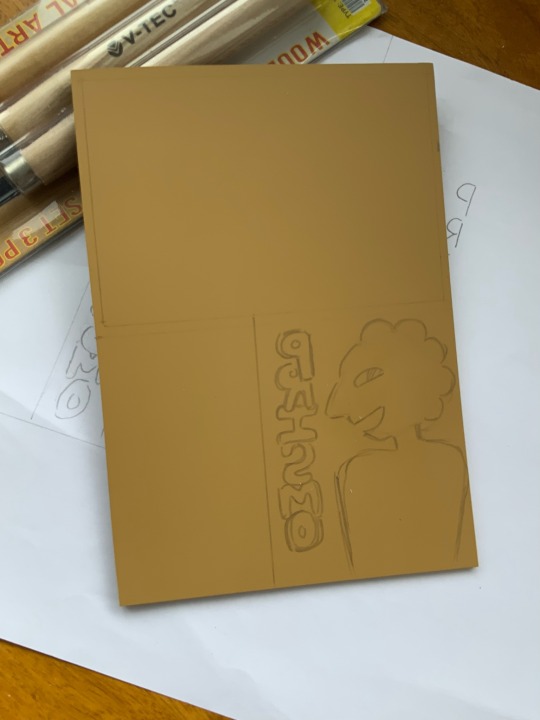

Tried carving a stamp before… Prismo stamp
#😭 It’s super messy and my hands hurt from carving this#the tool wasn’t that sharp too so it was hell#prismo the wishmaster#prismo#adventure time
96 notes
·
View notes
Photo

(via Knife and fire (evolution stepping stones) Sticker by djomla88)
#findyourthing#redbubble#evolution stepping stone#knife#fire#evolution#homo sapiens#history#bushcraft skills#survival tools#survival skills#sharp tool#blade
0 notes
Text
Image dump time!! Here's a collection of little things I have been working on. Those black boots I painted/embroidered was the last project I was working on before I got covid :(
But I had the opportunity to work on a few smaller things while I was recovering! I am doing better now, I am quarantining for a little longer just to be careful 💚

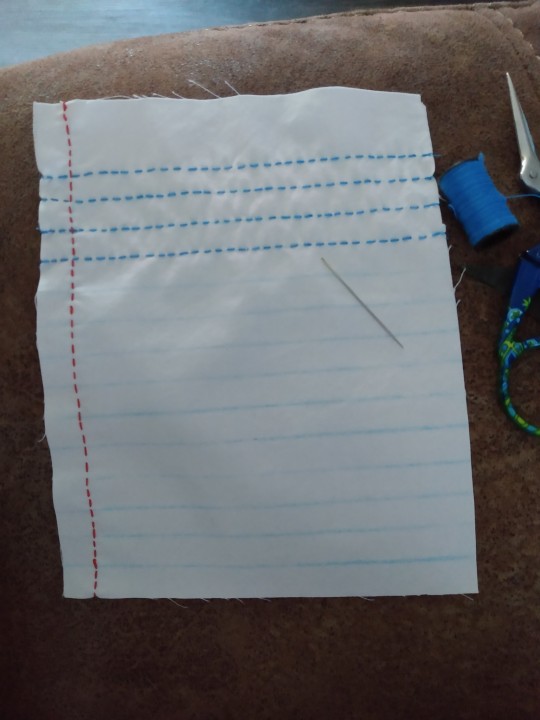
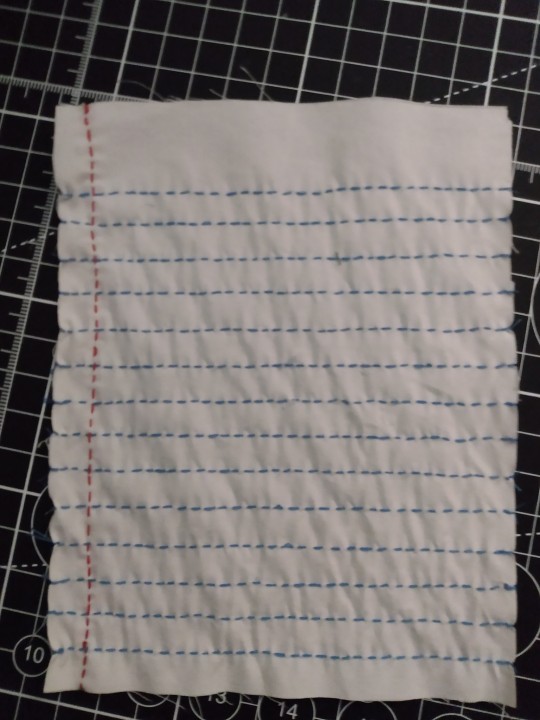





[Image ID: The first image is of a little fishbone stamp I made out of an old eraser. It's a little messy looking and I used red ink to stamp it onto paper.
The next two images are of a rectangular white cotton patch, with a red vertical line on the side and about 15 blue horizontal lines throughout it with a blank gap at the top, mimicking notebook paper. This project is unfinished currently.
The next three images are of a headband with foam antlers I painted to look as realistic as I could, and both antlers are wrapped with leaf ribbon and wire-stemmed pink and white flowers. There's a little fake bird glued to the top of the right antler.
The last two images are of a flowery pillowcase that I mended using little squares of scrap cotton fabric underneath, with visible stitching throughout it to secure the entire patch onto the pillowcase. The hole I mended was about the size of a penny I think. End ID]
#solarpunk#solarpunk diy#solarpunk fashion#solarpunk art#punk#punk diy#patches#diy#stamps#stamp making#mending#visible mending#that stamp was carved with an exacto knife and a small sharp flathead screwdriver :(#its messy but i like it. i did the best i could without wood carving tools lol#hatchet makes stuff#hatchet mends things
52 notes
·
View notes
Photo

~ Pink and Yellow ~
116 notes
·
View notes
Text
Sometimes I wonder if I write Ghirahim too butch or if the fandom is just completely wrong about him.
#legend of zelda#loz thoughts#ghirahim#poor guy keeps getting hit with the ukefication beam#like…i have a lot of thoughts about how he has two sides of himself at war with each other during sksw#because he lacks freedom he also lacks the opportunity to be both as a complex multifaceted person#instead of a tool devoted solely to violence#but to deny his violence and capacity for violence also takes away something from him as a character#it doesn’t feel like him if that underlying anger and sharp edges aren’t there#does that make any sense?#also he canonically busted through a stone wall and caught a sword between his fingers so that’s gotta count for something
25 notes
·
View notes
Text
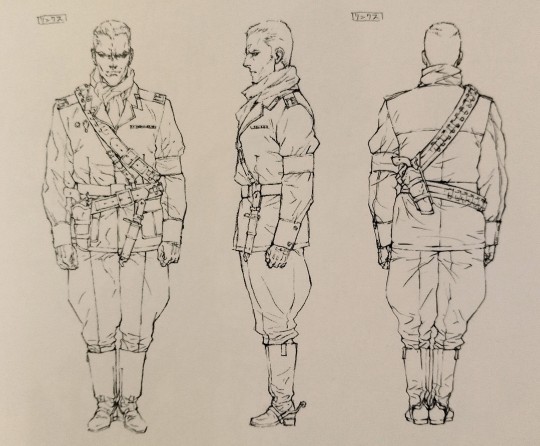

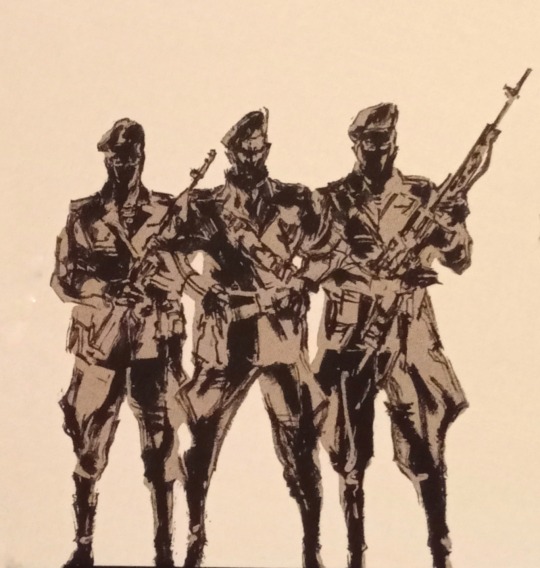
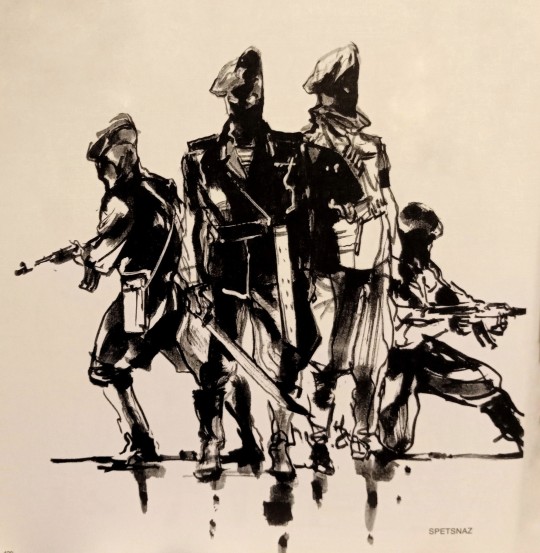
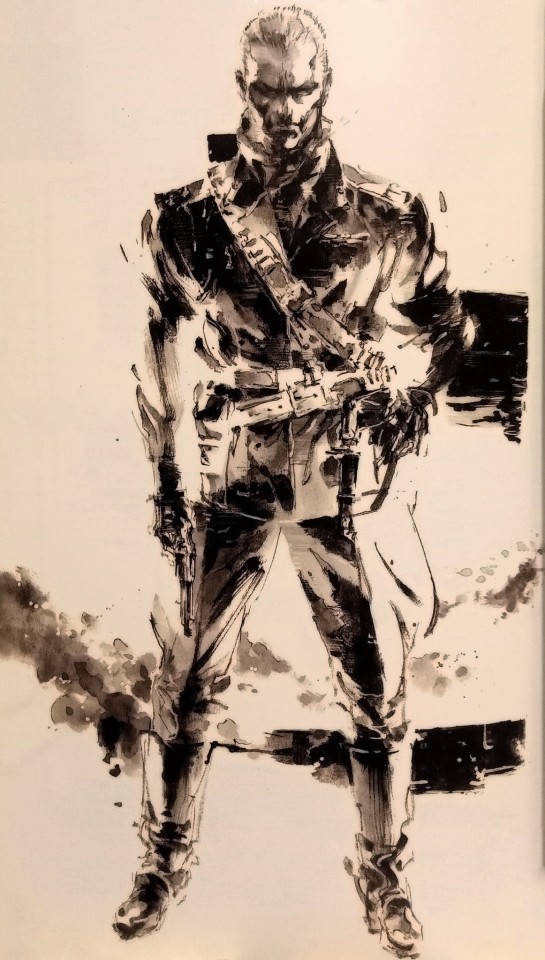
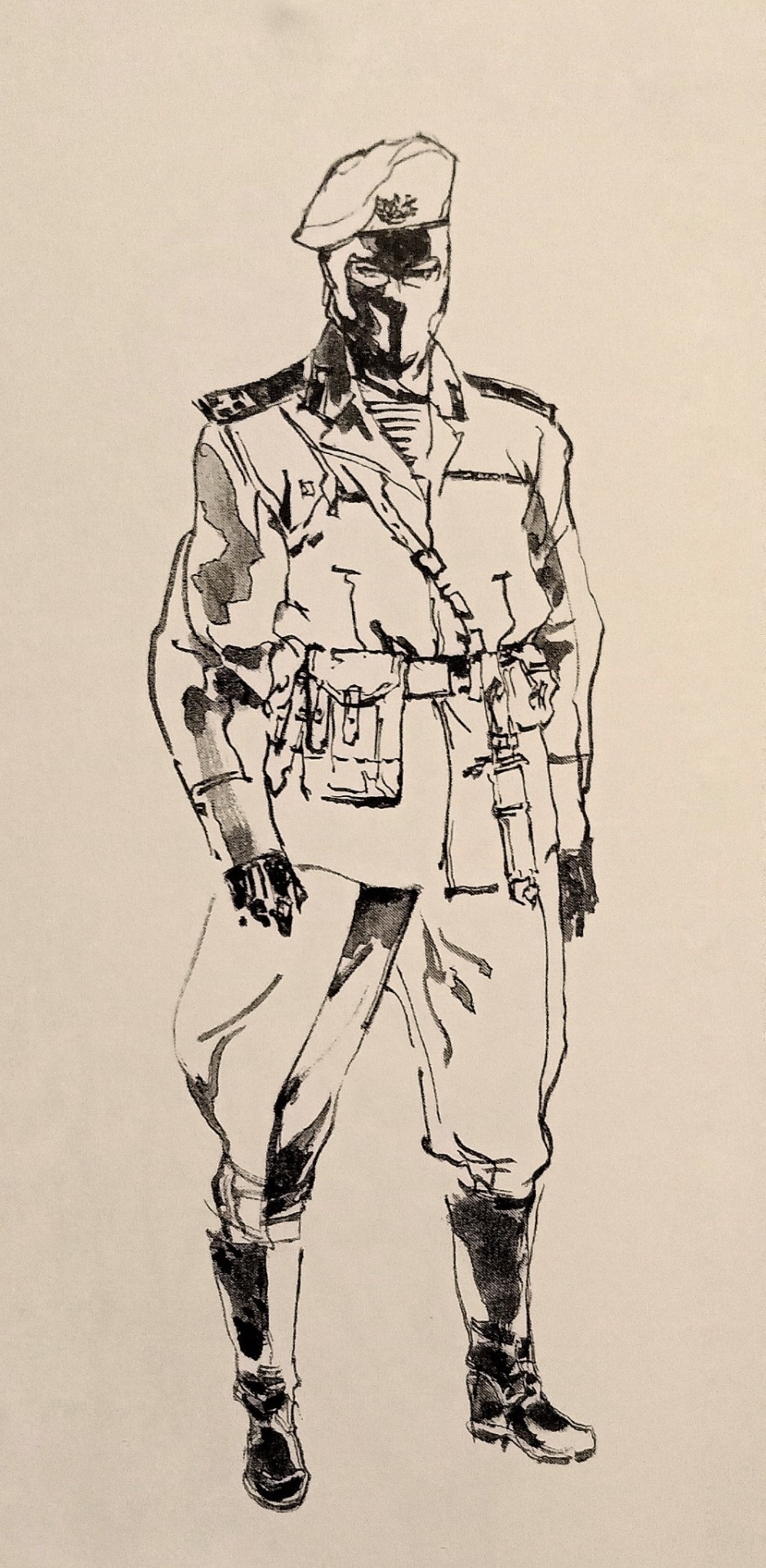
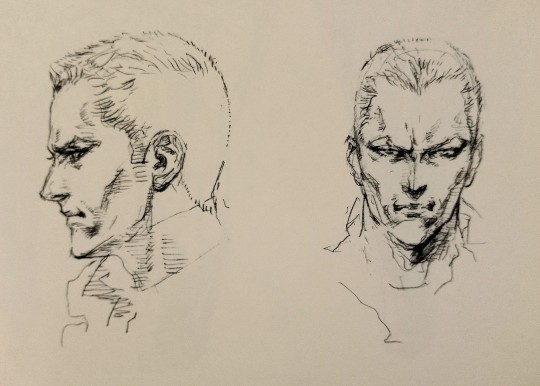
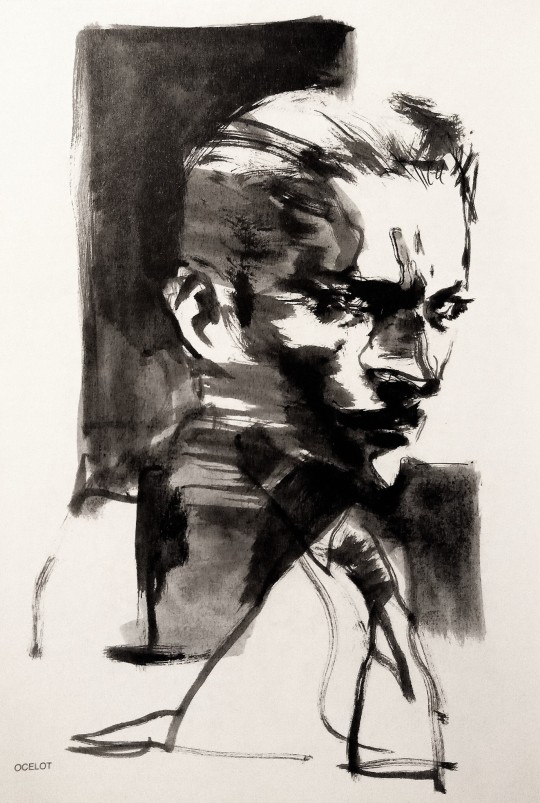

majors and ocelots
#metal gear solid#mgs#revolver ocelot#etc.#third one do you actually need to stand like that#last one looks familiar...#his profile view is so good#sharp and pointy#my insightful commentary on the others: I like them :)#ough I just noticed his feet are messed up in the second one#must've been the cutout edit tool thing SORRY
340 notes
·
View notes
Text
Repricing / Recategorizing Maxis items with Object Relocator
Object Relocator can be used to reprice/recategorize Maxis objects by creating "override packages".
1) Start Object Relocator. If using V5.3 or later, from the Mode menu make sure Advanced is ticked.
2) From the "Options" menu, ensure "Hide Local Objects" is ticked.
3) From the "Mode" menu, ensure "Make Replacements" is ticked.
4) Press the F2 key to make sure "Buy Mode" is selected.
5) From the "File" menu's "Select Folder..." item, navigate into the TSData sub-directory for your latest installed EP, for “Ultimate Collection” this will be "...\Fun with Pets\SP9\TSData".
6) Navigate further into the "Res\Objects" sub-directory and click the "Select Folder" button, Object Relocator will pause as it loads all the Maxis items. (Note: Object Relocator assumes it is loading many files containing only a few objects each so its progress bar is based on the number of files processed. In this case it is loading in excess of 11,000 objects from a single file, so the progress bar appears to halt!)
7) Select the item(s) you want to edit and make the required changes.
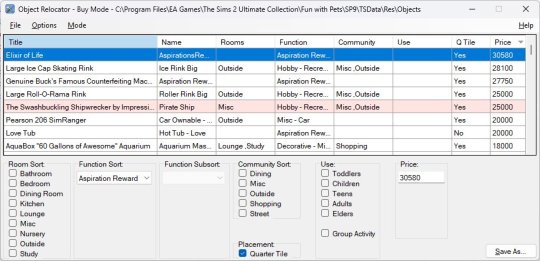
Don’t forget that to make a price change “stick”, you MUST press Return/Enter after editing the value.
8) Click the "Save As..." button, navigate into the sub-directory you wish to save the override package into, enter a file name and click the "Save" button.

9) Exit Object Relocator, start the game and check your edits.

10) In SimPe you can check that a single OBJD resource override has been created.
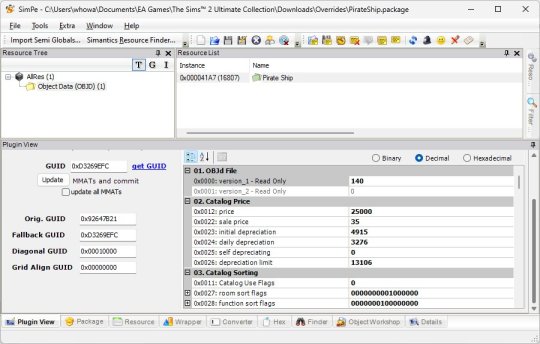
I recommend that you put all such override packages into a sub-directory with a meaningful name, as that way if/when you run HCDU Plus, messages about GUID conflicts will not come as a surprise!
113 notes
·
View notes