#sims 3 tips
Text
Okok so we all know the Sims 3 is like, not super popular and is also notoriously buggy BUT on the off chance anyone is like me and loves it, i have some tips that have greatly helped my game run better. I also am including links to any specific creators or sites I recommend. Tips under the cut bc it's a long post, but I tried to be thorough! You will need to understand like, basic reading comprehension and basic computer-y stuff (downloading files, unpacking files, dragging and dropping into folders, editing the occasional file text) but most stuff I link to have tutorials for adding mods into the game and whatnot.
I really hope this helps people like me who love TS3! but know the game is.... outdated for basically all computers. These are all things ive learned over the past couple years, so I hope this can be a helpful resource for anyone wanting to play TS3.
Number one will probably be using this tutorial to make the game recognize your current computer specs. Because the game is, yknow, old, it wont recognize newer drivers and whatnot. This tutorial will allow the game to actually recognize them and therefore run better https://www.carls-sims-4-guide.com/forum/index.php?topic=26753.0
Nraas will be your best friend for managing things in-game. It's similar to MCCC for the sims 4 but you completely customize which like, modules you use. I highly highly recommend specifically Story Progression and Master Controller https://www.nraas.net/community/home
LazyDuchess is a goddess and I highly Highly recommend her Smooth Patch mod. It makes the game run so much better. Also she has so many other mods that make things like CAS load faster plus a search function for Build/Buy https://www.patreon.com/lazyduchess/posts
ModTheSims is a great resource for Sims 3 Mods as well, definitely recommend making an account and perusing their sims 3 mods https://modthesims.info/
Speaking of ModTheSims, I highly recommend Regul Save Cleaner to... clean up the extra data in your saves https://modthesims.info/download.php?t=652440
Also on ModTheSims theres an excellent bug fixing mod from Simler90, it touches on a bunch of like longtime bugs that havent been fixed (like the firefighter career being bugged) https://modthesims.info/download.php?t=659969
Make sure that before playing or after adding any new mods, delete the files: caspartcache.package, compositorcache.package, scriptcache.package, simcompositorcache.package, and socialcache.package. If not, the game WILL load slowly and/or crash. These files are found in Documents\ElectronicArts\The Sims 3. Not sure about Steam bc I use the EA app, but I assume its a similar path.
Save every half hour or so to prevent crashes killing too much progress. And don't play for longer than an hour per initial load (like, play for an hour, save, quit and load the game again). I find it helps the game run smoother when you dont play in 3 hour stretches.
make a backup saves folder for your saves. Im not sure why, but i found that keeping only one save in the actual saves helps it loads faster and smoother.
Also when saving your game, ALWAYS use Save As. If you Save As, you wont have to worry about accidentally corrupting your saves, which happens a lot
Also, when you're about to save, move the save you loaded into your backup saves folder BEFORE saving. I find it crashes/corrupts way less if its not trying to compete with the other save
also keep your sims personal inventory fairly empty (like 10 items max) to prevent a known bug from occurring when saving. Use a storage box or something to store collectibles like gems, plants, etc.
WHEN IN CAS WAIT UNTIL THE LITTLE FLOWER LOOKING ICON IS BLUE TO SCROLL THROUGH THE CATEGORY. When it turns blue, all the items have properly loaded, so it wont lag nearly as much.
Prev point applies to build/buy, wait for the category to load before messing with things. You'll save yourself a lot of stress
Dont use 4 speed, i find it just lags and stops progressing time. I use 2 or 3 max, even when sleeping
In BuyDebug you can buy these invisible lights that make the lighting much much better in game. Just have an actual light, like a lamp or outdoor light, to be able to change brightness and color in Live mode. Bc.... Its invisible so non-clickable
#sims 3#sims3#thesims#thesims3#sims tips#sims 3 tips#sims 3 mods#the sims 3#sims game tips#sims 3 game tips
10 notes
·
View notes
Text
Sims 3 Nraas Tutorial: How to have sims follow each other.


You will need Nraas Retuner.
Previous
Next
Click on City Hall: Nraas>Retuner>>Settings>General>ByObject>Sim



Then do the same for Retuner>Settings>General>By Age Species>Dog/Cat/Horse
Change petfollow /follow to include humans.
Now back off to Retuner top menu and turn on debugging and object menu

Then click on your SIM
Nraas>Retuner>Settings>General

And change these to allow human sims too.
Turn off debugging again from City Hall Retuner menu then SAVE and QUIT.
Upon reload your sims will now be able to do this:
youtube
Couple of things I’ve noticed in testing - Sims will keep following until their motives fail, so use SP or MC to keep motives on max if you want a permanent chaser.
Sims will only follow until the pursued leaves the lot at which point the follower will give up. However, if both sims are out in the world and not on a lot, the follow interaction is available then (as in video above).
Your sims can be at the opposite end of the map and as long as both are not standing on a lot, the follow interaction is there.
It also works with both sims on horses, provided both are mounted before you click Follow, but I found sometimes the chaser would sometimes stop and dismount before running after their lead on foot. Too buggy as it is with horses anyway, so meh!
Handy for guards and servants to follow their masters.
Also, you can stop pets following sims by changing the advertised outputs in the PetFollowSimAround, (in above pic) although I set to Zero anyway as I was worried this would stop humans doing it autonomously too.
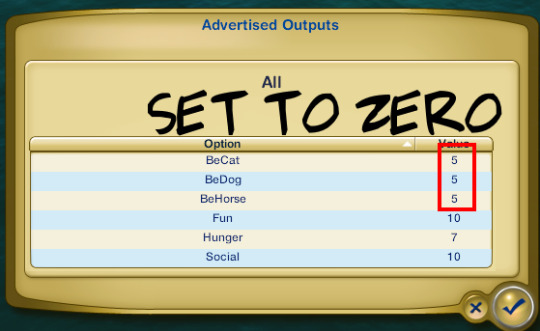
I would love a global version of this setting as a mod so that sims can follow each other on and off lots regardless.
Let me know if this ever becomes a thing.
163 notes
·
View notes
Text
With my recent error scare in Sims 3 I'd like to make a little post here to some links that helped me reduce the save game size and perhaps prevent the errors in the future.
Tips for a better game in Nraas website
Regul Save Game Cleaner in MTS
Cleaning Town Inventory
Erasing Memories
Also I'd like to thank @simstryingtheirbestok for their help!
21 notes
·
View notes
Text
Things I've learned from my current Sims 3 playthrough:
Like in Stardew Valley one of the best ways to get some money during the early game is by foraging. Flowers are especially a good option because there's a lot of them everywhere. Some flowers can be sold for hundreds of simoleons so that's a good way to pay the bills when you're still broke.
If you're pursuing an inventing skill/career it's useful to have a miner that your inventor sim can build. Keep making holes in the ground with it and you'll find all sorts of materials. From gems to furniture. There's one gemstone in particular that we're going to talk about. It's called Tiberium. It's not worth much in it's raw form but once you have it, use the cutting machine to cut tiberium into a spire. Then put the spire somewhere on your lot and wait for it to grow. When it's done you can sell it for around 40k simoleons. I definitely didn't know about this when I was playing this game many years ago but holy shit.

In the University when your sim has to go to many different classes in one day it's hard to keep your sims from experiencing extreme levels of stress. Especially when you need them to work hard in every single class they attend. Well, if it's winter just make your sim make a snow angel after class. Their Fun needs will replenish itself instantly. Pretty big W for winter in this game.
Pretty obvious one, but adventuring in this game also pays off greatly. All the gems, relics and nectar that you find in dungeons will make tons of money unless you want to collect those.
Another obvious one but I have to include it because my friend didn't know they could do that. You can still do gardening during winters. Just get the indoor pots and your plants will grow regardless of the season. Also keeps them away from zombies. My witch sim didn't use cars so I turned the garage into a little indoor garden area where she would grow ingredients for her potions.




That's it for now. I hope some poor soul finds this helpful :)
17 notes
·
View notes
Text

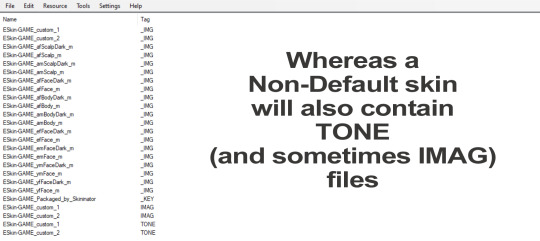
TS3 Useful Tip: How to tell if a skin you've downloaded is Default or Non-Default
(NOTE: This tip is for The Sims 3 only)
If you're anything like me, you probably have a ton of CC downloaded, much of it from a while ago, probably before you were too careful about noting things down and making sure you renamed downloads so they made sense.
Trying to tell whether a downloaded skin is a Default (i.e., will replace all skins in your game) or Non-Default (i.e., will only be seen when selected in CAS) if you didn't make a note of it when you initially downloaded the item can be a pain in the backside, especially if the original site has now vanished.
The quickest way to tell, that I've found, is to open the skin package file in S3PE and look in the left hand window.
If you only see IMG files in there, it's a Default replacement skin.
If you also see TONE files (and sometimes IMAG files) then it's a Non-Default skin.
10 notes
·
View notes
Text
Watch "Sims 3 Secrets You Never Knew Existed (2023 Tips and Tricks)" on YouTube
youtube
I've played this game since it came out and will admit I did not know a few of these.
6 notes
·
View notes
Text

pro tip for anyone playing with the sims 3 ....rocking chairs are the way to go for sleep im serious have them nap twice in a chair and they will be fully rested and it takes way less time then sending them to sleep in a bed napping once gets their bar to half way napping twice gets them full of energy your welcome
5 notes
·
View notes
Text
Some tips for The Sims 3 Buy/Build
Install LazyDuchess’ Smooth Patch to alleviate lag, esp in Buy/Build and CAS.
Keep your CC merged and organized, esp your patterns, this will also alleviate a lotta lag across all modes.
When building on community lots, or any lot rlly, avoid going to the edit world menu, and just put testingcheats enabled into the cheat window, then shift+click the ground of the lot to enter Buy/Build mode. This makes leaving it to save a lot easier, with less “preparing” screens to possibly get hung up in.
Lower your settings, you don’t need any adjacent lots loaded, and you certainly don’t need super water on either. You can always switch these back on when you’re done.
While you’re at it, remove your HQ mod, and turn off your Reshade/Gshade preset, or at least turn off your depth shaders. I only ever turn on my depth shaders when I’m taking screenshots for better fps while playing. The DoF shader esp requires a lotta resources your game could be using to simulate all those 78 townie sims instead.
Save as… vs Save, I Save as… at least every third save. It’s also just good habit to keep backups.
When using the CASt tool, set down everything you plan to CASt first, then switch to a category like the wall tool to avoid eventual lag and drag when using it a lot. Love yourself. You don’t have to suffer using CASt tool in an overpopulated category like misc deco.
Utilize the clone option through testing cheats to duplicate already CASted objects, it’ll keep your design just like the dropper tool, but it’s a lot less time consuming, I promise.
Don’t be afraid to use the swatch save tool for objects you use often, esp community lot objects, as it helps to keep your aesthetic consistent. I also keep all of my favorite streetlamps, benches, and public trash bins etc in a convenient custom collection folder to speed up the process of doing multiple lots in one sitting. These handy tools are there, use them.
The issue with custom counters. They mess up sometimes, if you can’t recolor it suddenly, here’s how to fix that. Now if you can’t place down a cupboard suddenly, even though nothing’s in the way, and you’ve got moveobjects on activated, try putting it on the wall a tile over, and then try adding it to your desired spot again. Lastly if you set down counters or cupboards at a corner, and it messes up the textures, but you can still recolor it, you could do what the video I linked above does, or you could simply pull out the CASt tool, and switch it back to any of its original swatches and click the check, then feel free to recolor it as you want.
Railings will also do the “can’t recolor” trick too, but this is a simple fix, just delete it, and replace it, and you’re good.
“Oh no, I switched between buy and build mode, and now my catalogue won’t load, and I can’t click on anything at all!” Don’t panic, hit F2 and/or F3 on your keyboard, these are shortcuts for switching between them, and if you’re lucky it’ll load properly again. Should you get the bug where you load a category and it’s somehow empty, don’t fret, just click on a different category and this should fix it. Then if you get the bug where all the objects you put down disappear suddenly, sorry your game is haunted. Call an exorcist, or just reload, they might reappear if you do.
Tbh, if you run into any kind of major bugs, it’s likely a sign to either save immediately or just restart your game. These only ever show up when you’ve been at it a while ( at least for me ), therefore starting fresh wouldn’t hurt. Probably also wouldn’t hurt to check whether you might’ve installed something the game didn’t agree with by running Dashboard, or put it through the ol’ Save Cleaner.
Honorable Mention: Keep an eye on the texture sizes and poly counts of objects. I know it’s tempting to build these ultra hyperrealistic lots with clutter at every inch, but unless you’re just doing it for screenshots, or for your story, or using it very sparingly, it is not by any means recommended purely for gameplay. This is just the truth when it comes to any Sims game. You don’t want lag, or max memory crashes, or save errors? The Sims 3 is a 32bit game, that’s almost old enough to drive, be easy on it.
403 notes
·
View notes
Note
I can't remember if you have posts about your picture taking process but I'm really curious how did you get a lot like Prosper Room so crowded and look so lively. Do you pose everyone or do you just get them there and leave them be?
I would love it, if you have time and motivation of course, if you showed us your process for setting a scene and taking pics. I never did those in any sims game tbh and I always love seeing behind the scenes things.
Love you and your work to bits!! ❤️ ❤️
I don't think I have made any posts about my picture-making process because prior to today I don't think anybody has ever asked! But I really appreciate you sending me this ask and your lovely comments. Thank you so much!
For these particular scenes I have 16 Sims in the active family. (I did originally have 20 as stated here but my game kept freezing.) For anyone reading who may be unfamiliar with this process, I add the Sims to the household by clicking on my active Sim and then selecting NRaas>Master controller>Household> Add Sim. I then filter by age and gender so I have a decent cross section of Sims, and enable testing cheats so I can teleport each Sim to the active lot, in this case the Prosper Room. I have a decent gaming rig and can usually add 20 Sims to a lot before my game starts to protest, but as mentioned in an earlier post I had to reduce the number of household Sims in this case to 16, I suspect because the Prosper Room already contains a number of service Sims.
Once all the Sims have been teleported to the lot, I then set about dressing them. This can be a laborious process but I usually have a couple of Sims in the household who have a dozen outfits in their inventories for this very purpose. It is then a simple process using Nraas to transfer one of those outfits to another Sim in the household. I click on my active Sim and then choose NRaas>Master controller>Intermediate>Transfer clothing. A box will then appear as shown below asking for details of the 'Destination Sim' and I then choose 'current lot.'
A list of Sims will then appear of the same age and gender and I just choose the one I want to transfer the outfit to. You can also choose them all if you want!
Now, for my current Prosper Room scenes, I placed meals on all the tables using Nraas Debug enabler: Nraas> Debug enabler>Options sim> make food. (Again, quite a laborious process, because I like there to be a good variety of dishes!) I then instructed the majority of my Sims to sit at the tables and start eating the meals placed in front of them, as seen in the below pic.

Once they have finished eating, I can make them stay in their seats by having them converse with each other (which is probably the best way of making the scene 'lively') or by using Nraas animator: Nraas>Animator> Animation by category> Play Specific Idle>Seated Idles>a_chairdining_idle sigh_x. The wonderful thing about using Animator is that you can direct Sims where to look, too. (I know you can do that using pose player add-ons if you choose to pose your Sims instead, but if you use Animator the Sims continue looking until you cancel the animation).
I tried to illustrate my answer by using more screenshots but I kept getting warnings that I'd exceeded my character limit, so if anyone reading this needs more clarification of my process please don't hesitate to ask! Thanks again for the wonderful question @oasislandingresident!
86 notes
·
View notes
Text
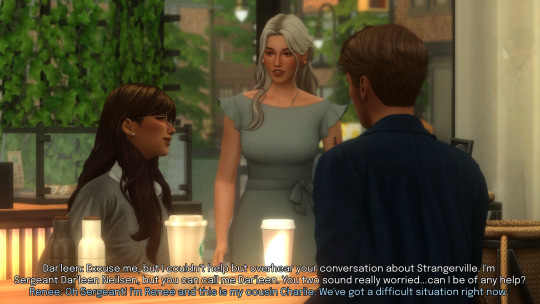
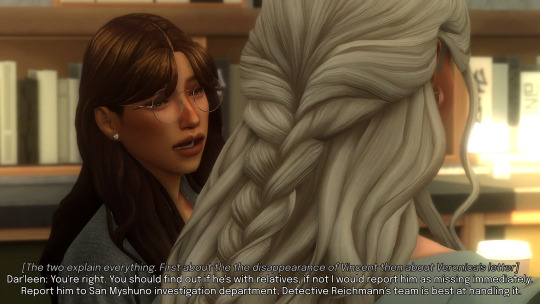
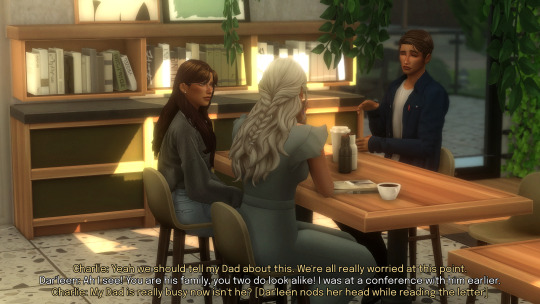

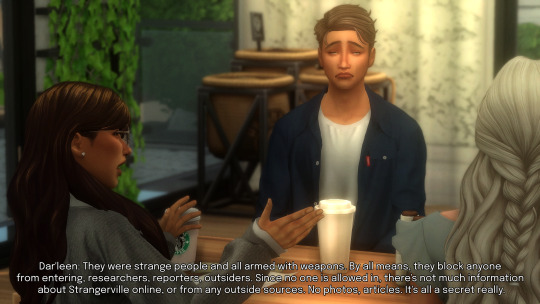


Renee and Charlie were talking about Strangerville when a woman came over and introduced herself as Sergeant Dar'leen Neilsen (by @bloomingkyras). They talked about the disappearances to her and Dar'leen gave some useful insight into both cases, particularly about her experience with Strangerville and its dangers.
Transcript & Bonus:
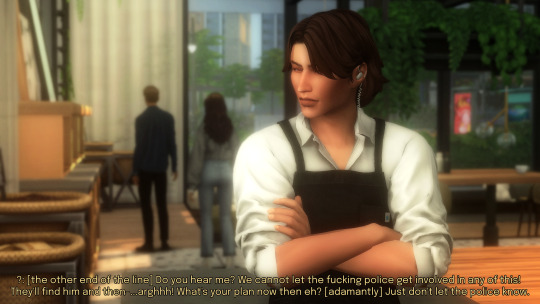
Just don't let the police know.
...
Dar'leen: Excuse me, but I couldn't help but overhear your conversation about Strangerville. I'm Sergeant Dar'leen Neilsen, but you can call me Dar'leen. You two sound really worried…can I be of any help?
Renee: Oh Sergeant! I'm Renee and this is my cousin Charlie. We've got a difficult situation right now.
[The two explain everything. First about the the disappearance of Vincent then about Veronica's letter]
Dar'leen: You're right. You should find out if he's with relatives, if not I would report him as missing immediately. Report him to San Myshuno investigation department, Detective Reichmann's team is best at handling it.
Charlie: Yeah we should tell my Dad about this. We're all really worried at this point.
Dar'leen: Ah I see! You are his family, you two do look alike! I was at a conference with him earlier.
Charlie: My Dad is really busy now isn't he? [Dar'leen nods her head while reading the letter]
Dar'leen: From reading your letter [sighs] Strangerville. It's not a good place. You see I am from Oasis Springs, the only town closest to Strangerville, a few hundred miles [thinking back]. So I was part of this case and we travelled close to Strangerville. The town had a surrounding border, with lots of military personnel…
Dar'leen: They were strange people and all armed with weapons. By all means, they block anyone from entering, researchers, reporters, outsiders. Since no one is allowed in, there's not much information
about Strangerville online, or from any outside sources. No photos, articles. It's all a secret really.
Dar'leen: Hmm and your friend here seems like she has business to take care of. I'd advise you to not get involved, Strangerville is too dangerous for everyone. No one really knows what's happening there.
Renee: That's true. I'm just hoping it won't take too long and she'll come back…ask her about it then.
[They take their minds off things for a bit. Dar'leen talks about her daughter and Britechester University]
Renee: Actually I'm heading back to campus very soon! I could show you guys around!
Dar'leen: Unfortunately I won't be able to make it, that would help her out a lot. Thank you Renee!
…
?: [the other end of the line] Do you hear me? We cannot let the fucking police get involved in any of this! They'll find him and then-…arghhh! What's your plan now then eh? [adamantly] Just don't let the police know.
#ts4#sims 4#ts4 gameplay#ts4 legacy#postcard legacy#postcard gen 3#renee reichmann#charlie reichmann#dar'leen neilsen by bloomingkyras#kyra i had so much fun! 😊#thank you so much for doing this collab with me!! i love dar'leen!#its perfect that she lives in oasis springs and i had so many ideas!#dar'leen gave some useful tips to them#and she shared lots about#strangerville which will be useful to them and everyone reading here#bloomingkyras collab
79 notes
·
View notes
Text
Let's show that TS3 core feature called Create-a-Style some love 💜
The CaSt feature is one of the most unique and defining features of the Sims 3. Let's use it to our advantage!
As a pattern creator, I am counting on the ability to recolor CC so that my patterns can be widely used. Making patterns is a pretty lonely road these days (it's more of an overgrown path, hardly anyone travels it anymore). While most likely not the only culprit, the rise of non-recolorable CC (read: patterns cannot be applied or look terrible) definitely plays a role in this development.
I admit that I sometimes worry about my place among fellow creators, should this trend continue to gain momentum. Patterns are at the heart of the Sims 3 and there are only a few pattern creators left. It would be sad to see the numbers dwindle even more. It would mean that a lot of creative potential in our games will vanish. Inside the Sims 3, patterns are an important asset to make our creative visions come true, as they can completely transform the look of most objects (and clothes, accessories, walls, you name it).
As part of a community, creators have the opportunity to lift each other up, and object/clothing creators can help fellow pattern creators feel valued by including a recolorable swatch (and tidying up that UV mask so they will look good, too 🤪).
Furthermore, creators have the opportunity to work hand in hand to enhance the value/usability of their CC for all fellow simmers. So let's do this!
If you are a CC creator and have not made your creations recolorable, but are interested in doing so, or in improving your skills, why don't we have a conversation about it? Let's get behind the mystery of recolorable CC. We can put our heads together as a community and share resources, tips, tutorials, and workflows to teach each other how to make RGB masks, edit multipliers, bake AO maps, and straighten those UVs.
If you are an experienced creator and are open to sharing your process on how to make CC recolorable, or simply know some great tutorials, please feel free to share in the comments or reblog with info!
Feel free to post your questions or concerns too so we may find common ground and appreciate each other's efforts.
Let's make a positive change together 🙏
#ts3#show patterns some love#recolorable CC - let's do it#simblr community spirit#Sims 3 CC Creation#S3CC tips
106 notes
·
View notes
Text
ATTENTION LAZY ARTISTS 📢‼️ if you want to make a 'grounded' interior or exterior scene with perspective, just make a barebones mockup in the sims first and trace them. just the furniture and the room itself are the important part, add the decor when you redraw it!
#artists on tumblr#pixel art#art tutorial#art tips#interiors#the sims#the sims 4#the sims 3#perspective#if this helps yall i can make a full tutorial with pics
112 notes
·
View notes
Photo
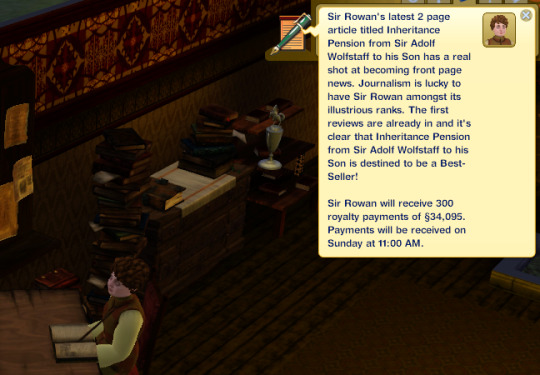
Sims 3 Gameplay tip for playing wealthy sims:
So I was sick of my noble sims losing moneh, and I wanted another way for them to stay rich without having to work for it. So, I had a think, and, Taa-daa!!
I tweaked Nraas Retuner settings by tunable xml - Skills for Writing and changed royalty $$ and page count. Then I had my sim write a 2 page article entitled “Inheritance Pension from Sir Adolf Wolfstaff to his son”. To payout 300 weeks, or 9999999 weeks if you play epic lifetimes and don’t want the weekly Sunday pension/benefit/tax income to ever run out.
If you want to be totally immersive, you could do what I have often done and rename your sim with MC before writing the article then rename your sim back. That way when you get the book delivered it will say it is written by “The City of Praaven”, or whatever you temp-named your sim to be when you wrote it.
I made it 2 pages long because I see the book as more like a contract, or a deed, which can be read in less than 5 sim minutes.
#sims 3#sims 3 tips#sims 3 gameplay#sims 3 tutorial#ts3#ts3 tips#ts3 cheats#ts3 tutorial#ts3 gameplay
21 notes
·
View notes
Photo



UNFURNISHED FAMILY FARMHOUSE 🏠
if you want my top building tips, click on boop down below!
♡ if you decorate this family farmhouse, please tag me as i’d love to see it ♡
• 3 bedrooms, 3.5 bathrooms [more rooms could be added on the 2nd floor]
• feel free to change the layout so it suits your sims’ family
• cc free [no store content!]
:: download ::
boop
#the sims 3#ts3#ts3 unfurnished family home#ts3 unfurnished farmhouse#ts3build dl#ts3 no cc build#top decorating tips coming soon
246 notes
·
View notes
Text
Other game tip if you have this mod and this object in game you can copy the strip of the object and paste it into a other object of your choice!
53 notes
·
View notes
Text
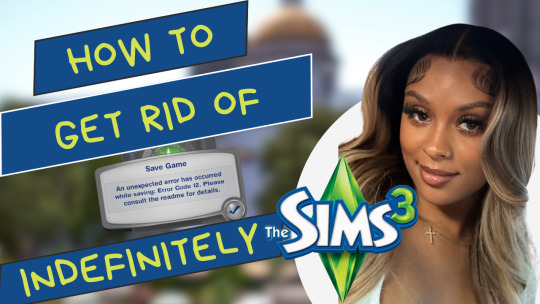
Just uploaded my tips and tricks for Error 12! I used to look everywhere for answers on how to fix it and I put together a list of things I did and I haven’t had error 12 in almost a year now!
Don’t forget to like, comment, subscribe for more sims 3 content 💚✨
https://youtu.be/kroNabPZLFQ?si=QIq7t26Unvq_pt7z
19 notes
·
View notes