#sims2rpc
Text
Sims2RPC Screenshot Feature No Longer Working
I'm currently playing the Sims 2 RPC on a new PC (Windows 11 with DVXK and AMD Graphics). I know that within RPC it as a feature where you can press print screen to save a screenshot in the folder Screenshot (in the save folder) but I went and checked and it's no longer working? It doesn't create a new folder Screenshot and I am very confused what's going on? I can't seem to google this issue. I've checked the settings and I've had this feature enabled.
6 notes
·
View notes
Note
With the RPC and the one-click install, just to clarify, do we need to start with a cracked .exe or should the one we normally get from disc or Origin be all right? Thank you Mr. Duchess
The normal exe should be all right, RPC will take care of downloading a cracked one.
8 notes
·
View notes
Text
(FAKE) ANY GAME STARTER AND RPC
Okay, so I used Numenor's Any Game Starter to run multiple Sims 2 games with separate mods and such for years, but I also wanted to use Lazy Duchess' RPC launcher for it's many conveniences. Since both use their own launchers, you couldn't't use them together...
UNTIL I MADE A WORKAROUND
AND IT WORKS (mostly)!
What I've done is made AutoHotkey scripts, one for each separate 'installation' of the game. I have a launcher icon for each script on my desktop.
When I run a game's script it:
Deletes everything in the running directory that RPC uses
Copies everything from the game directory backup I have saved on a separate drive (with the downloads and all the save data for each 'game') and pastes it into RPC's running directory (this takes a while but I can just leave it going while I do other things, which I'm used to since I have a lot of mods and CC so my game takes a while to launch anyway)
Runs a separate script I use to change Ctrl+Shift+C to something that doesn't interfere with the mouse/keyboard sharing software I use for unrelated reasons
Waits in the background until I close the game
Copies everything currently in the RPC's directory to the relevant backup folder (overwriting any duplicates) (this also means my game is backed up every time I play which is nice since I am terrible at remembering to back things up)
Closes the secondary hotkey script (except I haven't got this part working yet, I have something that I thought should close it, but it doesn't work)
Then closes itself
So I have one script that opens the game with all my mods and saves that I use when playing with Lazy Duchess' Story Progression mod. One that opens the game with all the mods and saves I use for my medieval save. One that opens the game with the mods and saves I use for the one with the sims who have super long lives.
It's limited only by the amount of space I have on my secondary drive where I back up the game directory to.
I still need to get the part where it exits the secondary script that does my hotkeys for the console working, and I'd like if I could get it, so I didn't have to copy/move/backup the entire game directory because it takes a while, but I'm not sure what all I need to make sure I have all the relevant stuff for the saves in that particular game.
#sims 2#ts2#AnyGameStarter#Any Game Starter#sims2rpc#AutoHotkey#Auto Hotkey#It's not that complex#But I feel very smart
0 notes
Text
Tips on how to avoid and reduce the Pink Flashing - "Masterpost"
Look here for other masterposts!
⚠️ THIS IS NOT A COMPLETE ""GUIDE"". I won't be updating this post and I've explained why here. In this post I only wrote some advice, so you won't find an entire research on Pink Flashing. Please read other REAL guides if you are interested in that. Unfortunately, deleting the post wouldn't make sense since the reblogs would remain.
What is the Pink Flashing?
The Pink flashing, also called Pink Soup, is a graphical error that occurs when the game thinks it has reached the limit of its memory capacity to read the game's textures even if your PC is much more powerful and the configurations made to the game itself are very high and can hold much much more.
When this arrives, gradually an object or sim will start flashing pink and purple or even EVERYTHING will start flashing pink.


This type of error can occur both in game and on Bodyshop, and as many people mistakenly think, it is NOT a symptom of corruption. And it's not even a hardware problem of your PC. It's not your PC's fault, it's not dying, it's simply the game that's unstable.
What should I do when this occurs?
First of all, DON'T PANIC, it's nothing serious. The only thing you need to do is save the game before it crashes (because yes, it usually crashes after the pink flashing occurs), close the game and reopen it. When you reboot it, the pink flashing will be gone.
AND don't worry if some previews of your sims remain pink. They will update as you play (the fastest way to update them is to have your sim change clothes or change their appearance in the mirror)
@2fingerswhiskeysims added that another method is to minimize the game, leave the PC to rest for a few hours and then reopen the game. The pink flashing should then go away on its own (I would just recommend saving before doing so, because it's not a method that works for everyone. For example it often crashes immediately after the pink flashing appears or even just minimizing it makes it crash if it's like my game that even if you look to it by mistake it crashes)
Is there a way to increase the graphics capabilities of my game?
Yes, there is, and you should do it regardless of the pink flashing, to make your game more stable. This will NOT eliminate the risk of pink flashing, but will reduce it and make the game crash after hours and hours of play rather than after a few minutes or half an hour as happens to some.
What you need to do is make your own graphic rules that adapt the game to your video card and install the 4GB patch. This guide from Pleasantsim explains how to install both (as well as providing other tips for stability and improving graphics)
Another tip that many give is to use the Sims2RPC Launcher by LazyDuchess, as many say it has made their game more stable, while others say it has increased their Pink Flashing, so I think it's very subjective whether using this launcher is better or worse.
Is there a way to eliminate it or avoid it?
There is no fix for this problem and there is no way to eliminate it, although LazyDuchess is doing some research to see if it can be done. BUT I can give you some advice on how to avoid it for as long as possible (it will still appear after a few hours, but I can tell you what to do to be able to play safely for as long as possible)
From my personal experience, I understand that pink flashing occurs when the game needs to read a lot of thumbnails (of hairs and clothes expecially) and when you visit too many lots in the same game session or you visit a single huge lot full of objects. So, what you need to do is:
Save before changing your sims appearance (whether it's a change of hair or clothes) because the game almost always tends to crash after a long or sometimes even short makeover session. (It depens on how many ccs you have)
Avoid changing your sims hair if you don't have to. One of the causes of pink flashing is reading all the thumbnails of the hair in the game, especially if you have a lot of cc hair and getting to the last page or halfway through is very tiring for you and for your game that have to read all the thumbnails. It doesn't matter if the game already has them cached, pink flashing doesn't care.
Avoid changing your sims clothes if you don't have to change them (so avoid needlessly looking at all the clothes you have, in your wardrobe or in shop mode as if it were your closet at home). Just like with hair, pink flashing is triggered by reading too many thumbnails, especially if you have a lot of cc clothes. As with hair, it doesn't matter if the game has already cached thumbnails of all the clothes you have. Pink Flashing doesn't care. BUT unlike hair, for clothes I found a solution (which I hope is not a coincidence that only works for me). Unfortunately this took away the pleasure of going to the shops to buy clothes, but it avoided crashes and Pink Flashing. Basically, I discovered (and I don't know why) that if I use Pescado Clothing Tool, for some mystical reason the game doesn't crash and doesn't trigger pink flashing (I can even spend hours scrolling through all my many ccs and it doesn't annoys my game at all)
Last but not least, pink flashing can also be caused by reading too many thumbnails in buy mode or visiting too many lots during the same gaming session. Unfortunately there isn't much to do here, my only advice is to save very often when you edit lots, and to avoid visiting different lots too much if you don't need to (don't worry, your sims don't suffer from claustrophobia and can stay in their homes very well). If you have to edit a lot of lots, use a game session ONLY for that, because changing lots and scrolling through the buy mode there will be a lot of pink flashing very soon, at some point. At least you will have the knowledge that it will arrive any moment and you won't have to stress while you are in live mode.
To summarize, pink flashing is triggered by:
Scroll too much hair pages in "edit appearance" mode.
Scroll too much clothes pages in "change clothing" mode.
Scroll too much furnitures in "buy/build mode"
Open/go in many different lots in the same game session.
Use very big lots with a lots of objects.
Apartment lots (these ones are a hell for PF)
AND the snow. Yes, when the terrain change in "snowy" mode, this trigger the PF a lot. You can disable the snow with mods if you want or simply save the game before the terrain changes and hope that it will not happen.
@brandinotbroke added that the shaders trigger Pink Soup. But when it comes to shaders this time it also depends a lot on the hardware capacity of your PC, and it's not just a game problem. Both the game's shaders themselves, additional shaders and default replacement shaders downloaded from the internet could cause problems. If you think this is the problem, the solution is to use the "userShader off" cheat. BUT this doesn't always mean that your computer can't handle that particular shader. Often some shaders need to be downloaded in their version to be compatible with other shaders. So try to differentiate the difference between an unsupported shader and a shader that is not compatible with another, always read the description of the creator's post carefully. (For example: the "Better Night Life" shader conflicts with Voielle's water shaders and for this reason there is a BNL shader compatible with Voielle's water. IF you used the normal shader instead of the compatible one, any object that works with BNL shaders will be affected by Pink Soup.)
@goingsimcrazy added that many hood deco, high quality setting, high DOF and lot impostors can trigger pink flashing. However, this is a mix between "your PC's hardware capabilities" and basically...player luck. Sometimes players with latest generation gaming PCs cannot handle the hood decos and players who play with toasters play surrounded by hood decos, so here isn't very clear how The Sims 2... decides its capacity and compatibility criteria. But anyway, if you think that your hood deco, lot impostors, high graphics qualities and DOF (distance of field) are TOO MUCH and that your PC cannot support them, simply deactivate and lower the graphics settings from the settings!
BUT @goingsimcrazy also pointed out a detail that I wanted to add too but forgot. Basically, deleting the thumbnails cache is of no use, it doesn't solve the pink flashing problem, in fact it makes it worse. I won't give you a computer lesson but in simple terms I'll explain it to you like this: caches are used to store information so that when you open a software, the software takes information from the cache file and speeds up its reading capacity. If you delete the thumbnails cache every two days what you are doing is practically punching yourself, because not only are you slowing down the game, but by doing so you force it to regenerate the thumbnails every single time, thus causing crashes and pink flashing. Delete the thumbnails ONLY if you have changed a huge number of default replacements and need to update the previews OR press CTRL + right click of the mouse on the individual preview you want to refresh.
@fireflowersims also added this, that it's very important, please read!
Small clarification to finish:
Sometimes pink flashing is also caused by very long gaming sessions (so even if you don't do any of the things listed, at some point it will still happen, but I'm talking about more than 4/5 hours of gaming).
Many of the things listed may be stupid and already known, many of you will be reading and thinking "the genius has arrived", but I have seen many people suffer from pink flashing, not understanding what trigghed it and doing A LOT of the things that trigghed it the most. (I watched a lot of gameplay on YouTube where this happened).
So...I hope I helped someone and if someone know other things that trigger PF let me know, I'll add it to this post!
409 notes
·
View notes
Text
osab's Sims 2 Setup Guide [Google Doc]
Reposting this because it got deleted for no reason!😍💓
This guide details how to install and optimize TS2 with essential fixes for modern systems in 2024 and beyond!
Includes download/install instructions for the full Ultimate Collection (w/ Starter Pack web install hosted on GitHub), as well as disc & Origin UC install info for those who own them, plus graphics setup and Sims2RPC/alternative fixes.
Also check out my GitHub (@voicemxil) where you can find all my installers!
Video walkthrough of the guide from @acottonsock is available here!
Please don't kill my post evil tumblr men.
792 notes
·
View notes
Text
Custom Loading Screen Plugin for Sims2RPC
Custom Loading Screens and Music - A Sims2RPC Plug-In
If you start your game with the "Sims2RPC Mod Launcher" by Lazy Duchess AND you want custom loading screens and/or music à la the "LoadingRandomizer2" launcher by greatcheesecakepersona but are struggling to get them to play nicely together, this plug-in may be for you.
If you don't start your game via Sims2RPC.exe from Lazy Duchess, this plug-in is definitely not for you!
This plug-in for Sims2RPC incorporates the random loading screen and random splash music functionality of the "LoadingRandomizer2". This means that you can continue launching your game via Sims2RPC while enjoying random bespoke loading screens and music.
It also adds the ability to link a piece of music to a specific loading screen, enabling you to theme the screen and music together.
Why Do This?
Sims2RPC is a launcher for The Sims 2 that supports plug-in extensions. Current extensions include support for First-born Syndrome Fix, Separates 4 All, Height Mod, etc.
Using another launcher to first copy a random loading screen or music file and then launch the Sims2RPC launcher seems overly complicated and error-prone, when the "first copy a random loading screen or music file" functionality can be written as a Sim2RPC extension.
Installation
Installation is non-trivial and requires any custom loading screens to be uninstalled first. Full details are given on the web page.
67 notes
·
View notes
Text
The Sims 2 Disc Installation and fix guide for Windows 10/11 PCs
I’ve been seeing around the internet people demonizing the discs and saying they are “bad” “old” “unsupported” “buggy” “ancient” and a bunch of other bad words and also outright refusing to give support to disc users.
I’m writing this guide to hopefully instruct people on how to properly install, fix and run their disc based The Sims 2 game and also educate you on why the discs are not as bad as everyone makes them to be.
Just a warning: I’m a Windows 10 user, I don’t know if exactly everything is going to be 100% accurate to Windows 11, but the game SHOULD work the same on it.
First things first, some clarifications about common misconceptions of both the Ultimate Collection and TS2 disc games I’ve been seeing being tossed around:
1. The Ultimate Collection has compatibility patches for modern hardware:
This one is actually kinda true? The UC did have some patches made to it compared to a fully patched disc game but no one has been able to tell what exactly it did.
A fully patched, fixed and correctly installed disc game should work the same as the Ultimate Collection, with no difference in compatibility or game performance.
2. SecuROM doesn’t work on modern OSes so you can’t run the game off the discs:
Totally untrue. People who says SecuROM doesn’t work on Windows 10/11 haven’t actually tried running a game that uses it at all. It 100% works even on Windows 11.
What doesn’t work on modern OSes is SafeDisc, which all packs released before Bon Voyage used. So if you install BV and any pack released after it, the game IS going to run normally as it’s using SecuROM instead.
3. But SecuROM makes the game lag:
True, for some machines it does happen. But as I will explain in the guide, you can uninstall SecuROM with the official removal tool and just use NoCD executables to have it not install itself again.
4. The discs requires Flash and it’s been deprecated:
No, the discs DO NOT require Flash. The only thing that uses it in the setup is a pop up that used to ask you if you wanted to register your game. Since of course you can’t register it anymore, you can just close it and it WILL NOT affect anything.
That out of the way, let’s get to the guide!
What you are going to need:
-All original TS2 patches released by EA back in the day:
They’re all hosted HERE on ModTheSims.
Please, be aware that there may be multiple variatons of a patch. You need to pick the right one for your game. If you have The Sims 2 Base Game DVD version, you will have to download the second option where it says “DVD Patch Notes”, for example.
For Pets and Seasons the “DD” patches mean Digital Download, so if you have them on either CD or DVD them both are going to use the “Disk Patch”
If you seem to be not able to download them, right click the download link and choose “Save Link As”.
If you have The Sims 2 Deluxe / Double Deluxe / Holiday Edition / Other compilations you’re not going to need the Base Game patch as those versions are already updated!!
You also don’t need the Nightlife patch if you have Deluxe or Double Deluxe!!
The same thing applies for the Collections: You don’t need to patch their EPs!!
-Grumpy Loader:
Get it HERE on ModTheSims.
-If you have Bon Voyage and/or packs released after it... SecuROM Removal Tool:
Get it HERE.
-If you have Mansion & Garden Stuff... Sims2RPC:
Get it HERE on ModTheSims by @lazyduchess!
If you DO NOT have this pack, you’re going to need to source a NoCD executable of the game based on your latest installed pack.
-If you DO NOT Have Mansion & Garden Stuff... 4GB Patch:
Get it HERE.
-Graphics Rules Maker:
Get it HERE.
Having downloaded everything, you can start inserting your Base Game disc one! Or your Base Game DVD!
Installing the Base Game:
There’s no mystery in this part, install your game normally as you would back in 2004 following the instructions of the setup.
Three of the biggest problems I’ve seen people have when installing the Base Game is:
1. I get a red pop up saying “This app has been blocked for your protection”
This happens usually on Double Deluxe games and later EPs such as Bon Voyage, FreeTime and Apartment Life.
There’s two ways you can circumvent this.
First one is the one that I personally prefer:
-Open the Task Manager
-On the top left, click “File”
-Click “Run new task”
-Click “Browse...”
-Now go to your disc drive in your PC and open it, select Autorun.exe
-The target box should be pointing to “D:\Autorun.exe”. The “D” letter changes depending on what letter your disc drive is set to in your PC
-Check the “Create this task with administrative privileges” box
-Now click OK.
The setup is going to run normally now.
When you are installing EPs that show you this error, you can do the same thing to every one.
The other way is just to change your PC’s date to somewhere before 2020.
This is going to work too, I can’t explain to you why though!
Something about licenses expiring!
2. I get a Flash pop up when I try to install!
As I explained earlier, you can just close it and the installation will continue normally.
3. The setup just hangs at a specific percentage and won’t progress anymore!
This is mosty probably the setup asking you to swap discs!
DVD users do not have this problem.
What happens sometimes is that the setup GUI is supposed to make a pop up window appear in front of the GUI asking you to swap to disc 2, but on modern OSes it doesn’t appear sometimes.
Actually, it does. It just is in the background, if you minimize every open window on your machine you’re going to see the little pop up!
Just swap to disc 2 and press “Ok” on the pop up and it should resume installing.
The same thing can happen when having to switch to Discs 3 and 4.
After installing the Base Game:
Yay, you did it! See how the discs aren’t the devil??
So, after installing the base game you are going to need to patch it.
Open GrumpyLoader, on the top left select “Load...” and on the window that opens, choose the Base Game patch’s executable you’ve downloaded and open it.
It’s going to automatically patch your game, if you are on the 4 CD version of the game you may have to swap discs.
Sometimes GrumpyLoader throws errors when updating, especially when it ends. But you can just ignore it.
After patching, your Base Game is FULLY installed and properly patched, congratulations!!!
But if you didn’t already try, you will see that you can’t run the game as it doesn’t open.
That’s because the Base Game uses SafeDisc that doesn’t work on modern OSes as I said earlier.
Installing Expansion and Stuff Packs:
It’s the same process of installing the Base Game. Follow the setup instructions.
After installing each one, PATCH them with GrumpyLoader.
For example: you just installed University!
Do NOT immediately install another pack right after.
Follow the same GrumpyLoader patching process you did on the Base Game but choose the University patch instead.
Do the same thing to ALL EPs and Family Fun Stuff.
Also, there has been some info online about installing packs out of release order can mess up your game.
I personally don’t think it’s true as I never had any problems but I prefer to be better safe than sorry.
If you want to, Install them in this order:
-University (or University Life Collection)
-Nightlife (skip if you have The Sims 2 Deluxe/Double Deluxe)
-Christmas Party Pack (I don’t recommend if you have Happy Holiday Stuff or The Sims 2 Holiday Edition)
-Open For Business (or Best of Business Collection)
-Family Fun Stuff (or Fun with Pets Collection)
-Glamour Life Stuff
-Pets (skip if you have Fun with Pets Collection)
-Happy Holiday Stuff (skip if you have The Sims 2 Holiday Edition)
-Seasons
-Celebration Stuff (skip if you have The Sims 2 Double Deluxe)
-H&M Stuff (skip if you have Best of Business Collection)
-Bon Voyage
-Teen Style Stuff (skip if you have University Life Collection)
-FreeTime
-Kitchen & Bath Interior Design Stuff (skip if you have Best of Business Collection)
-IKEA Home Stuff (skip if you have University Life Collection)
-Apartment Life
-Mansion & Garden Stuff (skip if you have Fun with Pets Collection)
If you’ve installed all packs, great! You can even launch your game from SP9′s (Mansion & Garden Stuff) disc and executable as it uses SecuROM which WORKS on modern OSes.
Getting your game to work properly:
Your game is fully installed, patched and even running if you have Bon Voyage and later released packs!
But you probably noticed very heavy lag, crashing, bad graphics and things not running as they should.
That’s because, just like the Ultimate Collection, the game is a PITA to get running properly on Modern OSes!
If you have Bon Voyage and/or later released packs: I HIGHLY recommend you to uninstall SecuROM from your machine.
This is going to help greatly with game performance.
Use the SecuROM Removal Tool I’ve linked earlier and remove it from your PC.
Do NOT open the game again as it’s going to install itself again if you do so.
If you have Mansion & Garden Stuff: After uninstalling SecuROM, you’re going to need to install Lazy Duchess’ Sims2RPC Launcher I’ve linked earlier. Follow their instructions on the download page and be sure to apply the 4gb patch in the launcher as it’s going to GREALTY help with the crashing.
Or... if you DO NOT have Mansion & Garden Stuff: Get an appropriate NoCD executable for the pack you are using to launch your game and apply the 4GB patch to it.
Open the 4GB patch executable and use it on your game’s exe.
After doing all that, all that remains is fixing your game performance, resolution and graphics!
Install Graphics Rules Maker and open it.
Firstly, you’re going to have to add your Graphics card to the game’s database. To do that, go the “Device Info” tab and add it there.
Back to the “Settings” tab, be sure your game is set to “The Sims 2″ and is properly recognizing where your game is installed, if for some reason it isn’t, click “Browse...” and point it to your latest installed pack’s folder.
For example: “C:\Program Files (x86)\EA Games\The Sims 2 Mansion & Garden Stuff”.
-Force Texture Memory: Use the auto-detect button and it should automatically calculate the best value for your graphics card.
Check “Disable texture memory estimate adjustment” and “Enable driver’s memory manager” boxes.
If you have an AMD Radeon HD 7000 series, also check the “Fix AMD Radeon HD 7000 series recognition”.
If you have Intel integrated graphics, check the last two boxes.
Now you can set your resolution! Choose your default (which one the game is going to start with) and maximum resolution your game is going to support.
After doing all that, you can click “Save Files...”
And... Done! You got your disc-based The Sims 2 game fully working, properly patched and fixed!!!
Any Feedback on how to improve this guide is very welcome!
Happy Simming, y’all!!! :)
207 notes
·
View notes
Text






zeltron 6 billion || reshade preset
because you cannot fuck with ZELTRON 6 BILLION! denzel curry is rapidly becoming my fave artist i stg. anyway, here's a reshade preset named after one of my fave songs atm. cause calling it walkin would've been boring.
never used reshade?
here's a tutorial if you don't use sims2rpc
and here's one if u do use sims2rpc
download
sfs || mf
65 notes
·
View notes
Text
Resources
The Sims 2 is now abandonware and has been since 2017/2018, so if you didn't get your hands on the game when EA was giving out the game for free back in Summer 2014 @acottonsocksims2 has a great guide here on how to find the game and optimise it for modern PC's.
Default Replacements
Wisteria Skin and Pupa Eyes by @microscotch (I use their alien defaults too which are linked on the post)
4T2 Hair Defaults by @platinumaspiration
These amazing eyebrow replacements by rainstorm25 over on MTS
Gameplay Mods/ Fixes
Community Time Project by More Awesome Than You (Updated by Crish Hatch)
Pretty much everything from @lazyduchess but especially their Date/Outing Stood Up Fix, Seperate Top/Bottoms for Non-Everyday Clothes Mod and of course Sims2RPC (which you should have anyway if you followed Madi's guide)
The updated version of Gussy Up
Sim Blender
ACR
(If you're stuck with anything else please check out Cindy's guide here for more recommendations)
Reshade
I switch between edits of Raices by @folkbreeze and Senshi 4.0 by @simsenshi that I've adjusted to fit the style of Sims 2
Hair and Clothing
I mostly download from @kestrelteens @microscotch @platinumaspiration @rascalcurious @nonsensical-pixels @neosimi @angelapleasant @moyokeansimblr but my wcif's are always open if needed
23 notes
·
View notes
Text
Sims 2 Must-Have Mods
I've seen many different Simblrs post their "essential mod" lists, so I thought I'd make one myself. This is more of a highlight reel than anything else, pointing out my favorites.
Aspiration
Alternative For Permaplat - Replaces "permaplat" with the FreeTime ability to cheat death.
Growing Up Wants Panel - Want/fear slots come from birthdays instead of university. I use an edited version of this that changes the positive reward minimum from gold aspiration to green.
Mood Mod: Advanced Version - Factors a Sim's recent memories and aspiration meter into their mood meter.
Food
Auto Store Food - Sims autonomously put away leftovers.
(Note: This may need tweaking to prevent it from happening at dorms and restaurants.)
Breakfast At Midnight - Removes mealtime restrictions for all Maxis meals, allowing breakfast for dinner, dinner for lunch, etc.
Dinner For 8 - Changes the amount of servings for Maxis meals from six to eight, feeding a whole family.
Leftover Hack - When Sims decide to cook or get a snack, they'll find their leftovers and choose to eat those instead.
No Food Serving - Stops Sims from serving meals. Instead, they put the meal on the counter and take a serving for themselves.
(Unpublished; Shared by Rudhira in the Lazy Duchess Discord server.)
Work Deliver - Sims have a chance of bringing home groceries or pizza when arriving home from work.
Parenthood
Alt Pregnancy Controller Lite - Adds a chance of cramping and/or miscarriage if pregnant Sims aren't taking care of themselves.
Baby Toddler Mod - Fixes problems with Maxis code, and implements a breastfeeding interaction.
Kids & Pets Unattended - Stops the Social Worker from trying to abduct your children if the adults are off-lot for too long.
Romance
Autonomous Casual Romance - You know what this is.
Adults Go Steady + Marriage Traditional - Allows adult & elder Sims to have boyfriends/girlfriends. Also picks the traditional (male) last name when straight Sims get married.
Friendly Break-Up - Allows Sims to break up with their partner, regardless of relationship level.
Just Be Friends - Allows Sims to put an end to non-committal romances.
More Realistic Aspiration Attraction + Zodiac Overhaul - Massive overhaul to the chemistry system, making aspiration combos and zodiac combos more realistic.
RS Attraction - Fixes problems with Maxis code, and adds secondary aspirations when calculating attraction.
RS Slower Feelings - Makes romance less instant.
Social
Auto Greet - Playable sims have a chance of autonomously greeting walkbys if they can see them.
Auto Lateral Calls - Sims automatically redirect phone calls, or reject them if the recipient's unavailable.
Children Can Throw Parties - Lets child-aged Sims organize their own parties. No idea why Maxis didn't.
TS1 Prank Calls - Converts the random prank/spam calls system from The Sims 1.
Work
All Careers In The Newspaper - Allows any sim to join the careers that previously required a university degree. (Artist, Natural Scientist, Paranormal, Show Business).
Some Jobs While Flunking - Removes the grade requirement for some teen careers, e.g. Criminal.
Misc
Sims2RPC - Custom launcher with a built-in fix for First Born Syndrome. Also has settings for lot impostor detail and the cost of using the Design Tool.
Birthday Suit Overlays - DR; Transparent overlays for supernaturals that work with nearly any custom skintone.
Glass Update - DR; Fixes every window/door in the game to have clear glass instead of blue.
More Walkbys + Car Passbys - What it says on the tin. It works automatically & requires no lot-specific setup.
Object Freedom - Makes every object shiftable, and greatly reduces the need for walk-through tiles or the Move Objects cheat.
(Note: This may result in some funky object placement, like two children placing their homework on the same tile.)
Shrub Teleport - Turns every shrub on a lot into a well-organized Sim spawner. It lists Sims in surname alphabetical order, and gives the age and sex of each sim (i.e. "ch+m" for child+male).
20 notes
·
View notes
Text
A couple of experiments with TS2 loading time
I wanted to test out some things I've commonly heard around the Sims 2 community as ways to affect your load times. Disclaimer: I have a powerful gaming computer so my game loads fast anyways, so there might be small differences that I won't notice that are more obvious on other machines. I don't know how much of this generalizes to everyone's computer! I run the UC with Sims2RPC as my launcher on Windows 11.
My method: I loaded the game and timed how long it took the game to load from the end of the intro movie, to the neighborhood selection screen. I did it 5 times in a row for each different thing I tested and averaged out the times, just to reduce variance as much as I could.
Test #1 - Control
First I just loaded my game with my downloads folder the way it is right now (8.2 GB of pretty disorganized CC) to get a baseline value.
Result: 55 seconds average
Test #2 - Do special characters affect loading times?
I used a bulk file renaming program to replace the letter "S" in every filename in my entire downloads folder, with š - if you can't see that character it's an S with an accent mark on it. (I picked S because it's one of the most common letters in English and it's also in some words common in cc filenames like "sims" and "mesh" so I thought it'd be one where I'm hitting almost every file even if I only replace one character.)
Result: 55 seconds average
Conclusion: This one surprised me because it's such a piece of repeated common knowledge around the TS2 community, but I think it's unlikely that special characters affect loading times? If nothing changed from turning the vast majority of my CC from files that don't have special characters into files that do.
Test #3 - Do non-CC files in your downloads folder affect loading times?
I remember hearing you shouldn't keep preview pics in your downloads folder, because it'll slow down the game, and I was confused because I always thought it won't even try to read non-.package files at all. So to test this one, I temporarily moved 17.5 GB of photos, videos, and audio files from elsewhere on my hard drive, into my sims downloads folder.
Result: 55 seconds average
Conclusion: If tripling the size of my download folder didn't change load time at all when the new files were all non-sims files, I think it's almost certainly fine to keep preview pictures (or zipped-up backups of something you don't want to use all the time, or whatever) in with your CC if it helps you keep track of your downloads.
Test #4 - Merging your CC
I knew this one was going to actually make a difference because I've directly experienced it before (on an older, worse computer where my load times were longer) but I thought I'd give it a go anyways just to see how much difference it made for me. So I merged some of my CC subfolders I knew would be the biggest (clothes, buy mode objects, & hairs) with CC Merger. According to the logs, it went from 4,308 individual files to 148 merged files.
Result: 46.5 seconds average
Conclusion: This definitely makes a difference but it will make a lot more of one for people who already have long load times. For someone like me it might not be worth the amount of time it would take to be bundling every little thing I download lol.
A few other things I've heard that I couldn't think of an easy way to test
1- "Default replacements don't affect your load times as much as if you had a custom version of the same thing" - It feels to me like this doesn't make sense because surely the game still just has to read the files but I have no clue how to test this, I'm not about to spend hours gathering up the custom versions of all my defaults just to try it.
2- "The game will load faster if you have shorter file paths / fewer subfolders within the download folder" - I heard of and started doing this long enough ago that all my downloads are already only one or two subfolders deep already. I couldn't think of a quick way to make my folder structure a lot more complicated lol, and I think even if I found out this wasn't true I wouldn't change how I organize my downloads, so I didn't spend time on it.
Everyone draw whatever conclusions you want from this post, I'm not telling you to change how you organize your CC or anything, just wanted to share what I found is true for me specifically, I would be interested to hear other people who have longer load times repeating my tests and see if you get the same results, or to hear people who know more about the programming side of this weigh in, maybe something like the special characters is dependent on your computer or operating system!
#the sims 2#ts2#sims tips and tricks#if anyone wants to try the special characters one for yourself I can explain how to do the bulk renaming thing#I actually really wanted to try this with a longer baseline loading time#but I don't know of anywhere that I can go to download like. a huge bulk file of 10+ gigs of CC that I could put in temporarily
19 notes
·
View notes
Text
[TS2] Sim Bio on Tombstones (Commissioned)

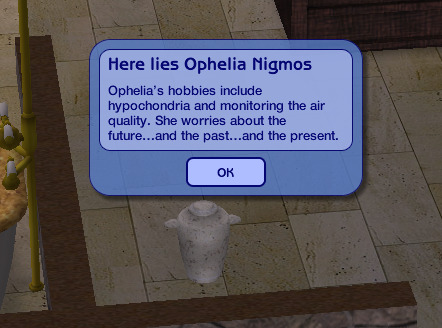
Hi!
This is a mod that was commissioned to me by @IlexVici on Twitter, so credit for the idea and concept goes to her :)
This mod adds a new "About" immediate interaction to urnstones and tombstones if the deceased Sim has a biography, and will display it in a pop-up message when clicked.
Download: SFS
Installation - Important!
Installation is weird as this is an experimental mod, using a modding framework called TS2Hook.
You need Sims2RPC to ins tall this mod.
The zip file contains a "Downloads" folder, the contents of this folder go into your "Documents/EA Games/The Sims 2/Downloads" folder as usual.
However, there is also a "TSBin" folder, the contents of which go into your "Sims 2 Mansion and Garden installation directory/TSBin", where Sims2RPC is installed.
If all went well, you'll see a "TS2Hook (1 script loaded)" text on the top left corner of the screen when you launch TS2, and the interaction should show up in-game.
What even is TS2Hook?
TS2Hook is a tool for creating mods that weren't possible before, still in development. It lets you do things like interaction injection (which this mod does, so it doesn't replace any resources, making it conflict free) and much, much more, even custom cheats!
I thought this would be a good mod to use TS2Hook on, as TS2 normally doesn't actually let you access Sim bios to display them, this was only possible thanks to TS2Hook.
803 notes
·
View notes
Text
hey any tips to get Sims2RPC to actually work?
26 notes
·
View notes
Text
this is my third time trying to use Sims2RPC, i installed it to use with reshade a few days ago when i got my new monitor, and my game just crashed while i was trying to buy new clothes for my sim. first the clothes were totally blank, then of course the infamous error appeared and my game crashed! i had some pink flashing yesterday, and my game crashed two days ago, i never have crashes like that in my game. i guess i give up trying to use RPC, it never helps me
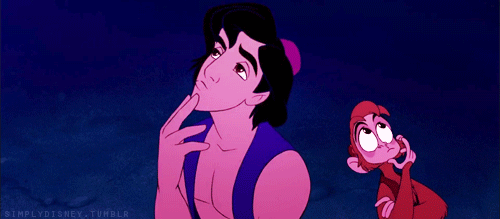
14 notes
·
View notes
Text
Custom Loading Screen Plugin for Sims2RPC - Updated
Custom Loading Screens and Music - A Sims2RPC Plug-In
Now remembers the last selected screen and music file and skips them on the next load - so you should never see the same loading screen, nor hear the same loading music, twice in a row.
26 notes
·
View notes
Note
Hi! I'm sorry to be a bother but I'm new to the Sims 2 modding community and have been downloading so much cc clothes (including so much of your's omg you are amazing!!) Anyway I downloaded some tops and bottoms for other outfit categories (other than everyday) and noticed that I can't actually dress my sims in them? Can you please let me know what I I doing wrong? Thank you so so much!!!
Hi!
Don't worry, you're not a bother at all! I understand how it could be confusing. You're not doing anything wrong, there just one more thing you need to download to use those clothes :)
You know how the every day wear category in game has a top and bottom section, and the rest of the categories don't? Well, it's possible to activate those sections for all the other categories. But you'll need a mod to do that.
There are several mods that do this. I recommend LazyDuchess Separates Mod. Unlike other separates mods, this one allows you to pick tops and bottoms for all categories from CAS.
Other mods had you buy the tops and bottoms from the every day category in the shop, go home, and use the dresser to set the outfit as outerwear, for instance.
This meant for creators that the separate pieces had to be flagged as Every Day and the preferred category, like Outerwear, to work. That why you see so many CC clothes with the description "set as everyday and [formal/outerwear/athletic/etc.]"
With LazyDuchess mod, you don't need the everyday category anymore, so you won't have those swimshorts, bras, and wintercoats clogging up the everyday category.
Most creators will mention if their seperates require LazyDuchess mod. Or they should, anyway. You can mostly recognize them by the discription "set as [formal wear/outerwear/etc.] only.
I use LazyDuchess stand-alone version for non-RPC users, but it also works with their Sims2RPC launcher. I don't use the launcher personally, (because I'm old, and still shell-shocked from the official sims 2 launcher lolol) but I really do recommend getting it. It has a lot of really cool features and fixes.
I hope this helps, but feel free to shoot me another message if anything is unclear and I'll do my best to explain it better :)
38 notes
·
View notes