#spectrum router
Text
spectrum gaslit me for 3 hours saying my internet is fine and your router’s just trash.
there is a fucking outage in my area that will be ongoing for 6+ hours
#spectrum#internet#modem said yep internet looks good#router said what internet???#direct Ethernet said what internet???
1 note
·
View note
Text
Finished Kirby's Return to Dreamland (main game) for the first time. Yippee!!!
#dee p thoughts#internet modem/router went kapooey last week so I dont have internet until we buy a new router#despite the old one being a modem and a router spectrum only gives a modem back for free??? anyways#in the meantime finishing games Ive been meaning to!!!#magalor really just turns into a snap villian in the end its funny#he monologues like an anime villian and all he wants is power and to take over the world not sure what else I expected but its endearing#WE FOUGHT A BOAT??? which was interesting and fun really like the design#landia is cute hope we can interact more c:#you can really tell how this game is meant to be played with other people? i think it is? wish you could simulate the others in the#dreamland gang being there by being able to switch and okay among the 4 of them during levels but oh well#visually the game is nice it made me realize how kirby is very atmospheric and has really fun and intentional level designs
0 notes
Text
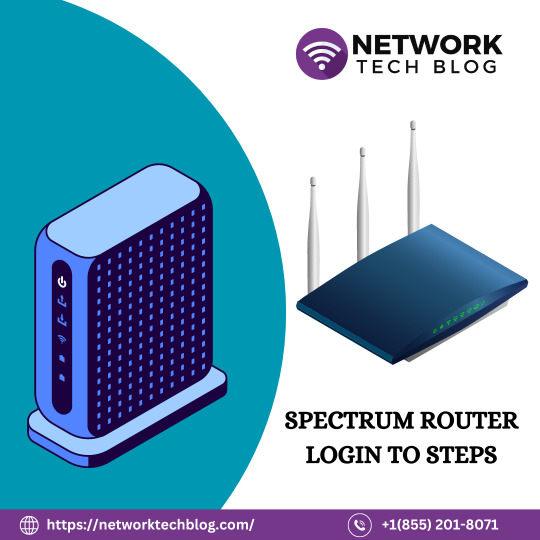
Spectrum Router Login In refers to the process of accessing the administration interface of a Spectrum router. Once logged in, users can customize their router settings to suit their preferences and network requirements.
0 notes
Text

Do you have a Spectrum router? You don’t know how to login into your Spectrum router? Don’t worry; we are here to guide you and help you enhance your connectivity through Spectrum router. Spectrum router login is easy and has different methods that you can follow. All these methods are quite effective and connect you to your router efficiently. If you follow our given instructions, then it becomes easy for you to log in to your Spectrum router on your own. Thus, if you are unable to log in after these steps, then you should call our experts for immediate solutions. Our experts are available 24/7 for your support.
0 notes
Text
Spectrum Router Not Connecting To Internet. How To Fix This?
If your Spectrum router not Connecting to internet, first, verify all cable connections are secure. Then, power cycle both the modem and router. Confirm that your Spectrum account is active and payments are current. If problems persist, contact our technical experts for assistance in resolving the issue.
0 notes
Text
A Step-by-Step Guide: Spectrum Router Login Process Explained
Let's discuss how to log in to your Spectrum router using the My Spectrum app. There are iOS and Android versions of the My Spectrum app. Therefore, be sure to get the most recent version of the app from the Play Store or App Store.
You may monitor and adjust a number of settings and services associated with your internet connection through the My Spectrum app. You can restart your router, adjust advanced router settings, suspend internet connectivity, and change your WiFi name and password. Please follow these instructions to learn how to log in to your Spectrum router using an app.
We're going to move right into learning how to access the equipment through the app since we're assuming you've previously configured the Spectrum router.
Install the My Spectrum app after downloading it.
Open the app on your mobile.
The router login page will then appear on your device's screen.
Enter the username and password for the default Spectrum router login.
Once you click Login, your device will be successfully logged into.
On your device, you can also enable Touch ID or Face ID sign-in.
You will then have the choice of using your fingerprint or facial recognition to sign in to the My Spectrum app.
The process of logging into the Spectrum router will then be finished.
#router#internet#spectrum router login#spectrum#Login to spectrum router#how to login the spectrum router
0 notes
Text
Best Internet Router For Spectrum in 2023 you can’t miss!
When choosing the best internet router for Spectrum, there are several factors to consider such as speed, coverage area, number of devices, and more. It's important to choose a router that is compatible with Spectrum's network and can handle the speed of your Internet package.

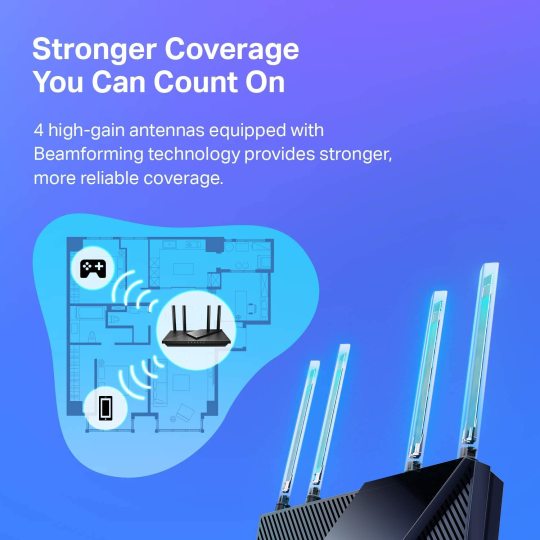

#web2journal#web2journalcom#networkingproducts#router#internetrouter#spectrum#bestinternetrouterforspectrum#tplink#netgear
1 note
·
View note
Text
Learn how to fix a red light on your Spectrum router quickly and easily. Our guide provides step-by-step instructions and helpful tips to help you get back online in no time. Plus, discover how to avoid this issue in the future.
0 notes
Text
Understand Spectrum Modem Lights | Internet Modem Light Label (Aug 22).
Understand Spectrum Modem Lights | Internet Modem Light Label (Aug 22).
If you are searching questions around spectrum modem lights, and want to understand the meaning of every positioning. Then, you jumped to the right page.
Well modem and router combo come with different colors of notification lights or you can say indicating lights. And all the light has its own meaning. Depending it is on, blinking, or off.
Generally, charter modem lights have mainly these…

View On WordPress
#ethernet lights meaning#Fix Error#How to#Router.#Spectrum#spectrum modem online light flashing#spectrum modem red light#spectrum online white#spectrum router blinking blue#spectrum router blinking red#Wi-Fi routers.
0 notes
Text
How To Resolve Spectrum Router Blinking Red?
The small LED lights present on your router are indication of state of your router and its working. It acts as a signal to ensure is proper working from time to time. You may as well easily detect the issue and then attempt to resolve it. This could be done without the help of a technician or any expert. In this blog we will discuss the causes and solution for Spectrum router blinking red. The blinking of red modem light can be caused due to multiple reasons. Generally it means that the router is not able to establish an internet connection. It can happen for various reasons. Make sure all the cables are connected properly in their respective slots. Contact you internet service provider to check the issue and ensure a good connectivity. If the light is still blinking red and you’re wondering why is my Spectrum router blinking red. It can be due to some physical blockage or it can be that the router is faulty.
Let’s have a look at some of the ways through which you can resolve the issue.
Ways to fix Spectrum router blinking red:
Check for any physical blockages that may be interrupting the connectivity.
Ensure none of the connections are loose of damage wires.
Click the reset button on your router for a few seconds.
Try restarting your router.
Make sure you are entering the correct credentials.
Try rebooting and updating the firmware.
If you still find Spectrum router blinking red slowly. You can reset the router back to factory default settings. It will resolve any error router might be facing.
Begin with carrying out the common troubleshooting steps but if you still find Spectrum router not working. Reset the router, let’s have a look at the steps.
Steps to reset Spectrum router:
Locate the reset button on the router, it is usually present at the rear end of the router.
Press and hold the reset button for 10-15 seconds.
Then, release the button when the lights on the router are stable.
The router will restart and set back to factory default settings.
Then, you will have to follow the steps for Spectrum router login to configure the router.
Steps to login to Spectrum router:
Open a web browser in a device connected to the router.
Type the IP address of the router, the default IP address is 192.168.0.1.
Click enter and you will be directed to the login page of the router.
The default username is admin and password is also admin in lower case.
Click enter and you will be directed to configuration page of the router.
There is a WPS button on Spectrum router which you can use to establish a connection a connection between router and other devices. Press the WPS button on the router and then press the button on the router within two minutes to connect the devices.
source
0 notes
Text
WHAT THE FUCK
I SWITCHED MY SPECTRUM INTERNET SHIT AND I RECEIVED A MAIL THAT SAID THEY KNOW I STREAMED SHIT
#WTF#so the new router they gave me can track this shit#piracy#streaming#spectrum#charter#truly the worst#what if i got one of those private web browses what is it called#help me out ppl lol#pirating#vpn
0 notes
Link
Dont wait for the technician now when you can fix the Spectrum router red light issue by yourself, Follow the guide for the solution tips.
0 notes
Text
hmm Spectrum just gave me a network address in CIDR notation for this new fiber service and I kinda had to extrapolate our public ip and gateway from that I know I got the subnet mask right at least. I guess I'll find out if I got the rest tomorrow morning when we hook the router up to the new demarc switch
21 notes
·
View notes
Text
RESTRICT Act - Things you can do
I’m see a lot of people posting about the act but not sharing any links besides the one to the bill.
Change.org has a petition that you can sign: https://chng.it/2vqDbytWyS
RESIST Bot also has a campaign going that you can sign with your phone: https://resist.bot/petitions/PKDTPS
In summary, The RESTRICT Bill is the “TikTok Ban” that severely overreaches in its censorship and does far, far more than banning one application. It uses vague language that seeks to criminalize VPN usage that involves “circumventing government censorship” including VPN usage to access media “by foreign adversaries.” It gives the gov’t the ability to monitor all avenues of your personal online activity, including unrestricted access to your modem, router, and everything else you use to get onto the internet. It’s so bad that everyone on all sides of the spectrum hate it besides totalitarian ghouls.
But also remember that when it fails in the Senate, that we CANNOT LET THEM try to “amend” the bill to make it seem “nicer!” We have to resist continuously!
#politics#petition#restrict act#change.org#resist bot#useful links#censorship#american politics#internet censorship#tiktok ban
75 notes
·
View notes
Text
Troubleshooting Spectrum WiFi Router Not Connecting Issue
If you see your Spectrum WiFi router not connecting, make sure you reboot your device. If you still face the same issue, you may look for the latest firmware updates on your router. Most likely the issue will be resolved. In case you still come across the issue, you may reset your device to the factory default settings and then reconfigure it.
0 notes
Text
How To Log In To Spectrum Router? - Step By Step Guide
Spectrum router login through My Spectrum app is pretty easy and quick. The My Spectrum app is available on both iOS and Android platforms. So make sure you have downloaded the latest version of the app from the App Store or Play Store.
The My Spectrum app lets you manage and control various settings and features related to your internet service. You can change your WiFi name and password, pause internet connectivity, manage advanced router settings, or restart your router. Kindly follow these steps for Spectrum router login with the app.
We hope you have already set up the Spectrum router, so we will directly jump on to learn how to access the equipment through the app.
Download and install the My Spectrum app.
Launch the app on your device.
After that, you will see the router login page on your device’s screen.
Enter the Spectrum default router login credentials, such as username and password.
Now, click Login and you will be successfully logged into your device.
You can also enable Touch ID or Face ID sign-in on your device.
That way, you will have the option to sign in to the My Spectrum app using your fingerprint or facial recognition. Finally, the Spectrum router login is done.
0 notes