#tayasui sketches app
Text

#old art from when i was 19#i made this on a simple drawing app called tayasui sketches#art#artists on tumblr#artists#cute art#bug time#bugs
22 notes
·
View notes
Text

Hello I am back after 1 mil years w new art... here is... another clotted cream cookie...😷
#clotted cream cookie#cookie run kingdom#cookie run#crk#my art#IM ACTUALLY OVER HIM NOW#LIKE FOR REAL#i actually drew this a month ago and havent drawn anything since cmndmcnf#and in that time ive gotten over him <3#i probably wasnt at the time of drawing this tho <3#ok i havent been able to draw in a while tho bc...#1) ive been studying korean#2) THE APP I USED TO DRAW#FOR 5 WHOLE YEARS#TAYASUI SKETCHES PRO#IT UPDATED AND ITS SHIT NOW ITS UNUSABLE#so i cant draw... gonna look into alternative programs...🤕#*apps not programs... i draw on my phone w finger#ANYWAY PLS LOOK AT THIS CLOTTED I PUT SOME LOVE INTO IT (at the time)#hes nothing to me now tho ive moved on <3#🙄#(i just started odyssey ch 2 btw)#his chara could be salvaged w a good backstory but idk....#ive moved on to daddy cream i mean father i mean archbisho#IM KIDDINGGG THATS A JOKE theyre too catholic for me🤧 their design is gorgeous tho#WILDCHIP IS ACTUALLY RLY CUTE THO I LOVE THEM...#does anyone read these tags... hey u if ur reading this!!! have a nice day~~#(everyone place ur bets on whether fluff has actually gotten over clotted cream
311 notes
·
View notes
Text

baby's first digital art (complete with too big of a canvas and a single color and shit)
#shut up nilla#nilla tries to be an artist#idk what programs or apps are y'all using#I just picked a free one called Tayasui Sketches but if yall got any recs id love to hear!
3 notes
·
View notes
Text

Trying out another drawing app called "Tayasui Sketches" (ignore the horrible lookin' hand).
#rkgk#doodle#tayasuisketches#original#i had fun playing around with the brushes tbh#only thing that i hate about the app tho was the 'multiple layers' feature being trapped by a paywall#overall i find it suitable to use when making doodles#tayasui sketches#tater's art chest
3 notes
·
View notes
Text
trying to get a job for the summer and the guy was terrified to hear that i draw everything on my phone with my fingers and has asked me to get a tablet and a digital pen and a good drawing program, and im just like, man :,)
#procreate isnt free yk ://#nether are tablets..#i guess it makes sense for me to invest in one but like man... im used to my crappy french drawing app...#never really needed a tablet untill now#and tayasui sketches was also good enough for me so far.#if it works why change it :(#im just moaning i really dont want to change programs :((( id have to get used to different interface and everything...#man#viky stuff
1 note
·
View note
Text
Empowerment / Completed on February 12, 2024
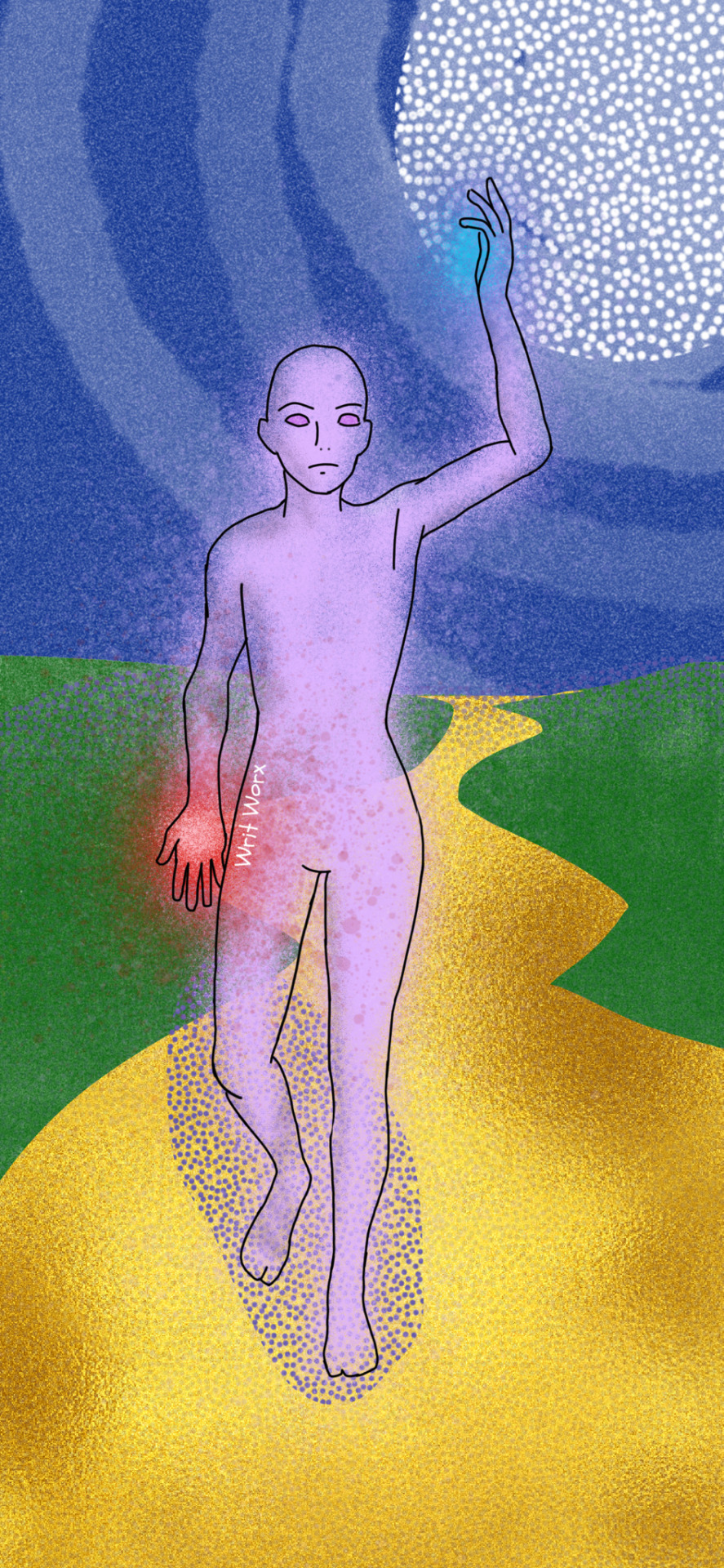
#art#digital art#writworks#my art#artists on tumblr#original#original art#artists#visual art#artist#tayasui sketches pro app#magic poser
0 notes
Text
pls rb for larger sample size n___n and feel free to add why you prefer your app of choice in the tags/replies
#tear.txt#polls#i wanna seeeee what ppl r using#i use autodesk sketchbook ... i hav ibis paint and medibang downloaded but theyr too cluttered for me haha#theres too much going on on a tiny screen i like sketchbook bc its simpler n___n#but one thing abt it is that i wish i could arrange the brush order or delete some ...#its annoying having to scroll all the way down bc i switch between brushes a lot#and i wish there was brush stabilization and ability to clip layers#i didnt realize how badly my hand tremors before using this app !!! 😭😭😭#also iv only used the first 3 apps in this poll i just googled popular drawing apps for the rest lmao#bc i hav android i dont hav access to procreate pocket or adobe fresco u_______u
333 notes
·
View notes
Text



-Them 🫶-
I did this on Tayasui Sketches, and love that app! You shoud try it too ;D
25 July 2023
#saiyuki#saiyuki gaiden#saiyuki fanart#saiyuki goku#saiyuki konzen#goku and konzen#saiyuki gaiden konzen douji#konzen douji#saiyuki son goku#saiyuki gaiden goku#saiyuuki#saiyuki gaiden fanart#fanart#saiyuki art#art#my art#anime fanart#tayasuisketches#artists on tumblr
36 notes
·
View notes
Text

Trying out a new app for quick drawings !! (tayasui sketches)
30 notes
·
View notes
Note
Your colours are so bright and vibrant without clashing, I love it! How do you get that effect?
Ooooh I'll be happy to show you! I LIVE for bright-ass colors!!
Now.... Unfortunately the only good recent example I have on me at the moment is my autopsy Zim, but I'll censor the guts for you just in case and put an uncensored version below the cut. Usually I delete everything but the original sketch and the final version of a piece.

STEP 1: I take the original sketch and completely desaturate it and heighten the contrast! Here I try to bring out the lines as much as possible 'cause it'll make step 2 a lot easier.
STEP 2: I use my photo editing app (Meitu) to clean up the sketch as much as I want! In this one, I wanted it to look a little messy, but I just wanted the background clean. And THEN, I apply a filter!! This is important for later. Not only will it kinda smooth things out a little bit, but it tinted the lines eeeeever so slightly to be cool-toned.
STEP 3: I use my art app (Tayasui Sketches) to color the image and add a background. I really like this art program cause it has some A++++ textures! I don't need to go too crazy with the colors here. Usually, my colors are even fairly light at this stage. I just need them strong enough to survive the next step. Step 4 is where the real magic happens, so without further ado....
STEP 4: I go back to Meitu and I GO. TOTALLY. NUTS. Usually I begin by applying another filter to bring out the colors a bit more, and then I go into the manual editing and GO TO TOWN on those color settings. On this one, I cooled it down, tinted it pink a bit, and then went HARD on upping the blues and pinks in the image. Because the lines were already cool-toned, they turned completely blue at this stage! Then I may occasionally add another filter on top of that, and then BAM! Bright-ass colors!! The way to my heart. ( ꈍᴗꈍ)
That probably seems a bit chaotic, but I hope it was still informative if not entertaining!! XD
Uncensored version below! TW GORE
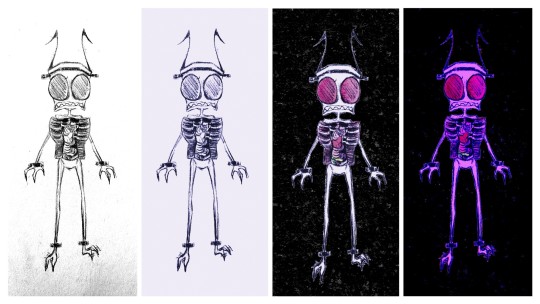
23 notes
·
View notes
Text
Some Screamer doodles + tayasui sketches tryout
(Tho I used that app ever since when I was 9 y/o I think? But Im just gonna give it another shot)

Are you able to rotate the damn canvas on this app?? Cuz idk if u could...

#tfp#tfp starscream#transformers prime starscream#transformers prime#maccadam#my art#digital art#starscream
76 notes
·
View notes
Note
What apps do you like to use? Like literally any apps. (e.g. Pinterest, Wattpad, Etsy, Etc.)
I’d like to start a watt pad or Ao3 (I think that’s what it’s called???) for my stories. I used to be on Tayasui Sketches until they shut down posting, hopefully I’ll get an Etsy shop soon! I’m starting to learn how to use flipaclip, but I need some help (SO IF ANYONE HAS ANY TIPS PLEASE HELP ME 😭). Idk if you want like more specific apps or wanted more things but if you do feel free to let me know!!!
11 notes
·
View notes
Note
Hi, this post made me think of you https://nitashinori.tumblr.com/post/696813229073186816
AWW THANK U... :')) aldjakdj tbh it is a Challenge but the perk is i can rly draw anywhere at any time (in theory) eg on the toilet LMFAOAO (drew some of my best work while taking a dump ngl 😪
#no one asked but in case ppl r wondering ive been drawing on my phone w finger since abt umm 2016?#bc i started w doodling on snapchat lol#w their shitty doodle feature#and then in 2017 i switched to a drawing app called tayasui sketches pro (my 2017 phone sketches r embarassingly bad lmaoo#and then from then on i just gradually started making my doodles more detailed and tried fitting more on there#i should mention sketches doesnt let u resize ur canvas😬 so i also drew in super skinny vertical phone orientation and cropped afterward#ANYWAY i used that program for uhh... ig abt 5 yrs???#and then they recently updated the app and i hated it sm that i quit LMFAOO#so now i use an app called sketchbook app!!#ive been drawing my recent stuff on it#ITS BETTER TBH... but the ui is a little annoying#ok that was too long srry#ask#edit: o btw i also tried medibang and ibis and. I HATED THEM IM SRRY LIKE THEY R NOT OPTIMIZED FOR FINGER DRAWING AT ALL!!!!#same w procreate... those programs only rly work w pens/stylus :(( disappointing...#but its ok bc sketchbook is surprisingly rly great for finger drawing???#btw#does anyone want to see an evolution of my phone art...
4 notes
·
View notes
Text

Sharing this Rough Sketch of Frieren.
I've been watching the anime and its really pretty 💖 🥲
I wanted to make something chill and easy through Tayasui Sketches (App)
Remember that by becoming a member at Ko-Fi you can request art once a month
2 notes
·
View notes
Note
Hey there!
Love the way you draw Dean and Cas, they look so cute!! 💕
I was wondering, what software do you use?
ah ty. brain always kinda melts a little when people say they actually like my style uhh
I actually use an animation app called Flipaclip Studios first on my phone and now on my Samsung tablet (which has a stylus :000). this app might not have all the features other software has, but I do like being able to use the different 'projects' as sort of folders organized by canvas size, and it's just been something I've used for years now and I tend to be very loyal to whatever I sink my teeth into. I got the premium a few years ago which means up to 10 layers to work with and a bunch of pens. very worthwhile $5 imo
(I've used a few other drawing apps but always clarified what they were, like the few times I used Tayasui Sketches or the one time I tried ibis Paint X and ofc the very occasional pencil scribble on actual irl paper. I used to use Adobe Animate years ago before I posted anything to Tumblr but either way, Flipaclip has and always will be my go-to I think)
never done an ask before aside from those two art requests (which I do for free) so idk if I did this write but thanks for asking, hope this answered your question
(01/03/24)
3 notes
·
View notes
Text
hm. still thinking if its worth buying a full version of a drawing app for me. and if yes then which one
on one hand theres ibis paint that seems quite cool, theres some nice features, i can finally turn and flip the canvas around and create more layers without literally exploiting a glitch (?), and there are a lot of brushes, and also my friend used it and she made some cool stuff with it. the problems are that theres not much available if you dont pay for it. no idea if they have a similar brush to the one i really like too. also i havent got used to the interface yet so idk if im ready to spend money on an app im not confident enough to use all the time.
then theres tayasui sketches that ive been using since forever. literally theres not much about it online, its not too popular of an option. despite its funny and sometimes useful glitches i think its an alright app, although again, you cant flip the canvas, spin the drawing around or make more layers (i still dont know if the way i do them is a glitch or an intended feature. i sure do hope it stays tho). I think the full version has some more brushes available and some other stuff too? but again, theres not much about the app online so idk if the bonus features are worth the money. maybe i can just do it to support the creators or something. Also my favourite crunchy brush. if i change the app my art might not be that crunchy anymore, that will be a weird feeling to get used to.
eh im just rambling. if anyone has any thoughts tho feel free to share em!
#viky stuff#ibis paint#tayasui sketches#<- also speaking of them. some time ago they started to promote their discord server in the loading screen. i decided to join#it was a weird place. only one mod for about 10k people. there were many weirdos and mod couldnt ban them all#despite that people shared their art and it was fun lol. after a week of me being there apparently the devs decided its probably not worth#running the server anymore?? idk but the server got first restricted and stopped all messages and then deleted entirely#they still have the discord logo in the loading screen tho. idk if theyre gonna remove it.#i wonder if they gave up on the app entirely after the discord experience cause there havent been many updates after that lol
0 notes