#tayasui sketches pro
Text

Hello I am back after 1 mil years w new art... here is... another clotted cream cookie...😷
#clotted cream cookie#cookie run kingdom#cookie run#crk#my art#IM ACTUALLY OVER HIM NOW#LIKE FOR REAL#i actually drew this a month ago and havent drawn anything since cmndmcnf#and in that time ive gotten over him <3#i probably wasnt at the time of drawing this tho <3#ok i havent been able to draw in a while tho bc...#1) ive been studying korean#2) THE APP I USED TO DRAW#FOR 5 WHOLE YEARS#TAYASUI SKETCHES PRO#IT UPDATED AND ITS SHIT NOW ITS UNUSABLE#so i cant draw... gonna look into alternative programs...🤕#*apps not programs... i draw on my phone w finger#ANYWAY PLS LOOK AT THIS CLOTTED I PUT SOME LOVE INTO IT (at the time)#hes nothing to me now tho ive moved on <3#🙄#(i just started odyssey ch 2 btw)#his chara could be salvaged w a good backstory but idk....#ive moved on to daddy cream i mean father i mean archbisho#IM KIDDINGGG THATS A JOKE theyre too catholic for me🤧 their design is gorgeous tho#WILDCHIP IS ACTUALLY RLY CUTE THO I LOVE THEM...#does anyone read these tags... hey u if ur reading this!!! have a nice day~~#(everyone place ur bets on whether fluff has actually gotten over clotted cream
311 notes
·
View notes
Text
Empowerment / Completed on February 12, 2024
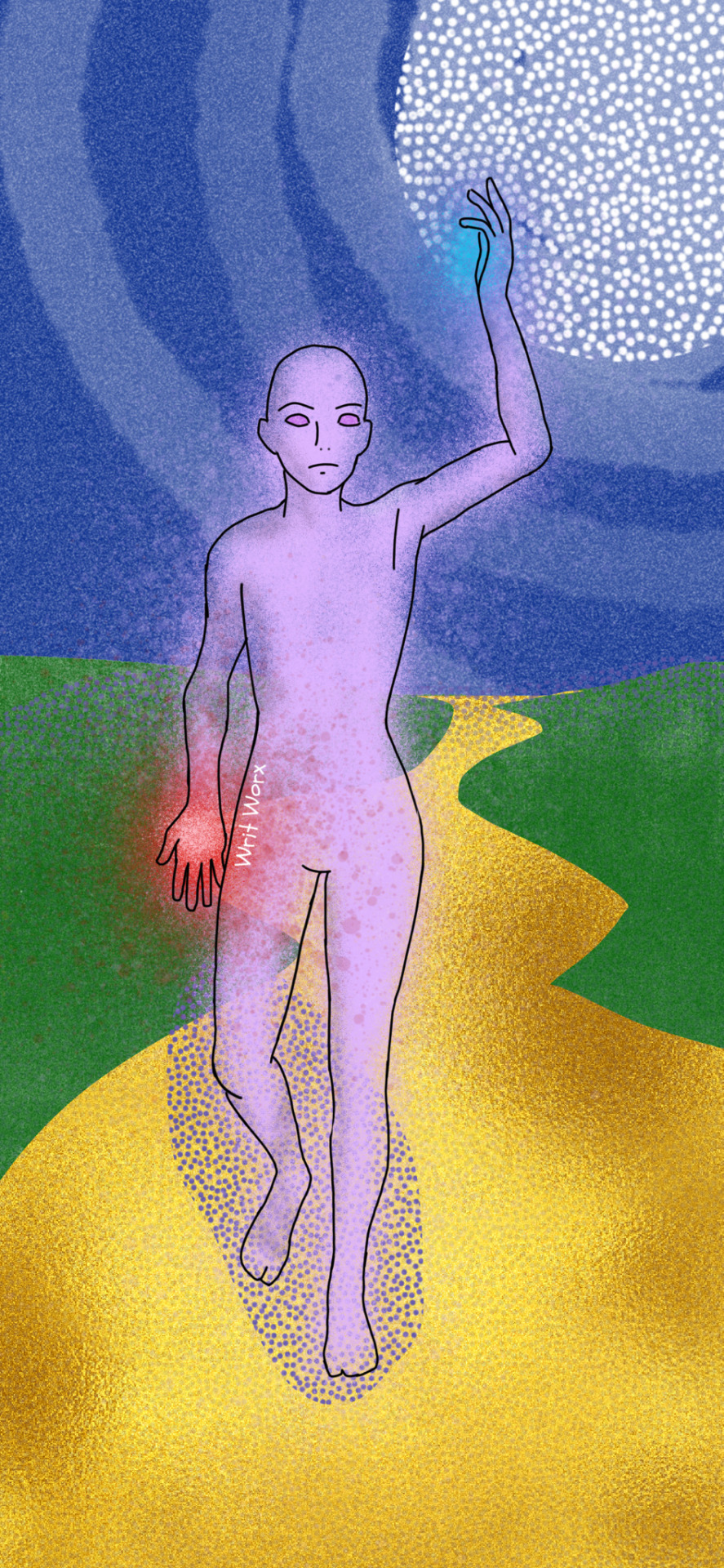
#art#digital art#writworks#my art#artists on tumblr#original#original art#artists#visual art#artist#tayasui sketches pro app#magic poser
0 notes
Text

“It’s my birthday today…”
I’m 19 now… still feel like a kid but now older like an adult… Oddly enough, I’m still considered a teen since I’m nineteen after all. At least,… I’m still alive for another year. It’s just feel weird to be born 2 days after New Year. Where have I been when I used to have many birthdays for a year? When was the last time I feel happy on birthdays, especially my birthday?


The first draft was done on Procreate yet I’m struggling to draw and used the provided brushes in the program itself, but the overlays I used looks fitting for a depressing and loneliness feeling while also have a little hint of hope, which I kept for the 2nd draft. This draft was done on 2023, before New Year and I decided to use those extra days to rework on another piece



The 2nd draft was done on Tayasui Sketches (Pro Version), which is an art program I mainly used because I use it for several years and got used on using some of the tools provided by it despite its limitations even in pro version. The 3 drawings above are the one without the overlay filters, without the light from the candle and without the elements in the background

This ended up with me quickly made another version which is mostly done on Tayasui Sketches (except one of the overlays) and honestly it looks better than the one being editted on Procreate, but I put it under the cut instead since the one editted in Procreate did well in making the cake to be seen clearly
#AidenKnow#Aiden’s Birthday#Aiden’s Vent#My Art#Vent Art#Digital Art#Rendered Art#Me Myself & I#Creating a birthday art as depressing as possible because that’s actually how I feel during birthdays
8 notes
·
View notes
Note
1, 9, 11, 21 and 27 for the ask game! sorry if this is A Lot
Not at all! The more questions I know people actually would like me to answer, the better. Thank you. ^^
1. Art programs you have but don't use
I don’t think I have any, actually! I used to have a few (SAI, Procreate) but as I could never get into them they’re deleted now. A phone app I used to really like for sketching is Tayasui Sketches, but I don’t think the tools work in the same way anymore so I haven’t used it in a while. (I use Sketchbook Pro, incidentally.)
9. What are your file name conventions
My file name conventions are that I straight-up just do not name anything. The last thing I drew is called IMG_7959 and my drawing app is filled with "Untitled"s.
11. Do you listen to anything while drawing? If so, what
I usually do, yeah! Generally it's miscellaneous music; I don’t tend to match the vibe of the music to what I’m drawing or anything. That said, however, I’m more likely to listen to mind-numbing thrash or EDM when I’m occupied with drawing than I am likely to listen to those genres when I’m doing other things. Oh, and sometimes if I’m drawing a specific character and I’ve made a playlist for them, I’ll listen to their character playlist.
21. Art styles nothing like your own but you like anyways
This isn’t really a style so much as a colour scheme but I love yumekawaii art and depictions of menhera fashion! I also enjoy landscape paintings, especially very realistic ones and those of Jolomo and David Zdobylak, but I never paint or depict landscapes at ALL and don’t particularly care to. I tend to be most interested in art which depicts the human body, and that's what I’m also most interested in depicting, but even then there’s a great breadth of style and medium through which that can be done; Degas and Toulouse-Lautrec are two of my favourite artists but I don’t think I’m influenced by any urge to emulate them, at least not in terms of medium.
27. Do you warm up before getting to the good stuff? If so, what is it you draw to warm up with
I don’t tend to warm up very much, no. Often I suppose my equivalent is trying out a whole bunch of layout sketches before actually settling on something? If it’s a commission or gift I’m trying to work on, though, I’ll definitely tend to draw whatever it is I’m hyperfixating on first so I can air the autism out before getting things done properly!
2 notes
·
View notes
Text


I really like how it turned out because this took me ages
I think it is the best one yet
maybe in the future I will redo the character
app used: Tayasui sketches pro
1 note
·
View note
Text
MINI INVESTIGACIÓN HERRAMIENTAS PARA VISUAL THINKING
En mi aventura adentrándome en Visual Thinking - nunca antes había intentado emplear el dibujo como medio de comunicación - he pasado por las siguientes fases:
¿Qué quiero conseguir? - Quiero aprender a comunicarme fácilmente a través del dibujo y que mi alumnado aprenda a usarlo como estrategia de aprendizaje.
¿Cuál es el camino más directo para conseguirlo? - Formarme yo primero y después trasladarlo a mi alumnado.
¿Cómo aplicaré lo aprendido? A través de herramientas analógicas y digitales.
Llegado este punto, debo reconocer que lo más fácil y rápido son las herramientas analógicas. Hay múltiples opciones tanto para soportes (tipos de papel) como para herramientas (rotuladores de distintas características, acuarelas, tipos de pinceles, témperas, lápices, etc).
Sin embargo, quiero centrarme en herramientas digitales, ya que estamos en pleno desarrollo de la competencia digital docente y del alumnado, y en un marco académico donde el alumnado maneja con mayor motivación (e incluso eficacia) una tablet o móvil que un lápiz. Es por ello que me centraré en aplicaciones digitales, concretamente compatibles con IOS, ya que uso iPad, o directamente disponibles a través de su página web.
Tayasui sketches: ofrece múltiples opciones, estilos y formatos para trasladar las ideas a la pantalla. Muy útil para mapas mentales.
Tawe: permite trasladar una producción en visual thinking en una presentación digital simplemente a través de una foto. Incluso se puede añadir audio.
Concepts: ofrece herramientas que se pueden personalizar.
Mindmeister: permite crear mapas mentales de manera colaborativa. Para poder compartir o descargar hay que pasar a versión pro.
PictuAR: combina Visual Thinking y realidad aumentada.
Inkflow Plus Visual Notebook: para iPad. No es gratuita.
Procreate: para iPad. Tampoco es gratuita.
GoodNotes: trasnforma el iPad en un papel. Requiere uso de lápiz.
Notability: permite combinar anotaciones, dibujos, audios, y otras herramientas sobre otros documentos e imágenes importadas, incluso pdfs.
Podría seguir investigando... hay multitud de recursos.
0 notes
Text

Original Character Concept Design
Made in Tayasui Sketches Pro
0 notes
Text
Momentos en los que sentí verdadera felicidad: parte 2
[Alerta, Chub el menos etiquetado (si, sos mi inspiración y cada que me escribes me haces feliz incluso cuando se supone que estoy hasta la madre de la vida☝️) tqm /p]


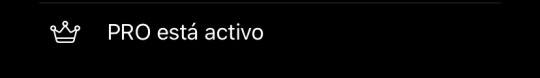

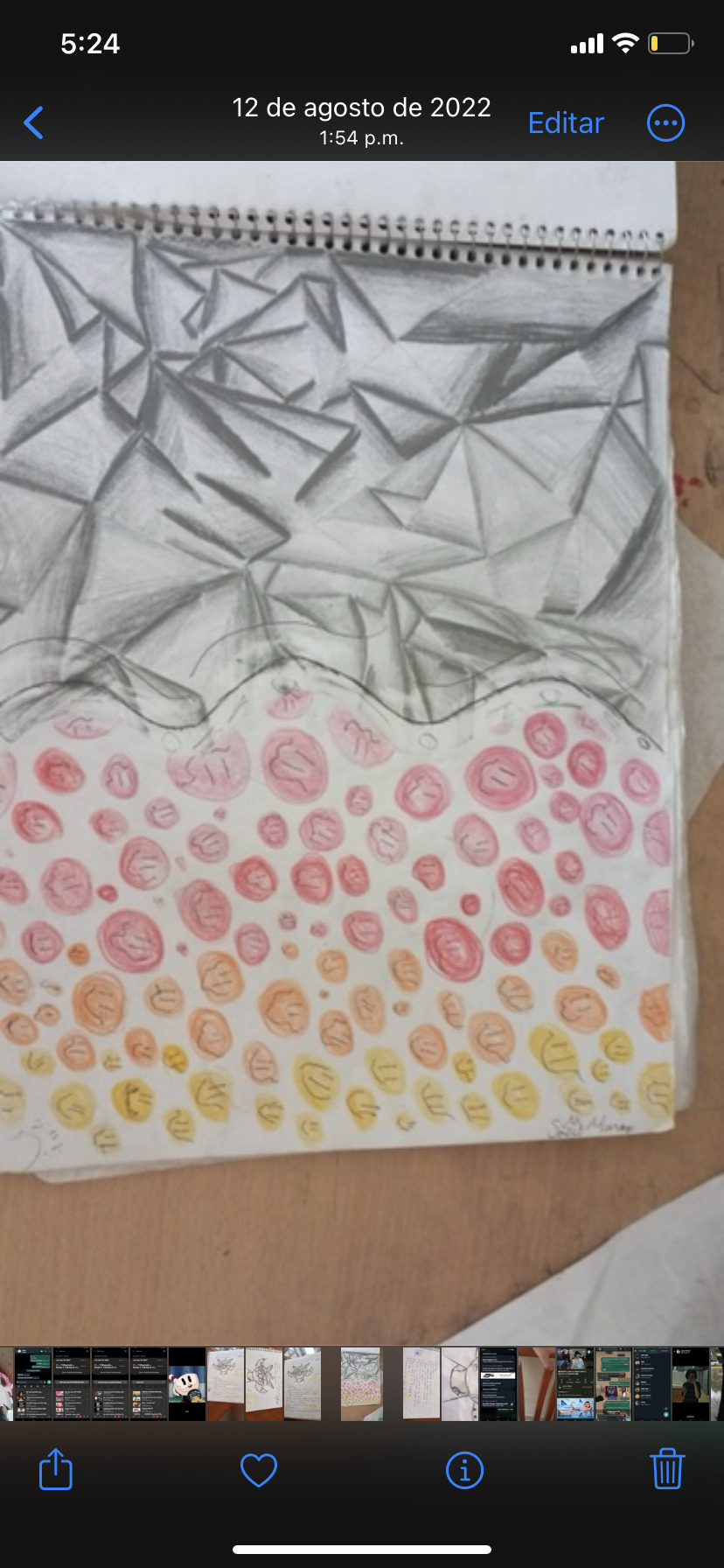

1. El primer reblog que tuve que adivinen de quien fue, @chubbky JQBFWKFNWLEK tqm /p 😭❤️
2. EL PRIMER ARTE QUE ME DIBUJARON EN TUMBLR QUE OTRA VEZ HIZO @chubbky JQJDNWFKQMWOF,, TENGO MUCHO PARA AGRADECERTE—
3. esas fotos. no explicó cuan feliz estoy hoy días por esas fotos
4. ACABAR ESE PROYECTO, HDP ES EL MEJOR TRABAJO QUE HE HECHO
[Edit: ACTIVAR EL PRO TAYASUI SKETCHES, FUE Y ES HERMOSO 😭]
5. Descubrir el SMP de ese hdp. Me trajo tantas amistades virtuales que todavía hoy días estoy demasiado feliz por haberlo conocido 😸
Pate tre cuando tenga presupuesto para mis tenis ☝️ [Chub me pegaste el emoji ese AYUDA 😭]
1 note
·
View note
Text
ProCreate is nice and will probably be a good tool once I get used to it but for now I’m sticking to tayasui sketches. I got the old app on sale and used it until it basically was too buggy to be practical and now I use the free version which it still buggy but is just as complex as I’m looking for right now. Like I have sketches pro but the opacity seems to work a little differently so I’m still sticking to what I’m used to until I’m a bit better.
0 notes
Note
Hi, this post made me think of you https://nitashinori.tumblr.com/post/696813229073186816
AWW THANK U... :')) aldjakdj tbh it is a Challenge but the perk is i can rly draw anywhere at any time (in theory) eg on the toilet LMFAOAO (drew some of my best work while taking a dump ngl 😪
#no one asked but in case ppl r wondering ive been drawing on my phone w finger since abt umm 2016?#bc i started w doodling on snapchat lol#w their shitty doodle feature#and then in 2017 i switched to a drawing app called tayasui sketches pro (my 2017 phone sketches r embarassingly bad lmaoo#and then from then on i just gradually started making my doodles more detailed and tried fitting more on there#i should mention sketches doesnt let u resize ur canvas😬 so i also drew in super skinny vertical phone orientation and cropped afterward#ANYWAY i used that program for uhh... ig abt 5 yrs???#and then they recently updated the app and i hated it sm that i quit LMFAOO#so now i use an app called sketchbook app!!#ive been drawing my recent stuff on it#ITS BETTER TBH... but the ui is a little annoying#ok that was too long srry#ask#edit: o btw i also tried medibang and ibis and. I HATED THEM IM SRRY LIKE THEY R NOT OPTIMIZED FOR FINGER DRAWING AT ALL!!!!#same w procreate... those programs only rly work w pens/stylus :(( disappointing...#but its ok bc sketchbook is surprisingly rly great for finger drawing???#btw#does anyone want to see an evolution of my phone art...
4 notes
·
View notes
Text
Shadi's opinion #4
-----------
Since I have a new tablet, I've decided to try out some art apps, so I could draw everywhere I wanted. I have a Huawei MatePad, products from Huawei don't have Google play or any Google services for that matter. So, most of the programs here can be found at the Huawei app store. This is just me rambling about things. Any rating that I give is completely subjective, please don't see this as the attack on your fav program!
-----------
Today I'll be talking about the worst app that I have ever used! Meet Tayasui Sketches!
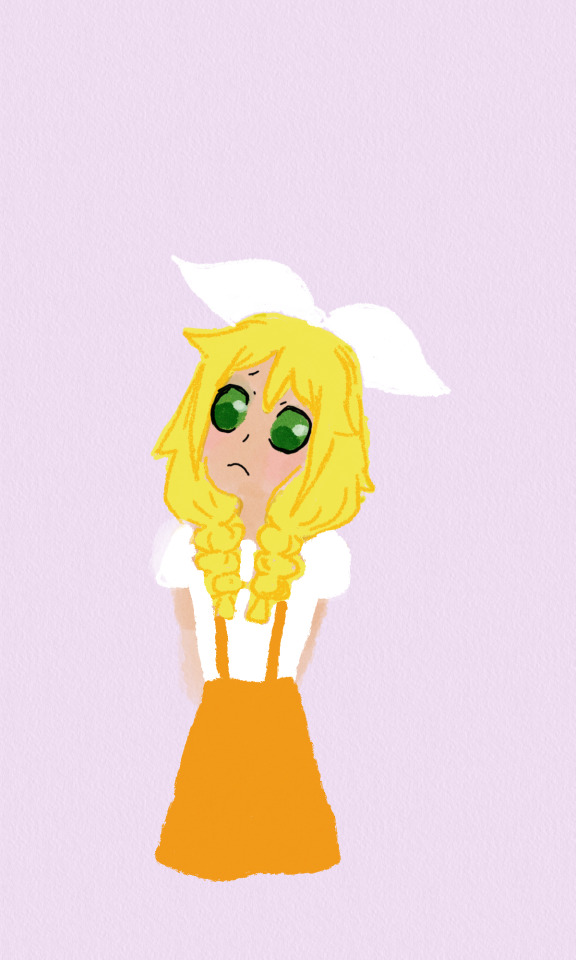
It has a simple set of brushes with no customization whatsoever
And it gives you one singular layer to draw on. You want more? Then pay for a Pro version
The only positive thing that I can say is that this app has an interesting feature. If you use a brush, the "paint" will be wet and mixed with other colors until you push a special button that will "dry" your "paint"
2/10
#mun talks#batim#batim au#mel survived; ink edition#batim oc#melissa#melissa lawrence#my art#shadi's review#this app can be useful for the people who just want to doodle simple stuff and relax#but I'm the person who needs at least 5 layers to draw comfortably!#so like...#no#do not recommend
1 note
·
View note
Note
1 and 4 :00
1. Art programs you have but don't use
I had procreate on my phone for a while but really only used it twice usually on my phone I use Tayasui Sketches Pro which I highly recommend I do p much all my photo editing art on there like I cannot believe procreate won't just let you import photos like a normal human being anyways love that app but interestingly I have the same app on my computer but never use it I also just recently got Rebelle Pro bc of that one sale and oof I'm still figuring out how it works so I don't use that much at all either. Primarily (99% of the time) I use Autodesk Sketchbook I love it even if the radial menus take a sec to get used to
4. Fav character/subject that's a bitch to draw
ok i know this is my dd blog but imma talk about my OCs you can learn about them here >> @faultlinefables anyways HORSES horses are so hard to draw but also i love them ive been like looking at ppl's horse instagram accounts for research and they are So Strange but anyways my favorite character who is hard to draw is Orchid because they are very mysterious and they may or may not have been taken by the fae ahaha woops so I have a Ton of ideas for how their outfits and crutches and chair should look but I haven't ever actually drawn them yet bc I can't decide on an outfit ahh
1 note
·
View note
Text
Tayasui sketches free

#Tayasui sketches free for mac#
Tayasui’s design is simple and elegant for its sketchy experience. You can draw beautiful shapes with your fingers. The real Mac version of TayasuiSketches has the same extraction tools as on paper. Crack of Tayasui Sketches Pro Mac Version: Tayasui Sketch Pro is a simple and easy Mac application on the Mac Drag platform. With a modern and clean user interface, Sketch is the most versatile and convenient Mac application available for Mac. Tayasui Sketches Pro 6.4īeautiful tools allow you to create beautiful pictures, so endless brushes are best suited to create your own permeation tools. This comprises a set of tools that helps craftsman users create sketches, create entertaining drawings, and travel stunning illustrations. The design is the most realistic, versatile and easy-to-use mobile designed drawing application. Beautiful tools allow you to create beautiful pictures, so endless brushes are best suited to create your own permeation tools. With a modern and clean user interface, Sketch is the most versatile and convenient Mac application available for Mac.īeautiful tools allow you to create beautiful pictures, so endless brushes are best suited to create your own permeation tools. We are constantly reviewing our Sketch brushes to create the most realistic extraction tools.
#Tayasui sketches free for mac#
The beautiful tools in Sketches Pro 2022 for Mac allows you to create beautiful pictures. Tayasui Sketches Pro are best suited to create your own permeation tools. Tayasui Sketches Pro 6.4 Crack FREE Downloadīeautiful tools allow you to create beautiful pictures, so endless brushes.

1 note
·
View note
Text
Best paint for mac

BEST PAINT FOR MAC FOR MAC
BEST PAINT FOR MAC PDF
BEST PAINT FOR MAC UPDATE
BEST PAINT FOR MAC PRO
This intuitive sketch program is universally loved by painters, designers, illustrators, and art aficionados alike. Talking about the best drawing programs, it’s simply impossible to avoid Tayasui Sketches. Set your imagination free with Tayasui Sketches
BEST PAINT FOR MAC PRO
This means you can only use MediBang Paint Pro on macOS 10.13 or older. So far, it’s been unavailable to macOS Catalina and macOS Big Sur users due to the lack of security updates from the developers.
BEST PAINT FOR MAC UPDATE
Another issue is the app’s slow update release cycle. However, since it was built for the purpose of creating comics, you might face a few problems adapting it to your needs - it’s definitely one quirky drawing app for Mac.
BEST PAINT FOR MAC FOR MAC
Originally developed for comic creators, MediBang Paint Pro got quickly adopted by everyone looking for a versatile drawing pad for Mac and is hailed by many as the best free drawing software around. This drawing software for Mac allows you to execute your dreams beautifully with over 50 custom brushes as well as its extensive support for layers and fonts. Perhaps an equivalent of Sketch, but in raster graphics, is MediBang Paint Pro. Create digital art with MediBang Paint Pro In addition, Sketch for Mac is not the most accessible app for beginners and it’s not exactly a drawing app for Mac due to its vector nature. You can download and try the Sketch software for free, but after a month, you'll be required to pay the annual license fee, which is a big downside if you don’t plan to use the app regularly. With Sketch for Mac, you can design high-fidelity mockups for your website, prototype your iOS app, or just create complex illustrations. Sketch took the world by storm just a few years ago, when they essentially introduced a viable alternative to complex apps like Adobe Illustrator and targeted it specifically to digital design professionals.Įverything you do in the Sketch program is done in vector, which means all shapes are infinitely resizable, in contrast to the raster graphics of Paintbrush. If you’ve already outgrown simple drawings you can do with Preview and Paintbrush, and want to move higher - try Sketch. You can also easily switch and add colors to your palette as you go. It features all the same tools, including rectangular and oval shapes, paint bucket, pencil, spray, lines, etc. This Mac equivalent of Paint will strike you as a complete duplicate of that old software you used to love. Well, good news is some enthusiastic developers took the matter into their own hands and essentially recreated a Paint app for Mac - Paintbrush. Macs used to have a similar app too called MacPaint (that’s been discontinued). Lots of us remember the simplicity and versatility of Microsoft Paint. From here you can choose tools, shapes, colors, thickness, type, and more to make necessary adjustments or create something completely new.Click Show Markup Toolbar in its top menu.Open an image, document, or just a white sheet in Preview.
BEST PAINT FOR MAC PDF
While most of us think of Preview as an image or PDF viewer, it's also packs a basic toolset for annotating, drawing, and sketching. If you just want to do a rough sketch for Mac or a few simple drawings, you don't necessarily need to go about downloading lots of drawing apps, you can just use a drawing app for Mac you've already got - Preview. Communicate with the markup feature in Preview The collection of drawing apps below features something that appeals to everyone, from the Mac equivalent of Paint you can find on Windows to a simple drawing pad for Mac to the likes of Sketch software that can be used by professional designers too. Is it one of the free drawing programs? Is it made for simple drawings or lets you paint on Mac beautifully? The level of skill has to be considered as well. It's not easy to pinpoint the best drawing app for Mac. Try free The Best Drawing Programs On Mac Today

0 notes
Text
Sketch fashion girl drawing

#Sketch fashion girl drawing how to
#Sketch fashion girl drawing pro
Just draw the clothes as if they are on the body, and have really specific and clear references when you draw, like: Using a pre-sketched TEMPLATE body like this, you’ll be designing fashion with fashion flat sketches This is a printable template you can use.
#Sketch fashion girl drawing how to
In my Freedom Fasino Program you will learn how to create and use your own customizable, adaptable fashion model croquis templates. Sign up if fegistration is open, or get started, by subscribing!. (on my site you can find a male croquis, kids and toddler, teen and tween girls fashion croquis, maternity, and plus size fashion croquis templates).Ī croquis template keeps all of your sketches within exacly the same size so they all “match up” beautifully as fashion line or collection. Sketches an be best done with a croquis body or croquis template , or free-hand, or to scale. You have a “virtual” garment on paper (plus a page to record all measureements, and fit corrections, called a spec)Ĭlick these Icons below to view the trailer and check out the fashion flats class, filmed in Craftsy’s studios in Denver, CO!įrom magazine photo using fine pens and sharpie.I was focusing on drawstrings and elastic shirring. That’s the beauty of designing fashion with fashion flat sketches. When I worked at Target, ALL OF THE DESIGN HAPPENED IN AND ON THESE SKETCHES!Įvery detals was documented and updated throught he design process. I also was involved with the technical design of this Merona Swimwear Collection. The flats at the top of this page I sketched for Target’s Merona line when I freelanced there. I’m so proud of it and I’m adored this experience of working with their brilliant team and filming in their beautiful studios. Hi! first off I just released a class all bout fashion flat sketches, designing them, sketching, from beginner to more advanced….
My favorite digital watercolor app for fashion artĭesigning fashion with fashion flat sketches.
Draw and Paint Digitally on your Device with the best Art App!.
Digital Fashion Design Sketching on the Dress Form.
#Sketch fashion girl drawing pro
Digital Goddess Art on Tayasui Sketches Pro app.Digital Watercolor Technique on iPad Pro.DIGITAL FASHION ILLUSTRATION Menu Toggle.AWESOME Dress Forms for Fashion Designers- what you need to know.Fantastic PATTERNMAKING BASICS: adding flare to the straight skirt sloper.FASHION PATTERNMAKING and DRAPING TUTORIALS Menu Toggle.THE GODDESS SEEDS (TAROT SIZED SELF LOVE HEALING DECK).FEM-INFINITY (OVERSIZED MEDITATIONS DECK).

0 notes
