#the best creativity free icons (svg
Text
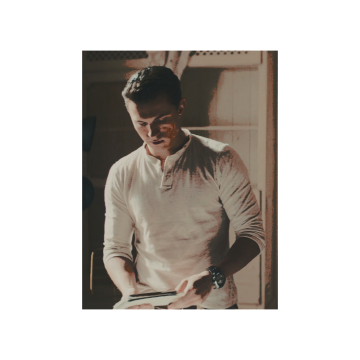



Tom Holland as Nathan Drake from Uncharted ; Layouts.
Icons png ( 360 x 360 )
Like or reblog if you use them.
Credits on twitter @FEARL3SSB0Y are necessary.


#tom holland#tom holland icons#uncharted#uncharted icons#icons with psd#icons#tom holland layouts#nathan drake#nathan drake icons#icons with filter#icons psd#psd#random icons#twitter#the best creativity free icons (svg
24 notes
·
View notes
Text
Shhh... I'm Sharing a Web Design Secret!
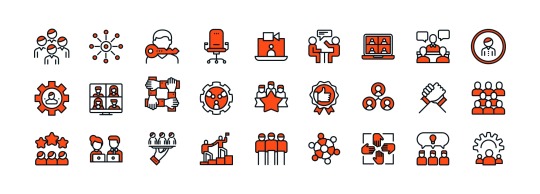
Free WordPress Icons!
Ever feel like your website could use a little something extra? Well, buckle up because I'm about to reveal a treasure trove of freebies – over 13,782 amazing free MaxiBlocks icons for WordPress!
This post will be your one-stop shop for all things MaxiBlocks icons. We'll dive into where to find them, how to snag them for free, and why they'll be your new best friend in web design. Plus, we'll sprinkle in some fun facts about SVG icons (because hey, learning is cool!).
So if you are impatient to get to the goodies, whether you're a design pro or just starting out, you can skip ahead to the bottom to grab your free icons (like finding a pot of gold at the end of a rainbow!). But if you're curious about the power of SVG icons, keep reading – you might just learn a thing or two!
Web Design Hack: Supercharge Your Site with SVG Icons!
Forget blurry phone-era graphics! SVG icons are your secret weapon for crisp visuals that work on any screen. Here's why they rock:
Sharp & Scalable: No more pixelated mess! SVG icons stay sharp no matter how big or small you make them. Perfect for responsive websites that look great everywhere.
Double Duty Design: These go beyond decoration. Use them to create cool, interactive elements that keep visitors engaged. Imagine buttons that change color or menus that animate – that's SVG in action!
MaxiBlocks to the Rescue! Finding the perfect icon can be a drag. MaxiBlocks has a massive library (over 13,782!) and lets you customise them to match your brand. Thin outlines or bold fills? You got it!
Spice Up Your Site: Headers, services, products, footers – SVG icons work everywhere! They help explain things visually, guide users, and make your site more fun. Just remember, keep things balanced – too many icons can be overwhelming. Use them strategically to make your design shine!
By adding SVG icons, you'll take your web design to the next level. They're clear, flexible, and unleash your creative potential, making your website both beautiful and user-friendly.
Now let’s get to the best part! How to get to the MaxiBlocks free WordPress icons
What do you need to be able to use the free MaxiBlocks icons?
You would obviously need to be using WordPress to build your website with. No go with Wix, Squarespace, Shopify, Hubspot, Joomla, Webflow and any of the other Content Management Systems (CMS). WordPress it is. Get WordPress here!
You need to be working with WordPress 5.6 or more to be able to use MaxiBlocks free page builder and free icons. Yip, dragging you into this ever so new decade. WordPress 5.6 was released December 08, 2020.
All of this is free!
What’s next?
Now that we have that out of the way. Download the free WordPress MaxiBlocks page builder from the wordpress.org repository here. Yes, you guessed it. MaxiBlocks is open source.
And where to find the free MaxiBlocks WordPress icons?
Get access to your free icons here.
Watch this video for a quick introduction to the MaxiBlocks WordPress icons. If you enjoy the video or find it useful subscribe to the MaxiBlocks YouTube channel to get the latest releases.
Enjoy!!
0 notes
Text
Weekly News for Designers № 729 - Google Bard is Now Gemini, Animating Font Palette, SVG Filter Maker
New Post has been published on https://thedigitalinsider.com/weekly-news-for-designers-%e2%84%96-729-google-bard-is-now-gemini-animating-font-palette-svg-filter-maker/
Weekly News for Designers № 729 - Google Bard is Now Gemini, Animating Font Palette, SVG Filter Maker
Google Bard is Now Gemini
Bard evolves into Gemini, introducing a mobile app and the advanced Ultra 1.0 for broader, more sophisticated AI collaboration.
In Loving Memory of Square Checkbox
Tonsky mourns the decline of the square checkbox in UI design, replaced by round ones, marking a significant shift from a long-standing user interface convention.
Web Development Is Getting Too Complex
Juan Diego Rodríguez explores the growing complexity in web development, highlighting the overwhelming choice of tools and frameworks, and advocates for simplicity and project-specific technology selection.
How Subscription Fatigue Impacts Web Designers
Everything’s a subscription. And it impacts web designers and their clients in numerous ways. We look at what this means for our industry.
Animating Font Palette
This tutorial explores the new feature in Chrome 121 that allows for animating transitions between font palettes in color fonts using CSS.
SVG Filter Maker
SVG Filter Maker is a tool by Chris Kirk Nielsen for easily creating SVG filters with a graphical interface, enhancing designs without coding knowledge.
Going Beyond Pixels and (R)ems in CSS
Brecht De Ruyte discusses using font-based relative length units in CSS for responsive designs, highlighting alternatives to pixels and rems that adapt to user settings.
Top Transition Packs for DaVinci Resolve
A collection of the best transition packs for DaVinci Resolve, including high-quality free options. Professional-grade transition effects.
SVG Flag Icons
Over 200 optimized SVG country flag icons, crafted for perfect alignment on a 32px grid. Copy and paste.
Figicon Icon Library
A comprehensive library of high-quality, minimal, and pixel-perfect icons designed specifically for Figma projects.
Best Premiere Pro Transition Packs
A comprehensive collection of Premiere Pro transitions for video editors. Includes dynamic, seamless, creative, and essential transitions.
In Praise of Buttons
Niko Kitsakis discusses the evolution of button designs in UI, advocating for buttons that clearly indicate their function over minimalist designs for better usability.
Best Premiere Pro LUT Packs
We share the best LUTs for Premiere Pro (both free and premium). Add a professional touch to your color grading!
Performance Lab WordPress Plugin
This new plugin by the WordPress Performance Team, enhances website speed with modules for image optimization, WebP support, and performance checks, aiming for future WordPress core integration.
#ai#app#bard#buttons#chrome#coding#Collaboration#Color#complexity#comprehensive#CSS#DaVinci Resolve#Design#Designer News#designers#development#effects#EMS#Evolution#fatigue#figma#filter#Filters#fonts#Future#gemini#Google#Google BARD#grid#how
1 note
·
View note
Text
VLONE® || Official Store || Limited Collection
https://forum.svslearn.com/user/vloneus
0 notes
Text
Top 9 SVG Code Editors You Need to Try
Welcome to the exciting world of web development. Here, creativity meets utility, and every line of code brings digital landscapes to life. SVG are the craftsmen’s brushstrokes in this ever-changing arena. SVG editing enable the creation of visually appealing and indefinitely scalable graphics on the web.
In the search for pixel precision and code refinement, we begin on a trip through the 9 SVG code editors. All of them promise to be your trusty companions in creating digital masterpieces. These tools are more than lines of code. They are the designers of your visual fantasies, the maestros leading the symphony of pixels.
So saddle in and ready to enter a world where accuracy meets whimsy. A place where each line of code is a brushstroke on the canvas of the web. Here are the best 9 SVG code editors you should try. In the world of web development, your code is your art, and these editors are your trusty palette. Let the coding adventure begin!

List of 9 SVG Code Editors:
1. Iamvector SVG Code Editor:
An editor that creates Free SVG Icons for you. To generate them, you simply have to write in the SVG code. While writing, you can also preview them. Once you have reviewed them, you can download them. It is a type of text editor that makes source code easy to write and read. The features that make it one of the liked code editors out of 9 SVG code editors are:
Real-time Preview: Write your code in the editor and see the preview in real-time to avoid making mistakes.
Syntax Highlighting: The Code Editor provides syntax highlighting for your code, making it easier to create SVG code.
Complete HTML Support: To create your SVG, you may use any valid SVG or HTML tag in the editor.
2. Inkscape:
Inkscape is an open-source vector graphics editor that blends graphic creation with SVG code editing. This dual capability distinguishes it as a versatile tool for both designers and developers. Graphic designers, illustrators, and artists all use Inkscape for a range of tasks. It is available for Windows, macOS, and Linux, making it suitable for a wide range of users. Also, because it is open-source, it enables community-driven development as well as the production of plugins and extensions by the user community.
Graphic Design Features:
Vector Editing: Inkscape has extensive vector editing capabilities. You can use them for generating and modifying forms, pathways, and objects.
Layers: Designers may use layers to structure large projects. It allows for easier administration and editing.
Filters and Effects: Inkscape has many filters and effects for improving visuals. These include blurring, gradients, and shadows.
SVG Code Editor: Inkscape has a graphical user interface for developing and editing SVG visuals.
XML Editor: Inkscape has an XML editor, which allows users to change the SVG code that underpins their creations directly.
Precision Control: SVG components and properties may be fine-tuned by developers to ensure compliance with web standards.
Code Export: Because Inkscape can export SVG code, it is a great tool for producing scalable and responsive online graphics.
Read rest of the article here
0 notes
Text

Are you a fan of the action-packed anime series Bleach and looking for remarkable SVG designs to bring your creative projects to life? Look no further than Freesvg.us! Our website offers a diverse range of Bleach SVG files that you can download and use for free.
Whether you want to design eye-catching merchandise, create captivating posters, or add a touch of Bleach to your digital artwork, our collection has something for everyone. From intricate character illustrations to iconic symbols and logos, our Bleach SVG files are perfect for unleashing your creativity.
At Freesvg.us, we take pride in providing top-quality graphics that are not only visually appealing but also easy to use. All our Bleach SVG designs are crafted by talented artists and designers, ensuring that you receive the best quality possible.
Don't miss out on the opportunity to explore our vast collection of Bleach SVG files at Freesvg.us. With our user-friendly website and free downloads, you'll have the tools you need to create stunning visuals that capture the essence of Bleach. Start your creative journey today!
0 notes
Text
Flat UI Vector Icons

Free Download: 32 Flat UI Vector Icons with Multiple Variations for Your Design Projects
Are you ready to add a touch of elegance and modernity to your design projects? Our collection of 32 Flat UI Vector Icons is the perfect solution. Designed with attention to detail and creativity, these icons are ideal for web interfaces, mobile applications, presentations, and more. Best of all, they are available for free download in multiple formats, including vector AI, EPS, SVG, and transparent PNG.
With 32 unique icons at your disposal, you’ll have a wide range of options to choose from. Each icon also comes with three variations, allowing you to select the style that best complements your project’s aesthetics. Whether you prefer a bold and vibrant look or a clean and minimalist design, these icons have got you covered.
Using these icons is a breeze. The vector formats (AI, EPS, and SVG) ensure that you can easily resize, customize, and edit the icons without any loss of quality. The transparent PNG files provide seamless integration with various design software, making it convenient for any project.
Download this remarkable icon set from the link below. Feel free to experiment and combine different icons to create unique compositions that align perfectly with your design vision. With our graphic design freebies, you’ll gain access to valuable design assets that you can use and share in your projects. And if you’re looking for even more great resources to enhance your work, make sure to browse our design shop.
Download Flat UI Vector Icons Now
#FlatUIIcons#VectorIcons#DesignResources#GraphicDesign#WebDesign#IconDesign#UI#UX#CreativeAssets#FreeDownload#DesignInspiration#DesignProjects#GraphicDesigners#WebDevelopers
0 notes
Text
6 Best Graphic Designing Ideas To Gain More Visibility In 2023
6 Best Graphic Designing Ideas To Gain More Visibility In 2023
The hype is going higher with the marketing trends. In 2023, technology and marketing trends are stealing the attention of the viewers. Everything has changed to visuals now. Nobody has the patients to even try to read any lengthy paragraph of contents. Graphic design is inevitable for creative social media post design and creating advertising design and branding. The latest graphic design trends in 2023 are explained here for getting a better insight compete with excellence.
Tools and technologies
Adobe Illustrator
There are several methods and cool applications to do creative graphic design without rushing the concepts. The most used graphic design application is Adobe illustrator. The application is known for generating high quality designs for logos, art works, infographics, icons, and more. Adobe illustrator works differently; the usage includes mathematical formulas instead of pixels.
Pros
· Unlimited art boards
· Raster and vector workplace in one program
· Affordable plans
Cons
· Confusing documentation
· No cloud service available
Procreate
There is a good reason why graphic designers love procreate so much. With a user-friendly interface and a tons of well-written tutorials, its selection of image editing tools accommodates everyone from beginners to experts. The free trial period for Adobe Illustrator and Photoshop is seven days. It’s interesting to note that Photoshop and Adobe Lightroom are less expensive. It is a great app for creating illustration design.
Pros
· Extensive library stock images, templates, templates, fonts, videos and icons
· Excellent integration with other adobe programs
· Support for multiple file formats
cons
· Expensive pricing
· Steep learning curve
Affinity Pro
Affinity pro is a more affordable alternative to Adobe Photoshop or Adobe illustrator for touch up jobs on existing images. It works with both vector and raster graphics to produce beautiful effects using layers and filters. Similar to CorelDRAW, the program supports the SVG file format. Although you can make your own templates, the application doesn’t come with any. It is lightweight, though, and offers a lengthy 90-day free trial. For instant social media post design, Affinity pro is a cool tool.
Pros
· Affordably Priced
· 90-day free trial
· Customizable brushes
Cons
· No templates
· No keyword tagging feature
6 Best Graphic Designing Ideas To Gain More Visibility
Inclusive Visual
Showcasing the diversity of creative design is a necessity now more than ever before. That is the reason for inclusive visual became the top trend in 2023 for graphic design. Using diverse icons and illustrations in a template to reflect the workforce and impressing audience is one method to produce infographic contents. Every brand is looking for representative marketing designs to expand their brand awareness. Over the past year, Slack has progressively populated its images with a wider variety of people. More illustrations and symbols that represent more body kinds, genders, and races. In visual media, White, able-bodied, cisgender men were regarded as the norm. That is gradually starting to change. Brands can connect with audiences they previously hadn’t catered to by being more representative. It also aids in reflecting the current state of the world. Additionally, this strategy promotes a more diversified workforce. Trello is a significant piece of company software that frequently incorporates inclusive images. Here is the site featuring a wide variety of person illustrations. Hubspot, shopify etc. are some of the examples of brands that shows customers that your brand is for everyone.
Fun Data Visualizations
For the past few years we saw proliferation of data visualization in the field of healthcare and marketing. There was a lot of data to share when the pandemic showed up. There was a demand for more straightforward data visualizations because there were so many poor infographics being shared online and on news networks. Many marketers went in that direction. All year long, Search Engine Journal has been producing stunning and interesting blog headers. Present the diversity of the planet in your marketing strategies in 2023. It’s a fantastic method to showcase your sizable consumer base and establish your brand as a component of a larger whole. In order to create a creative social media, post design, usually digital marketing agencies recommend designer to do fun data visualization for catching viewer attention.
Bold Backgrounds
Over the past few years, we have noticed a trend toward muted colors. But bolder and brighter colors are returning in graphic design trends for 2023. The exiting part of digital marketing with bold colures is its visibility. Although these hues won’t be the main component of designs, they will make graphics stand out in the crowded online environment. Search for a graphic design company or graphic designer near you to design a bold background edgy design. A visual designer knows how good is bold colors contrast with lighter texts. An excellent creative designer can make every text pop up over bold backgrounds.
Colorful Icons And Illustrations
Keeping with the color trend, it was not surprise that brands choose to complement their striking backdrops with coordinating icons and graphics. It was not surprise that brands choose to complement their striking backdrops with coordinating icons and graphics. With its iconography, Sprout Social has gone with a vibrant design. Take note of the brand’s use of vivid icons and striking backgrounds. The stark contrast catches the eye right away and draws it in. Approach a graphic designing company to design a creative logo design for your business.
Serif Fonts
For 2021, serif fonts make a comeback. Ask your nearest digital marketing agency or company. They appear to be here to stay until 2023 as well. These traditional typefaces have been around for many years. Graphic design Serif fonts provide a trustworthy and peaceful appearance, which is just what users need right now. On its homepage, Mail chimp has used the appropriate images and its brand typography to achieve that impression.
Serif fonts, however, are also classy. They have a stylish, vintage appearance. But more crucially, because brands employ sans serif fonts so frequently, any serif font instantly draws the eye, like in the case of this eBook. Motion graphics is something that moves
Branded Mems
The world of digital marketing, includes motion graphics, illustrations, social media posts, posters, banners, flyers, packaging campaigns and so on. Memes winning people’s heart effortlessly with graphic illustrations, icons and impeccable designs. Like entertaining data visualizations, how digital marketing companies use memes was influenced by the situation of the world in 2021and 2022. Branded memes are one of the trendiest graphic design styles for 2023as a result of this. This meme’s effectiveness can be attributed to its simplicity. In a few months, the characters and the setting might not be important. However, the image is so plain that it effectively communicates the brand’s intended message. That is how memes can help digital marketing companies to strategize creative graphic designing.
We would like to know your views about this blog. We are in this digital marketing industry for more than five years. Cpool digital learning is a fast growing digital marketing and web designing company located in Kochi, Kerala. Our experience in digital marketing industry helped many small scale and large scale businesses to achieve growth in a less period of time. We offer services for digital marketing, web designing, search engine optimization (SEO), graphic designing, social media page management, YouTube marketing, content creation, video editing and creation and also providing training on digital marketing and web designing, graphic designing etc. Contact us at [email protected] for service assistance and queries. For more info, visit our website www.cpooldigitallearning.in

1 note
·
View note
Text
Believe: Free Gift Tags and SVG
You have reached the right page if you are seeking cute t-shirts to wear on Christmas. Or might you need to print the Believe wording to the wood sign? And what about designing a warm blanket with it? Many great methods can utilize this free SVG.
Do not worry if you love the look of the Believe svg file but do not own an electronic cutting machine. You can visit OnlineLabels.com, the internet’s best source for labels. You can also update your labels to make them more personalized. The big labels are best for little hands to write your message.

Download Believe or Other Free Gift Tags
Print your beautiful gift tags for Christmas. Users can address the labels with the From and To fields by writing in Maestro Label Designer and writing manually. The Believe message offers the best holiday designs to make it unique. The design features a candy cane, Santa hat, and holly.
You can also try other gift tags, such as Canva, and take gift-giving to another level.
Methods to Upload to Cricut Design Space
If you wish to create a blanket, t-shirt, and wall art with the free SVG file, then you must download the file & upload it to the Cricut Design Space program. ( or any other program your machine supports)
After uploading it to Design Space, you will see each layer cut from vinyl. You can try Attaching similar colored layers to assemble them quickly.
Steps to Download Cricut Design Space on Windows
Firstly, launch a web browser and visit the official design.cricut.com website.
Next, hit the Download tab. During the downloading process, your screen will change.
After that, double-tap on the file in your download folder or browser.
If a window prompts you to ask if you trust the app, choose the trust the app option.
Then, access with the Cricut ID and password.
The Cricut Design Space icon will automatically add to your desktop screen. Right-tap on the icon and select the Pin to Taskbar option, or you can drag the Cricut (C) icon to your Taskbar to pin a shortcut.
That’s all; you now enjoy using the Cricut Design Space program for your desktop.
Downloading Design Space for iOS/Android
Let’s begin by moving to the App Store or Play Store on your iOS/Android device.
Then, look for Cricut Design Space. The Design Space app will display a white square having a green C icon in the center.
Next, you should press the Install or Get button to begin downloading and validate the download with the iTunes password if asked.
After downloading, the app will open and show options for finishing the machine setup or moving to the App Overview.
Or just hit the X icon at the top right-hand corner to enter the landing page, log in, and begin designing.
Introducing the SVG File
SVG is also known as Scalable Vector Graphics. It is a file format that enables users to generate vector-based images that you can scale up and down without losing the quality. SVG files are best for use in web designing and printing. You can utilize the SVG file for various purposes, such as designing logos, creating icons, designing illustrations, creating patterns, and more.
Procedure to Use the SVG File
You can use SVG files differently, but maximum readers utilize them with an electronic cutting machine. Some are on the market, but the best one is Cricut Maker 3. With this device, users can upload the SVG file, and it will precisely cut it out. You can utilize desired vinyl, fabric, or paper to create unique projects.
Suppose you do not own a digital cutting machine, don’t worry! You can still utilize a couple of these files to make fun crafts with a craft knife, your printer, and some patience. Now move ahead and download the free SVG files and become creative.
Some Other Christmas Crafts
Santa’s Mailbox Ornament
Rudolph Gift Envelope
Personalized Holiday Gifts
Personalized Carved Tree Artwork with the Cricut Maker Machine
Santa’s Mailbox Ornament
Essential materials
A 21/2 wood disc
Tin mini mailbox
Fake snow
Decorative Twine
Green satin Ribbon
Small eye hooks
White acrylic paint
Glitter vinyl and cutting machine
Free cutting file “Santa’s Mail
Instructions
You go through the instructions underneath to create a beautiful mini Santa mailbox.
Create a tiny hole in the wood disc, just big enough to adjust a trimmed mailbox pole. Use hot glue to fix the pole in the correct place.
Use the glue and wrap to decorate your mailbox pole.
Apply the fake snow in the mound shape at the bottom. Enable to harden fully before moving to the next step.
Now, paint your mailbox. This is optional and depends on your style preference. You can leave the mailbox the natural tin color; however, the words will become harder to see.
After that, use the cutting machine to create small words (according to your mailbox size). Add words to the ornament with the paper transfer tape.
You can decorate the base with red and white rope.
Use glue to fix the green ribbon to the pole.
Lastly, use hot glue at the top of your mailbox and attract the eye hook.
Rudolph Gift Envelope
There are two ways to create a Rudolph Gift Envelope. The first method uses an SVG file with the cutting machine, and the other one prints out the exact pattern to cut manually. Whatever format you use, you must utilize the 1.5″ round red color sticker through OnlineLables.com.
Instructions
You can either cut the patterns manually or use your cutting machine.
Then, cut two slots at the top and put the antlers into them.
Add a big cookie at the center ( you can try waxed paper if the cookie is greasy) & fold the flaps. Use a red label to fix flaps.
Use the piece of twine and the gift tag of the baker around your envelope to complete it.
Personalized Carved Tree Artwork with the Cricut Maker Machine
When you launch the project in Cricut Design Space, you will see that it comprises fonts and images from Cricut Access. You can personalize the initials because of a shared font.
For this project, you need a thin, sticky-backed wood sheet fixed at the top of the thick sheet of cardstock & cut with an Adhesive Backed Birch setting on the Cricut Maker machine. The cardstock will stabilize the piece and enable you to fold the edges. Check if your design has been cut out entirely before removing it from the machine.
Go slow while removing the piece from your mat. Don’t panic if a few of the cardstock swindle off the backing. Trim away additional so that it is not visible from the front.
Now, take a few minutes and check the design.
If you use a mache shadow box, apply a couple of coats of white paint to obtain the desired look.
When your frame is fully dry, apply double-sided tape on the side strips to stick the piece in place.
Lastly, fold the edges of the design and put it inside the frame.
Conclusion
The above comprehensive blog on “Believe” gift tags and SVG can help you create cute t-shirts you can wear on Christmas morning. Also, you will know the use of SVG files and the procedure to download Cricut Design Space in depth. The blog will assist you in creating more Christmas crafts like Santa’s mailbox ornament, Rudolph gift envelope, customized holiday gifts, and personalized carved tree artwork with the Circuit Maker machine.
Source:https://hariguide.com/believe-free-gift-tags-and-svg/
0 notes
Text
15 Minute City Presentation & Crits (& useful links)
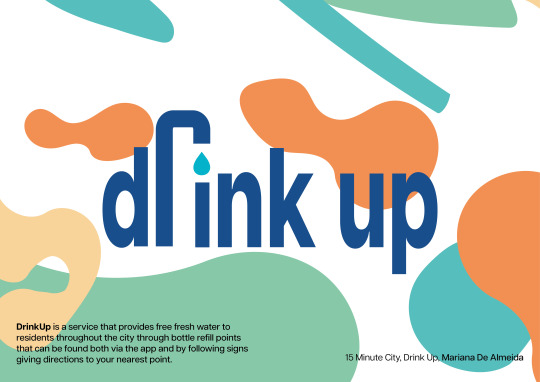

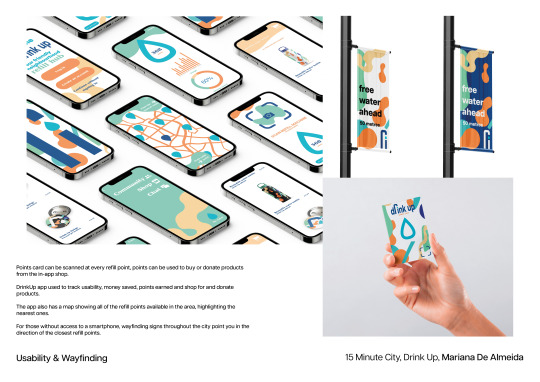


I think my presentation went well but for some reason I'm not sure if my concept was clear (?) It's a service that provides free water, the purchase and donation of bottles is optional, like a free-to-play video game with added extras at cost.
The feedback I got was to reconsider the logo and give myself a set of rules for the logo to follow. Rework the posters to ensure the kerning, font use and formatting is consistent. Fix the stretched type in the logo.
Here are some useful links:
0 notes
Text
Adobe photoshop logo

Adobe photoshop logo how to#
Adobe Photoshop Logo SVG vector illustration graphic art design format. Use vector graphics to scale your logo design from business card size to billboard size with no loss of quality guaranteeing the best presentation in every situation. freeload Adobe Photoshop Logo Vector and icons for commercial use. This Is A FREE Mockup Designed Only For You! 3D Free Photoshop Logo Mockup Features: – 100% Customizable. With its comprehensive digital design toolset, Adobe Illustrator is ideal for any logo, icon, or graphic design project. STEP 9: Export the image using CTRL+ALT+SHIFT+S That’s all!Ī mint of creativity. STEP 8: Go back to the first tab in Photoshop where you have opened the. STEP 7: Save the smart layer by clicking CTRL+ALT+S The logo features the abstract letter A in. The Adobe logo above is a redesign on its first logo created in 1982 by Marva Warnock, wife of company co-founder John Warnock. Its main products include Photoshop, Illustrator, Fireworks, ColdFushion, Dreamweaver, etc. Adobe Photoshop and Adobe Illustrator are very popular in designing logos. STEP 5: Double click the smart layer named “” Adobe is an American multinational computer software company. Most of the bloggers use Photoshop to design the logo for their websites or blogs.
Adobe photoshop logo how to#
by ART-D This tutorial will show you how to create a modern logo for your company or for web site. We’ll use adobe illustrator for the whole shape and color textures and then for finishing touches we’ll use a bit of Photoshop. psd file using Adobe Photoshop CS6 or above Today we are going to make a 3D futuristic logo in Adobe Illustrator & Photoshop. STEP 3: Unzip the archive using 7zip or any other software for archives STEP 2: Copy and paste the archive in a separate folder where your new project will be located psd file by following the instructions: STEP 1: Click DOWNLOAD button from the right menu of GraphicsFamily website The smart layer easily allows you to transform your logos, texts, icons into a high-quality 3D image presentation.Įven if you are a beginner, it is very easy to edit the. This is a realistic 3D logo mockup with some nice shadows effects.

0 notes
Text
Rosetta stone spanish tpb


The monthly subscription model and professional features mean that Illustrator is not the best choice for someone in need of a single logo. There are two subscription plans for Adobe Illustrator: It might not be a good fit for you due to its: Illustrator may not always be the right choice, depending on your needs.
An iPad OS app with Apple Pencil support.
Shared asset libraries and collaboration tools.
Support for SVG, PDF, EPS, WMF, and VML logo file types.
There are plenty of great reasons to use Adobe Illustrator, including:
Compatibility with Wacom drawing tablets.
Automatic integration with other Creative Cloud programs like Adobe Photoshop.
Vector tracing tools that convert hand-drawn sketches to digital.
Software feature listĪdobe Illustrator works on Windows and Mac operating systems. While Adobe doesn’t reveal exactly how many people use Illustrator, it is a staple of many professional design agencies. It’s a full-featured graphic design software for logos of any size.Īdobe Illustrator is also used to create social media graphics, advertisements, mobile app icons, typefaces, and artistic illustrations.
Factors to consider when choosing the best logo design softwareįirst released in 1987, Adobe Illustrator is part of the Adobe Creative Cloud suite, including Photoshop, InDesign, Lightroom, and other programs.

The guide provides a complete overview of: This comparison takes all the mystery out of it: we’ve identified the 15 best logo design software programs available in 2021. Should you invest in Adobe Illustrator? Will a web-based program like Canva be sufficient? What about services that use artificial intelligence to design logos-are they worth the cost? So many, in fact, that it can become overwhelming. You might even be considering working on your logo yourself-after all, you know your brand the best, right? There are countless logo design software programs available. Whether you’re launching a new company or undergoing a rebrand, it’s important to develop a logo that effectively communicates what your business is about. – Incorrect translation of German language.A great logo is vital for making an impression in customers’ minds. – Cannot save the authoring file properly when using free built-in fonts. Design from monogram, rainbow texts, to doodle, feel free to mix and match all effects. Create a unique logo for business or personal use.Įxclusive hollow and split tools adds more diversity to logo design choices. Few mouse clicks quickly duplicate logo elements and styles with smart paint tools.ĭraw logo elements using hand-drawing tools - pen, pencil, brush and more in a WYSIWYG interface.

Offers user-friendly interface that facilitates easy logo creations. Easily make text logos by converting text into shapes. Utilize rich effect styles from shadow, bevel, to gradient, with one-click application. Also support importing PNG/JPG/BMP/GIF/ SVG/SWF files for use in logo designs. Provide 450+ free logo templates and more than 5000 logo resources. You choose a dominant color and a pattern in Color Wheel, we list four-color palettes to colorize your logo. Over 2000 preset color schemes for any DIY design.
New build is released with new templates.
Create The Logo for Your App, Mobile Games.
Put Your Logo On Business Card, T-shirt, anywhere.
It becomes fairly easy and comfortable to design logos for web and print. Create awesome logos and vector artworks like experts from smart drawing pens, color schemes, rich effects and build-in symbols.

0 notes
Text
Symbols freemat

#Symbols freemat how to
#Symbols freemat professional
#Symbols freemat download
You can write it in our cover letter builder here.I am utterly confused. Plus, a great cover letter that matches your resume will give you an advantage over other candidates. Your formatting will never get messed up! If you got bored with your standard dark gray resume icons, go for a set of blue icons on your resume: You can give your resume a whole new look by changing its color pattern with a simple click. You can easily change the experience icon or skills icon on your resume and rearrange all the sections with a simple drag and drop: Just find the ones that best suit your individual style: You can choose from three different categories of icons. There’s a dedicated resume icon pack for different social networks that includes a LinkedIn icon for a resume. We have icons you can use in the personal information section: Zety resume builder has 100+ resume icons that you can add or replace with a click.
Your resume’s formatting will always look great.
There’s no need to look for anything anywhere else.
Our resume builder has built-in icon packs that work seamlessly with our resume templates. If you want to make your resume quickly and painlessly. You’ll also have to use a word processor or graphics editor to paste them into your resume.
#Symbols freemat download
It’s not enough to simply freeload resume icons.
#Symbols freemat professional
Start building a professional resume template here for free.Ĥ Make Your Resume in 5 Minutes With Our Icon Pack When making a resume in our builder, drag & drop bullet points, skills, and auto-fill the boring stuff.
99 Key Skills for a Resume (Best List of Examples for All Types of Jobs).
20+ Resume Objective Examples for Any Career.
Here’s a selection of guides that will help: Started to write your resume and your mind went blank? Not to worry. If you pick a minimal resume template stick to similarly styled icon packs. Make sure the resume symbols you choose match the style of your entire resume. All profile handles could be accompanied by appropriate icons.
The same applies to your other social media profiles.
You can add other icons as well: a phone icon, email icon, etc. For example, add a LinkedIn icon to your LinkedIn resume handle.
Use them in the personal information section.
You can add a resume icon to section headers (experience, skills, education, etc.).
Here’s how you can make resume icons work to your advantage: Too much of a good thing is not such a good thing. They can also make your resume look like you’ve caked on too much make-up to cover something up. Resume icons can make your resume really stand out Go for a basic template and let the contents of your resume do the talking (however tempting the icons might appear). Skip the icons, graphics, or other images if you're aplying for a traditional corporate job. True, it doesn't feature icons or fancy formatting, but-it might be what you actually need.
#Symbols freemat how to
Learn to make a job-winning resume with our guide: How to Make a Resume for a Job įinally, the simplest resume design we've ever created. Most of them will be a perfect complement to any simple resume template. This website offers a plethora of free resume icons for Word resume templates, or Open Office resume templates. Especially if you’re making a resume for creative or cultural fields, such as an artist resume, web designer resume, or photographer resume. Iconfinder is a great source of free icons for resumes. Plus, you can customize them to match your free resume template. All CV icons you can find here are available in PNG, SVG, EPS, and PSD formats among others. This website offers one of the largest galleries of flat icons for resumes. They will match any resume style you choose, from creative to modern to infographic. You can find here a large selection of free vector icons for a resume. This website offers a wide variety of resume symbols you can use to make your resume truly unique. Here’s our selection of top 5 websites with free resume icons: Since the choice is so vast, we decided to make life a little bit easier by selecting the choicest few. The Internet is replete with websites offering free icons. With the same stuff.ġ Best Websites with Free Resume Icons and Symbols My resume is now one page long, not three. One of our users, Nikos, had this to say: Sample resume made with our builder- See more resume samples here.

0 notes
Text
Top 15 Best ui ux software in 2023 | Best Ui/UX design tools ?
Designing the graphics with SVG editors and other continuously emerging design tools is not every UI/UX designer’s cup of tea. Do you agree? Well, with a bunch of easy-peasy software comprising next-level features, it certainly can be everyone’s cup of tea. Creating captivating designs with the help of tools might seem daunting, especially if you are new in the zone.
However, there are quite a few tools that can kill your nightmares and make your tasks seem as though a walk in the park. Here are the top 15 designing tools and SVG editors that every seasoned and aspiring UX/UI designer should look forward to trying out in 2023!

1- Boxy SVG Editor
Boxy SVG is a brilliantly designed SVG editor. It is developed on the core based on the principle that user interfaces should be as simple as possible. It should be free of redundant stuffing all over the site, making the place just too complex to interpret, especially for beginners. It also provides users with an optimal level of control through its panel and a wide set of functions.
Furthermore, you can operate through interesting keyboard shortcuts that can also be customized as per your preferences. Easy documentation, integration of Google fonts, and the clip art library are some other exciting functions featured by the tool.
2- Adobe XD
Adobe XD provides vector-based user interface tools for designing and prototyping. It also lets you collaborate in real-time with fellow designers, making it super-easy to coordinate on projects and work in the same creative cloud document, a decent way to ditch the series of overlapping files on your device. Its asset library enables you to make quick changes to the designs. You can save further time by setting a distinct style with the Repeat Grid feature. It is compatible with macOS as well as Windows.
3- Framer
Framer is a free platform that lets you create intuitive UI and UX designs for any app or website. It features several UI design tools for developing functional prototypes and testing. You can also try your hands on a number of plugins that it offers alongside efficient and easy social media integrability.
4- Sketch
One of the most sought-after tools for every graphic designer, Sketch is a tool that’s hard to beat. It allows designers to create superior prototypes and authentic interfaces that can be easily previewed on mobile devices. You can also share your creations with the team and obtain insightful feedback. Sketch has a large user base and numerous integrations, making it relatively simple to get started.
The symbol is yet another cool feature that the tool throws your way. Additionally, it aids in the development of design systems while also maintaining the uniformity of interface design. It is compatible with MAC, however, does not offer users a free trial opportunity.
5- Maze
Maze is yet another stupendous and highly functional design tool that allows UI and UX designers to conduct speedy and precise tests in the presence as well as absence of prototypes. It is ideal for testing constructs and employing various types of testing including Rapid prototype testing, Usability testing, A/B testing, and Remote testing, at any stage of the development process.
6- Vecteezy SVG Editor
Vecteezy is another user-friendly SVG editor used for free SVG icons and images editing. It allows designers to personalize their vector designs using a ton of templates, illustrations, and an impeccable array of features. You can simply get started directly on the website. Its simple interface makes it a perfect designing destination for beginners and the pro alike.
7- Axure
Axure is useful for prototyping and tracking workflows. It is suitable for individuals who are not professional developers or designers, for example, project managers, as its user-friendly interface allows easy documentation of issues on the spot and calls for everyone’s attention.
Its excellent content and high responsiveness help you with the rapid creation of prototypes that perform just so accurately. Its compatibility with Windows and MAC operating systems and ability to connect to other tools such as Sketch, Slack, and Microsoft Teams for an efficient design experience combined with seamless team interaction.
Read rest of the article here
0 notes
Text
Selena quintanilla makeup collection

#Selena quintanilla makeup collection full size#
#Selena quintanilla makeup collection free#
#Selena quintanilla makeup collection mac#
Click through to see the best naked dresses of all time.
#Selena quintanilla makeup collection mac#
And Kim Kardashian West almost looked modest in comparison in her sheer Roberto Cavalli dress, because no one’s getting naked without KKW joining in. The legendary Selena Quintanilla may be known as the queen of Tejano music, but there's no doubt that her trademark glam from her signature red lip to her sultry eyes were just as unforgettable.That's why MAC Cosmetics is giving fans and makeup lovers alike yet another chance to emulate some of Quintanilla's most iconic looks with the Selena La Reina collection. Jennifer Lopez, above, bared her famous curves in a custom Atelier Versace illusion gown. Then, there was the year 2015, when the Met Gala saw not one nor two but three naked dresses on the red carpet, all worn by Hollywood’s hottest A-listers. Beauty Creative Styling Head Matte Selena Quintanilla Lipstick Mineral Makeup Matte All Day Lipstick Matte Lip Gloss Set Cheap Dark Red Lipstick Set 2.02 2. The girl rocked a completely sheer dress without a bra - and later remarked that her only regret was not wearing a bedazzled thong to match. Breaking news, relationship updates, hairstyle inspo, fashion trends, and more direct to your inbox! Let's not forget Rihanna’s infamous CFDA dress either.
#Selena quintanilla makeup collection free#
Get the inside scoop on all your favorite celebrities with our FREE daily newsletter, InStyle Celebrity. 'This collection is so special to me because it celebrates Selena’s 25-year legacy and I wanted the packaging. In terms of packaging, the singers sister Suzette Quintanilla Arriaga shared that the designs were all about continuing to keep Selenas memory alive. (Click through the gallery for the NSFW photo). A post shared by M♺♼ Cosmetics (maccosmetics) on at 10:01am PDT. MAC has announced this collaboration earlier this week on. The legendary model gracefully strutted down the runway in a see-through gown with a ruffle skirt. Hello beauties Latin icon, Selena Quintanilla will team up with MAC Cosmetics to release a new limited edition 2016 MAC makeup collection. Take Naomi Campbell's appearance in Valentino's couture show during the spring/summer 2019 presentation. Not only do you have to have the balls to risk a wardrobe malfunction, but you have to do it with enough confidence that you look fierce - not terrified - in the photographs. While they may not always make the best-dressed list, they do require a certain breed of celebrity to pull off. Please contact us at if you have any questions.The 39 Most Naked Dresses of All Time Naked dresses are perhaps the most impressive of all red carpet feats. Selena Quintanilla, ALL BUNDLE, Uranus Bundle, Singer Svg, Famous People Svg, Graphic Design, Silhouette, Cut files, Svg File, File For Cricut, Design Art, and recommendations are included in the collection. įor clipart, save the file as a PNG, and for printing or iron-on transfers, save it as a PDF. Heres Your First Look At MACs Highly Anticipated Selena Collection MAC Cosmetics previewed its upcoming collection inspired by Selena Quintanilla. There are SVG and DXF files available for Cricut and other cutting machines.Īll commercial cutting machines require EPS. The following information will be provided to you: The file can be stored in a number of different formats. Change the color of your background, workspace, or canvas to show all white designs or pictures if you can’t see the design against a white background on your screen. *PLEASE BE ADVISED THAT THIS WEBSITE ONLY PROVIDES DOWNLOADS IN DIGITAL FORMAT. Federal prosecutors charge 3 men with hate. Postal Service to consolidate 18 facilities, leading to concerns over mail delays. Selena Quintanilla is a collection of stylish digital files that may be used to create t-shirts, mugs, decorations, and gifts for family and friends. Selena Quintanilla to Get Posthumous M.A.C.
#Selena quintanilla makeup collection full size#
The Uranus Bundle Is Proud To Present You With This Collection. In close collaboration with the Queen of Tejano music’s family, the new line features 4 lipsticks, 3 Lipglass lip glosses (1 old favorite ‘Bidi Bidi Bom Bom’ is back), 2 lip pencils, 3 retro matte liquid lip colours, 1 Skinfinish, an 8-shadow eye palette, and a black bedazzled makeup bag that looks just like one of the star’s signature. Selena makeup box saubhaya selena quintanilla s second m a c cosmetics collection is dropping mac selena cosmetics mac selena makeup collection select item full size new in box.

0 notes
Text
Download gmail icon for windows 10 icon

Download gmail icon for windows 10 icon how to#
Download gmail icon for windows 10 icon free#
Resume icons can make your resume really stand out Go for a basic template and let the contents of your resume do the talking (however tempting the icons might appear). Skip the icons, graphics, or other images if you're aplying for a traditional corporate job. True, it doesn't feature icons or fancy formatting, but-it might be what you actually need.
Download gmail icon for windows 10 icon how to#
Learn to make a job-winning resume with our guide: How to Make a Resume for a Job įinally, the simplest resume design we've ever created. Most of them will be a perfect complement to any simple, or basic resume design.
Download gmail icon for windows 10 icon free#
This website offers a plethora of free resume icons for Word resume templates, or Open Office resume templates. Especially if you’re making a resume for creative or cultural fields, such as an artist resume, web designer resume, or photographer resume. Iconfinder is a great source of free icons for resumes. Plus, you can customize them to match your free resume template. All CV icons you can find here are available in PNG, SVG, EPS, and PSD formats among others. This website offers one of the largest galleries of flat icons for resumes. They will match any resume style you choose, from creative to modern to infographic. You can find here a large selection of free vector icons for a resume. This website offers a wide variety of resume symbols you can use to make your resume truly unique. Here’s our selection of top 5 websites with free resume icons: Since the choice is so vast, we decided to make life a little bit easier by selecting the choicest few. The Internet is replete with websites offering free icons. With the same stuff.ġ Best Websites with Free Resume Icons and Symbols My resume is now one page long, not three. One of our users, Nikos, had this to say: Sample resume made with our builder- See more templates and create your resume here. See 20+ resume templates and create your resume here. Plus, you’ll get ready-made content to add with one click. Want to save time and have your resume ready in 5 minutes? Try our resume builder. Online resume builder with 100+ ready-to-use icons for a resume.Tips and hints on how to make the best of each resume icon on your resume.Links to the best websites with free resume icons.How about some resume icons for starters? Time to give your resume a little bit of a makeover.

0 notes