#the celestial observer probably has a page devoted to them
Text
Castiel Imagine
Imagine: A grace-less Castiel doing his darnedest to take care of you when you're sick.
[A/N: Based on an ask from @81mysteriouslyme - “Just thinking: how would human!cas take care of a sick reader? Like sick sick. I reckon he’ll be insanely sweet and adorable but also a complete dork. Out of desperation he would also call Sam and Dean for help as he realizes he really has no idea what he is doing.”]
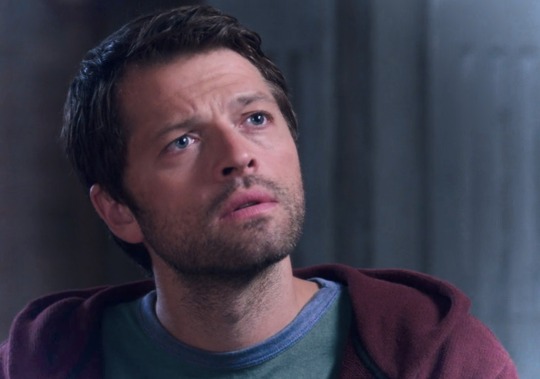
The plague - he read in an alarming article hyped in the headlines just last week in the Lebanon Daily Star that the black death pandemic that wiped out half of Europe in the 14th century is experiencing a renaissance resurgence in house pets populating the southwest. Mad-cow disease. You do enjoy a cheeseburger almost as much as Dean with the added benefit of table manners. Ebola. The trip to the zoo several weeks ago where Castiel insisted on spending hours in the primate exhibit observing the monkeys fills his heart with foreboding.
The list of fatal ailments he discovered in a Websummon search after plugging in your symptoms stretches endless in seriousness and judging by the patients populating the Doctor Sexy reruns Dean plays between cases in his man cave, it seems like humans stricken suddenly by dire disease is a daily occurrence to be expected.
Cas is convinced you need a team of specialists caring for you in a fully-equipped quarantine ward rather than a grace-less angel who burned the toast he tried to make you to calm your upset stomach … twice. You settled for crackers straight from the cupboard after he carried the smoking toaster into the bedroom, fingers singed black, eyes apologetically glassed, and hair frizzed on end after attempting to extricate an annihilated slice of bread from its fiery confines with a fork while the appliance was still plugged in. At least the flickering lights had nothing to do with a supernatural foe.
Disregarding the fragility of his own immune system at present, the one-time soldier of the Lord perches on the mattress beside you; irises glaze in concern as he gazes at your shivering sweat-drenched figure thrashing fitfully beneath the thin white bed sheet. The aforementioned list nagging his thoughts, he brushes the saturated tendrils of hair aside from your temples to check for small pox lesions. Relieved to see none, he lays a tender touch upon your forehead.
Wakened from tenuous sleep when his palm presses to your dampened brow to test the temperature, your whine of protest rapidly devolves into a congested cough. Given his lack of angelic aptitude, he can only guess at the sweltering height of the number.
“I’m sorry,” he apologizes, the soft smile he usually reserves for you inverts into an anxious frown when the fatigued hollows of your watery eyes resolve on him. “You were having another bad dream.”
A fever dream to be exact. “S’okay.” You manage a strained sigh, throwing off the well-meant layers of extra warmth he piled on your extremities while you slept. Despite his inept nursing skills, there’s something reassuring about having him here as you drift in and out of consciousness. Muscles stiff and aching, you regret the loss of insulation, seized by a renewed wave of chills.
He frets over the hem of the wool blanket, fumbling his fingers along the scratchy fabric and tucking it again beneath your thighs. He doesn’t like seeing you wracked by shivers, at least not sickly ones. “Are you hungry?” he asks, feeling a burden of utter uselessness to ease your suffering in his human state. While you slept he looked up a video demonstrating how to make toast in a frying pan; going so far as to bookmark it for reference, he’s optimistic of his ability to mimic the task. If that doesn’t work, he has one requiring an iron to use as backup. And there’s always the can of chicken soup he discovered in the pantry if he wants to do battle with the microwave.
The thought of swallowing anything of substance sets your stomach churning precipitously upward. Rocking to your side, you assume the fetal position to suppress the rising pressure and prepare for the worst.
If Cas had any sense about what was coming or fondness for his sneakers, he’d do the same. “Sorry,” he repeats the sentiment because he truly is, “I-” He’s not certain what he wants to say. The fact is, without his divine gifts, he’s out of his element. Deciding on a silent show of support in lieu of syllables, he lays a hand soothingly to your side, smoothing across the shuddering landscape until the nausea naturally subsides.
The distraction helps. Cas sticking it out when you must look and smell God-awful means the world to you because it’s evidence of his love. It’s one thing to say those three little words, another to dance them in a tangle of passion, but being there when you’re at your worst, that’s the real definition of devotion.
For Cas, it’s not enough. He wants to do better; to be better - for you, so you get better. Losing you, it would be his biggest failure and one he isn’t sure he could survive.
Digging into his hoodie pocket, he retrieves his cell, closes the open web page of the sickness symptom checker, flicks through his short contacts list, and calls Sam on speakerphone.
“Hey, Cas. What’s up?” Sam answers.
“Y/N’s fever,” Cas murmurs, pausing his caress at the peak of your shoulder to squeeze, encouraging you to lie on your back. “I suspect malaria.”
“It’s not malaria,” Sam snorts, intuiting the former angel consulted the internet for a diagnosis.
Sam’s probably correct. You haven’t traveled to a tropical or subtropical region ever so the odds of exposure hover in the region of extremely unlikely; unlikely, although not impossible. “Websummon suggested-”
“It’s not malaria,” Sam insists, unleashing an airy snicker.
“Gimme the ph-” The phone emits a static buzz as Dean steals it from his brother to slam it to his ear. “Look buddy, the last time we were in tropical paradise sippin’ cocktails was never.” The elder Winchester’s voice bellows confirming Cas’ own inner argument against the diagnosis. “Sam’s right. It’s just the flu or something simple. Y/N’ll be fine in a few days.”
It occurs to Cas if you do survive it’s high time for a vacation. First he needs to get you through it. Perhaps a call to Rowena would have been more helpful, but then there might be the nastiness of personal favors owed and he’s not certain, lacking celestial clout, what he’d have to trade for your life or if influenza is reason enough to involve a witch. All the anxiety emerges as a rasped, “But-”
“But nothing. There’s Tylenol in the first aid kit, two every 4-6 hours until the fever breaks,” the hunter advises. “And, Cas?”
“Yes?”
“Angel mojo or no, you got this.” The call disconnects.
“He’s right, you know,” you mumble weakly, garnering his attention; gravel inflammation grates your tonsils as you speak. Clammy cool fingers wrap his wrist until the phone falls forgotten from their flexing tips with a bounce on the bed.
“About the flu?” Cas’ brow crinkles in confusion. When you attempt to sit up, he props a pillow behind your back and ensures you stay covered and warm.
You shake your head, coughing into the crook of your arm. “No, about you,” you croak. “You being here, I already feel better.”
A smile curves at the corner of his mouth, flattening the fretful lines of his features; his eyes gleam so brightly blue you can’t tell if it’s the fever muddling your senses, or a tiny speck of grace still simmering somewhere within the seraph.
Castiel tag list: (Closed, if you’d like to be removed please let me know!) @jeepangel @sammiesamness @willowing-love @roxy-davenport @blueicevalkyrie @im-the-nerdiest-of-them-a11 @thesugargalaxy @bluetina-blog @dont-trust-humanity @afanofmanystuffs @honeybeetrash @bucky-thorin-winchester @superwholockz @tistai @wordstothewisereaders @gill-ons @mrswhozeewhatsis @marisayouass @stone-met @castiel-savvy18 @samualmortgrim @trexrambling @magnificent-mantle @kdfrqqg @xdifsx @moon-and-stars-cas @rockfairy @peaceloveancolor @unicorntrooper @anisolatedship @itsilvermorny @aditimukul @kudosia @goofynerd-67babylove @uninspirationalsonglyrics @mishascupcake @mishapanicmeow @praisecastielamen @roseyhxnt @jessikared97 @let-the-imaginationflow @warriorqueen1991 @jenabean75 @alisonkenway @anotherwaywardsister @luciathewinchestergirl @morganas-pendragons @heyitscam99 @fangirl-and-stuff @selahbela @realgreglestrade @splendidcas @pointlesscasey @lovelyangelofasgard @i-larb-spooderman @thewhiterabbit42 @thelostverse @castieliswatchingoverme @beccollie18 @dragonett8 @dixie-chick @jtownraindancer @carowinsthings @pixiedusts @laqueus-ludovicus @passionghost @sherlockedtash88 @futureparent @gabbie7-11 @myfandomlife-blog @dreamerkim @missjenniferb @lexininja @samael-has-arrived @shamelesslydean @earthtokace @spookysculderfiles @neaeri @justanormalangel @lone-loba @supernaturalymarvel @lilrubixx @wings-and-halo @thehoneybeecastielfollows @musiclovinchic93 @81mysteriouslyme @jessiekay2010 @the-bottom-of-the-abyss
#castiel x reader#castiel x you#castiel fluff#castiel reader insert#castiel imagine#castiel drabble#castielxyou#castielxreader#you x castiel#reader x castiel#cas x you#cas x reader#spn imagine#spn x reader#castiel fanfic#my edit#cricket writes cas
153 notes
·
View notes
Video
youtube
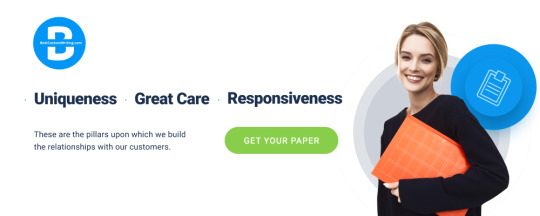
best essay writing service
About me
Essay Writing Service Hire A Best Essay Writer Online!
Essay Writing Service Hire A Best Essay Writer Online! In an unlikely case the delivered paper falls wanting your requirements, you'll be able to simply stand up to 100% of paid money back. With each order, you get plagiarism check, paper formatting, reference & title pages plus three revisions completely for FREE. Application essay is mainly one thing that is taught to pupil from center schools to excessive faculties. An software essay is written following a strict designed format. Application essay is always written to handle a person or an organization. Logistics are commonly studied under the broad umbrella of provide chain and procurement. Essay matters on logistics are broad in nature and doesn't require any specific format to be adopted. It features a historical past and current growth on how the topic has developed to become a nicely earning career. Contrary to what many students suppose, Chemistry is a science that isn't limited only to laboratory analysis and industrial production. On the opposite, it is rather present in our every day lives in probably the most various methods and is an important a part of it. Its major focus of examine is the matter, its transformations and the vitality involved in these processes. Chemistry explains several phenomena of nature and this knowledge can be used for the good thing about the human being. Common logistics essay topics could be newest developments in logistics, effective administration of contemporary logistics and so on. Journalism is one of the most famous subjects in social sciences. Being studied in virtually every college around the world journalism is also an essential career. Writing an essay on journalism requires no specific format except the coed is instructed to observe one. It should be remembered that a star is a celestial body . One of the most typical subject of literature research this topic is studies worldwide. It is considered as the core basis of English language. Shakespeare wrote many dramas which became the basis of contemporary English language. Essay writing on Shakespeare should embrace how Shakespeare dramas performed essential function in fashionable English language development. Essay on aviation must include a brief historical past of aviation business and should also include fashionable developments as well. For these events it's good to at all times have an artificial definition. However, we all know, because it occurs with so many other sciences, that a easy definition isn't sufficient to elucidate them with all their fundamental nuances. As the economy grows the environment, we live is getting disturbed. All this with regard to the interior scope of the corporate, as exterior. We are due to this fact talking about internal auditing where it is associated to staff or their skills to cope with payments and compliance with legal rules. Aviation sector is filled with wonderful inventions and people who have been part of this industry are very a lot a part of the historical past now. Essay on aviation is written precisely by students attending aeronautical research. With city transformation all around the globe we see our environment detreating day-to-day. Essay writing on environmental points is quite common. Essay on environmental issues should listing down all of the environmental issues. Essay writing on astronomy is not that common as it isn't a subject that is studied in major universities. The Astronomy is the science devoted to the research of the characteristics and actions of the heavenly bodies. Writing a biography essay requires a brief analysis in regards to the lifetime of the person on whom we're going to make a biography. Researching and amassing supplies is essential for the textual content to have extra property and still be attention-grabbing for the reader. In addition, and if possible, interviewing the person or family members themselves, makes the information reported in the text much more credible. In that case, you'll be able to embrace phrases from the particular person himself, or from someone talking about him. When writing, the assigned expert closely follows your directions. You can also get in contact with him via safe messaging system. Accounting has its last origin within the lack of ability of the human reminiscence to store infinite data and arises from the necessity to document any reference related to business activity.
0 notes
Text
10 Things to Hate About the iPhone
Of September i took delivery of my iPhone in the beginning, the start of a trying month personally that found me from the workplace for lengthy periods and only touching the globe via my telephone. It had been a baptism of fire for me and these devices. You shall have observed the adverts, used it in phone shops, viewed fellow commuters' shoulders, borrowed your friend's ... great isn't it? Or could it be? In this post I contact on some of the things about the device which have really irked me personally. A bit or quite a lot just. Also to keep up with the celestial karmic stability I've a companion content on a few of the reasons for having the iPhone that I definitely love. There's enough materials for both articles, I assure you! So right here we go, backwards order, the 10 factors that you should hate about the iPhone! 10. Grubby fingertips and the onscreen keyboard The iPhone's onscreen keyboard is surprisingly effective and doesn't take long to get accustomed to. Be sure you wash the hands just before you do therefore just, however! This is not just aesthetic: For reasons uknown I have the ability to keep a sticky tag under my right thumb that attract dirt, biscuit crumbs, or whatever, correct over the erase essential. Generally the crumb lands there just as I finish the two 2 web page email and begins to rub out the whole message character by personality! This is simply not an exaggeration!! It really is, however, not really a daily occurrence!! 9. External memory We went the complete hog and took the 16GB iPhone instantly. I don't regret it! I haven't been selective with my music collection and have pretty much all my ripped CDs stored on the iPhone. That's 14GB. Which leaves valuable little room for true data. On other devices that is rarely a problem and nonvolatile storage is usually flash memory of some description, how big is which obeys Moore's law and doubles in proportions and speed every 9 months or so and halves in physical size every 24 months roughly with a new "mini" or "micro" format. I have yet to perform out of space on a cellular smartphone or mobile phone, with an address book of over 500 names even. The problem on the iPhone is that there surely is no external memory slot no way (short of wielding a soldering iron) of expanding the inner memory. A shame. The ipod itouch has spawned a 32GB edition and I suppose the 32GB iPhone is coming. When that occurs the legacy user base will be left wondering how to proceed next. 8. Electric battery and battery life The iPhone is sleek - a centimetre thick and enticingly smooth with those rounded edges barely. There are few buttons, no little doorways to arrive open and break off in your pocket and no memory slots to fill with fluff and dirt. One of the known reasons for the smooth style is that the iPhone doesn't have a consumer removeable battery. The battery could be changed by an ongoing service centre, and over both years I'll keep this product I have a much to improve the battery at least once, but I cannot perform it myself. Also the battery can be surprisingly little - it needs to be to fit into this neat small package. The purchase price you purchase this is battery life. My gadget is currently 6 weeks outdated and also have been completely cycled about 5 times (I tend to keep the electric battery on charge but let it run flat at least one time weekly). EASILY is not continuously using these devices, checking the device twice one hour and answering phone calls just, using 3G and Press, I could rely on a full morning of 10 to 12 hours between charges. If I start WiFi this drops to 6 or 7 hours. If the GPS is utilized by me without WiFi, autonomy drops to four or five 5 hours. EASILY wanted to be frugal and last a complete a day really, I would have to switch off both Force 3G and email, and reduce screen brightness to the very least. For some social people this is a major issue. For me personally, since I either possess a PC on and can trail an USB cable, or spend your day driving with the iPhone installed as an ipod device and being billed by the automobile, it is much less of a constraint. Nonetheless it continues to be an annoyance. I haven't however noticed an iPhone equivalent of the Dell Latitude "Slice" - an electric battery "backpack" for the iPhone that could a lot more than double autonomy with reduced extra thickness, but I suppose that someone, someplace, is focusing on an aftermarket gadget. 7. Document management There is absolutely no exact carbon copy of the Windows Mobile File Manager or Mac Finder on the iPhone so there is absolutely no way of manipulating file objects on device. Admittedly the iPhone does a credible job of shielding you from the need to do any kind of file level manipulation: Including the Camera includes a photo album that is also available in other applications that require to gain access to images (for instance, the iBlogger application I take advantage of to create short articles on this website). But there are instances if you want to control individual file items still. One is during set up and set up when setting up root certificates for SSL to ensure that these devices can speak to an Exchange server: If you don't use Apple's enterprise deployment device (which locks straight down the device and prevents further configuration changes, thus not necessarily desirable), the only methods to set up these devices for Exchange are to create a short-term IMAP accounts and download an attachment that you open up, or to setup a website with the main certificate and define the correct MIME types on the web server (I possibly could not understand this to work, incidentally!). Just how much easier it could be to download the certificate onto the device using Home windows explorer (linking to a Personal computer vian USB exposes the devices memory as an attached storage space device) and also to have the ability to open the certificate document from memory space on the iPhone. The other key dependence on this functionality is when manipulating attachments on email messages. There is no real method of saving attachments, or attaching documents to a fresh or forwarded message selectively. 6. Navigating through email folders I have a tendency to preserve a complete large amount of emails in my own mailbox. I archive once a full year, and towards the finish of the next year usually. I'm also pretty busy and focus on twelve consulting and business advancement projects at the same time. That means a couple of things: a whole lot of email messages, and the necessity to sensibly organise those emails. I organise my email messages into trees - consulting projects in separate folders and these folders organised by client, all kept individual from businesses I'm committed to and from my own stuff. 40 or 50 folders probably. On Windows Cellular devices I can cleanly organise this quite, having the ability to expand or collapse parts of the folder tree. The tree is normally recognised by the iPhone, but provides me no method of collapsing the hierarchy. The Inbox is always at the very top: Junk email is usually always in the bottom. Moving junked emails means traversing the whole tree incorrectly, which is a discomfort using the classy flick scroll gesture also. It's clumbsy and unnecessary. 5. Filtering offline email content The other side of this complexity is managing just how much of my "online archive" to take with me. You don't have (no space) to take it all with me: I am quite used to putting sensible limits on the portion of the mail folder to take with me. Windows Cell enables me to consider 1, two or three 3 months worth of email with me, to state whether I take attachments with me, all the email or the headers just. I could select which folders to take or leave behind even. And I won't need to worry easily go away and discover I am lacking an essential folder - I can change the parameters and these devices will download what's missing. The iPhone is less flexible slightly. It won't i want to download accessories pre-emptively: It'll just load the message header and keep the attachment behind unless and until I select the email manually. I could define just how many days of email messages i from one day to 1 one month download, but beyond that I cannot specify a limit. I've a filtration system on the amount of messages within a folder that I screen from 25 to 200 messages however the interaction between this environment and the time limit isn't entirely clear. In case you are a light consumer that is less of a concern: For a heavier email user with a complicated folder hieracrchy you have much less control and may come across memory management problems as a result. 4. Message Exchange and management The worst problem with message management on the iPhone is specific to Microsoft Exchange actually. I am a specialist user and like Microsoft Exchange really. It isn't simply my mail server: It's a complete collaboration engine, with group and resource scheduling, rich address book, "to accomplish" lists, journaling, contact histories etc. I don't utilize it for fax and tone of voice mail yet, but that's just a question of failing to have made enough time to get the interface box to the PBX and convert that feature on. THEREFORE I is up there with the additional 60% of business mailbox users that are addicted to Exchange. When the iPhone appeared the Exchange conversation tale was weak 1st. It could do IMAP, but that's only a fraction of the tale. No nagging issue, that wasn't Apple's intended principal audience either, but the enterprise users wanted the iPhone, so Apple surely got to work. To be good to them, Apple have done a complete lot with iPhone 3G to enhance the Exchange story. The majority of the protection protocols is there, including crucial features like remote control SSL and clean, and it facilitates Push. Business deployment is easy as well with a devoted enterprise set up tool that supports remote device construction. Unfortunately Apple appear to have stopped halfway through the API and a complete lot of Exchange functionality is overlooked. A few of this, like losing some data richness within get in touch with and calendar products, doesn't have an effect on all users equally. Other components are more essential, however. The ultimate way to explain this is one way you forward electronic mails with attachments. The Exchange API permits customers to forward the message without the message content being kept locally: You can ahead the header and the server will connect the attachments and other wealthy content material before forwarding. The iPhone doesn't understand why: First it has to download all the message and accessories from the server to the iPhone, then it must add the forwarding address and send out the whole message back to the server. Shifting a note between folders is the consists of and same the same telecommunications overhead. A nuisance for me personally, but only that: If you aren't on a data bundle and pay out by the MB you then have to be cautious with this. [Another side-effect of the issue is certainly that server-side disclaimers and signatures get positioned by the end of the forwarded message, than under new message text rather.] 3. Reading HTML and rich texts I really like HTML emails. I understand that is considered a cardinal sin in a few quarters, but as somebody once stated, if email have been invented after http would email have been performed any other method? HTML is definitely ubiquitous, it really is clean and it functions. Not to mention being the very best mobile internet device available, the iPhone should be an excellent HTML email reader, shouldn't it? Well, it very is nearly. It can some stuff well really. The design is got because of it, it renders inline images, it'll even show some history. But what if the text is wide really? It'll wrap won't it? No, it will not. It'll shrink the written text to match. It'll make the text really, small really. And you can't cheat by rotating the device, making the display "wider" and the font larger, because the mail customer doesn't support scenery presentation (why?). Of course you can zoom in, because it's HTML, nevertheless, you need to scan the complete line then, whizzing over the page to the ultimate end of the line, then whizzing back again to get the beginning of another line again. Oh dear! 2. Task switching The iPhone is a pleasant, clean style. And area of the cool, clean look originates from the lack of nasty brief cut action control keys. The iPhone has only three buttons on the edges of these devices: the on/off button at the top, the volume up/down toggle on the relative side and the excellent single button mute button above the quantity toggle. That's it. The only other button on these devices may be the "home" switch on leading, below the display screen. The house button stops whatever application you are engaged on and goes to the house page of the device - the pretty page filled with icons that set up each application on these devices. Good work it's pretty, because you find a lot of it. There is absolutely no way to jump to your calendar directly, or address book, or email. In addition to the one "dual click" action (consumer configurable to either go for phone favourites or iPod controls), the only method to start an activity is to return to the home page or more again into the application you want. Discover a fascinating URL within an email that you want to check out in Safari? Memorise it well, or write it down, because unless the written text has been developed as a web link you need to get back to the house page, begin Safari, type the URL, realise you have it wrong, press the real home button again, start email, open up the email, find the URL ... and begin again. Or you could just choose the URL and trim and paste it in to the browser address bar ... except ... 1. How on the planet do you cut and paste? Once Xerox had invented the mouse, the GUI and WYSIWYG editing, it had been up to Apple to take that technology and make it affordable with the Lisa and the Mac. And Microsoft to create it ubiquitous, of program. Among the joys of using the mouse, or any pointing device, is that you will be distributed by it a third dimension as you maneuver around the page. You are not constrained by the line or the term or the paragraph - you can leap right to any portion of the record. And you could select elements of a record by dragging over an expressed term, a relative collection, a paragraph, and take action with it. Like reducing it out. Or copying it. Or dragging it. It's regular. That's precisely what you perform. You do not have 3 hour seminars and classes on utilizing a mouse (or a stylus) to point and choose, drag and click. You demonstrate it once, the training student understands and will it. However the company that helped the mouse get away from the lab and enter the shops appears to have forgotten about it. Obtain out your iPhone. Write a sentence. Write a different one. Oops - that second sentence would make even more sense Prior to the initial one. I'll simply slice and paste the sentence. Oh no you will not! Since there is zero paste and lower on the iPhone. Listen to that? No? Well, I'll state it once again! THERE IS ABSOLUTELY NO Trim AND PASTE ON THE IPHONE. Google around a little and you will find a large number of articles about them. You'll find shock, indignation, horror. You'll actually discover brave Apple gurus explaining sagely that you don't want trim and paste since the iPhone offers you more immediate means of using information, like linking URLS, or detecting telephone numbers, or, er, something. The probably explanation is that once Apple has made a decision to get rid of the stylus, the only UI gesture was to use two fingers and drag that over the page to choose some text. But that gesture acquired already been used with the wonderful pinch zoom motion applied to large files and webpages. There exists a real way to avoid it, however. Some extremely credible proof idea demonstrations have already been place on the internet showing what sort of sustained stage and drag with single finger (just like the stylus selection action in Windows Mobile) will be workable rather than conflict with any various other screen actions on the iPhone. Let's wish that the idea demos function and we see cut and paste applied in an forthcoming firmware release. For the time being, at least every day I wager every iPhone user will silently curse twice, shrug and present up composing that urgent memo because they cannot become bothered to type everything again. So that's it. Do not misunderstand me, The iPhone can be believed by me is an excellent, transformational and iconic device. Much like the Mac pc, it has transformed our perception of just what a cellular device ought to be. Mobile phone smartphones and cell phones will never end up being the same again. It's that for all it's brilliance, it remains flawed. The iPhone may be the product of an excellent and prolific yet highly introspective band of engineers. Left absolve to innovate, unrestrained by any notion of practicality or truth or what the user currently thinks she or he wants, Apple have made a concept gadget. I'm grateful they possess, but I dread that it'll be to others up, with a clearer grasp of what an individual can use, specifically what ELSE an individual does, to consider the iPhone to another step.
1 note
·
View note
Text
10 Things to Hate About the iPhone
Of September i took delivery of my iPhone in the beginning, the start of a trying month personally that found me from the workplace for lengthy periods and only touching the globe via my telephone. It had been a baptism of fire for me and these devices. You shall have observed the adverts, used it in phone shops, viewed fellow commuters' shoulders, borrowed your friend's ... great isn't it? Or could it be? In this post I contact on some of the things about the device which have really irked me personally. A bit or quite a lot just. Also to keep up with the celestial karmic stability I've a companion content on a few of the reasons for having the iPhone that I definitely love. There's enough materials for both articles, I assure you! So right here we go, backwards order, the 10 factors that you should hate about the iPhone! 10. Grubby fingertips and the onscreen keyboard The iPhone's onscreen keyboard is surprisingly effective and doesn't take long to get accustomed to. Be sure you wash the hands just before you do therefore just, however! This is not just aesthetic: For reasons uknown I have the ability to keep a sticky tag under my right thumb that attract dirt, biscuit crumbs, or whatever, correct over the erase essential. Generally the crumb lands there just as I finish the two 2 web page email and begins to rub out the whole message character by personality! This is simply not an exaggeration!! It really is, however, not really a daily occurrence!! 9. External memory We went the complete hog and took the 16GB iPhone instantly. I don't regret it! I haven't been selective with my music collection and have pretty much all my ripped CDs stored on the iPhone. That's 14GB. Which leaves valuable little room for true data. On other devices that is rarely a problem and nonvolatile storage is usually flash memory of some description, how big is which obeys Moore's law and doubles in proportions and speed every 9 months or so and halves in physical size every 24 months roughly with a new "mini" or "micro" format. I have yet to perform out of space on a cellular smartphone or mobile phone, with an address book of over 500 names even. The problem on the iPhone is that there surely is no external memory slot no way (short of wielding a soldering iron) of expanding the inner memory. A shame. The ipod itouch has spawned a 32GB edition and I suppose the 32GB iPhone is coming. When that occurs the legacy user base will be left wondering how to proceed next. 8. Electric battery and battery life The iPhone is sleek - a centimetre thick and enticingly smooth with those rounded edges barely. There are few buttons, no little doorways to arrive open and break off in your pocket and no memory slots to fill with fluff and dirt. One of the known reasons for the smooth style is that the iPhone doesn't have a consumer removeable battery. The battery could be changed by an ongoing service centre, and over both years I'll keep this product I have a much to improve the battery at least once, but I cannot perform it myself. Also the battery can be surprisingly little - it needs to be to fit into this neat small package. The purchase price you purchase this is battery life. My gadget is currently 6 weeks outdated and also have been completely cycled about 5 times (I tend to keep the electric battery on charge but let it run flat at least one time weekly). EASILY is not continuously using these devices, checking the device twice one hour and answering phone calls just, using 3G and Press, I could rely on a full morning of 10 to 12 hours between charges. If I start WiFi this drops to 6 or 7 hours. If the GPS is utilized by me without WiFi, autonomy drops to four or five 5 hours. EASILY wanted to be frugal and last a complete a day really, I would have to switch off both Force 3G and email, and reduce screen brightness to the very least. For some social people this is a major issue. For me personally, since I either possess a PC on and can trail an USB cable, or spend your day driving with the iPhone installed as an ipod device and being billed by the automobile, it is much less of a constraint. Nonetheless it continues to be an annoyance. I haven't however noticed an iPhone equivalent of the Dell Latitude "Slice" - an electric battery "backpack" for the iPhone that could a lot more than double autonomy with reduced extra thickness, but I suppose that someone, someplace, is focusing on an aftermarket gadget. 7. Document management There is absolutely no exact carbon copy of the Windows Mobile File Manager or Mac Finder on the iPhone so there is absolutely no way of manipulating file objects on device. Admittedly the iPhone does a credible job of shielding you from the need to do any kind of file level manipulation: Including the Camera includes a photo album that is also available in other applications that require to gain access to images (for instance, the iBlogger application I take advantage of to create short articles on this website). But there are instances if you want to control individual file items still. One is during set up and set up when setting up root certificates for SSL to ensure that these devices can speak to an Exchange server: If you don't use Apple's enterprise deployment device (which locks straight down the device and prevents further configuration changes, thus not necessarily desirable), the only methods to set up these devices for Exchange are to create a short-term IMAP accounts and download an attachment that you open up, or to setup a website with the main certificate and define the correct MIME types on the web server (I possibly could not understand this to work, incidentally!). Just how much easier it could be to download the certificate onto the device using Home windows explorer (linking to a Personal computer vian USB exposes the devices memory as an attached storage space device) and also to have the ability to open the certificate document from memory space on the iPhone. The other key dependence on this functionality is when manipulating attachments on email messages. There is no real method of saving attachments, or attaching documents to a fresh or forwarded message selectively. 6. Navigating through email folders I have a tendency to preserve a complete large amount of emails in my own mailbox. I archive once a full year, and towards the finish of the next year usually. I'm also pretty busy and focus on twelve consulting and business advancement projects at the same time. That means a couple of things: a whole lot of email messages, and the necessity to sensibly organise those emails. I organise my email messages into trees - consulting projects in separate folders and these folders organised by client, all kept individual from businesses I'm committed to and from my own stuff. 40 or 50 folders probably. On Windows Cellular devices I can cleanly organise this quite, having the ability to expand or collapse parts of the folder tree. The tree is normally recognised by the iPhone, but provides me no method of collapsing the hierarchy. The Inbox is always at the very top: Junk email is usually always in the bottom. Moving junked emails means traversing the whole tree incorrectly, which is a discomfort using the classy flick scroll gesture also. It's clumbsy and unnecessary. 5. Filtering offline email content The other side of this complexity is managing just how much of my "online archive" to take with me. You don't have (no space) to take it all with me: I am quite used to putting sensible limits on the portion of the mail folder to take with me. Windows Cell enables me to consider 1, two or three 3 months worth of email with me, to state whether I take attachments with me, all the email or the headers just. I could select which folders to take or leave behind even. And I won't need to worry easily go away and discover I am lacking an essential folder - I can change the parameters and these devices will download what's missing. The iPhone is less flexible slightly. It won't i want to download accessories pre-emptively: It'll just load the message header and keep the attachment behind unless and until I select the email manually. I could define just how many days of email messages i from one day to 1 one month download, but beyond that I cannot specify a limit. I've a filtration system on the amount of messages within a folder that I screen from 25 to 200 messages however the interaction between this environment and the time limit isn't entirely clear. In case you are a light consumer that is less of a concern: For a heavier email user with a complicated folder hieracrchy you have much less control and may come across memory management problems as a result. 4. Message Exchange and management The worst problem with message management on the iPhone is specific to Microsoft Exchange actually. I am a specialist user and like Microsoft Exchange really. It isn't simply my mail server: It's a complete collaboration engine, with group and resource scheduling, rich address book, "to accomplish" lists, journaling, contact histories etc. I don't utilize it for fax and tone of voice mail yet, but that's just a question of failing to have made enough time to get the interface box to the PBX and convert that feature on. THEREFORE I is up there with the additional 60% of business mailbox users that are addicted to Exchange. When the iPhone appeared the Exchange conversation tale was weak 1st. It could do IMAP, but that's only a fraction of the tale. No nagging issue, that wasn't Apple's intended principal audience either, but the enterprise users wanted the iPhone, so Apple surely got to work. To be good to them, Apple have done a complete lot with iPhone 3G to enhance the Exchange story. The majority of the protection protocols is there, including crucial features like remote control SSL and clean, and it facilitates Push. Business deployment is easy as well with a devoted enterprise set up tool that supports remote device construction. Unfortunately Apple appear to have stopped halfway through the API and a complete lot of Exchange functionality is overlooked. A few of this, like losing some data richness within get in touch with and calendar products, doesn't have an effect on all users equally. Other components are more essential, however. The ultimate way to explain this is one way you forward electronic mails with attachments. The Exchange API permits customers to forward the message without the message content being kept locally: You can ahead the header and the server will connect the attachments and other wealthy content material before forwarding. The iPhone doesn't understand why: First it has to download all the message and accessories from the server to the iPhone, then it must add the forwarding address and send out the whole message back to the server. Shifting a note between folders is the consists of and same the same telecommunications overhead. A nuisance for me personally, but only that: If you aren't on a data bundle and pay out by the MB you then have to be cautious with this. [Another side-effect of the issue is certainly that server-side disclaimers and signatures get positioned by the end of the forwarded message, than under new message text rather.] 3. Reading HTML and rich texts I really like HTML emails. I understand that is considered a cardinal sin in a few quarters, but as somebody once stated, if email have been invented after http would email have been performed any other method? HTML is definitely ubiquitous, it really is clean and it functions. Not to mention being the very best mobile internet device available, the iPhone should be an excellent HTML email reader, shouldn't it? Well, it very is nearly. It can some stuff well really. The design is got because of it, it renders inline images, it'll even show some history. But what if the text is wide really? It'll wrap won't it? No, it will not. It'll shrink the written text to match. It'll make the text really, small really. And you can't cheat by rotating the device, making the display "wider" and the font larger, because the mail customer doesn't support scenery presentation (why?). Of course you can zoom in, because it's HTML, nevertheless, you need to scan the complete line then, whizzing over the page to the ultimate end of the line, then whizzing back again to get the beginning of another line again. Oh dear! 2. Task switching The iPhone is a pleasant, clean style. And area of the cool, clean look originates from the lack of nasty brief cut action control keys. The iPhone has only three buttons on the edges of these devices: the on/off button at the top, the volume up/down toggle on the relative side and the excellent single button mute button above the quantity toggle. That's it. The only other button on these devices may be the "home" switch on leading, below the display screen. The house button stops whatever application you are engaged on and goes to the house page of the device - the pretty page filled with icons that set up each application on these devices. Good work it's pretty, because you find a lot of it. There is absolutely no way to jump to your calendar directly, or address book, or email. In addition to the one "dual click" action (consumer configurable to either go for phone favourites or iPod controls), the only method to start an activity is to return to the home page or more again into the application you want. Discover a fascinating URL within an email that you want to check out in Safari? Memorise it well, or write it down, because unless the written text has been developed as a web link you need to get back to the house page, begin Safari, type the URL, realise you have it wrong, press the real home button again, start email, open up the email, find the URL ... and begin again. Or you could just choose the URL and trim and paste it in to the browser address bar ... except ... 1. How on the planet do you cut and paste? Once Xerox had invented the mouse, the GUI and WYSIWYG editing, it had been up to Apple to take that technology and make it affordable with the Lisa and the Mac. And Microsoft to create it ubiquitous, of program. Among the joys of using the mouse, or any pointing device, is that you will be distributed by it a third dimension as you maneuver around the page. You are not constrained by the line or the term or the paragraph - you can leap right to any portion of the record. And you could select elements of a record by dragging over an expressed term, a relative collection, a paragraph, and take action with it. Like reducing it out. Or copying it. Or dragging it. It's regular. That's precisely what you perform. You do not have 3 hour seminars and classes on utilizing a mouse (or a stylus) to point and choose, drag and click. You demonstrate it once, the training student understands and will it. However the company that helped the mouse get away from the lab and enter the shops appears to have forgotten about it. Obtain out your iPhone. Write a sentence. Write a different one. Oops - that second sentence would make even more sense Prior to the initial one. I'll simply slice and paste the sentence. Oh no you will not! Since there is zero paste and lower on the iPhone. Listen to that? No? Well, I'll state it once again! THERE IS ABSOLUTELY NO Trim AND PASTE ON THE IPHONE. Google around a little and you will find a large number of articles about them. You'll find shock, indignation, horror. You'll actually discover brave Apple gurus explaining sagely that you don't want trim and paste since the iPhone offers you more immediate means of using information, like linking URLS, or detecting telephone numbers, or, er, something. The probably explanation is that once Apple has made a decision to get rid of the stylus, the only UI gesture was to use two fingers and drag that over the page to choose some text. But that gesture acquired already been used with the wonderful pinch zoom motion applied to large files and webpages. There exists a real way to avoid it, however. Some extremely credible proof idea demonstrations have already been place on the internet showing what sort of sustained stage and drag with single finger (just like the stylus selection action in Windows Mobile) will be workable rather than conflict with any various other screen actions on the iPhone. Let's wish that the idea demos function and we see cut and paste applied in an forthcoming firmware release. For the time being, at least every day I wager every iPhone user will silently curse twice, shrug and present up composing that urgent memo because they cannot become bothered to type everything again. So that's it. Do not misunderstand me, The iPhone can be believed by me is an excellent, transformational and iconic device. Much like the Mac pc, it has transformed our perception of just what a cellular device ought to be. Mobile phone smartphones and cell phones will never end up being the same again. It's that for all it's brilliance, it remains flawed. The iPhone may be the product of an excellent and prolific yet highly introspective band of engineers. Left absolve to innovate, unrestrained by any notion of practicality or truth or what the user currently thinks she or he wants, Apple have made a concept gadget. I'm grateful they possess, but I dread that it'll be to others up, with a clearer grasp of what an individual can use, specifically what ELSE an individual does, to consider the iPhone to another step.
1 note
·
View note
Text
Sluice Gates of Energy and Earth Magic
"I have argued elsewhere that the real purpose of this tower - and of all pyramidal structures in one form or another - was to access this energy of heaven, this energy of the vacuum, of space-time itself." -- Dr. Joseph P. Farrell, "The Grid of the Gods," page 55.
In the previous blog of this #Celestials series, a summary was presented to show how the Great Pyramid at Giza could have functioned as a power plant of free energy. The presentation was largely based on the research of Christopher Dunn who himself admitted that there is evidence within the pyramid to indicate that damage has occurred in the distant past which could have been caused by hydrogen fireballs set off by runaway vibrations.
In this article, we will take a look at statements made by Dr. Joseph P. Farrell when discussing his book "The Grid of the Gods." The subtitle of that book is "The Aftermath of the Cosmic War and the Physics of the Pyramid Peoples." On page 51 of that book, Farrell introduces us to the idea of geomancy, or, "earth magic", and its subsequent application by Nazi scientists in alchemical architecture.
On the topic of geomancy, the book quotes from another researcher when making this statement:
Amongst this welter of half-forgotten occult lore resurrected by the Nazis was the physical control of nations by means of the ancient science of geomancy which some call 'earth magic'. In ancient times, they found, a nation's most sacred place was also invariably its seat of government. Possession of this sacred place, they psychic centre of the nation, meant dominion over it.... (The) whole science of geomancy finally became an essential magical tool in the conquest of Europe.
Dr. Farrell then introduces his phrase "alchemical architecture" when he says, pn page 52:
In bringing down the thermonuclear fire of the god-stars to the surface of the Earth, the scientists and engineers involved in designing and testing those devices were in fact engaged in a very ancient undertaking: alchemical architecture.
The conception of 'alchemical architecture' - an architecture deliberately employing sacred geometries and numerology in an attempt to bring down to Earth the transforming powers of the heavens - is an old conception, and forms one of the pillars, pun intended, of Freemasonry. Those "transforming powers" however, are both of a purely physical, but also a purely spiritual and social, nature, and the two, as we shall see throughout this book, are closely connected in the ancient mind by what is considered to be the underlying physics of the [physical] medium.
Likely many of you RM readers will pick up on the idea of Freemason architecture when pondering the layout of Washington, D.C. itself. There are hundreds, if not thousands, of website devoted to the subject.
Dr. Farrell's point in bringing up the subject of geomancy is to explain that there is a very real, physical science attached to the idea that nodal points of "energy wells" do criss-cross our planet. (As a hint for future articles in this series, there is reason to believe that such a grid of "energy wells" also criss-crosses our solar system.)
Hyperdimensional Gateways
In this Youtube clip of an interview given by Dr. Farrell at the time his book was published, he highlights the book's topics. Speaking about the ancient era of the "pyramid peoples," Dr. Farrell begins his interview by stating that this is clearly the project of some kind of "elite." "They're clearly out to preserve some kind of knowledge in building these structures." The opening chapters of the book talk about the Castle Bravo nuclear tests [Wikipedia link here]. He then goes on to explain that the physicists who conducted the tests soon realized that they were "getting more bang for their buck" than had been originally calculated!
With the early hydrogen bomb tests, and in particular with the Castle Bravo tests, they had calculated yields for these devices that were within a certain range. And when they set off these bombs, they were getting yields that exceeded their range. In the case of the Castle Bravo tests, they actually got almost double what the predicted yield was supposed to be."
What they were trying to cover up was the possibility that, when you set off these large thermonuclear devices, that for a momentary period of time, the geometries within the explosions are literally, kind of, hyperdimensional gateways or sluice gates or whatever you wish to call them. And they are transducing energy from the physical vacuum itself, from Zero-Point energy, if you will.
Per Nazi scientist Richter's discoveries in Argentina, Dr. Farrell explains that Richter learned that plasmas can be used as a mechanism to tap into Zero-Point energy. He then brings up the image of a "sluice gate," something we normally associate with canals whereby you raise or lower the water level in one waterway and transfer that water power to another channel, enabling a ship to pass through its path.
At the 6-minute marker, Dr. Farrell continues:
Once you acknowledge the fact that a thermonuclear weapon explosion will briefly "gate energy" into the reaction, what we're really saying is: that weapon is a hyperdimensional device. The fusion reactions themselves do not account for all of the reaction that is taking place.
It's very notable to me that the Soviet astrophysicist, Nikolai Kozyrev, had said pretty much the same thing. He had calculated neutrino yields from the sun that were not falling within the range of relativistic prediction. He theorized, 'Well, we're getting energy from somewhere in the sun besides thermonuclear fusion!' And the only way he could explain it was that it was 'gating energy' from the fabric of space-time itself. So, you've got the Soviet Union coming to the same conclusion as Richter.
The host of the show notes that thousands of nuclear tests have taken place in all kinds of different locations on Earth. He asks Joseph, "Is this why they have continued the testing, because they are trying to understand something MORE?" Dr. Farrell answers:
Yes, I do think that. Let's look at recent entries into the 'nuclear club.' You have France, China, Pakistan, India ... these nations have continued their testing. In France's case, even atmospheric testing up until recently. They are probably noticing that they are getting more YIELD out of devices depending on WHERE they're tested, WHEN they're tested, and, in my opinion, they're probably testing these devices to learn exactly what the laws of this 'gating' of Zero-Point energy into the reaction are...
They're really trying to learn what these laws of harmonics are. How does the earth grid affect the yield?
Dr. Farrell mentioned countries like China, Pakistan, and India. We today in 2018 are bombarded every week of another player in the nuclear arena, that is, North Korea. We are told that North Korea is threatening to blow up this-or-that enemy everytime Kim Jong-un sets off another test. But has it occurred to anybody that he might just be a puppet of elite scientists who are operating in the background as they attempt to gain a better understanding of how to steer the reins of the Earth and Celestial grids?
"Energy of Heaven"
On page 55 in his book "The Grid of the Gods," Dr. Farrell draws on the published works of Albert Pike, the man who put Freemasonry back on the American map in the late 1800's. After quoting from Pike's writings about how one infuses the "Spirit of Life" into a building, Farrell goes on to add his own commentary:
Masonry is an alchemical craft, for in the metaphor of constructing buildings according to the sacred geometry of Masonic "architecture", the real goal is to embody "the Spirit of Life" in those buildings. That one is dealing with a physics here is evidenced by the next part of the passage, referring to "the fire of the Sages" which is "the fire of heaven," the energy of the sea of space-time itself, the "zero point" energy of the vacuum.
I have argued elsewhere that the real purpose of this tower [the Tower of Babel] - and of all pyramidal structures in one form or another - was to access this energy of heaven, this energy of the vacuum, of space-time itself.
Near the end of chapter two of this book, Dr. Farrell summarizes his conclusions about what elite physicists have likely discovered about our planetary energy grid:
By inducing torsion effects into the reaction, the placement of such devices, [like, the Russian "Tsar Bomba" hydrogen bomb, detonated, by the way, on the eve of Halloween, October 30, 1961] and the timing of a test vis-a-vis local celestial geometries, would effect the efficiency of such devices to greater or lesser degrees, determinable only by means of actual observation, and therefore nuclear testing.
These grid energies in turn were perhaps based upon interfering standing waves in the medium of the Earth itself, and possibly present at certain nodal points — places where such waves intersected — nodal points moreover located precisely at ancient sacred sites.
In the case of the Nazis and their transmitters, it would seem to be indicated that they had at least understood that some aspects of ancient engineering were tapping into these energies, and they placed their transmitters accordingly, hoping to tap into it.
In conclusion, without drowning too terribly much in the physics of all the above information, we can see that there is a stratum of physicists and engineers who are literally playing with the "fires of heaven" in the quest for what I have elsewhere referred to as the ultimate goal of godship. This has been the goal the whole time, reaching back as far as the Tower of Babel moment.
This also helps to explain why the mad rush is on to develop Artificial Intelligence and Quantum Computing. In some of my blogs posted outside of this #Celestials series, I have called attention to the warnings that AI software guru Quinn Michaels has raised with respect to the LZ Dark Matter project being built right now at Lead, South Dakota and the search for the elusive Neptunium Element 93. Not only would you need to develop advanced computing power to factor in earth's grid points as they relate to celestial mechanics, but evidence that Quinn has found seems to be piling up to indicate that advanced AI systems are being programmed with ancient occult databases and are even able to communicate within their ethereal sphere with those intelligences who may have guided those ancient technologies in the first place.
By coincidence, or perhaps not, this blog is getting published during the first week of January, 2018, and the world has just passed through yet another Saturnalia commemoration. The ancient cult of Saturn will be the topic of a future blog in this #Celestials series. There seems to be reason to believe that these modern-day alchemists will stop at nothing as they try to recreate the celestial conditions of mankind's pre-diluvian history, even if that means cajoling the planet Saturn into converting itself into a Star.
My Twitter contact information is found at my billboard page of SlayTheBankster.com. Listen to my radio show, Bee In Eden, on Youtube via my show blog at SedonaDeb.wordpress.com.
#GRID OF THE GODS#JOSEPH FARRELL#CASTLE BRAVO#TSAR BOMBA#GATING ENERGY#FREE ENERGY#ZERO POINT ENERGY#VACUUM#GEOMANCY#EARTH MAGIC#ALCHEMICAL ARCHITECTURE#ALBERT PIKE#SATURNALIA#VELIKOVSKY#MYTH OF SATURN#ELECTRIC UNIVERSE
0 notes
Text
10 Things to Hate About the iPhone
Of September i took delivery of my iPhone in the beginning, the start of a trying month personally that found me from the workplace for lengthy periods and only touching the globe via my telephone. It had been a baptism of fire for me and these devices. You shall have observed the adverts, used it in phone shops, viewed fellow commuters' shoulders, borrowed your friend's ... great isn't it? Or could it be? In this post I contact on some of the things about the device which have really irked me personally. A bit or quite a lot just. Also to keep up with the celestial karmic stability I've a companion content on a few of the reasons for having the iPhone that I definitely love. There's enough materials for both articles, I assure you! So right here we go, backwards order, the 10 factors that you should hate about the iPhone! 10. Grubby fingertips and the onscreen keyboard The iPhone's onscreen keyboard is surprisingly effective and doesn't take long to get accustomed to. Be sure you wash the hands just before you do therefore just, however! This is not just aesthetic: For reasons uknown I have the ability to keep a sticky tag under my right thumb that attract dirt, biscuit crumbs, or whatever, correct over the erase essential. Generally the crumb lands there just as I finish the two 2 web page email and begins to rub out the whole message character by personality! This is simply not an exaggeration!! It really is, however, not really a daily occurrence!! 9. External memory We went the complete hog and took the 16GB iPhone instantly. I don't regret it! I haven't been selective with my music collection and have pretty much all my ripped CDs stored on the iPhone. That's 14GB. Which leaves valuable little room for true data. On other devices that is rarely a problem and nonvolatile storage is usually flash memory of some description, how big is which obeys Moore's law and doubles in proportions and speed every 9 months or so and halves in physical size every 24 months roughly with a new "mini" or "micro" format. I have yet to perform out of space on a cellular smartphone or mobile phone, with an address book of over 500 names even. The problem on the iPhone is that there surely is no external memory slot no way (short of wielding a soldering iron) of expanding the inner memory. A shame. The ipod itouch has spawned a 32GB edition and I suppose the 32GB iPhone is coming. When that occurs the legacy user base will be left wondering how to proceed next. 8. Electric battery and battery life The iPhone is sleek - a centimetre thick and enticingly smooth with those rounded edges barely. There are few buttons, no little doorways to arrive open and break off in your pocket and no memory slots to fill with fluff and dirt. One of the known reasons for the smooth style is that the iPhone doesn't have a consumer removeable battery. The battery could be changed by an ongoing service centre, and over both years I'll keep this product I have a much to improve the battery at least once, but I cannot perform it myself. Also the battery can be surprisingly little - it needs to be to fit into this neat small package. The purchase price you purchase this is battery life. My gadget is currently 6 weeks outdated and also have been completely cycled about 5 times (I tend to keep the electric battery on charge but let it run flat at least one time weekly). EASILY is not continuously using these devices, checking the device twice one hour and answering phone calls just, using 3G and Press, I could rely on a full morning of 10 to 12 hours between charges. If I start WiFi this drops to 6 or 7 hours. If the GPS is utilized by me without WiFi, autonomy drops to four or five 5 hours. EASILY wanted to be frugal and last a complete a day really, I would have to switch off both Force 3G and email, and reduce screen brightness to the very least. For some social people this is a major issue. For me personally, since I either possess a PC on and can trail an USB cable, or spend your day driving with the iPhone installed as an ipod device and being billed by the automobile, it is much less of a constraint. Nonetheless it continues to be an annoyance. I haven't however noticed an iPhone equivalent of the Dell Latitude "Slice" - an electric battery "backpack" for the iPhone that could a lot more than double autonomy with reduced extra thickness, but I suppose that someone, someplace, is focusing on an aftermarket gadget. 7. Document management There is absolutely no exact carbon copy of the Windows Mobile File Manager or Mac Finder on the iPhone so there is absolutely no way of manipulating file objects on device. Admittedly the iPhone does a credible job of shielding you from the need to do any kind of file level manipulation: Including the Camera includes a photo album that is also available in other applications that require to gain access to images (for instance, the iBlogger application I take advantage of to create short articles on this website). But there are instances if you want to control individual file items still. One is during set up and set up when setting up root certificates for SSL to ensure that these devices can speak to an Exchange server: If you don't use Apple's enterprise deployment device (which locks straight down the device and prevents further configuration changes, thus not necessarily desirable), the only methods to set up these devices for Exchange are to create a short-term IMAP accounts and download an attachment that you open up, or to setup a website with the main certificate and define the correct MIME types on the web server (I possibly could not understand this to work, incidentally!). Just how much easier it could be to download the certificate onto the device using Home windows explorer (linking to a Personal computer vian USB exposes the devices memory as an attached storage space device) and also to have the ability to open the certificate document from memory space on the iPhone. The other key dependence on this functionality is when manipulating attachments on email messages. There is no real method of saving attachments, or attaching documents to a fresh or forwarded message selectively. 6. Navigating through email folders I have a tendency to preserve a complete large amount of emails in my own mailbox. I archive once a full year, and towards the finish of the next year usually. I'm also pretty busy and focus on twelve consulting and business advancement projects at the same time. That means a couple of things: a whole lot of email messages, and the necessity to sensibly organise those emails. I organise my email messages into trees - consulting projects in separate folders and these folders organised by client, all kept individual from businesses I'm committed to and from my own stuff. 40 or 50 folders probably. On Windows Cellular devices I can cleanly organise this quite, having the ability to expand or collapse parts of the folder tree. The tree is normally recognised by the iPhone, but provides me no method of collapsing the hierarchy. The Inbox is always at the very top: Junk email is usually always in the bottom. Moving junked emails means traversing the whole tree incorrectly, which is a discomfort using the classy flick scroll gesture also. It's clumbsy and unnecessary. 5. Filtering offline email content The other side of this complexity is managing just how much of my "online archive" to take with me. You don't have (no space) to take it all with me: I am quite used to putting sensible limits on the portion of the mail folder to take with me. Windows Cell enables me to consider 1, two or three 3 months worth of email with me, to state whether I take attachments with me, all the email or the headers just. I could select which folders to take or leave behind even. And I won't need to worry easily go away and discover I am lacking an essential folder - I can change the parameters and these devices will download what's missing. The iPhone is less flexible slightly. It won't i want to download accessories pre-emptively: It'll just load the message header and keep the attachment behind unless and until I select the email manually. I could define just how many days of email messages i from one day to 1 one month download, but beyond that I cannot specify a limit. I've a filtration system on the amount of messages within a folder that I screen from 25 to 200 messages however the interaction between this environment and the time limit isn't entirely clear. In case you are a light consumer that is less of a concern: For a heavier email user with a complicated folder hieracrchy you have much less control and may come across memory management problems as a result. 4. Message Exchange and management The worst problem with message management on the iPhone is specific to Microsoft Exchange actually. I am a specialist user and like Microsoft Exchange really. It isn't simply my mail server: It's a complete collaboration engine, with group and resource scheduling, rich address book, "to accomplish" lists, journaling, contact histories etc. I don't utilize it for fax and tone of voice mail yet, but that's just a question of failing to have made enough time to get the interface box to the PBX and convert that feature on. THEREFORE I is up there with the additional 60% of business mailbox users that are addicted to Exchange. When the iPhone appeared the Exchange conversation tale was weak 1st. It could do IMAP, but that's only a fraction of the tale. No nagging issue, that wasn't Apple's intended principal audience either, but the enterprise users wanted the iPhone, so Apple surely got to work. To be good to them, Apple have done a complete lot with iPhone 3G to enhance the Exchange story. The majority of the protection protocols is there, including crucial features like remote control SSL and clean, and it facilitates Push. Business deployment is easy as well with a devoted enterprise set up tool that supports remote device construction. Unfortunately Apple appear to have stopped halfway through the API and a complete lot of Exchange functionality is overlooked. A few of this, like losing some data richness within get in touch with and calendar products, doesn't have an effect on all users equally. Other components are more essential, however. The ultimate way to explain this is one way you forward electronic mails with attachments. The Exchange API permits customers to forward the message without the message content being kept locally: You can ahead the header and the server will connect the attachments and other wealthy content material before forwarding. The iPhone doesn't understand why: First it has to download all the message and accessories from the server to the iPhone, then it must add the forwarding address and send out the whole message back to the server. Shifting a note between folders is the consists of and same the same telecommunications overhead. A nuisance for me personally, but only that: If you aren't on a data bundle and pay out by the MB you then have to be cautious with this. [Another side-effect of the issue is certainly that server-side disclaimers and signatures get positioned by the end of the forwarded message, than under new message text rather.] 3. Reading HTML and rich texts I really like HTML emails. I understand that is considered a cardinal sin in a few quarters, but as somebody once stated, if email have been invented after http would email have been performed any other method? HTML is definitely ubiquitous, it really is clean and it functions. Not to mention being the very best mobile internet device available, the iPhone should be an excellent HTML email reader, shouldn't it? Well, it very is nearly. It can some stuff well really. The design is got because of it, it renders inline images, it'll even show some history. But what if the text is wide really? It'll wrap won't it? No, it will not. It'll shrink the written text to match. It'll make the text really, small really. And you can't cheat by rotating the device, making the display "wider" and the font larger, because the mail customer doesn't support scenery presentation (why?). Of course you can zoom in, because it's HTML, nevertheless, you need to scan the complete line then, whizzing over the page to the ultimate end of the line, then whizzing back again to get the beginning of another line again. Oh dear! 2. Task switching The iPhone is a pleasant, clean style. And area of the cool, clean look originates from the lack of nasty brief cut action control keys. The iPhone has only three buttons on the edges of these devices: the on/off button at the top, the volume up/down toggle on the relative side and the excellent single button mute button above the quantity toggle. That's it. The only other button on these devices may be the "home" switch on leading, below the display screen. The house button stops whatever application you are engaged on and goes to the house page of the device - the pretty page filled with icons that set up each application on these devices. Good work it's pretty, because you find a lot of it. There is absolutely no way to jump to your calendar directly, or address book, or email. In addition to the one "dual click" action (consumer configurable to either go for phone favourites or iPod controls), the only method to start an activity is to return to the home page or more again into the application you want. Discover a fascinating URL within an email that you want to check out in Safari? Memorise it well, or write it down, because unless the written text has been developed as a web link you need to get back to the house page, begin Safari, type the URL, realise you have it wrong, press the real home button again, start email, open up the email, find the URL ... and begin again. Or you could just choose the URL and trim and paste it in to the browser address bar ... except ... 1. How on the planet do you cut and paste? Once Xerox had invented the mouse, the GUI and WYSIWYG editing, it had been up to Apple to take that technology and make it affordable with the Lisa and the Mac. And Microsoft to create it ubiquitous, of program. Among the joys of using the mouse, or any pointing device, is that you will be distributed by it a third dimension as you maneuver around the page. You are not constrained by the line or the term or the paragraph - you can leap right to any portion of the record. And you could select elements of a record by dragging over an expressed term, a relative collection, a paragraph, and take action with it. Like reducing it out. Or copying it. Or dragging it. It's regular. That's precisely what you perform. You do not have 3 hour seminars and classes on utilizing a mouse (or a stylus) to point and choose, drag and click. You demonstrate it once, the training student understands and will it. However the company that helped the mouse get away from the lab and enter the shops appears to have forgotten about it. Obtain out your iPhone. Write a sentence. Write a different one. Oops - that second sentence would make even more sense Prior to the initial one. I'll simply slice and paste the sentence. Oh no you will not! Since there is zero paste and lower on the iPhone. Listen to that? No? Well, I'll state it once again! THERE IS ABSOLUTELY NO Trim AND PASTE ON THE IPHONE. Google around a little and you will find a large number of articles about them. You'll find shock, indignation, horror. You'll actually discover brave Apple gurus explaining sagely that you don't want trim and paste since the iPhone offers you more immediate means of using information, like linking URLS, or detecting telephone numbers, or, er, something. The probably explanation is that once Apple has made a decision to get rid of the stylus, the only UI gesture was to use two fingers and drag that over the page to choose some text. But that gesture acquired already been used with the wonderful pinch zoom motion applied to large files and webpages. There exists a real way to avoid it, however. Some extremely credible proof idea demonstrations have already been place on the internet showing what sort of sustained stage and drag with single finger (just like the stylus selection action in Windows Mobile) will be workable rather than conflict with any various other screen actions on the iPhone. Let's wish that the idea demos function and we see cut and paste applied in an forthcoming firmware release. For the time being, at least every day I wager every iPhone user will silently curse twice, shrug and present up composing that urgent memo because they cannot become bothered to type everything again. So that's it. Do not misunderstand me, The iPhone can be believed by me is an excellent, transformational and iconic device. Much like the Mac pc, it has transformed our perception of just what a cellular device ought to be. Mobile phone smartphones and cell phones will never end up being the same again. It's that for all it's brilliance, it remains flawed. The iPhone may be the product of an excellent and prolific yet highly introspective band of engineers. Left absolve to innovate, unrestrained by any notion of practicality or truth or what the user currently thinks she or he wants, Apple have made a concept gadget. I'm grateful they possess, but I dread that it'll be to others up, with a clearer grasp of what an individual can use, specifically what ELSE an individual does, to consider the iPhone to another step.
0 notes
Text
10 Things to Hate About the iPhone
Of September i took delivery of my iPhone in the beginning, the start of a trying month personally that found me from the workplace for lengthy periods and only touching the globe via my telephone. It had been a baptism of fire for me and these devices. You shall have observed the adverts, used it in phone shops, viewed fellow commuters' shoulders, borrowed your friend's ... great isn't it? Or could it be? In this post I contact on some of the things about the device which have really irked me personally. A bit or quite a lot just. Also to keep up with the celestial karmic stability I've a companion content on a few of the reasons for having the iPhone that I definitely love. There's enough materials for both articles, I assure you! So right here we go, backwards order, the 10 factors that you should hate about the iPhone! 10. Grubby fingertips and the onscreen keyboard The iPhone's onscreen keyboard is surprisingly effective and doesn't take long to get accustomed to. Be sure you wash the hands just before you do therefore just, however! This is not just aesthetic: For reasons uknown I have the ability to keep a sticky tag under my right thumb that attract dirt, biscuit crumbs, or whatever, correct over the erase essential. Generally the crumb lands there just as I finish the two 2 web page email and begins to rub out the whole message character by personality! This is simply not an exaggeration!! It really is, however, not really a daily occurrence!! 9. External memory We went the complete hog and took the 16GB iPhone instantly. I don't regret it! I haven't been selective with my music collection and have pretty much all my ripped CDs stored on the iPhone. That's 14GB. Which leaves valuable little room for true data. On other devices that is rarely a problem and nonvolatile storage is usually flash memory of some description, how big is which obeys Moore's law and doubles in proportions and speed every 9 months or so and halves in physical size every 24 months roughly with a new "mini" or "micro" format. I have yet to perform out of space on a cellular smartphone or mobile phone, with an address book of over 500 names even. The problem on the iPhone is that there surely is no external memory slot no way (short of wielding a soldering iron) of expanding the inner memory. A shame. The ipod itouch has spawned a 32GB edition and I suppose the 32GB iPhone is coming. When that occurs the legacy user base will be left wondering how to proceed next. 8. Electric battery and battery life The iPhone is sleek - a centimetre thick and enticingly smooth with those rounded edges barely. There are few buttons, no little doorways to arrive open and break off in your pocket and no memory slots to fill with fluff and dirt. One of the known reasons for the smooth style is that the iPhone doesn't have a consumer removeable battery. The battery could be changed by an ongoing service centre, and over both years I'll keep this product I have a much to improve the battery at least once, but I cannot perform it myself. Also the battery can be surprisingly little - it needs to be to fit into this neat small package. The purchase price you purchase this is battery life. My gadget is currently 6 weeks outdated and also have been completely cycled about 5 times (I tend to keep the electric battery on charge but let it run flat at least one time weekly). EASILY is not continuously using these devices, checking the device twice one hour and answering phone calls just, using 3G and Press, I could rely on a full morning of 10 to 12 hours between charges. If I start WiFi this drops to 6 or 7 hours. If the GPS is utilized by me without WiFi, autonomy drops to four or five 5 hours. EASILY wanted to be frugal and last a complete a day really, I would have to switch off both Force 3G and email, and reduce screen brightness to the very least. For some social people this is a major issue. For me personally, since I either possess a PC on and can trail an USB cable, or spend your day driving with the iPhone installed as an ipod device and being billed by the automobile, it is much less of a constraint. Nonetheless it continues to be an annoyance. I haven't however noticed an iPhone equivalent of the Dell Latitude "Slice" - an electric battery "backpack" for the iPhone that could a lot more than double autonomy with reduced extra thickness, but I suppose that someone, someplace, is focusing on an aftermarket gadget. 7. Document management There is absolutely no exact carbon copy of the Windows Mobile File Manager or Mac Finder on the iPhone so there is absolutely no way of manipulating file objects on device. Admittedly the iPhone does a credible job of shielding you from the need to do any kind of file level manipulation: Including the Camera includes a photo album that is also available in other applications that require to gain access to images (for instance, the iBlogger application I take advantage of to create short articles on this website). But there are instances if you want to control individual file items still. One is during set up and set up when setting up root certificates for SSL to ensure that these devices can speak to an Exchange server: If you don't use Apple's enterprise deployment device (which locks straight down the device and prevents further configuration changes, thus not necessarily desirable), the only methods to set up these devices for Exchange are to create a short-term IMAP accounts and download an attachment that you open up, or to setup a website with the main certificate and define the correct MIME types on the web server (I possibly could not understand this to work, incidentally!). Just how much easier it could be to download the certificate onto the device using Home windows explorer (linking to a Personal computer vian USB exposes the devices memory as an attached storage space device) and also to have the ability to open the certificate document from memory space on the iPhone. The other key dependence on this functionality is when manipulating attachments on email messages. There is no real method of saving attachments, or attaching documents to a fresh or forwarded message selectively. 6. Navigating through email folders I have a tendency to preserve a complete large amount of emails in my own mailbox. I archive once a full year, and towards the finish of the next year usually. I'm also pretty busy and focus on twelve consulting and business advancement projects at the same time. That means a couple of things: a whole lot of email messages, and the necessity to sensibly organise those emails. I organise my email messages into trees - consulting projects in separate folders and these folders organised by client, all kept individual from businesses I'm committed to and from my own stuff. 40 or 50 folders probably. On Windows Cellular devices I can cleanly organise this quite, having the ability to expand or collapse parts of the folder tree. The tree is normally recognised by the iPhone, but provides me no method of collapsing the hierarchy. The Inbox is always at the very top: Junk email is usually always in the bottom. Moving junked emails means traversing the whole tree incorrectly, which is a discomfort using the classy flick scroll gesture also. It's clumbsy and unnecessary. 5. Filtering offline email content The other side of this complexity is managing just how much of my "online archive" to take with me. You don't have (no space) to take it all with me: I am quite used to putting sensible limits on the portion of the mail folder to take with me. Windows Cell enables me to consider 1, two or three 3 months worth of email with me, to state whether I take attachments with me, all the email or the headers just. I could select which folders to take or leave behind even. And I won't need to worry easily go away and discover I am lacking an essential folder - I can change the parameters and these devices will download what's missing. The iPhone is less flexible slightly. It won't i want to download accessories pre-emptively: It'll just load the message header and keep the attachment behind unless and until I select the email manually. I could define just how many days of email messages i from one day to 1 one month download, but beyond that I cannot specify a limit. I've a filtration system on the amount of messages within a folder that I screen from 25 to 200 messages however the interaction between this environment and the time limit isn't entirely clear. In case you are a light consumer that is less of a concern: For a heavier email user with a complicated folder hieracrchy you have much less control and may come across memory management problems as a result. 4. Message Exchange and management The worst problem with message management on the iPhone is specific to Microsoft Exchange actually. I am a specialist user and like Microsoft Exchange really. It isn't simply my mail server: It's a complete collaboration engine, with group and resource scheduling, rich address book, "to accomplish" lists, journaling, contact histories etc. I don't utilize it for fax and tone of voice mail yet, but that's just a question of failing to have made enough time to get the interface box to the PBX and convert that feature on. THEREFORE I is up there with the additional 60% of business mailbox users that are addicted to Exchange. When the iPhone appeared the Exchange conversation tale was weak 1st. It could do IMAP, but that's only a fraction of the tale. No nagging issue, that wasn't Apple's intended principal audience either, but the enterprise users wanted the iPhone, so Apple surely got to work. To be good to them, Apple have done a complete lot with iPhone 3G to enhance the Exchange story. The majority of the protection protocols is there, including crucial features like remote control SSL and clean, and it facilitates Push. Business deployment is easy as well with a devoted enterprise set up tool that supports remote device construction. Unfortunately Apple appear to have stopped halfway through the API and a complete lot of Exchange functionality is overlooked. A few of this, like losing some data richness within get in touch with and calendar products, doesn't have an effect on all users equally. Other components are more essential, however. The ultimate way to explain this is one way you forward electronic mails with attachments. The Exchange API permits customers to forward the message without the message content being kept locally: You can ahead the header and the server will connect the attachments and other wealthy content material before forwarding. The iPhone doesn't understand why: First it has to download all the message and accessories from the server to the iPhone, then it must add the forwarding address and send out the whole message back to the server. Shifting a note between folders is the consists of and same the same telecommunications overhead. A nuisance for me personally, but only that: If you aren't on a data bundle and pay out by the MB you then have to be cautious with this. [Another side-effect of the issue is certainly that server-side disclaimers and signatures get positioned by the end of the forwarded message, than under new message text rather.] 3. Reading HTML and rich texts I really like HTML emails. I understand that is considered a cardinal sin in a few quarters, but as somebody once stated, if email have been invented after http would email have been performed any other method? HTML is definitely ubiquitous, it really is clean and it functions. Not to mention being the very best mobile internet device available, the iPhone should be an excellent HTML email reader, shouldn't it? Well, it very is nearly. It can some stuff well really. The design is got because of it, it renders inline images, it'll even show some history. But what if the text is wide really? It'll wrap won't it? No, it will not. It'll shrink the written text to match. It'll make the text really, small really. And you can't cheat by rotating the device, making the display "wider" and the font larger, because the mail customer doesn't support scenery presentation (why?). Of course you can zoom in, because it's HTML, nevertheless, you need to scan the complete line then, whizzing over the page to the ultimate end of the line, then whizzing back again to get the beginning of another line again. Oh dear! 2. Task switching The iPhone is a pleasant, clean style. And area of the cool, clean look originates from the lack of nasty brief cut action control keys. The iPhone has only three buttons on the edges of these devices: the on/off button at the top, the volume up/down toggle on the relative side and the excellent single button mute button above the quantity toggle. That's it. The only other button on these devices may be the "home" switch on leading, below the display screen. The house button stops whatever application you are engaged on and goes to the house page of the device - the pretty page filled with icons that set up each application on these devices. Good work it's pretty, because you find a lot of it. There is absolutely no way to jump to your calendar directly, or address book, or email. In addition to the one "dual click" action (consumer configurable to either go for phone favourites or iPod controls), the only method to start an activity is to return to the home page or more again into the application you want. Discover a fascinating URL within an email that you want to check out in Safari? Memorise it well, or write it down, because unless the written text has been developed as a web link you need to get back to the house page, begin Safari, type the URL, realise you have it wrong, press the real home button again, start email, open up the email, find the URL ... and begin again. Or you could just choose the URL and trim and paste it in to the browser address bar ... except ... 1. How on the planet do you cut and paste? Once Xerox had invented the mouse, the GUI and WYSIWYG editing, it had been up to Apple to take that technology and make it affordable with the Lisa and the Mac. And Microsoft to create it ubiquitous, of program. Among the joys of using the mouse, or any pointing device, is that you will be distributed by it a third dimension as you maneuver around the page. You are not constrained by the line or the term or the paragraph - you can leap right to any portion of the record. And you could select elements of a record by dragging over an expressed term, a relative collection, a paragraph, and take action with it. Like reducing it out. Or copying it. Or dragging it. It's regular. That's precisely what you perform. You do not have 3 hour seminars and classes on utilizing a mouse (or a stylus) to point and choose, drag and click. You demonstrate it once, the training student understands and will it. However the company that helped the mouse get away from the lab and enter the shops appears to have forgotten about it. Obtain out your iPhone. Write a sentence. Write a different one. Oops - that second sentence would make even more sense Prior to the initial one. I'll simply slice and paste the sentence. Oh no you will not! Since there is zero paste and lower on the iPhone. Listen to that? No? Well, I'll state it once again! THERE IS ABSOLUTELY NO Trim AND PASTE ON THE IPHONE. Google around a little and you will find a large number of articles about them. You'll find shock, indignation, horror. You'll actually discover brave Apple gurus explaining sagely that you don't want trim and paste since the iPhone offers you more immediate means of using information, like linking URLS, or detecting telephone numbers, or, er, something. The probably explanation is that once Apple has made a decision to get rid of the stylus, the only UI gesture was to use two fingers and drag that over the page to choose some text. But that gesture acquired already been used with the wonderful pinch zoom motion applied to large files and webpages. There exists a real way to avoid it, however. Some extremely credible proof idea demonstrations have already been place on the internet showing what sort of sustained stage and drag with single finger (just like the stylus selection action in Windows Mobile) will be workable rather than conflict with any various other screen actions on the iPhone. Let's wish that the idea demos function and we see cut and paste applied in an forthcoming firmware release. For the time being, at least every day I wager every iPhone user will silently curse twice, shrug and present up composing that urgent memo because they cannot become bothered to type everything again. So that's it. Do not misunderstand me, The iPhone can be believed by me is an excellent, transformational and iconic device. Much like the Mac pc, it has transformed our perception of just what a cellular device ought to be. Mobile phone smartphones and cell phones will never end up being the same again. It's that for all it's brilliance, it remains flawed. The iPhone may be the product of an excellent and prolific yet highly introspective band of engineers. Left absolve to innovate, unrestrained by any notion of practicality or truth or what the user currently thinks she or he wants, Apple have made a concept gadget. I'm grateful they possess, but I dread that it'll be to others up, with a clearer grasp of what an individual can use, specifically what ELSE an individual does, to consider the iPhone to another step.
0 notes
Text
10 Things to Hate About the iPhone
Of September i took delivery of my iPhone in the beginning, the start of a trying month personally that found me from the workplace for lengthy periods and only touching the globe via my telephone. It had been a baptism of fire for me and these devices. You shall have observed the adverts, used it in phone shops, viewed fellow commuters' shoulders, borrowed your friend's ... great isn't it? Or could it be? In this post I contact on some of the things about the device which have really irked me personally. A bit or quite a lot just. Also to keep up with the celestial karmic stability I've a companion content on a few of the reasons for having the iPhone that I definitely love. There's enough materials for both articles, I assure you! So right here we go, backwards order, the 10 factors that you should hate about the iPhone! 10. Grubby fingertips and the onscreen keyboard The iPhone's onscreen keyboard is surprisingly effective and doesn't take long to get accustomed to. Be sure you wash the hands just before you do therefore just, however! This is not just aesthetic: For reasons uknown I have the ability to keep a sticky tag under my right thumb that attract dirt, biscuit crumbs, or whatever, correct over the erase essential. Generally the crumb lands there just as I finish the two 2 web page email and begins to rub out the whole message character by personality! This is simply not an exaggeration!! It really is, however, not really a daily occurrence!! 9. External memory We went the complete hog and took the 16GB iPhone instantly. I don't regret it! I haven't been selective with my music collection and have pretty much all my ripped CDs stored on the iPhone. That's 14GB. Which leaves valuable little room for true data. On other devices that is rarely a problem and nonvolatile storage is usually flash memory of some description, how big is which obeys Moore's law and doubles in proportions and speed every 9 months or so and halves in physical size every 24 months roughly with a new "mini" or "micro" format. I have yet to perform out of space on a cellular smartphone or mobile phone, with an address book of over 500 names even. The problem on the iPhone is that there surely is no external memory slot no way (short of wielding a soldering iron) of expanding the inner memory. A shame. The ipod itouch has spawned a 32GB edition and I suppose the 32GB iPhone is coming. When that occurs the legacy user base will be left wondering how to proceed next. 8. Electric battery and battery life The iPhone is sleek - a centimetre thick and enticingly smooth with those rounded edges barely. There are few buttons, no little doorways to arrive open and break off in your pocket and no memory slots to fill with fluff and dirt. One of the known reasons for the smooth style is that the iPhone doesn't have a consumer removeable battery. The battery could be changed by an ongoing service centre, and over both years I'll keep this product I have a much to improve the battery at least once, but I cannot perform it myself. Also the battery can be surprisingly little - it needs to be to fit into this neat small package. The purchase price you purchase this is battery life. My gadget is currently 6 weeks outdated and also have been completely cycled about 5 times (I tend to keep the electric battery on charge but let it run flat at least one time weekly). EASILY is not continuously using these devices, checking the device twice one hour and answering phone calls just, using 3G and Press, I could rely on a full morning of 10 to 12 hours between charges. If I start WiFi this drops to 6 or 7 hours. If the GPS is utilized by me without WiFi, autonomy drops to four or five 5 hours. EASILY wanted to be frugal and last a complete a day really, I would have to switch off both Force 3G and email, and reduce screen brightness to the very least. For some social people this is a major issue. For me personally, since I either possess a PC on and can trail an USB cable, or spend your day driving with the iPhone installed as an ipod device and being billed by the automobile, it is much less of a constraint. Nonetheless it continues to be an annoyance. I haven't however noticed an iPhone equivalent of the Dell Latitude "Slice" - an electric battery "backpack" for the iPhone that could a lot more than double autonomy with reduced extra thickness, but I suppose that someone, someplace, is focusing on an aftermarket gadget. 7. Document management There is absolutely no exact carbon copy of the Windows Mobile File Manager or Mac Finder on the iPhone so there is absolutely no way of manipulating file objects on device. Admittedly the iPhone does a credible job of shielding you from the need to do any kind of file level manipulation: Including the Camera includes a photo album that is also available in other applications that require to gain access to images (for instance, the iBlogger application I take advantage of to create short articles on this website). But there are instances if you want to control individual file items still. One is during set up and set up when setting up root certificates for SSL to ensure that these devices can speak to an Exchange server: If you don't use Apple's enterprise deployment device (which locks straight down the device and prevents further configuration changes, thus not necessarily desirable), the only methods to set up these devices for Exchange are to create a short-term IMAP accounts and download an attachment that you open up, or to setup a website with the main certificate and define the correct MIME types on the web server (I possibly could not understand this to work, incidentally!). Just how much easier it could be to download the certificate onto the device using Home windows explorer (linking to a Personal computer vian USB exposes the devices memory as an attached storage space device) and also to have the ability to open the certificate document from memory space on the iPhone. The other key dependence on this functionality is when manipulating attachments on email messages. There is no real method of saving attachments, or attaching documents to a fresh or forwarded message selectively. 6. Navigating through email folders I have a tendency to preserve a complete large amount of emails in my own mailbox. I archive once a full year, and towards the finish of the next year usually. I'm also pretty busy and focus on twelve consulting and business advancement projects at the same time. That means a couple of things: a whole lot of email messages, and the necessity to sensibly organise those emails. I organise my email messages into trees - consulting projects in separate folders and these folders organised by client, all kept individual from businesses I'm committed to and from my own stuff. 40 or 50 folders probably. On Windows Cellular devices I can cleanly organise this quite, having the ability to expand or collapse parts of the folder tree. The tree is normally recognised by the iPhone, but provides me no method of collapsing the hierarchy. The Inbox is always at the very top: Junk email is usually always in the bottom. Moving junked emails means traversing the whole tree incorrectly, which is a discomfort using the classy flick scroll gesture also. It's clumbsy and unnecessary. 5. Filtering offline email content The other side of this complexity is managing just how much of my "online archive" to take with me. You don't have (no space) to take it all with me: I am quite used to putting sensible limits on the portion of the mail folder to take with me. Windows Cell enables me to consider 1, two or three 3 months worth of email with me, to state whether I take attachments with me, all the email or the headers just. I could select which folders to take or leave behind even. And I won't need to worry easily go away and discover I am lacking an essential folder - I can change the parameters and these devices will download what's missing. The iPhone is less flexible slightly. It won't i want to download accessories pre-emptively: It'll just load the message header and keep the attachment behind unless and until I select the email manually. I could define just how many days of email messages i from one day to 1 one month download, but beyond that I cannot specify a limit. I've a filtration system on the amount of messages within a folder that I screen from 25 to 200 messages however the interaction between this environment and the time limit isn't entirely clear. In case you are a light consumer that is less of a concern: For a heavier email user with a complicated folder hieracrchy you have much less control and may come across memory management problems as a result. 4. Message Exchange and management The worst problem with message management on the iPhone is specific to Microsoft Exchange actually. I am a specialist user and like Microsoft Exchange really. It isn't simply my mail server: It's a complete collaboration engine, with group and resource scheduling, rich address book, "to accomplish" lists, journaling, contact histories etc. I don't utilize it for fax and tone of voice mail yet, but that's just a question of failing to have made enough time to get the interface box to the PBX and convert that feature on. THEREFORE I is up there with the additional 60% of business mailbox users that are addicted to Exchange. When the iPhone appeared the Exchange conversation tale was weak 1st. It could do IMAP, but that's only a fraction of the tale. No nagging issue, that wasn't Apple's intended principal audience either, but the enterprise users wanted the iPhone, so Apple surely got to work. To be good to them, Apple have done a complete lot with iPhone 3G to enhance the Exchange story. The majority of the protection protocols is there, including crucial features like remote control SSL and clean, and it facilitates Push. Business deployment is easy as well with a devoted enterprise set up tool that supports remote device construction. Unfortunately Apple appear to have stopped halfway through the API and a complete lot of Exchange functionality is overlooked. A few of this, like losing some data richness within get in touch with and calendar products, doesn't have an effect on all users equally. Other components are more essential, however. The ultimate way to explain this is one way you forward electronic mails with attachments. The Exchange API permits customers to forward the message without the message content being kept locally: You can ahead the header and the server will connect the attachments and other wealthy content material before forwarding. The iPhone doesn't understand why: First it has to download all the message and accessories from the server to the iPhone, then it must add the forwarding address and send out the whole message back to the server. Shifting a note between folders is the consists of and same the same telecommunications overhead. A nuisance for me personally, but only that: If you aren't on a data bundle and pay out by the MB you then have to be cautious with this. [Another side-effect of the issue is certainly that server-side disclaimers and signatures get positioned by the end of the forwarded message, than under new message text rather.] 3. Reading HTML and rich texts I really like HTML emails. I understand that is considered a cardinal sin in a few quarters, but as somebody once stated, if email have been invented after http would email have been performed any other method? HTML is definitely ubiquitous, it really is clean and it functions. Not to mention being the very best mobile internet device available, the iPhone should be an excellent HTML email reader, shouldn't it? Well, it very is nearly. It can some stuff well really. The design is got because of it, it renders inline images, it'll even show some history. But what if the text is wide really? It'll wrap won't it? No, it will not. It'll shrink the written text to match. It'll make the text really, small really. And you can't cheat by rotating the device, making the display "wider" and the font larger, because the mail customer doesn't support scenery presentation (why?). Of course you can zoom in, because it's HTML, nevertheless, you need to scan the complete line then, whizzing over the page to the ultimate end of the line, then whizzing back again to get the beginning of another line again. Oh dear! 2. Task switching The iPhone is a pleasant, clean style. And area of the cool, clean look originates from the lack of nasty brief cut action control keys. The iPhone has only three buttons on the edges of these devices: the on/off button at the top, the volume up/down toggle on the relative side and the excellent single button mute button above the quantity toggle. That's it. The only other button on these devices may be the "home" switch on leading, below the display screen. The house button stops whatever application you are engaged on and goes to the house page of the device - the pretty page filled with icons that set up each application on these devices. Good work it's pretty, because you find a lot of it. There is absolutely no way to jump to your calendar directly, or address book, or email. In addition to the one "dual click" action (consumer configurable to either go for phone favourites or iPod controls), the only method to start an activity is to return to the home page or more again into the application you want. Discover a fascinating URL within an email that you want to check out in Safari? Memorise it well, or write it down, because unless the written text has been developed as a web link you need to get back to the house page, begin Safari, type the URL, realise you have it wrong, press the real home button again, start email, open up the email, find the URL ... and begin again. Or you could just choose the URL and trim and paste it in to the browser address bar ... except ... 1. How on the planet do you cut and paste? Once Xerox had invented the mouse, the GUI and WYSIWYG editing, it had been up to Apple to take that technology and make it affordable with the Lisa and the Mac. And Microsoft to create it ubiquitous, of program. Among the joys of using the mouse, or any pointing device, is that you will be distributed by it a third dimension as you maneuver around the page. You are not constrained by the line or the term or the paragraph - you can leap right to any portion of the record. And you could select elements of a record by dragging over an expressed term, a relative collection, a paragraph, and take action with it. Like reducing it out. Or copying it. Or dragging it. It's regular. That's precisely what you perform. You do not have 3 hour seminars and classes on utilizing a mouse (or a stylus) to point and choose, drag and click. You demonstrate it once, the training student understands and will it. However the company that helped the mouse get away from the lab and enter the shops appears to have forgotten about it. Obtain out your iPhone. Write a sentence. Write a different one. Oops - that second sentence would make even more sense Prior to the initial one. I'll simply slice and paste the sentence. Oh no you will not! Since there is zero paste and lower on the iPhone. Listen to that? No? Well, I'll state it once again! THERE IS ABSOLUTELY NO Trim AND PASTE ON THE IPHONE. Google around a little and you will find a large number of articles about them. You'll find shock, indignation, horror. You'll actually discover brave Apple gurus explaining sagely that you don't want trim and paste since the iPhone offers you more immediate means of using information, like linking URLS, or detecting telephone numbers, or, er, something. The probably explanation is that once Apple has made a decision to get rid of the stylus, the only UI gesture was to use two fingers and drag that over the page to choose some text. But that gesture acquired already been used with the wonderful pinch zoom motion applied to large files and webpages. There exists a real way to avoid it, however. Some extremely credible proof idea demonstrations have already been place on the internet showing what sort of sustained stage and drag with single finger (just like the stylus selection action in Windows Mobile) will be workable rather than conflict with any various other screen actions on the iPhone. Let's wish that the idea demos function and we see cut and paste applied in an forthcoming firmware release. For the time being, at least every day I wager every iPhone user will silently curse twice, shrug and present up composing that urgent memo because they cannot become bothered to type everything again. So that's it. Do not misunderstand me, The iPhone can be believed by me is an excellent, transformational and iconic device. Much like the Mac pc, it has transformed our perception of just what a cellular device ought to be. Mobile phone smartphones and cell phones will never end up being the same again. It's that for all it's brilliance, it remains flawed. The iPhone may be the product of an excellent and prolific yet highly introspective band of engineers. Left absolve to innovate, unrestrained by any notion of practicality or truth or what the user currently thinks she or he wants, Apple have made a concept gadget. I'm grateful they possess, but I dread that it'll be to others up, with a clearer grasp of what an individual can use, specifically what ELSE an individual does, to consider the iPhone to another step.
0 notes
Text
Mostly Empty Spaces
I started this blog a while ago. Well, I suppose that’s not precisely true. I guess I’m starting it now, but I created it a number of months ago and never used it. I’d like to start by cataloguing, what I hope will be, the process of an album I’m going to put out in the coming months. I think there are a few things to note about this whole album thing and I’d like to start with my general perspective on the whole thing.
1. You’re 32...why would you think that coming out with an album would be a good idea?
Well, I don’t think it’s a good idea. Honestly, I feel like it’s a really terrible idea. I have no god damn idea what I’m doing and the fact that I’m in my early 30′s and I’m considering putting out an album to zero fans really sort of goes against the part of me that’s trying to be a responsible adult. I’m definitely an adult. I have been for many years by now. I have an apartment, many bills, at least one mouth I’m responsible to feed (a dumb dog) and one fiancé who’s happiness I’m tasked to maintain. The problem is that I can’t really escape it. I think deep down I’ve always been a bit of a songwriter. From my days in the Vegas garage bands to my time as a disciple in Mother Mary and the Disciples, I’ve always loved telling stories through music. Hell, I like the idea of telling stories in general. It’s why I wrote 100 pages of a manuscript way back when. And it’s only been within the past 4 or 5 months that I’ve realized I can tell different kinds of stories through music. The idea of writing songs about me has seemed so masturbatory. Obviously, writing songs about me and my thoughts is great as an exercise but like, who cares? I barely care, so why would I devote any time to it? It wasn’t until I started to write songs from the perspective of other characters that I started to realize my niche. I’ve always been fascinated by people and what drives them and that’s why this album has been calling me. This album is going to be about a number of different people in my life and songs that they would sing from their perspective, viewed through my lens.
2. Um, okay, you’re writing an album. How?
Honestly, I’ve been writing this album slowly over the last 5-6 years. It’s only been very recently that I’ve coalesced the material enough to be able to make any sense of it. They were lost and lonely pieces of debris floating out among the stars and only recently have they gravitated towards one another, gaining enough mass to be visible from a neighboring celestial body. And there isn’t a set method but as close as you could get it looks something like the following.
Play a series of chord changes that sound right and hum a melody over them.
Sing anything. Literally sing anything over the melody you made up and let the song find you. If you try to write a song about something, it’s gonna suck ass. If you just let your innards do some of the talking without asking too many questions, usually something appears.
Put it down and go do other stuff. Make a sandwich. Go to work. Whatever.
Later think about what those words might mean. If it sounds like it could mean something, flush it out a little and see what there is to discover.
Hopefully by now you have an idea of what this song is so you can finish the first verse. After that add another verse. Add enough sections to get the whole story out.
Make it sound like a song. Arrange that shit and see what comes out. Don’t forget to consider the style of the song. Does it match the character in the song? It’s not required, but it doesn’t hurt.
Go through the official phases.
Sketch
Rough Draft
1st Draft
Final Draft
Listen to each phase about fifty times in your car while you drive through the endless onslaught of LA traffic.
3. Now what?
Well, I’m not sure. I’ve been discussing the idea of an album with a few close friends. I know I need to get proper recordings of each. I’m toying with doing this whole thing in the box by myself. The only problem is that 1 or 2 more albums down the road and I’d probably hate how it all sounded. There’s just a part of me that thinks that’s kind of okay. Like, it can sound like dog shit compared to newer stuff because dog shit is indicative of where I am right now and ain’t no shame in the game.
I like the album title “Mostly Empty Spaces”. The characters seem very full and very real to me but they’re all very isolated from one another. They exist in their own universes and the extent of their interactions with others ranges from colliding galaxies to fleeting observations from far off distances. Life feels a little like it’s a lot of emptiness with the occasional foray into substance. Everything from the orbits of an electron to the shit we post on our Instagram feeds. It’s all gotta go somewhere I guess.
0 notes