#there are some mdzs sketches on there that i don't plan on posting to tumblr
Photo
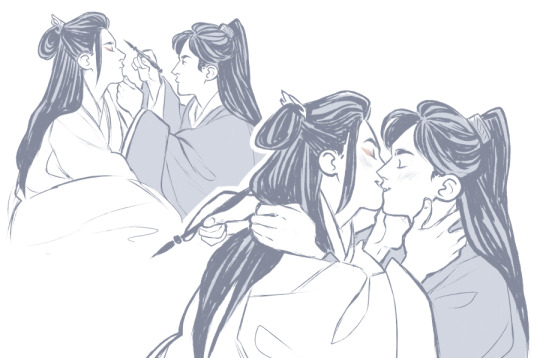



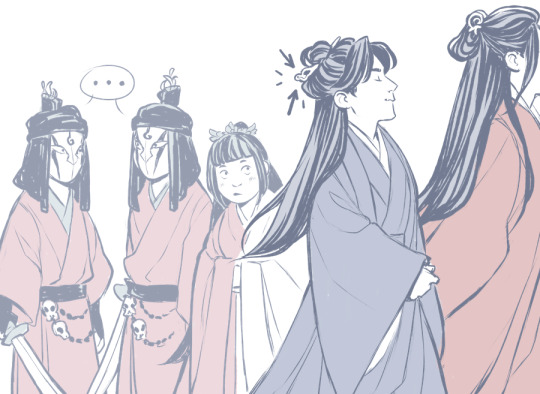
more shl sketches from twitter, this time of wenzhou variety
#featuring my clingy zzs agenda#word of honor#shan he ling#wenzhou#wen kexing#zhou zishu#zhang chengling#art tag#twitter in question is niebraids if anyone's interested#there are some mdzs sketches on there that i don't plan on posting to tumblr
4K notes
·
View notes
Text

From planning to posting, share your process for making creative content!
To continue supporting content makers, this tag game is meant to show the entire process of making creative content: this can be for any creation.
RULES: When your work is tagged, show the process of its creation from planning to posting, then tag 5 people with a specific link to one of their creative works you’d like to see the process of. Use the tag #showyourprocess so we can find yours!
Thank you so much for tagging me @highwarlockkareena 💜
I'm tagging:
@zazrichor and this piece
@mushroomtale-fanart and this piece
@snowyfuxue and this set
@wuxxxian and this piece
@satuwilhelmiina and this piece
Of course, feel free to not do this if you don't feel like it, absolutely no pressure 💜
I'll be talking about my process for this art of Wen Qing.
Fair warning that this is going to be a bit of a mess because my process is all over the place, but I'll try my best to explain without it being too confusing.
Planning
Since this was a request, I started by reading the prompt, which asked for Wen Qing and roses. Roses are my one of my favorite flowers so I claimed the prompt and started thinking about what I was going to do with it.
I knew I wanted to do a portrait with roses surrounding Wen Qing, but I still wasn't sure about what the composition was going to be, so I started looking for references to see what would work and to get some ideas.
I started looking for photos of Meng Ziyi that I liked and at first I really liked this one.

She looks great, but when I tried sketching it I couldn't really get the angle of the face right, so I tried to look for a different picture that was within my skill level. Luckily, I remembered seeing a very pretty pucture the day before so I looked for it and this one was the one I ended up going with.

After that, I downloaded some free to use pictures of roses. I really liked the contrast and the color scheme in the pictures so I though I could apply it to the painting itself and so I began getting a clearer idea of what I wanted to do.


Creation
I opened my art program (IbisPaint X) and did a sketch of what I wanted using my references. My sketches are always super messy and I can't be bothered to do lineart, so I usually just clean them up a little bit and work over them directly. I should actually learn how to do proper lineart at some point, but today is not that day 😂

Then, I chose my base colors and filled in the drawing to get an idea of where I was going with the piece. I really likeed how it looked like this so I sent it to my friends for validation. They were extremely lovely to me as always so I was excited to continue working on it 💜

Before rendering, I knew I wanted my light source to be on the right and I wanted the shadows to be quite dark, almost black, but that's the extent of what I knew before going into it.
And then I started actually painting! Unfortunately tumblr won't let me post the process video into this post so I'm going to upload it on twitter. You can see it here! I don't really know how to describe how I paint other than there's a lot of going back and forth and over stuff that I already thought was finished. The whole thing took around 12 hours, which is a bit longer than I usually spend on a portrait but I think it was worth it!
For the main piece I only used three brushes. I did add a bit of glow and sparkles with different brushes on a separate program, but I mostly used these three:
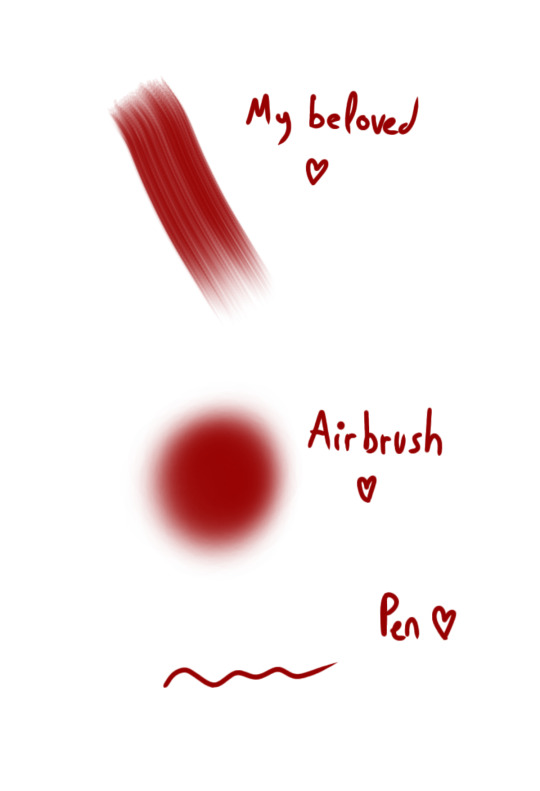
Note that these are at full opacity but I usually work a very low opacity because my stylus doesn't have pressure sensitivity (bc my equipment sucks) and that's the only way I have to blend my colors without the blending tool, which I don't really like because it takes away the texture.
I also had a bit of trouble with the colors in this one because it's not what I usually do, but after multiple adjustments and with help from the references, I ended up with something I really liked!
After the piece was done, I added some of my usual sparkles and a bit of glow and then saved it to my gallery. Then, I opened my editing software and played with the contrast, saturation, brightness and some filters. I was left with three versions of the art that I liked: the one I eventually went with and these two (I still really like the first one tbh).


I sent it to my friends so that they could help me pick which one looked better and after a long period of very serious deliberation (read: we all panicked bc we're gay and can't choose) we ended up going with the one that ended up being posted to the mdzs net!
I then sent it to the net for posting and waited (im)patiently for it to go up! ❤
And that's it! I hope someone can get something put of the mess that is my process or that it was at least enjoyable!!!!!
96 notes
·
View notes
Text
#showyourprocess !
From planning to posting, share your process for making creative content!
To continue supporting content makers, this tag game is meant to show the entire process of making creative content: this can be for any creation.
RULES — When your work is tagged, show the process of its creation from planning to posting, then tag up to 5 people with a specific link to one of their creative works you’d like to see the process of. Use the tag #showyourprocess so we can find yours!

Thank you, @rinielle for tagging me! She chose the piece above (original post), and oh boy this one was a whole ass rollercoaster ride! Unfortunately, I hadn't turned on the timelapse feature for this but I'll try to go through each part of the process as best as I can!
The photos I'm gonna upload are gonna be a mix of screenshots and literal photos of my screen, because I'm taking some of them from my updates to friends, since a lot of the steps got lost in my painting process.
But before that, let me tag some other amazing creators!
@dragonji: this gif art!
@candicewright: this yibo painting!
@wendashanren: this gifset!
@mylastbraincql: this gif!
I haven't been able to keep track of who's been tagged so apologies if you've already done this! Also, no pressure to do it at all if you would rather not! <3
Planning
Sometimes, I get an idea first and find reference photos to go with that idea. But for this one, I sought out a reference photo first, and built an idea on top of it!
After that, I roughly sketch out the base pose. Usually, this looks very messy, but it doesn't really matter as long as I understand which part goes where!

The idea for the background didn't really come until the creation process because I don't think I really planned this to be a full piece.
Creation
Sketching
Honestly, from this point on, it's more of trial and error.
So, I redid the the initial base pose—made it cleaner and a little bit more detailed. See: the added definition in their arm muscles, the rearrangement of Wei Wuxian's legs, and Lan Wangji's hand on Wei Wuxian's back. If you look at the second photo, I also changed the pose a bit midway—I tend to edit as I go sometimes when I change my mind. (For this, I thought, given the Lan arm strength, it would be better to make Lan Wangji look more at ease carrying Wei Wuxian. This gets covered by the robes anyway though, so it didn't matter much in the end.)
I also started adding details to the base! I usually start with the face and then the hair! I usually go for the clothes next, but I dreaded the robes in this piece so I guess that's why I ended up with a basic idea of what I wanted for the background instead LOL I also figured out how I want the final crop to look like, so I blocked out all the other areas with an extra layer!

Okay, onto the part that killed me like ten times: the robes. There are a lot of interactions between their robes here given their pose, and not to mention they also have layers upon layers on each of them! So, to maintain my sanity and to keep track of which part is which, I color coded them into the most colorful sketch I've ever made.
Another reason why I filled in each layer of robe with a solid block of color, is so that all the lines underneath gets covered. Without all of the colors, the actual outline actually looks like the one on the right. What a nightmare!
I also ignored the crop again for this part, because it's always better to draw past your borders, in case you decide to rotate or tilt or whatever your piece later on. I didn't do the feet anymore though, because that I was sure wouldn't show in the final piece anymore.
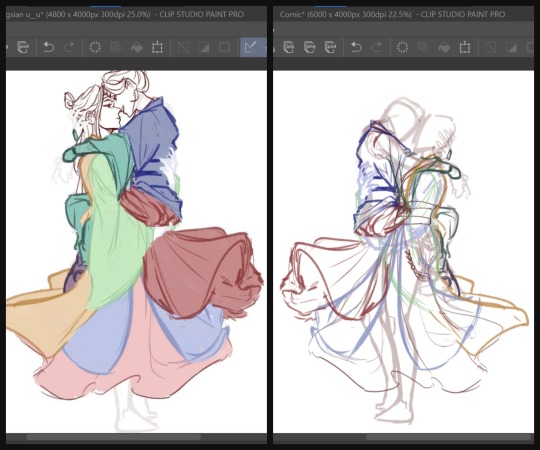
After that, I did the sketch one more time and then started adding the base colors. (I didn't have a screenshot of just the base colors, and the final CSP file is a nightmare so I copy pasted the layers into a new canvas to show you guys :') )
By the way, I drew their robes flowing this way, because I wanted it to frame the lower arch of the moon behind them for the composition. It was a little frustrating that I couldn't get Lan Wangji's robes a little higher because of Wei Wuxian's legs but I later filled in the empty space with his forehead ribbon anyway, so it all worked out in the end!
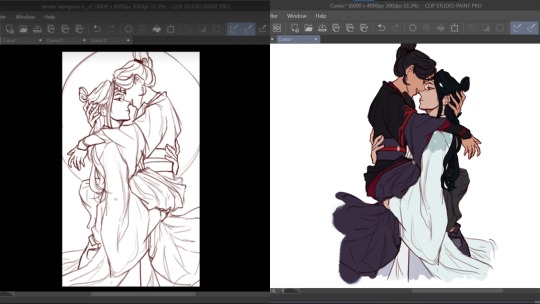
Painting
Because apparently, I was a masochist back then, I merged the base colors all into one layer and started adding shadows to the robes. (These days, I add shadows first and then, merge. It's much easier this way.)

And then, I started painting! Again, I did the face first and then the hair, before finally the robes. This was my first time painting side profiles and honestly it was quite a pain to figure out LOL but !!! I think I did a good job and I'm proud of how it turned out. I again used reference photos for this one but I can't link any because they were just several random Pinterest photos that I didn't save.
Another thing to note is that I use the mesh transform tool a lot, especially on faces. That's largely why Lan Wangji's face looks so different in the latter two!
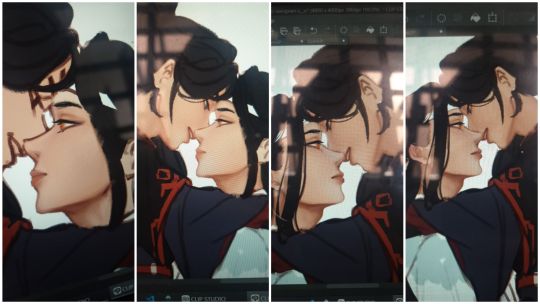
And then I went with the robes. Somewhere along the way, I realized I didn't like how I planned to do Lan Wangji's sleeves and the flowy part of Wei Wuxian's robes and I... decided, with much dread, to do them over. So I sketched on top of the painted layers and redid the robes, again.
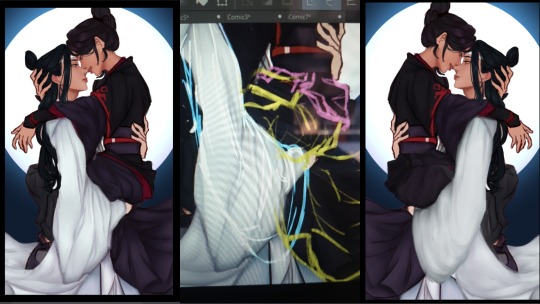
It was at this point that I decided to take a break from this piece because it was honestly very draining! I think it took about three weeks before I decided to open the file again and continue it.
When I did, I just finished painting the rest of the robes and their hands. The blue details on Lan Wangji's outer robes were painted on a separate layer that I put on Multiply. I probably did more adjustments to the face and hair and stuff, because my painting process is honestly a mess :')
Final Adjustments
I added some correction layers on certain areas to fix some of the colors. See: Lan Wangji's sleeve becoming much brighter and paler; Wei Wuxian's legs having less contrast. And then I merged all of the layers (excluding the background) and added a bit of blur. See: Wei Wuxian's ponytail; the entire lower part; the flowing forehead ribbon. My reasoning for this is so that most of the detail (and therefore the flow of the eye) goes to their faces and expressions!
And then, I put a blue Overlay layer on low opacity to make Wangxian blend better with the background, added a bit of shadow on the inside and the lower sections and added the glowing details for the added flair. I initially wanted sparkles and/or stars but they didn't turn out as well as this did. I also upped the contrast by a little for the entire piece!

Aaaand, that's it! In truth, I did a bit more color adjustments to the whole piece, but I was a dummy who forgot to turn them back on before posting so ... oh well.
Posting
Before posting, I upload it either on my spare private Twitter account or on a drafted Tumblr post so I can check the colors on my phone. This is because the colors on different devices can look very different, and I would at the very least want all my pieces to look nice on both of my devices!
And then, once I deem it satisfactory, I just try to think of a caption and post! Some artists wait for a certain time where most of their followers are active, but I didn't have a lot of MDZS followers at this point so it didn't really matter to me.
It still doesn't really; I haven't actually been able to figure out when my MDZS followers are awake even now.
#showyourprocess#mine#whew this was so long oops#but this piece took like#maybe 1.5 weeks sans the break i had to take#so !!#LOL#tag game
46 notes
·
View notes