#toonboom storyboard pro
Text
Had a fun "floor is lava" shot in the last Bob's Burgers episode. Check out the episode if you haven't yet. It's a good one!
#bobs burgers#gene#gene belcher#bob belcher#storyboards#toon boom animation#toonboom storyboard pro#floor is lava#animation#cartoon#pencil test
2K notes
·
View notes
Text
I'll find a better way to share this (gif perhaps??) But here's a link to my latest sequence! I've never been able to do a sequence this short before, so I'm proud of myself :D I wanna keep doing more short lil projects like this!!
#storyboards#Storyboard pro#toonboom storyboard pro#short story#haircut#I did this in 3 days#Proud of myself!!!#Story intern
6 notes
·
View notes
Video
buns and explosions 🐰🌟 mindless SBP doodling. something about stellar gal and cute animals
#OC#original character#storyboard#storyboard artist#Stellar Gal#superhero#storyboard pro#toonboom#doodlle
62 notes
·
View notes
Note
Hello! I love your animation style sm! Can I ask what program you use to animate?
aa thank you!!! fhsdjkfdhsf and yeah , of course !!
Currently I'm using Clip Studio EX!! And I typically put the shots/clips together in Premiere Pro.
I'm teaching myself Toonboom Harmony so I'll be switching to that once I'm comfortable enough in it!!
#everybody go boo clip studio paint for its poor choices lately#riley talks#toonboom harmony doesnt CRUNCH lines!!! vector based... awOOGAh#but god i want storyboard pro so bad. but its WAY more expensive than harmony is per month. its like 70$ monthly wtf
104 notes
·
View notes
Video
My current demo reel as of April 2022
All art and animation was created by me
Audio is from:
"Cat's Don't Dance"
"Steven Universe"
Music is royalty free, "Wepa" by Kevin MacLeod
Characters belong to:
Myself, Warner Bros. Family Entertainment, ViacomCBS, The Pokemon Company, The Lego Group, and @zombharles (https://twitter.com/zombharles), with a concept by @anxiousworm
#demo reel#animation#storyboarding#storyboard#animatic#toonboom animation#toon boom harmony#toon boom animation#toon boom studio#storyboard pro#my art#my animation#my storyboard#jadethest0ne
47 notes
·
View notes
Text

dez gif | summer 2022
3 notes
·
View notes
Photo
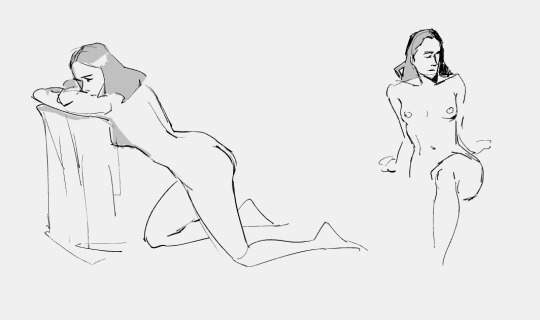
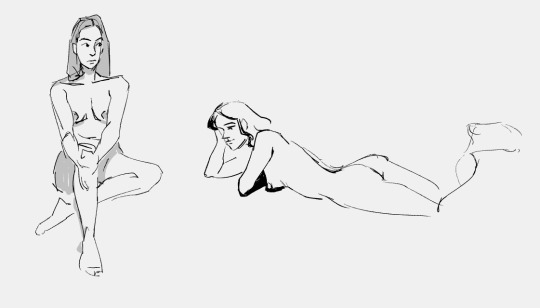

lifedrawingbarcelona 06.08.22
(model: @mariafelipll on instagram)
3 notes
·
View notes
Text
Module - Animation Exploration

Starting the week off we recently held tutorials for two different programs, starting with Storyboard Pro. It's yet another program I'm familiar with already, but there's still a lot I don't know about the program. For example, panels drawn in Storyboard Pro can be exported as high-quality storyboard sheets and animatics. When exporting animatics you can also add a time code, scene numbers and panel numbers to the scene, along with closed captions. Storyboard Pro files can also be exported to Premiere Pro, ready for editing, or ToonBoom Harmony, providing a based upon which animation can be created. ToonBoom Harmony, aside from 2-D animation, can also be used to edit storyboards. You can also add video clips, sound and storyboard panels to the program, creating the basis upon which animation can be created. A tool this program has I didn't previously know about is auto-matt, a tool that can automatically close the gaps within a drawing and fill it in with a solid colour, similar to the paint bucket tool in Photoshop. This saves time when creating animations, allowing you to quickly fill-in a drawing so that it stands out against a background. While this is less useful for final colour, it can be immensely useful for the rough line work at the start of an animation, before the lines get cleaned up later on. Storyboard Pro also has auto-matt capabilities.

0 notes
Text
youtube
-SPOILERS!
-Flashing images at 6:53-6:57.
-Eye/Body horror warning
This is my version of episode 159 from The Magnus Archives. Thank you to the friends who cheered me on though the project, the cool folks who hung out with me on twitch, and my awesome sister who is too scared to finish the podcast but will listen to me talk about it for hours on end.
And, of course, thank you to Jonny Sims, Alex Newall, Alasdair Stuart and and the rest of the crew and cast behind TMA (I'm so looking forward to the Magnus Protocol!)
I love animation, I love storyboarding, I love the Magnus Archives.
SOFTWARE: Storyboard Pro 20, with ROZ ToonBoom brushes (https://rozlynnwaltz.gumroad.com/l/SBProBrushesStarterPack)
#The Magnus Archives#tma#flashing image warning#tma 159#mag 159#Jonmartin#jmart#Jonathan Sims#Martin Blackwood#Peter Lukas#Youtube
3K notes
·
View notes
Text
More Transformers Earthspark storyboards - I was really getting into 3D at the time so I used this sequences to really explore ToonBoom’s Storyboard Pro’s capabilities. Bee and the Ghost vehicles were provided by the production and the rest was found on 3D warehouse (Sketchup).
#transformers#transformers earthspark#tf earthspark#tf breakdown#tf bumblebee#storyboard#animation#storyboard pro#earthspark
615 notes
·
View notes
Note
what brush do you use to draw with
oh man i use. a lot of brushes lol
these are the main ones i use for drawing in clip studio

RAZ SKETCH SET: probably the brush i use the most, i mostly use the RAZ thick (sketch) brush but everything else in the pack is also nice
STIPPLE BEAST PACK (by tombofnull): i only started using these recently but they RULE i like the liner soft brush from this pack for sketching
WIGGLE BRUSH: i love wiggle brush. mostly use it for occasional lineart
KYLE T WEBSTER PENS: i use the tech pen from his inkbox pack for lineart sometimes - however, you can only get those brushes if you have a photoshop subscription. i linked his gumroad instead where he has some other cool brushes that are more accessible!
i also draw a lot in storyboard pro/toonboom harmony, also with. a number of brushes lol. here are my main ones:
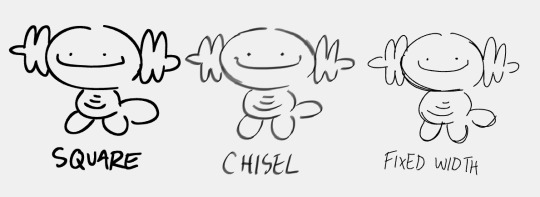
the chisel and fixed width brush are already in the programs, but the square brush is one i made using marie lum's guide here. i love this brush, it's the main one i use for board work. chisel and fixed width i mostly use for sketching. unfortunately as far as i know these brushes are impossible to import into other non-toonboom drawing programs :(
i tend to switch brushes a lot to keep things fresh and also i've found that it doesn't really matter what brush i use! i'll just make do with whatever is given to me
141 notes
·
View notes
Text
Full Beef rage mode!
216 notes
·
View notes
Note
What art program do you use? And how do you draw Jonathan btw? I wanna make some fan art for you and I think your Jonathan is so perfect! Take all the time you need and thanks!
I think I had this in another post but considering how my blog is!
I'll just say it again
For illustrations:
Clip studio paint
Paint tool sai (if I'm feeling 5 seconds waiting on clip is too much)
For storyboarding:
Toonboom harmony Storyboard pro
as for the drawing uuuhhh I AM...NOT GOOD AT EXPLAINING

HAVE THIS??? I mostly break him down to like... shapes...very basic shames. Also I use a freckle brush for his freckles, I'm a hack and a fraud and I love brushes that make my life easier
96 notes
·
View notes
Note
Hii! First off i just want to I'm such a big fan of your art and animatics! Your art is just so expressive and unique its addicting to look at 💞💞
I was wondering if you could go over how your process or tutorial in making an animatic? Whenever I try to start to make one, I get jumbled up and end up ditching it lol
I'm sorry if you get this question a lot 😭
So sorry it took me so long to answer this- I was in a Busy time (diseaseridden with covid and being punched by finals) when I got the ask and wanted to answer it with some stuff Im using for my next TOH animatic!!
I'll say one thing first: I get jumbled up and ditch so many animatics. For every one animatic I release, there are three to five more I have that have NEVER seen the light of day (yet). And that's okay!! It's fun just to make them for me, and I hope it is for you too!! Animatics are scary because if you're working on it alone, it can be really hard to be your own cheerleader to keep up the mojo to keep going. So that makes it really special when there is that project that makes it to the finish line- cuz you can look at it and go "holy crap I made this. holy crap i MADE that look how SICK that is dude!! all that work and look at the turnout!!"
The following stuffh is just my personal process and is by no means representative of a professional animation pipeline, but this works for me as a Lonely Artist! It all begins with the idea - whether it's a song, or just a story you wanna tell. In the case of the one I'm gonna demo here with , I wanted to animate Hunter's first day as Del's apprentice!
The first thing I did was write a script. Not fancy or AO3-quality, but enough that I understand the pacing and the visuals of each shot. I usually just put this in a doc or put it in a script format, if I feel fancy.
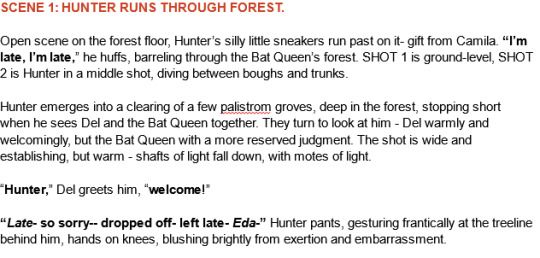
Then, I take that script and find music that I think would fit for it- and remix it (if needed) to fit the pacing/mood/etc! This is what this new animatic looked like before I began ANY artwork- this is a me thing because I'm super inspired by audio as opposed to visuals first. But you might be different- this is just how I like working personally!
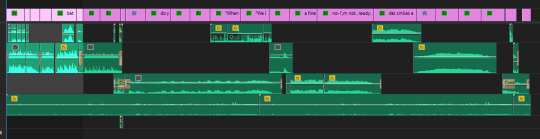
Then begins the research! I find references for characters, background layouts, and create a style guide for the animatic that tells me how thick lines will be for characters, backgrounds, if there'll be tons of value or no. I make a turnaround for each character so I can refer to them because Im gonna be drawing them over and over a LOT and want to be consistent! Luckily TOH has no shortage of references, so I based my work off them.
THEN, I can begin drawing. I'm a little,,, (a lot) ADHD and may not always do this process, but if you're new to animatics or daunted by the task at hand, make beat boards of the entire project.
This is just a page of rough thumbnails that get your visual idea down - look how rough and quick these are!! I try not to spend over a minute on each beat board if I dont have to, unless it's a particularly complex shot.
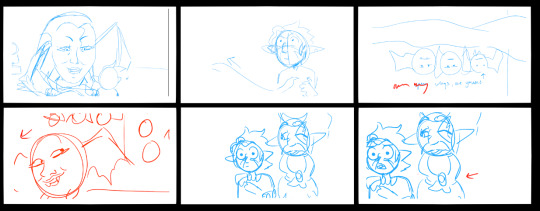
When it gets to the stage where you're ready to begin the actual scenes, I personally tend to do backgrounds first because I like to set characters into backgrounds - and for every animatic, I have the Awkward Blue Sketch Stage which is basically my beat boards timed out as an animatic.
I used Storyboard Pro for this (Toonboom, not free ): icky), but the process can be replicated across most art platforms in whichever way you feel most comfy with! This is so I can time the drawings before I devote time cleaning them up-- which can make for some Pretty Funny looking little guys but theyre important!! trust!!
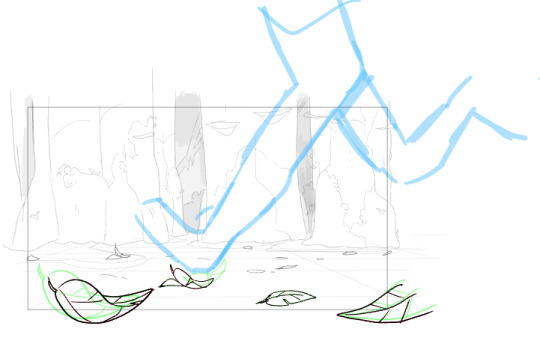



Once a big sequence of shots is cleaned up (I usually do 40-60 second chunks at a time), I export the .mov and send it to my editing program (which in this case is still Premiere Pro) - and then repeat this process again and again until.. it's done??
Here's like a TL;DR list of basically everything I said summed up:
• Make a loose script or bulletin of the idea! Do your research!
• Depending on what kind of animatic you're making, time it to music!
• Make a beat board of very loose gestures for your shots, and time them - then move on to refinement & cleanup!
• Combine all shots, refine music cues and timings, add any last needed VFX, and export!
There's no secret recipe or anything, it's just learning a pipeline that best suits you, whether it is for something professional or something you want to make for fun because you just love to make!!
#riley talks#long post#SORRY ITS LONG but i couldnt just put a bulletin list like “this is the ONLY method that works” bc thats not true!!!#everyone works diferently especially artists#and this is just my specific method of working#im very fortunate to have programs that make animatic-making a little easier#so i hope whoever wishes to make one in the future finds something that works well for them!! i have a blast making storyboards/animatics!!#text post#ask#tutorial#idk how to tag this lol
326 notes
·
View notes
Note
would you ever go more into the process of how you made your music videos? like... i saw your "what i use to animate" in the faqs, but i'm insanely interested in any behind the scenes commentary you might have on the whole production of that. do you have anything you care to share about it all? like if there were certain programs you had to learn for them, or certain programs you COULDN'T use for them? i'd love to hear it all!
I didn't learn any programs specifically for Mixed Messages. That one started out as a funny little project for my own entertainment - that's why the line quality was so sketch and shitty, especially in the original half that I posted by itself. Had I known it'll be an official vid, I would have definitely tried to keep it cleaner from the get-go!
I started Red Flags with the intent of drawing every character in vector so that if I decide to animate anything else (or have time) I can do it without destroying quality.
I did have to learn to use ToonBoom Harmony for RF, and I wanted to for years so YAY! Obviously I'm no pro and I'm sure there were better ways of doing certain things but at least I have a grip on it now. I also used it a little for the dancing animation in MM, you can probably tell by the difference in line quality.
I learned some Blender from @cameronaugust last year, but most of the 3D assets for RF were made by him. It's really useful to know at least basic hard surface modeling though!!
Beside that, I almost always have to look up tutorials or plugins for certain effects I want to produce in AE. Particles, simulations, scripted stuff, etc.
Oh and I didn't make storyboards because TIME, I just put all my shitty storyboard doodles in an animatic from scratch. They look like trash and I changed at least 3 scenes entirely to save production time or make it more interesting.
#if you're in complete charge of your project you should not have scenes you don't want to draw/animate#is my motto#literally no one is making you#I mean obv it's good to push one's self#but make it fun also#personal#text#long post#sorry for the rant thank you for asking#art advice
118 notes
·
View notes
Text
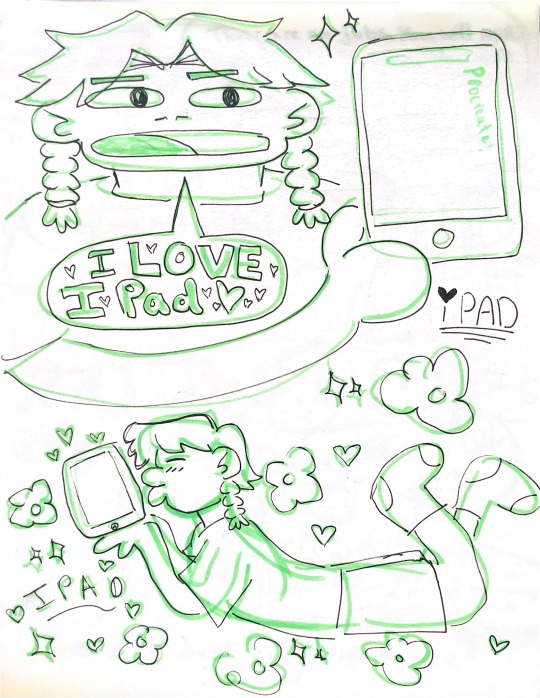
How it feels finally getting to draw digitally for myself instead of using toonboom and storyboard pro 0^0
8 notes
·
View notes