#ts3 romantic interactions
Text
Another old animation of mine from 2020. Probably one of my favorites! 🥰
266 notes
·
View notes
Text






Last night at Suvadiva Resort before heading home
#sims#sims 3#ts3#ts3 gameplay#ts3 legacy#day legacy#day gen1#cressida wells#donovan day#all of these romantic interactions were autonomous#i just made them get out of the house instead of trying to either swim or woohoo each other all day
44 notes
·
View notes
Photo



Their relationship has been kind of rocky lately. They are both busy with work and taking care of Poppy took all the time they could spend as a couple away ;c Cassie’s birthdays also brought along a very important question: how they gonna make it work when Benji is stuck in the timeline?
#ts3#ts3 gameplay#gameplay: fizz#fizz 1#I make them do things in the same room at home but they never talk or go to each other anymore ;c#and benji is grumpy sim so he has days when he'd refuse all cassie's romantic interactions#Im scared they'll break up ;c
70 notes
·
View notes
Text


while working on the full moon, Lucky ended up finding his client attractive and shared a "lunatic embrace" (which i didn't get a photo of) with her, as well as a little more than that, the scumbag
#i couldn't believe it when they started romantic hugging i've never seen the lunatic embrace or lunatic slap interactions#lucky strange#strange gen1#strange legacy#ts3#ts3 berry sims#berry sims
3 notes
·
View notes
Text
Fishing kept her preoccupied while Kelton harvested the garden.


Later that night, Brair wanted to break the news of her pregnancy to Kelton. Kelton had asked her out on a date to the nearby tavern for the two to relax and have some fun.


Kelton was ecstatic to hear the news and started wishing for a girl and the rest of the night went well for the two.

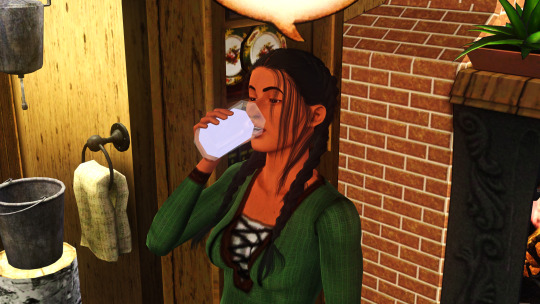
The pregnancy had tired her out but finally, with only a few months left of 1301, baby Wymond was born. Both mother and baby were healthy and it was a successful first birth.

Though it wasn’t a girl like Kelton wanted, he was still happy nonetheless that little Wymond had been born. Both his parents loved him.




Kelton has been making an earning with horse racing as the seasons slowly transition into fall.

Wymond’s birthday would be coming up soon and Kelton and Brair thought it was finally time again to try for another baby. It seems like Brair is feeling those pregnancy signs all over again.


Early morning at 5 am in the last month of 1302, it was time for Wymond’s birthday! Kelton was the first to get up and gave some parental love to his son for making it this far. (Your son is aging up and y'all are flirting??)


Happy birthday, Wymond!! He’s now a toddler.

#i promise it's juice and not alcohol#she's a safe mother#you guys these baby interactions are so fucking cute#fucking during a full moon how romantic#sims 3#ts3#ultimate decades challenge#1300 to 1305#de la Reue legacy
1 note
·
View note
Text
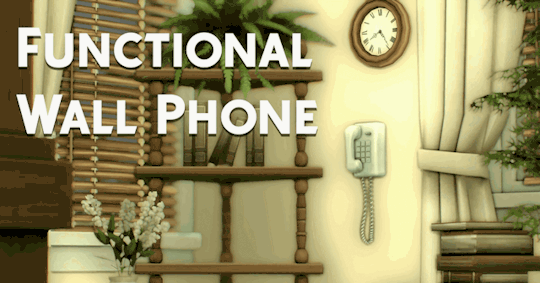
Functional Wall Phone



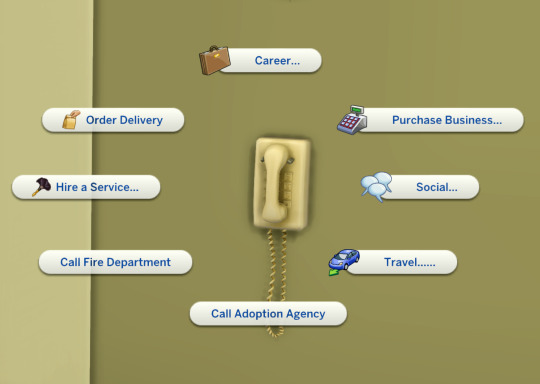
info
• free. always
• can be used by children-elder
• includes most cellphone interactions
• incoming calls can be toggled on and off by shift-clicking. if calls are enabled, phone will ring about once a day. calls include telemarketer, NPC you know would like to come over, Landgraab Power Company shutting off your power, prank call, 'unknown' caller. will add more calls in future. suggestions welcome
• some interactions will be greyed out until requirements are met (i.e. your sim needs a romantic relationship to be able to ask someone on a date)
• animation isn't perfect but i hope it's good enough
• ts2 and ts3 phone require main package (awingedllama_FunctionalWallPhone) to work
download
as always, if you notice something wrong send me a message (preferably dm, not ask)
will add more kinds of phones! currently on my list i have a 1920s phone and a rotary phone
i want to do table phones as well, but i'm figuring out the best way to go about it
note for creators: you can copy/edit my tuning as much as you like and make it your own, but if you want to create a functional phone using mine as a base, please link back to this post. i have no tou, but in case something breaks in a patch, people should have the updated version
10K notes
·
View notes
Text
STOPPPP CONNIE GOT A WISH TO KISS HER- WHAT IS GOING ON
#y’all i have not TOUCHED the romantic interactions between them#like this all them- without my interference#do i like.. entertain it ??#i was gonna keep them as friends but clearly 💀#[🖥] playing ts3
1 note
·
View note
Text
Murf's Top 50 Mods - Part 3 (2020 - 2023 Edition)
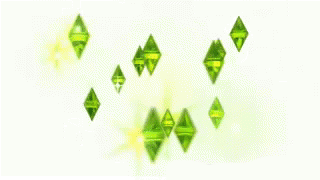
I made a Top 50 list (Pt 1 and Pt2) back in 2016, talking about mods that I've used & love. But with all the goated content that the amazing TS3 community continues to churn out, I NEEDED to update my list! This one in no way diminishes or negates the other mods I've already listed--like, I shouldn't have to sit here and explain how NRAAS continues to carry TS3 on its freaking shoulders, ok. This is just MORE mods, the Top 50 most RECENT ones I've tried out since, like, quarantine.
I am a VERY niche simmer--I love fantasy gameplay, so my fave mods are the ones that not only offer general quality of life improvements, but also add new abilities and interactive objects inspired by different cultures, time periods, or genres. So y'all already KNOW which ones have earned my top spots. They're not based on which mods are "better," just which ones I personally have been using the most.
1: Smooth Patch, LazyDuchess
I've already gushed about this mod, but oh well. Like--I use an EFFTON of CC. My Live Mode gameplay itself doesn't tend to lag so much as my game's slow to LOAD, slow to save, CAS is a nightmare, I can do my taxes waiting for the Misc Decor section to open, etc etc. But the Smooth Patch loads everything so much quicker for me! 😭

One thing is that on the EA App version (curse you, EA) the Master Controller package didn't work on my end, so I took it out, but everything else has been great!
2: Search Mod, LazyDuchess
Speaking of the Misc Decor section -- HOW LONG did we ask EA for a Search function y'all? Only to be ignored. Then the second TS4 is released, it ain't got a effing thing in it, but it's got a Search function??? 🤔 ISTG it's like the simgurus were told to take all of the TS3 community's best suggestions, and poach them for TS4 (like vampire coffins--NO I'm not over it!). WHY do modders have to do your frikkin job for you, EA?! I call EA lazy all the time cuz EA you suck, so it's the most ironic thing ever that LazyDuchess is out here KILLING IT.

My ONLY "complaint" about the Search mod is the position of the icon. I use A LOT of Collection Files, and I noticed that the Search icon actually covers the Delete button when in the Collection viewer. So I can't delete items in collections with the Search icon in the way.
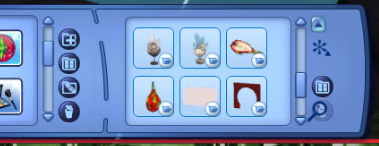
But this is a MINOR nitpick--I almost never delete items, it's just something I noticed is all.
3 - 8: OCCULT MODS: EVERYTHING by @puddingface1902

Y'all already know the Enhanced Witches mod is my favorite mod ever made. But PF1902 also made cool enhancements to the Fairies, Genies, Vampires, Werewolves, and Mermaids too! My sims are usually Nraas hybrids (e.g.: Sakura is a faery, witch & plantsim; Magnus Bane is a witch & genie; etc.), so it's FANTASTIC having so many new abilities for my magical occults. 😍
9 - 11: OCCULT MODS by xantak22

Even more occult mods at MTS are for enhanced Plantsims, Ghosts, and Mummies! I was dying for more Plantsim abilities, omg, they're my 3rd fave occult after Witches & Fae.
12: Sim Control Tools by Knight
Sooooo many quality of life mods have come out! ^0^

I've been ABUSING the Teleport To Me function, to quickly get sims off of lots & where I need them to be. It also lets sims unlock more Social/Romantic interactions. (Now all we need is a way to interact with sims from EA's useless thumbnails.)
13 - 18: @anitmb's mods


There are SOOOO many--most I've yet to even try. But so far newer ones I've been using are the Deck of Cards (FINALLY something other than EA's bulky AF poker table!), Farm Mod (look at all these CHICKENS!), and Hunting mod so my 8000 archer sims can actually hunt! (Ofc I've also used the Woodcutter and Anvil mods in my older gameplay posts, too.) And @mspoodle1's edit of the Cup of Tea mod is so pretty.

19: @mspoodle1's Poker table

Another excellent cards mod is this medieval style poker table I use a lot now, too.
20: @omedapixel's Wildflowers DR

I like EA's default wildflowers from SSNS, but Omeda's are just sooooo much nicer. (I haven't gotten around to trying out their Harvestable Plant DR yet.)
21: Swordfighting mod by CyrusBanefort
En garde! This mod is so freaking epic!

One thing I've noticed is that the game lags while it waits for the mod to boot up (a message has to first pop up saying it's running when you first launch your saves). But other than that this mod is excellent.
22 - 24: Yoga rugs
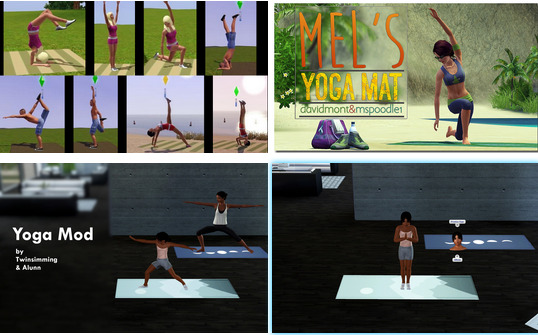
I've long been using the yoga rugs by Kitabalibar and the edited one from @mspoodle1. But now there's the newest one by @twinsimming, with brand new animations & features. The more the merrier I say, LOL. What's especially neat is the kids wobbling around as they try to do yoga! :3
25 - 30: TheSweetSimmer's mods--so cute! :3
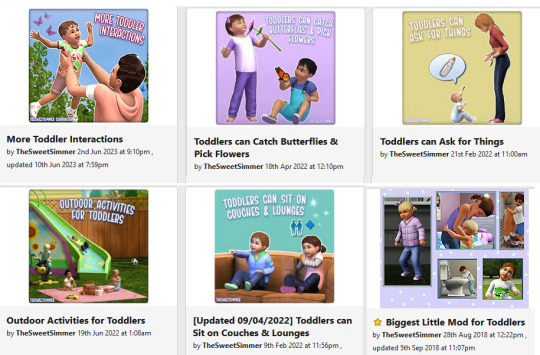
Omg so frikkin many, I can't even catch up! The interactions are so freaking precious, like from the More Toddler Interactions (cuddle, look at, etc) & Biggest Little Mod (hug legs), I've never had so much fun playing with kids! <3 And I LOVE that they can Catch Butterflies and Pick Flowers--you'd think plantsim children would be able to do this by default, EA! Honestly, just grab everything by TSS, your kid sims will thank you!
31 - 33: @spheresims Medieval/Nature/Tribal mods
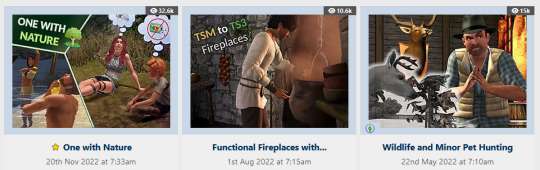
Y'all know I'm crazy about the Functional Fireplaces mod (the cauldrons, baby! 😈), but the One with Nature and Wildlife Hunting mods are great too, perfectly complimenting the off-the-grid realness.
34: @olomayasims/Cmomoney Smoking Mod Overhaul
The original smoking mod was on my first Top 50 list, so it's awesome seeing it get new upgrades, interactions & animations.

I've never smoked IRL, but sooooo many of my sims just puff-puff away; I'm such an enabler. U_U Now all we need is cigars and pipes!
35 - 38: Callia-Evergreen/Camkitty's CAS CC for animal hybrids at MTS

Not a "mod" per se, but whatever--my list my rules! I love ALL of their CC, but I get SO MUCH use out of animal-themed CC like the digitigrade sliders, wolf feet, lizard tails, and fae wings. Do check them out if you like to play with horror and monster-sims!
39: @greenplumbboblover's Sheep

EASILY one of the most incredible mods I've ever seen. Like....HOW? (Once @omedapixel's Goats are done I'm gonna start screaming someone do llamas pleeeeeaaaaase!!!)
40: Arsil's musical instruments mod

I used the sax most recently in my IWTV gameplay, and it was excellent, perfect for the NOLA vibes! However, although I use the flute A LOT more (for my Untamed gameplay--it's been such a GODSEND!), I really wish the hands were positioned better, preferably using the poses from Chisims' flute poseset. (But I don't eff with poses/animations, otherwise I'd do it myself. U_U) Ah well, it's still one of my fave mods though.

41 - 42: Flower Arranging mod by zoe22 + @mspoodle1's Florist Collection

Guys, I've been wanting this mod since FOREVER! ^0^ (I swear, the best thing about TS4 is all the 4t3 conversions, LMAO!) I just wish Teens could Dabble and use it, too--all they can do is stock the table.
43: Just Sit/Nap Anywhere by FloTheory

Sometimes you just want sims to fall asleep anywhere, DANG, EA!
44: @sweetdevil-sims' Toddler Food DR

Cuz EA's food is UUUUUUUUGLY~! I kept forgetting to install it, only to be rudely reminded every time I had to look at my toddler sims eating MUD.
45 - 46: @mspoodle1's mail pen quill DR and @omedapixel's pencil quill DR

I looooove quill pens IRL (ballpoint pens, not the fountain pens--I'm way too messy), so having mods that let my sims use them too is 👌
47: Fireflies Enhanced! by Canibal_MLO

I love anything that enhances the wildlife and collectibles/harvestables to be more dynamic and interactive. And I was JUST about to do a firefly catching scene for my IWTV insp. gameplay, so this came right on time! The falling leaves effect is delightful, but I kinda wish it was falling flower petals instead, cuz ofc I do. 🌸
48: Unicorn Aurora DR by Canibal_MLO

GORGEOUS. This mod replaces the unicorn mist with northern lights, like.... I love the genius ideas simmers have.
49: Custom Plumbbob Color tool by CrossTheMersey

What a neat idea! Although the default Maxis colors are ingrained in my psyche, with the iconic green plumbbob, as soon as I saw this mod I knew I wanted to at least try something different and play around with it.
50: @aa6x7's Teru Teru Bozu + other edits [Honorable Mention]
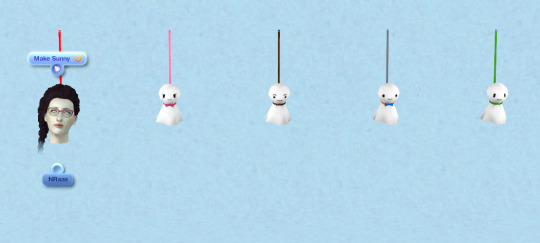
I rave about Cmomoney's Time/Weather Mod all the time, I use it constantly. AA6x7's Teru Teru Bozu (Japanese "Sunshine Monk" charms) is kinda like a simpler version of it, as it just resets bad weather back to Sunny. But it's such a cute idea and perfect for my gameplay. Plus, AA6x7 makes all kinds of neat edits/mods to EA's bulky AF meshes, so if you haven't checked them out already, DO!
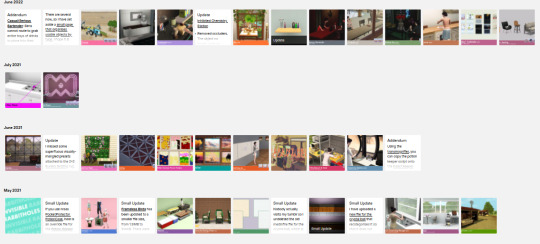
And that's all the mods I've managed to try out recently!
I don't have anywhere near the kind of free time that I used to, so my simming has been put on the backburner and I've missed all kinds of cool and exciting releases. But trust: I am taking note, so that I know what to try once I have time.
All my deepest & sincerest gratitude & love to the entire sims community, for keeping The Sims 3 going--this year was the 14th anniversary! Here's to 14 more! 🥳 Happy Simming!
#simblr#sims 3 mods#sims 3 content list#the sims 3#sims 3 medieval#sims 3 fantasy#sims 3 supernatural#EA you suck
1K notes
·
View notes
Text
TS3: Better Greet

Here’s a brand new script mod for you! I got sick of seeing all Sims greet each other with handshakes, so I made this mod to fix and expand upon one of EA’s most annoying oversights in my opinion.
Better Greet overhauls the visual aspect of the Greet social interaction and allows Sims to play diverse greeting animations under different circumstances. See more details on all its features under the cut! 👋
Overview
In the vanilla game, greetings are limited almost exclusively to handshakes, with the only exceptions being the cultural greetings from World Adventures and the Proper greetings from Supernatural, as well as a rare ‘wave’ greeting that takes place when one of the involved Sims is carrying a baby or an object.
This behavior seems to be an oversight by the developers, as the Social Data for the Greet interaction includes some rules that in theory would allow Sims to use different animations when greeting friends, romantic partners and so on, but the actual script that handles greetings completely disregards these rules.
This mod aims to solve that and expand upon the possibilities by making Sims’ greetings also take into account things like personality traits, social group and relationship status.
Features
There are a host of new conditions under which Sims can perform the new greeting styles. Some aspects of these conditions can be edited in the mod’s Tuning resource, such as the relationship level or social group level required for a greeting to be performed. By default, the mod is tuned in a way that strangers, acquaintances, friends and romantic partners all greet each other differently.
Though there are no hard requirements, many of the greeting styles rely on expansion packs for their animations or to fulfill certain requirements, such as: World Adventures, Showtime, University Life, Island Paradise, Into The Future. The mod can still be used without any of these packs, the corresponding greeting types will simply not be available.
If UL is installed, Socially Awkward Sims have a chance of performing some greetings awkwardly. The reaction to these greetings depends on the target Sim's traits; friendlier Sims won't mind and will turn an awkward greeting into a successful one.
There are two optional alternate modes available that modify the greeting rules, which can be enabled in the Tuning XML file:
Euro Mode: Adjusts the rules of the Double Cheek Kiss greeting in order to mimic the customs of parts of the world where giving a kiss on each cheek is a common greeting. This can be mixed and matched with the Check Gender tuning, which can restrict this greeting to be performed only with female Sims if enabled.
Historical Mode: Makes Proper Bow and Curtsey the default greetings (SN required) and disables some greetings that might not fit in a historical gameplay setting, such as High Five or Shaka Bra. Players who use the LN Celebrity system to simulate social ranks can take advantage of the Celeb Check tuning, which makes Sims greet with Proper Bow or Curtsey with Sims of a higher celebrity level, and Handshake with Sims of a lower celebrity level.
Acquaintance Greetings
Wave: By default, Sims will introduce themselves with a Wave instead of a Handshake. If their LTR is -20 or below, they will always use this greeting, with special animations if LN is installed.
Handshake: Sims will greet with a Handshake if at least one of the Sims is an adult, or if one of the Sims is a Workaholic. If WA is installed, two Workaholic Sims will greet with a Fast Handshake.
Double Cheek Kiss: If WA is installed and Euro Mode is enabled, Friendly Sims can greet with a Double Cheek Kiss as long as the target is not a Loner.
Friendly Greetings
Friendly Hug: Sims will greet with a Friendly Hug if their LTR is at least 40. If one of the Sims is a Loner, their LTR must be at least 60.
Shaka Bra: If IP is installed, Sims who share the Loves to Swim trait and have a LTR of at least 15 will perform this greeting.
What's Up: If SHT is installed and the actor has the Social Butterfly trait, they will perform this greeting with other Sims if their LTR is at least 10. Uses the Trait Bonding animation. If SHT is not installed, the required trait is Schmoozer.
Double Cheek Kiss: If WA is installed, Sims who share either the Snob or Diva (SHT) traits will perform this greeting if their LTR is at least 25. If Euro Mode is enabled, the trait requirement is skipped.
High Five: If UL and ITF are installed, Sims who share a Social Group can greet with a High Five as long as their influence level is at least 1, and they have a LTR value of at least 20.
Old Friend Hug: If ITF is installed, Old Friends can perform this greeting. Uses the Hug Long Lost Descendant animation.
Romantic Greetings
Amorous Hug: Romantically involved Sims will perform this greeting if their LTR value is at least 60.
Shy Kiss: Romantically involved Sims will perform this greeting if they have had their first kiss before and the actor is Shy and their LTR is at least 70.
Amorous Kiss: Romantically involved Sims will perform this greeting if they have had their first kiss before and their LTR is at least 80. Shy Sims can perform this greeting if their LTR is at least 90.
Dip Kiss: If ITF is installed, Romantically Involved Sims will perform this greeting if the actor isn't Shy, is a Hopeless Romantic, has had their first kiss before and their LTR is at least 90.
Gestures
In addition to the improved Greet rules, I’ve added a new Gesture… pie menu category full of custom interactions equivalent to most of the new greeting styles, giving you options to greet Sims however you prefer.
By default, many gestures have the same LTR requirements as they do in Greet, but most of them have no trait requirements (exceptions being Bow, Proper Bow and Curtsey.) Some gestures also have a chance of failing if the initiator has the Socially Awkward trait. These can all be modified in the Tuning XML file, so you can disable the Socially Awkward outcomes for gestures or get rid of all LTR/trait restrictions altogether.
To avoid redundancy, some gestures are essentially clones of the socials they share animations with and are only available when the target Sim hasn’t been greeted yet, such as Friendly Hug and all the romantic greetings. High Five and Shaka Bra have been hidden from the Friendly category and made available in the Gesture category instead.
Strings & Language Support
The new Gesture pie menu interactions are translated in the following languages:
English
Chinese — zh-TW (by Little Duck Liu)
Czech (by ProtectusCZ)
German (by McNero)
Portuguese — pt-BR (by Aeri)
Russian (by @hydro1st)
Spanish — es-ES and es-MX
In addition to the brand new strings for gestures, I’ve replaced the strings of some tangentially related interactions:
In the Spanish versions of the game, the Invite Over phone interaction was incorrectly translated to “Invitar a casa” (Invite Home), despite actually inviting the Sim to whichever lot the active Sim is currently in, not just their home lot. Corrected to “Invitar a solar actual” (Invite to Current Lot.) Other languages this mod is translated in may include their own correction of the string if necessary. All other languages will continue to use the original interaction name.
It’s possible the same mistake occurs in other localizations of the game, so as always, I appreciate any submissions of STBLs in other languages!
The Ask to Leave interaction is renamed to Goodbye across all supported languages. A little less crass sounding if you want to send a visiting friend home. 🙂
Ask Everyone to Leave is renamed to Goodbye to Everyone. Since I couldn’t find the exact string in the game files like I could with “Goodbye”, I've only made this change in English and Spanish (es-ES & es-MX). Other languages this mod is translated in may or may not include their own adjustment for this string. All other languages will continue to use the original interaction name.
Tuning
To edit the mod’s tuning, open the .package file with s3pe and edit the Tuning XML resource in a text editor of your choice.
There are lots of different tunables as I've tried to make the mod as customizable as possible, but adding them all in here would make the post even longer than it already is 😅. I've tried to organize them as neatly as I could in the XML so hopefully you'll be able to make changes easily!
Compatibility
Conflicts with any other mod that replaces the social_greet jazz script in JazzData.
Conflicts with any other mod that replaces the SocialActionAvailability XML resource in GameplayData.
Download: SFS / MTS
Place the .package file in your Packages or Overrides folder.
Credits & Thanks
Battery’s Script Mod Template Creator: Getting started with scripting quickly.
nraas: I studied their code and used parts of it to work out how to replace the Action Data of a social interaction, as well as inject the tuning of one interaction into another.
dnSpy: Peeking into the game’s files.
Visual Studio 2022: Writing the script.
s3pe: Exporting/Importing resources, creating the package file.
Adobe Photoshop: Creating and editing the preview image.
Thanks to @lazyduchess for helping me with scripting!
Thanks to @misspats3 and @probablyzora for testing and giving feedback!
Thanks to the lovely community at TS3 Creators Cave!
Hey bb girl mwah!
811 notes
·
View notes
Text
Best Romance related mods to spice up your gameplay!

Slow Dance mod by Sacrificial*
Bed Cuddle mod by Thepancake1 and Mizoreyukii Bed Cuddle - v1h | Patreon
Pillow talk after woohoo by Shimrod: Mod The Sims - Pillow Talk After Woohoo (1.18)
Cute romance by Thepancake1 and Mizoreyukii: Cute Romance - v6f | Patreon
Invite to lay on lap by Mercuryfoam: Lie On Lap Interaction | Patreon
Passionate romance by Sacrificial*
Chemistry mod by Thepancake1 and Mizoreyukii: Chemistry System - v9h | Patreon
Romantic massage by Little Miss Sam: LittleMsSam's Sims 4 Mods (tumblr.com)
Romantic interactions by KiaraSims: Romance Interactions – Welcome to KiaraSims4Mods!
More Kisses mod by Maplebell: More Kisses Mod #4 | Patreon
Open Love Life mod by Lumpinou: Open Love Life v1.1 - Sims 4 Mod for More Relationship Types | Patreon
TS3 to TS4 romance animation mod: The Sims 4 Romantic Interaction from Sims 3 | Patreon
Autonomous first kiss: Mod The Sims - Autonomous First Kiss!
Carry and Kiss*
Recommended CC:
1. Photo Frame: The Sims Resource - We Just Click Photo Collage Set
2.Photo Frame: peanutbutterjelly02.tumblr.com/post/637982060111364096/functional-photo-frames-v2-it-is-here-and-it-is
Anything I included that has "*" is something I recommend you google yourself because I am not sure if I am allowed to link this mod. Thank you so much to all the amazing modders ♥
#the sims 4#simmer#sims 4#sims 4 mods#sims 4 mod recommendations#Sasha’s Space recommendations#sims 4 love story#sims4#ts4 simblr#black simmer
284 notes
·
View notes
Note
Hi! I LOVE your blog!! What, in your opinion, are the best "must-have" mods for TS3?
Hi, thank you :)
The ones that have truly made a difference in my game are:
Nraas - specifically Master Controller, Story Progression, Error Trap, Overwatch, Relativity, Traffic and Register. But really, all of their mods are must-haves for sims 3.
Simler90's Gameplay Systems Core Mod
Fentonparkninja's Retuned Attraction System
Justmiha’s Clean UI
Lazyduchess’s Shader Tweaks
Buckley’s #aWT’s Eye Sliders Updated for All Ages
Simsi45′s mods - tileable items shader fix, reworked & improved ea lights, improved environmental shadows & fixed horse tails
Lyralei’s mods - snow but better, no more ugly snowprints, more scenarios upon moving, randomizer, and rpg manager (though I would only recommend this for those who like to micromanage townies like me)
Twoftmama's mods (registration required) - slow motive decay & route fix are essential ones. Basically most of their autonomous & non-autonomous interaction fixes too
Bluegenjutsu's mods (registration required) - more romantic autonomy for sims and various fixes
Simbouquet's Facial Expressions Converted From The Sims Medieval
Icarus_allsorts’s Eat Outside Restaurants + Waiters
Kapaer’s ‘No Stretch’ Children Can Series
The Sweet Simmer's Toddler mods
Camera mods - I use Aikea Guinea's but there are a lot of alternatives too
Heaven’s So Many Shiftables! And a little more
Celtysims’s Shiftable Televisions
Simlogical’s Super Hampers
Alverdine’s mods - subtle grid active level only, object placement outlines, shiftable curtains (optional: default umbrellas & parasols, default replacement ice cream trucks, default seasons beach towels and umbrellas, default game bicycles, default taxis)
Marydehoyo’s Reduce/Remove Lag caused by Houseboats
* All other mods I use are in my resources.
434 notes
·
View notes
Note
Hey Dani, always hope you’re doing well! I hope you know how much I love your gameplay and Sims! I was curious to know what are some of your favorite gameplay mods? And CC creators if you have any? 🌻
Hey there! I'm doing alright!
Some gameplay mods I use are...
MCCC
Toddler Activities
Cuddle in Bed
TS3 romantic Interactions (and many other things from Cepzid's patreon, I just dl'd a whoooole bunch of new stuff from them just now lol)
TS3 Werewolf interactions (belly rub, show off teeth)
and small tweaks like no relationship loss when werewolves do werewolf things and best hug unlocked for every one.
For fav CC creators?
igorstory
trillyke
pixeluniverse
nucrests
imvikai
pralinesims
marosims
(probably more that I can't think of atm, theres a lot lol)
9 notes
·
View notes
Text
Sims 3 - Gameplay enhancing mods: In-game fixes and other mods.
A category-based mod post. Mods and links previously featured in our Masterlist. All credits to their rightful owners.
Categories include small mods fixing in-game issues, No More Autonomous, Autonomous mods, and mods that don't fit previous categories.
Honorary mentions to: Anach's Sims 3 Mods, Ani's Sims | Downloads , aa6x7 : Quick Links, simlogical.com
Fixes:
Just Sit (script mod)
Invisible Sim Fixer Mod by Consort (simlogical.com)
Change At Home After Work
Opportunity phone call fix (and more)
Trait Discovery Fix
Harvester Fix
Random Sim Fixes 2.0
Get to Know Fix
Certificate Reward Fix (UPDATED for Late Night)
Sunbathing Fix by Inge (simlogical.com)
Interaction on sloped terrain enabler
Base Game Half Walls FIXED!!!!
Write Thank You Notes Fix
Inventor's Workbench fix for Bridgeport.
Read Toddler to Sleep - Fixed Interaction
Pet Tombstone Shadow Fix
Fixed horse tails (no more shiny horses!)
University Life Visual Fixes (Send Insulting Text, Texting Idle, Heat of the Moment Kiss)
A Proper Fix to the Proper Trait for 1.67 [UPDATED:~8/1/2016] - *Supernatural Required*!
Restoration Spell Fix
Hanging Lantern Fix
ITF Perigee Planter Fix
Watch Laser Rhythm-a-Con FIX
Spicy Animation Fix
Better Bloom Interaction
Pigtail Glitch Fix
Opportunity Phone Call Fix
Laundromat Fix
Nectar Squishing Makes You Dirty
Fix for photograhy issues. Patch 1.55 (moreawesomethanyou.com)
(No) Autonomous mods:
No Autonomous Go To Home at The Sims 3 Nexus
No Autonomous "Check out new object"
No more autonomous computer use (1.67)
No Autonomous "Read Something" Interaction
More requested no autonomy mods for Pets and Generations.
No Autonomous Sprinkler
No Autonomous Tag
No Autonomous Skinny Dipping/Get in HotTub/Pool with Flavours
No Auto make Processed Baby Food
No autonomous Deep Fryer or Ice Cream Maker
No Autonomous Wishing Well interactions by Nona Mena (simlogical.com)
No More Autonomous Scatter Hay by CyberBob (simlogical.com)
Autonomous "Clean Up" Plate
No (or fewer) automatic memories (with custom tool to make your own mod)
No More Autonomous 'Put Away' Fire Pit Action
No Autonomous Play In The Ocean
No More mods:
No Sledgehammer Flash
No Relationship Sparkles
No Woohoo Hearts
No Simoleon Effects When Selling Paintings
No Fight Effects/No Slap Effects
No Musical Notes!
No Build Sparkles!
No more stupid outfits. +Sniper296's Curfew remover integracion.
No Sleep Zzzs - Now with No 010101s (Amb) and No Vvvs! (LN)
No Pregnancy Chime and No Woohoo Harp Sound
No Parasols (XML tuning mod) by Consort (simlogical.com)
No Unfinished Room Moodlet by Nona Mena (simlogical.com)
Showtime Mechanical Bull: No changing into Cowboy/Cowgirl outfits by Nona Mena (simlogical.com)
No More University Life NPC Protests
No Bad Night Sleep & Backache Moodlet
Snoring be gone!
No Romantic Interest On Kiss (1.67 compatible)
No Mutated Hair/Eye Colour
No Scales for Human Mermaids
Curfew Disabler
No Foot Tapping While Waiting For Clear Route!
Perfect Honey and No Auto Clean the Hive
Bog Off, Bobby: No/Reduced Curfew for Teens and Children
No More Crying Over Plants
No More Heckle
Other mods:
Annoyances Disabler
Online Center V30 (December 2nd, 2014)
The Third Person Mod
Burglars Steal Simoleons Too
More Senarios Upon Moving
[Public Beta] The Randomizer Mod - REWORKED!
Moar Interactions
WrittenWord - Sim written books found in Bookstore under General tab.
World Loading Screen Overhaul v2.0
No pets waking up sleeping sim, less ice cream truck and more or less CAS money
Put Away All Books *Compatible with 1.67*
Put Away All Scraps
Store All Fish and Harvestables at Once *Compatible with 1.67*
More Gem Cutting Options (Best, Random, Hidden, Unlocked Cuts) *Compatible with 1.67*
SimTransformer for TS3
Portrait, StillLife, MemorizeScene quality fixer
Cow Plant mod: Only Paparazzi can Eat Cake & Occult can Eat Cake Redux
Throw Bigger Parties whenever you want!
SmartPhone Camera Upgrade
More Unique Adventures per Day
Make Travels Free of Charge (Supplement to NRaas Traveler)
Umbrella Tuning (Unbreakable + More)
Greatly extend lot opening hours - The City That Never Sleeps
More Frequent Burglars (5 Flavours)
More intense fire
11 notes
·
View notes
Text
Hello, friends! Welcome to Sims World Adventure Club!

STATUS: OPEN (awaiting participants)
———
What is the Sims World Adventure Club? This is a project to help bring the sims community a little closer together It’s a community game where your sims will get to see the world by visiting other simmers’ games, and having new experiences, making new friends and building their skills along the way.
The best thing about this club is that anyone can join, and it’s free! There’s no waiting period, no membership fee, and no exclusivity. Regardless of whether you play Sims 2, Sims 3 or Sims 4, this club can be for you. All you need to do is make sure you specify which game version your traveller requires, so you can match up with host simmers who play the same version as you.
NB: I’m going to make the assumption that most participant simmers will be using TS4. (Currently, I also use TS4 exclusively). I will provide resources on how to share sims from TS2 and TS3, but for now, most resources will relate to TS4. Contributors are welcome! If you have helpful TS3 and TS2 resources, feel free to share them.
How does this work?
Please keep reading below the cut for guidelines and more information about the Sims World Adventure Club project.
The Basics
The goal of this project is to get people playing the game, sharing and interacting with each other in a new way, and of course to have some fun.
The idea is that each participant will create one sim, and will then send that sim on a journey — both virtual and literal — to meet new friends and have new adventures all over the simming world. Everyone starts by sending their sim to one person, and once the sim has visited in that person’s game, they then send the sim on to someone else, and so on, in a chain.
Each host would take screenshots of the visiting sim and post them with the project’s tag. Correctly-tagged posts will be reblogged here. That way, participants get to see their sim across multiple saves, and everyone will be able to catch up on everyone else’s adventures.
The tag is #simsworldadventureclub
The Specifics
(Sims)
One (1) sim at a time per participant - your sim can be any type (human or occult), any gender and sexuality, and should be a Teen, Young Adult, Adult or Elder.
Custom Content is allowed! Just make sure you include all of it with your sim when you send them to their first host. Hosts should also remember to include a visiting sim’s CC when passing them to the next host.
Alpha or Maxis Match? Either is fine, but if you have a preference about whether your sim goes to an Alpha simmer or a MM/Maxis-mix simmer, make a note of it in your sim’s intro post. Likewise, if you prefer to receive only Alpha or MM sims, please make a note of it.
New or old sim? Either is fine! You can make a totally new sim specifically for this, or you can use one you’ve been playing for a while. Premades are okay as well, if you don’t make your own original characters.
Editing is not allowed! It should probably go without saying, but you are not permitted to change the name, pronouns, sexual/romantic preferences, skin colour, hair colour, eye colour, facial features, scars, weight, body type, traits, walk style or voice of anyone else’s sim. You may change clothes, shoes, accessories and makeup. Hairstyles may be changed or tattoos added/removed if the creator of that sim says it’s okay (please specify this in your sim’s intro post if you do or do not want to allow hairstyle or tattoo changes).
If your sim uses content from an official DLC pack that a host simmer does not have, they may end up looking a little different, or they may not work at all. Feel free to note any essential pack-specific requirements for your sim in their intro post.
(Your Introductory Post)
Each participant should make an intro post for their sim traveller. This should have at least one screenshot of the sim, and should include at least the following details:
Name:
Nickname (if applicable):
Gender & Pronouns:
Sexuality & Romantic Preferences:
Age:
Traits:
Current Aspiration:
Likes/Dislikes:
Your intro post can also include a short biography or backstory for your sim. A lot of simmers like to have as much biographical information as possible when getting a sim from someone else. Be as brief or as detailed as you like!
Please say if your sim can get pregnant or if they can get others pregnant, and whether you mind “accidental” pregnancies, as there may be simmers who are using risky woohoo mods or other mods that increase the chance of pregnancy. (Yes, your sims can woohoo to their hearts’ content!) If you’re okay with babies, it will be up to you and the host whose sim is the other parent to decide what to do with the baby sim. They can be kept in the host’s game, be sent to the traveller’s originating game, or travel with the travelling parent, or any other option you agree upon. You decide!
Please specify whether you prefer not to have your sim’s hairstyle changed or whether you’re okay with hairstyle changes. Likewise for tattoos and piercings.
Make a note of any essential pack-specific requirements, especially if your travelling sim is an occult sim.
Please state whether you prefer your sim to go to an Alpha simmer, Maxis Match/Maxis Mix simmer, or whether you have no preference.
If you would also like to host other sims, please state this in your intro post.
Don’t forget to say which iteration of the game you’re playing (TS2, TS3, TS4) so this information can be included on the participant list for easy reference
Please mention @simsworldadventureclub and tag your intro post with #simsworldadventureclub so I can find and reblog it, and so I can add your account and your sim’s name & pronouns to the participant list.
(Sending Sims to Others)
If your sim uses CC, be sure to include all of it when you send them to your first host. If you are a host, please be careful to include all CC for the visiting sim when you send them to the next host.
How to find hosts - If you are a participant (i.e. you have made a sim) and you would also like to be a host for other sims, please say so in your sim’s intro post. Anyone in the community can ask to be a host, whether they have a sim in the game or not. Participants can ask anyone to be a host. Potential hosts can also approach each other if they want to be on the itinerary of a certain sim, but they must also communicate with the creator of that sim to let them know where the sim is going. A sim’s travels will be largely self-managed and organized by their creator, but if you are having difficulty finding a host, please send an ask, or DM me at @stargazer-sims and I’ll try my best to help you. I’m also considering adding a Host List here on the pinned post.
Hosts should only have one visiting sim at a time. This is so hosts don’t feel overwhelmed by trying to complete too many visits. Of course, you are free to take on more than one visiting sim at once, if you like.
When you’ve completed a visit and are ready to send the sim to the next host, be sure to save a current copy of them so that they will retain all their skills. The idea is for sims to learn and grow along their journey, so please help them not to lose progress! There are resources below about how to do this.
(When Sims Visit Your Game)
When a host has someone’s sim in their game, they should play that sim with at least one of their own sims for at least two sim days (a complete 48 hour period of in-game time). You may play them longer than two sim days and you may play them with more than one household. It’s up to you to decide your level of comfort here.
Take some screenshots of the visiting sim’s adventures. skill-building activities and daily life with your sims, and then post an update for everyone to see. You can write as much or as little as you want, but your post should include at least the following:
(Sim’s name) from (account name) is in (your IRL country). They visited with (your sim’s name/family name) in (sim place) and (did X).
or a more concrete example:
Eri from @stargazer-sims is in Canada! They visited with Victor and Yuri Okamoto-Nelson in Mt. Komorebi and learned how to snowboard and make onigiri.
Aging - unless a host is playing with aging turned off, travelling sims will age during each visit. When this happens, there are a few options. The first option is to just let the sim continue to travel through various games until the natural end of their lifespan. Secondly, the sim’s creator could ask a host to reset the sim’s age in CAS if they have a birthday while there. And finally, if a creator would rather “retire” their traveller at a certain age, they may do so. They can re-enter with another sim, if they wish, as long as they only have one active sim participating in the project at any given time.
Death of a sim - If a visiting sim happens to die while with a host, either by accident or from old age, it’s up to the creator of that sim how they’d like to handle it. They can ask the host to te-download the sim from the file the host received, or they can decide that their sim’s journey has ended (and they may re-enter with another sim if they wish). Accidents happen, and that’s part of the game, but please do not deliberately try to kill visiting sims. That should go without saying, but there it is in any event.
Participants can “retire” their travelling sim at any time. If you wish to re-enter with a new one, please make a new intro post for them, and state that the previous one has retired.
There is no time limit on how long you have someone else’s sim in your game, but please be reasonable about it. If you have them beyond six weeks and haven’t been able to play or post an update, please let their creator know. There is more info below about what to do if you can no longer participate.
There is no limit on the number of times you can be a host. You can continue to have sims visit your game as often as you want, of if you choose to host only one or two visiting sims, that’s okay, too.
One post per visit is sufficient, but you can make more than one if you like. Tag your update posts with #simsworldadventureclub and mention @simsworldadventureclub so that they can be found and reblogged here.
You can use the Sims World Adventure Club banner in your update posts if you wish. There is a link to download it in the “Resources” section.
IMPORTANT: PLEASE READ
No one will be supervising you or enforcing rules. We are all responsible adults, so a lot of this will be self-managed and will go on the honour system. If there is a serious problem that you cannot resolve with another simmer privately through DMs between the two of you, please feel free to send an ask and I will try to help you resolve it. It goes without saying, but if there is a dispute of some kind, please do not make it public. If you need help, it will be handled confidentially and with discretion on my end. No one else will be told anything. (I’m hopeful this will never be necessary.)
This is meant to be a fun way to get us playing and enjoying the game again, and to help bring some community spirit back to the community. If you are a participant and can no longer participate for whatever reason, please send a quick ask to let me know, and I will remove you from the list. There are no judgements here. Any reason is a valid reason for no longer participating.
There is no official time limit on how long a host should take to play with their visiting sim and post an update; however, if you’ve had someone’s sim for more than six weeks and you’re finding you just can’t do it, please let the creator/owner of that sim know. The creator can then decide with you, if you need more time or if you’d prefer to simply forward the sim along to the next host. It’s okay if you cannot do it. This shouldn’t be a chore, and no one should feel bad about it. Priorities in our real lives and taking care of ourselves, our loved ones always need to come first.
ADDITIONAL RESOURCES
How to Share Sims - Sims 2
SimPE
How to Share Sims - Sims 3
How to Share Sims - Sims 4
Sims 4 Tray Importer
Sims World Adventure Club t-shirts (TS4) - COMING SOON!
Sims World Adventure Club Banner
PARTICIPANT LIST
(this will be updated on Tuesdays, Thursdays & Saturdays)
@stargazer-sims - TS4 - Eridanus Kitai, a.k.a. Eri (they/them or he/him) - Host
*
*
*
*
*
*
*
*
* The number of participants is NOT limited to 10. The app simply won’t allow more than 10 blank numbered lines.
HOST LIST
*** You do not have to be a participant to be a host. You do not have to be on this list to be a host. This is simply a resource.
TS4
@stargazer-sims
@jimmybuffettsims
TS3
@jimmybuffettsims
TS2
______
QUESTIONS?
If you have a question or comment, or if you need clarification, please use the ask box here, or DM me at @stargazer-sims

#simsworldadventureclub#sims world adventure club#pinned post#sims community challenge#sims community game#sims community#the sims
180 notes
·
View notes
Text
I'm just super not in the mood to write at the moment.
🤷♀️
I am playing, though.
I played a bunch of TS4, and I have thoughts. I love my sim, but I'm also having trouble staying engaged with it. I love that all the neighborhoods are basically stitched together into one uberhood, so I can go visit anywhere at any time. OTOH, all the loading screens and teleportation between lots leads to a sense of disconnect.
I really like how sims can talk to each other while doing almost anything else. More TS3 interactions COULD support conversations, but almost none of them do. 😡
OTOH, I went on a date to a cafe, and I kept ending up in "Awkward" group conversations when I tried to romance my date. Sometimes other sims are just not invited to join in the conversation. Sure, I'd expect the other cafe patrons to get awkward if we started making out, but not when I'm just rolling down the romantic interactions. Fortunately, my date seemed to be receptive regardless.
I love, love, love the clubs system.
I have the Wonderful Whims attraction system, and I REALLY want an attraction system in my game. But my sim was never attracted to anything. When I looked up her preferences, she just liked men with piercings. There were at least 2 other slots for preferences that were unfilled. There aren't a ton of men with piercings, and the only one she had a conversation with was married to another man, whoops. Finally, I added a piercing to a single guy she had naturally built a strong relationship with, and then he started showing up with TWO piercings -- one on either side of his nose. So did he autonomously add the other one?
The reproductive system stuff in Wonderful Whims is really great, very natural. Except the part where my sim got Flirty because of period hormones. From my personal experience at least, that NEVER happens. I guess other folks have a different story. 😆
And here's a stupid thing -- I want to move out of my little starter home, but there are so few lots overall and much fewer empty residential lots that I'm having trouble figuring out a next step up home to move into. I can place one, but it just seems weird to being having trouble upgrading my home.
Finally -- you can only get 3 wants a time? In TS3, you can lock in 4, and with an NRaas tweak, you can also fulfill the 2-5 unlocked ones you have floating around at any given time. My sim is a Glutton, and at least half of her wishes are to eat snacks. Sometimes she wants to talk to people. I've gotten my first big life want to ask a guy to be her boyfriend. I like to follow my sim's wishes around, and so far that hasn't done much.
16 notes
·
View notes
Text
I'm playing ts3 and firefighter sims have a romantic interaction simply named "I'm a firefighter"
16 notes
·
View notes