#use the irs tool to find where to file free!!
Text
Flash Was Killed Because It Was Objectively Dangerous
I get it, I get the Flash nostalgia and the fondness for old Flash games. I was big on Neopets before they decided to ruin the art and make all the pets samey paper dolls to play dressup with (completely ruining the point of the far more expensive "redraw" colors like Mutant and Faerie and Desert). I have fond memories of Newgrounds games and I even managed to take a class for a semester in high school where I could learn flash.
But I also remember how terrible it was. And you should too.
Leaving aside all of the issues involving performance and inaccessibility (such as being easily broken by bog-standard browser actions like the back button, and its ability to modify web code AND OS code in real time likely broke a lot of accessibility tech too), Flash was legitimately one of the most dangerous web technologies for the end user. An end-user is you, or more specifically back then, child-you.
According to Wikipedia and its sources, Flash Player has over a thousand vulnerabilities known and listed and over 800 of these lead to arbitrary code execution.
What is arbitrary code execution? That's when someone can just run any commands they want on a machine or program that didn't intend it. A fun way to see this is in this infamous Pokemon tool-assisted speedrun where they manage to get an SNES to show the host's twitch chat in real time. It's not so fun though when it's someone stealing all the files on your computer, grabbing your credentials so they could clean out your Neopets account (yes, really, it was a pretty common concern at the time), and other nefarious works. Also, there was a time where it allowed people to spy on you with your webcam and microphone.
Oh and on top of all of this, Flash had its own "flash cookies", which could not be cleared by ordinary means and thus could be used to track users indefinitely, at least until Adobe slapped a bandaid over it by introducing yet another screen an ordinary person wouldn't know to use. (I assume this is how the infamous neopets "cookie grabbers" worked, so they could get into your account. This is mainly what I remember about using Flash back in the early 2000s lol) So it not only was a "stranger taking over your machine" concern, but a bog-standard privacy concern too, arguably a precursor to our current panopticon internet landscape, where greedy websites would track you because they could and maybe get some money out of it, facilitated by this technology.
When Apple decided to block it, it wasn't out of greed; Steve Jobs cited its abysmal performance and security record, among other issues such as an inherent lack of touchscreen support, and Apple cited specific vulnerability use-cases when blocking specific versions before they nuked it entirely. When Mozilla, who makes Firefox, decided to block it, it's not like they would've gotten money out of doing so, or by offering an alternative; they did so because it is fucking dangerous.
Your ire and nostalgia is misplaced. Flash was not killed by our current shitty web practices that ruin unique spaces and fun games. Flash was killed because both Macromedia (its original developers) and Adobe were incapable of making it safe, if that was even possible, and it was killed after third-parties, in an unprecedented gesture, collectively threw their hands up and said enough.
Well, that and HTML5 being developed and becoming more widespread, being able to do everything Flash can do without being a pox on technology. One could argue that you should bemoan the lack of Flash-to-HTML5 conversion efforts, but that requires asking a lot of effort of people who would have to do that shit for free...and if they have to run Flash to do so, opening themselves up to some of the nastiest exploits on the internet.
Nostalgia is a fucking liar. The games themselves I think are worth having nostalgia over (look, I still find myself pining for that one bullet hell Neopets made and Hannah and the Pirate Caves), but Flash itself deserves none of that, and absolutely deserved to be put in the fucking ground. You're blaming the wrong causes. It was terrible.
(specifics and sources found via its wikipedia page, which has a lot more than is mentioned here. and also my own opinions and experiences back then. lol)
#flash#nostalgia really is a liar#don't trust it#technology#yet another instance of my unfettered autism#adobe flash#macromedia flash#the old web#I was there gandalf three thousand years ago lmao#personal context: I am now a software QA that tests web apps#and when I was a child I was absolutely a neopets addict and am on Subeta TO THIS DAY#I learned HTML and CSS when I was 12#largely to spruce up my Neopets profile#I have been on the internet A While now#(I understand how ironic it is given that my tumblr layout is kind of shit; I will fix it soon)
15 notes
·
View notes
Video
youtube
Tips On How To Manage Your Finances Better If You're An IRA Gold Investor
Self Improvement for Your Business Through Proper Money Management Are you thinking of going into business yourself? You'll find that many like being their own boss because they're in charge of how much they make and how much they get to spend. Then again,Tips On How To Manage Your Finances Better If You're An IRA Gold Investor Articles managing business finances isn't exactly a simple matter. In fact, even click here those who've successfully lived by sticking to a budget in their personal lives can have a tough time managing the finances of their business.
Fortunately, you can do some things that will make it so much easier on you to manage your business finances. Continue reading if you'd like to know how you can be a better money manager for your own business. Avoid combining your gold IRA investing and personal expenses in one account. Sure, it may seem easy to manage your finances, personal and business, if you just have one account right now, but when your business really takes off, you're going to wish you had a separate account.
If you decide to use your personal account for running your business expenses, it can be a real challenge to prove your income. In addition, it will be difficult to sort through your financial record when tax season comes and figure out which expenses are business related and which expenses were personal in nature. You'll be able to manage your finances better if you separate the business expenses from the personal expenses. Learn how to keep your books. Make sure you've got a system set up for your money, whether it's business or personal. For this, you can use a basic spreadsheet or go with software like Quicken. You could also try to use a personal budgeting tool like Mint.com. The internet is full of free resources on how you can manage your small business bookkeeping.
Your books are your key to truly understanding your money because they help you see what is happening with your business (and personal) finances. And if you simply can't afford to hire a bookkeeper at this time, you'll benefit from taking a basic bookkeeping and accounting class. Don't throw away your receipt. These receipts are going to be heaven-sent if the IRS ever come knocking at your door demanding to see proof of what you've been spending and where you've been spending your money on. For another, they act as a record of all of your expenditures. It's better if you keep all your receipts in one drawer.
This will make it easy for you to track down certain amounts for expenditures you may not recognize in your bank account because you didn't write them down. Get yourself a small accordion file and keep your receipt there. Have this file easily accessible too. When you know the right way to manage your finances, you can expect not just your business to improve but yourself overall as well. You've read just three money management tips that you can use to help you manage your finances better. When you have that under control, the sky is the limit!
2 notes
·
View notes
Text
Happy US tax season!
The FTC has found Intuit (known for Turbotax) used deceptive and manipulative marketing to make users pay for a service that should have been free to them! Other places will do this too, don't trust advertisements.
As a reminder, if you made under $79,000 in 2023 you are likely eligible to file for free! The IRS has just started its pilot program of its own proprietary free file service, but it's only a available in some states. You can find where you can file for free through the IRS's free file lookup tool. You can even file your state taxes for free with some of them! Make sure you have all of your documents collected and ready before starting.
0 notes
Video
youtube
Tips On How To Manage Your Finances Better If You're An IRA Gold Investor
Gold IRA Investing is one of the demand needs of investor. Self Improvement for Your Business Through Proper Money Management Are you thinking of going into business yourself? You'll find that many like being their own boss because they're in charge of how much they make and how much they get to spend. Then again, managing business finances isn't exactly a simple matter. In fact, even those who've successfully lived by sticking to a budget in their personal lives can have a find out more here tough time managing the finances of their business. Fortunately, you can do some things that will make it so much easier on you to manage your business finances. Continue reading if you'd like to know how you can be a better money manager for your own business. Avoid combining your gold IRA investing and personal expenses in one account.
Sure, it may seem easy to manage your finances, personal and business, if you just have one account right now, but when your business really takes off, you're going to wish you had a separate account. If you decide to use your personal account for running your business expenses, it can be a real challenge to prove your income.
In addition, it will be difficult to sort through your financial record when tax season comes and figure out which expenses are business related and which expenses were personal in nature. You'll be able to manage your finances better if you separate the business expenses from the personal expenses. Learn how to keep your books. Make sure you've got a system set up for your money, whether it's business or personal. For this, you can use a basic spreadsheet or go with software like Quicken. You could also try to use a personal budgeting tool like Mint.com. The internet is full of free resources on how you can manage your small business bookkeeping. Your books are your key to truly understanding your money because they help you see what is happening with your business (and personal) finances. And if you simply can't afford to hire a bookkeeper at this time, you'll benefit from taking a basic bookkeeping and accounting class.
Don't throw away your receipt. These receipts are going to be heaven-sent if the IRS ever come knocking at your door demanding to see proof of what you've been spending and where you've been spending your money on. For another, they act as a record of all of your expenditures. It's better if you keep all your receipts in one drawer. This will make it easy for you to track down certain amounts for expenditures you may not recognize in your bank account because you didn't write them down. Get yourself a small accordion file and keep your receipt there. Have this file easily accessible too. When you know the right way to manage your finances, you can expect not just your business to improve but yourself overall as well. You've read just three money management tips that you can use to help you manage your finances better. When you have that under control, the sky is the limit!
1 note
·
View note
Text
Tax Obligation Help
Tax Help - How to Find Free as well as Low-Income Tax Help
If you are in requirement of tax assistance, there are lots of options. The Internal Revenue Service offers a volunteer income tax help program. Through the program, underserved taxpayers can receive totally free tax obligation preparation from various companion companies.
Obtain Your Refund
Tax refunds are a reason for celebration, but they can also be a reason for concern. Several taxpayers overpay their tax obligations, and also while there are several ways to prevent overpaying, it is crucial to know that there are also means to owe the government cash. Completing your W-4 type correctly is critical. Make certain that you approximate your deductions and also upgrade your tax return as needed. If you miss a deadline or slip up, you could end up with a smaller sized refund check than you expected.
Free on the internet tax obligation prep work services are a fantastic option for low-income taxpayers. You'll need to have some level of computer system skills to use the service. If you're not comfortable making use of software, you can attempt a cost-free, in-person tax obligation preparation service. There are likewise totally free tax obligation declaring services, such as Code for America, that give live support.
It's ideal to do some research prior to making a decision to collaborate with a tax obligation preparer. Make certain to ask about their experience as well as education and learning. Likewise, be certain to ask if they're part of a professional company, which calls for recurring education and learning and holds participants responsible to a code of principles. Additionally, make certain the individual you choose is registered with the IRS. You can likewise ask regarding their fees, consisting of the in advance payment and also any terms as well as conditions.
https://finance.yahoo.com/news/accountant-glasgow-unveils-comprehensive-range-000700505.html?fr=sycsrp_catchall&guccounter=1&guce_referrer=aHR0cHM6Ly9uZXdzLjM4ZGlnaXRhbG1hcmtldC5jb20v&guce_referrer_sig=AQAAAAw4gFQ2ZwCscO4OEfhnbNNGXRlWvhz5JEolRwYbZzci0_essSmCf7UWirv31-i3AK2HSTOrNNQLiav3A2BtiJuzwXind5tV9z4sKPZO7luoWBa2QSsaTJOZsHpZcF4w6dp8Xbg0kbIZBkX5vmlBsddaJWXTCOaW9wctfjr95eTi has a device that allows you track your refund online. To make use of the Where's My Refund tool, you'll need to enter your Social Security number or your private taxpayer recognition number. You'll see if your refund is due quickly.
MyFreeTaxes
MyFreeTaxes is a free solution that assists you submit your tax obligations without the assistance of an expert. The United Way has introduced the service to assist Americans save money on their tax obligations. The service offers a detailed collection of government and also state types to file your tax obligations. In addition to tax obligation help, the site uses additional financial products, including cost-free financial debt administration devices.
MyFreeTaxes provides tax obligation help online as well as with in-person tax support in communities. The solution additionally provides cost-free tax obligation help via a network of volunteers.
Taxpayers can submit fundamental federal as well as state tax obligation returns totally free through select tax obligation websites. Furthermore, they can obtain totally free software application to submit their taxes. MyFreeTaxes offers a more comprehensive variety of tax obligation types than many VITA sites. It can not be made use of by self-employed taxpayers. Another choice to MyFreeTaxes is the Free File Alliance. These programs partner with the IRS to supply free software program to help people submit their federal and state tax returns.
Tax-Aide
Tax-Help is a program that supplies free tax prep work for low and also middle-income individuals. These programs count on volunteers to help people file their returns. AARP Foundation Tax-Aide is one such program. It uses free, 60-minute tax prep work visits to people that qualify. The program offers aid for federal and also state tax obligation returns. Volunteers are IRS-certified and get training on brand-new tax policies each year.
During their time at HLS TaxHelp, volunteers are IRS-certified tax preparers who offer cost-free tax prep work solutions to low-income people and families. They help people prepare their taxes utilizing the IRS tax software application. Their experience in the area allows them to offer suggestions to low-income taxpayers who may not know with the tax obligation code.
TurboTax is the runner-up in this group, supplying free specialist tax testimonials. Making use of the totally free Xpert Assist service is also an alternative.
Free tax preparation can be obtained with the IRS's Volunteer Income Tax Assistance (VITA) as well as Tax Counseling for the Elderly (TCE) programs. Each year, tens of thousands of dedicated volunteers help prepare millions of government and also state tax obligation returns.
Connecticut Tax Clinic
The Connecticut Tax Clinic provides complimentary lawful help for low-income taxpayers. Each year, the organization helps greater than 100 clients. They concentrate on assisting individuals that have back taxes and tax problems. The Connecticut Tax Clinic likewise refers people to other totally free non-profit services. Along with assisting low-income taxpayers, the Clinic deals with regulation students as well as attorneys who offer their time to aid individuals with their tax concerns.
The Connecticut Tax Clinic serves low-income taxpayers through an area of pupil attorneys. They additionally appear in tax court and stand for taxpayers prior to the IRS as well as Connecticut Department of Revenue Services.
Several Connecticut homeowners do not have a lot of cash, as well as they can not afford a tax obligation legal representative. The CT Tax Clinic supplies lawful help for low-income citizens and has a partnership with the IRS. Furthermore, the Tax Clinic also assists individuals file federal returns through the e-file program, which aids low-income taxpayers get their refunds in a timely manner.
In enhancement to the Connecticut Tax Clinic, the IRS's Taxpayer Assistance Center is an additional excellent resource of assistance. The facility offers multilingual help and also resources for taxpayers. You can additionally download and view the state's tax return, instructions, and also magazines online. You can likewise contact the Department of Revenue Service workplace in Connecticut by mail.
UltraTax CS
UltraTax CS comes with a wealth of tax help functions, consisting of a robust knowledge base as well as system diagnostics. Customers can access this knowledge base and aid options from any display in the application, and can speak to customer support for aid at any moment. Assistance is offered through email or phone, and also UltraTax CS includes extensive hours throughout tax obligation season.
UltraTax CS is a cloud-based tax obligation software application that automates company tax obligation workflows. It also streamlines paper monitoring and includes multi-monitor adaptability, enabling services to check out kinds on as much as 4 screens simultaneously. UltraTax CS helps prepare and submit tax obligation returns with the highest possible level of precision and also efficiency.
While UltraTax CS is developed to help large companies, little and also medium-sized companies also benefit from the software program. The application permits individuals to execute numerous jobs simultaneously, raising their efficiency as well as client base. However, the software application needs a certificate, and also is as a result not ideal for non-tax specialists.
UltraTax CS is cloud-based and can be used on either an individual computer or on a home computer. It incorporates with various other CS applications from Thomson Reuters, including Accounting CS. The latter can be made use of to refine pay-roll tax return and share information with UltraTax CS. An additional feature, the File Cabinet, aids users save papers and instantly support their customer's data.
1 note
·
View note
Video
youtube
Tips On How To Manage Your Finances Better If You're An IRA Gold Investor
Gold IRA Investing is one of the demand needs of investor. Self Improvement for Your Business Through Proper Money Management Are you thinking of going into business yourself? You'll find that many like being their own boss because they're in charge of how much they make and how much they get to spend. Then again, managing business finances isn't exactly a simple matter. In fact, even those who've successfully lived by sticking to a budget in their personal lives can have this website a tough time managing the finances of their business. Fortunately, you can do some things that will make it so much easier on you to manage your business finances. Continue reading if you'd like to know how you can be a better money manager for your own business.
Avoid combining your gold IRA investing and personal expenses in one account. Sure, it may seem easy to manage your finances, personal and business, if you just have one account right now, but when your business really takes off, you're going to wish you had a separate account. If you decide to use your personal account for running your business expenses, it can be a real challenge to prove your income. In addition, it will be difficult to sort through your financial record when tax season comes and figure out which expenses are business related and which expenses were personal in nature.
You'll be able to manage your finances better if you separate the business expenses from the personal expenses.Learn how to keep your books. Make sure you've got a system set up for your money, whether it's business or personal. For this, you can use a basic spreadsheet or go with software like Quicken. You could also try to use a personal budgeting tool like Mint.com. The internet is full of free resources on how you can manage your small business bookkeeping. Your books are your key to truly understanding your money because they help you see what is happening with your business (and personal) finances.
And if you simply can't afford to hire a bookkeeper at this time, you'll benefit from taking a basic bookkeeping and accounting class.Don't throw away your receipt. These receipts are going to be heaven-sent if the IRS ever come knocking at your door demanding to see proof of what you've been spending and where you've been spending your money on. For another, they act as a record of all of your expenditures. It's better if you keep all your receipts in one drawer.
This will make it easy for you to track down certain amounts for expenditures you may not recognize in your bank account because you didn't write them down. Get yourself a small accordion file and keep your receipt there. Have this file easily accessible too.When you know the right way to manage your finances, you can expect not just your business to improve but yourself overall as well. You've read just three money management tips that you can use to help you manage your finances better. When you have that under control, the sky is the limit!
1 note
·
View note
Text
Why is Your Cash App Tax Refund Pending in 2023?
Cash App, a popular mobile payment application, allows users to transfer money between bank accounts and debit cards quickly. It also allows them to use online wallets. Cash App's service also allows direct deposit, the fastest and most secure way to receive tax refunds. Many people are eagerly anticipating a tax return as tax season approaches. If you choose to receive your refunds through Cash App for convenience, it can be a seamless experience.

Seeing the status of "Cash App tax refund pending" can be confusing and even worrying. It could be due to several factors, such as incorrect account information and server issues after the close of the banking day. So, let's begin and learn why your Cash App tax refund is pending in 2023.
What is Convenience of Cash App for Tax Refunds?
Cash App is a popular option for tax refunds because of its easy-to-use interface and direct deposit options. Users can connect their Cash App account to the IRS to efficiently receive tax refunds. Direct deposit is the fastest and easiest way to receive your tax refund as soon as they process it. However, a prepaid card can also speed up the process. Cash App Taxes, a free mobile application designed to help taxpayers file federal and state tax returns, is available for download.
Cash App tax refund offers additional unique services that are not available anywhere else. For example, it provides free audit defence when you select the audit defence option. It is also the only software package to allow users to import the previous year's returns in PDF format from TurboTax or H&R Block software packages.
Why Your Cash App Tax Refund is Pending?
Despite the usually swift process, instances of refunds being marked as "pending" can leave users questioning the delay. When filing your taxes, be sure to provide your account and routing numbers accurately so the IRS can directly deposit your refund into Cash App. Here are the most common reasons due to which Cash App tax refund direct deposit pending:
Verify that all information provided to the IRS, including routing and Cash App numbers, are accurate. If there are any discrepancies, errors, or delays, they can lead to a pending or delayed status.
IRS reviews tax returns for accuracy and compliance more often than usual. Your return may be marked for review and have a pending status while the review is being conducted.
Processing of refunds is dependent on banking hours and bank holidays. Your Cash App direct deposit pending tax refund if it falls on a bank or weekend holiday.
Cash App is updated and maintained regularly. During this time, the direct deposit process may be temporarily affected. This could result in your tax refund being pending.
Congestion in the network can occur when there are high volumes of transactions. This is especially true during tax season. It can cause delays in processing direct deposits and refunds being marked as pending.
Due to an unprecedented backlog of more than six million tax returns this year, many Americans must receive refunds.
Your tax refund may have yet to appear on Cash App due to a technical issue or a delay by the IRS. Both banks and the IRS must be contacted to resolve this issue as quickly as possible.
How to Check the Status of Your Cash App Tax Refund?
You need to take the below mentioned steps to check on the status of your Cash App tax refund:
Install the Cash App onto your mobile device.
You can see your transaction history by clicking the "Activity Tab".
You can find the transaction in your history. You should be able to see your refund's status and any associated messages.
Use the IRS online tools such as "Where's my Refund?" to get real-time updates on the status of your tax refund. Use the "Where's My Refund?" tool to receive real-time updates about your refund.
FAQ
Can I speed up the process of my pending Cash App tax refund?
The IRS is responsible for most tax refund processing times. Although providing accurate information and ensuring your Cash App details are correct can help, it is not guaranteed to speed up the process.
How long does it typically take for a Cash App tax refund to be processed?
Processing time for refunds of tax can vary. Depending on the circumstances, it may take several weeks to process a tax refund.
Will contacting Cash App customer support help resolve the issue?
Cash App Support can assist, but it is essential to remember that tax refunds are primarily the responsibility of the IRS. Cash App support can provide some guidance but cannot speed up the IRS's approval and review process.
Should I be concerned if my Cash App tax refund is pending?
Pending status is usually part of the standard processing timeline. If you are concerned or the Cash App tax refund pending status continues for a long time, contact the IRS for clarification.
Can I receive my tax refund on Cash App if I do not have a pending status?
Once your refund has been processed by the IRS and approved, it will be deposited in your Cash App account. Confirmation can be found in your transaction history.
0 notes
Text
How to Get Your W2 Form Online for Free 2022, 2023
If you’re a small business, you probably have to do your taxes. If you’re an individual, the government likely provides this service for free. But if you want to take advantage of all the benefits that come with getting your W2 form online for free, you may have to outsource the task. That said, there are a few ways to get your W2 form online for free in 2022 and 2023. Here are three tips.
How to Get Your W2 Form Online for Free 2022, 2023.
To have your W2 form prepared in the proper format, start by finding the correct website. Many businesses and government agencies offer free or discounted forms online, so be sure to explore all of the options before making a decision. Some common formats for W2 forms include 9-1-9 (yearly), 12-month ( quarterly), and 1-year (annual).
If you're unsure about what format to use, ask a business or government agency for help. Once you have the proper format set, print out your W2 form and bring it with you when you present your taxes this year. You can also email or post your form online using an online form tool like Form 8111.
How to Print Your W2 Form.
Once you've found the correct website to get your W2 form prepared, print out your entire form and take it with you when you present your taxes this year. This will save you time and hassle later on. ToPrintW2 can help automate the process for most taxpayers, so it's a great way to go!
How to Prepare Your W2 Form.
There are many ways to prepare your W2 form - from filling in all of the information manually (if that's something that interests you) to using an online-form tool like Form 8111. The important thing is that you do everything possible to make sure all of your information is included on your form - including years of service, employer identification number (EIN), contact information for foreign countries where you may be taxed (e.g., United Kingdom), etc...
How to Get Your W2 Form Online for Free 2022, 2023.
You can sign your W2 form online using the following steps:
1. Go to the website where you filed your taxes and sign in.
2. Type in your name and federal tax code (e.g., 07-23-21).
3. Click on the "Submit" button.
4. Follow the prompts to complete your W2 form.
5. After completing your form, click on the "Cancel" button to stop its submission.
6. To view your W2 form, follow these steps:
1. Go to the website where you filed your taxes and sign in again.
2. Type in your name and federal tax code (eg., 07-23-21).
3. Click on the "View Form" link under "How To File Your Taxes."
4. You'll be taken to a page with several fields that need to be filled out including your name, address, filing status (i.e., single or married), occupation/employer, spouse's name, etc.:
5. In most cases, you only need to fill out one of these fields; if there are any other questions or discrepancies, please contact the IRS at 1-800-829-1040 for help!
6. Once all of the fields have been filled out, click on the "Submit Form" button to finish filing your taxes online for free in 2022, and 2023!
How to Get Your W2 Form Online for Free 2022, 2023.
To get your W2 form online for free, you first need to create an account with the government website. You can do this by visiting the website and clicking on the Create a New Account button. Once you have created an account, enter your name and contact information, and click on the Join Now button. After clicking on the Join Now button, you will be taken to a page where you will need to provide your email address and other required information.
You then need to provide your W2 form information. You can find your W2 form online by going to the government website and entering your name and contact information. After providing all of the necessary information, you will be taken to a page where you can download your W2 form. The process of downloading your W2 form can take some time so be patient while it is loading. Once it has finished loading, insert the file into a web browser and enjoy!
Conclusion
There are many ways to get your W2 Form Online for free in 2022, and 2023. You can sign your W2 form, use it to view your form, cancel it, and more. By following these simple steps, you will be able to get your W2 forms online for free in both years.
how can I get my w2 online
0 notes
Text
Where Is My TurboTax Refund 2022? [+Check Status Online Guide]
TurboTax is a leading software for the preparation of e-filing of your tax returns virtually from a system or mobile device with a stable internet connection. You don’t need to save anything on the computer. This online platform lets you track your taxes automatically and hassle-free. This blog focuses on the TurboTax refund policy. We will discuss what it is and how to track it.
What Is A Tax Refund?
You get a tax refund when the Canada Revenue Agency collects more income tax than you own. You can consider it as a saving which you didn’t know about. The refund is estimated according to your total income, the taxes you paid, and whether you have required deductions and credits to warrant a refund. When you receive your tax refund depends on when and how you file your tax return, the accuracy of the information on your tax return, and how you choose to receive your refund. You can check the refund in just 21 days.
Where’s My Refund?
If you were waiting for your tax return impatiently to get deposited into your checking account, you don’t need to get anxious. The IRS owns an online tool called “Where’s My Refund?” which allows you to check the status of your refund. Then, you need to enter your personal information, and you can find out when it will come. TurboTax also provides a Where’s My Refund Tracking guide that teaches you everything about the process and how to check the federal tax refund status.
How To Check Your Tax Refund Status Online?
To check the tax refund status online, you need to follow the given steps. Then you can successfully check the status.
Wait
Before checking the refund status, wait for at least three days after e-filing. Whenever you e-file your tax return to the IRS, it will need about three days to update the information on the website. When you e-filed your tax return using TurboTax, you can check the e-files status online to check if IRS approves it. You will also get an e-mail confirmation directly from the IRS.
After you mail a paper copy of your tax return, you should wait three weeks before checking the refund status according to IRS guidelines. Many taxpayers who e-filed will get the tax refund sooner.
Get A Copy Of Your Tax Return
Before you finally check your refund status, you must have some information from your tax return. So, get a copy of your tax return if you have printed it.
You should have the following information from it:
The social security number you entered at the top of your tax return.
The filing status you picked, which you can place in the top portion of the first page of your tax return.
The total amount of your tax refund can find at the end of your tax return.
Move To The “Where’s My Refund?” Page On The IRS Website
After accessing the “Where’s My Refund?” tool, you get three separate boxes to provide your filing status, exact refund amount, and Social Security number. When you are done entering this information, click on the “Submit” button on the page to check the status of your refund.
Other Methods To Check Your Tax Refund Status
In case you don’t have access to the internet or computer, you can directly call to IRS at 800-829-1954 to get the status of your refund. You will need the same three pieces of information which you have used in the online tool. Hence, ensure you have a copy of your tax returns.
Furthermore, TurboTax has a Where’s My Refund Tracking step-by-step guide to help you find the status of your IRS and state resources to track the tax refund and check your return status.
You can file your own taxes using TurboTax. For this, you need to answer the normal questions.
How to Calculate a Tax Refund?
When you are using tax software like TurboTax, your information will be transferred automatically to the correct line of the tax return and then calculated.
Here I have explained how to calculate your tax refund amount:
Calculate your total income by adding all your employment and investment earnings.
Then, apply all deductions for which you are capable to the taxable income to reduce it.
Now, subtract your total credits from your total payable amount or the taxes owed.
If you get a negative number in the result, enter it on line 4800 of your return, and then you will receive a tax refund in that amount. However, if it’s positive, you should pay this balance owed by the tax year deadline and enter the amount on Line 48500.
Conclusion
TurboTax allows you to e-file tax returns. It has become a well-known online platform for maintaining your taxes. Its users and popularity are progressing. If you want to get your refund on tax, you will have to go through certain steps to do this. You need to use the IRS’ ‘Where’s My Refund?’ tool. To use this tool, you must have your social security number, ITIN, filing status, and refund amount.
Visit - TurboTax Login
0 notes
Text
Robotc mindstorms

#ROBOTC MINDSTORMS HOW TO#
#ROBOTC MINDSTORMS INSTALL#
#ROBOTC MINDSTORMS DRIVERS#
#ROBOTC MINDSTORMS UPDATE#
That is all for now, in the next tutorial we will be programming the robot yourself and making it do what you want. Installing it on a Windows XP Virtual machine has given the same result.
#ROBOTC MINDSTORMS DRIVERS#
It worked fine, except it could not find the correct drivers for the IR tower.
#ROBOTC MINDSTORMS INSTALL#
To run it, on the NXT menu, go to My Files>SoftwareFiles>MotorC Forward>Run. So Ive recently dug up my old Lego Mindstorms RIS 2.0 (RCX) and have spent the past few days trying to install it into my Windows 7 laptop. Open it and go to Robot>Compile and Download Program to load it onto your NXT. Each pair of students should work together at one computer, with one EV3 robot. Go to File>Open Sample Program and open Training Samples to MotorC Forward. ROBOTC Intermediate Programming is designed for student self-pacing in small groups, preferably pairs. To start I would recommend downloading a sample program onto your NXT. Open RobotC and go to Robot>Download Firmware to download the firmware onnto the NXT device. Once your robot is built, you need to plug it into your computer via the USB cable that comes with your robot. Once you’ve downloaded RobotC on Windows, go to Programs>Robotics Academy>RobotC for MINDSTORMS Building License>RobotC for MINDSTORMS Teaching ROBOTC for MINDSTORMS runs on the following operating systems: Windows. It was initially added to our database on. The latest version of Teaching ROBOTC for MINDSTORMS is currently unknown. I recommend that you build the standard model if you’re new to this, because it’s easy to build and it will work just fine. Teaching ROBOTC for MINDSTORMS is a Shareware software in the category Miscellaneous developed by Robotics Academy. Hopefully the LINUX kernel has been updated for you. You will also need a Lego Mindstorms kit. X (RobotC for Lego Mindstorms 4).Make sure that the Platform Type is set to EV3 as shown below. RobotC is only available for Windows, but it can be run on a mac with Windows virtualization /emulation software. It is available for download at (there is a 30 day free trial ). It is primarily used with Lego Mindstorms. RobotC is a programming language geared towards robotics.
#ROBOTC MINDSTORMS HOW TO#
The kits are a bit pricey, but they offer an amazing amount of possibilities–from a simple bot that moves and turns or one that can flush your toilet or tear off toilet paper strips, to more complex designs that could potentially solve a Rubik’s Cube if one knew how to program it. Start and Stop program and step through program one line at a time and It must be open to use any of the other Debug windows (Sensors, Motors, etc.) It is a central place to configure and name all of the motors and sensors that are connected to the Cortex.RobotC is a language that one would use to program a Lego Mindstorms Robot. What is the purpose of the Robotc debug window? ROBOTC has a similar look and feel as the programming environments used in the computer science industries, but also includes many useful tools that help beginner programmers to get up and running as quickly as possible: All new Graphical Natural Language editor to easily program VEX IQ and VEX EDR robots.
#ROBOTC MINDSTORMS UPDATE#
Likewise, is Robotc free? The ROBOTC Development team is proud to announce that ROBOTC 3.50 for the LEGO Mindstorms, VEX Cortex and PIC, Arduino, and Robot Virtual World platforms is now available! The new ROBOTC 3.50 update is free-of-charge for ALL existing ROBOTC 3.0 license holders. Similarly, you may ask, how much does Robotc cost? Commands to the robot are written as text on the screen, processed by the ROBOTC compiler into a machine language file, and then loaded onto the robot, where they can be run. ROBOTC is a text-based programming language based on the standard C programming language.

0 notes
Text
How to use the IRS website to your advantage during the tax season?
For individual taxpayers, filing taxes might be a small part of their day to day life. But for businesses, it can be total chaos. There are many things that a business needs to keep in mind while filing taxes and the added hassle of changing tax laws can make it more difficult for businesses to cope with taxes.

If you're aware of the facilities provided by the official website of the IRS, you'll be able to ease your tax filing life. During tax season, when criminals and hackers are looking to steal your data, the IRS website can act as a guide and trusted source of information.
Here, we will talk about how to use the IRS website before, during, or after the tax season to help make your accounting firm's tax filing journey easier.
Get updated with the changes in tax law
With thousands of websites out there promising to have the latest and greatest information regarding tax changes, it can be hard to know who to trust. Tax laws are always changing, which makes it tough to keep up with all the updates. Luckily, in situations like these, you can use the IRS website as your go-to source for accurate tax information for every year.
Download federal tax forms
The IRS website is a great resource for federal tax forms and publications. There are more than 100 IRS publications available for download, so you're sure to find the forms you need during tax season. Having a centralized location for all of your forms makes the tax filing process much easier.
Check charity tax exempt status
IRS EO Select Check is a useful tool for taxpayers who want to know if their chosen charity is qualified to receive tax-deductible donations. To use the tool, visit the IRS website and enter the name of the charity. The tool will provide information on the charity's tax-exempt status and whether it meets other standards for tax-deductible donations. You can also track the status from QuickBooks premier hosting accounting software.
Get hold of your tax records
There are many businesses that need their tax records for analysis or other purposes. Rather than relying on unreliable resources, you can get your tax records directly from the IRS website.
Check the status of your refund
The refund status is an important part of tax filing, and the best way to check the status of your refund is through the IRS website. On the homepage, you'll find a button labeled "Get Your Refund Status." Clicking this button will bring you to the page where you can enter your information and check on the status of your refund.
Get copies of your tax filing receipt
If you're filing taxes, it's important to get a copy of your tax filing receipt. The easiest way to get a copy of your tax transcript is to use the Get Transcript tool from the IRS. With this tool, you can get a copy of your receipt within days from when the IRS receives your online request.
Pay directly using IRS direct pay
If you're looking for a safe, easy, and free way to pay your taxes directly from your savings or checking account, the IRS Direct Pay system is one of the best options available. Although there are a variety of different ways to pay taxes, Direct Pay is advantageous because it's free of charge. When you use this method to pay taxes, you can rest assured knowing that the process is safe and easy. So, if you want to avoid any hassle when it comes to paying your taxes, choosing IRS Direct Pay is a great solution.
Get answer to your questions
With tax season comes a lot of different types of questions because filing taxes is not an easy task. You can always consult your tax expert to get more information about taxes, but you can also use the Interactive Tax Assistant provided by the IRS. The Assistant covers most topics related to taxes and it's easy to use - you just need to type in your question and hit the search bar. You will then get a step-by-step guide to your answer. This interactive feature is very helpful during the tax season, so make sure to take advantage of it!
Criminals and hackers tend to be more active during tax season. However, you can stay one step ahead of them by checking the "Dirty Dozen" list of scams issued by the IRS each year. This list includes all the different types of scams that criminals are likely to use in the current year, so by staying up-to-date on it, you can avoid becoming a victim.
By utilizing tools like QuickBooks premier cloud hosting which are all great tax software solutions - and by taking advantage of the cloud platform, businesses can make their tax life much easier. These tools provide an easy way for businesses to file their taxes, and they can help to keep business data safe from criminals.
The IRS can act as your trusted source and guide during the hectic tax season.
0 notes
Text
Guide To Adobe Reader
If you have ever used any Adobe software, restrict that they create a variety of really useful and cool products. Adobe hasn't made it towards top of their profession by misfortune. If you doubt this statement, just try their software like Photoshop and Fireworks. adguard premium download pc will soon quickly understand why Adobe is famous.
To begin with, can be of adguard premium cracked download is estimated to be around the time of adobe Max, which will take place November 16th-19th. Adobe Creative Suite product cycles are 1 . 5 years and since adobe CS3 was released on April 16th, 2007 Adobe Max would mean 19 months since air filter product generate. Below are some features that may not be involved in Adobe CS4.
Another associated with free Photoshop tutorials will be the internet. Most free tutorials being offered in various websites are written by users possess managed to decipher strategy tutorial and who now wish reveal their knowledge to many people.
OK most. what's the procedure for this . you receive in the car, drive to location post office, park the car, come in and rummage around the piles of forms which might be there and yes, it isn't presently there. Oh well, get back vehicle and drive to the downtown federal buildings and again choose a parking place . find the IRS office . look through the stacks of forms to find the correct one . finally find it and check out make your way back towards the car online. fight the downtown traffic home and congratulations, you are too tired to operate on your taxes!
Next could certainly click for a gradient that's the used for Greyscale Mapping color bar, which will call inside gradient editor. Once you have done these steps you most certainly want to pick from the black to white feature. In the area beneath the presets are going to now discover that the tonal range is now set to black and white. Now you should take the white marker that can be found below the scale and drag it purchasers left while you are also watching your picture. You will be compelled to continue to drag it till you can define where the cisco kid ends and the subject starts out.
Photo realistic product drawings can be exercised in Adobe Illustrator. The gradient oral appliance mesh tool are the most frequent tools to create realistic and smooth shadings. The final output is a realistic object drawing will certainly amaze the consumer.
After PDF files became widely used, some new needs arrived on the scene. Users wanted to extract only some pages at a PDF tracks. This could be done only with the help of dedicated software: a PDF splitter item. Also, adguard premium license key at one point planned to combine more than one PDF documents into a single file. They needed a PDF merger tool. Adobe made those tools, they also were not free. This is the reason their branding and marketing costs, those tools were pretty expensive.
Other vendors also released tools to handle the split and merge PDF process. Adult PDF, Very PDF, AcroPDF and NitroPDF are basically a few from the companies that entered marketplace with free or paid versions your type of tools.
0 notes
Text
ms. taxes? yeah i know her
#shoutout to whoever made that post on here that was like#use the irs tool to find where to file free!!#bc my federal was free and my state was like twelve bucks so i feel pretty good about it#not to be like hashtag adulting but like... basically i navigated forms for two hours and i fucking killed it#i'm gonna have some cake now to celebrate
1 note
·
View note
Text
Intuit sabotages the Child Tax Credit

The Child Tax Credit is a seriously good piece of policy, in which America’s poorest families are eligible for $2–3k/year in subsidies, a move projected to cut American child poverty in half.
There’s one problem: the IRS has no idea how to reach America’s poorest families.
Many of the people eligible for CTC don’t file tax returns and even if they did, they’d have no contact with the IRS, because the tax-prep monopoly killed all attempts to create a “free file” system where the IRS sends you a prefilled return with the info they already have.
When I say “sabotaged,” I’m not speaking hyperbolically. The tax-prep industry, led by Intuit, led the fight for 20 years, with their cultlike leader Brad Smith at the forefront of a bribery and intimidation campaign.
https://www.propublica.org/article/inside-turbotax-20-year-fight-to-stop-americans-from-filing-their-taxes-for-free
Intuit worked with its co-monopolists to develop a private sector “free file” program that was supposed to offer free tax-prep services to the poorest Americans, but it was a con.
The company developed a sophisticated dark-patterns storefront to trick Americans into paying for the service they promised to provide for free. Free file was supposed to cover half of Americans, but only 3% figured out how to use it.
https://www.propublica.org/article/the-irs-tried-to-hide-emails-that-show-tax-industry-influence-over-free-file-program
Free file predated upon poor people, but it especially targeted people with disabilities, students and retirees.
https://www.propublica.org/article/trump-tax-law-threatened-turbotax-profits-started-charging-disabled-unemployed-and-students
Eventually, thanks to Propublica’s dogged reporting, the IRS ended its noncompete agreement with Intuit.
https://www.propublica.org/article/irs-reforms-free-file-program-drops-agreement-not-to-compete-with-turbotax
But the IRS has been starved for decades by anti-tax extremists and is seemingly dependent on predatory monopolists — think of how, in the wake of the Equifax breach, the IRS awarded its $7.5m, no-bid antifraud contract…to Equifax.
https://www.cbsnews.com/news/equifax-irs-data-breach-malware-discovered/
The IRS said it had to give its security contract to the company that had just demonstrated an unimaginably terrible capacity for screwing up security because no other company was able to provide anti-fraud services, and the IRS didn’t have that capacity itself.
Just as with Intuit, the IRS eventually had to break with Equifax because its behavior became absolutely untenable — in the case of Equifax, the company started serving malware from its fraud-prevention site (no, really).
But despite its dishonor, Equifax remains cozy with the IRS — as does Intuit, never mind the fact that the FTC is investigating it for its fraudulent, predatory behavior.
Intuit is the company the IRS tapped to build the CTC enrolment website.
It is a very bad website.
https://www.freefilefillableforms.com/#/fd/childtaxcredit
The site’s failings are detailed in a Michelle Singletary story for the Washington Post.
https://www.washingtonpost.com/business/2021/06/15/irs-child-tax-credit-tool/
Start with that URL: “freefilefillableforms.com” is not a subdomain of irs.gov. It’s not even a .gov site. Even before the page loads, it sounds like a phishing site.
But once you load it, hoo-boy does it look like a phishing site. There’s nothing to indicate that you’re on an official IRS website.

The site doesn’t work on mobile devices. Guess what kind of device a person poor enough to qualify for the CTC is most likely to own?
The site is English only; there’s no Spanish version. Guess what linguistic group is disproportionately represented among people poor enough to qualify for the CTC?
The site doesn’t work with screen-readers, excluding people with visual disabilities.
The site welcomes you with a giant, unreadable wall of garbage-legalese warnings and a giant CAUTION box.
Intuit is perfectly capable of making usable websites — but more importantly, they are criminally capable of making unusable websites. They are infamous for it.
If Intuit wanted to make a CTC enrolment website that ensured that the parents of children living in poverty could find and use it, they could. Moreover, when Intuit builds websites that deprives people of the service they’re entitled to, it’s deliberate.
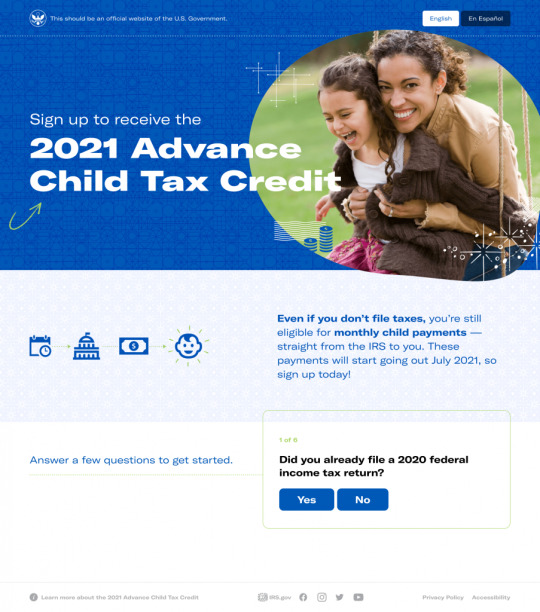
To prove how good Intuit is at being bad, Matt Bruenig of the People’s Policy Project worked with designers to build an alternative CTC site. It took two days. It’s welcoming, it’s bilingual, and it was built by a crowdfunded think-tank.
https://www.peoplespolicyproject.org/2021/06/23/it-took-two-days-to-make-a-good-ctc-website/
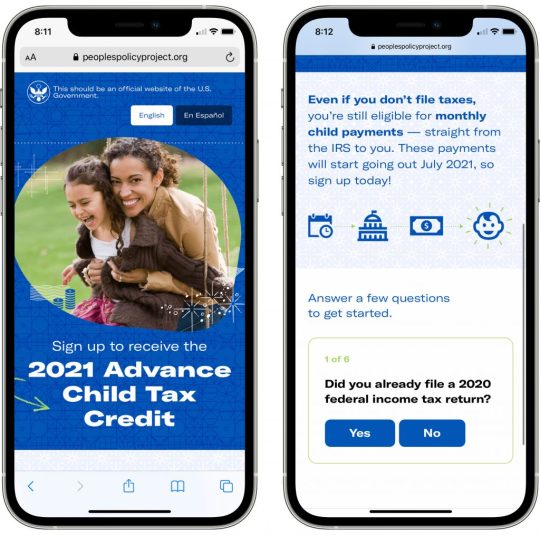
It works on mobile, too (of course). As Bruenig writes, “it’s not designed to look like a phishing website, is simple and inviting, and replaces the complicated set of eligibility rules with question prompts.”
Alas, all it can do is funnel users into Intuit’s terrible site.
I have done web-design for large government clients. I understand that there are constraints that can reduce the quality of the final product. But Intuit isn’t your average IRS contractor — they’re a company that was caught bribing, intimidating and poaching IRS employees.
Specifically, they bribed, intimidated and poached IRS employees to turn a blind eye to the company’s deliberately terrible web design, which was in service to denying poor people access to financial services they were entitled to.
Bond’s Law applies here: “Once is happenstance. Twice is coincidence. Three times is enemy action.” This isn’t incompetence, it’s deadly competence — a skilful act of sabotage that will doom millions of children to continued poverty.
180 notes
·
View notes
Text
How To Fix A Pending Cash App Direct Deposit - Tips & Solutions
Cash App lets users receive their IRS refunds directly to their bank accounts. This feature makes it easier to receive tax refunds than traditional bank deposits. First, ensure that your Cash App account has been set up for direct deposits. When filing your taxes, you must include your Cash App routing and account numbers. Once your refund is processed, the IRS will deposit it directly into your Cash App Account.

Cash App tax refund is a free service that makes it simple to receive your money quickly. Cash App income will be reported to the IRS, and you could face penalties if not reported correctly. Cash App users are often faced with the same issue: ' Cash App tax refund pending.'
Understanding why this happens so users can anticipate their tax refunds via Cash App is essential. So, let's begin and learn the reasons behind pending IRS deposits in Cash App and how to fix these issues.
What causes the pending IRS deposit on Cash App?
Seeing your Cash App direct deposit tax refund marked as "pending" can be frustrating, but this is a common part of the process. Here are some reasons why Cash App IRS direct deposit pending:
Both the IRS and financial institutions require time to complete these transactions. There is usually a time delay between the IRS sending your refund and its availability in your Cash App.
The high volume of refunds processed during tax season can cause the system to slow down and create delays.
Cash App may verify the transaction. This is standard procedure for ensuring accuracy and security.
An account number or routing code mistake could also lead to pending IRS deposit on Cash App. Check the accuracy of all information provided.
Cash App limits the amount of money that you can send and receive. Your refund may be delayed unless you exceed these limits.
IRS delays can sometimes be the cause of the delay. It could be for several reasons, including the need to review your tax return.
Cash App's or IRS systems may sometimes be delayed due to technical issues.
What to do if a Cash App tax refund is pending?
Cash App's activity feed will let you know if your direct deposit needs to be completed. You can find out when your refund will be deposited so you can resolve the issue. If you have any additional questions about your refund, contact your employer or IRS. You can then file a claim to the IRS to resolve any issues. Your IRS tax refund should be deposited in your account between one and five business days. If your IRS direct deposit pending on Cash App, here is what you should do:
Ensure all the information you provide on your return is correct, including your bank account numbers.
You can check your refund status using the "Where is My Refund?" tool.
If you need clarification on the IRS process, contact Cash App support.
FAQ
How to transfer a tax refund from the IRS to Cash App?
You need to first set-up direct deposit on Cash App. When filing your taxes, you must include your Cash App routing and account numbers. Once your refund is processed, the IRS will deposit it directly into your Cash App account.
How long does a pending refund take on Cash App?
The time it takes for a Cash App refund to be processed can vary. A pending refund is typically processed within 1-5 working days. This timeframe may be extended during periods of high volume, such as tax season.
How early does Cash App deposit tax refunds?
Cash App can deposit tax refunds up to two days sooner than traditional banks. The exact timing is dependent on the IRS's release of the refund. Cash App will deposit your refund as soon as the IRS releases it.
How long does it take to get a Cash App tax return?
Cash App deposits funds within 1-3 business days after the IRS processes your tax return.
Why is a Cash App payment I received pending?
A Cash App payment may be pending for various reasons, including account verification or technical problems within Cash App. Verify that your Cash App account has been verified, and update the app. Cash App Support can provide specific assistance if the payment is still pending.
Is it safe to receive my tax refund via Cash App?
Cash App uses robust security measures, including tax refunds, to ensure safe transactions.
What should I do if my tax refund status has been pending unusually long?
Cash App Support can help if the refund is still pending after a week.
Can I receive my entire tax refund through Cash App?
If your account has been verified and you have stayed within the transaction limit, then yes.
0 notes
Text
My top 5 immigration pages
If you’re in the bitter battle of spousal immigration, you may be hard pressed to find the skinny on what works and doesn’t work so well for others in the process. The system is constantly evolving in what they want and how to provide it, so these resources may include some outdated info. However, if you’re looking for real life ideas on substantiation outside of USCIS and NVC…or just another journey to follow, check out my top 5 :
1. McBean Immigration TV / @mcbeanimmigrationlaw
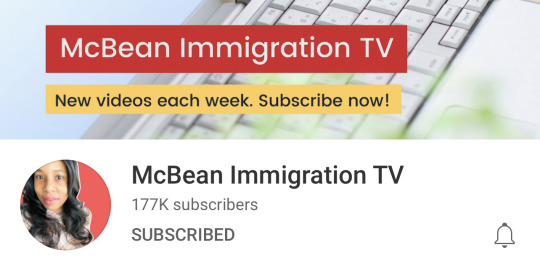
Y’all👏🏾 When I tell you I absolutely love everything about Latoya Pompy Esq., I’m keeping it 💯!! This lady is always up-to-date giving breaking news by the second. She does IG lives with free Q&As, she has an immigration story herself, and is literally the best! You can also book her for a virtual consultation to help you figure out how to mediate your case. Honestly…I worry about her self care because she is giving her followers every ounce of information and time.
2. Far Out No Doubt (YT) / @rachael.dineen (IG)

Rachael just might be the most thorough filer in the history of US Immigration. Her videos were extremely helpful and even had me second-guessing if my paperwork would be accepted! If you haven’t filed yet and want to do CR-1/IR-1, check out her early videos on how to stack your evidence.
3. Tanika Asiedu (YT) / @the_t_blog (IG)

Here’s another lady with the organization skills of a true expert. Her early videos preceded my journey through immigration, but I appreciated how well she broke down the stages and offered some encouragement (while pregnant might I add!) She’s shifted her focus to her crafty business products, but still keeps us updated on her family’s whereabouts.
4. Mrs. Ez (YT) / @mrs_ezomo

If you’re looking for a bubbly New Yorker who is down to earth, funny, and dabbles in cosmetics, look up Mrs. Ez! Her early videos will help you feel like the immigration monster is an imposter and will encourage your undoubted success! Also she just had a baby…where was I?! Slacking on my following skills.
5. Visa journey! / Our Timeline

If you’re really in this immigration journey, you probably already know about VJ and have an account. Although I don’t think it provides the most user friendly experience at least on mobile, they have cool tools to help you predict your timeline and compare to others at the same embassy. Not to mention there are thousands of threads for you to follow for all of your hang ups and questions. Or you can start a forum of your own!
#immigration#youtube#blacklove#africanamericanlove#marriage#africa#love#africanamerican#america#approved#ir1
1 note
·
View note