#user registration
Text
Stopping WordPress User Registration Spam
I’ve had a rash of user registration spam lately, and even though I’m sure the site is secure, it’s just very annoying. So I’ve whipped up a quick little hook that I’ve thrown in my mu-plugins to give me the ability to add email hostnames to a blocklist and disable user registration from them:
/**
* Hook into the user registration process to deny registration to a blocklist of hostnames.
*
*…

View On WordPress
0 notes
Video
youtube
How to Set Email Activation on User Registration Form
Whether you're setting up email activation on user registration, this video will show you the easiest way to do it. We'll also show you how to add user activation options, so you can ensure that your users are fully registered and ready to use your site.
User activation option upon registration: -1. Auto activation 2. Need email verification 3. Need admin approval 4. Need both email verification and admin approval
🌎 Get User Meta Pro from: http://user-meta.com
0 notes
Text

drew my friend @sylviesparks' character in a magma with him C:
#griffin my babygirl. augh. augh. augh <- +1 hp +1hp +1hp#digitalart#magma#my art#im also mostly posting art on Sheezy now- its been taking all of my focus!#Most of my art presence is gonna be over there now unless I remember to post over here but given that ive become an admin over there#and im actively working on it itll have most of my focus and art Patronage#if youre interested in it registrations for new users will open soon C:#and i have a persona (aka a sideblog) on there specifically for traditional doodles and sketches yall have never seen! C:
20 notes
·
View notes
Text
Site Update - 12/15/2022

Hi Pillowfolks!
Our developers just pushed another update to the site. We’re still investigating reports of users unable to password reset or update their e-mail in user settings. If you are experiencing either of these bugs contact our CS Team at info [at] pillowfort.social use the contact form on the About Us further assistance. Please include your PF username and e-mail address. This information helps our CS Team locate your account.
We are still on track for the release of the premium features suite at the beginning of 2023. More details soon. Stay tuned for more updates. Have a safe and calm rest of your week!
NEW Features
*NEW* Holiday Frames - Our Founder Julia Baritz was feeling festive and designed a new set of frames to celebrate the holiday season. Head over to your Account Settings to check them out. (Note: the avatar frame selection widget now displays the default user avatar inside each frame as an example to make it more apparent how the frame will look when applied. The widget now also scrolls vertically.

Claimed Registration Key Notice - We’re taking the guesswork out of figuring out if a registration key has already been claimed or not. If someone tries to use a registration link that has already been used, the page will display an error message.
“IntroduceYourself” Community - Beginning today, all newly registered users will be added to the IntroduceYourself Community upon completing registration, to help new users find people to follow.
Bug Fixes/Misc Improvements
Alt text has been fixed for images added via the rich text editor. (Note: In our continued effort to improve accessibility on Pillowfort, we plan to add the ability to add alt text to images using the photo grid uploader as well in a future update.)
Fixed a bug where banning a user from a Community via the community flag system didn’t work as intended.
The Community Flags Page will no longer refresh after every flag decision submission, so managing Community Flags will be much faster & more efficient now. Submitting a decision on a flag will also auto-dismiss any copies of that flagged item in the flag queue.
The checkbox for whether to delete existing reblogs of a post when changing its privacy level was accidentally removed during the recent UI update. It has now been restored.
Updated the Rules, Watch, Unwatch, and Join button icons in Community headers to be more relevant to their function.
Changed the icon for showing a user’s blog sidebar on mobile to be more relevant.
Improved the wording on Notifications for Replies.
Fixed a bug where some users were unable to successfully save changes to their account settings.
Fixed a bug where the NSFW toggle on the Community settings page didn’t reflect the proper value.
#long post#pillowfort.social#pfstaffalert#pfstaffupdate#alt text#winter frames#customize pillowfort#introduce yourself#site update#pfsiteupdate#privacy#notifications#user account#settings#communities#registration keys#invitation system
47 notes
·
View notes
Note
I scored so well getting a canon URL. I literally just looked at my own wiki page and picked the first interesting phrase relating to me I saw -Shadow
ITS A GOOD ONE YEAH congrats on getting it
#i was today years old when i learned we have ninja registration numbers in the series#actually im pretty sure i knew before but i just. forgot#but anyway. now i just have a bunch of random number users literally nobody will understand#still surprised they were free tho.. finding canon users is a hellscape in this fandom
4 notes
·
View notes
Text
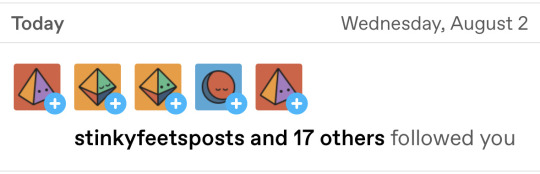
i recently found out my blog is being recommended to follow during new user registration and what i thought were bots were literally all minutes-old users
47K notes
·
View notes
Text
So I haven’t talked about this on main before, but the situation in South Gaza has gotten so horrifying that I’m p much throwing caution to the wind to desperately plead for eyes on this. I’m raising awareness about stories from activists in Gaza right now, including one of our own.
My lovely, wonderful friend Swin (aka tumblr user @combaticon) was deployed as a volunteer medic to a Gaza hospital on the 9th.
When the bloodshed started, she heard they needed extra hands in Gaza, she spoke Arabic and had the training, and she went.
I’ve been in contact with her throughout. She’s so incredibly brave it takes my breath away. My heart bleeds for these children she’s taking care of and how resilient they are is… astonishing.
Swin and these poor people have been under siege for so long, and they’re in desperate need of critical supplies. They have to filter water through their clothes, and it’s getting dangerously cold. Foods finally been getting through, but there’s not enough blankets and jackets to go around and there’s no fuel for the generators.
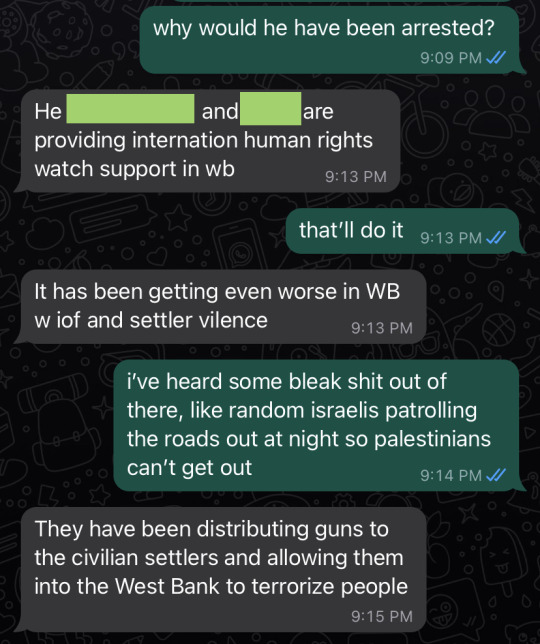
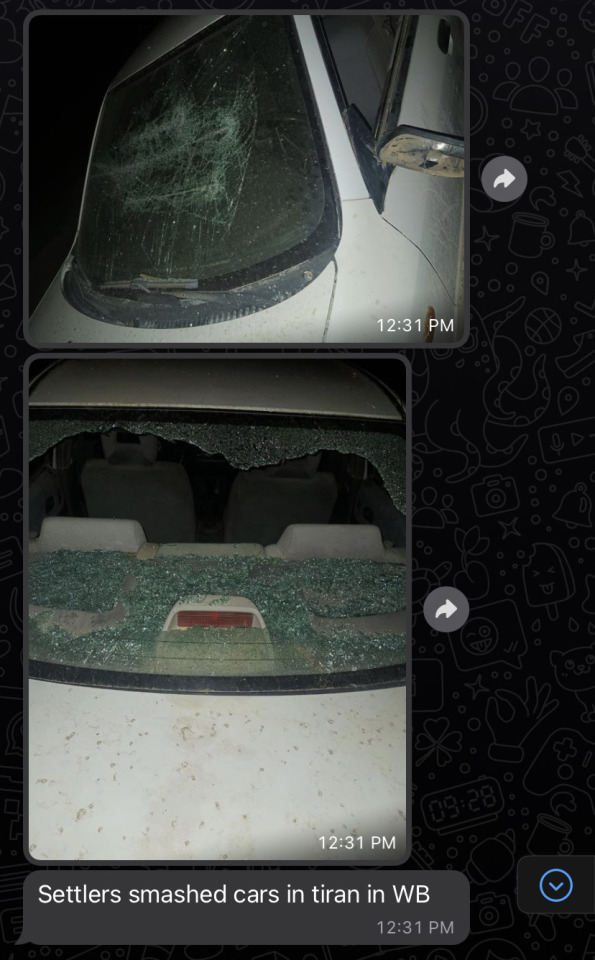
Their comrades in the West Bank have been completely pushed out by settler thugs. It’s incredibly unsafe to even be doing humanitarian work for Palestinians. Remember this the next time a Zionist tells you they’re doing this to ‘feel safe’. The IOF is arming lynch mobs.
On a personal note, this has been the most gut-wrenching week of my life. Every day when I wake up without a text from her I feel so much fear. I fight back the grief but I don’t know how to help or what to do. It’s terrifying.
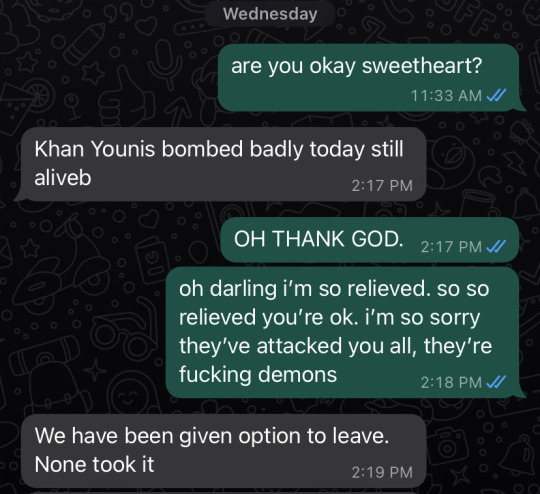
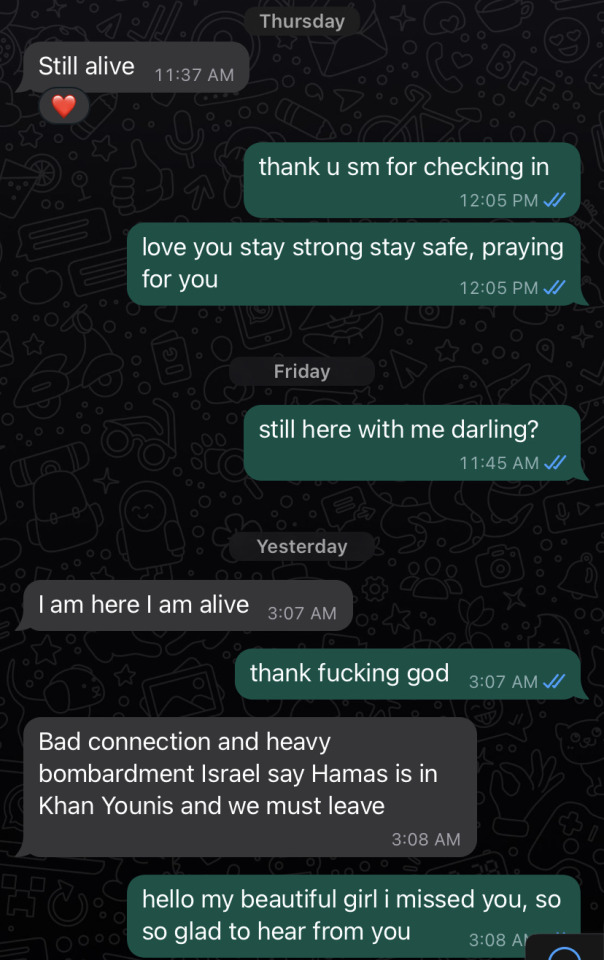
Swin has asked for nothing, absolutely nothing other than something it can show the people around it to make them feel like they’re not going to be abandoned. To make sure they’re not forgotten in some pit praying Rafah opens before Israel decides to slaughter them all.
Today was a bad day. She’s alive but beyond worrying about her privacy now; she’s asked me to share this and to beg that we not lose steam and forget about them. Please share this, and please keep being fucking annoying and loud and digging your heels in with fury because we cannot let these people die silently.
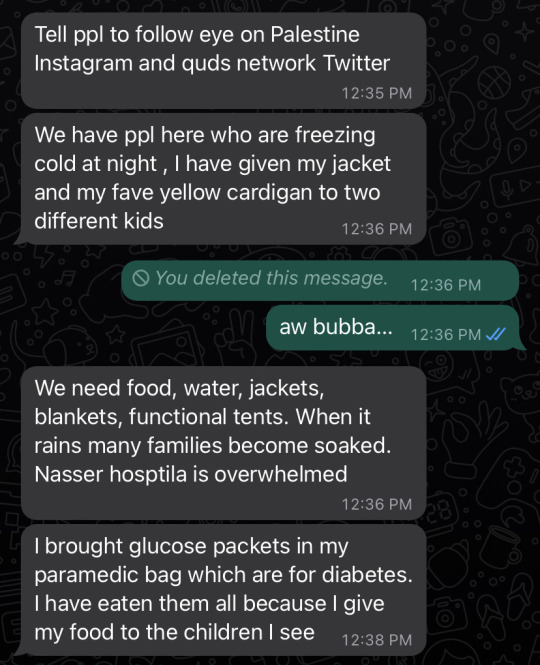
[Times of Gaza] [QUD network] [Eye on Palestine]
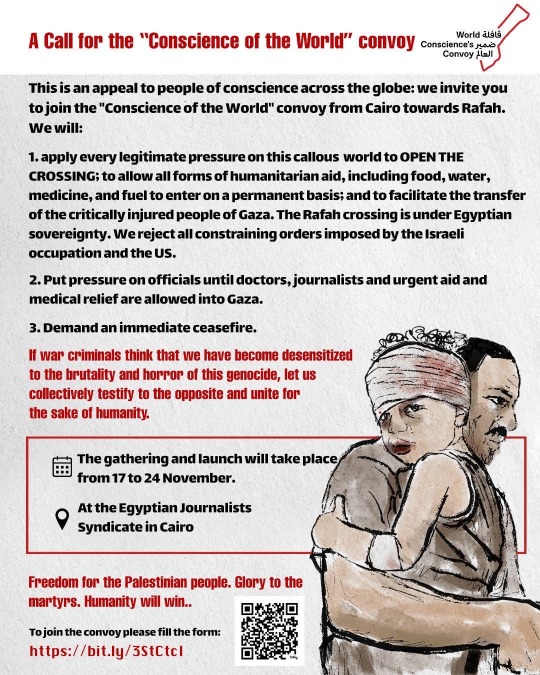
[link to GCC registration website as the link in this picture is broken]
Please keep in mind that the Global Conscience Convoy is NOT soliciting donations, and registration is to sign up for attendance to the actual event in Cairo. There’s a list of other actions you can do to boost awareness for their protest at Rafah on the website.
#palestine#world news#gaza strip#israel#dis.txt#long post#psa#important#i just want her to come home man#i’m so so so so proud of her
19K notes
·
View notes
Text
[solved] WooCommerce and WordPress REST API for User Registration and Login
[solved] WooCommerce and WordPress REST API for User Registration and Login
WooCommerce and WordPress REST API for User Registration and Login
WooCommerce is one of the most popular e-commerce platforms in the world, and WordPress a popular content management system. They are both open-source software, which means they are constantly being developed and improved by the community.
WordPress REST API
The WordPress REST API is a powerful tool for developers who want to use…
View On WordPress
0 notes
Text
WP Event Manager Infographic

The WP Event Manager Addon is a fantastic extension that takes your WordPress website to the next level when it comes to managing events seamlessly. If you're looking to organize, promote, and handle events effortlessly, this addon is your go-to solution.
This user-friendly plugin integrates seamlessly with your WordPress site, allowing you to create and manage events with just a few clicks. Whether you're hosting a small gathering, a webinar, or a large-scale conference, this addon provides a versatile platform to meet your event management needs.
One of the standout features is its intuitive event creation interface. You can easily set up events, specify dates and times, and even add location details effortlessly. The customization options ensure that your event pages align with your website's overall design, maintaining a consistent and professional look.
Promoting your events becomes a breeze with built-in tools for social sharing. Visitors can spread the word about your event across various platforms, boosting attendance and engagement. Attendees can also register and purchase tickets directly through your website, streamlining the entire process.
#events#wordpress plugins#events plugins#eventmanagement#virtual event#wpeventmanager#event#event website#plugins#attendees#infographic#wp eventmanager infographic#calendar adon#sell tickets plugin#registration addon#visual information#user friendly plugin#wp event manager#wp plugins
0 notes
Text
Unbounce for Webinars: Registration Page Best Practices
Key Components of a High-Converting Registration Page:
A. Compelling Headline and Subheading: The headline and subheading should grab the visitor's attention and clearly communicate the value of the webinar. Use language that resonates with your target audience and highlights the benefits of attending.
B. Clear and Concise Event Details: Provide essential details about the webinar, including the date, time, and a brief overview of what participants can expect. Clearly communicate the value proposition to encourage registrations.
C. Engaging Visual Elements - Imagery and Graphics: Incorporate visually appealing elements that complement the webinar's theme. High-quality images, relevant graphics, and even a preview of the webinar content can capture the audience's interest and increase registrations.
D. User-Friendly Registration Form: Streamline the registration process with a well-designed form. Keep it concise by asking for essential information, such as name and email address. Use Unbounce's drag-and-drop builder to create a visually appealing and user-friendly form.
IV. A/B Testing Strategies for Webinar Registration
Webinar registration pages play a crucial role in attracting and converting potential attendees. To ensure success, it's essential to understand the key components that make a registration page effective.
A compelling headline and subheading are the first elements visitors encounter, setting the tone for the webinar. These should clearly convey the value of the event and encourage users to register. Alongside this, providing clear and concise event details is crucial. Attendees want to know what to expect, so ensure the date, time, and agenda are easily accessible.
Engaging visual elements, such as relevant imagery and graphics, can capture attention and create a visually appealing page. Balance is key—too much can overwhelm, while too little can result in a lack of interest.
The registration form is the gateway to attendance. Keep it user-friendly by minimizing fields and asking for essential information. Forms that are too lengthy can deter potential attendees, so strike a balance between gathering necessary details and respecting users' time.
Unbounce offers features specifically designed for webinar success. Customization options allow for brand consistency, ensuring the page aligns with the webinar's visual identity. Countdown timers and urgency elements create a sense of excitement and encourage immediate action. Additionally, integration with calendar apps enables attendees to set reminders conveniently.
A/B testing is a powerful strategy for optimizing webinar registration pages. Experiment with different headlines and copy to identify what resonates best with your audience. Vary form length and fields to find the optimal balance between collecting essential information and reducing friction. Analyzing the impact of visual elements through A/B testing helps refine the page for maximum conversion rates.
By implementing these best practices and leveraging Unbounce's tailored features, webinar registration pages can become powerful tools for attracting and converting attendees. Regularly test and iterate based on insights from A/B testing to continually enhance the effectiveness of your webinar registration strategy.
V. Leveraging Unbounce Analytics for Webinar Success
Webinars are powerful tools for engagement and lead generation, and an effective registration page is crucial for maximizing attendance. In this post, we'll delve into key components that make a registration page highly converting. A compelling headline and subheading set the tone, while clear event details provide transparency. Engaging visual elements, such as high-quality imagery and graphics, capture attention and convey professionalism.
Unbounce offers specific features tailored for webinar success. Customization options ensure brand consistency, creating a seamless experience for potential attendees. Countdown timers and urgency elements generate excitement, encouraging swift registrations. Integration with calendar apps adds convenience, sending timely reminders to registrants and boosting attendance rates.
Optimizing registration forms is a critical step in the process. Minimizing form fields reduces friction and increases conversions, as lengthy forms can deter potential attendees. Leveraging conditional logic for dynamic forms ensures a personalized experience, showing only relevant fields based on user inputs. Integrating social media sign-up options streamlines the registration process, tapping into users' existing accounts for a seamless experience.
To measure the effectiveness of your webinar strategy, it's essential to leverage Unbounce analytics. Tracking registration metrics and user behavior provides valuable insights. Analyzing this data helps refine marketing strategies, allowing you to focus on channels that drive registrations and optimize your promotional efforts.
In conclusion, mastering the art of webinar registration pages involves a combination of compelling design, strategic feature utilization, and data-driven refinement. By implementing these best practices and harnessing Unbounce's capabilities, you can create a registration experience that not only attracts attendees but also sets the stage for a successful webinar.
Mobile Responsiveness in Webinar Registration Pages: Enhancing User Experience
In the dynamic landscape of digital events, ensuring an optimal user experience across various devices is paramount for the success of your webinars. In this post, we delve into the importance of mobile responsiveness in Unbounce webinar registration pages and strategies for cross-device compatibility.
A. Importance of Mobile-Optimized Registration Pages
As mobile usage continues to surge, a significant portion of webinar registrants accesses registration pages through smartphones and tablets. Failing to provide a seamless experience on these devices can result in a loss of potential participants. Mobile-optimized pages not only accommodate diverse user preferences but also contribute to higher conversion rates.
Imagine a prospective attendee discovering your webinar on their mobile device but encountering a registration page with distorted layouts and cumbersome forms. The frustration might lead them to abandon the registration process altogether. To avoid such scenarios, prioritizing mobile responsiveness is essential.
B. Testing and Ensuring Cross-Device Compatibility
Creating a mobile-responsive registration page is not a one-size-fits-all task. Rigorous testing across multiple devices and screen sizes is crucial to identify and rectify any issues. Unbounce provides tools for easy previewing and testing, allowing you to simulate the user experience on various devices.
Check the functionality of registration forms, buttons, and multimedia elements on different screens. Ensure that text remains readable, images are appropriately sized, and the registration process flows smoothly. This meticulous testing process guarantees a consistent and user-friendly registration experience, regardless of the device attendees use.
In conclusion, prioritizing mobile responsiveness in Unbounce webinar registration pages is a strategic move to accommodate the diverse habits of today's digital audience. By embracing a mobile-first approach, you not only enhance user satisfaction but also increase the likelihood of capturing a broader audience for your webinars.
In the realm of webinar marketing, understanding and leveraging Unbounce analytics can be a game-changer for optimizing registration pages and enhancing the overall user experience.
A. Tracking User Behavior on Registration Pages
Unbounce provides robust analytics tools that empower marketers to delve deep into user interactions on webinar registration pages. Monitoring metrics such as click-through rates, scroll depth, and time spent on the page offers invaluable insights into user engagement. By analyzing this data, marketers can identify which elements resonate most with their audience, allowing for strategic adjustments to be made.
Examining the click patterns on registration forms provides a nuanced understanding of user intent. Identifying drop-off points or areas causing hesitation enables marketers to refine the registration process for smoother user navigation. Additionally, tracking the sources of traffic through Unbounce analytics helps in recognizing the most effective channels, allowing marketers to allocate resources efficiently.
B. Utilizing Analytics to Enhance User Experience
Unbounce's analytics are not just about numbers; they're a treasure trove of actionable insights. Armed with this data, marketers can make informed decisions to enhance the user experience on webinar registration pages.
Implementing A/B testing based on analytics findings allows marketers to experiment with different elements and layouts. Whether it's testing variations of the registration form or tweaking the visual hierarchy, these experiments can lead to significant improvements in conversion rates.
Furthermore, utilizing heatmaps can visually represent user interactions, highlighting areas of interest and potential friction. Armed with this knowledge, marketers can optimize the placement of crucial information and calls-to-action, ensuring a more intuitive and user-friendly experience.
In conclusion, Unbounce analytics for webinar registration pages offer a comprehensive toolkit for understanding user behavior and optimizing the overall journey. By continuously refining and tailoring the registration process based on these insights, marketers can significantly enhance the effectiveness of their webinar marketing campaigns.
VII. Unbounce Analytics for Webinar Registration
A. Tracking User Behavior on Registration Pages
In the realm of webinar marketing, understanding user behavior is paramount for optimizing registration pages. Unbounce Analytics provides valuable insights into how visitors interact with your registration page. Track metrics such as click-through rates, time spent on the page, and form completion rates. Analyzing this data helps identify pain points and areas for improvement, enabling a data-driven approach to enhance overall user engagement.
B. Utilizing Analytics to Enhance User Experience
Harness the power of Unbounce Analytics to refine and elevate the user experience on your webinar registration pages. Identify drop-off points in the registration process and implement strategic improvements to streamline the journey. Leverage A/B testing to experiment with different elements and layouts, relying on data-driven decisions to refine your approach continually. By tapping into Unbounce Analytics, marketers can make informed adjustments that result in more seamless, user-friendly registration experiences, ultimately boosting webinar attendance and engagement.
Certainly! Here's a glossary of thirty less-known terms related to Unbounce for Webinars: Registration Page Best Practices:
Above-the-Fold: The content visible on a webpage without scrolling, crucial for capturing attention.
Lead Magnet: An incentive offered to potential registrants in exchange for their contact information.
Perceived Value: The perceived benefit of registering for a webinar, influencing user decisions.
Exit-Intent Popup: A popup displayed when users show intent to leave the registration page.
CSS Framework: A pre-prepared library of CSS code to streamline webpage styling.
Parallax Scrolling: A web design technique where background images move slower than foreground images, creating a 3D effect.
Above-the-Fold Content: The content visible on a webpage without scrolling.
Microinteractions: Small, subtle animations or design elements that enhance user experience.
Social Proof: Demonstrating others have registered, boosting credibility and encouraging sign-ups.
Whitespace: Blank space in design, enhancing readability and focus.
FOMO (Fear of Missing Out): Creating urgency by suggesting limited availability or time-sensitive offers.
Hero Image: A large, attention-grabbing image at the top of a webpage.
Conversion Funnel: The journey users take from arriving on the page to completing the registration.
Cohesive Branding: Maintaining a consistent look and feel across all elements of the registration page.
AIDA Model: Attention, Interest, Desire, Action - a framework for effective advertising.
Heatmap: Visual representation showing where users interact most on a webpage.
Kerning: Adjusting the spacing between characters in typography.
Hamburger Menu: A collapsible menu often represented by three horizontal lines.
Sticky Navigation: A fixed navigation bar that remains visible as users scroll down the page.
UX/UI: User Experience/User Interface - disciplines focusing on enhancing user satisfaction and interaction.
Zigzag Pattern: An eye-tracking pattern users naturally follow, influencing content placement.
Session Recording: Capturing user interactions on the page for analysis.
Split Testing: Comparing two versions of a webpage to determine which performs better.
Semantic HTML: Using HTML tags to convey the meaning of content, aiding accessibility.
Retargeting: Displaying ads to users who have previously visited the registration page.
Typography Hierarchy: Organizing text based on importance for better visual flow.
Whitelabeling: Removing branding elements for a more generic appearance.
Conversion Rate: The percentage of visitors who complete the desired action, like registration.
Standalone Landing Page: A single webpage designed for a specific marketing campaign.
Multivariate Testing: Simultaneously testing multiple variations of different elements on a page for optimization.

#Unbounce#Webinars#Registration Pages#Webinar Best Practices#Conversion Optimization#A/B Testing#Mobile Responsiveness#Analytics#Integration#User Experience#Troubleshooting
0 notes
Text
DJI Mini 3 Review: The Ultimate Drone Camera for Beginners
The DJI Mini 3 is the latest iteration of DJI's popular line of compact drones, designed with beginners in mind. It builds upon the success of its predecessors, the Mini and Mini 2, offering an even more impressive package for those looking to dip their toes into the world of aerial photography and videography.

Read Article: The DJI Mini 3 Review: Best Drone Camera For Beginner
Buy On Amazon: Check Price
Design and Portability:
One of the standout features of the DJI Mini 3 is its compact and lightweight design. Weighing in at just 249 grams, it falls below the regulatory weight threshold in many countries, which means you often won't need a license or registration to fly it. The foldable arms make it incredibly portable, fitting comfortably into a small bag or even a pocket. This makes it a fantastic travel companion for capturing breathtaking footage on the go.
Camera Performance:
The camera on the Mini 3 is a notable improvement over its predecessors. It boasts a 1/2.3-inch sensor, capable of shooting 12MP photos and 4K video at 30fps. The image quality is impressive for its size, delivering vibrant colors and sharp details. While it may not compete with DJI's more advanced models like the Mavic Air 2 in terms of camera capabilities, it certainly exceeds expectations for a beginner-focused drone.
Flight Performance:
DJI's Mini drones have always been known for their user-friendly flight experience, and the Mini 3 is no exception. It comes equipped with GPS and downward-facing sensors for stable and precise hovering, even in less-than-ideal conditions. The addition of obstacle avoidance technology helps prevent collisions, further enhancing its safety and ease of use for beginners.
Battery Life:
The Mini 3 comes with an upgraded battery that offers a respectable flight time of up to 31 minutes on a single charge. This extended flight time provides more opportunities to capture stunning aerial footage without constantly worrying about returning to the base for a recharge.
Read Article: The DJI Mini 3 Review: Best Drone Camera For Beginner
Buy On Amazon: Check Price
Intelligent Flight Modes:
DJI has included several intelligent flight modes that make capturing professional-looking shots a breeze, even for newcomers. QuickShot modes, such as Dronie and Circle, automate complex maneuvers, allowing users to focus on framing their shots. ActiveTrack 4.0 lets the drone autonomously follow a subject, while Smart Return to Home ensures a safe and accurate return even in challenging environments.
Controller and App:
The Mini 3 is compatible with the DJI Fly app, which provides an intuitive interface for controlling the drone and accessing various features. The included remote controller offers precise and responsive control, and it can hold most smartphones for a live view of the camera feed.
Price:
One of the most appealing aspects of the DJI Mini 3 is its affordability. It provides access to DJI's renowned technology and features at a price point that won't break the bank, making it an excellent choice for beginners or those on a budget.
Conclusion:
In summary, the DJI Mini 3 is a fantastic drone for beginners and amateur aerial photographers and videographers. It combines portability, ease of use, and impressive camera capabilities at an affordable price. While it may not match the advanced features of DJI's higher-end models, it more than satisfies the needs of those looking to capture stunning aerial content without a steep learning curve. If you're in the market for a beginner-friendly drone that delivers on both performance and value, the DJI Mini 3 should be at the top of your list.
Read Article: The DJI Mini 3 Review: Best Drone Camera For Beginner
Buy On Amazon: Check Price
#The DJI Mini 3 is the latest iteration of DJI's popular line of compact drones#designed with beginners in mind. It builds upon the success of its predecessors#the Mini and Mini 2#offering an even more impressive package for those looking to dip their toes into the world of aerial photography and videography.#Design and Portability:#One of the standout features of the DJI Mini 3 is its compact and lightweight design. Weighing in at just 249 grams#it falls below the regulatory weight threshold in many countries#which means you often won't need a license or registration to fly it. The foldable arms make it incredibly portable#fitting comfortably into a small bag or even a pocket. This makes it a fantastic travel companion for capturing breathtaking footage on the#Camera Performance:#The camera on the Mini 3 is a notable improvement over its predecessors. It boasts a 1/2.3-inch sensor#capable of shooting 12MP photos and 4K video at 30fps. The image quality is impressive for its size#delivering vibrant colors and sharp details. While it may not compete with DJI's more advanced models like the Mavic Air 2 in terms of came#it certainly exceeds expectations for a beginner-focused drone.#Flight Performance:#DJI's Mini drones have always been known for their user-friendly flight experience#and the Mini 3 is no exception. It comes equipped with GPS and downward-facing sensors for stable and precise hovering#even in less-than-ideal conditions. The addition of obstacle avoidance technology helps prevent collisions#further enhancing its safety and ease of use for beginners.#Battery Life:#The Mini 3 comes with an upgraded battery that offers a respectable flight time of up to 31 minutes on a single charge. This extended fligh#Intelligent Flight Modes:#DJI has included several intelligent flight modes that make capturing professional-looking shots a breeze#even for newcomers. QuickShot modes#such as Dronie and Circle#automate complex maneuvers#allowing users to focus on framing their shots. ActiveTrack 4.0 lets the drone autonomously follow a subject#while Smart Return to Home ensures a safe and accurate return even in challenging environments.#Controller and App:#The Mini 3 is compatible with the DJI Fly app
1 note
·
View note
Video
youtube
Interested in setting up admin approval for registrations? In this video, we'll show you how to do it step-by-step.
By following this guide, you'll be able to easily set up admin approval for registrations, ensuring that users have to wait for admin approval after registration. Besides, it will protect your website from unauthorized/ invalid users as admin will let them in after verification. How to Set Admin Approval on User Registration.
📁 Documentation : https://user-meta.com/documentation/r...
0 notes
Text
I'm not sure if it's too early to mention it...but have any of you heard of Sheezy?
(Not the early 2000s site, but the revival project from 2020-2022)
#Becaaause it's coming back soon~#and yours truly is going to be a moderator on it heehee!#It might be a bit early to mention it because it's still being built/currently in a supporter-only beta while it's being put back together#but if you had an account in the 2020-2022 revival project youll be able to return to your account in a few weeks when the beta opens up to#all returning users!#and then after that registration for the site will open in chunks#For those who don't know! Sheezy is an art community site!#I was on it in 2021-2022 for a few months before it shut down and it was genuinely one of the most pleasant experiences ive had as an onlin#artist#The focus isn't numbers so much as community and discovering new people#and I'm honored to be a part of bringing it back now that the team has a proper foundation and time to dedicate to our little project C:#exli speaks#Im just so excited for it!#It isnt perfect and we're fleshing things out as we go and the website will improve exponentially over time#but AAHH#I might link the subcription page in the comments if people are interested ($3 gets you into the supporter beta while the website is built#and the bugs these supporters discover are fixed for the official launch)#but honestly it might be more exciting to join for the official launch too...
7 notes
·
View notes
Photo
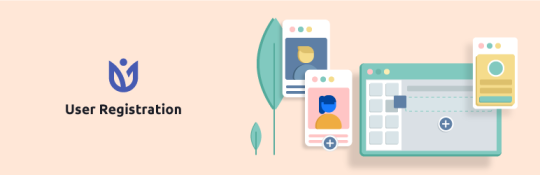
New Post has been published on https://themesnulled.us/user-registration-pro-v3-2-0/
User Registration Pro v3.2.0
0 notes
Text
Unlock Exciting Rewards with 1xBet Promo Codes for New Users
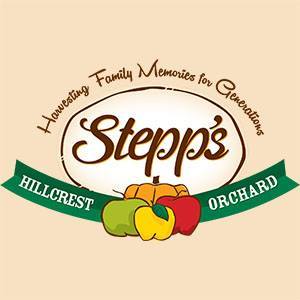
Introduction:
In the world of online betting, 1xBet stands out as a premier platform offering an exceptional range of sports betting opportunities, casino games, and more. As a new user, you have the chance to kick start your betting journey with incredible benefits by using 1xBet promo codes. These codes, readily available for new users, unlock a world of exciting rewards, enhancing your overall betting experience. 1xbet promo code new user.
What are 1xBet Promo Codes?:
Promo codes are alphanumeric combinations provided by 1xBet as a way to reward and incentivize new users. These codes typically consist of a mix of letters and numbers, and they serve as a gateway to exclusive bonuses and offers. By using a promo code during the registration process, you gain access to additional benefits beyond the standard offerings available to regular users.
Accessing and Using Promo Codes:
To make use of 1xBet promo codes, you need to follow a few simple steps. First, visit the official 1xBet website and click on the "Registration" button to create a new account. During the registration process, you will find a field where you can enter your promo code. Simply input the code and complete the registration process. Once your account is set up, the benefits associated with the promo code will be automatically activated.
Benefits of 1xbet promo code new user:
By using a 1xBet promo code as a new user, you unlock a wide range of benefits. These may include:
a) Welcome Bonuses: Promo codes often provide access to generous welcome bonuses that boost your initial deposit. This additional credit gives you a head start in exploring the platform and placing bets.
b) Enhanced Odds: Some promo codes can grant you access to enhanced odds on selected sports events. This means you have the opportunity to earn higher returns on your winning bets.
c) Free Bets: Promo codes may also offer free bets, allowing you to place wagers without risking your own money. If your free bet wins, you get to keep the profits!
d) Exclusive Promotions: New users who utilize promo codes may be eligible for exclusive promotions and special offers. These can range from cashback rewards to VIP membership programs, providing a personalized and rewarding betting experience.
Terms and Conditions: It's important to note that 1xBet promo codes come with certain terms and conditions. These may include wagering requirements, minimum deposit thresholds, and time limitations. Make sure to thoroughly read and understand the terms associated with each promo code to maximize your benefits.
Conclusion: As a new user on 1xBet, using promo codes can significantly enhance your betting journey by granting you access to exclusive bonuses and rewards. Whether it's welcome bonuses, enhanced odds, free bets, or exclusive promotions, promo codes offer an excellent way to make the most of your initial experience on the platform. Don't miss out on the opportunity to elevate your betting adventure by taking advantage of 1xBet promo codes as a new user. Register today, apply the promo code, and unlock a world of exciting rewards! Please visit here 1xbet promo code new user for more details.
#1xBet promo code1xBet promo code today#1xBet promo code for registration#1xbet promo code new user#1xbet promo code free bet#1xbet promo code no deposit#1xbet promo code free spins#1xbet promo code free#gaming
0 notes
Text
What is AWPL and Advantages of AWPL Login
AWPL stands for "Advanced Writing and Presentation for Business". It is a comprehensive business plan template that is designed to help startups and small businesses create a professional and effective business plan.
Starting a new business venture can be an exciting and rewarding experience, but it also comes with its fair share of challenges and risks.
To ensure the success of your business, it is essential to have a solid business plan in place that outlines your goals, strategies, and resources.
Whether you are a seasoned entrepreneur or a newcomer to the business world, this guide will provide you with the insights and tools you need to launch and grow a thriving business.
AWPL Login system provides several advantages for businesses, including:
Secure Access: The AWPL Login system provides secure access to your business plan, ensuring that only authorized personnel can access it. This helps to protect sensitive business information from unauthorized access and potential data breaches.
User-Friendly Interface: The AWPL Login system is designed to be user-friendly, making it easy for businesses to access their business plans and navigate through the system.
Centralized Storage: AWPL Login provides a centralized storage system for business plans, making it easy to access and share information with team members or stakeholders.
Collaboration: The AWPL Login system allows for collaboration among team members, enabling them to work together on the business plan and make updates or changes as needed.
Version Control: AWPL Login provides version control for business plans, enabling businesses to keep track of changes made to the plan over time and revert to previous versions if necessary.
Accessibility: The AWPL Login system is accessible from anywhere with an internet connection, allowing businesses to access their business plan from remote locations or on-the-go.
Accessibility: The AWPL Login system is accessible from anywhere with an internet connection, allowing businesses to access their business plan from remote locations or on-the-go.
Customization: The AWPL Login system allows for customization of business plans, enabling businesses to tailor their plans to meet their specific needs and goals.
Integration: The AWPL Login system integrates with other business tools and software, such as accounting software or project management tools, making it easy to manage business operations from a single platform.
Overall, the AWPL Login system provides businesses with a secure and user-friendly way to access and manage their business plans, collaborate with team members, and customize plans to meet their specific needs.
1 note
·
View note