#vfx studio
Text
‘The Best Man: The Final Chapters’ Trailer Sets Up Emotional Reunion

It was so cool to have worked on such an iconic and nostalgic project. Check out the limited series now available on Peacock.
More than two decades after the premiere of Universal’s The Best Man, fans will revisit with the cast in Peacock‘s limited series The Best Man: The Final Chapters premiering on December 22. The streamer released the first official trailer. [click here for article & trailer]
Chicken Bone FX is one of the finest boutique VFX facilities globally employing up to 80 artists known for 2D technical prowess, highly photoreal FX and hard surfaces integration, and creative global workflow. The company has grown steadily over 10 years and is attached to some of the industry’s highest-profile series such as Westworld, The Walking Dead, Legion, Krypton, and Godless as well as features like The Highwaymen, To All The Boys 2, & The Kissing Booth.
8 notes
·
View notes
Text
A Beginner’s Guide to Effortless Green Screen Removal

Hi there, vloggers and viewers! During your next vlog, have you ever imagined taking your characters to far-off places, producing incredible special effects, or just hiding that untidy area in your room? Green screens are your covert weapon, my buddy. To be honest, though, green screen remover might first appear scary. You can attest to having spent hours battling with software just to have a jumbled, green-tinged mess in the end.
Have no fear, fellow novice! We are going to forgo the technical language and dig straight into an approachable tutorial on green screen removal today. We will walk you through the process step-by-step, help you overcome typical problems, and make sure your next film looks as good as a Hollywood production (nearly!).
Setting the Scene: Fundamentals of Green Screen
The green screen itself comes first. A simple green sheet or background can do the trick instead of a lavish Hollywood setup. As folds might fool the algorithms, make sure it is wrinkle-free. Nice, even illumination is essential when it comes to lighting. Steer clear of intense shadows falling on the green screen or your subject (that would be you!). Try out several lighting configurations to see which one best suits your area.
Selecting Your Tool
The exciting part is here: the editing program! There are many alternatives available, both paid and free. Popular alternatives include more professional programs like Adobe Premiere Pro and After Effects or more approachable ones like iMovie and HitFilm Express. You won’t need the priciest one because even free software has very strong green screen removal capabilities.
Now let’s get technical—but not too technical!
The magic is about to happen – the green will disappear! Depending on your program, the exact procedure will change, but the general procedures are the same. The green screen removal tool, also referred to as “Chroma Key Green Screen” or “Keying” will be available once you import your video. This is where the simplicity lies — most software just requires you to choose the color green, and it takes care of the rest. To fine-tune the removal, experiment with the options. To eliminate any potential green spillage onto your subject, you may need to modify the spill suppression or tolerance settings. Try new things without fear; that’s how you learn!
Troubleshooting Advice for the Up-and-Coming Green Screen Expert
The best-laid intentions are not always successful. Here are a few typical issues with green screen removal along with solutions:
Green traces surrounding your topic? This occurs when there is uneven illumination or wrinkles in the green screen. Return and make any necessary lighting or background adjustments. Editing options such as “feathering” allow you to soften edges and make your subject blend in smoothly with the new backdrop.
Flickering or choppy removal? Low computer processing power or bad video quality might be the cause of this. Consider producing your video in a different format or at a lesser resolution. For difficult tasks, it can be required to upgrade your computer.
Completing the Picture
You now have a flawlessly separated subject from the green screen! But the good times don’t end there. This is your opportunity to let your imagination run wild. Swap out the green for a breathtaking scene, a busy metropolis, or even a cartoon universe! You may import any backdrop picture or video and overlay it behind your topic using the majority of editing applications. Experiment with opacity and blending options to realistically remove green screen from video.
Accept Your Imperfections!
It is OK if the green screen after effects isn’t flawless all the time! A little imperfection may occasionally add charm and make your movie appear more distinctive. Try new things and enjoy yourself while working on the project. Never forget that sharing your vision and narrative with the world is what matters most.
There you have it, then! You will become an expert at green screen removal quickly with a little practice. Or to keep it simple and avoid the hassle, it is best to look for a professional service.
If you want to move from decent to WOW with your videos – unleash the Motion Effects’ power! To draw viewers in and keep them interested, use seamless transitions, captivating animations, and exciting revelations. Are you prepared to improve your content? Use the Motion Effects service in your editing program right now!
SourceLink[https://digijournal.org/a-beginners-guide-to-effortless-green-screen-removal]
0 notes
Text
Breaking News: PhantomFX Acquires Oscar-Winning Tippett Studio
PhantomFX Acquires Oscar-Winning Tippett Studio: A VFX Powerhouse Merger
Mumbai 11th March 2024 – Phantom Digital Effects Limited (NSE: PHANTOMFX), a creative visual effects(VFX) studio, has finalized an agreement to acquire a majority stake of 80% in Tippett Studio Thisacquisition will give PhantomFX control over the operations and monetary aspects of the legendary visualeffects production…

View On WordPress
0 notes
Text


In the middle of a strike.
#not art#discourse#you won't be seeing corridor in a picket line if vfx ever strikes#if you support the sag-aftra and wga strike do not support corridor#they're playing into exactly what studios want
26K notes
·
View notes
Text

Everything About VFX Studios You Need To Know
Visual effects, or VFX for short, have transformed the way tales are conveyed by pushing the envelope of what is practical and escorting viewers to worlds beyond their wildest dreams.
0 notes
Link
The brochure film made for Pebbles Urbania is crafted by Creative Splash. Creative Splash is an Animation, Video and VFX studio which has its expertise in curating an array of video types for wide range of clients!
#brochure film#pebbles urbania#animation video#vfx studio#abhinav group#siddhesh developers#rainbow housing#1bhk#2bhk#3bhk#apartments#housing#video editing#animation videos#you tube video#promotional video#brand promotion videos#graphics#aniation#branding
0 notes
Text
Going on a Visual Journey with Magnus Edlund, the Creator of Speedokaggens
Creator Spotlight: Going on a Visual Journey with Magnus Edlund, the Creator of Speedokaggens
#VideoGames #VFXArtists #Animation #Pokemon #TeenageMutantNinjaTurtles #Nintendo #SuperMarioBros #Minecraft
Welcome back to another round of Creator Spotlight! Two weeks ago, we ventured into Gotham City with Athena Finger. Today, we are going into the Artistic, World of Visual Effects, with the Animation Group Speedokaggens’ Creator, Magnus Edlund! Three days ago, I highlighted one of his newest animated shorts, The Last Ronin. For those who aren’t familiar with the Last Ronin, it is one of the newest…

View On WordPress
#Creator Spotlight#Fan Animation#Minecraft#Nintendo#Pokemon#Speedokaggen#Super Mario Bros.#Teenage Mutant Ninja Turtles#VFX Artists#VFX Studio#Video Games#Visual Effects
0 notes
Text
Why do you need a VFX Consultant for your Film? | VFX Studio
Movies have entirely taken us through a myriad of fantasy worlds that never exist in our Earthly plane. If not for the fantasy genre, we would have enjoyed these special effects in action – whether in video games, movies, or commercials. Thanks to Visual Effects (VFX)! Over the past few decades, the usage of VFX has touched the pinnacle of creativity & imagination to a greater extent.

It is a term used to describe imagery manipulated, created or enhanced for a film or any moving media that actually does not happen in a live action shooting. The process of visual effects in film involves the integration between manipulated imagery and the actual footage so that it gives a realistic looking environment.
Read more about VFX Consultant
0 notes
Text
Based on this beloved video by placeboing
Download here | Get Heaven Studio
#breaking bad#heaven studio#rhythm heaven#pakodumbcrap#didn't know what to do with the vfx so it's all set in Mexico
203 notes
·
View notes
Text
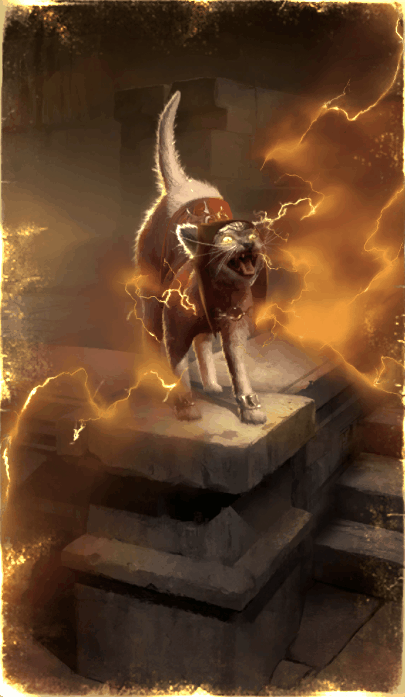
"Frazzled Alfiq"
Art for The Elder Scrolls: Legends
Art by Nuare Studio
VFX by Vladislav Nesterovsky
#nuare#nuare studio#the elder scrolls#art#tes#concept art#vladislav nesterovsky#alfiq#khajiit#elsweyr#the elder scrolls legends#vfx#cat posting#fantasy#fantasy cat
134 notes
·
View notes
Text
Marvel Studios’ VFX Workers unanimously voted in favor of unionizing with the IATSE
144 notes
·
View notes
Text
‘Emily in Paris’ Season 3

Our team at Chicken Bone VFX Studios is super excited about the new season of Emily in Paris! Lily Collins is back as “Emily in Paris.” Netflix has released a full trailer for the third season of its hit comedy series.The new footage reveals Emily Cooper continuing to work at her dream job at a French marketing firm, all while juggling new romances and friendships. Along with her typically stunning wardrobe, Collins’ heroine is found traveling the countryside, getting rocked by bumper cars and — yes — still brushing up on her French. Watch the new trailer here: https://youtu.be/Xl3HY9yMEBI
Chicken Bone FX is one of the finest boutique VFX facilities globally employing up to 80 artists known for 2D technical prowess, highly photoreal FX and hard surfaces integration, and creative global workflow. The company has grown steadily over 10 years and is attached to some of the industry’s highest-profile series such as Westworld, The Walking Dead, Legion, Krypton, and Godless as well as features like The Highwaymen, To All The Boys 2, & The Kissing Booth.
0 notes
Text
Expert Video Editor’s Solutions to Fix Common Sound Issues

Alongside the stunning images, the soundtrack plays an equally important role in the charm of the film. Sound adds an emotive layer that enhances the impact of your film. It may be as subtle as a background music hum to gently communicate a message or as sharp as a well-delivered conversation. However, what occurs when background noise intrudes, speech becomes muffled, or the volume makes it difficult for viewers to hear? Keep trying! This thorough tutorial will provide you with the skills necessary to address typical sound problems and guarantee that the audio in your films is clear.
Finding the Audio Sources to Diagnose the Issue
Identifying the precise cause of the audio issue is essential before attempting any fixes. The following is a summary of several frequent transgressors that might seriously lower the quality of your video:
Background noise may be quite distracting for viewers. It might be the buzz of traffic on a busy street, the air conditioner running, or even your breathing while you are recording. These distracting noises can quickly overpower music or conversation, detracting from the main point of your film.
A low recording volume or poorly placed microphone might be the cause of your video’s lifeless, muted tone. It is possible that you were too far away from the source of the sound, or that the microphone can’t record sound at a volume that is adequate and clear.
Audio clipping is an annoying occurrence that happens when the audio volume is higher than the device can handle, producing a distorted, crackling sound. Like screaming into a microphone, the sound gets loud and uncomfortable to hear.
Misalignment of the audio and video tracks results in audio sync issues. Imagine a situation when a person is speaking, but their mouth motions and words don’t match up. Viewers will find this startling and perplexing, detracting from the overall professionalism of your film.
Taking Control of Unwanted Sounds
Now that you know what’s wrong, let’s look at various methods of video cleanup and make sure your audio sounds great:
1. Record in a Quiet Environment
Try to take your videos in an area with as little background noise as you can. Select a peaceful environment, stay away from busy or construction-filled outdoor spaces, and switch off any extraneous devices that may produce a hum.
2. Make Use of Noise Reduction Tools
The majority of video editing programs include noise reduction features built in. With the help of these tools, you can do the sound video background removal while keeping the main audio quality intact. But it is crucial to strike a balance. An excessive amount of noise reduction might give the audio an artificial, hollow tone. Try varying the degree of intensity to get the best outcomes.
3. Saving Grace
Fortunately, most editing programs have gain settings that let you boost weak audio levels. In essence, this boosts the audio track’s loudness to make it more audible to spectators. But be careful not to go overboard. Overamplification can cause clipping, which is covered later, and further distorts the sound.
4. Built-in Limiters
Built-in limiters are a common feature of many recording devices, such as smartphones and cameras. By automatically preventing the audio volume from rising over its maximum value, these tools help to prevent clipping. Make sure your recording device has this functionality activated.
5. Software Safety Net
As an alternative, you may specify a maximum audio volume in editing software to stop clipping. This serves as a safety net, making sure that even if the recording volume unintentionally increases, your audio remains intact.
6. Alignment Tools
Editing software offers tools to address audio synchronization problems. Aligning the audio waveform visually with the matching video is one technique. You may achieve perfect synchronization by meticulously matching the audio waveform, which is a visual representation of sound, with the on-screen activity.
7. The Clapperboard Technique
At the start of a scene, professional videographers frequently employ clapperboards. This straightforward program produces an audible spike that is audible in the audio and video channels. To get precise timing between video and sound during editing, align the audio spike of the clapperboard in both tracks.
8. Using the Power of Music
Background music is essential for establishing the tone, heightening the emotional effect of your film, and directing the experience of the audience. A wide variety of music tracks are available in royalty-free music libraries. But it is important to use music that enhances the subject of your video without drowning out the conversation. A trip vlog can have a tranquil mood, whereas an instructional video with lively music can be more energetic.
9. Creating Smooth Transitions
A sudden introduction of audio snippets may startle viewers. Fortunately, fade-in and fade-out tools are available in most editing applications. At the start and finish of an audio clip, these transitions progressively raise or lower its loudness, accordingly. Viewers will have a more seamless and polished listening experience as a result.
Expert Assistance: When Do It Yourself Becomes Too Tight
If you want the best possible audio quality or are dealing with complicated sound problems, you should think about using expert video cleanup service. With the use of cutting-edge equipment, Motion Effects are professionals who can remove object from video, such as wind or traffic hum, without compromising your primary audio. Additionally, they can improve dialogue clarity by eliminating sibilance or other distracting background noise, guaranteeing that your message is delivered precisely as intended. Ultimately, expert mixing and mastering refine the audio for flawless playing on all platforms and create a unified soundscape.
Conclusion
You may greatly improve the audio quality of your films by being aware of typical sound problems and using the above-mentioned approaches. Recall that attractive graphics are not as vital as clear and enticing sounds. You may increase the impact of your video and make sure that your message is received clearly and effectively by adding a well-composed soundtrack that goes well with your material and connects with viewers. Put an end to the conflict, let music do its magic, and let your films reach their greatest potential!
SourceLink[https://www.kulfiy.com/expert-video-editors-solutions-to-fix-common-sound-issues/]
0 notes
Text
Exploring Innovation: A Journey Through Ammobox Studios, Malaysia
Vfxexpress recently had the privilege of visiting Ammobox Studios, an independent game development studio based in Malaysia with satellite offices around the globe. Our experience was nothing short of enlightening as we delved into the heart of their creative hub.
At Ammobox Studios, innovation is not just a buzzword; it’s a way of life. Led by a team of passionate and creative individuals, the…

View On WordPress
0 notes
Text
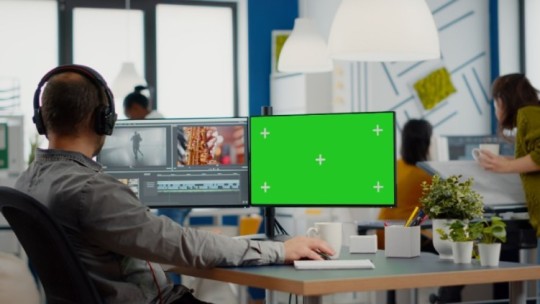
Everything About VFX Studios You Need To Know
Visual effects, or VFX for short, have transformed the way tales are conveyed by pushing the envelope of what is practical and escorting viewers to worlds beyond their wildest dreams.
0 notes
Text

In January 2023 Marvel guru Kevin Keige pronounced that there was no such thing as Superhero Fatigue. Less than a year later Marvel Studios is going through its worst crisis in it short history.
In February 2023 “Ant-man Quantumania” opened well below expectations earning $125 million less than its break even point. And its 46% Rotten Tomatoes score is one of the MCU’s worst.
Sam Jackson’s “Secret Invasion” was poorly received by fans.
“The Marvels“ cost $250 million and its tracking to open with less than 1/2 box office than “Multiverse of Madness”
“The Marvels” requires four weeks of reshoots to “bring coherence to a tangled storyline”
Marvel VFX workers voted unanimously to unionize
Iger publicly acknowledging the Marvel TV glut
#disney+#marvel studios#mcu#ant-man Quantumania#the marvels#Kevin Feige#comic book movie fatigue#below expectations#VFX workers unionize#marvel tv glut
72 notes
·
View notes