#videotranslation
Text
5 Creative Ways To Boost Your Brand With Video Localization
Expand your brand's reach with these 5 creative methods of video localization! 🌍
Discover how adapting your videos for different cultures can skyrocket your brand's reach and engagement. Break language barriers and connect with diverse audiences worldwide. 🎥🚀 Visit our website to read more articles. 💡

#VideoLocalization#brandengagement#globalpresence#GlobalReach#languageservices#languageserviceprovider#localizationservices#Localization#videotranslation#translationagency
0 notes
Video
youtube
Video Translation Service in Mumbai 📽️
#VideoTranslation#TranslateYourVideos#VideoLanguageConversion#MultilingualVideos#TranslationServices#TranslatingVideos#VideoLanguageTranslation
1 note
·
View note
Link
How to Translate YouTube Videos for a Wider Reach
0 notes
Text
#Streamr#StreamrSofware#Videostreaming#Translation#Streaming#Streamingtechnology#Videotranslation#Livestreaming#Salesvideo#Viralvideos#Transcription#CaptionCreation#Subtitles#Voiceovers#youtube#translate#language#translationservice#MoroccoNow#MoroccoTech
0 notes
Text
How to Post a YouTube Video on Facebook: A Step-by-Step Guide

As social media platforms continue to evolve, content creators and marketers are always looking for new ways to share their content with their target audience. If you have a YouTube channel and want to reach a wider audience, you may consider sharing your videos on Facebook. In this article, we will guide you on how to post a YouTube video on Facebook, step by step.
Why Should You Share Your YouTube Video on Facebook?
Sharing your YouTube video on Facebook can help you reach a wider audience. Facebook has over 2.7 billion monthly active users, making it the largest social media platform in the world. By sharing your video on Facebook, you can tap into this vast audience and drive more traffic to your YouTube channel.
Additionally, Facebook allows you to customize your post with a description and tags, making it easier for people to find your video when they search for related content. You can also add a call-to-action (CTA) to your post, encouraging viewers to subscribe to your YouTube channel or visit your website.
How to Share a YouTube Video on Facebook from Desktop
Sharing a YouTube video on Facebook from your desktop is easy. Follow these steps:
Step 1: Copy the YouTube Video URL
Go to YouTube and find the video you want to share. Click on the video to open it, and then copy the URL from the address bar.
Step 2: Paste the YouTube Video URL on Facebook
Go to your Facebook profile or page and create a new post. Paste the YouTube video URL into the text box. Facebook will automatically generate a preview of the video.
Step 3: Customize Your Facebook Post
Write a compelling description of the video that will grab the attention of your audience. You can also add tags to make it easier for people to find your video. Additionally, you can add a CTA to your post, such as "Subscribe to my YouTube channel" or "Visit my website for more information."
Step 4: Publish Your Facebook Post
Review your post and make any necessary changes. When you're ready, click on the "Publish" button to share your YouTube video on Facebook.
How to Share a YouTube Video on Facebook from Mobile
Sharing a YouTube video on Facebook from your mobile device is just as easy. Follow these steps:
Step 1: Copy the YouTube Video URL
Open the YouTube app and find the video you want to share. Tap on the "Share" button below the video, and then tap on "Copy link."
Step 2: Share the Video on Facebook from YouTube App
Open the Facebook app and create a new post. Tap on the text box and select "Paste" to paste the YouTube video URL. Facebook will automatically generate a preview of the video.
Step 3: Customize Your Facebook Post
Write a brief and catchy description of the video that will encourage people to watch it. You can also add tags and a CTA to your post, such as "Subscribe to my YouTube channel" or "Check out my website for more information."
Step 4: Publish Your Facebook Post
Preview your post and make sure everything looks good. Then, click on the "Post" button to share your YouTube video on Facebook.
Tips for Sharing YouTube Videos on Facebook
Here are some tips to help you get the most out of sharing your YouTube videos on Facebook:
Write a compelling headline: Use a catchy headline that will grab the attention of your audience and make them want to watch your video.
Use relevant tags: Use tags that accurately describe your video and make it easier for people to find it when searching for related content.
Add a call-to-action (CTA): Encourage viewers to take action, such as subscribing to your YouTube channel or visiting your website.
Customize your thumbnail: Facebook allows you to choose a thumbnail for your video, so make sure to pick an eye-catching image that accurately represents your content.
Share at the right time: Experiment with different posting times to see when your audience is most active and engaged.
Conclusion
Sharing your YouTube videos on Facebook can help you reach a wider audience and drive more traffic to your channel. By following the steps outlined in this article, you can easily share your videos on Facebook and customize your posts to encourage engagement and conversions.
"Say goodbye to language barriers with Translate.video 🌎🗣️ Our easy-to-use platform allows you to translate your videos into multiple languages, making your content accessible to a global audience. 🌍👥 Whether you're a business looking to expand your reach or an individual sharing personal videos with loved ones overseas, Translate.video has got you covered. 🤝📹 Try it out now and see the difference it can make in your communication and reach!
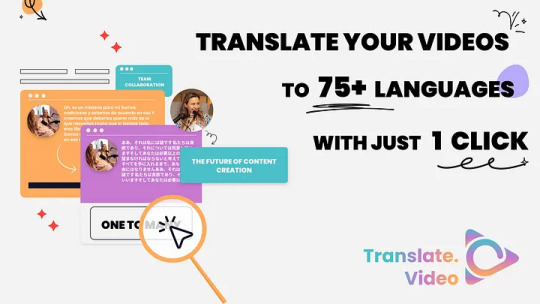
1 note
·
View note
Video
The Freedom of Expression #89
About inviting other members to the program after the renewal.
Watch and support the original video here: #89【リニューアル!!振り返りとこれから!】
91 notes
·
View notes
Link
1 note
·
View note
Video
Targeting YouTube with 2 million users is a smart choice as an entrepreneur. But before targeting these audiences and expanding on a global platform you need to optimize your video accordingly. Because only 33% of the videos are in English, which shows that a considerable amount of YouTube users are made up of non-English speakers.
for proper optimization of your video, you can hire a company that provides translation services. Here are some Tips to Optimize Your YouTube Videos for Non-English Speaking Audiences
0 notes
Link
Braahmam’s production offices are the first and only in India to implement this best-in-class Project Management Automation System.
#e-publishing#videotranslation#video interaction#video localization service#languagetranslation#localization services in bangalore#localization services#translation#trancreation service in bangalore
0 notes
Photo

Get the best video translation services for your videos here at PEC at affordable costs and hassle-free service.
0 notes
Link
0 notes
Text
Medical Transcription
#MedicalTranscription Services at Qualtrendz is not restricted, we have expanded our wings. For pricing details, contact us @ ttp://www.qualtrendz.com/
#MedicalTranscription#TranslationService#TranscriptionService#DocumentTranslation#AudioTranslation#VideoTranslation
0 notes
Photo
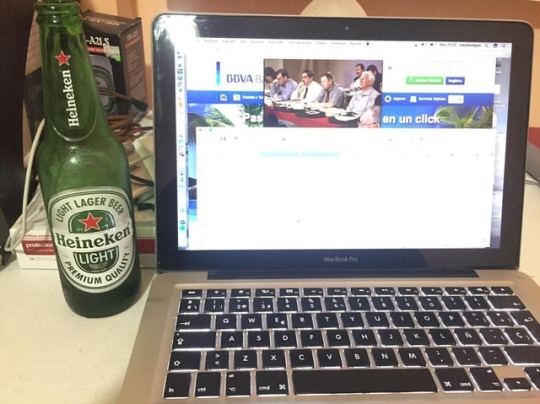
#Work #Night #dayoff #videotranslation #asimeinspiro (at Orizaba)
0 notes