#visually impaired
Text
#tiktok#blind#visually impaired#braille#mona lisa#inclusion#inclusivity#accessibility#disabled lives matter#disabled life#disabled#louvre#art museum#museum#louvre museum
88K notes
·
View notes
Text
Blind Tumblr users: don’t get the latest iOS app update!
I just updated my tablet to the newest version of the tumblr app for iOS and it completely broke screen reader access for both VoiceOver and Spoken Content. This has happened in the past already, so I will file a support ticket and copy-paste my text from last time, but this really sucks. I sincerely hope this doesn’t affect all screen reader users, but I’m unsure how they could program this bug in a way it only affects me. If you rely on a screen reader to use the tumblr app, I’d advice to not get the latest update to be on the safe side.
When I say “completely broke access”, what I mean is that no posts on my dash or on individual blogs get read or recognized at all. No plain text, alt text, tags, etc. Note count and buttons still work though.
If you also run into this bug, here’s my advice. If anyone has something more useful, please tell me
File a support ticket and report this bug
Use the browser web version, which still works for me
Interestingly, if you save a post to your drafts and click on “edit” the post text seems to get read correctly. This might be a work-around for some people.
If you have the latest version but your screen reader didn’t break, also please tell me! I would be fascinated to know if this bug is only affecting some people
TL;DR: The latest tumblr app update for iOS made it so screen readers no longer work in the app
Please boost!
Edit: This issue is now fixed as of November 10th 2023. However, since this is a recurring issue, it’s possible that a future update will break it again. See notes for more details.
21K notes
·
View notes
Text
By the way, @staff is changing the video player and photo viewer on the mobile app to the one from Tumblr TV. As a result, they have made the abhorrent decision to remove an important accessibility feature in order to TikTok-ifying Tumblr. You can no longer zoom in on photos. Or so I thought. Because the visually impaired are now second-class users to the Tumblr Staff, they just decided to make it harder to zoom in on photos.
So, for all of you who, like me, find the pinch-to-zoom feature on Tumblr invaluable to read and view photos, you now have to:
Tap the Photo > Tap the “more” button in the description > tap the photo again
This will open the old photo viewer (for now, anyway) which was formerly one tap away. It will grant you all the former features of the old photo viewer, including the ability to zoom in.
EDIT: if you’re seeing this on your For You Dash or some other non-reblogged method you will see this edit. Before reblogging and commenting on this, there is addition information in the replies. I have replies disabled, so I am the only person who can add them. I’ve added addition info, as well as an update. Please read them. TLDR: many others, and myself, are now seeing it’s fixed. Many others are not. It may be a roll-out fix from the back-end. Be patient and wait to see if it’ll make its way to you.
#fuck staff#accessibility#tumblr#photo viewer#video player#tumblr tv#zoom#photo zoom#help#TikTok#visually impaired#accessibility features
36K notes
·
View notes
Text
People in this demographic, please let me know how to tag to get a hold of you as someone who doesn't need Image Descriptions!!
12K notes
·
View notes
Text
normalise disabled eyes. normalise crossed eyes, normalise lazy eyes, normalise nystagmus, normalise how disabled eyes look and move. stop being shitty to vision impaired people and others with eye conditions about our fucking eyes. our eyes tell you fuck all about how "smart" we are (stop being intellectually ableist anyway), they don't tell you if we're listening, they just tell you that we have an eye condition.
#disabled#disability#low vision#eye conditions#eye condition#eye diseases#vision impaired#blind#blindness#partially sighted#partially blind#visually impaired
10K notes
·
View notes
Text
Question for people who use screen readers or text to speech/audio
When a post on here has lots of emojis, special fonts/text or lots of keysmashes, what is a way to tag those posts so that you guys don't have to sit there listening to nonsense for a minute straight?
Thanks!
#disability#actually disabled#screen reader#screen readers#screen reader user#actually blind#blindness#visually impaired#AAC user#visual impairment#actuallyblind
6K notes
·
View notes
Text
#didn’t see that coming#blind#Visual disabilities#humor#joke#jokes#lol#comedy gold#comedic#tiktok#tik tok#memes#funny#walking stick#White canes#visually impaired#disability
3K notes
·
View notes
Text

Chibis of my original characters! 🌈🩷
#id in alt text#my art#art#disabled artist#disabled art#wheelchair user#white cane#original characters#ocs#disabled ocs#lupus#SLE#vitiligo#alopecia areata#Spina Bifida#Spina Bifida Myloneningocele#Visually impaired#Ehlers Danlos Syndrome#quadriplegia#illustration#sketch#chibis
1K notes
·
View notes
Text
VAST Guides are here!
By using VAST, you can learn how to add accessibility tags for screen readers to your PDFs, by using Adobe InDesign and Adobe Acrobat.
I'm super excited to release a brand new publishing community resource: VAST (or Visual Accessibility Skills Toolkit).
>> WWW.VAST.GUIDE <<
VAST is a collection of short articles aiming to spread awareness about what visual impairments are, and how folks in the small press industry can accommodate them.
The guides are split into four sections:
Visual Impairment 101 explores what visual impairments are, how visually impaired people navigate digital content, and introduces some current language and definitions (circa 2023).
Screen reading PDFs explores the basics of how screen readers navigate through digital content. Includes video examples!
Using InDesign introduces different tools that designers can use to make their documents more accessible.
Putting Into Practice presents case studies of common structures in roleplaying games, and how they could be given accessibility tags using tools covered in section 3. (Coming soon!)
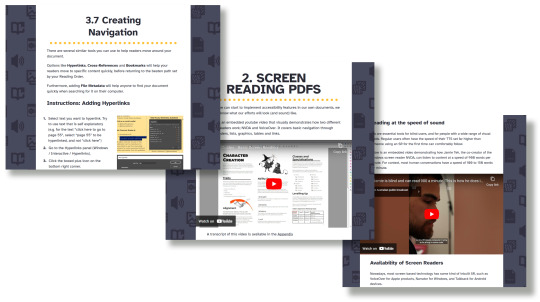
VAST was developed by Brian Tyrrell (me!), and disability advocate and accessibility consultant Yubi Coates. Visually impaired consultants and InDesign experts were brought in to corroborate the guides.
All of the information in the guides is up to date, and we’re committed to reviewing and updating the guides in 2024 and 2025.
This project was completed using a small pot of funding provided by Creative Scotland’s Create: Inclusion program in 2022.

#ttrpg design#indie ttrpg#tabletop rpg#publishing#visual accessibility#screen reader#visually impaired#blindness#accessibility#pdf#indesign#acrobat#adobe#free resources#I always get anxious when releasing stuff#brb going to sit in a corner now#hope you like it!
451 notes
·
View notes
Text
ALT TEXT ISSUE
So just a heads-up for folks who defer to using ALT text on their posts instead of plaintext IDs, if the ALT text is long enough clicking on the ALT button to visually read the text creates a problem, because as soon as you move your cursor away from the ALT button (like if you use a screen magnifier and are trying to scroll down the page to read the rest of the ALT text) the text WILL DISAPPEAR. It is not possible to continue reading the whole thing visually, which is a problem for blind/low vision users that rely on screen magnifiers or enlarged text.
I know that most people prefer ALT text because people hate having long IDs on their posts, and that generally ALT text is better for people who use screen readers, but it is continuously proving to be a problem for blind/low vision users that rely on screen magnifiers over screen readers. So please PLEASE consider including plaintext IDs so that we can read them too, especially if your IDs are long and likely to get cut off by the limitations of the screen size.
#blind#legally blind#low vision#visually impaired#actuallyblind#alt text#image descriptions#screen readers#screen magnifiers#accessibility
441 notes
·
View notes
Text
happy disability pride month to all disabled otherkins & therians out there!
i love you psychically disabled nonhumans, mentally disabled nonhumans, psychotic nonhumans, autistic nonhumans, blind and visually impaired nonhumans, nonhumans who use disability aids, non-speaking or semi-speaking nonhumans, visibly disabled nonhumans, chronically ill nonhumans, nonhumans with ptsd or c-ptsd, nonhumans apart of did/osdd systems, nonhumans who feel their disability affirms their kintype in some way, etc etc. i love all of u <333
#disability pride month#disabled#actually disabled#otherkin#therian#otherkin positivity#therian positivity#actually autistic#did#osdd#osdd1b#actually osdd#actually did#actually blind#blind#visually impaired#physically disabled#tw repetition#angelkin#darkkin#catkin#cat therian#felinekin#caninekin#vampirekin#nonhuman#endos dni#txt
654 notes
·
View notes
Text
#tiktok#cat#this is a joke#disabled#disability#blind#visual impairment#visually impaired#disabilties
136 notes
·
View notes
Text
Okay to reblog/like even if you're on my DNI. I'm putting this on my disability blog because it relates to accessibility.
Let's talk about inaccessibility in the MOGAI/LIOM/Queer/LGBTQIA+ community online. Especially if you're a coiner, flag maker, or whatever.
Do you know how privileged it is to be able to not make any, and I mean ANY, of your posts accessible because you are arrogant about people being forced out of the community because of you? Specifically people who are visually impaired in any way which are forced out of the community because you're lack of willingness to be accessible?
There are many, MANY resources available to you to make your posts accessible. You absolutely can make your posts accessible. YOU, yes YOU, can absolutely fucking make YOUR POSTS accessible. Just fucking ask. Reach out.
You can draft your posts, you can look further into communities to make your post accessible before posting, you can save spoons to make your post accessible or wait until you have spoons to make them accessible, and you can look for others to create descriptions/plain text FOR YOUR POSTS.
At this point, there is no excuse to have none of your posts be accessible. "I don't have spoons," but making flags and counting terms also requires spoons. You aren't sneaky with not wanting to be accessible and putting in the work to do so. Oh, and we shouldn't have to be fucking BEGGING and ASKING for accessibility. BEING ACCESSIBLE SHOULD BE STANDARD.
[PT: Being accessible should be standard. End]
So you know what? Start calling people out on this ableist, arrogant behavior. And you know what else? It is ableist if you do not make no attempt to be accessible. Simply because, you have no reason to not be. If your blog shows absolutely NO ATTEMPT at being accessible, YOU need to change. Doesn't matter if it, 'ruins your aesthetic,' neither.
Start being accessible, or continue to have no care whatsoever for people who require that accessibility on your posts. Show no care and sympathy for people who are forced out of the community because of you.
Tags, asked to be removed
@chronicallycouchbound @epikulupu @xdle-coxns @galaxy-starshine @potato-head-kids @blindcultureis
#image description#accessibility#accessibilities#vi#visually impaired#blind#low vision#legally blind#blindness#awareness#long post#serious#other#disability#disabled#sensory#sensory disability
166 notes
·
View notes
Text
here are some things that would help me as a blind person regarding online accessibility (mobile for me):
- all apps should display all text sizes (iphone goes up to 310%)
- all apps should display bold text if it's turned on in the system settings
- there should be a standard for text size; if my text size is 100% across all apps, then an instagram post, a toot, a text message etc. should all be the same size, no more "instagram and tumblr are always slightly smaller for some reason" bs
- an app's formatting (such as buttons, alerts etc) needs to be compatible with large text! large text doesn't help me if all the buttons are suddenly overlapping or i can't get out of an alert window because they forgot to program the ability to scroll. no more overlapping shit, no more missing shit, no more "i can't get out of this window without closing the app and changing my text size"
- usernames, channel names, all word and sentences should be fully visible even with large text! i don't know what channel "# ge..." is on discord. find a way to make it visible, either make it multiple lines, give me the ability to side scroll or make it move like a spotify song title
- make sure things that shouldn't be affected by large text aren't! if i need to scan a barcode and my large text settings make it unrecognisable to the machine, that's unhelpful
- all apps should have a light mode and a dark mode! certain conditions make it easier to see light mode, others make it easier to see light mode
- dark mode should be as high-contrast as light mode, i.e. white on black, not white on dark grey
- probably have other options beyond regular dark and light mode
- on apps that let you customise your profile a lot visually, give the option to view it in your phones' settings, i.e. if someone's got a dark red on black serif-font tumblr, i wanna be able to make it into a white on black plain font tumblr
- alt text should be accessible without a screenreader
- there should probably be a dedicated field for video descriptions too
- apps that give hashtags a different colour than the rest of the text should let you choose the colour
- all apps should let you view someone's profile picture in full size
- this one is specific to instagram: let us fucking zoom in normally! why do i have to do finger gymnastics just to stay zoomed in and read text on a picture? the zoom should work the same way it does in my photo library and literally everywhere else
most of these shouldn't be that hard and they would make my life a hell of a lot easier. i'm tired of running into issues because i'm too blind to read regular size text.
i WISH it was as simple as "describe your images" and "no fancy fonts", which is something people can easily choose to do to make things a little more accessible, and if they don't, i can unfollow and surround myself with people who post accessible stuff.
but all of the things i listed are things done my developers and not regular users, it's stuff i can't just ignore by surrounding myself with people who care about blind accessibility if the people who create the spaces don't care about blind accessibility.
#and that's not even getting into android's so called large text#disabled#disability#blind#low vision#visually impaired#sight impaired
963 notes
·
View notes
Text
hey so like. can you all stop drawing jayfeather with foggy, blurry, grey or white eyes. it feels really fucking weird and stereotypical as a blind person. the majority of blind people have perfectly normal looking eyes; *i* have perfectly normal looking eyes. eyes like that are usually only present in cataracts, or scarring of the eye tissue (so something like longtails eyes would be more understandable to draw as such). jayfeather was blind since birth, there'd be...basically no reason for him to look like that lol.
443 notes
·
View notes
Text
We ask your questions so you don’t have to! Submit your questions to have them posted anonymously as polls.
#polls#incognito polls#anonymous#tumblr polls#tumblr users#questions#accessibility#screen readers#blindness#visually impaired#low vision#polls about the internet
226 notes
·
View notes