#voila lmaoo
Note
HOW THE HELL DID YOU EVIL BOOP ME?????????
it's quite simple... you boop with evil intent...
#LMAOO ok so on desktop you let the boop button flip three times before clicking on it and voila... EVIL BOOP#mxrtified777#ask
20 notes
·
View notes
Text

Ah, forgot to post again on my tumbler lmao, anyways this was done 2 days ago, a huge burst of motivation hit me after I learned a new style and I once again drew Nami.
(Also damn it looks so blurry but it’s just that I made it too soft and didn’t clean up the edges lmaoo)
These 2 are the before and after, the first (left) was a random sketch I made to practice colouring few days ago, but I gave up on it. 2 days later I went to re learn how to render and stuff and voila, new style(right).
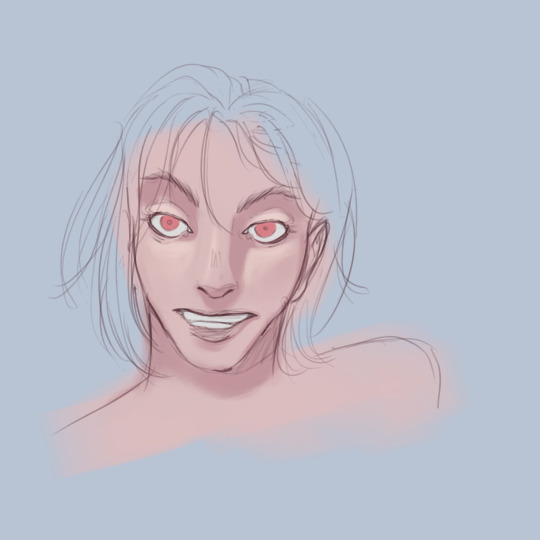

I made a new drawing as well; however, I’ll post it later with the speedpaint :))
#one piece fan art#one piece#fanart#op#op fanart#artists on tumblr#one piece nami#nami#cat burglar nami#nami is life#digital art#zenny'sartstuffyay
26 notes
·
View notes
Text
ASTROLOGY EXPERIMENT I.
don't steal. credit: me.
horary is amazing but i was like, what if i thought of many questions at the same time so i made a little experiment and came up with why not use harmonic charts? so i picked a random date and titled it "for readings" and that's where i base the harmonic charts. i use astro.com and in their site, harmonic numbers are typed in the day field and the limit there is 5 characters/digits. whenever a question pops up in my head that needs answering, i use the random number generator from 1 to 99999 (because, as i said, the 5 digit limit). then i type the number that is generated in the day field and voila, that's the answer to my question. it's like tarot with shuffling the cards to get a reading, except i use randomly generated numbers for harmonic charts as my readings instead. fun. it works for me, i'm a genius 🤭. i've been playing with this method for months now. calling this the harbere method lmaoo.
© 2022 BERENICETHEIV. ALL RIGHTS RESERVED.
P.S. A more detailed tutorial will be posted soon 😘. Update.
#posted it first in the wrong blog 💀#astrology#harmonic chart#harmonic charts#tarot#astrology reading#i was hesitant to share this at first since it's just an experiment and haven't tried it for others just me#but I wanted proof that I CAME UP WITH IT#lmaooo 😭✌️✌️#horary#horary astrology#i don't do readings yet i just wanted to share because i want to see others try and experiment with it ❤️❤️#bere.iv.txt#if this method is recognized in the future- it should be titled the *harbere* and me being credited duh 😌#yeah I'm naming it after me obviously what about it 🤨#harmonic+bere= ✨harbere✨#it sounds so delicious it's like cranberry 🤭
17 notes
·
View notes
Text
@berenicetheiv. don't steal. credit: me.
horary is amazing but i was like, what if i thought of many questions at the same time so i made a little experiment and came up with why not use harmonic charts? so i picked a random date and titled it "for readings" and that's where i base the harmonic charts. i use astro.com and in their site, harmonic numbers are typed in the day field and the limit there is 5 characters/digits. whenever a question pops up in my head that needs answering, i use the random number generator from 1 to 99999 (because, as i said, the 5 digit limit). then i type the number that is generated in the day field and voila, that's the answer to my question. it's like tarot with shuffling the cards to get a reading, except i use randomly generated numbers for harmonic charts as my readings instead. fun. it works for me, i'm a genius 🤭. i've been playing with this method for months now. calling this the harbere method lmaoo.
© 2022 BERENICETHEIV. ALL RIGHTS RESERVED.
#astrology#harmonic charts#harmonic chart#astrology reading#tarot#i was hesitant to share this at first since it's just an experiment and haven't tried it for others- just me#but i wanted proof that I CAME UP WITH IT#lmaooo 😭✌️✌️#horary astrology#horary#bere.txt#I don't do readings/questions a lot anyways#don't ask me to do any reading for you using this I'm just sharing the method-#i named it after me because I'm a girlboss
13 notes
·
View notes
Note
🛒 and ⛔️ por favor
I don't speak Spanish (unfortunately, I'm hoping to learn at some point but I'm still working on my French) but voila!
🛒 What are some common things you incorporate in your fics? Themes, feels, scenes, imagery, etc.
I am kinda obsessed with shower scenes lmaoo. It isn't intentional, and it isn't a fetish either, I just... Whenever there's a longer fic I'm writing, odds are one or both of them are going to end up in a shower.
⛔ Do you have a fic you started, but scrapped?
Yeah! I don't usually scrap them as much as stop writing cause I lost interest and then they stay around unfinished forever as reminders of fandoms I left, but! Several of the fics I've posted also started quite differently. I actually began writing till shadowed days are gone from Patrick's POV! It just didn't work as well because I try to tell stories from one POV. I like the limits a single POV offers because to me it heightens the emotional payoff when they finally do sort things out! And Jonny's narrative there just made more sense to tell than Patrick's, because he's the one going through the biggest character development.
2 notes
·
View notes
Note
I'm pretty sure you can press and hold the entire message..THEN UNSEND! Voila lol
oh sorry no, i definitely know how lmaoo
i was asking how to resist doing it bc it is !! getting harder and harder the longer i have to wait lolol
#is this reaction rational? i mean probs not#but also like i mean part of my brain is over here like ‘it is actually very reasonable due to how often ur feelings were shut down or#mocked or brushed aside as a child of how often people have been mad at u for even saying them at all#and who is to say that won’t actually happen nowwww#like ya whatever still probably not rational#but… understandable
0 notes
Note
LOWKEY HIGGGGHHHKEEYYY LIVING FOR UR LAYOUT ??? LIKE THE 42 MILES THEME IS SOOOO, AGH I LOVE MY MAN SM
when i was abt to send this ask and i saw the "wanna talk?" thingy, i lost it, had to recover for 5 mins b4 i realised to send this ask (im soo fr 😭)
IAN EVEN READ UR STUFF (ILL PROLLY SEND AN ASK WHEN I DO LMAOO) BUT U ALREADY GETTIN A FOLLOW!!
I LITTERALLY LOVE YOU SO MUCH?? Omg it actually took me SOOO long to figure out a theme but i love decorating and i LOVEEE E42 Miles so i put 2 and 2 together and VOILA 😈
THANK YOU SO MUCH FOR THE FOLLOW i follow you back rn 😘😘😘 Im actually kicking my feet twirling my braids and giggling🤭🤭
0 notes
Text
*inhales*
Light Hope.....
*exhales*
.....except she had a physical body
*mind explodes*
#I was thinking about this all day today at work#fuck me this shit would be trippy as fuckkk#or some twisted shit where she HAD a physical and something happened and voila she a computer now#goddamn if only I was smart i'd develop this shit into something fascinating#or not a computer but a hologram#this is some steven universe level bullshit right here lmaoo
12 notes
·
View notes
Photo

Goodbye Georgie
#doodle doo#ripperoni#I don't like backgrounds lmaoo#I was like. It should be a dark colour#voila#it#it movie 2017#it movie#it 2017#bill denbrough#Georgie denbrough#what even are colours#I probably shoulda made the blue darker to make it Really look like a shadow but#ITS TOO LATE NOW#this was going to just be a doodle lmao#well it is still just a doodle but What Even Is A Good Piece Of Art Amirite
1K notes
·
View notes
Note
What if one of Jin Guangshan's adult bastard sons stole into Koi Tower while JGS and most of his Cultivators are rushing to Nightless City in the aftermath of Wen Ruohan's fall to grasp more powerfor their sect? A lower numbers of defenders and guards in Koi Tower, a tip on the localization of the treasure chamber, knowledge in ward-breaking and voila! Revenge is had. Hit them where it hurts. For Jin? Their wallets. See if they are able to take on the custody of any Wen prisoners now!
Lmaoo, I mean I think it isn't really possible to just steal that kind of wealth and I reckon they can just tax the people again to get some cash. But this is a hilarious concept.
17 notes
·
View notes
Note
Hi! I just loved the set you did of shazam it was amazing the purple was just ahhhhhhh I was wondering if u had tutorial on how you did each gif in the set?
aw thank you anon, i really appreciate it!! 💜
akdjkdjkkaj i'm not the best at explaining things but i made a tutorial on how to make the gifs after the cut :) please note that this entails basic gif-making knowledge and general understanding of photoshop and use of its tools.
if you have any other questions, please let me know!
gif #1 & 3
the first and third gifs are done using similar processes in which i mostly utilized selective color and added warped text.
first, create your gif and adjust its settings to your liking.
for me, i first sharpened the gif. then i added some adjustment layers like brightness/contrast, curves, etc (and doing my best without whitewashing the character) since the lighting of scene i used for this gif was pretty dim.
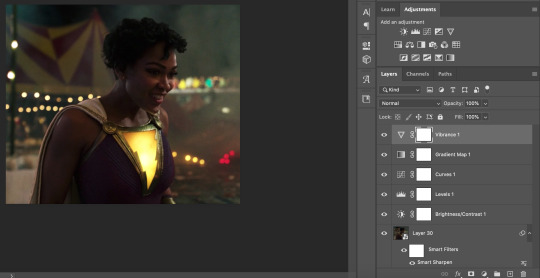
add a selective color layer
modify the selective color settings by choosing to alter the neutral colors in the drop down menu. then you can tinker around by selecting other colors to adjust or playing around with the levels of cyan, magenta, yellow, and black to make the gif more of a color that you desire.
because i wanted mine to look purple, here’s what i adjusted:
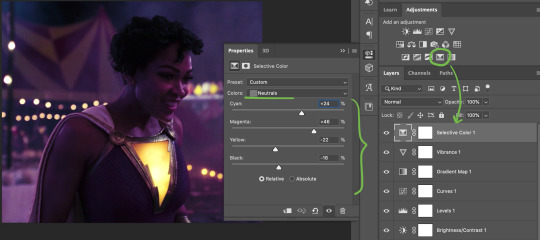
now the gif is purple! but you can see that darla also has a purple tint to her, and we want to remove that. to do so, make sure you’re still on the selective color layer and now click on the brush tool.
make sure you’re on the selective color layer mask thumbnail and your brush tool has black set as the foreground color.

with the brush tool, use it to essentially erase/paint over the areas where you want to remove the purple tint created from the selective color layer. you can also adjust brush settings; i used a softer brush to make the distinction between darla and the purple background more subtle.
and voila! part one of making a gif with a purple background is complete

now you’re going to add text. for my text, i mainly used this tutorial explained under gif #3.
so you’re going to add new text layer and type in whatever you want with your desired size and color. then, you’re going to click the “fx” icon at the bottom of the layers panel and select blending options.
like the tutorial states, set blend mode: difference, color overlay blend mode: color, and gradient overlay blend mode: multiply. i also added a drop shadow to make the text more apparent.
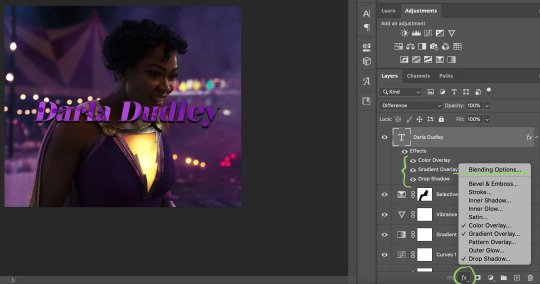
then i’m going to warp text by right clicking the text layer and selecting warp text or you can click the warp text icon at the top.
i chose the flag style and adjusted the bend of the text to my desire. you can also play around with horizontal/vertical distortion if you like.

finally to create the white outline of the text, right click the text layer and click duplicate layer so you have two of same text layers.
click the “fx” at the bottom again to get to blending options.
check stroke, set the size to 1px, and the color as white. turn off the other text layer effects (color overlay, gradient overlay, etc.) by unchecking them.

finally, in the layers panel, set fill to 0% and move the white text outline over your original text and you’re done!

for my third gif in this gifset, it’s basically the same steps of creating the gif > adjusting settings > selective color layer > using the brush tool erasing areas where you don’t want the color tint.
then i implemented the same text process and settings. the only difference is how i warped for the text.
for the third gif, the warped the first line of text using the shell upper setting and the second line of text with shell lower. adjust the bend to your liking. then i would edit > free transform the text layers to move them to their respective corners of the gif. the white stroke layers are done using the same process.
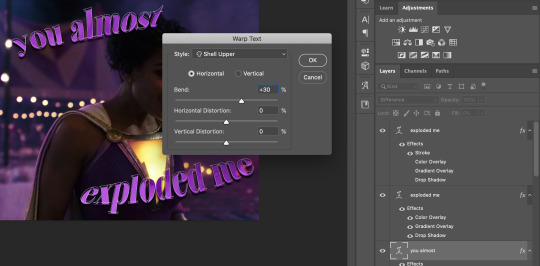
there you go! that’s how you make gif #1 & 3 :)
gif #2 & 5
these gifs are little trickier to make, but some of the coloring steps are pretty much done the same as for gifs #1 & 3!
first, i downloaded these templates from @thlaugraphics. i’ll demonstrate using the diagonal template. i then resized it to the desired dimensions i want for my gif. then i went to timeline > create frame animation > convert to video timeline to ensure that the gifs can move when put in the template.

next, have your two gifs prepared. make sure they are the same frame length!
then input your respective gifs to the template’s different parts where it says “torn paper pic here” or “background pic here”. the creator of the template provided this super helpful tutorial that i used! (also make sure that when the .psb file opens in another tab and you input your gif, that you continue to convert it to frame animation/video on your timeline.)
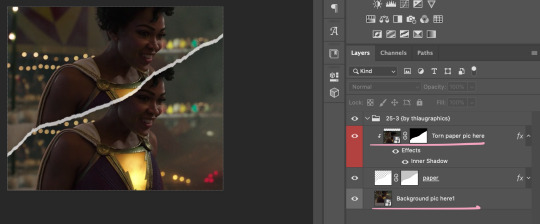
(i’m using two of the same gifs in this example bc i’m lazy lol)
now you have your two of gifs placed into the template, and it’s time for the coloring effects.
for my second gif in this gifset, i used the same process as gif #1 and #3 in which i utilized selective color.
so, add a new selective color layer. adjust the colors to your liking. as i did previously, i modified the neutral colors to it gif looks more purple.
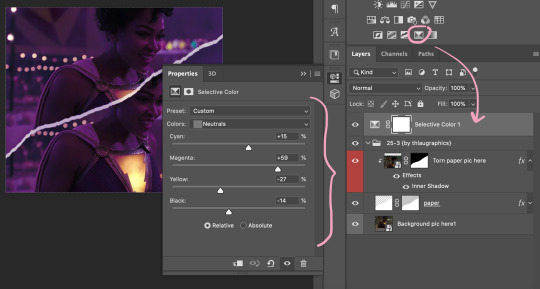
then, like we did for gif #1 and 3, we can erase the parts of the gif that we don’t want to be covered in the purple tint. making sure you’re still on the selective color layer mask thumbnail, click on brush tool.
set the foreground color as black and then use the brush to essentially erase your desired parts of the gif, or in this case, the purple tint on darla.
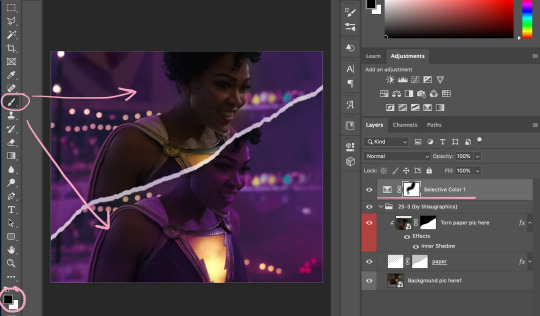
and that’s how you make gif #2!
for gif #5, i used gradient layer to make the purple vignette look, which doesn’t require the selective color layer. with your original two gifs in the template, go to layer > new fill layer > gradient. click ok.

open the gradient fill window. adjust the style to radial. check the reverse box. change the gradient color to your liking (i chose purple in this case). then adjust the scale according to how much of the gradient you want to border your gif (i did around 230%).

and there you have it! that’s how you make gif #5.
gif #4
the fourth gif is pretty simple to make. first, have your gif ready and fix its adjustment layer settings to your liking. i added mainly the brightness settings for this one.
then, create a new layer and change it to “color”.
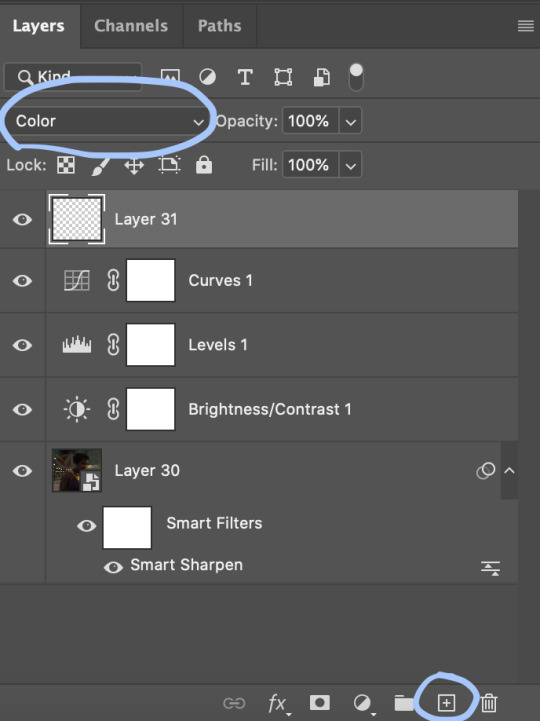
next, click the gradient tool in your tool bar. change the gradient colors to your liking at the top left. apply the gradient across and over your gif.
you can also reduce the opacity of this layer if it looks too vibrant/harsh for your taste.
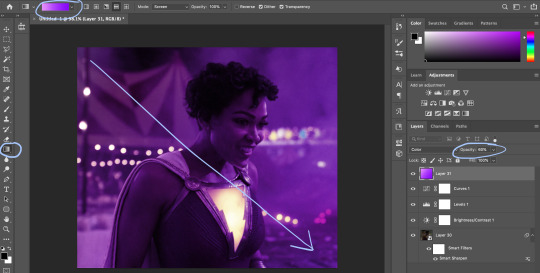
finally, it’s time to add the text. add a new text layer and type whatever you’d like.
then click “fx” at the bottom of the layers panel to access blending options.
check the drop shadow option and the stroke option. set the stroke to 1px and the color to white.
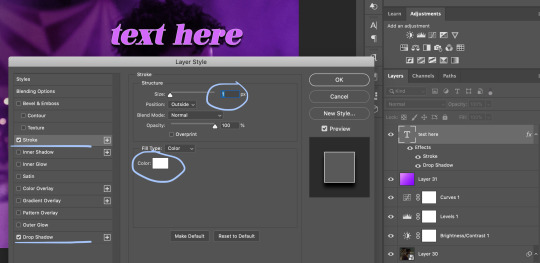
finally, set the fill to 0% and that’s how you create the text!
if you want to create the check boxes like i did, click on the rounded rectangle tool in the toolbar and draw the boxes beside the text. add check marks through text layers and by typing/pasting them in as emoticons.
and you’re pretty much done!

gif #6
ok for sixth gif, the beginning steps are basically the same as gif #1 & 3′s in which i used the same adjustment settings, selective color, and masking/erasing process.
after that, click the rounded rectangle tool in your toolbar and draw a border around your gif. i set my border size to 5px in this.
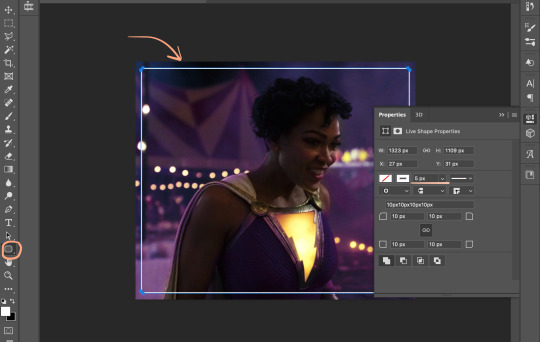
next, click on that shape layer and then the “fx” at the bottom of the layers panel to access blending options.
check gradient overlay and make sure blend mode is set at “normal”.
modify the gradient colors and angle to your liking.

afterwards, add your text through new text layers and enter whatever text you want. click on the “fx” for blending options again.
check drop shadow and gradient overlay, and just like the rectangle tool, you can edit the text’s gradient colors and angle to whatever you’d like.
then, move the text to top and bottom of your rectangle borders.

finally, go back and click on the rounded rectangle layer. then at the bottom of the layers panel, click on the layer mask icon. make sure you’re now on the layer mask thumbnail!
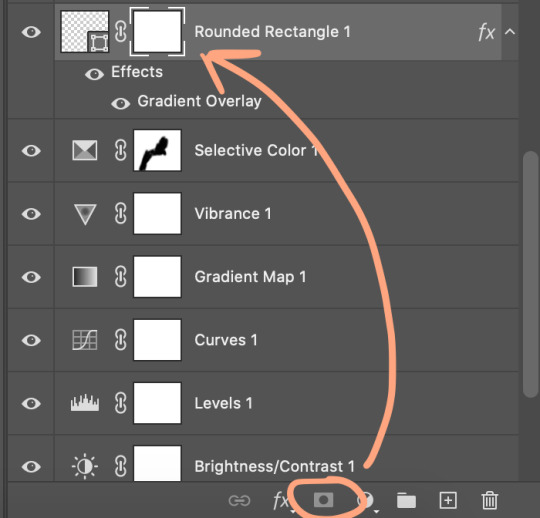
similarly to how you would use the brush tool to erase parts of the selective color layer, do the same for this rounded rectangle layer.
use the brush tool, make sure the foreground color is set at black, and erase parts of the rounded rectangle border where the text lies.
and you’re done!!
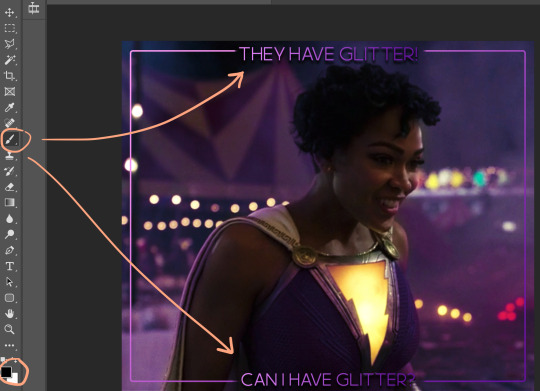
and that’s pretty much it! i apologize if anything confuses you lmaoo
#phew! sorry if this was lengthy#and i used the same gif as my examples lol#if anything needs clarification lmk!#asks#*tutorial#ps tutorial
11 notes
·
View notes
Note
hi ferver!! <3 i loved & laughed so much at ur edit & i wanna add to the previous anon’s quotes:
i’m gonna blow up, come with me!
-
>you know how quite often we just know what we’re talking about?
>i realize from the point of view of viewers, they’re like “what are they talking about?”
>we both know what we’re saying, but people don’t
>we link
-
>jut tell me you love me
>stop—
>i love you, just tell me you love me
>i’m trying to—
>please
-
i trust Dream, and i trust my dream
-
>why am I so messed up?
>listen, i love you the way you are, even if you're very messed up, okay?
(this was about his colorblindness LMAOO)
-
i was holding his hand... it was so warm
(Among us....the hero of sus moments we didn’t deserve...they roleplay so well here, why not on the dsmp....anyway—)
-
seconding the whole ‘we’re in the stars’ convo pleaseee i need an edgy misleading edit of that in my life so bad lol
-
>it was only a few days...
>i’m used to having your attention on me 24/7 and then you strip it from me for 3 days—that’s ridiculous!
-
don’t touch me there dream
/JJJJJJJJJJJJJJJJ
voila! sadly deleted a looot of name truthing here for misleading purposes <\3 sorry this was so long LOL
demi the way my brain is Literally rotting right now.... why are they the way that they are
#THERE IS SO MUCH POTENTIAL HERE WATCH ME MAKE ONE FOR EACH DSFKGJDFD#omg tysm for the quotes.... this is. just Too Good#pandemique#ask
34 notes
·
View notes
Text
I was tagged by @theleavesoflorien @brightgolden @mercurial-madhouse and @theisolatedlily to do some ask games, thank you for tagging me 💖
Compiled them all and here we are!
—four catch-up questions
Last song: Champagne Problems THE BRIDGE HSJSK
Last movie: Winchester (feel free to rec some horror movies that are actually scary 🙏)
Currently watching: might start Go Ahead, a c-drama my friend recced me and also freak show of ahs. I left halfway through because it was getting boring 🙈
Currently reading: soc audiobook, I want to finish the grisha verse before shadow and bone drops. Also secret history because murder and aesthetic is fun
—writing snippet
I posted one here already 🤗
—favourite fic line (s)
Writing The Blood of Love was a process I enjoyed thoroughly, obviously my favourite line is from it. Italicized the sentence that made me go holy shit at myself lmaoo
While the Thorne Hills manor lived up to its name from the outside, on the inside it was in pristine condition. Everything was where it should be, perfect in every sense. Except it was not. Something was wrong here, the pungent smell of evil was thick in the air. Only a fool would deny its presence.
—this or that
Apologies, this was very indecisive of me 😭
sage green or baby blue || moon or stars || paperback or hardback || piercings or tattoos (can't get them though 😔) || drawing or writing || saturn or jupiter || line without a hook or mr. loverman (I don't listen to the artist 🙈) || ancient greece or ancient egypt || prague or amsterdam || dark academia or light academia || indie aesthetic or cottagecore || stargazing or late night drives || strawberries or watermelons || rings or necklaces || extrovert or introvert || dragons or griffins || ocean or mountain || silver or gold || dawn or dusk || creative or free spirit || early bird or night owl || cook or bake (not a sweet tooth lol) || dagger or sword (Sword only if Excalibur is the one I'm yielding)
—twenty questions
1. Name: Bee (pretend this is my real name)
2. Nickname: Bee
3. Zodiac sign: Gemini ♊
4. Height: 5"1
5. Languages: Hindi, Urdu, English, Telugu.
6. Nationality: Indian (what do I do to find a fellow Hyderabadi here😩)
7. Favourite season: Fall and Winter
8. Favourite flower: Rose, Hibiscus, Jasmine and peonies.
9. Favourite scent: coffee, vanilla, also the delicious smell of Biryani
10. Favourite colour: I don't think I have one??? I have a special place in my heart for earthy tones but, tbh all colours are beautiful. I go through phases where I'm obsessed with a certain colour so that's that
11. Favourite animal: cats, foxes why're they so fluffy 😩😩
12. Favourite fictional character(s): Jane Eyre, Kyo Sohma, Damon Salvatore (the books as well as the show), Francis Abernathy and Henry Winters, Jake Peralta, Raymond Holt, Darcy, Emma Woodhouse, HATSUHARU!!! , the monster and Frankenstein. Adding Lilith as well (fictional because she doesn't exist in Islam)
13. Coffee, tea or hot chocolate: coffee mostly, sometimes tea
14. Average hours of sleep: 6-7
15. Dog or cat person: kitties 🥺
16. Number of blankets you sleep with: a large fluffy one folded twice 'cause I get cold
17. Dream trip: is it cliché of me to say everywhere? Even so, I want to go everywhere and visit as many cities as I can, mostly historical architecture and ruins. Don't fancy a trip to Disneyland though...
18. Blog established: 2019
19. Number of followers: 132✨
20. Random fact: uh idk but I can't seem to remember things, just vague memories, most of them blurred. Also I don't dream much, and when I do it's always nightmares so fun night haha
—my aesthetic
Rules: google/search your name + your favourite colour + the word ‘aesthetic’. take the first four (non collage) photos and voila you have your aesthetic moodboard!
Okay I cheated on this one because Google couldn't find shit so I went to Pinterest instead. I've been feeling blue (it's just so royal!!?!) lately so chosed that.
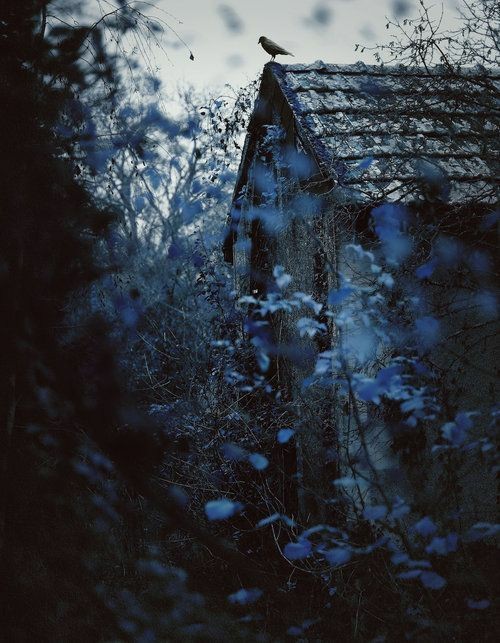
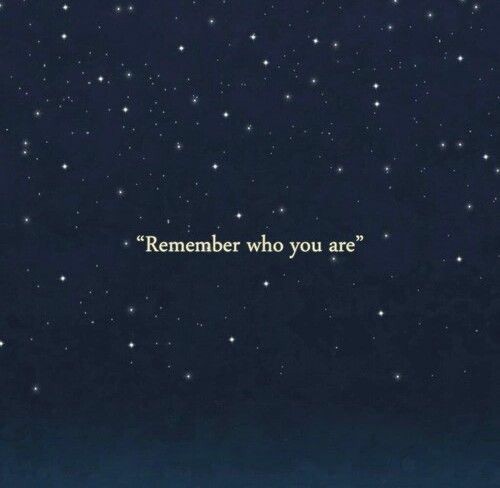

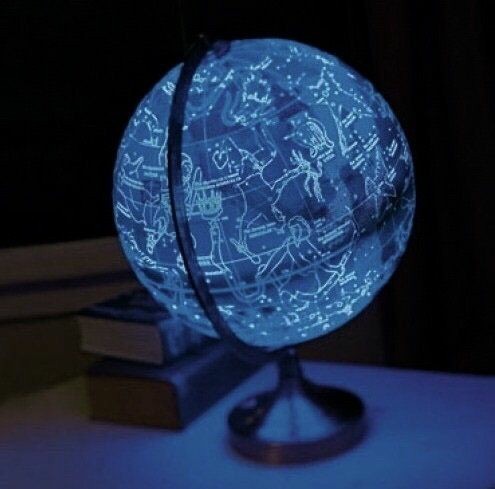
If you've reached this far, feel free to do them. Also tagging @ashleyjohnsonfanaccount @theleavesoflorien @cupcakentea @falsegoodnight @princelouisau @youreyesonlarry @thepolourryexpress @soldouthaz @brightgolden @raspberryoatss @mercurial-madhouse
21 notes
·
View notes
Text
GTKM #2
idk if I've done the first one, but here we are doing the second one hehe
tagged by @xlilybebe (bc you tag me in everything and i low-key love it)
Rules: Answer 30 questions and tag other people
1. name/nickname : you can call me doll :) other nicknames i have irl are pooh, cookie, broccoli (don’t ask lol). my chinese name is 小溪 (xiao xi), so i also answer to that!
2. gender : female (she/her)
3. star sign : cancer sun, leo moon, sagittarius rising
4. height : 5′11″ or 180 cm (rip i’m taller than almost every kpop boy i love)
5. time : 18:48
6. birthday : july 6, 1997
7. favourite bands/groups : bts, seventeen, txt, exo, got7, red velvet, everglow, akmu, arctic monkeys, alt-j, one direction
8. favourite solo artists : jeong sewoon, lay, baekhyun, agust d, jay park, zion.t, klo pelgag, ariana grande, kacey musgraves, alan jackson, harry styles
9. song stuck in my head : oopsy by weki meki (bc i just listened to it haha)
10. last movie : she’s all that
11. last show: i’m watching hotel del luna with @thealexalcala (bless viki’s watch party), schitt’s creek on netflix and i just finished fruits basket season 2 last night on crunchy roll (i’m so impatient for the third season right now)!
12. when did i create this blog : december 2018
13. what i post : mostly fandom things like fanfics, images and gif sets that are generally bts or other various kpop
14. last thing i googled : the king’s avatar (the cdrama) and li xian (bc he’s my absolute chinese actor crush)
15. other blogs : @heyydolll @minsugapierecs
16. do i get asks : sometimes but not really :(
17. why i chose my url : well yoongi is my ult bias and i was currently eating my grandma’s sugar pie when i was making the blog, so voila! min suga pie
18. following : 1,048
19. followers : 1,494
20. average hours of sleep : 5-8
21. lucky number : 9
22. instruments : i used to play piano and flute but i can’t play either anymore.
23. what i am wearing : pyjama pants and a nice top that i wore grocery shopping earlier.
24. dream job : own a store that specializes in tall girls and provides all sizes (petite to plus)
25. dream trip : japan, seoul, ireland. (i would have said china but i plan to teach there, so i left it out)
26. favourite foods : ice cream, pad thai
27. nationality : 3rd-ish generation canadian (my fam is from quebec, poland, germany and ukraine)
28. favourite song : daisy by ashnikko, busta rhymes by qveen herby or trigger by woodz
29. last book : flame in the mist by renee ahdieh (it’s a feudal japan mulan retelling, and i highly recommend!!) i’m currently reading the sequel
30. top three fictional universes : wizarding world, teen wolf, does sailor moon count?
tagging : @thealexalcala @dreamcatcherjiah @capndarby (just catching up on some tags lmaoo oops)
3 notes
·
View notes
Text




“I’d die for you” with the batfam + joyfire fusions that @careamorran created (and my bad photo editing skills lmaoo)
idk her fusions reminded me of this meme and I have way too much time on my hands, so voila!
but gO CHECK OUT HER ART it’s TOO GOOD
#batfam#batfamily#joyfire#bruce wayne#kate kane#dick grayson#barbra gordon#jason todd#roy harper#koriand'r#tim drake#stephanie brown#cassandra cain#duke thomas#damian wayne#this is sooo bad#i didnt do them justice
265 notes
·
View notes
Text


17062020
All I do is stay at home and voila guess who found a talent?😏 ...
KIDS. I took forever to draw these lmaoo but the end products are always decent huhu. Also Rowoon was so visually aesthetic in extraordinary you. Had to draw him...
@/illustrations.by.dah on instagram
#dahslifeandstuff#portraits#fanart#quarantineart#rowoon#extraordinary you#dahdraws#haru#kdrama illustration
5 notes
·
View notes