#vuej
Text
Application Programming Interface (API)
What is API?
API is the acronym for Application Programming Interface, which is a software intermediary that allows two applications to talk to each other. It is a way for computers to share data or functionality, but computers need some kind of interface to talk to each other.
When you use an application on your mobile phone, the application connects to the Internet and sends data to a server. The server then retrieves that data, interprets it, performs the necessary actions and sends it back to your phone. The application then interprets that data and presents you with the information you wanted in a readable way. This is what an API is - all of this happens via API.
Building Blocks of API
There are three building blocks of an API. These are:
dataset
requests
response
Let’s elaborate these blocks a bit.
An API needs a data source. In most cases, this will be a database like MySQL, MongoDB, or Redis, but it could also be something simpler like a text file or spreadsheet. The API’s data source can usually be updated through the API itself, but it might be updated independently if you want your API to be “read-only”.
An API needs a format for making requests. When a user wants to use an API, they make a “request”. This request usually includes a verb (eg: “GET”, “POST”, “PUT”, or “DELETE”), a path (this looks like a URL), and a payload (eg: form or JSON data). Good APIs offer rules for making these requests in their documentation.
An API needs to return a response. Once the API processes the request and gets or saves data to the data source, it should return a “response”. This response usually includes a status code (eg: “404 - Not Found”, “200 - Okay”, or “500 - Server Error”) and a payload (usually text or JSON data). This response format should also be specified in the documentation of the API so that developers know what to expect when they make a successful request.
Types of API
Open APIs - Also known as Public APIs. These APIs are publicly available and there are no restrictions to access them.
Partner APIs - These APIs are not publicly available, so you need specific rights or licenses to access them.
Internal APIs - Internal or private. These APIs are developed by companies to use in their internal systems. It helps you to enhance the productivity of your teams.
Composite APIs - This type of API combines different data and service APIs.
SOAP - It defines messages in XML format used by web aplications to comunicate with each other.
REST - It makes use of HTTP to GET, POST, PUT or DELETE data. It is basically used to take advantage of the existing data.
JSON-RPC - It uses JSON for data transfer and is a light-weight remote procedural call defining few data structure types.
XML-RPC - It is based on XML and uses HTTP for data transfer. This API is widely used to exchange information between two or more networks.
Features of API
It offers a valuable service (data, function, audience).
It helps you to planabusiness model.
Simple, flexible, quickly adopted.
Managed and measured.
Offers great developer support.
Examples of API
Razorpay API
Google Maps API
Spotify API
Twitter API
Weather API
PayPal API
PayTm API
HubSpot API
Youtube API
Amazon's API
Travel Booking API
Stock Chart API
API Testing Tools
Postman - Postman is a plugin in Google Chrome, and it can be used for testing API services. It is a powerful HTTP client to check web services. For manual or exploratory testing, Postman is a
good choice for testing API.
Ping API - Ping API is API testing tool which allows us to write test script in JavaScript and CoffeeScript to test your APIs. It will enable inspecting the HTTP API call with a complete request and
response data.
VREST - VREST API tool provides an online solution for automated
testing, mocking, automatic recording and specification of
REST/HTTP APIS/RESTful APIs.
When to create an API and when not to
Its very important to remember when to create and when not to create an API. Let’s start with when to create an API…
You want to build a mobile app or desktop app someday
You want to use modern front-end frameworks like React or Angular
You have a data-heavy website that you need to run quickly and load data without a complete refresh
You want to access the same data in many different places or ways (eg: an internal dashboard and a customer-facing web app)
You want to allow customers or partners limited or complete access to your data
You want to upsell your customers on direct API access
Now, when not to create an API…
You just need a landing page or blog as a website
Your application is temporary and not intended to grow or change much
You never intend on expanding to other platforms (eg: mobile, desktop)
You don’t understand the technical implications of building one.
A short 30 second clip to understand it
instagram
Word of advice for newbies
Please don’t wait for people to spoon-feed you with every single resource and teachings because you’re on your own in your learning path. So be wise and learn yourself.
About Me
I am Ishraq Haider Chowdhury from Bangladesh, currently living in Bamberg, Germany. I am a fullstack developer mainly focusing on MERN Stack applications with JavaScript and TypeScript. I have been in this industry for about 9 years and still counting. If you want to find me, here are some of my social links....
Instagram
TikTok
YouTube
Facebook
Twitter
GitHub
#programming#webdevelopment#coding#fullstackdevelopment#appdevelopment#softwaredevelopment#webdeveloper#reactjs#nodejs#vuejs#pythonprogramming#python#javascript#typescript#frontenddevelopment#backenddevelopment#learnprogramming#learn to code#api integration#api#Instagram
179 notes
·
View notes
Text
21 notes
·
View notes
Text
Long time no see.
I was busy for a while and couldn't post.
I almost fell ill from working long hours, but I'm managing to make ends meet.
I'll be busy again, so I won't have time to post, but I'll make time to post.
I've been studying Vue lately.

3 notes
·
View notes
Video
youtube
Como Criar um App pra Web com Vue.js, TailwindCSS e C++
2 notes
·
View notes
Photo
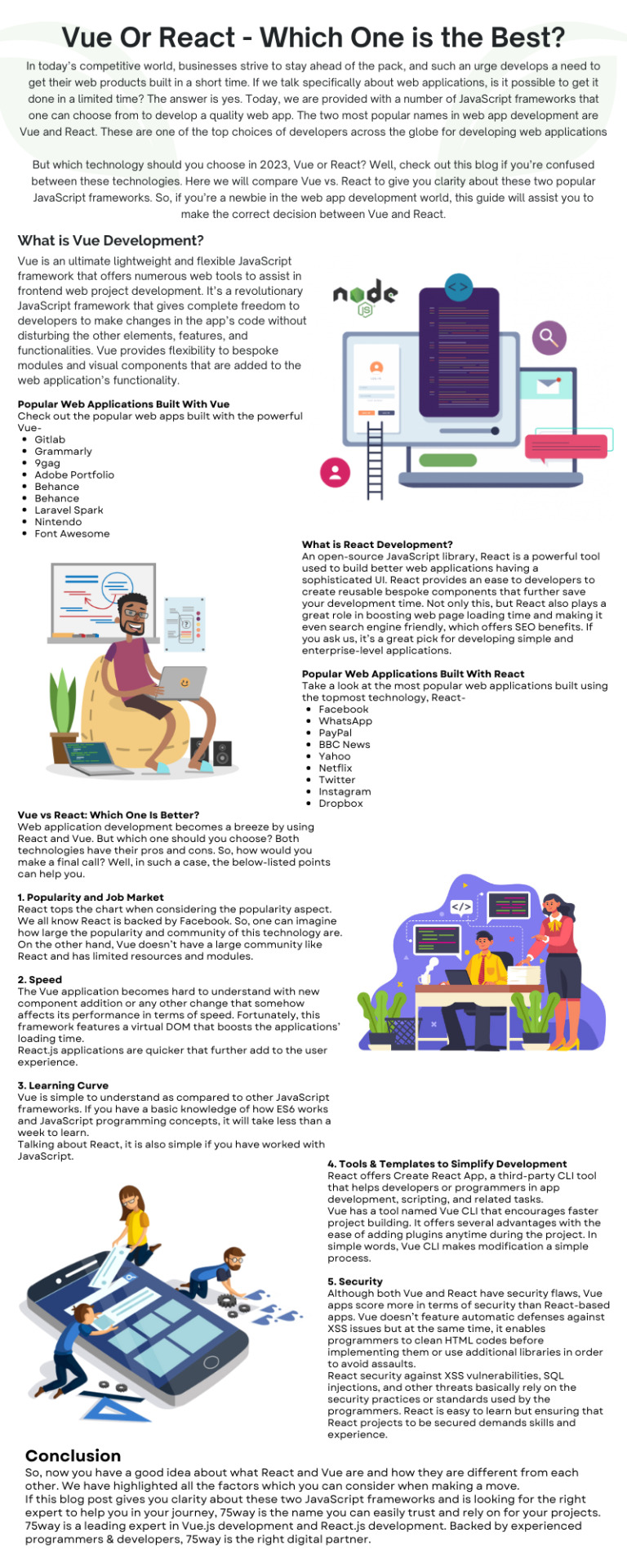
In today’s competitive world, businesses strive to stay ahead of the pack, and such an urge develops a need to get their web products built in a short time. If we talk specifically about web applications, is it possible to get it done in a limited time? The answer is yes. Today, we are provided with a number of JavaScript frameworks that one can choose from to develop a quality web app. The two most popular names in web app development are Vue and React. These are one of the top choices of developers across the globe for developing web applications.
But which technology should you choose in 2023, Vue or React? Well, check out this blog if you’re confused between these technologies. Here we will compare Vue vs. React to give you clarity about these two popular JavaScript frameworks. So, if you’re a newbie in the web app development world, this guide will assist you to make the correct decision between Vue and React.
#React development company USA#ReactJS development services USA#VueJs development tools#latest ReactJS design development tools#VueJs development 2023#VueJs vs reactJS development
8 notes
·
View notes
Text
How to mix vuex / vue with HTML5 games
Do you want a vue ui mixed with Babylon.js, Three.js, PIXI.js, canvas, Webgl, etc? Or maybe just to store some variables... or make reactive changes? Here's how it works in a few of my games...
There are 3 main points of integration. These are mutating state in the store (writing to a variable in the store), reading state from the store (accessing the store variables from other places), and reacting to changes in state (triggering a function when a value in the store changes).
First, how do you expose the store? Well you can literally just export it and then import it. Or be lazy and stick it on window.store. You'll want to have a sensible order of initialization when your game starts up so that you don't try to access the store before it exists. But games already use loaders etc to load up their images and sounds, so there's a place for that. Load up the store first, probably.
For reading state from the store you can use a syntax like store.getters['setttings/graphicsMode']. It can be a little simpler than that, but this shows the synatx for a store nested within a store. In my game for example, I have a gameStore and a settingsStore just because I didn't feel like putting *all* of the properties into one giant vuex config. One can also access the state via store.state.settingsStore.someProperty but this is reading it directly instead of uses the getter. You probably want to use the getter, because then you can have a computed property, but either will work.
For writing state to the store, the key is store.dispatch. Syntax is like store.dispatch('devStore/toggleDeveloperMenu', optionalPayload). This is invoking the *action* which means you need to create actions instead of just using a setter with this particular syntax.
So that's reading and writing! But what about reactivity? Well lets say your game logic dispatches some state which enters the store, you'll find that if that state is displayed in your vue ui it is already reactive and working. For example if you store.dispatch('game/updateHitpoints', { hp: 50 }) and there's already ui to draw the hitpoint bar on the hud that is going to change automagically. But what if you're pressing buttons in your vue-based settings menu or game ui? How does one get the game itself to react to that? Well there are two some what easy ways (among a million homegrown options). The first is to use the window to dispatch an event from the same action that you use to update the state, and be sure that you always use the action instead of directly accessing the setter. This will work fine, and I did it at first, but there is a more elegant and integrated way. That is to use store.watch.
The store.watch(selector, callback) will invoke your callback when the state defined by the selector you provide changes. For example this is how to setup your game to change the rendering settings in bablyon js (pseudocode) whenever someone changes the graphics level from low | medium | high | ultra.
store.watch(state => state.settings.graphicsMode, () => changeGraphics(store.getters['settings/graphicsMode']));; The first arg is the selector function, which in this case specifies that we're watching graphicsMode for changes. The second function is what gets invoked when it does change. The actual body of my changeGraphics function is skipped b/c it doesn't really matter.. for me it might turn off shadows and downscale the resolution or something like that.
Personally I create a function called bindToStore(stateSelector, callback) which sets up the watcher and invokes it once for good measure. This way when my game is starting it up, as all the watchers get setup listening for changes, that first first invocation also puts the ui into the correct state.
So that's writing, reading, and reacting to state changes across the border between vuex/vue and any html5 app or game engine by integrating with getters, actions via dispatch, and watchers. Good luck and have fun!
#vuex#vue#vuejs#vue2#vue3#html5 game dev#babylon.js#three.js#pixi.js#game development#game design#javascript
9 notes
·
View notes
Text

WHY tap
#websitedevelopment#angularjs#vuejs#bootstrap#svelte#placement#training#webdevelopment#programming#coding
6 notes
·
View notes
Text

I wrote about 3+ platforms for learning to code from scratch / learning to code for beginners, please check here.
#coding#programming#beginner programming#beginner#html#development css html5 php nodejs wordpress javascript react angular python vuejs django redux typescript 100daysofcode udemy javascript30
2 notes
·
View notes
Text
https://usatopsmm.com/product/buy-google-5-star-reviews/
#angular#html#javascript#css#programming#java#python#reactjs#webdevelopment#nodejs#php#webdeveloper#coding#react#vuejs#software#js#softwaredeveloper#developer#webdesign#programmer#jquery.
2 notes
·
View notes
Text
Null Stack to Full Stack
OVERVIEW
Full stack technology refers to the entire depth of a computer system application, and full stack developers straddle two separate web development domains: the front end and the back end.
The front end includes everything that a client, or site viewer, can see and interact with. By contrast, the back end refers to all the servers, databases, and other internal architecture that drives the application; usually, the end-user never interacts with this realm directly.
The easiest way to put the full stack into perspective is to imagine a restaurant. The front end encompasses the well-decorated, comfortable seating areas where visitors enjoy their food. The kitchen and pantry make up the “back end” and are typically hidden away from the customer’s view. Chefs (developers) gather permanently stored materials from the pantry (the database) and perform operations on it in the kitchen (the server), and then serve up fully-prepared meals (information) to the user.
ADVANTAGES OF LEARNING FULLSTACK DEVELOPMENT
You can master all the techniques involved in a development project
You can make a prototype very rapidly
You can provide help to all the team members
You can reduce the cost of the project
You can reduce the time used for team communication
You can switch between front and back end development based on requirements
You can better understand all aspects of new and upcoming technologies
SKILLS NEEDED
In this case, you might find various things in the internet. They all might vary. But I am keeping things simple. Among the things I am going to share, you need to focus on one stack instead of all of them. So, here are some of the skills needed to be a fullstack developer.
Front-end programming technologies: HTML, CSS, JavaScript, Angular, ReactJS, Bootstrap, jQuery, SASS, Tailwind etc.
Back-end programming technologies:Python, NodeJS, Django, Express etc.
Database: PostgreSQL, MongoDB, MySQL, etc.
Version Control System: git, GitHub, GitLab, etc
HTTPS and REQUEST Methods (GET, POST, PUT, DELETE, OPTIONS)
Now, it iis important to understand that, the basics are same for all stacks but then the technologies vary. For example the frontend can be built with either React, Angular or Vue or any other framework/library. On the other hand, the backend can be built with either of Node.js, Django (Python) or Spring Boot (Java) or any other framework. I will go to that in the coming lines.
ROADMAP / PLAN FOR THE FIRST SIX MONTHS
About this, there might be multiple other roadmaps that you can follow on your path to become a fullstack developer. I came up with the idea that this path, that I am about to share, can be a planned start to your journey with all the content structured at the right time. So, let's see the plan for the first six months.
🔵 Month 1: HTML, CSS, Javascript
The basic skills required to create a website in HTML and CSS. Javascript adds functionalities to a website and makes the project responsive. HTML is for structure and CSS for Styling. DOM Manipulation and Responsive Web Design are important to practice. Learn about these from W3Schools.
🔵 Month 2: Web Design and Frameworks, Git, HTTPs
Work on Open Source Projects. Once you have good practice with HTML and CSS you can use frameworks like Bootstrap or Material CSS which makes it easy to create websites. Alongside that, it is very important to learn about version control systems (preferrably git) so that you can save and manage your code at GitHub, GitLab, BitBucket or any other similar tool. Also, it is important to learn about HTTPS and REQUEST METHODS (GET, POST, PUT, DELETE and OPTIONS).
🔵 Month 3: Javascript Programming Language
The most important skill and most asked in Interviews and Job portals for Web Development are Javascript. You can expect a lot of interview questions from Javascript, So it's important to learn how javascript works, data structures, and asynchronous javascript.
🔵 Month 4 & 5: Frontend and Backend
Once you are thorough with the above concepts then you can take your skills to the next level by learning Javascript frameworks/libraries like React and Node JS. Point to be noted, I am a big fan of MERN (Mongo, Express, React, Node) stack, so I am always talking about React and Node. But there are other options as well.
Other options:
Frontend: Angular, Vue or any other frontend technology
Backend: Django, Flask, Spring Boot, ASP.Net or any other backend technology
Please do some research in google about the 'FULLSTACK TECH STACKS' and choose the one that you are the most comfortable with. Just a reminder, if you want to be a Java Fullstack Developer, then you need to have Java knowledge before stepping on to learning Fullstack development. Same case goes for Python, C# or any other technologies.
Most importantly, when you start learning a new technology, please start by learning from the official documentation of each individual technology. Then maybe go for other resources from the internet.
🔵 Month 6: Database and Projects
In the final month, create a portfolio and create projects using frontend and backend technologies you’ve learnt. Also, an important skill to have is knowledge of Database Management Systems like PostgreSQL, MySQL and MongoDB. Also, you need to understand how to connect the Database to Server using the backend Framework.
LEARNING RESOURCES OF FULLSTACK DEVELOPMENT
In the internet today, you can find various courses and tutorials on Fullstack development. But I know for sure that Freecodecamp website as well as YouTube channel covers all stack, so you can easily learn from them. On the other hand, there is The Odin Project. You can learn about JavaScript Fullstack Developer or Ruby on Rails Fullstack Developer. Here are the links to them.
Freecodecamp Website
Freecodecamp YouTube Channel
The Odin Project
Of course, as I said, you can look for courses in other websites as well. Here are some of the best platforms to look for courses.
Codecademy
Coursera
EdX
PROJECT IDEAS
Here are some projects that you can try when you are learning or after you have gone through all the things needed.
E-commerce website
Food delivery app
Social media app
Chat messaging app
Content management system
Project management app
Gym Tracking System
Real-time Chat App
Bug Report App
Hotel Booking App
Staff Management System
Online Store
INTERVIEW PREPS AND RESOURCES
Remember that a fullstack developer job is a vast space and thus there are many things that you need to keep focus on to ace the interviews. Here are some points where you need to take special care of for the interviews.
Javascript Programming Language and Data Structures
CSS Concepts like Flexbox, Grid, Inheritance, Specificity, etc.
React JS and new features e.g: Context API and Hooks
REST API’s and SQL and DBMS
HTTPS, Requests, Response, Servers.
Of course there are more things to focus as well, so research about the most important topics from the internet and then take special care in preparing for those questions.
Here are a few links to resources which will help you preparing for the interviews.
Coding Interview University
Interview Cake
Interview Bit
Tech Interview Handbook
Fullstack Cafe
Word of advice for newbies
Please don’t wait for people to spoon-feed you with every single resource and teachings because you’re on your own in your learning path. So be wise and learn yourself.
About Me
I am Ishraq Haider Chowdhury from Bangladesh, currently living in Bamberg, Germany. I am a fullstack developer mainly focusing on MERN Stack applications with JavaScript and TypeScript. I have been in this industry for about 9 years and still counting. If you want to find me, here are some of my social links....
Instagram
TikTok
YouTube
Facebook
Twitter
GitHub
#programming#webdevelopment#coding#fullstackdevelopment#appdevelopment#softwaredevelopment#webdeveloper#reactjs#nodejs#vuejs#pythonprogramming#python#javascript#typescript#frontenddevelopment#backenddevelopment#learnprogramming#learn to code#fullstack#fullstackdeveloper
71 notes
·
View notes
Text
How to Use GraphQL in Vue.js?
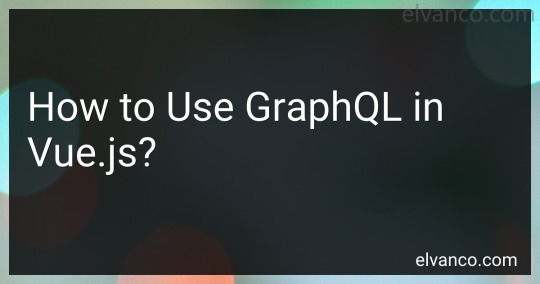
Read more at: https://elvanco.com/blog/how-to-use-graphql-in-vue-js
8 notes
·
View notes
Photo
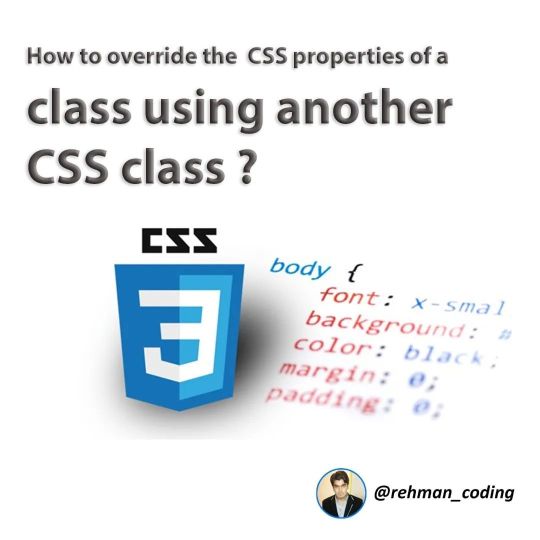
———————————————————————— ⭐ CAREER CHANGE TIPS ———————————————————————— 📌 How to become a self-taught developer? ⚡ Useful links and roadmaps in my bio! ———————————————————————— 📌 Follow: @rehman_coding 💼 Portfolio: https://a-rehman.com/ ⚙️ GitHub: https://github.com/MuhRehman 💎 LinkedIn: https://www.linkedin.com/in/abdul-rehman-%E2%9C%94-8611505b/ .Tags ⬇️- #webdeveloper #webdevelopment #web #reactjs #reactjsdeveloper #reactjsdevelopment #reactjsdevelopers #angularjs #angular #angulardeveloper #angulardevelopers #angulardevelopment #htmlcoding #htmlcss #kalilinux #vuejs #vuejsdeveloper #vuejsdevelopment #setup #setupgaming #setupcode #setupinspiration #dev #webdev #programminglife #programacion #software #softwaredeveloper #codemyjourneys https://www.instagram.com/p/CkMD8pnjnpy/?igshid=NGJjMDIxMWI=
#webdeveloper#webdevelopment#web#reactjs#reactjsdeveloper#reactjsdevelopment#reactjsdevelopers#angularjs#angular#angulardeveloper#angulardevelopers#angulardevelopment#htmlcoding#htmlcss#kalilinux#vuejs#vuejsdeveloper#vuejsdevelopment#setup#setupgaming#setupcode#setupinspiration#dev#webdev#programminglife#programacion#software#softwaredeveloper#codemyjourneys
3 notes
·
View notes
Text

🎭Crafts Work Website 🤔 Creative Work ShowCase Website😉
📥 Don't forget to save it for later use 📥
♥️You are a web developer ? web designer ? Hurray! You are in right hands.♥️
Follow me for latest updates and tips on 💎Creative web Development💎.
express your appreciation by giving it a like♥️!
✍️ Feel free to express your feeling and ask me questions 💎Trust me it motivates me a lot 💎
📲 Also share it with your ✨ Let's help each other grow 👊🏻
Your friends are Coders? ✨ Let's help each other grow 👊🏻 By share it with Your Friends📲
Hey! You forgot to:
Like ♥️ | Share 📲 | Save 📥
Follow ➡ @zabi_sahi_portfolio For More ✨and Turn On Your Post Notifications 🔔
#cssanimation#javascript#html#css#webdeveloper#csstricks#frontenddeveloper#login#animated#frontenddev#responsivewebdesign#javascriptdeveloper#javascripts#reactjs#angularjs#vuejs#htmlcss#websitebuilder#devlife#coderlife#webdeveloping#codingtips#htmltemplate#webdeveloperslife#jquery#webdevelopers#html5
3 notes
·
View notes
Photo
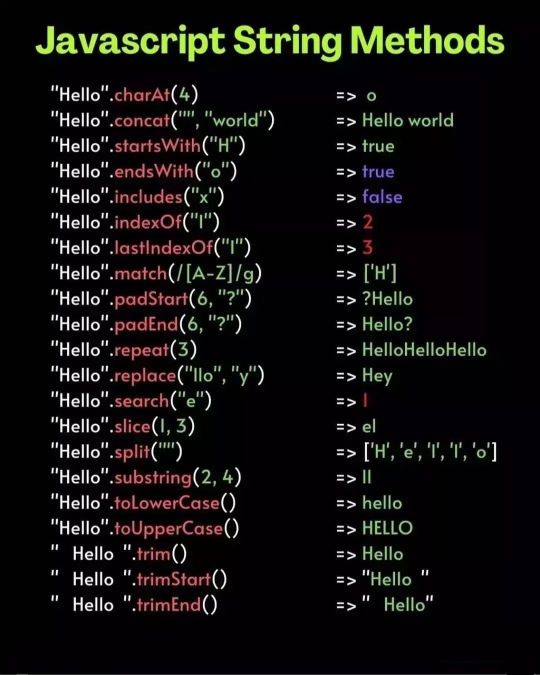
Javascript string methods🔥 🎯Hit the like button 💬Share your thoughts in the comments! 📁Save for future reference Till then Happy Coding 👨🏻💻 !!! . . . . . . . . . . . . #javascript #js #angularjs #reactjs #angular #web #webdeveloper #html #css #css3 #html5 #frontend #frontenddeveloper #vuejs #expressjs #nodejs #coder #coding #programmer #programming #software #informationtechnology #java #python #php #codinggirl (at India) https://www.instagram.com/p/Clbu2icSwbr/?igshid=NGJjMDIxMWI=
#javascript#js#angularjs#reactjs#angular#web#webdeveloper#html#css#css3#html5#frontend#frontenddeveloper#vuejs#expressjs#nodejs#coder#coding#programmer#programming#software#informationtechnology#java#python#php#codinggirl
4 notes
·
View notes