#webcore tutorial
Text

carrd inspo ## simple
#carrd#carrd inspo#kpop carrd#webcore carrd#carrd moodboard#messy locs#caard#card#blue carrd#carrd icons#carrd inspiration#carrd stuff#carrd material#carrd bios#carrd tutorial#carrd.co#carrds#carrd resources#carrd layouts#carrd overlays
88 notes
·
View notes
Text


babyfiend cubs created by me
please consider donating to me as i am trying to escape my abusive household
#mine#my art#aespa#3d art#fashion#goth#y2k#art#pink aesthetic#y2k aesthetic#cocquette#ariana grande#metal#goth art#goth fashion#vampire#custom jewelry#kpop#newjeans#dropdead#gothcore#webcore#pastel pink#tutorial
20 notes
·
View notes
Text
Want to play old flash games and animations? Here are a few ways.
Note: links are underlined, all links are to webpages except for the two purple links where noted. These link to directly to file downloads. This isn't an install guide, just a list of resources and the occasional tip. Please use caution. I cannot stress this enough. Flash was killed as it had a lot of security issues and a lot of work to fix. Some of these solutions are still just as dangerous as ever.
TLDR Quick Links: Red links are not secure. Use caution.
Ruffle // Flashplayer Executable (needed to run most of the red or orange things) // Waterfox Classic // Pale Moon // Basilisk* // Danknet Explorer // Standalone Player // Newgrounds Player // Puffin Browser // Windows 7 ISO (for flash security, see below, but also be careful. ISO's are dangerous) // BlueMaxima's Flashpoint (actually has a player which I missed. See my reblog.)
Ruffle
Ruffle is a flash emulator that seeks to run flash with higher security than old flash player. This is much safer than the other ways listed below but for now it doesn't have an amazing range. Basically nothing developed in 2010s is certain to run and much of it doesn't work. But it's a cool project so if you can consider donating to them as that can seriously help speed the development along. This is the only Linux solution.
Classic Browsers
There are a few browsers that still support the flash plugin. Since these use the original flash program, they are far less secure than before so please know the risks. Flash was a poorly-sandboxed monstrosity and that has not changed in the slightest.
First, you'll need to download and install flash player: (note: these links will start downloading immediately) Win Mac
(courtesy of Gaia Online. I'm sure they're also archived somewhere.)
Waterfox Classic
Waterfox is a really good browser that I use on some of my computers. It has a really clean UI. Classic, however is similar to the two below. It is also the only apple friendly option (y'all have gotta stop buying apple products I swear to god you're killing indie devs). Do not try to update Waterfox classic as that will remove flash support.
Pale Moon / Basilisk
These two are more or less the same and are developed by the same team(Basilisk is now developed by a different team). They are forked from an old Firefox repository and are built up to work with modern systems. There are differences between them but those aren't really relevant. Both have flash support. In cases where Waterfox classic hasn't worked, these browsers have worked (like for me).
Update: Pale Moon, as I have recently discovered, has a flash sandboxing tool that you can install that was apparently integrated into the browser. You can still use the tool, but they state it isn't necessary. This means that flash should be a lot more secure than it used to be! Pale Moon is perhaps the best option, though note that it still depends on the original flash application meaning that while running flash in Pale Moon is secure other applications could still take advantage of the flash software.
*basilisk is no longer being developed so no idea how long it will last.Basilisk is now being maintained by a different team but as I understand no major features have been added.
Danknet Explorer
Those of you who follow me have heard me bring this up a few times now. I'm working on a clone of the Pale Moon browser that revives old IE6/7 aesthetic and features. Of course, as a result of being a Pale Moon clone, using their exact code base, DNE runs flash also! So, really, this is the best browser to play flash on >.> I'm want the browser to bolster the indie web community so if you are a webmaster or a frequenter of the indie web, suggest a feature through this google form or do so as an issue on the github repository and I'll try to make it happen!
Honorable Mention: Puffin Browser
Puffin is a really safe solution to flash. As far as I understand it they basically play the flash animation/game on their servers and return the results to you. This makes it safer for you as none of the flash stuff is ever handled on your computer. So why did I only give this an honorable mention? I haven't used it myself so I can't confirm anything about it really and I've heard that this is only available through a subscription service. There may also be other limitations. I don't know what's true but I wanted to give it a mention. I just don't know enough about it so you will have to look into that yourself. It felt wrong to not include it though.
Standalone Players
Flash Standalone Player
Flash had a standalone player mostly for debugging. If you download the SWF file of a game you can open it with the standalone player. I think you need the flash program installed so see above. Keep in mind this is also original flash player so it is just as unsafe as with the classic Browsers. Use at your own risk.
Newgrounds Player
Another standalone player, this one is a little nicer. Probably recommend it more than the official flash one. No certainty on how sandboxed it is.
Final Note
For future proofing, consider downloading and setting up a Windows 7 virtual box and running through that. Action/timing flash games will suffer a lot but at least many games will be playable via the above methods. If you want to get around action/timing game issues consider dual booting an old system or getting an garbage laptop that runs an old windows version. Here's a Windows 7 iso from internet archive.
Windows 7 also has security issues since it's past end of life so use cautiously. Safest bet is just to have it on a completely different system.
All you have to do now is find things to play
Feel free to reblog with anything I've missed
#flash#tutorial#shockwave#adobe flash#old internet#old web#2000s internet#y2kcore#internet nostalgia#2000s web#early internet#webcore#ruffle#pale moon#basilisk#flashpoint#waterfox#old tech
788 notes
·
View notes
Text
How to Download Digital Witch Mayura
@lolmeowaj

First you have to download SSP, the program you can use to run her.
Once downloaded, attempt opening SSP by pressing the ssp.exe file
If it's running, this character should appear on the screen. Please make sure you don’t leave ssp in your downloads or you might get a fatal error and have to reinstall. I suggest just putting it on the computer itself.

Mayura Download
To change her to Mayura, download the RAR file from this site. Once downloaded, extract her files and put the "Mayura_v350" file into the "ghost" file of SPP. You can change the file name if you'd like.
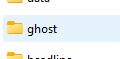
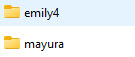
Now, try running the program again and press Mayura in the "call ghost" section
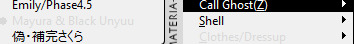
Now, she should appear on screen. You can close the other ukagakas if you'd like.

Mayura English (Poor English, Though)
Go here and click on Mayura at the bottom, and then drag and drop the file onto Mayura on your desktop. It should show you a few options, and then she'll begin speaking english.
Mayura Outfits (Shells)
You can obtain most of her alternate outfits here. Just drag and drop the items and then go to "shells" and it should be added.
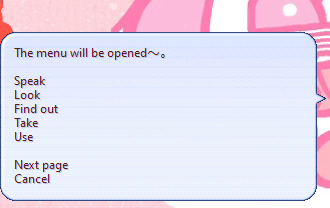
And that's mostly it!! You can download other Ukagaka from other archives online, just be careful what you download so you don't download any malware!! And here's other Ukagaka information from the archive here!

#digital witch mayura#2000s web#ukagaka#webcore#mayura#windows 11#moecore#moe#tutorial#kawaii#anime girl#mayura ukagaka
14 notes
·
View notes
Text
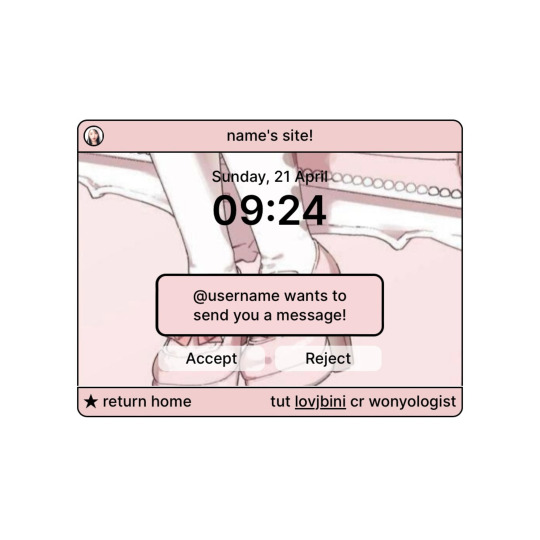
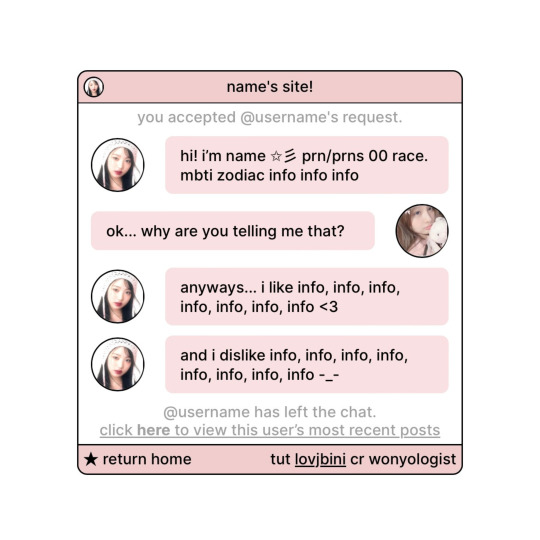
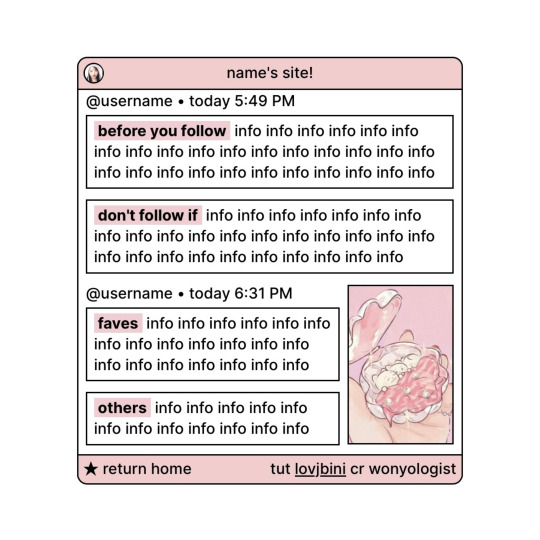
✩ CARRD INSPO by LOVJBINI // © wonyologist
like or reblog if you useㅤෆㅤ2024.
✎﹏ please, put “ © wonyologist – tutorial by @lovjbini ” in the description if you use our tutorial!
CLICK HERE FOR TUTORIAL
#lovjbini#carrd#carrd.co#carrd co#carrd inspo#carrd tutorial#carrd template#carrd layout#carrd tutorials#carrd templates#carrd layouts#carrd theme#carrd themes#carrd design#carrd designs#carrd stuff#aesthetic#simple#website#cute#webcore#pink#pink aesthetic#pink theme
9 notes
·
View notes
Text
CW: ⚠️‼️FAKE BLOOD / FAKE GORE / GROSS ICKYNESS‼️⚠️
-tis horror content and made to be disturbing-
#inspired by >#twomp#and#ecologyhomestones#tw blood#tw gore#analog horror#webcore#web horror#its a satire if you're humor is advanced enough(like mine)#just a regular tutorial#m0nst3r's unnamed web series
12 notes
·
View notes
Text
Kaeya day 2: getting ready for the day- a brief makeup tutorial 💙❄️
Have you ever wondered how to go from
this:

To
THIS:

Then we have the right tutorial just for you💙
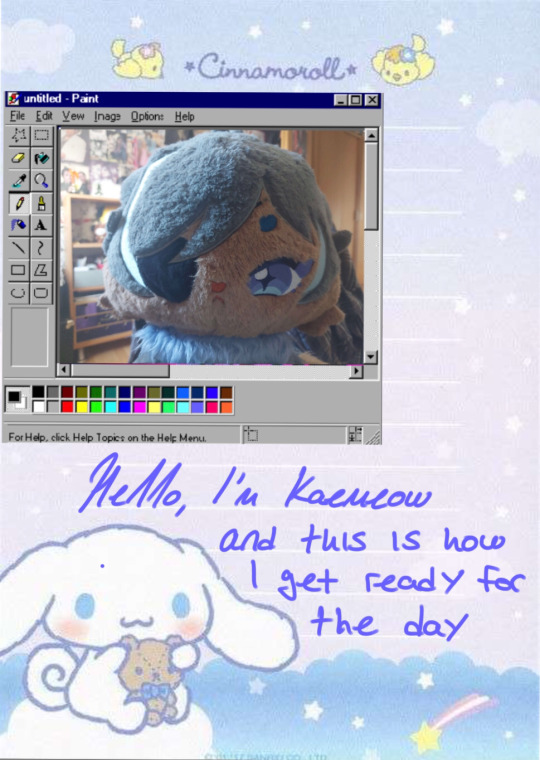

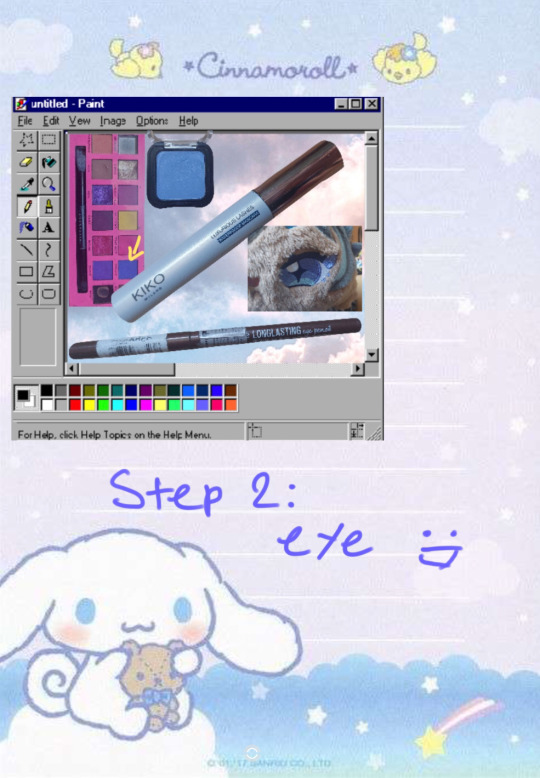



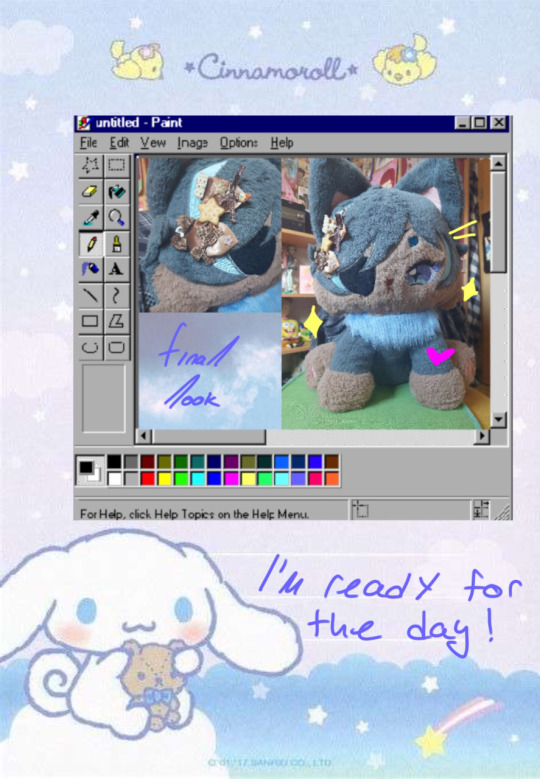
And there you have it! Now you can rock the catwalk in no time 💗
-even his brothers were stunned

Thanks for reading 💕💗(. ❛ ᴗ ❛.)
#genshin impact#kaeya month 2023#kaeya albreich#kaeya#kaevember#plushies#fun#cute#webcore#makeup#tutorial
8 notes
·
View notes
Note
How do make those stamps?
I'm glad you asked! I'm not sure if you meant my silly SpongeBob stamps or my shitpost stamps, but either way this tutorial should help you out as its practically the same process for both!
↓ SO, YOU WANNA MAKE A STAMP... ↓
First you're gonna wanna start off with a stamp base/border (the little frilly stamp texture on the outside of the stamp!) You can find free to use stamp bases pretty easy on DeviantArt BUT if you wanna get creative with it like I did with my custom SpongeBob stamps you can always make your own!
If you wanna make your own stamp base/border yourself Id suggest starting off with a transparent 99 x 55 canvas (the usual size of a stamp) in whatever art program you use (make sure its an art program with layers) and draw your border on the edges of the canvas. These can be as detailed or as simple as you'd like!
Once you've got your border you're gonna wanna make another layer underneath the base. This is where you'll put whatever silly stuff you want on the stamp! You can either draw something custom with a small brush OR take an existing image and scale it down to fit within your border: The world is your oyster here!
Once you've scaled your image down and/or drawn what you'd like on your stamp you can go ahead and save that bad boy as a TRANSPARENT png and BOOM! You've got a stamp! :]
I hope this helps! If not or you have any questions feel free to reach out again and ill gladly do my best to try and help ^^
#answered ask#not art#stamp tutorial#web graphics#old web#da stamps#webcore#2000s web#geocities#neocities
43 notes
·
View notes
Text
Itabag Central

A really great informative site on itabagging! I was looking up Taobao itabag resources as I'd like to get back into the hobby and found this site! How neat.
Content warnings: will make you want to make an itabag (spend your money wisely, kids)
#allys site of the day#website#itabag#tutorial website#informative website#nerd website#hobby website#weeb website#otaku#weeb#webcore
7 notes
·
View notes
Text

FUNNY TUTORIAL. LOOK AT MY DOGS

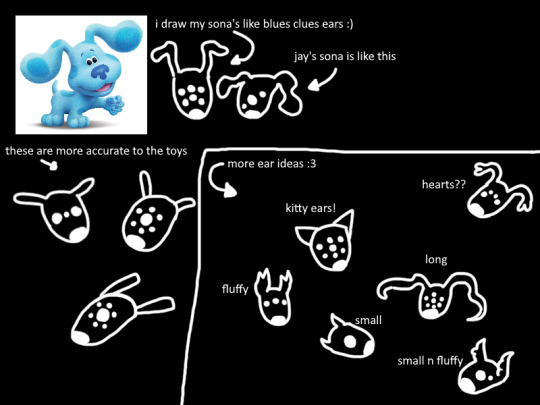

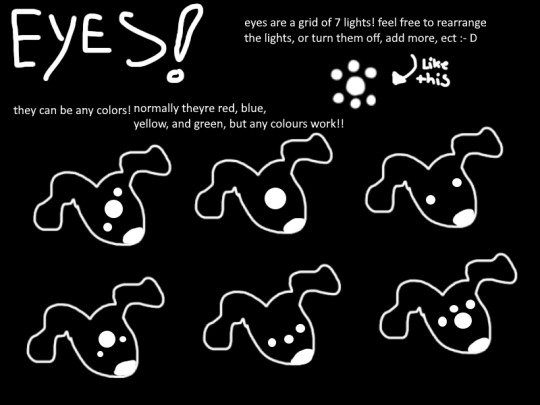

#furry#fursona#tutorial#idog#i dog#idogs#character design#y2k#2000score#2000s#kidcore#toys#webcore#internet#internetcore#deep internet#robot#protogen#fursona inspo#fursona oc#furry oc#canine#dog
11 notes
·
View notes
Text
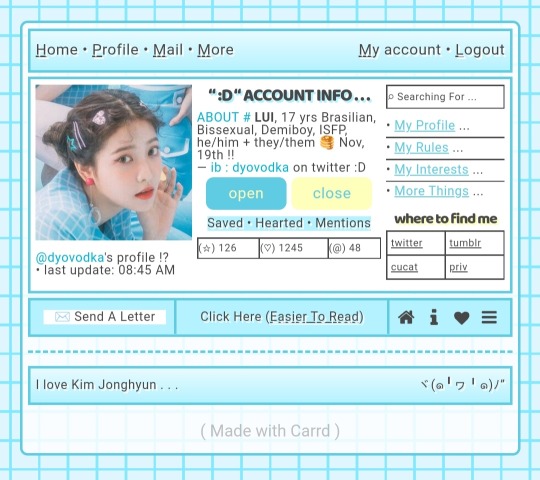
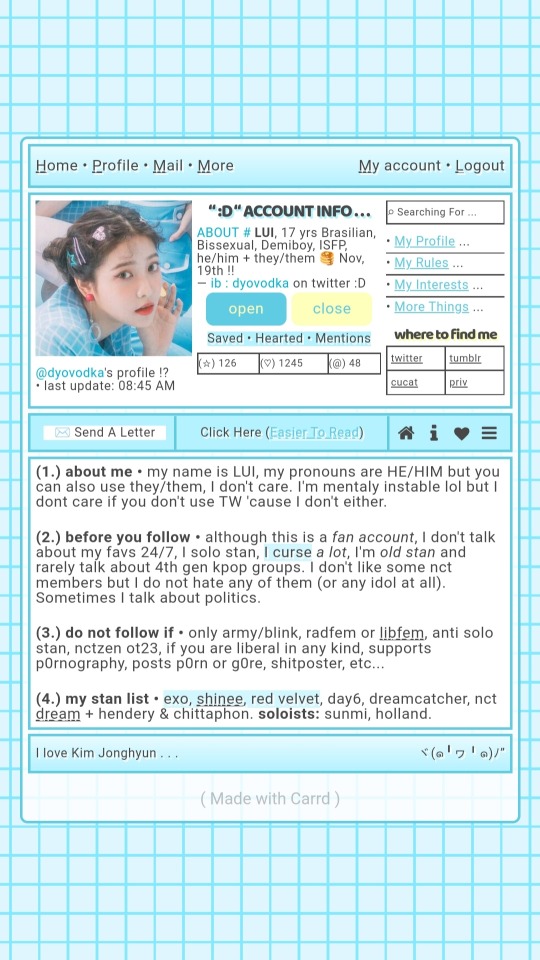

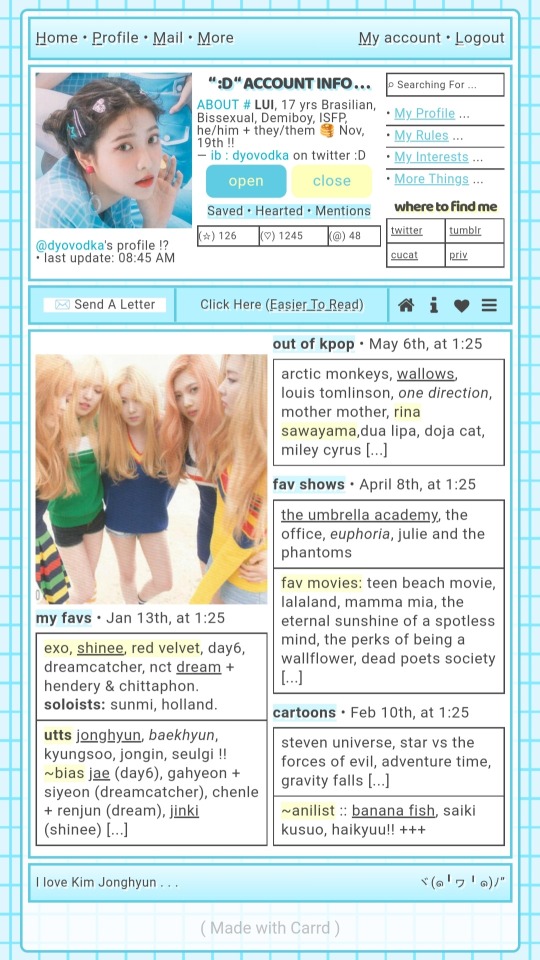
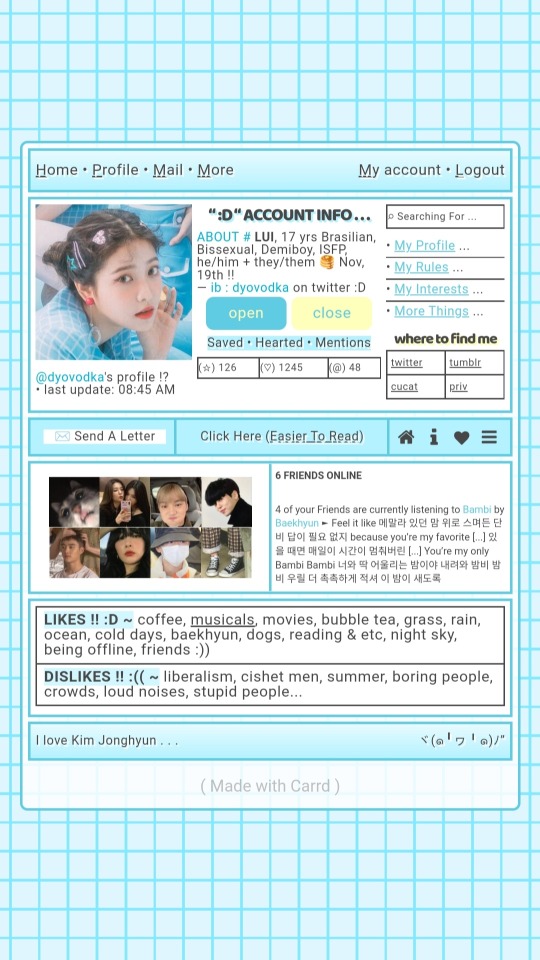
carrd inspo ## blue carrd i made long ago 🐟
#carrd#carrd inspo#webcore carrd#carrd moodboard#kpop carrd#carrd.co#carrds#carrd tutorial#carrd aesthetic#carrd stuff#pastel carrd#blue carrd#yeri carrd#red velvet carrd#red velvet#yeri
20 notes
·
View notes
Text

vamp collar +++ sculpted by me
If you enjoy my sculpts and work please consider donating to me as i am trying to escape my abusive household
#mine#misc#aespa#3d art#fashion#y2k#art#pink aesthetic#y2k aesthetic#goth#y2k core#xg#chrome aesthetic#chrometype#my art#cocquette#ariana grande#metal#goth art#goth fashion#vampire#custom jewelry#kpop#newjeans#dropdead#gothcore#webcore#pastel pink#tutorial#lgbtq
15 notes
·
View notes
Text
BACK TO WEB ~1.0 WE GO [PART 1]

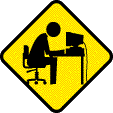


Get yourself some damn Blinkies, Guestbook, visitor counters and old web stuff because social media monoliths is way too often horrendous by design. Plus it worsens so what have you got to lose starting your own website? ( https://landchad.net/ is a great starting point in my opinion, and so is https://neocities.org/ )
I got a few sources for such old web GIFs + media + components overall I am gonna try incorporating into my pages and blogs fairly soon.
22 notes
·
View notes
Photo

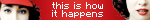
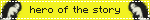
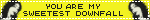

regina spektor blinkies to put on my shrine!! feel free to use!!
#i hate fiddling with fonts that arent the miencraft font#also i loooove herr sooo muuuch holy shit#my content#blinkie#webcore#regina spector#old web graphic#man idk what tags yall use anyway take them#oh major thanks for blinkies.cafe for having that one tutorial on their site so i knew what i was doing#mine
15 notes
·
View notes
Text
youtube
The composer didn't have to go so crazy on the background music of this textile tutorial, but they did!
#textile#ambient#chillwave#frutiger aero#Frutiger aero music#Wii music#chill hop#lounge music#webcore#chill#relaxing music#new age#new age music#jazz#Youtube#tutorial#easy listening
1 note
·
View note
Text
🛸[INTRODUCTION POST]🛸

Who am I?
I'm Bug! I'm a young 3D artist who focuses on an low poly 3D style :] I live in Spain, my pronouns are he/him and it/its (in Spanish I only use él/o).
I also accept donations, my ko-fi account is: https://ko-fi.com/lowpolyparrot
COMMISSION INFO:
3D Art: https://forms.gle/j4WbnJfVp7Y4vYfT7
2D Traditional art: https://forms.gle/cEzvkusBGRtxF6gc8
Facts about me:
My favorite colors are #00FFFF and #FF00FF (cyan and fuchsia)
My favorite aesthetics are vaporwave and webcore.
I'm a little into alternative fashion and my favorite styles are fairy kei, pastel, sweet lolita and y2k.
My fursona it's a cybershape, a digital creature that can choose its appeareance, but it usually takes the form of a lovebird.
Some of my favorite artists are 람다람, aimkid, gildedguy, Joel G, OseanWorld and VLIF.
My favorite music genre is chiptune and vaporwave.
My favorite videogame saga is Splatoon :]
Q&A
What programs do you use?
I use blender for pretty much everything and I sometimes use krita or gimp to edit pictures or create gifs.
Do you take commissions?
Yes! You can check my commission info here:
3D Art: https://forms.gle/j4WbnJfVp7Y4vYfT7
2D Traditional art: https://forms.gle/cEzvkusBGRtxF6gc8
Can I use one of your pictures for edits/my website/projects/etc?
You can as long as you credit me.
How long have you been into 3D?
Since the summer of 2020
Have you thought about making a game?
I've just started to learn Unity and I'm thinking about making a 3D exploration game of two little animals exploring a really big city.
Why did you decide to use the low poly style?
It matched the aesthetics I liked and I didn't need a powerful computer to render it :]
How do you achieve your style?
I think my most important style choices are cute/cartoony looking characters, disable anti-aliasing, using low poly characters and saturated/pastel coloring.
Some of the tutorials I used the most were the ones made by TheSicklyWizard. He has a collection of PS1 style blender tutorials that gave me some of the basics for my style.
Do you do requests?
I don't at the moment... sorry!
Why is not the question I want to ask you here?
Because nobody has asked it yet. Send me an ask!
715 notes
·
View notes