#webp
Text

13K notes
·
View notes
Text
Convert Images Between WebP and PNG Formats for Free
As someone who runs a small business online, I'm always looking for ways to optimize my images without sacrificing quality. That's why I was excited to find webppng.com, a free online image converter that lets you quickly switch between WebP and PNG file formats.
For those not familiar, WebP is an advanced compressed image type created by Google that can drastically reduce file sizes compared to PNGs. The only catch is that some older browsers don't support WebP.
That's where webppng.com comes in! Their free WebP to PNG converter lets me upload my WebP product photos and download optimized PNG versions compatible with more websites and apps. And when I have PNGs, their PNG to WebP converter lets me benefit from the smaller file sizes of the WebP format.
I love that webppng.com offers:
Fast bulk conversion right in your browser
Preserved image quality with customizable compression
An easy drag and drop interface that's simple to use
Unlimited usage with no hidden costs or limits
Being able to seamlessly switch between WebP and PNG has been a huge help for my small online store. I can have smaller WebP files for modern browsers while still supporting PNGs for maximum compatibility across platforms.
If you work with lots of product images like me, I'd definitely recommend checking out webppng.com's free WebP and PNG converter. It's an easy way to optimize your site's images for speed and performance.
2K notes
·
View notes
Note
i do not know how to save gifs on phone but on pc you must right click the gif and open it at a sepereat tab. then got to the https search bar thingy and go to the end where ".gifv" is. delete the v at the end then enter that version of the search.
hopefully the gif bellow is a proper downloadable gif. i hope this helps and it's not out of date
anon you are a saviour thank you so much
206 notes
·
View notes
Text

WebP Image Files
73 notes
·
View notes
Text
I'm working on a website for a comic (those who know, know) and it gives me a good opportunity to talk about the modern web innovation that's #1 most reviled on here: webp.
I was working on image quality. See, the author made the pictures high-quality, and since they're hand-drawn it's absolutely worth it — but it means we're talking ~2500x1100px PNGs. Which means ~2-3MB per picture.
Since on the actual website they'll be displayed at 1000px width, smart old me figured a pretty quick fix to save on readers' bandwidth would be to reduce the image size to 1000px width (after all, that's over 5x smaller than the original!).
The issue though: quality surprisingly suffered. Specifically there was a notable impact to the text (but also the colours and texture, if you look closely).

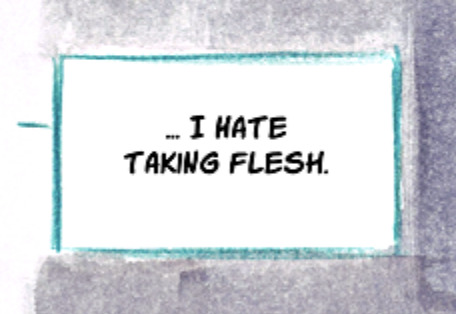
So I started wondering how exactly one could get a cleaner output from my image downsizing.
Which I spent the next 5 hours trying to crack. Turns out it's not easy.
On the other hand, there is another approach: simply finding a better way to store the image. On JPEGs and PNGs you can play with various compression settings which might help you reduce that file size without compromising quality (I tried a bunch, no dice!), but you could also switch to another format. For example, you might consider webp.
Here's what it brings to the table.
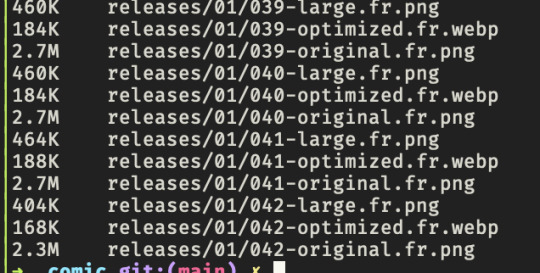
"-original" files are the HD originals, "-large" files are the blurry resized ones, "-optimized" are the webp ones.
They are 13-15 times lighter at the same size. This makes them even lighter than the 1000px-wide ones. (2 to 3 times lighter! despite being 5x bigger! that's insane!)
And the output:
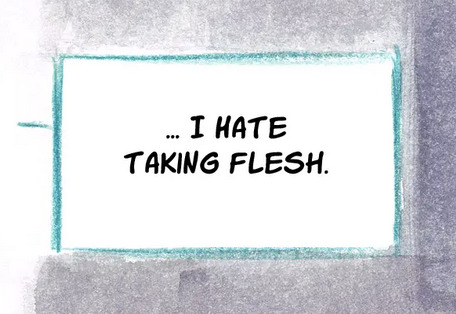

I couldn't tell you which capture I took from which version.
And like, damn, that's p cool.
31 notes
·
View notes
Text
Okay, JPEG XL is actually rad. The size reduction I’m getting on my photos is insane. We need to make sure it succeeds just to spite Google removing compatibility for it in Chrome so they could push their own WEBP and AVIF formats.
36 notes
·
View notes
Text

Decided to make a .webp animation of Daisy doing her cute iconic Daisy spin from Mario Party 3, without the poor visual quality of GIF's.
#mario#mario party#mario party 3#webp#gif#animation#daisy#mario party 3 daisy#daisy fan#princess daisy#daisy love#yay!#happy!#cute
28 notes
·
View notes
Text
.webp workaround for tumblr
.webp files have become the bane of this blogs life lately as for some reason tumblr will not upload .webp files. this is particularly annoying for me as i source several images of requests/submissions for this blog from wiki pages which all seem to save as .webp with no alternative. i mean you can type in .png or .jpeg as the extension in the save-as window but they will cause an error when uploading to tumblr (if you need to do that). so to get around it here's what i do to save the image using tumblr instead of any browser extension:
right click image > copy image link/address
2. go to tumblr > create new photo post > paste in the image address where it says 'add images from web' > click insert
3. when the image finishes loading on the post > right click and save image as
4. it should save as a .png! and it will keep the transparency (if it applies to the image)
if you are uploading to tumblr you can of course just upload it via the image link and leave it at that but it will automatically add a footer to the image once it's posted citing the image link source.
hopefully this helps others who also need to get around .webp!
#webp#tumblr#sorry this is offtopic webp particularly annoyed me today!#hope this helps someone although i feel like a lot of people will know already and i'm just getting old and out of the loop with technology#👵
873 notes
·
View notes
Text
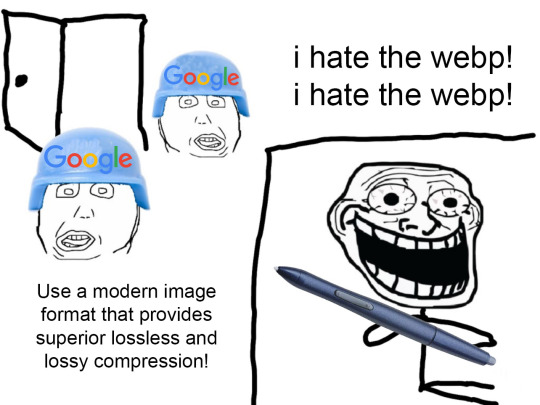
>tfw an image I want to save is not a .jpg or .png
#meme#webp#file format#artists on tumblr#schizoposting: artist edition#google is pretty apropos for this meme tho
28 notes
·
View notes
Text

webp test
#mortal kombat#mk#mortalkombat#raiden#my gif#gif#webp#my webp#screenshot#mortal kombat raiden#ライデンさん
17 notes
·
View notes
Text

9K notes
·
View notes
Text
would you love me if i was a webp
#i feel like someone has to have posted this before but fuck it i thought of it just now and im saying it anyway even if someone may have sa#id it before#nonsense#fallow buzzes#webp#txt#would you love me if i was a worm
63 notes
·
View notes
Text
"What the heck? Why is Youtube saving WebP files to my PC?

*opens one*
| |
V

#wkjfnldfkjfbsd#I died#instant laugh#youtube#webp#demoman#tf2 demoman#red demoman#chef demo#gmod#I can't believe of all the files I could have blindly opened#it was this one
16 notes
·
View notes
Text
reblog this with at least a word and ill post some random file i have on my phone in response
dunno if this is boring or whatever cuz reddit has shit ton of posts like this but i wanna try this cuz i think itd be funny cuz i can send videos here
#uh tf do you tag this#meme#dunno#generic post ugh#videos#audio#images#mp4#mp3#jpg#jpeg#png#oga#webp#i dunno how ill go abt chosing files i think ill just go into all and scroll until i find something#memes#reddit#idfk#i dont fucking know#sigh#-_-#i have alot of random shit on my phone#some i even forget exists#shitpost#oh damn its 3am#3am
10 notes
·
View notes
Note
How did you get your gif icon?
also tagging @telltaletypist because lmao
@calware has also made a post about it here
New(?) thing: unfortunately it's NOT a gif, but the accursed .webp
Until staff says something, I'm inclined to think they didn't intend to explicitly allow for animated icons, just for the filetype, and this is just the natural consequence from it
The easiest way for me was to just upload a gif (even as a draft) or take a gif from an existing tumblr post and opening it in a new tab
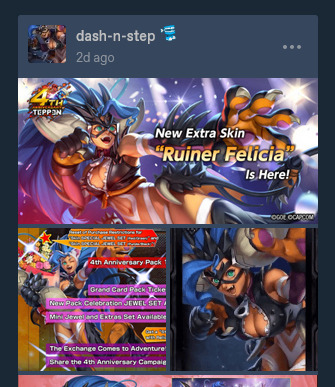
This automatically links you to the webp version through ".gifv" and now you can save the image
(if you backspace on the 'v'/try to do this on the app: you get the gif)

Then it should be as easy as setting any other image as an icon
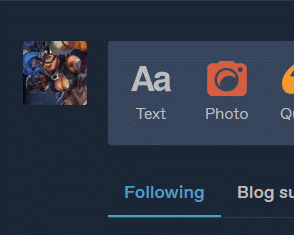
As far as I can tell: it won't be animated on the app, unless you click "view your avatar", so you probably want something that isn't flashy (so people with sensitive eyes don't get hurt) and has what you want to be seen on the first frame
26 notes
·
View notes
Text
I saw a post about how good WEBP was, and I thought to myself, "maybe I've been unfair. I should give it a chance," so I translated all the hundreds of photos and GIFs on my Jellyfin server to WEBP to see what would happen. Here are the results:
PNG, JPEG, TIFF, GIF, etc: 2.12 GB
JPEG & GIF: 1.45 GB
WEBP: 1.28 GB
WEBP & GIF: 1.22 GB
For some reason, Shutter Encoder seems to break Animated WEBP files. Not only did it double their size, but it also prevented macOS or Firefox from playing them correctly, so I went back to GIF. It ended up saving more space, anyway
In the end, however, I'm actually really surprised. Using WEBP allows me to preserve a lot of my photos in Lossless compression, all while taking up less space than my current, total JPEG, 100% Lossy setup. WEBP, especially for data storage and server management, actually seems to make a lot of sense, and I'm probably gonna end up using it for the files on my Jellyfin server from now on.
#rambles#data#experiment#webp#png#jpg#jpeg#photo#photos#data storage#home media server#jellyfin#shutter encoder#gif
19 notes
·
View notes