#while i was editing this video my laptop decided to 1: corrupt the save
Video
youtube
@shepherds-of-haven I’m at it again with Shepherds Unsolved...
#shepards of haven#shepherds of haven memes#shepherds unsolved#video#havenholiday2020#I'm not entirely convinced this was worth it#while i was editing this video my laptop decided to 1: corrupt the save#2: shut down with no notice and update#and 3: break my speakers so I had to listen to everything through a weird screechy haze#most of them aren't even that funny#and some of them are reused from the previous shepherds unsolved posts#my internet is so dogshit that it took 6 hours to upload a 6 minute video#smh#anyway#enjoy the shitpost and idk#i might make more#i downloaded a lot of BUN videos for this so i have spare clips on my computer#but the world will never know
96 notes
·
View notes
Text
Google Drive, the drive of all drives.

Photo source: Computerworld
Google Drive has been around since 2012, but honestly I didn’t even know Google Drive existed then. In this generation, a lot of people use this application for a lot of things. Even I use it for storage purposes or for school. Most of you reading this right now probably already knows what I’m talking about. If not, then you’ve just stumbled upon one of the things that can make your life a bit easier when it comes to storage keeping for files you probably don’t want to be seen on your hard drive or SSD, sending files that frustrates you when you can’t send it through messenger or gmail to your grandma, or collaborating with others to make documents, and more.
Before we go with the ‘kind of’ informational stuff, I’ll have to warn you. I may have used Google Drive for a while now, but I still don’t know much about it, so I’ll be teaching you what I know from my experience in using this versatile and diverse application. (when I say that, this app really does have a lot of features and functions, sometimes it tends to get a bit confusing.)
So right off the bat, Google drive is usually used for storing your files, photos, videos, or whatever you would want to store in there. Basically, similar to a storage device, but accessed online. (1) You may also actually choose the option to view certain files offline, but I don’t think the option applies to all types of files and data. (2) You can also create folders to keep your files organized. Trust me on this one, if you plan to use Google drive for school or work, or other things important consistently, it’s always a good idea to have a dedicated folder for different subjects or have labelled folders depending on what you decide to put in them.

Basically, by clicking that + over there, you would be shown that prompt on the second photo. Then you’ll have your options of whether you want to create a new folder, upload something, use your camera, or etc... (Disclaimer: I am using an iOS phone, so I’m not sure whether the interface with android is similar, but I’m guessing it is.)
Another perk of this application is with your smartphones,(3) you get easy access since there is a downloadable app and it can open or view word files, powerpoints, excel, and more, so if your phone doesn’t have Microsoft office softwares/applications, google drive could help you out with that dilemma. Though you cannot edit files through Google drive... alone. By alone, you’ll see what I mean, keep reading.

So this is what a word file looks like view through Google drive. Then you’ll see that,”Edit in Google Docs” button down there, when you press that it’ll redirect you to a browser mode google docs, when on phone you won’t be able to edit it, so you’ll actually have to download the google docs app.
So the ‘alone’ part arrives here, you actually have to download different apps to either edit a word, powerpoint, or excel file. The small point of advantage of these applications is that their file size is actually smaller than Microsoft Office applications.
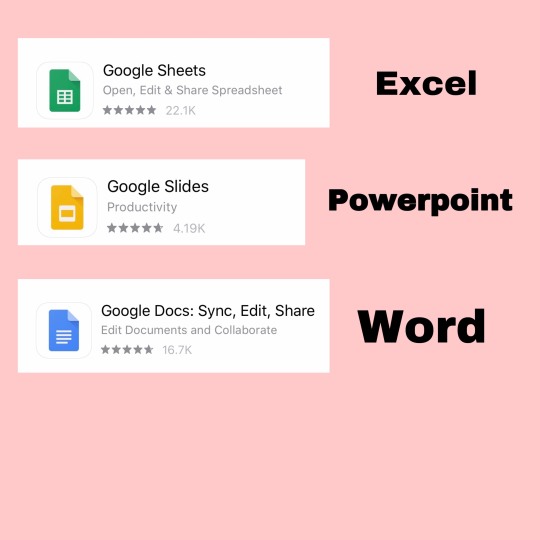
The picture above shows the different Google apps for designated Microsoft office files.
I’m actually one of those people who does not have microsoft office on my phone, and just use Google drive to save up space. I prefer doing these things on a computer or laptop rather on a phone, so I don’t find it as a necessity to have them.
Now we are aware of its storage abilities, let’s talk more still about its storage abilities... (4) You can actually share this storage with someone else. Now, you must be thinking, “Why would I want to waste my 15gb free storage with someone else?”. I mean, same thoughts, but hear me out for a bit more. You can share your folders with someone else so that they may view these folders and perks are you can do work and school work more efficiently. Especially in group works, where there are designated roles for a certain requirement, at least this way you can send all your work in this one folder and everyone can get access to this.
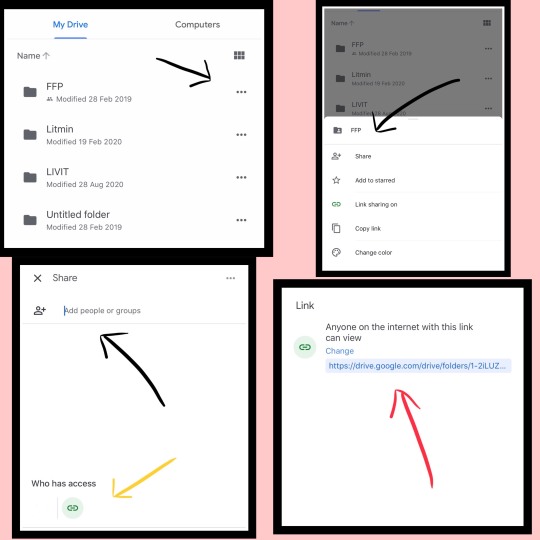
Firstly, by clicking/pressing that button with three dots, you’ll be prompted with that screen with a share option, then you get this next window where you either add people/ groups manually (black arrow) or press that green looking chain (yellow arrow) to get redirected to the next photo where you can copy paste a link (red arrow) which you can share with others. Only the people who receives that link will be able to view the folder.
Another good thing about Google drive is getting to access your files anywhere with you, so you wouldn’t need to bring a flash drive or external with you and less chances of getting corrupted files. A downside to this though is that you need a data connection or internet connection to upload your files on google drive.

As I’ve said up there, it can do a lot, another one of them is drum roll...
sending files. Now, you’re probably thinking sending files isn’t really much of a problem these days. You can send files through messenger or gmail, but one thing that stands out about Google drive is it can (5) send large files to other people. When I say large, it can send even gigabytes large of files. Messenger and Gmail has a limit to how big a file is when sending something, but not Google drive, although you may use the Gmail app to send these files via the drive. Best of all, this is completely free to use!
Well, guys... this is as much knowledge I can share with you on the topic at hand, but I’ll see you on the next one. Ciao!!

#google drive#google docs#google slides#google sheets#storage#free storage#convenience#application#google#information#tips
2 notes
·
View notes
Text
How to Photograph Interiors - Part 3: Post-Processing
Now that we’ve covered How to Prepare for an Interior Shoot in Part 1 and The Photoshoot in Part 2, we can move onto the post-production process.
When packing your gear for a shoot, consider bringing a portable external hard drive and laptop with you so you can backup the RAW files immediately. This ensures that you’ll have a copy in case anything happens such as lost or corrupt memory cards, water damage, etc. and these things happen more often than you’d expect.
As a general guideline, you can follow the 3-2-1 Backup Strategy. Make 3 copies of the RAW files, 2 on separate hard drives and 1 offsite (eg. uploaded to the cloud or stored safely at another physical location like a trusted family or friend’s place).
Once you’ve made these backups, you can now start editing. We’ll keep this editing process minimal (ie. without using presets) so that you can understand the basics.
1. Organize your photos
Everyone has their own way of filing their photos. Once you’ve decided on what works best for you, stick to it. This is how I organize them so feel free to change it according to your needs.
After every shoot, I organize the photos by year and then by date. Here’s the hierarchy of folders on my external SSD Hard Drive:
> Photography - Work
> 2019
> yyyy-mm-dd Interior - Designer’s Name (Address of Location) - Raw photos
> Final - Final high-res JPG photos to be delivered
> Web - A few selected web-resolution JPG photos to be used on portfolio/social media
(This is optional but it’s useful so you have that new work ready to update your portfolio/social)
2a. Culling
If you shoot weddings or events where you have a few hundred photos, it’s best to cull the set first. This means that you take a first look through them and rate the photos to save you time when you’re actually editing. During this process, you’re also removing the photos that are unusable (ie. out of focus, accidental shots, people caught mid-blink, etc.). Photo Mechanic is a great tool for culling because it renders previews quicker than Lightroom and has a star and colour ratings.
Develop your own system of rating but here’s an example that you can use when culling in Photo Mechanic or Lightroom:
5 stars = Excellent photo that must be delivered to the client
4 stars = Great photo technically and creatively, but not a top-pick
3 stars = Good photo technically, but not very creative and doesn’t add to the story/collection
2 stars = Ok photo, but only if needed to fill in gaps in the collection
1 star = Unusable, delete.
Keyboard shortcut: You can also use the Pick/Reject system in Lightroom by pressing P on a photo to flag it as a pick and X to reject it.
2b. Import photos into Adobe Lightroom
Note: I have an Adobe Lightroom catalogue for all my work projects for the year. Some photographers choose to start a new catalogue for every shoot, which is helpful if each shoot has hundreds or thousands of photos. That helps your computer cut down on the time it takes to load the catalogue.
If you’re culling in Lightroom, drag all the RAW files from its folder into the Library module and start the process from there. If you’ve already culled your photos, select the RAW files you want to edit and drag them from the folder into the Library module.
Another way to do it is to go to File > Import Photos and Videos. Then navigate to the RAW files’ folder in the left panel:
As you’re importing, add keywords in the File Handling/Apply During Import panel on the right.
When the photos are imported, your Library will look like this (the photos have already been culled and flagged as Picked):
3. Develop Module
Once the photos are in the library, we can edit them. Here are a few things I’ll apply to each photo (either individually or as a batch):
Profile Correction
Check off “Enable Profile Correction” on the first image and sync this setting with all the photos. It’s located in the Lens Correction panel on the right (you may need to expand the panel). This ensures that every photo has the correct camera profile applied. Different cameras and lenses render photos differently so it’s best to turn on this correction.
Transform
With each photo, you may need to use the Auto or Vertical if the photo wasn’t level during the shoot. Sometimes, you’ll also need to manually adjust it using the sliders. Use the horizon lines in the photo and the grid in Lightroom to make sure walls are straight and floors are perpendicular.
Basic Panel
You can make most of your light edits here and deliver great photos. While you are being hired for your style and work, keep in mind the current client and the audience (who may very well include potential clients) to make sure the photos convey the right message.
Correct the white balance so that it represents the room the way you want the viewer to see it. In interior photography, I aim to keep the colours true to life and I check the before and after of the photo (using the \ key) often to do this. Depending on the interior designer, they may not mind stylized post-processing if it gives the room a specific look and feel that they want.
If the highlights in the photo are blown out, you may be able to recover some of the details by lowering the Highlights or Exposure sliders into the negatives.
To add pop to the photo, increase the Contrast bit by bit.
Tip! Watch out for negative impacts on the quality of the image when making adjustments. Be sure to compare the before and after throughout the editing process. Adjust the slider back and forth and dial it back if the effect becomes distracting (eg. too much contrast, loss of important details like highlights or shadows, colours are no longer represented accurately). Keyboard shortcut: Toggle the before/after by pressing the \ key.
After you’re happy with your edits to one photo, you can apply these same settings to other photos in the batch that have a similar lighting and colour situation. This will save you some time, but don’t forget to review each photo to make sure they’re consistent.
When the entire set is finished, filter the photos to make sure only your final selects are shown. Select them all and go to File > Export. Go through each section and make changes as necessary. Here are some examples:
Save the exported photos to a specific folder.
Custom rename the files according to the shoot and client.
Change the quality and resolution of the photos according to the client and use.
After you’ve exported and delivered the photos to your client, make backups of those JPGs. It’s useful to have them ready to show as portfolio work.
Thank you for following along in this How to Photograph Interiors series. I hope this has been helpful. Be sure to use the hashtag #idtjanetkwan if you apply these tips to your photos so we can see your work!
LINKS
Part 1: Preparation
Part 2: Photography
Part 3: Post-Processing
About the Author
Janet is a lifestyle photographer based in Toronto, Canada, specializing in business branding, interior and product photography. She works with small to large companies to create custom professional photos for their branding and marketing needs. Her work has been published in Apartment Therapy and The Jungalow. Some of her past clients include Airbnb, McDonald's Canada, Vichy, Haagen-Dazs, The Distillery Historic District and more. She loves The Office, sunsets and exploring the different neighbourhoods in Toronto.
Contact the Author
Website: https://www.janetkwan.com
Instagram: @janetkwan
0 notes
Text
Greatest Children’s Pc For 6
Bargain hunters like to search for discount products, Just like me when I bought my Dell laptop at a discount cost. In the early 1980s, with the advent of 32-bit microprocessors such as the Motorola 68000 , a quantity of new participants in this field appeared, like Apollo Laptop and Sun Microsystems , who designed Unix -based workstations primarily based on this processor. Meanwhile, DARPA ‘s VLSI Project produced many spinoff graphics goods as properly, notably the SGI 3130 , and Silicon Graphics ‘ variety of machines that followed. It was not uncommon to differentiate the target marketplace for the products, with Sun and Apollo deemed to be network workstations, while the SGI machines had been graphics workstations. As RISC microprocessors became offered in the mid-1980s, these had been adopted by numerous workstation vendors.
Dell notebook computers – 1,192 outcomes like the dell latitude 2100 10 1″ notebook, dell 15 15 6″ notebook, dell 15 laptop computer (intel celeron 900 250gb 2gb, dell studio 15. New dell computer systems effectively this new pc didn’t come till the end of the school year in december it is a dell studio was capable to bring the old computer into this other company, get the old. My new dell pc has no boot device available – yahoo answers dell computers – discover prices in new york, ny get retailer info for regional rates on dell computers or shop for the lowest price on the web at Dell computer systems prices in new york, ny locate dell computers retailers ok so i bought this new pc from dell i set ok so i bought this new personal computer from dell i set it up and was genuinely excited of utilizing it. How to save income on a new dell computer purchasing a new dell personal computer read this post for suggestions on how to get the best deal on a new dell.
(19) All laptop workstations will have a three-year on-web site warranty which is serviced by approved regional vendors with certified computer assistance staff ensuring that the computer is repaired speedily and at no expense in the course of its 3-year life. Not possessing an ergonomic workstation can wreak havoc with our bodies. Right here are some suggestions to setting up a healthy, ergonomic computer workstation to hold you comfy, productive and injury-free of charge. Just before we start with the reset process, let’s comprehend what BIOS is. It is a constructed-in program named Fundamental InputOutput Method (BIOS) that loads automatically when a personal computer is powered on. The plan manages data flow and controls all the attached or constructed-in hardware or applications like keyboard, mouse, printer, router, serial communications, disk drives, and monitor among other issues. It is usually located in the pre-integrated ROM chip (aka ROM BIOS) in a laptop.
If your personal computer work is restricted mostly to writing and connecting with larger computer systems here, you will possibly be wasting a workstation. If you do a lot of calculation or if you want to do a number of items at the very same time—run an experiment, search databases, send and get electronic mail, analyze data, create a report—a private personal computer prohably will not have adequate power. Download Dell drivers site offers you the latest graphic, audio, bios, Bluetooth, network, monitor, touchpad, and other hardware drivers for you to download and update, so you can appreciate your Dell laptop music, film and game.
No disk that can be utilized for recovering the system disk can be identified. Attempt the following: 1) A probable system disk could have been excluded by mistake. a. Overview the list of disks that you have excluded from the recovery for a likely disk. b. Variety LIST DISK command in the DISKPART command interpreter. The probable system disk is normally the very first disk listed in the outcomes. c. If feasible, get rid of the disk from the exclusion list and then retry the recovery. 2) A USB disk might have been assigned as a method disk. a. Detach all USB disks from the computer. b. Reboot into Windows Recovery Environment (Win RE), then reattach USB disks and retry the recovery. 3) An invalid disk could have been assigned as system disk. a. Physically detach the disk from your computer. Then boot into Win RE to retry the recovery.
Pondering on how and where to get a laptop? Shop on the web at Jumia exactly where you get the ideal of all laptops and laptop accessories of your option at ideal rates with pay on delivery. Shop for the most dependable Dell laptop chargers and energy packs for your Dell computer systems. The Dell Inspiron laptop series is constructed solidly with a firm & comfy keyboard, a massive challenging disk drive, longer battery life and a Windows eight operating technique for a good all round overall performance. Check out our brand of Dell Computing that comes in a variety of sizes and colours as effectively as accessories like replacement batteries, Dell USB stereo speakers, and numerous OptiPlex Intel cores that will enable you secure your information and offer a flexibility workplace for your employees as well as returning management control to IT and comprehend massive productive gains with the use of Dell Computing in your workplace atmosphere.
As Dell planned out the future of his enterprise, he identified value and delivery as the most essential aspects of the developing computer enterprise. By acquiring components and placing the Computer together on his personal, Dell was capable to place the machines collectively cheaply. He then decided to sell his computers over the telephone to established brand name firms at a 15% discount, getting rid of the middleman and establishing a name for himself. “The direct model of promoting”, as it has come to be identified, completely changed the way computers would be sold.
Laptop computers are devices that are utilised by numerous folks these days. They are so well-known due to the fact of their fantastic benefits that they supply their users. One of the largest benefits that such devices supply is portability. Getting a laptop computer that is portable indicates that you can carry it with you wherever you go without having any issues due to the fact it has little sizes and it also is lightweight. I have backed up all my information. I am running my personal computer right now from the windows vista disk. The tough-drive is corrupted. It operates sometimes, often not. That is why I have not been around this week.
Obtaining a single of the a lot of Dell computer systems will make it less difficult for you in terms of the search for functionality and high quality of service, even so, it will also require you to make a choice. Considering that all of the Dell laptop products have the highest top quality, you will require to make the choice of what sort of computer moved here is the greatest for you. Dell personal computer sales comply with the Develop-to-Order method for promoting PC’s. This is a exclusive enterprise model, which has resulted in a lot of success for Dell. In this technique the products do not sit in the inventory and shed their value prior to they are sold and also the inventory does not need to be cleared for the new goods.
Sony has introduced the new Sony VAIO J the most current in the desktop computers and aims at bargain price tag. The desktop is a touch-enabled one particular that appears the norm these days and for those who do not like to throw their challenging earned income to any other kind of PCs. If you have ever searched for replacement laptop batteries, you may possibly already know how challenging it can be to find the precise battery that you need. You could also know that some firms that supply laptop batteries charge a high price for those things. For those who are in want of laptop batteries or other types of laptop accessories, there is a much better way. That better choice is to shop with Laptop Akku.
Actually, a workstation is a location where operate gets done. It refers to a computer (and usually the surrounding location) that has been configured to perform a specific set of tasks, such as photo editing, audio recording, or video production. An office may possibly have a number of workstations for different purposes, which may be assigned to certain personnel. For instance, one workstation could be utilised for scanning and importing pictures, even though another is utilised for editing pictures.
I’ve had my Dell Inspiron Laptop for about 3 years. I noticed my laptop screen was beginning to blink while I was utilizing it. At first the blinking would come and go soon after the laptop was on for a even though. Following a couple of a lot more days the blinking started to occur more often, nevertheless following it was on for some time. A couple of much more days later the screen went blank on me and then returned to standard. When the screen became black I knew the computer was nonetheless on simply because I could see the power lights remained on, the fan would nonetheless go on and off and if I rebooted the computer noise came by means of the speakers like normal. A few days later there were much more black outs and it was occurring even if the laptop was just turned on. My worst dream came accurate when the screen went blank on me 1 day and the display never came back on.
Workstations have normally been the drivers of advancements in CPU technology. Although each the customer desktop and the workstation benefit from CPUs designed about the multicore concept (basically, multiple processors on a die , the application of which IBM’s POWER4 was a pioneer), contemporary workstations usually use a number of multicore CPUs, error correcting memory and significantly larger on-die caches than these found on “consumer-level” CPUs. Such power and reliability are not typically required on a common desktop pc. IBM’s Power-based processor boards and the workstation-level Intel-based Xeon processor boards, for example, have a number of CPUs, more on-die cache and ECC memory, which are characteristics far more suited to demanding content-creation, engineering and scientific perform than to general desktop computing.
We supply Dell parts to a big quantity of companies, pc repair shops, school districts, and corporate firms, just to name a handful of. Also, we sell items in bulk to let added discounts on over-stocked things. Call us nowadays to setup your account with reseller discounts. Long time statistics have shown that 9 out of 10 new companies fail in their initial year. Lack of arranging and economic ruin is a single of the most widespread causes. Starting modest is a way to insure minimal threat in new enterprise. The founder of Dell computer systems was a college dropout on a shoe-string budget who started his business out of his garage. 1 in three computer systems sold right now is a Dell.
In this way you can very simply get your old Dell Computers as nicely as Dell Printers recycled. The most vital component to dispose is the monitor of the printer which has a CRT or cathode ray tube. It has lead that can pollute drinking water if disposed carelessly. The system supplies the suitable IT Technician 1 replacement desktop, laptop or tablet pc every single 4 years for each Complete-Time employee position and laptop lab space on campus. The system does not offer workstations for new positions, new lab areas, new workplace areas, student assistants, graduate assistants, contractors or volunteer positions. For every single workstation offered by the plan, a single four-year old workstation should be removed from service.
youtube
My wife and I run a graphic arts related company and our old mismatched computer systems were no longer in a position to hold up with the greater end operate we have been now receiving. We had two alternatives as we saw it. Go with Gateway’s prime of the line Computer or Dell’s. We viewed them as our only alternatives because, despite the fact that we both have robust IT backgrounds, we did not want to invest the time into our house network and away from our house organization. Netbooks are lightweight and fast mini-computers that are quickly cutting by way of the laptop personal computer industry share. Notebooks or laptops are your quintessential transportable computer systems, which offer all the features of a desktop pc with the added luxury of portability. Let us evaluate netbook and notebooks, according to design and style considerations and utility aspects.
We are proud of our partnerships with main brands, which let us to offer you you these excellent items at the cheapest prices. As a totally registered Dell companion, we have the prestigious status as one particular of the UK’s official stockists, distributors and resellers for an unbeatable variety of Dell merchandise. We provide Dell and other brand laptops, computers, notebooks and accessories to some of the largest corporations in the UK. We also provide thousands of residences, schools, and small businesses with the very best good quality refurbished Dell laptops and computer systems.
Good if you are adventurous adequate to take the charge on your own. The Dell Technical Support portal will help you to repair Dell personal computer, laptop or printer getting at the comfort of your residence or office. To simplify your search the portal has been classified beneath support by topics” encompassing: Windows 7, Windows XP, Windows Vista, Networking and Wireless, Security & Virus, Alienware, Printers, and more. This is further extended with the assistance videos beneath diverse categories. Drivers and download section is to furnish you with compatible product drivers. Accessing the compatibility set up, update or reinstall drivers (Categories: Application, Audio, BIOS, Chipset, Communications, Input, Network, Serial ATA, Program Utilities, Video, and a lot more.) for your Dell system.
The least expensive way to fix a motherboard is by hand, but it calls for information and time alternatively of cash. If you do not know specifically what you’re carrying out, you most likely won’t repair the device. Sending the laptop out for repair and possessing the motherboard replaced is the most cost-powerful choice. Even so, as the laptop grows older, it gets much more and more high-priced to repair. This is partly because of the scarcity of components and the pc falling out of warranty, and partly due to the manufacturer encouraging you to purchase a new laptop from them. Purchasing a fully new laptop is an selection, but it is far more pricey than replacing all but the rarest motherboards. Nevertheless, older and significantly less strong computer systems could be due for replacements anyway, and you in no way know what else broke when the motherboard died.
To get hardware and software program assistance as shown in the list beneath, your personal computer have to run either the Mac OS X operating program (version ten.7 or later) or the Windows operating program (version 7 Enterprise or version 8.x Skilled). If you have an unsupported OS X or Windows OS version, our CRC consultants can assist you upgrade. There is only limited “greatest effort” software support for desktop Linux distributions. To decide the awareness of physical and psychological effects of prolonged computer usage and application of ergonomicsin the workstation.
Filed under: Tagged: childrens, computer
from KelsusIT.com – Refurbished laptops, desktop computers , servers http://bit.ly/2kBwEcu
via IFTTT
0 notes