#wicked whims
Text



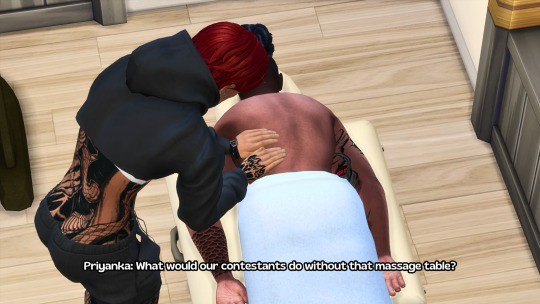

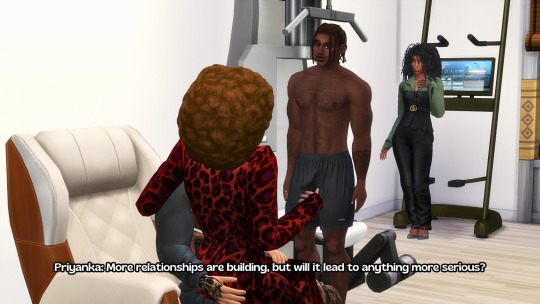




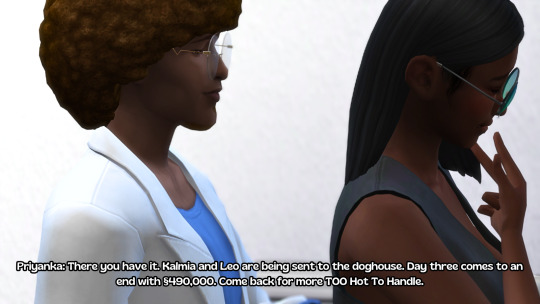
Explicit
GQ | Previous | Next
Fritz Twins by @fl0ptrait Oleander Twins by @riverofjazzsims Dandre and Trey King by @agena87 Leo and Lia Bassett by @invisiblequeen Tyerra "Tye" & Zayne "Zay" Seals by @blvckentropy
#ts4 storytelling#ththchallenge#wicked whims#ts4 legacy#ts4 simblr#writeblr#ts4#simblr#black simmer#sims 4 storytelling#black simblr#show us your story#ts4 story#sims 4 story
21 notes
·
View notes
Text
Always amusing to me when I tell people I have Wicked Whims installed and they're like "omggg what the fuck you're crazy for that one" like mfer literally what is the point of playing the Sims if I'm not going to make them fuck narsty style. Literally what else is there to do in that game? high five my wife ten times and *not* slonk her shit goopy style afterwards? you're joking
#its a life simulator and bro idk man but fuckin n suckin is jsut a fact of life#the sims 4#wicked whims#sims cc
336 notes
·
View notes
Text




Wicked Whims Undressables Compatible Part-1
I've added @wickedwhims Undressables compatibility to some of my old custom content. To use this feature, you need to download lingerie files and "WW_Undressable.package" with extension files and put them in your mod folder.
I've added this feature to my custom content below. If you already have it, just download the "WW_Undressable.package" files. Make sure you download all files if you don't have CC.
CC Links:
The Sims 4 Cutout Lace Babydoll Set
The Sims 4 Wicked Lace Babydoll
The Sims 4 Storm Lingerie Set
The Sims 4 Urban Nomad Lingerie Set
My Accounts__________________________________
Patreon - Instagram - Twitter - CustomContent.net/GrayVixen
#ts4cc#the sims 4 cc#ts4mm#thesims4cc#the sims 4#the sims 4 lingerie#ts4 lingerie#sims4cc#maxis match#thesims4#wicked whims#wickedwhims#ts4 clothing#sims 4 cc#sims 4#lingerie
432 notes
·
View notes
Text


honeymoon bliss 🍯
#Snow getting started on gen 2😂😂#the fact she has to have 7 babies is still crazy to me#sims 4#ts4 simblr#annasiims#ts4#sims#simblr#ts4 gameplay#sims gameplay#wicked whims#snow white#snow white : gen 1*#disney princess legacy : gen 1#legado princesas disney : gen 1#ts4 disney princess legacy#ts4 disney#the sims 4 community
137 notes
·
View notes
Text
Posing Sims in 2022
I’ve come to realize there are some tips and tricks that have popped up this year that I didn’t know, and maybe my fellow Sims 4 Simmers who use mods and poses didn’t know either.
First:
You can use Lot 51′s Fashion Authority mod to add pose accessories temporarily even one they are all ready posed -- no loosing all your posing progress to drag your sim all the way into CAS anymore if you don’t want to!
The mod: https://lot51.cc/mods/fashion-authority
SurelySims awesome Tweet about using this mod for pose props: Here
Second:
Wicked Whims -- yes that one mod we all think about for the adult interactions -- has a pose player functionality built into these days that lets you rotate, move, and elevate sims once they are posed. Going into Build Buy Mode doesn’t pop them out of their poses, either!
There are a lot of settings you can toggle in the Wicked Whims mod if you really don’t want it affecting the rest of your game play much, you can absolutely set it up that way.
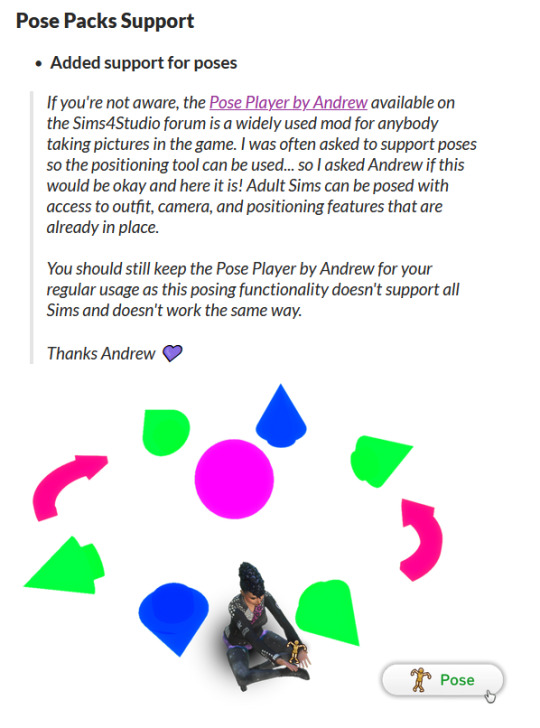
The mod: https://wickedwhimsmod.com/download
I couldn’t find a tutorial while looking today, I hope you can!
--Have fun, guys!
#ts4#sims 4#sims 4 poses#posing in the sims 4#ts4 posing#Wicked Whims#Fashion Authority#ts4 informational post
2K notes
·
View notes
Text
















♡ GIRLS! ♡ GIRLS! ♡ GIRLS! ♡
pinkie’s lounge (no cc) *strip club*
30x20 lot located in oasis springs
lot type: lounge
lot traits: party place, romantic aura
gallery id: florwalsims
DOWNLOAD (no ads) sfs / drive
- not required, but i recommend the wicked whims mod by turbodriver (18+) if u want to manage the club, have functional stripper poles, and hire dancers
#my builds#oasis springs#sims 4#ts4#sims 4 build#sims 4 no cc#realistic sims 4 build#sims 4 maxis match#sims 4 strip club#simblr#sims#sims 4 screenshots#sims 4 lounge#wicked whims#sims 4 urban build
1K notes
·
View notes
Text
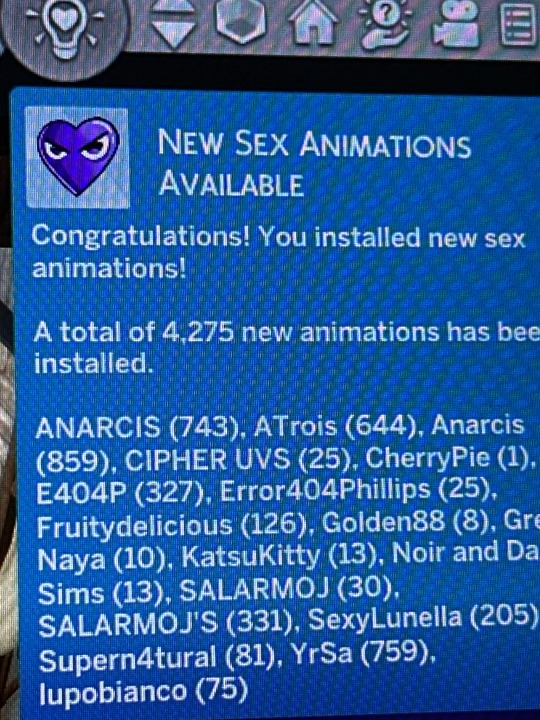
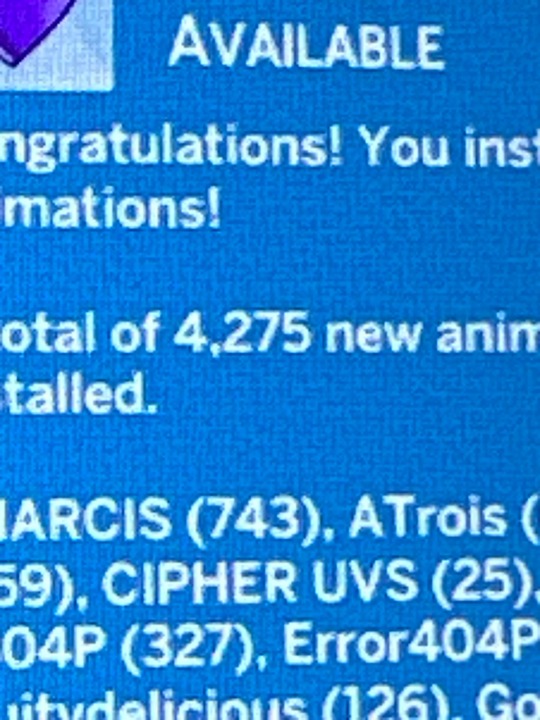
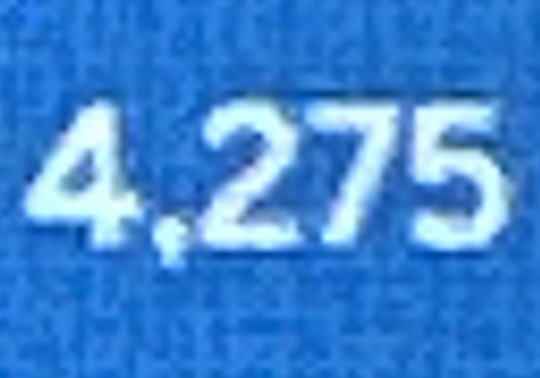
There’s really no dignified way for me to explain this
132 notes
·
View notes
Text




"Don't worry Mr. Kibo, you're in great hands."
it's Halloween in Brindleton and instead of joining the party downstairs, Londyn and Akira snuck away to have a private moment.
they aren't really into roleplay but as a spooky enthusiast, Londyn couldn't help but to stay in character.
#spooky day#i dont know who i want to be#him or her#sims 4#sims 4 simblr#simblr#sims 4 screenshots#sims 4 aesthetic#sims 4 poses#ts4#the sims 4#ts4 gif#my sims#show your sims#legacy gameplay#kibo legacy#spicy sims#wicked whims#ts4 community#ts4 content#sims 4 gameplay#sims 4 legacy#ts4 screenies
122 notes
·
View notes
Text


I understand that Conor and Lisette want a baby but this is a public bathroom in a nice restaurant with a huge crowd outside. Autonomy was turned off after this because clearly my sims don't make good choices.
#the sims 4#sims 4#ts4#rose quartz#sims 4 screenshots#crystal legacy#crystal legacy challenge#sim: lisette#sim: conor#wicked whims
61 notes
·
View notes
Text
★ Wicked Woohoo Club -TS4-★
LOT : stargazer lounge in San Myshuno

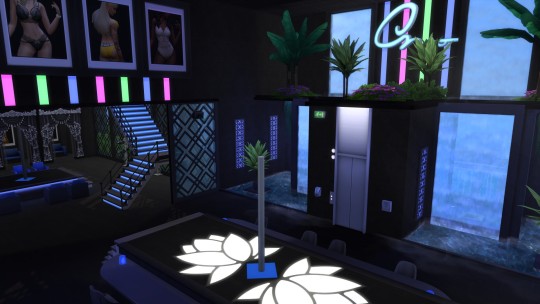







Yeah its a Strip-club for wicked whim MOD or you can have it as a Woohoo club :) DOWNLOAD FROM THE GALLERY. This ★ Woohoo club ★ has NO CC
GALLERY ID : ABSGAMING
DOWNLOAD HERE



#the sims 4#ts4 cc#ts4 nocc#simblr#sims4#strip club#wicked whims#woohoo#ts4 build#sims build#sims 4 build#pole dance#poledancer#no cc build#sims stuff#my sims#sims 4 screenshots#the sims#sims 4 cc#sims 4#ts4cc#ts4#ts4 simblr#san myshuno#ts4 screenies#ts4 screenshots#ts4 story#ts4 simbrl
112 notes
·
View notes
Text
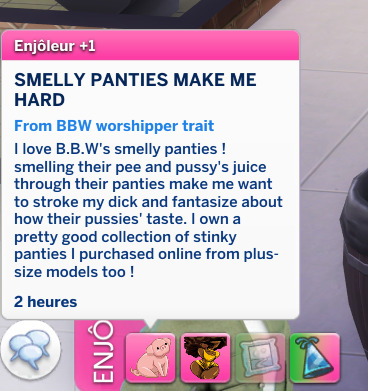
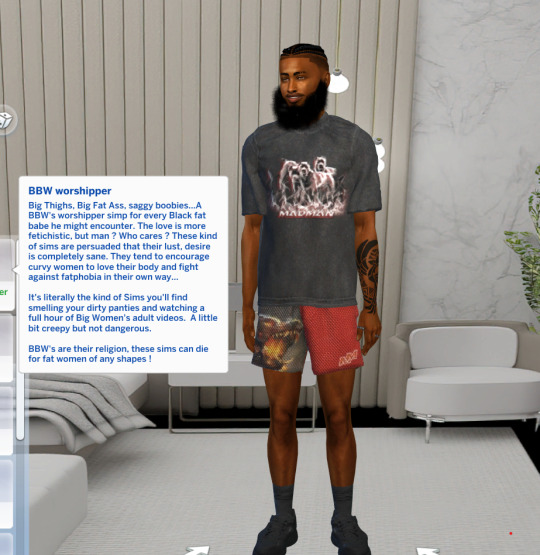
What is this cc about ?
A lifestyle and fetichistic trait for your wicked sims who loves big gurls and more ! It's inspired from the kinky hashtag we find on Twitter, don't google it if you're sensitive though :') .
Totally made and written in american slang and english
Da features :
- social interactions (+10)
- NSFW Buff replacement and various emotions
- ideal for a storyline ‼️
- WARNING : contents might be harmful for some viewer (fetichism, bodyshaming, explicit sexuality, explicit pictures for the buff, non-censored words)
Rules :
- Do not claim my work as yours
- allow me correct my mistakes by reporting any issues with the trait, to me
- early access only ( Public access on 26th NOV )
Optional
- share my work if you like them
- tell me what trait you want next
- and enjoy your game !
- support me on Patreon or simply follow me on there ♥
NOTES :
This trait will be developed further. Some social interactions will be extanded and more...!
THE PUBLIC FILES WILL BE POSTED ON LOVERSLAB NEXT WEEK ON 26 TH NOVEMBER ♥😁
Patreon public Free
#black simmer#black sims#sims 4 cc#sims 4 simblr#sims4 traits#black sims cc#sims 4 custom content#sims 4 gameplay#urban sims#wicked whims#loverslab
95 notes
·
View notes
Text
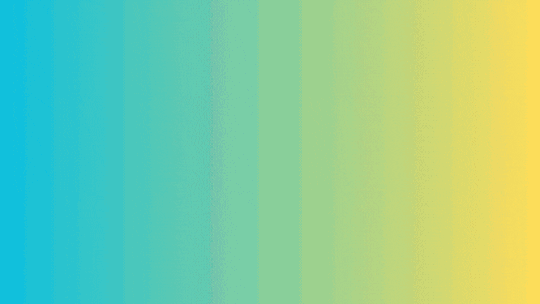
“A group of determined singles visits paradise to meet, mingle, and remain celibate for their chance to win §500,000.”
It's SEASON 3, BABY!!!!!
Are your Sims “Too Hot to Handle”? Are they considered “Extremely Attractive”? Does your sim indulge in too much hanky-panky, even on the lowest autonomy setting? Do you think they can control themselves long enough to find actual love?
This is a SIBLING/TWIN casting call for the THIRD season of this Wicked Whims Bachelor challenge. We're using Extreme Violence this time around (but purely for slapping backstabbing sibling purposes).
Rules: The simoleons decrease any time the Sims autonomously engage in WooHoo. The first pair to autonomously become official will be the new celebrity “It Couple,” and win the grand prize.
CONTESTANTS:
Any gender, sexual identity, young adult and up…
For the households, only two siblings (if you want to add their parents for funs, go for it)
Humans, Werewolves, Mermaids only (No more vampires -that darn Sulani sun)
Romantic/Wicked whims skills and traits welcomed (no cc traits and no incest traits. We're using siblings for drama, not blasphemy)
CC clothes are allowed but no alpha hair
No default replacements
I don’t have every pack and expansion, so if not cc keep things base game
Tag me in your uploaded posts and/or use the hashtag #ththchallenge
Will they really fall in love? Will someone get knocked up?
Open casting will end on April 13th.
#wicked whims#ththchallenge#ts4 bachelorette challenge#ts4 bachelor challenge#black simmer#too hot to handle#ts4#sims 4#the sims community#show us your sims#showusyoursims
55 notes
·
View notes
Text



The Sims 4 White Rabbit Strip Club
Get to Work expansion pack and the Wicked Whims mod are required to use this club.
Lot Size: 20×20
Lot Type: Community
Type: Generic
Value: 139.200
youtube
Download: The Sims 4 Strip Club
Video: https://youtu.be/FqR5ZO3Elvo
Instagram | Twitter
#the sims 4#ts4 build#ts4 community lot#sims 4 build#the sims 4 strip club#the sims 4 wicked whims#wicked whims#sims 4 lot#strip club#sims 4#ts4
279 notes
·
View notes
Text
Gale Dekarios in The Sims 4
Trying my best to capture his likeness, hope you like it!

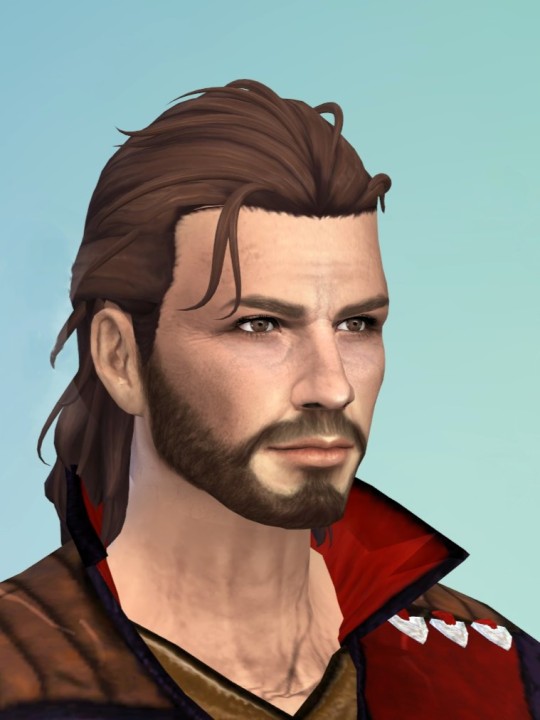
In different outfits + Tara!












Gale and Tara tray files & cc download: X
Wicked Whims NSFW stuff below (Durge+Tav x Gale)





#gale dekarios#gale of waterdeep#baldur's gate 3#gale#bg3#the sims 4#wicked whims#tara#tara the tressym#tav x gale#bg3 gale#gale x tav
50 notes
·
View notes
Text
Let's Talk About Posing
A Sims 4 posing tutorial

Providing a written tutorial with images to help you learn basic posing in The Sims 4 and also various mods and tricks you can use to help your posing experience. I know there are more tricks on this out in the wild, so I don't dare call it a complete tutorial. It will, however, get you started.
Updated: November 2023
Mods I'm going to talk about:
Andrew's Pose Player and Scumbumbos Teleport Any Sim
MC Command Center
TwistedMexi's T.O.O.L.
Lot 51's Fashion Authority
Wicked Whims or Wonderful Whims
This is a long tutorial, but it should help you with using all of the above mentioned mods to have a better posing experience in The Sims 4.
Read More--
Where to start:
Download the above mentioned mods. Place them in your mods folder. Need a tutorial? Here you go.
Download some poses! There are several resources out there. On Tumblr, I use @ts4-poses often.
Open your game

Congratulations! You're on the way to posing sims. The basics are very easy using Andrew's Pose Player. You can pose your sim at anytime by clicking on the sim pie menu and finding the options of “Pose by Pack” or “Pose by Name.” Personally, I don't have the brain space to remember pose names, so I always pose by pack. This will bring up an options list of poses. If you have a lot of poses, this will be a long list. If you don't have a lot of poses, obviously it will be a shorter list. Click the pose set you want and then click the pose or poses you want to have your sim complete. Yes, you can queue multiple!

*For this tutorial, I am using poses created by @honeyssims4.
Now, how do you stop posing? If its the sim you are controlling, just cancel the task in their queue. You can also pose sims that you can't control and are not in your household – which is pretty neat! To have them stop using the current pose in their action queue, click on the sim and from their menu, select “Stop Posing.” If you have more than one pose queued, both of these options will cause the sims to take up the next pose. If there are no other poses selected, they will stop posing all together. Sims have NO AUTONOMY while posed. They will be stuck there until you stop them.

Posing is great, but how about posing sims in a specific spot, or seated on furniture, or WITH other sims? Now you want to use the Teleport Any Sim statue. You will find this handy tool in build/buy mode located under decorations. My trick here is that if you type “teleport” into the search bar and click, it will bring up the teleporter as your first option. Save yourself some time searching the catalog, I say. Once the Teleport Any Sim statue is placed, you can click on it to have a menu with two options: Teleport Sim or Summon Sim. Teleport Sim brings up a menu of sims ON THE LOT. Summon Sim brings up a menu of sim IN THE SAVE FILE. The list size is a big difference.

Many poses will have some instructions when you download them on how to place the Teleport Any Sim statue. If you are posing two or more sims using a pose designed for multiple sims, you want to place multiple statues on top of each other in the same location. If you are posing a sim on furniture – like a couch, place the statue in the center of the furniture (unless otherwise instructed.) When the pose creators created the pose, they designed it with other sims and/or furniture in mind and planned on you having that statue in that location for the expected results.
I recommend having your game paused when teleporting or summoning sims to your statues, as live mode sims not paused will walk away in moments. Once the sim has taken the place of the statue, click on the sim and bring up the posing menu just as you did before to select the pose you want. If multiple sims are involved, you need to go to each sim and select the pose from the menu for each of them. No, the pose menu using the statue does not remember what pose group you were using. Yes, you need to scroll for it every time. Once the sim or sims are posed, then you can take your game off of pause and let your sims enter the selected poses.
Things to know while using the poses with Andrew's Pose Player; if you enter Create-a-Sim (CAS) while posed, your sims snap out of their pose. If you enter Build Buy mode, your sim will snap out of their pose. If you placed your statue in the wrong location and you need to place it somewhere else to pose, you'll have to enter build buy mode to do it and your sim will, again, snap out of their pose. Finally, some poses require accessories be used – usually located under rings, bracelets, or hats that you can add to your sim in CAS. You need to remember to add these things BEFORE you pose your sim.
This is where we start talking about other mods, to help you with the above concerns. Andrew's Pose Player and Teleport Any Sim Statue are amazing devices, but we can improve on the posing game with a little help.
-----------------------

If you posed a sim and they were in the wrong outfit, how can you fix that without leaving the pose?
A very simple solution is to use MC Command Center. Click on MC Command center from your sim menu, scroll down to “Dresser.” From there click on “Change Outfit.” You can select any of the outfits your sim all ready has made and they will instantly change into that outfit without leaving the pose. If they are summoned in their swimwear and you wanted everyday, this is the easy way to fix the problem.

-----------------------

If you've posed a sim in the wrong spot or you want to combine poses with multiple sims and move them to the right spot, how do you do that?
This trick specifically works if you have teleported or summoned a sim using the Teleport Any Sim Statue. The statue is important as for the briefest of moments it makes your game register a sim as an object. Why is that important? Because I'm about to tell you that TwistedMexi's T.O.O.L. Mod can be used to move sims that have been summoned/teleported/posed using the Teleport Any Sim statue. *Sometimes you can use TOOL on a posed sim who hasn’t used the statue, sometimes you can’t. The statue is your safe bet.
I know T.O.O.L. can be a very intimidating mod, but I promise its easier than it looks with practice. TwistedMexi has made a few very good tutorials on the full use, Fantasims has made a great tutorial too. I'm going to try and give you a quick one just for moving your posed sims.
In this case, I have a sim posed, but I didn't line her up with the chair she's supposed to be sitting on. Lets fix that. Have the T.O.O.L. Mod installed, of course. Have testing cheats on. Now, press the shift button and then click on your sims menu. Click through the options until you find “T.O.O.L.” Click on that. The TOOL menu will give you five options. All of them can be super useful for moving posed sims, but I'm going for simple here. Click on “Toggle Active Object.” Did your sim turn green? Good, that's what we want, that shows that TOOL has her marked as the thing we want to move.
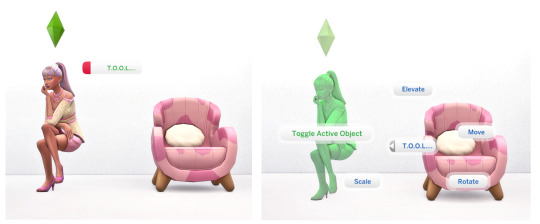
To move the sim once they are the active object, hold down the Alt key and click on the floor in whichever direction you need to move your sim. In this case, she needed to go to her left, so I clicked on the floor and gently pulled her into the desired position. Once she is in position, click the sim again to make her no longer green and no longer the active object.

Things to know about using TOOL. Once your sim (the object) is active, you can click the floor anywhere and instantly move them. Holding down the Alt key drags them with precision. If you accidentally clicked the floor somewhere without holding Alt, your sim jumped further than you intended. Or maybe that's exactly what you wanted to do. If you click another object while your sim is green and active, TOOL will think you wanted that object to be active instead and turn it green. Be careful not to click other objects while dragging your sim around, just the floor or the ground. You can make multiple objects active by holding down the Alt key and clicking on them (or other sims) and you can then drag those objects or sims together as a unit. This is how you can take them off the lot to pose next to a waterfall in Sulani if you wanted to. You can use TOOL to rotate sims and move them up or down if you want. I really recommend watching tutorials on TOOL, its a game changing mod.
----------------------

I've posed a sim and I forgot to add the pose accessory! Can you add the accessory after being posed?
With the help of Lot 51's Fashion Authority mod, you can. Sort of. This mod is so much bigger than an accessory adder, but we'll stick to that part in this tutorial.
@surely-sims has made an excellent video tutorial on this very trick. I learned this from her and I'm only able to share this knowledge because she did first.
The first thing I need to tell you is that, unfortunately, you still need to plan ahead. You can use the Fashion Authority mod to make an “outfit” that is just the pose accessory you need that does NOT override any other part of what your sim is currently wearing. You still need to make this outfit before posing the sim as you do still need to go into CAS – which yes, still pops your sim out of the pose. However, you can create and save MANY outfits, one for each accessory if you need, that you can then apply to any sims you have posed in the future – even if they are not in your household.
The accessory will not be a permanent part of the sims' outfit either. Once you change out of that outfit and back into it, you will not have the accessory attached. This part is brilliant!
Before you plan to use accessories on your sims with Fashion Authority, you need to go to Fashion Authority → Settings → Enable Outfit Merge Mode (For Advanced Users). This will allow you to use your accessory without having your sims' outfit change while being used. Please note, you need to enable this with each game play session.

You will need to create an accessory thread BEFORE you pose your sim. Click on the sim menu and click on the Fashion Authority tab. Then click “Create a Thread.” The next menus will ask you if it is masc or fem, age group. For pose accessories, I make them Generic Uniforms. You then get a whole menu dedicated to this new thread. I start by naming it so I know what it is when I have to scroll for it later. This one will be for a shark accessory. I then change the Outfit Merging Rules – anything highlighted in green will be forced to change when you select this outfit using Fashion Authority. In this case, my shark accessory is a bracelet, so I'm only highlighting bracelets green. I want the rest of the outfit to stay the same, we're just forcing the shark in there. Now you modify in CAS. Add the accessory and only the accessory to the mannequin that shows up in the CAS prompt. Click the check mark. You've made your accessory thread/outfit.


Now you can pose your sim. Or you can add the thread first – its up to you. Once posed, click your sim menu, click Fashion Authority. From the Fashion Authority menu, click “Manage All Threads.” Choose the thread you just made with your accessory. There you are, one posed sim with a shark in hand!

I have several threads pre-made with pose accessories and labeled so I know what they are. I can pose on the fly with whichever sims I want this way and not worry about how I'm going to get that accessory on them. The easy way to remove the pose accessory is to go through MC Command Center → Dresser → Change Outfit and select the outfit you want, even if its the on your sim is currently wearing. Click this, and the accessory will be gone – no CAS time required. Changing outfit via an in game dresser will do the same thing.
Things to know: Fashion Authority allows you to create threads for toddlers, children, and Teen-Elders.
Fashion Authority Threads are created by SAVE GAME. You can, however, now import them into your other saves so you don't need to make your accessory threads over and over again in each save. Import threads to new saves by Going through Options → Import Threads
If you enter your save game without the pose accessories installed in your mods folder, all of your Threads will be blank if you save that game – even if you load your accessories back in later. Be careful!
--------------------------

Are there other options to pose sims, or is it just Andrew's pose player?
Well, there is another option, though it comes form an unexpected source. It comes in WW. Either one. Both Wicked Whims (The R rated mod) and it's counterpart, Wonderful Whims, have a built in posing functionality that is both easy and intuitive. You will still need to have Pose Player installed – children, toddlers, infants, and pets cannot be posed using the WW posing ability. You need both.
In either of the WW mods, you are absolutely able to go through and disable every function in them if all you want is the pose player. Please keep that in mind if you don't want the additional modded game play those mods are both designed for!
There is a video tutorial up now on using Wicked Whims Pose player made by GiaXoXo2405 that is very helpful. KatVerse has a great video tutorial for posing in Wonderful Whims.
How to use WW as a posing tool. Click on your sim pie menu, click on Wonderful or Wicked. The Wonderful and Wicked menus have a tab called “pose.” Click it and select the pose you want from the poses you have installed. This posing method makes your sim vanish for a moment, don't worry, she's still there! Once the sim phases back into existence, she's posed.

Now, you wanted her moved somewhere else? Maybe a little left or right? You can fix that right in Wicked Whims. Click on your sim, click Wicked, and then in the Wicked menu, click “Actions.” In Actions, click “Enable Positioning.” This will bring up a very intuitive positioning system that lets you move your sim, rotate your sim, even elevate your sim if you need to. Its super cool. When you sim is positioned as you'd like, Click the purple dot menu and then click “Disable Positioning.”
An extra bonus form posing sims in WW is that if you go into Build Buy mode, they will remain posed as you left them when you go back into live mode. CAS mode will still make them leave their pose though.
Wicked Whims Specific Notes:
If you would like to use Wicked Whims and still have access to Fashion Authority or MCCC while posed, you need to click the following: Wicked → Settings → Sex Settings → Other Settings → Vanilla Interactions Switch.
Wicked Whims also has a built in functionality that can act like the MCCC Dresser trick I mentioned above. This is called “Instant Undress.” To enable this outside of sexual acts, you need to click the following: Wicked → Settings → Sex Settings → Cheats → Global Instant Undressing Switch. After activating this, you can click Actions under the Wicked Menu, Instant Undress, and have the option to remove accessories, change outfits and so on.

If you have access to and are using the PATREON release of Wicked Whims, there is a camera mode you can use to take candid images of sims with full control of the camera location and no camera needed. This comes with the SimHub functionality that appears to be only for Patrons at this time. You can have a sim take posed photos of themselves by clicking “Naked Photo (Posed)” – these will be the in game poses that you can sort through. If you would like to take photos of your sim in custom poses, you need to click “Naked Photo.”

To unlock the ability to take photos of sims who are dressed (not just nudes), you need to click the following: Wicked → Nudity Settings → SimHub Settings → Non-Naked Pictures Switch AND Unlock Camera Movement (Experimental) .
Many thanks to @surely-sims for telling me about these neat Wicked Whims features!
--------------------------

Any Other Useful Tips?
Organizing Poses. Poses always seem to show up in the most random order in the posing list. Did you know you can organize them? Using Sims 4 Studio, you can open each pose package and change the name of the pose – that name section inside the package? The poses in your game show up alphabetically based on that. This only works for in-game poses, not CAS poses! This player has made an awesome tutorial on how to organize your poses.
Clickable Worlds. If you enjoy using the T.O.O.L. Mod to move sims into wild photo opportunity places, awingedllama has created a mod that allows you to click anywhere in the environment around you. You could combine this with T.O.O.L. mod tricks to move your sims to all kinds of places for photo shoots. Clickable Worlds
Special Effects. This one is a silly note, but maybe not well known. If you own Get Famous, there is a fun special effects machine that allows you to have everything from confetti, fall leaves, money, all the way to meatballs falling from the ceiling. Its a fun addition you can use for your own sims photo shoots. To do this, you need the ceiling part called “Plumbob Pictures Home Special Effects Machine.” The controller is called, “Effectively Effective Stage Effects Control Desk.”

The ISO Love Photos Camera. You DO NOT NEED a sim to be a photographer to use this camera. Meaning, the sim you have posed? They can take the picture of themselves. I set this camera up on a tripod and use it all the time. It does not need to be on a tripod, but keep in mind it will take photos at whatever height its is sitting. If its on the floor, you get floor shots. If its on the coffee table, you get coffee table height pictures.
The Photographic Memory Photo Spawner Mod. You can make those nice in game photos you just took into pictures you can hang with tape or tacks, calendars, paintings, even cross stitch images! This mod is super fun for game play images and having you sim family spread all over the walls of your house.
-----------------------------------
That covers everything I know at the moment. I would love to read if you guys have additional tips and tricks. Please feel free to reblog this if you think others could benefit from this tutorial. I hope YOU benefit from this tutorial!
#ts4#sims 4#sims 4 posing#ts4 posing#posing tutorial#Wicked Whims#Fashion Auhtority#T.O.O.L.#MC Command Center#Andrew's Pose Player#Ravasheen#posing resources#Azuhra's Big List
683 notes
·
View notes
Text
So funny when people act shocked and offended by Wicked Whims being called a porn mod and claim they only use it for "story" and "realism". I use Wicked Whims because I like seeing boobs and dicks but your thing sounds cool too I guess.
26 notes
·
View notes