#xp-pen
Photo
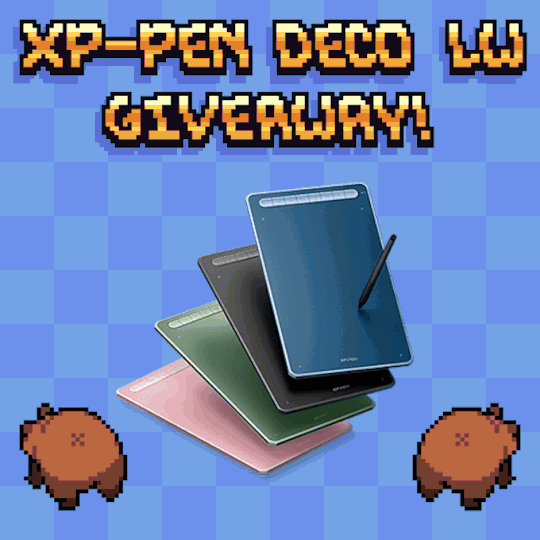
on the offchance someone here wants but can’t get one, i am hosting a giveaway for an xp-pen tablet on my instagram so check it out
link here
75 notes
·
View notes
Text
Sometimes I record lame videos like this, I guess.
15 notes
·
View notes
Text
BORTHDAY PRESENT

3 notes
·
View notes
Text

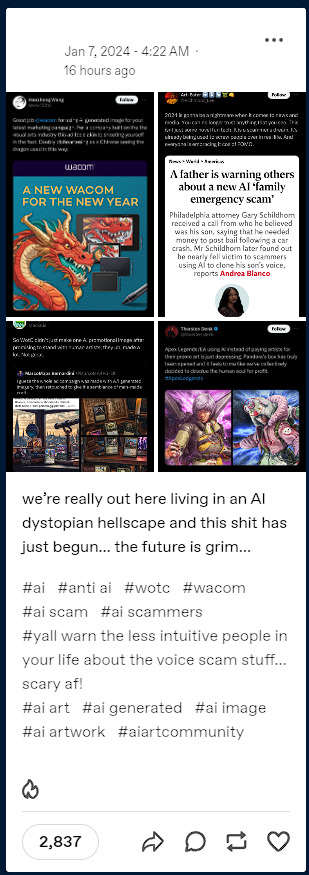
All of the reblogs and posts advocating for Huion and XP-Pen don't know that these companies had been using AI for a while.

Keep in mind, all of the tablet companies below are using their own digitizers.

Source: https://docs.thesevenpens.com/drawtab/drawing-tablet-brands
Wacom digitizers are used in Samsung and their own products.
Hanvon Ugee supplies digitizers for XP-Pen and Xencelabs.
Huion (Formerly UC-Logic) supplies digitizers.
If you're looking to invest your graphics tablet, buying used is the only option, and my suggestions on where to buy are eBay, Facebook Marketplace, Buyee, and a local parcel shipping company.
Please, share this post so people can understand.
4 notes
·
View notes
Text
Review: XP-PEN Deco L
As someone who prefers screenless "normal" pen tablets for ergonomical reasons, I'm happy to test this simple graphics tablet provided by XP-Pen.
Let's see how it compares to my old Wacom Intuos 4 M! That is my favorite tablet that I have been using for many years and which is the standard I compare all other tablets to.
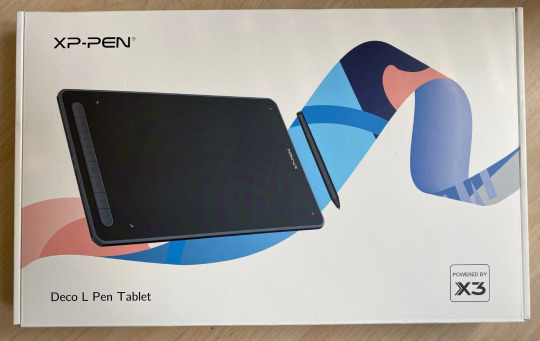
The XP-PEN Deco L is small and light, but the active drawing area is very similar to a medium one from either Wacom or the XP-Pen Deco Pro line. So that is perfect!
There's also a wireless Bluetooth model available but Bluetooth hasn't always worked well for me in the past, so I chose the cabled version.
It has some keys on the side but I've never really used those anyways (I prefer the keyboard, which is always right above the tablet) so I can't speak to their efficiency. But what I noticed is they have little nubs on them so you can differentiate them by touch alone, which is a nice detail!
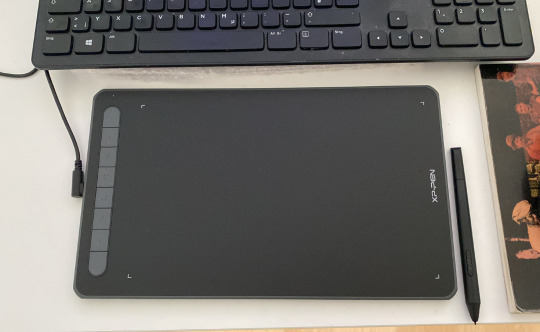
The pen is relatively thin and light, a little more so than I'm used to, but that's not really an issue. It would probably be ideal for artists who can't easily hold heavier pens for long.

Importantly for me, it has those 2 keys/buttons on the side -- just like the Wacom pen -- that can be set individually. I use it for Alt (color picker in Photoshop) and right click.
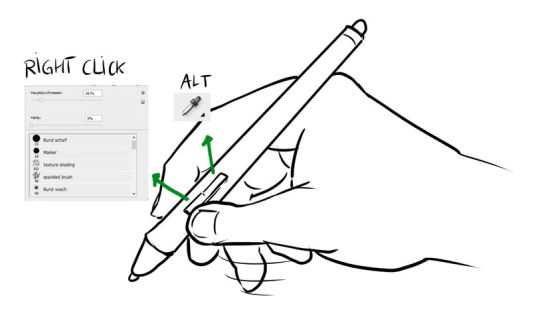
The installation was super quick and easy (I use Windows 10). Just plug the Deco L in your computer, download the latest driver from the website, install that, restart, and you're ready to draw!
Drawing, painting and sketching is fluid and easy enough in both Photoshop and Clip Studio Paint that I can work with this tablet professionally. The pressure sensitivity is very much like the one from the Wacom Intuos 4 that I'm used to. This is the most important aspect for me.
I also noticed that it works very well as an input device for the PC in general, even in the browser (which some tablets don't work perfectly with, especially when it comes to scrolling and copypasting). I still assume it may vary depending on your OS and browsers.
Who the XP-Pen Deco L is for:
- anyone who wants an affordable basic pen tablet that works perfectly
- artists who need a mobile tablet that can easily be carried around to places.
Hope you enjoyed this review!
Store link: https://www.storexppen.de/buy/deco-l.html?channel=Kristina
19 notes
·
View notes
Text
I wanted to detail my experience with XP-Pen and trying to buy new nibs because it has been so dumb. and i want to vent about it because it has given me a headache.
So i lost track of my replacement nibs and the nib on my current pen has been loose for about 2 months now. And earlier today i was tapping my pen to the beat of the song i was listening to, and the nib was just suddenly gone.
After spending 15 minutes on my hands and knees trying to look for it i realized that it was gone for good this time. So fuck. Alright well, i guess i'll have to order more since i can't find the replacements that came with the tablet back in 2019.
So i try to amazon prime some replacement nibs, as much as i fucking hate the concept of giving jeffery bozos any of my fucking money. that two day shipping sounds way better then having to wait a month for replacements.
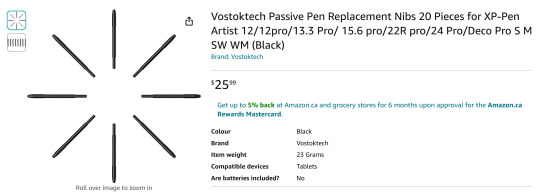
Wow these do not fucking look right, despite apparently being for my pen.

I'm not shelling out 25$ for a set of replacements that likely aren't going to work for my pen. so it looks like i'm going to have to go buy some from the manufacturer directly.
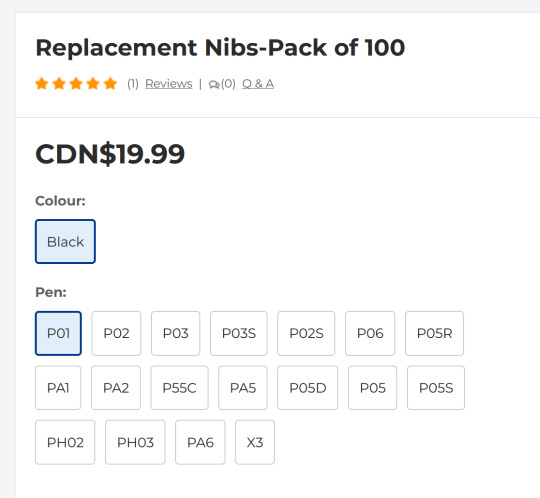
That's a lot of fucking options. That's fair, i guess they wouldn't make a new type of pen for every model. So instead of scrolling down to see if they had a way of finding out what kind of pen i had. i decided to look and see if the store page for my tablet said what kind of pen i have.
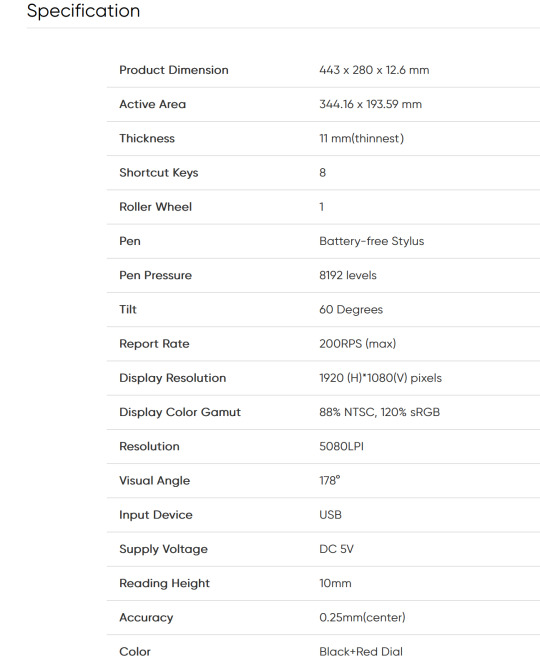
And i don't see a model number. Just "Battery-free Stylus"
Alright i'll just look up what Pens they have, and see which ones theyre for. and i narrow it down to two Pens.
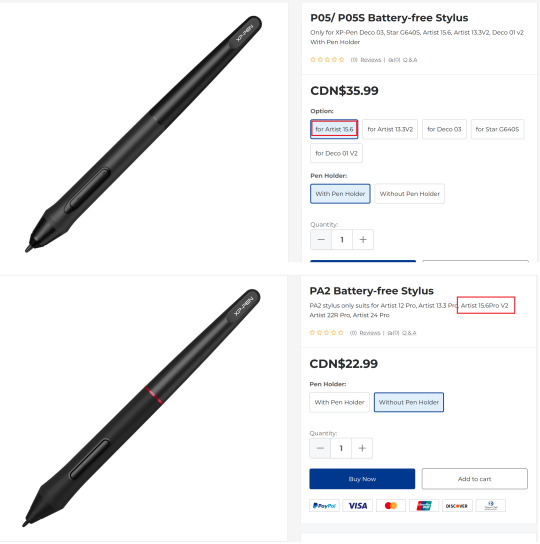
Now obviously, its the PA2 pen, right? its for Artist 15.6 Pro, just like your model. Just pick that one. But what the fuck is that at the end.
V2!? WHat?! Where did the V2 come from. I go and check the page,

Just Pro, no V2. I even looked it up using wordsearch.
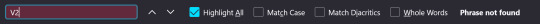
Theres no V2 here. So which Pen is it??? Is V2 one they sold recently??
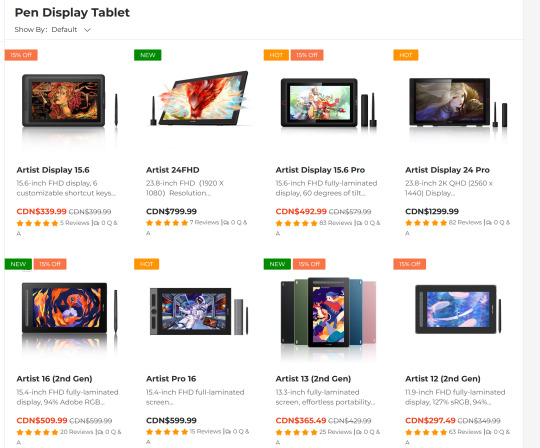
I check their store page, Nope.

Also what is this red piece on the PA2, my pen doesn't have that. I'm checking my memories trying my best to remember if my pen came with that or not. or if its a separate piece you can take off. or something. But i guess thats not important since my pen doesn't have the black piece that the P05 has either
So i'm like "I got it, support will know. I'll call them."
Their call center's bot tells me that they don't do phone calls right now (or something along those lines. the bot was really hard to hear for some reason.) and to press the green help button on their contact page for help.
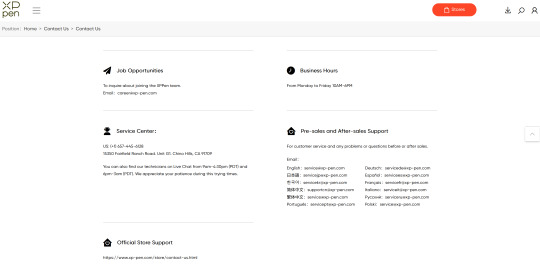
Where? Are they closed?? its only 12pm. Well thats not going to help, And i really don't want to email them. Not for any good reason, i just don't want to do the back and forth and end up having a wait an extra day or two waiting for the nibs.
That's when i'm looking at the nibs to see if maybe i should just take the plunge and throw 20 bucks at nibs that might not work. and contact them during that period. Thats when i notice this.
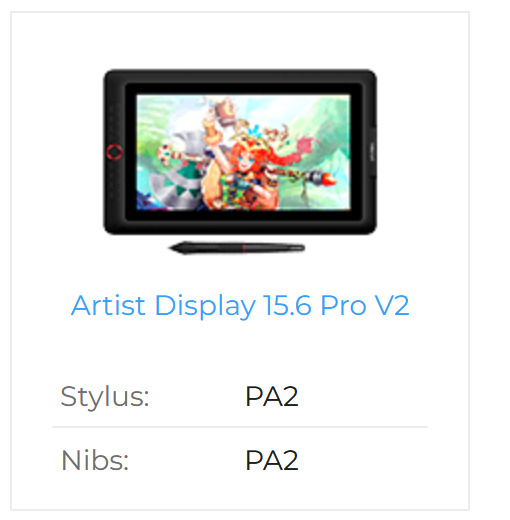
The Pro IS the V2
WHY WOULD YOU DO THIS????
WHO ADDED V2 TO THIS PRODUCT BUT ITS ONLY THERE SOMETIMES!?
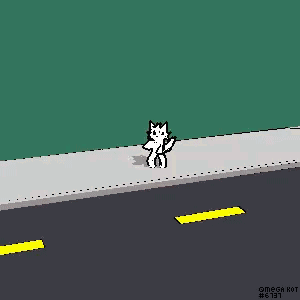
So i guess i'm buying the PA2 Nibs, and i'm hoping they work. Then hopefully i can start drawing again.
What a waste of an hour.
5 notes
·
View notes
Text

Pinup of my OC Annabelle !
#OC: Annabelle#clip studio paint#xp-pen#digital art#original character#character illustration#2022 art#demon girl#pastel#art#character art#artists on tumblr
17 notes
·
View notes
Text



Digital painting made from photo reference of a picture my mom took of flowers from the flower gate she was part of putting up for my wedding.
Basically trying out the CP-Pen drawing tablet that was gifted to us at the same event.
5 notes
·
View notes
Photo

Ya girl got a new tablet to help against backpain. 👀
3 notes
·
View notes
Photo

pov: you fall into a ravine and a two wild autism creatures save your life
#autism#autism creature#tbh#tbh creature#la creatura#digital aritst#creature#cryptid#cryptozoology#digital art#artists on tumblr#art#autism awareness#draw#drawing#xp-pen
11 notes
·
View notes
Text
Wanna throw this out there since XP-Pen is kinda the “budget Wacom”. Had mine for about 3ish years now...Pens are dying at a rapid rate now. Luckily they give you two so you can rotate the charging, but they used to last like several days to a week. Now, I gotta rotate every evening. I know “first world problem”, but it’s annoying when I get home, about to start replies or commissions, and wHOOP dead. Can kick you outta your vibe, your zone, ya feel?
Also, randomly at times, it will just mirror my computer screen and not act as a second one, act as a NON-SCREEN tablet. Super aggro when that happens and I gotta do this whole process to get it working again. Every time I have to reprogram all my button controls. I gave up after the last time. That’s how often it happens.

My wacom bamboo that I used since I was like 15, on the other hand, never had any issues or anything. I beat the living crap outta that thing and it still functions. Like teen me slamming the tip on the non-protected surface repeatedly in a fit of teen hormonal rage kinda beat the crap outta it, still rocking.
#I do gotta upgrade#maybe I'll get bday money and just use that to make it less ouchie to get a wacom#Cause there are times I wanna throw this thing against a wall //WHEEZE#text post#XP-PEN
15 notes
·
View notes
Text
Well that’s really fucking irritating - bought a new XP-Pen graphics tablet last week, and just went to get it set up. Instructions tell me to go to https://www.xp-pen.com/index to download the necessary drivers. Go there... site shows up for just long enough to see that it exists, then blip and reloads as https://www.xp-pen.com/la-pt which I’m guessing is Latin America (Portuguese).
Muddle through the menus enough to figure out where the region selection is, tell it “no, I want Canada (English)” - it bips back over to the foreign language site again.
Search for “XP-Pen Canada” and get a link to a readable site (https://www.storexppen.ca/). Menu through to drivers... oh look. I am back at the foreign language site again. Attempts to manually guess the right URL to get an english-languag (any English language) either reload la-pt again or take me to an English site that, on attempting to get to drivers, shows me the page exists and then reloads the GD la-pt page AGAIN.
Does the same whether I’m in Firefox or Chrome.
Also, trying to access their technical support page, to report this anomolous behaviour and also hopefully get the frigging drivers? Does the exact same thing. HI AGAIN LA-PT I NEVER WANT TO SEE YOU AGAIN!!!
#XP-Pen#Drivers#Graphics Tablet#This has been a rant#I know I'll get the right drivers eventually#But JFC what is wrong with their website designers and testers
2 notes
·
View notes
Text


he
2 notes
·
View notes
Text
I am losing my mind trying to find a good stand for an XP-pen Artist Pro 15.6. Every option that goes at an angle over like 65 degrees requires you to screw them in, and that isn't possible with my model (no bracket holes). The other options are all either for stuff like ipads (My model is thicc, it'll murder anything made for an ipad)
Does anyone have a suggestion?
RN I'm using a repurposed desk easel that I've frankensteined to be stable via stealing parts of other easels and adding literal river stones to the back end for ballast. Again, tablet thicc. It works, but I can't adjust the height to my liking. Something with a locking arm like a monitor stand would be aces, but again... I cannot find anything built with a clamp that locks and is sturdy enough to handle my fatass tablet. It's a goldilocks situation, there isn't anything just right.
0 notes
Text








I tried using XP Pen's Spring Color Card palettes!
instagram
#pink#drawing#illustration#pastel#vtuber#art#oc#airodori#palette challenge#xp-pen#xp pen#color palette#colors#Instagram
0 notes
Text
I’m getting a new drawing tablet for my birthdayyy! My current one started turning off while i’m in the middle of drawing and the screen stays on but is all black except for weird white lines on the bottom. If I let it sit for a while it usually starts working again.
My mom asked me what I wanted for my birthday and it’s great timing to ask for a new one ☺️
0 notes