Note
do you know if you there's a blog, website or etc that has a list with all the songs of tokyo 7th sisters?
Like just a list of all the songs? The official website should have you covered, they have lists of songs that have been released in game and songs that have been released on CDs but aren’t in-game yet.
http://t7s.jp/release/index.html
5 notes
·
View notes
Note
hi!! i still don't understand how can i get episode 2.0 to unlock, i read the whole episode 4.u. in the story selection and im just really confused what 37/162 mean am I doing something wrong pls im confused
There are two 4U episodes; a prologue and the “actual” episode. You need to clear the latter one until there are no more story parts as step rewards (so basically somewhere around 37 steps out of 162 steps in, or however many there were). You unlock the 4U episode by first clearing the prologue stories and KARAKURI stories.1. Clear EPISODE 4.U プロローグ up to until there are no more parts of the story left as rewards for winning2. Clear KARAKURI area up to until there are no more parts of the story left as rewards for winning3. Clear EPISODE 4.U
9 notes
·
View notes
Note
Since the new QoP album has solo songs for each member, do you think they’ll be released in game through a gurilla live like 4U solo songs had a while ago?
That would be sweet!
5 notes
·
View notes
Note
I'm not sure if this has been asked before--didn't see anything in the FAQ--but is there a way to change the art of an idolized card back to its un-idolized form? I know that the cards in Love Live! can do this, so I'm not sure if there's a way to do it in this game. Thanks!
No, you can’t change between the two. BUT you can set any card that you have once had as your profile idol, so if you want to use an unidolized version of a card that you have already idolized, you can!
1 note
·
View note
Note
is there a way to sell/delete cards straight from the present box? i swear they added that feature at some point but i dont see it
Yes, the yellow button on the bottom left on the presents screen! Remember that you can’t sell any cards of a rarity that you have set auto-lock on on.
0 notes
Photo

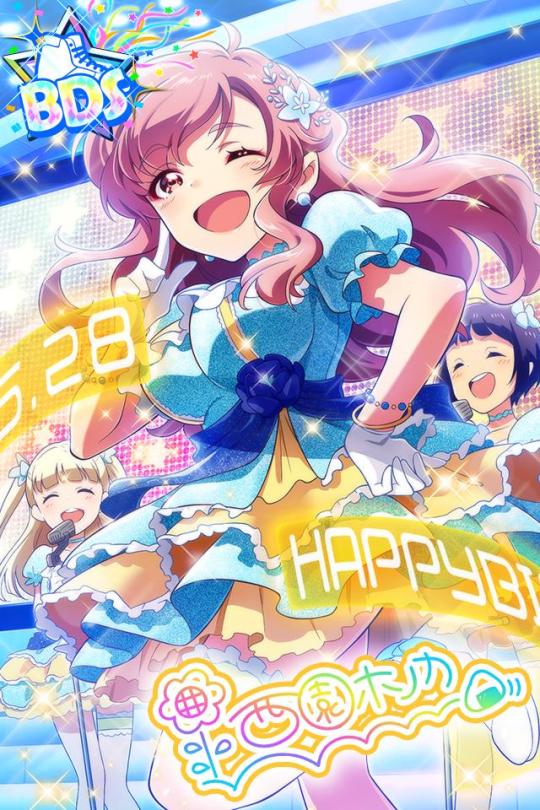
#nishizono honoka#tokyo 7th sisters#t7s#cards#bd#limited#i died and i'm going to heaven thank u honoka
45 notes
·
View notes
Note
Hello, I tried searching this in the FAQ but I was not able to find it. What is the purpose of Auto Live tickets and do they expire?
They don’t expire. You can have up to 10 free ones and 999 bought ones on you.
Like the name implies, they are used to play lives automatically. Auto lives count towards the live clear count, but they don’t count as a full combo nor a high score for the song.
0 notes
Photo


37 notes
·
View notes
Note
is there any way i can check if i've previously max bonded a card that i've already discarded? :( is there any symbol or anything showing that i've already done stuff with it?
You can check them from the album (top right corner on the menu). Grey heart means you haven’t max bonded the card, and yellow heart means you have max bonded it.

7 notes
·
View notes
Note
why don't we use three charges on vs lives against the bot? shouldn't we try to use more on the ones we can win for point efficiency? or is there another factor at play?
Because you get to play less. Besides event points, you get special rewards for beating hijack bosses, such as audition tickets, produce items, etc. By using less charges, you can play more songs and have more chances to get hijacks.
But if you’re only going for point rewards, then sure, you can use 3 charges on every battle, since hijacks give the same amount of points as PVP battlives.
1 note
·
View note











