Text

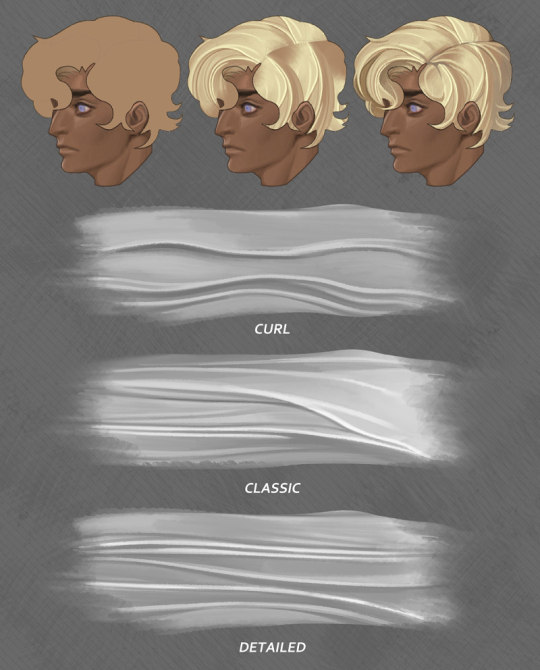
As a thank-you for covering my phone bill and groceries, I’ve released the brushes I made for painting stylized hair to my patreon supporters!
These are for Clip Studio only, etc, etc.
If you want this without subscribing don’t worry; it will be made public next month! Going forward, the mid-month brushes will be released in the same fashion!
Miscellaneous Mix Set | Spilled Ink Brush Set | Super 90s Carpet Brushes | Even More Decoration Brushes | Some More Repeating Patterns | Ornate Decoration Brush Drop | Netting and Lines | Lip & Hair Gloss | Glitter & Sparkles | Destiny Brush Pack | Valentine’s Frame Set | Candy Coated Brush Drop | Bloody Throne Pack | Magic & Daggers Set | Tarot Pack Brushes (October Update) | Elfy Card Set | Big Ol’ Card Asset Drop | All Those Brushes
9K notes
·
View notes
Photo
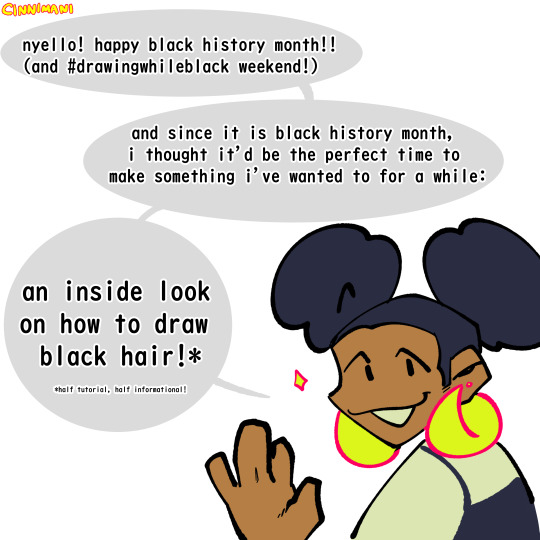

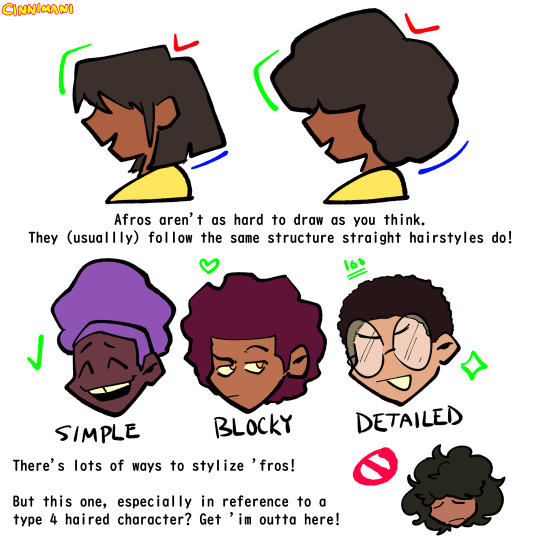

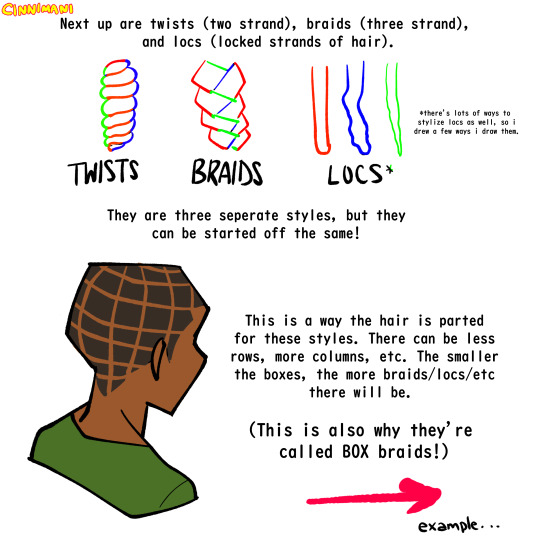
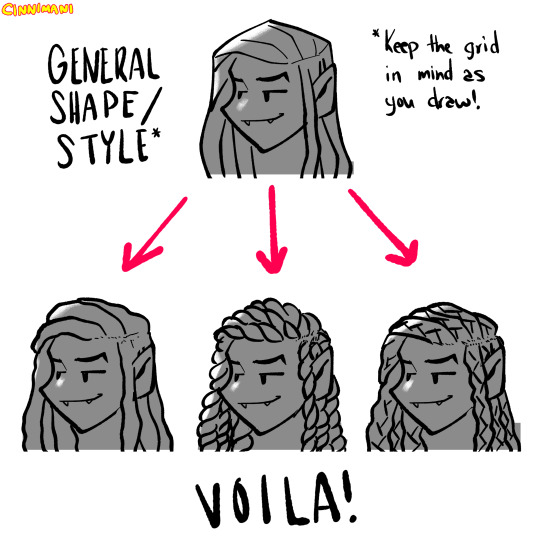

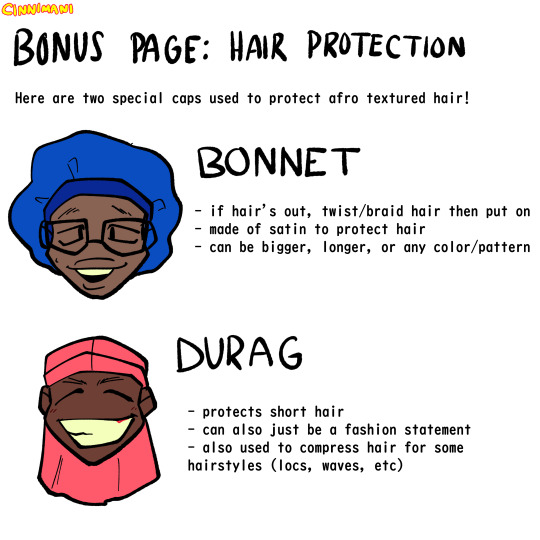
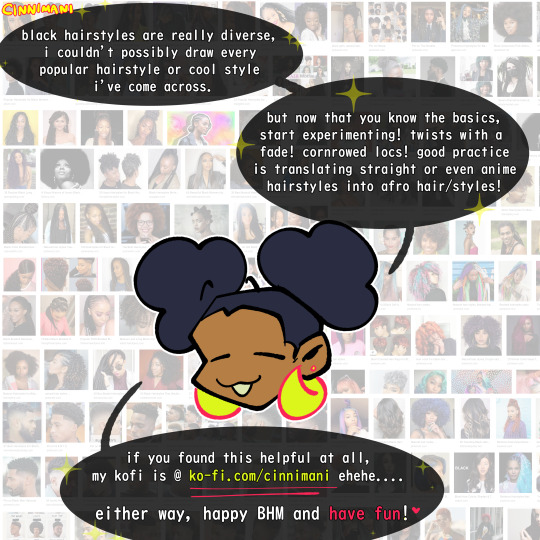
black history month is coming to a closeeee but i have something that’ll help you draw black characters in any month! if it was helpful then hey… here’s my kofi 😏
60K notes
·
View notes
Text
websites i like
ill try to continually update this
https://en.picmix.com/ blingee alternative
http://www.mazeguy.net/smilies.html a collection of smiley faces and pixels
https://www.internetbumperstickers.com/frontbumper/ bumper stickers
https://openings.moe/ anime opening database (contains nsfw/hentai material, 18+)
https://pixelcanvas.io/@-179,-22 online collaborative pixel art
https://excalidraw.com/ another online whiteboard
https://www.my90stv.com/ hosts a bunch of 90s tv, including cartoons
https://kidpix.app/ kidpix in browser
https://wiby.me/ search engine for the old web
https://poolsuite.net/ 90s inspired radio
https://vole.wtf/ a collection of silly games
https://doodad.dev/dither-me-this/ online dithering tool
http://www.blog-switch.com/ a ton of cute effects for blogs
https://www.beepbox.co/ in browser music tool, great for chiptune
https://www.404pagefound.com/ a collection of vintage websites that are still active
http://www.phocks.org/stumble/creepy/ a list of the creepiest wikipedia articles
https://everynoise.com/engenremap.html a virtual map of music genres that you can preview, great for finding new sounds
https://littlealchemy.com/ a game about combining elements
https://play2048.co/ a game about combing numbers
https://www.retrocrush.tv/ free retro anime streaming site
http://elouai.com/candybar5/dress-up-girls.php anime inspired dress up game
https://derpy.tv/ a 24/7 hour livestream of mlp fim
https://tss.asenheim.org/ play pc-98 visual novels in browser
https://anilinks.neocities.org/ collection of anime sites, including personal and fan sites
http://panther.audio/ endless music recommendations based off of your taste
https://mynoise.net/noiseMachines.php create your own background noise
https://www.glitter-graphics.com/ old school glitter graphics
https://learn-anything.xyz/ finds the best ways to learn new skills
https://sandspiel.club/# an in browser sandbox
14K notes
·
View notes
Text
8 useful websites & apps for writers
Notion

Desktop app for organizing your notes with tons of views and functions - works like a mini personal website.
Ommwriter
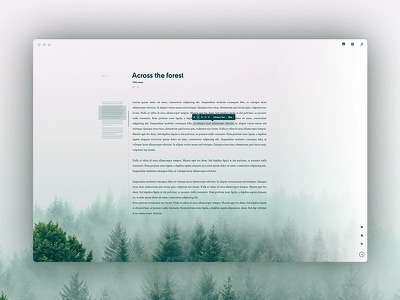
A peaceful writing program with focus options and ambience settings - complete with typing sound effects!
Reedsy

A massive website for writers with tools, generators, prompts, programs, tips and services.
Figma
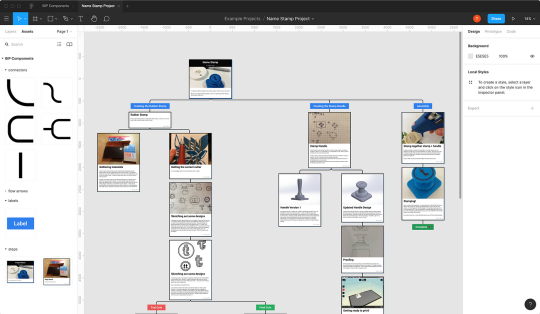
A free-form editable and collaborative mind-map interface, for laying all your notes out visually.
Novlr
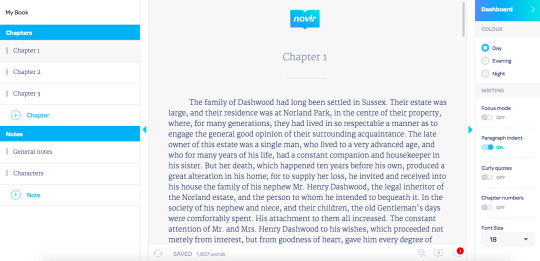
Free online writing software with goal setting and thorough tracking options, now with in-app courses as well.
Freedom
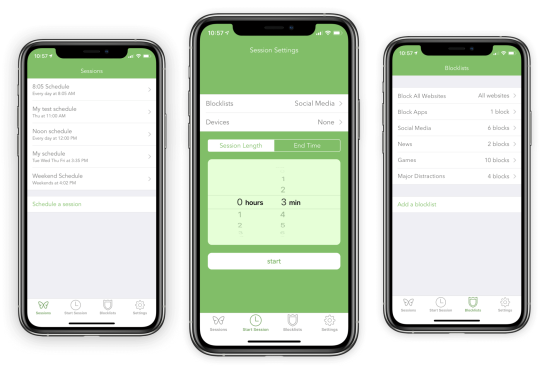
Distraction-muting app that blocks attention-sucking websites for a set period of time.
Milanote

Another visual board organizer for your notes and plans.
Wordtune
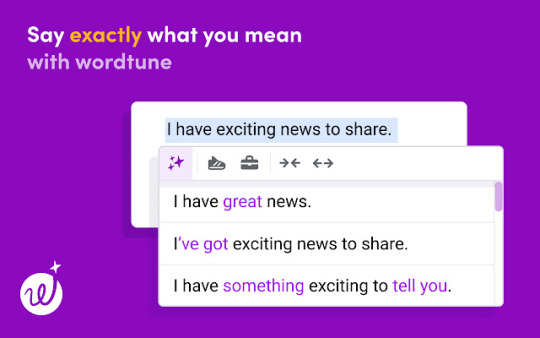
Editing app to rephrase your sentences depending on length or tone.
Do you need help getting your WIP organized?
Pick up my 3 extensive workbooks for writers, with dozens of fully-customisable templates. These are my first ever original E-books and templates available outside of my coaching programs!
The Writer’s ToolBoox contains: The Character Bible, The Plotter’s Almanac, and The World-Builder’s Chronicle
Grab it through the [link here] or below!
2K notes
·
View notes
Text
Heres a google drive folder filled with art book pdfs, if anyone has some others that you'd like me to add to it thats missing, please let me know and send me the link
44K notes
·
View notes
Text
honestly adding a paper background to your digital canvas is a game changer and i suggest you do it if you want to feel like you're actually drawing on paper with real pencils, or at least an approximation of it. i could share some if anyone's interested
8K notes
·
View notes
Text
that post calling ppl "mentally slow" for using chatgpt was v weird. while i think u should be learning & not getting chatgpt to write ur papers (tbh it's not even good at writing papers), i get that school is v demanding, esp when u have disabilities and/or a lot else going on. here's a couple tools to help take off some mental burdens of studying:
goblin.tools -> excellent site full of tools
magic to-do: AI breakdown of tasks into sub-steps
formalizer: in the name! changes text to formal language
judge: can tell u about the tone/subtext of ur writing
estimator: judges the length of a task for u
compiler: turns a braindump into a to-do list
researchrabbit: input a source u have already found to create connection webs (through citations) to other literatures -> ensures higher relevance in the sources u find vs digging thru ProQuest or JSTOR for hours
connectedpapers: same function as above, however it's limited to only 2 free articles
in case the hyperlinks break, direct links are below the cut
8K notes
·
View notes
Photo
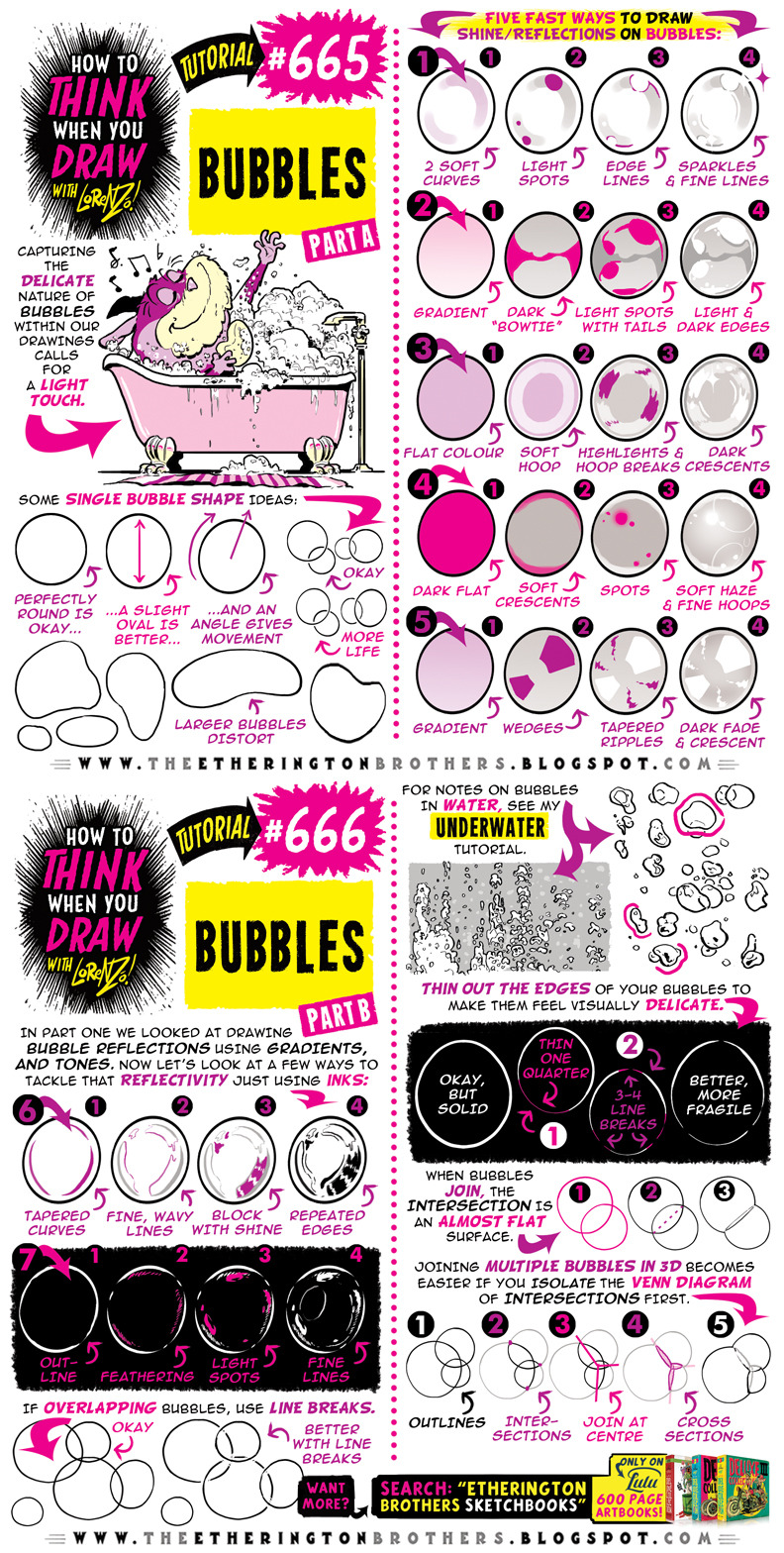
BUBBLES! I’m creating the world’s first true ENCYCLOPEDIA of drawing tutorials under the hashtag #howtoTHINKwhenyouDRAW, all of which is FREE for EVERYONE, FOREVER - you can see EVERY TUTORIAL on OUR MASSIVE INSTAGRAM HERE and OUR GIANT TWITTER HERE!
PLUS!
CLICK HERE for 300 EXTRA FREE TUTORIALS!
Lorenzo!
1K notes
·
View notes
Photo


Promises made promises kept: here’s an auto action pack for Clip Studio! It comes with an upload guide too if its your first time using this tool.
I’m taking a break for the holidays to finish a big project — and maybe learn Krita in my downtime — so enjoy! And enjoy these old drops too:
Thanks Given Brush Set (Support Only) | Simple & Intricate Decoration Brushes | Retro Shape Stamps [Photoshop] | +Extra Decorative Halo Brushes (Support Only) | Decorative Halo Brushes | Textured Ink Brushes (Photoshop) | Easy Stylized Hair Brush (Support Only) | Miscellaneous Mix Set | Spilled Ink Brush Set | Super 90s Carpet Brushes | Even More Decoration Brushes | Some More Repeating Patterns | Ornate Decoration Brush Drop | Netting and Lines | Lip & Hair Gloss | Glitter & Sparkles | Destiny Brush Pack | Valentine’s Frame Set | Candy Coated Brush Drop | Bloody Throne Pack | Magic & Daggers Set | Tarot Pack Brushes (October Update) | Elfy Card Set | Big Ol’ Card Asset Drop | All Those Brushes
674 notes
·
View notes
Text
If you're like me and want to make your Microsoft Word documents more *Disco* these are the fonts I used for my own personal lab notes.
1) Passion One (free alt to Dobra Black)


2) SinaNovaW01-Regular (I think the game uses medium, but again, workin' with what I got)
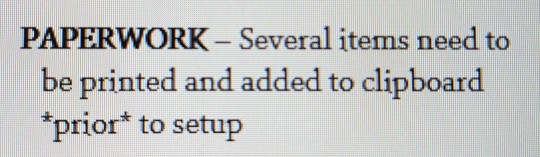
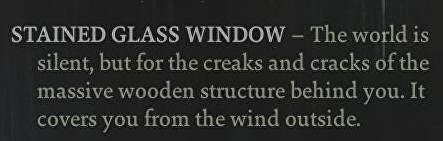
3) Core Sans R 25 (this one's not 100% but it's close enough for me. I'm putting it at the bottom of the pages)

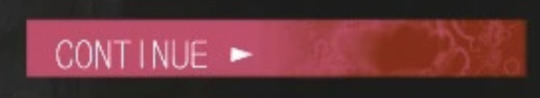
Very obviously, I'm not a graphic designer or font expert... but this is getting me through writing these things lol
5K notes
·
View notes
Note
oh my goodness your art is just. sublime. i can't even express how beautiful your rendering is. please pray tell your painting/colour picking process!
tysm for the kind words!! i'm glad you took the time to send this message!
i don't think i do anything too special, but there are some rules/teachings i try to keep in mind while i work. i love talking about art and color so i'm happy to get into them in what'll probably end up as an unnecessary amount of detail!!! let's go!!
first off, relativity is The Main Rule of coloring, and you'll probably see it referenced in, like, all of the following tips, because it's my main way of thinking about art. color relativity is less of a school of thought and more of a scientific truth: human vision is incapable of processing color on its own, we can only process what we see as it appears relative to its neighbors. my bro josef albers did a lot of important work on this subject.
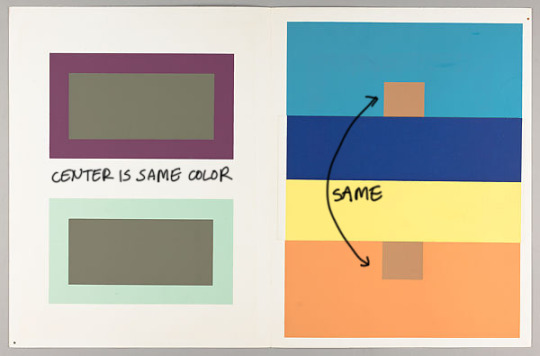
it always comes back to bauhaus.
you don't see blue, you see bluer-than-everything-else. if your surroundings are orange (blue's opposite on the color wheel, or, in relativity-speak, the-least-possible-blue), the bluer-than-everything-else object may as well look gray in a blue setting. though i gave a simple example, this isn't a simple spectrum, because saturation and value also affect each other, making for a three-dimensional matrix of trouble.
boy, if everyone understood this concept, that white-gold/blue-black dress argument sure would've been short.
anyway, going from there:
1) i usually start with a 50% neutral gray background. relativity is a negotiation, and starting in the color equivalent of switzerland sure makes negotiations easier. starting with white will make everything look darker and more intense than it really is. (this tip works for irl painting too, i always tint my gesso!)
2) #ffffff and #000000 are treats only for special occasions. they are the fried ice creams of values. use them sparingly and in very important areas (or not at all--i tend to avoid true black altogether in lineless work, usually opting for a deep tone of the work's main color instead). i save these until i'm very close to finishing up, because if you add them too early, you'll throw off the balance of the relativity.
3) finally getting to actual color! when choosing highlights and shadows, i always adjust the color in addition to the value according to a general rule: lighter areas appear warmer, and darker areas appear cooler. this is a pretty common tip, but it's parroted for a reason: it works!
for flesh tones, that means highlights are yellower and shadows are redder or bluer. doing this also adds liveliness and helps prevent the doll-like appearance that rendered flesh can get (but don't get carried away with this or you'll end up lisa franking it. not that lisa franking doesn't have its own important application).
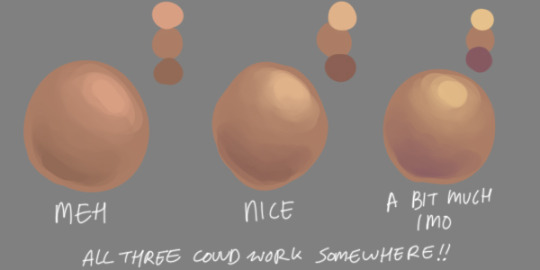
4) relativity isn't just something you have to negotiate with. once you get the hang of it, it's a very useful tool! as renowned art theorist francis bacon famously said: color relativity is an excellent servant, but a terrible master
to circle all the way back:
- if you want something to look very blue, surround it with orange,
- if you want something to look very light, surround it with darkness,
- if you want something to look very saturated, surround it with dull colors,
and vice versa.
this can be a useful compositional tool, not just a rendering one--make the focus of your drawing light/dark and saturated, and keep the unimportant areas in duller mid-tones.
a straightforward application of relativity is in the whites of the eyes, because you have an area on the face that's neutral by nature, and neutral = your playing field. like our homestuck kids with their fun eye colors... to make rose's purple eyes look super purple, i tinted the whites of her eyes just a little bit yellow-y (i ended up leaning into soft orange bc otherwise you'll just get jaundice).
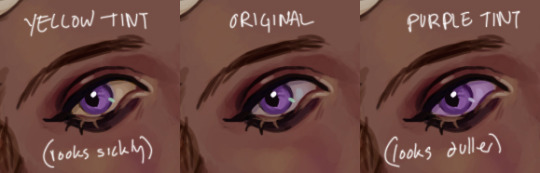
and this isn't a just one-way relationship: in the john piece, i DIDN'T want his eyes to be a super distinguished blue, because that was a work about him feeling too absorbed/swallowed in his surroundings (retcon power moping), so i made the whites of his eyes very blueish, lessening the impact of his eye color.
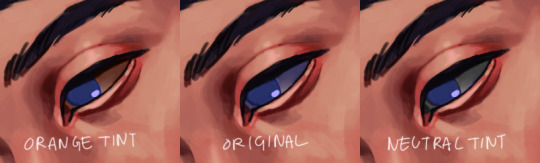
slightly off the vein of relativity: i also usually like making the whites of the eyes around the same value and saturation as the skintone for a sense of cohesiveness, but that's more of an personal preference. white-whites kinda scare me (but, to emphasize, scary eyes have their own application--see, conveniently, kanaya and her brighter-than-her-skintone eyes for that slightly uncanny alien vamp effect!).
i mentioned that i always start with a 50% gray background, but if you're particularly discerning, you may be thinking: hey, wait, your rosemary piece has a darkish blue-gray background! cheater!
and my response to that is yes. so true. i was cheating. color relativity may be a negotiation for the artist, but it's a straight-up scam for the viewer. that's why they call it a trompe l'oeil, a deception of the eye, and not something nicer.
i wanted to make rose appear very warm and a little yellowish because she's Sun Light Girl and a cooler background will fool people into seeing that. i wanted to make kanaya appear glowy without painting her white, because, as mentioned, that's fried ice cream, so a darker background will fool people into seeing that.
here's what it would've looked like on a neutral background vs. the final one:
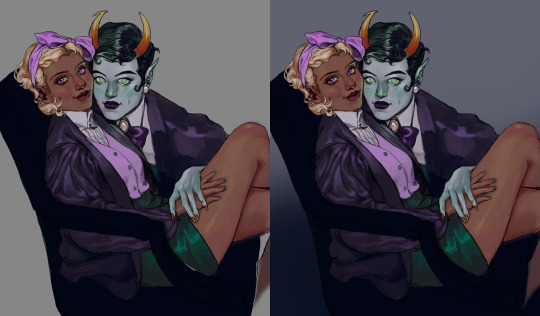
haha ignore the lazy leg i hid in the shadow
this is why i think it's so important to start pretty neutral. if you go full saturation/light/dark from the start, then you'll have no room to play! this doesn't mean painting in shades of gray, but it does mean having a bit of restraint with the extremes of color and value. this can involve a little more planning and negotiating, but the results tend to be worth it. and, luckily, those of us in the digital realm can easily tweak these relationships through adjustment layers and overlays.
fuck that's a lot of text. anyway. hope something or other in there helps.
if something's unclear please know i am a little too eager to clarify!!
53 notes
·
View notes
Text
Art Help
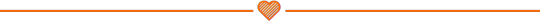
I redid this list because broken links 💀
General Tips
Stretch your fingers and hands
Art is for fun
Never too late to start/improve
Using a tablet
Editing software: pictures & video
Moodboard resources
Comic pacing
Watercolor
Coloring
Color Theory (not children's hospital)
Gold
Dark Skin undertones
Dark Skin in pastel art
POC Blush tones
Eyes colors
Human Anatomy
POSE REFERENCES
Wizard Battle poses
Shoulders
Tips for practicing anatomy
Proportional Limbs
Skeletons
Hair Directions
Afro, 4C hair
Clothing
Long skirts
Traditional Chinese Hanfu (clothing reference)
CLOTHING REFERENCE
Sewing information
Animals
Horse -> Dragon
Snouts: dogs, cats, wolves, fox
Foot, paw, hoof
More
Drawing references sources
Art tutorial Masterlist
Another art tutorial Masterlist
Inspiration: father recreates son's art
Inspiration: Lights
ART BOOKS
Plants/flowers: North America, Hawaii, Patagonia
41K notes
·
View notes
Text
1) Width. Add it.
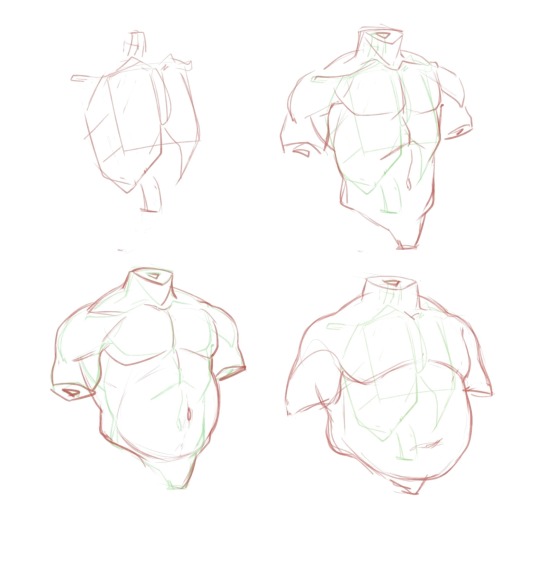
2) Width. Just. Yeah. If you want to draw a really big guy - do it. The third guy is ok, but it's just a small guy with belly!
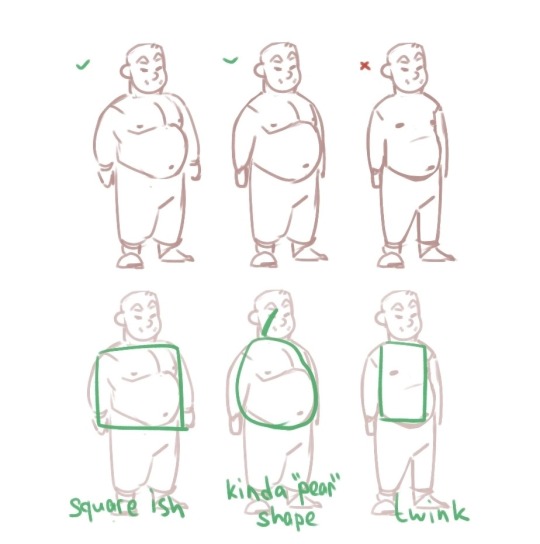
3) Gravity! More fat - more soft - gravity goes brr.

4) Basic shapes and clothes would definitely help you to draw a big comfy soft guy!
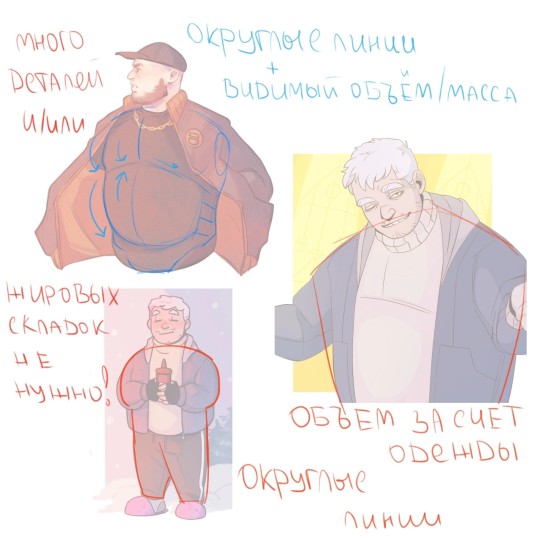
Miaou
34K notes
·
View notes
Text
What people think why i became a bookbinder: Oh she wants to explore her artistic horizon with those pretty leather bound books of hers. She even gives them out as gifts to her friends. It most likely helps her with anxiety or maybe she just wanted a more special costume made notebook.
Why I actually became a bookbinder: I just illegally downloaded and printed out several of my favourite fanfics and books and started binding them into books cuz I love reading them but looking at screens for too long gives me headaches.
127K notes
·
View notes
Photo
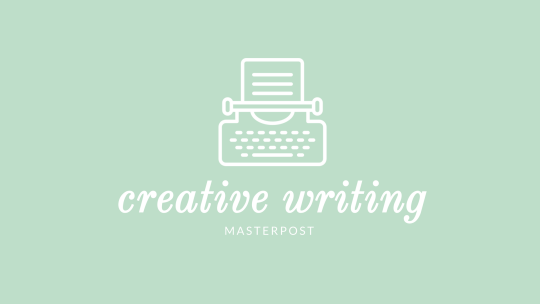
Hey guys! As a writer myself, it’s hard to have a lot of resources for writing in one place. That’s why I decided to create this masterpost, and maybe make more if I find future resources. I hope you like it, and expect to see more masterposts like this in the future!
Generators
Character
Appearance Generator
Archetypes Generator
Character Generator
Character Traits Generator
Family Generator
Job/Occupation Generator, (II)
Love Interest Generator
Motive Generator
Name Generator
Personality Generator, (II)
Quick Character Generator
Super Powers Generator
Names
Brand Name Generator
Medicine Title Generator
Name Generator
Quick Name Generator
Vehicle Generator
Town Name Generator
Plot
First Encounter Generator
First Line Generator, (II)
Plot Generator, (II), (III)
Plot Device Generator
Plot Twist Generator
Quick Plot Generator
Setting/World-Building
City Generator
Fantasy Race Generator
Laws Generator
Pet Generator
Setting Generator
Species Generator
Terrain Generator
Prompts
Subject Generator
”Take Three Nouns” Generator
Word Prompt Generator
Misc
Color Generator
Decision Generator
Dialogue Generator
Journey Generator
Title Generator, (II), (III)
Some Tips
Just a few I found from the writing tips tag!
Writing action / @berrybird
How to create a strong voice in your writing / @collegerefs
How to plot a complex novel in one day! / @lizard-is-writing
8 ways to get past writer’s block / @kiramartinauthor
psa for writers / @dasakuryo
”Write Using Your 5 Senses” / @ambientwriting
How People Watching Improves Your Writing / @wherethetransthingsare
Writing Science Fiction: Tips for Beginners / @fictionwritingtips
Creating Likeable Characters / @authors-haven
Vocabulary
Descriptive words / @somekindofstudent
Words to replace “Said” / @msocasey
Obscure color words / @mintsteelpeachlilac
Words to spice up your stories / @busyibee
Words to describe someone’s voice
Words to Use Instead of Very / @gaybybirth
Touchy Feely Words / @gaybybirth
Some Advice
Stephen King’s Top 20 Rules for Writers
”But my plot isn’t UNIQUE or BIG enough!” / @youreallwrite
8 Things Every Creative Should Know / @adamjk
(How To) Get Over Comparing Yourself to Other Creatives / @adamjk
How to Get Over Common Creative Fears (Maybe) / @adamjk
14 Tips From Stephen King On Writing / @i-can-give-you-prompts
Playlists
Electronic Thoughts / @eruditekid
“Mix About Writing” An Instrumental Mix / @shadowofemirates
Shut Up, I’m Writing! / @ninadropdead
Chill / @endlessreveries
Breathtaking Film Scores / @tweedskirts
Music to Write to Vol. 1: Starlight / @crestadeen
Music for Written Words / @ghoulpatch
Dead Men Tell No Tales / @scamandersnewt
Fatale / @dolcegf
All These Things that I’ve Done / @referenceforwriters
Feeling Soaking into Your Bones / @verylondon
I Can Feel Your Pulse in the Pages / @rphelper
Morally Ambiguous / @scamandersnewt
Wonderwall / @wheelerwrites
Pythia / @mazikeene
Ballet: To Dance / @tanaquil
Websites and Apps
For Writing
ZenPen: A minimalist writing website to keep you free of distractions and in the flow.
The Most Dangerous Writing App: A website where you have to keep typing or all of your writing will be lost. It helps you keep writing…kind of. You can choose between a time or word count limit!
Evernote: An online website where you can take notes and save the product to your laptop and/or smartphone!
Writer, the Internet Typewriter: It’s just you and your writing, and you can save your product on the website if you create an account.
Wordcounter: A website to help check your word and character count, and shows words you’re using frequently.
Monospace: An Android app for writing on the go when you feel the inspiration, but you don’t have your laptop on you!
For Productivity
Tide: An app that combines a pomodoro-esque timer with nature sounds and other noises! (Google Play / Apple Store)
ClearFocus: An Android app with a pomodoro-type time counter to let you concentrate easier and stay productive.
Forest: An app with a time counter to keep you focused and off your phone, and when you complete the time limit, a tree grows in your garden! (Google Play / Apple Store)
SelfControl: A Mac downloadable app that blocks you from distracting mail servers, websites, and other things!
Prompt Blogs
@writeworld
@dialouge-prompts
@oopsprompts
@prompts-for-the-otp
@creativepromptsforwriting
@the-modern-typewriter
@theprofessionalpromptmaker
@writers-are-writers
@otp-imagines-cult
@witterprompts
@havetobememes
@auideas
@putthepromptsonpaper
@promptsonpaper
@fyotpprompts
@otpisms
@soprompt
@otpprompts
@ablockforwritersblock
@awritersnook
Writing Tips Blogs
@writeworld
@anomalously-written
@awritersnook
@clevergirlhelps
@referenceforwriters
@whataboutwriting
@thewritershelpers
@nimblesnotebook
@slitheringink
101K notes
·
View notes
Text
discovered clip studio’s distort effects actually provide some very interesting results at low resolutions for pixel art.. huh! could see this being useful for certain special effects and/or keyframing animations. anyways, just thought it was neat so i figured i’d share

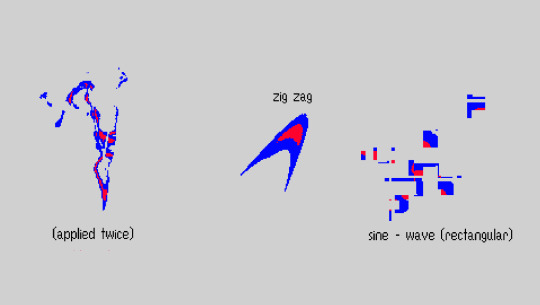
809 notes
·
View notes
Photo
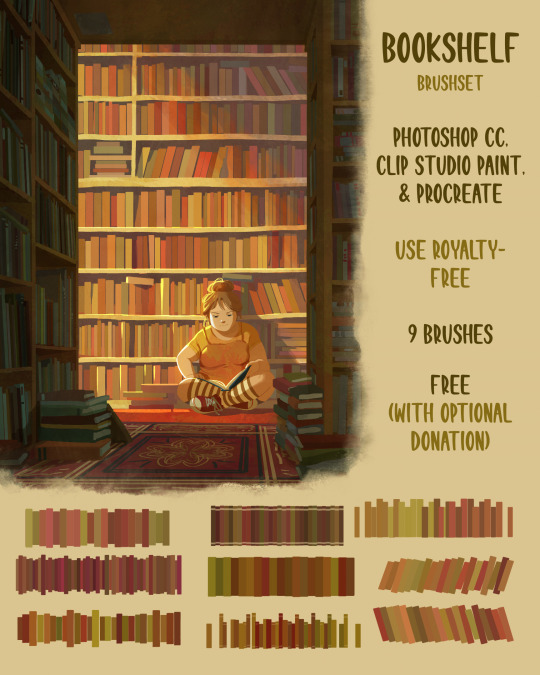
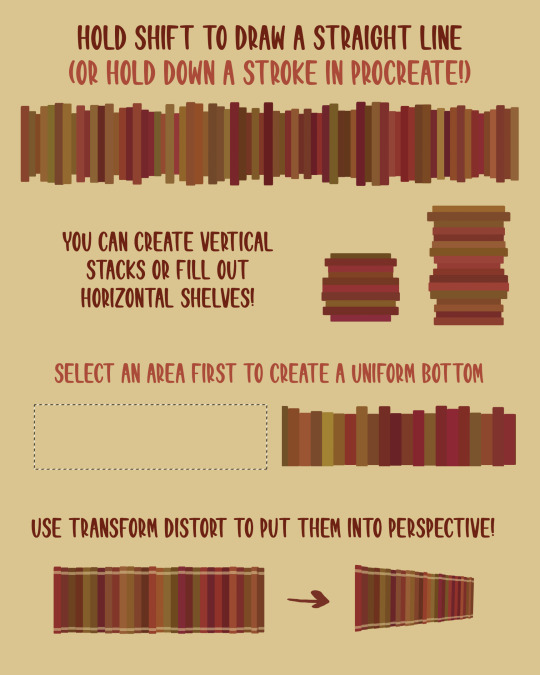
Bookshelf Brushset (Free brushset for Photoshop CC, Clip Studio Paint, Procreate)
Download here: https://gum.co/OXJRt
15K notes
·
View notes