#magneto2
Text
0 notes
Photo

Create A Stunning Online Boutique Shop - Start Selling Online In 30 Sec. Contact us for more info. #ecommerce #shopify #magento #magneto2 #prestashop #woocomerce #squarespace #wix #salesfunnel #bigcommerce #volusion https://www.instagram.com/p/CobyyoNPY05/?igshid=NGJjMDIxMWI=
#ecommerce#shopify#magento#magneto2#prestashop#woocomerce#squarespace#wix#salesfunnel#bigcommerce#volusion
0 notes
Text
Magento 2 Easy Popup extension is a powerful and flexible extension for creating lightbox popups that help you get more newsletter subscribers, promote new products, special offers or show videos to your customers. Magento 2 Easy to Popup provides seamless integration of captivating popups to easily increase user engagement.
0 notes
Text
#magento#ecommerce#best software for sales and inventory#mobile app development#magento 2#programming#coding
1 note
·
View note
Photo

Switch to magento2 for better performance and functionality! Contact us for more details
0 notes
Text
How Do Migrate Magento1 To Magento2 Without Any Problem
Magento 2 will soon blow its first candle and migration projects from Magento 1 to Magento 2 become (slowly but surely) a reality. Even PSD to Magento theme conversion operation is far from being a mere formality and requires solid preparation upstream. Tools exist to facilitate certain tasks (migration of data, adaptation of the code…), but it is sometimes better to forget them! The only thing common to all Magento 2 migrations: it��s a real project, not a simple maintenance operation. Given the magnitude of the task, we decided to split this article into two parts so you can detail the phases necessary for any migration project! The first, which we are dealing with today, is to perform a complete analysis of the existing site in order to delimit the perimeter of the migration.
#magento1 to mangento2 Migration#migrate magento1 to magneto2#letest version Of Magento magento 1 To Magento 2 Conversion Step by Step
1 note
·
View note
Photo

Portrait commission for @magneto2 of his character Valencia <3
Instagram: https://www.instagram.com/marcelafreireart
Twitter: https://twitter.com/MarcelaFreirs
Artstation: https://www.artstation.com/mahfreires
86 notes
·
View notes
Text
Magento 2 Product Attachments
Upload informative files such as user guides, tutorials, manuals, pricing, etc. to products and CMS pages with Magento 2 Product Attachments.

Give your customer details about your products or service in the form of docx, pdf, ppt, jpg, png, jpg, other image files etc. which they can download. Use Magento 2 Product Attachments by Magesales to upload such files to your product details page so that the visitors can have a detailed idea about the product. The files can be assigned either through product grid or through SKU.
Admin is allowed to upload multiple files, set restrictions on the number of downloads and give permission to access the files and download them. Moreover, admin can enable/disable the extension from the back-end.
Get the easy-to-use and manage Magento 2 Product Attachments Extension with multi-store environment support to have a better user experience at your Magento 2 Store!
Features of Magento 2 Product Attachments Extension:-
Attach the files to CMS pages and different products to help spread your message.
Attach files to multiple products by selecting them one by one from the list. Product Attachments Extension For Magento 2 helps you to add an instructional manual with multiple products.
Add files for CMS pages as well, which assist customers to find relevant downloads on content pages.
Add, edit and remove categories to classify files in the most relevant category.
Create independent categories for grouping files, whereas sub-categories can also be created under the parent group.
Upload multiple file types that allow you to present information and guides in your acceptable format.
You can make the product and CMS pages more meaningful by displaying videos.
Add useful links on various pages to make your website more informative and reliable.
Restrict file downloads to a specific customer group and store view, which prevents unnecessary downloads.
You can set a limit that restricts downloads of each file, which prevents a higher number of downloads.
Enable the counter to count how many times a file is downloaded by users.
Multistore & Multi-Language Supported
100% Open Source Coding
Free Lifetime Support & Free Lifetime Extension Upgrades
For more information, visit: https://www.magesales.com/magento-2-product-attachments-file-upload-extension.html
0 notes
Photo
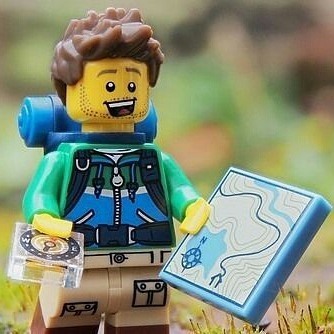
Why people use #magneto2 layered navigation frequently? https://buff.ly/2l6slGv #eCommerce #magneto #qefly #guestpost
0 notes
Photo

Commission for magneto2
39 notes
·
View notes
Text
How to Send Mail from Localhost XAMPP Using Gmail

Localhost refers to the local computer or server that is used for testing and development purposes. It allows developers to create and test websites or web applications on their own machines before deploying them to a live server. XAMPP, which stands for Cross-Platform, Apache, MySQL, PHP, and Perl, is a popular software package that provides a complete web development environment. It includes all the necessary components, such as a web server, a database server, and a scripting language, to set up a local server environment quickly and easily. In this blog we will learn how to send mail from localhost XAMPP using gmail.
Why need to send mail from localhost?
When developing a website or an application, it is often necessary to incorporate email functionality, such as sending registration confirmations, password reset links, or notifications to users. However, testing email functionality on a local development environment can be challenging since local servers usually do not have built-in email services. This is where the need to send mail from localhost arises. By configuring a local server like XAMPP to send emails, developers can simulate the email sending process and ensure that their code works correctly before deploying it to a live server.
Why use Gmail for sending emails?
One of the most popular and reliable ways to send emails from a local server is by utilizing Gmail’s SMTP (Simple Mail Transfer Protocol) server. Gmail offers a secure and straightforward method to send emails programmatically using SMTP. By leveraging Gmail’s SMTP server, developers can take advantage of Gmail’s robust email infrastructure, ensuring that their emails are delivered successfully to the recipients’ inboxes. In this blog, we will explore the process of setting up XAMPP to send emails using Gmail and demonstrate how to write a PHP script that utilizes Gmail’s SMTP server to send emails from a localhost environment.
Steps to Send Mail From Localhost XAMPP Using Gmail:
Step 1: Open XAMPP Installation Directory
Step 2: Go to C:\xampp\php
Step 3: open php.ini file
Step 4: Find [mail function] by using search (You can search using ctrl + f)
More Info: https://www.evrig.com/blog/how-to-send-mail-from-localhost-xampp-using-gmail/
0 notes
Text
CCAvenue Payment Gateway magneto2 extension
New item has been added on CodeHolder.net
https://codeholder.net/item/plugins/ccavenue-payment-gateway-magneto2-extension

CCAvenue Payment Gateway magneto2 extension CCAvenue Payment Gateway extension – Magento 2.x.x Our aim to design and built easy One-Click installable module for non-technical person to use our Extension to their Magento Store. CC Avenue is India’s Top Payment Gateway, provides quick,
0 notes
Text
Magento 2 Easy Popup extension is a powerful and flexible extension for creating lightbox popups that help you get more newsletter subscribers, promote new products, special offers or show videos to your customers. Easy Popup Magento 2 is an extension that lets you quickly and easily create unlimited stunning popups with our pre-designed themes. Besides helping customers focus on specific content and drive their decisions with CTA elements, popups also help your store reduce the number of abandoned carts and convert them into actual purchases.
#magento 2 easy popup#easy popup magento 2#magento 2 popup extension#magento 2 modal popup#magento 2 pop up extension
0 notes
Text
RT @sergeivaschenko: Managed to clean 50% of #magneto2 media (after migration from #magento 1) by removing unused catalog product images with the help of the tool that was created but forgotten by me last year 🙂 - now it's easier to backup/move the media to staging/local envs https://t.co/ZOhBvjw5G7
Managed to clean 50% of #magneto2 media (after migration from #magento 1) by removing unused catalog product images with the help of the tool that was created but forgotten by me last year 🙂 - now it's easier to backup/move the media to staging/local envs https://t.co/ZOhBvjw5G7
— Sergey Ivashchenko💻 (@sergeivaschenko) July 30, 2018
from Twitter https://twitter.com/fbeardev
0 notes
Photo

Magneto2 marketplace development Description: Hi we are looking for freelances from Cochin or Bangalore to work on our e-commerce marketplace ; w...
0 notes
Text
How to Upgrade Magento 2 to Latest Version
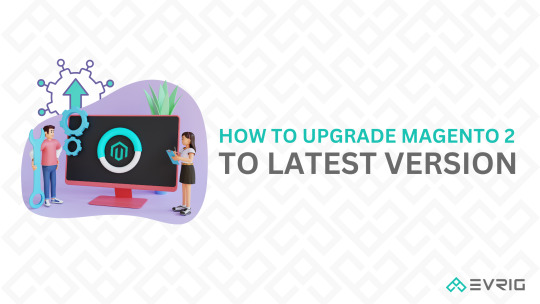
Magento 2 is a popular eCommerce platform that provides businesses with the tools they need to create and manage an online store. Released in 2015, Magento 2 is known for its scalability, flexibility, and robustness, making it a top choice for businesses of all sizes.
The platform offers a wide range of features, including catalog management, payment and shipping options, customer accounts, SEO tools, and more. It also has a strong developer community, with many third-party extensions and plugins available to customise and enhance the platform’s functionality.
However, to ensure that your Magento 2 website remains secure, stable, and up-to-date, it’s important to upgrade to the latest version of the platform. Upgrading to the latest version can help you take advantage of new features and functionality, as well as improve your website’s performance and security.
In this blog, we will guide you through the process of how to upgrade Magento 2 to latest version, including important pre-upgrade and post-upgrade steps to ensure a smooth and successful upgrade process. Before upgrading magento 2, you can also read Top 5 Reasons Why Should You Upgrade to Magento 2.
Importance of Upgrading Magento 2 to the Latest Version
Upgrading Magento 2 to the latest version is important for several reasons:
Security: One of the main reasons to upgrade to the latest version of Magento 2 is to ensure that your website is secure. The latest version of Magento 2 will have security patches and updates that can help protect your website from potential threats and vulnerabilities. By upgrading to the latest version, you can help ensure that your website is protected against cyber attacks, data breaches, and other security risks
Performance: Upgrading to the latest version of Magento 2 can also help improve the performance of your website. The latest version of Magento 2 will have improvements and optimizations that can help your website load faster and operate more smoothly. By upgrading to the latest version, you can help provide a better user experience for your customers, which can lead to increased sales and revenue.
Features and Functionality: The latest version of Magento 2 will also have new features and functionality that can help improve your website and make it easier to manage. By upgrading to the latest version, you can take advantage of these new features and functionality, which can help you stay ahead of the competition and provide a better experience for your customers.
Compatibility: Another important reason to upgrade to the latest version of Magento 2 is to ensure compatibility with other software and extensions. As new software and extensions are developed, they may not be compatible with older versions of Magento 2. By upgrading to the latest version, you can ensure that your website is compatible with the latest software and extensions, which can help you expand your website’s capabilities and functionality.
By keeping your website up-to-date, you can provide a better user experience for your customers and help your business grow and succeed.
Magento 2 Pre-upgrade Checklist
Upgrading Magento 2 to the latest version can be a crucial step in ensuring that your website remains secure, stable, and up-to-date with the latest features and functionality. However, the upgrade process can be complex and potentially risky if not done properly. That’s why it’s essential to follow a pre-upgrade checklist before proceeding with the upgrade. By following a pre-upgrade checklist, you can help ensure that your website remains stable and secure during the upgrade process, and that your customers continue to have a positive experience on your website. In this blog, we will discuss the importance of following a pre-upgrade checklist and outline the necessary steps to take before upgrading Magento 2 to the latest version.
System Requirements: Check that your server meets the minimum system requirements for the latest version of Magento 2. This includes the PHP version, database requirements, and other server settings.
Backup Website Files and Database: Create a backup of your website files and database before proceeding with the upgrade. This will ensure that you can restore your website in case something goes wrong during the upgrade process.
Disable Cache: Disable all caching mechanisms on your website to ensure that the upgrade process goes smoothly. This includes both Magento 2 cache and any third-party caching mechanisms.
Disable Custom Modules and Extensions: Disable all custom modules and extensions that you have installed on your website. This will help ensure that they do not interfere with the upgrade process and that they are compatible with the latest version of Magento 2.
Check for Compatibility with Latest Version: Check that all your website’s themes, modules, and extensions are compatible with the latest version of Magento 2. This can be done by checking the developer’s website or contacting the developer directly.
By following this pre-upgrade checklist, you can help ensure that your upgrade to the latest version of Magento 2 is successful and that your website remains stable and secure.
More Info: https://www.evrig.com/blog/how-to-upgrade-magento-2-to-latest-version/
0 notes