#TheUpdate
Text

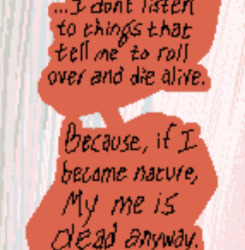
my dog inthe bath. tub
9 notes
·
View notes
Text
「大谷翔平と水原一平の絆」:の真実と野球界の衝撃大谷翔平選手とその通訳… #shorts 679
ご視聴ありがとうございます。よろしければチャンネル登録よろしくお願いいたします。
この物語はフィクションであり、実在の人物・団体とは一切関係ありません。
この動画に登場する人物・団体・名称などは架空のもであり、実在のものとは一切関係ありません。
This story is fictional and has nothing to do with real people or organizations.
#水原一平 #水原一平賭博 #賭博 #水原一平解雇 #水原一平逮捕 #水原一平英語 #水原一平奥さん #水原一平海外の反応 #一平 #水原 #違法賭博 #水原通訳 #newspicks #ニューズピックス #ニュースピックス #theupdate #大谷翔平 #ドジャース #里崎智也

View On WordPress
0 notes
Text
oh god i just went on desktop tumblr for the first time since theupdate and people werent kidding this shit looks awfiul
0 notes
Photo

He's happy so I am. Now I leave this to the professionals! (At least I didn't do like my dad did to his friend that one time, so I'm calling it a win.)(Dad was cutting his friend's hair with the clippers. Went for the kill, doing along the top of his head with a number 4. Whizz, flick, whizz, flick, whi-- "Oh no." The guard thing had jumped off with the second flick. Dad's friend looked like a badger - one long line of number 0 along the scalp. The friend sorta just went, "Oh well... Might as well finish the job." Supposedly his wife was not a happy lady the next morning. 😂) I will not be giving myself an undercut, that's for damn sure! #TheUpdate #WhatRachelDoesWhenSheWatchesBradMondo @bradmondonyc Thank you for doing a video that I watched half dozing in bed. XD (Maybe now I'll get my butt in gear tomorrow and book an appointment with my hairdresser.) https://www.instagram.com/p/CIRo_7RrQqE/?igshid=14nr74t67cvrn
4 notes
·
View notes
Photo

King of Commentとったど。 #TheUPDATE #newspicks https://www.instagram.com/p/B8clNG1pnss/?igshid=1jm8vvgtiuesd
0 notes
Text
more power to elliot for even being able to get this done but i hope to god no pre-transition transmen fall into the trap of believing transitioning will make them end up with male bone structure hips like that (or that six-pack, though it's not unachievable obviously if you train hard enough but being that skinny with a pack like that? unlikely.) no hate, just please remember this is done with celebrity cash, not testosterone.
#falling into wishful thinking would have made me be fooled at age 14 so..please keep this in mind yeah#testosterone is unpredictable and most of all something that takes a lot of time#and it will Not make changes to your female bone structure.#elliot page#I'm not at all interested in him as a celebrity but i do find it interesting to see theupdate pictures every now and then.#if i had that kind of money I'd likely dosome sort of surgery too.#i just find it important to be aware that this is 99% plastic surgery
10 notes
·
View notes
Photo

NewsPicksで話題のニュースを議論する「経済リアルコメントショー」#TheUPDATE『なぜ日本でシェアエコは広がらないのか?』に出演させていただきました!なかなか興味深い議論になってますので、是非ご覧下さい! 古坂大魔王さんの絶妙な司会ぶりに感動!あと、ゆうこすさんにもスペースマーケット を良く使っていただいている、と言っていただいて嬉しかったです! https://www.pscp.tv/w/b3P__DF6WUViZ21PeFZyUWV8MXlvS01qUE1abE5HUc_HZ9QGWvVfEE1Dzci6dHZRB1ElDhjb5pvMEOwyioyZ?t=5m21s ▪︎参加者 ・古坂大魔王@kosaka_daimaou ・佐々木@norihiko_sasaki ・奥井@nana_okui ・安永修章@NYasunaga ・重松大輔@masurao99 ・川上資人@YoshihitoKAWAKA ・岡本杏莉 ・石山アンジュ@Anjurian #theupdate #sharingeconmy #スペースマーケット #spacemarket (Newspicks Roppongi) https://www.instagram.com/p/Bvx2kEbDbsS/?utm_source=ig_tumblr_share&igshid=1hcnofbxum3cx
0 notes
Photo

TheUpdate by Montemagno . #theupdate #montemagno #selectednews #updatedeveryday (presso Seoul, Korea) https://www.instagram.com/p/BvPIBJtHfFX/?utm_source=ig_tumblr_share&igshid=1ihi6fdedlsb5
0 notes
Text
hello i swear im still here
#inspo is just!!! evading me lol#or no its really just motivation#i dreamt i met rachel last night and we were talking about audra and how shes lowkey so important and how chap 2 did her ditry#and somehow she was invested in the convo despite not actually having played audra lmfao#it was cute she was nice but she was hanging out w the other people there more than me and i was bummed#and thats theupdate fdkjgbkf
2 notes
·
View notes
Text
Writing prompts
I haven't found a list to reblog yet, but I need to flex my mental muscles a little outside of theupdate box, so... send something my way?
I'll see about tracking down a list or two for inspiration purposes.
2 notes
·
View notes
Photo

#TheUpdate #The7Theory #PartUno 3-21-18 #Spotify looked out for me quick so I will be promoting it from there when it first release. #Distrokid #SlickThePoet #PoeticRhythmMusic
0 notes
Text
Failed To Install Hcmon Driver Windows 10 Vmware
When you install VMware Tools, a virtual SVGA driver replaces the default VGA driver, which allows for only 640 X 480 resolution and 16-color graphics. On Windows guest operating systems whose operating system is Windows Vista or later, the VMware SVGA 3D (Microsoft - WDDM) driver is installed.
Reset Windows Server RDS 120 Day Grace Period 17th July 2020 Upgrade Kali Linux 2019.x to Kali Linux 2020.x 20th February 2020 Simple Postfix Hardening 30th May 2019.
When your installing the your VMware product of choice, HCMON is installed as a hardware driver, which is the problem. Windows interprets this as a user adding hardware to the PC and in many environments that is something your operating system security or administrator may not automatically allow.
If you get error “Failed to install the hcmon driver” during installing the VMware products (vSphere, Remote Console, etc.), don’t worry. You can fix the problem with one of the solutions in this article.
What is the HCMON driver?
HCMON driver is a virtual USB driver. It allows your physical USB ports to connect to the virtual machines.
How to fix this error?
The error occurs can be due to different issues. We post the top 5 solutions in this article. You can fix this error with one of these solutions. You may not have to try them all. Just work your way down until you find the one that works for you.
After Renaming the C:windowssystem32drivershcmon.sys file to hcmon.sys.old. The software installed and worked correctly after i rebooted.
Solution 1: Install the product as an administrator
Solution 2: Update the drivers
Solution 3: Remove the hcmon.sys driver
Solution 4: Install the product using PowerShell
Solution 5:Install .NET Framework 3.5.1
Solution 1: Install the product as an administrator
When you install the product, you’re required to install the hcmon driver. Windows may see this as a user adding hardware to the PC. But this user doesn’t have the permission to do that. In this case, this error may occur. Try to install the product as an administrator:
1) Right-click on the downloaded setup file.
2) Click Run as administrator. If you don’t see the option “Run as administrator”, this solution doesn’t apply to you. Skip then move on to other solutions.
Solution 2: Update the drivers
Corrupted drivers especially graphics drivers can cause this error. To fix the problem, try to update the drivers.
If you don’t have the time, patience or computer skills to update the drivers manually, you can do it automatically with Driver Easy.
Driver Easy will automatically recognize your system and find the correct drivers for it. You don’t need to know exactly what system your computer is running, you don’t need to risk downloading and installing the wrong driver, and you don’t need to worry about making a mistake when installing.
You can update your drivers automatically with either the FREE or the Pro version of Driver Easy. But with the Pro version it takes just 2 clicks (and you get full support and a 30-day money back guarantee):
1)Downloadand install Driver Easy.
2) Run Driver Easy and clickScan Now. Driver Easy will then scan your computer and detect any problem drivers.
3) Click theUpdate button next to the flagged drivers to automatically download and install the correct version of their driver (you can do this with the FREE version). Or clickUpdate All to automatically download and install the correct version ofallthe drivers that are missing or out of date on your system (this requires the Pro version – you’ll be prompted to upgrade when you click Update All).
Solution 3: Remove the hcmon.sys driver
The HCMON driver might be installed. One possible solution is to remove the hcmon.sys driver. Follow these steps:
1) Go to Device Manager.
2) Click View > Show hidden devices.
3) Double-click Non-Plug and Play Drivers.
4) Right-click hcmon and click Uninstall.
6) Delete the C:Windowssystem32drivershcmon.sys file.
7) Restart the computer.
Solution 4: Install the product using PowerShell
Try to install the product in PowerShell. Follow steps below:
1) Type “powershell” in the search field. Right-click Windows PowerShell (The name may be different depending on the Windows version you’re using.) and click Run as administrator.
2) Go to the location where you saved the setup file. This is to get the msi name.
3) Type .xxxx.msi in PowerShell command prompt and press Enter on your keyboard. XXXX means the name of msi file. Replace it with your msi file name.
In my case, my file is “VMware-VMRC-10.0.1-5898794”:
So I typed “.VMware-VMRC-10.0.1-5898794.msi”:
Solution 5: Install .NET Framework 3.5.1
To install the product successfully, ensure your computer has installed .NET Framework 3.5.1. If not, install it.
Click here to go to the download page of Microsoft to download .NET Framework 3.5.1. Then install it on your computer.
VMware Remote Console | 2 August 2018 | Build 9300449
Check for additions and updates to these release notes.
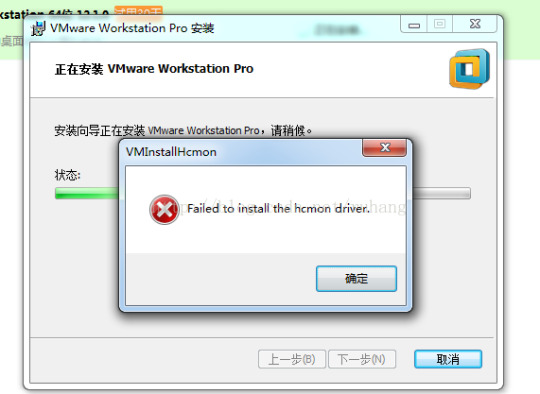
What's in the Release Notes
The release notes cover the following topics:
What's New
This release of VMware Remote Console includes the following changes.
Support for SUSE Linux Enterprise Server (SLES) 15 SP0
Third-party software library updates
There are additional fixes as described in Resolved Issues.
Compatibility and Installation
You can install this release on the following host operating systems.
64-bit and 32-bit Windows
Windows Server 2016
Windows Server 2012 R2
Windows Server 2012
Windows Server 2008 R2 SP1
Windows Server 2008 R2
Windows 10
Windows 8.1
Windows 8
Windows 7
Mac
macOS 10.13
macOS 10.12
Apple OS X 10.11
Linux
VMware Remote Console generally runs on the same Linux offerings as VMware Workstation versions that are released around the same time.
For more information, see the VMware Compatibility Guide.
Documentation
See the following guides for information about installing and using VMware Remote Console.
Resolved Issues
The resolved issues are grouped as follows.
General Issues
This release fixes the following general issues.
NIC disconnected from vSphere Distributed Switch (vDS) portgroup.
VMware Remote Console stopped working and posted the following error after removing a datastore and rescanning storage.
Exception 0xc00000005 (access violation) has occurred
In some cases, VMware Remote Console stopped working when connected through vCenter, and certain management actions were performed via vCenter such as changing DRS settings.
Windows
This release fixes the following Windows issues.
VMware Remote Console for Windows stopped working while powering on a virtual machine that was migrated with vMotion.
Linux
This release fixes the following Linux issues.
Failed To Install Hcmon Driver Windows 10 Vmware Windows 10
VMware Remote Console on Debian 8.7.1 did not open remote virtual machines.
Updates did not download or install when you clicked a vmrc:// link to launch VMware Remote Console from the browser.
VMware Remote Console on Ubuntu 17.04 did not display certificates for viewing.
Known Issues
The known issues are grouped as follows.
General Issues
The following general issues are known to affect this release.
Cannot connect to virtual machines hosted on ESXi 5.1
ESXi 5.1 does not support TLS versions greater than 1.0. The following error occurs.
Unable to connect to the MKS: Could not connect to pipe . pipevmware-authdpipe within retry period.
Workaround: Configure VMware Remote Console to use TLS 1.0.
Open the VMware Remote Console configuration file in a text editor.
Windows
C:ProgramDataVMwareVMware Remote Consoleconfig.ini
Linux
/etc/vmware/config
Mac
/Library/Preferences/VMware Remote Console/config
Add or edit the TLS protocols entry. Include TLS 1.0.
tls.protocols=tls1.0,tls1.1,tls1.2
Save and close the configuration file.
VMware Remote Console URL message
Starting VMware Remote Console from a Windows or Linux terminal session causes the following message to appear:
This application must be launched from a vmrc URL
The message appears when you omit the URL in the command. By design, you start VMware Remote Console from a client such as vSphere or vRealize Automation, or with a vmrc:// URL.
For help with the VMware Remote Console command line, enter:
Windows
vmrc.exe -?
Linux
vmrc --help
Mac
not available
Windows
The following Windows issues are known to affect this release.
Keyboard hook timeout message
When connecting to a virtual machine, VMware Remote Console might display the following message:
The keyboard hook timeout value is not set to the value recommended by VMware Remote Console
By design, you click OK to update the timeout value, then log out of Windows to ensure that the update takes effect.
HCmon driver error
Installing VMware Remote Console on a system where other VMware applications have been installed might result in the following error:
Failed to install the HCmon driver
Workaround: Go to Task Manager, Services tab, and stop the VMUSBArbService. Then, proceed with installation.
Alternatively, launch the .exe installer from a command prompt window that you opened with Administrator privileges.
Mac
The following Mac issues are known to affect this release.
VMware Remote Console does not launch on macOS 10.13
The Mac displays a System Extension Blocked message when you attempt to launch VMware Remote Console on macOS 10.13.
Workaround: As a user with administrator privileges, go to System Preferences > Security & Privacy. Under the General tab, near the bottom, you see a message about VMware software being blocked. Click Allow. For more information, see Knowledge Base Article 2151770.
Device options
There are device-related options that are not available when running VMware Remote Console on a Mac. For example, you cannot add new devices, or display sound card settings. Unavailable Mac options are noted where applicable in the documentation.
Linux
Failed To Install Hcmon Driver Windows 10 Vmware 64-bit
The following Linux issues are known to affect this release.
Failed To Install Hcmon Driver Windows 10 Vmware Usb
Wayland protocol is not supported
VMware Remote Console requires Xorg and does not install or run under Wayland sessions. Installation errors occur on newer operating systems that use Wayland, such as Fedora 25.
Workaround: None
Help link does not resolve
You click the Help option from within VMware Remote Console and receive a file not found error.
Workaround: Open a browser directly to https://docs.vmware.com/en/VMware-Remote-Console/index.html
Virtual machines automatically power on
VMware Remote Console automatically powers on virtual machines when connecting to virtual machines that are powered off.
Workaround: None
VMware Remote Console automatically closes
VMware Remote Console automatically closes when the remote virtual machine shuts down.
Workaround: None
VMware Workstation or VMware Workstation Player
VMware Remote Console cannot simultaneously be installed on the same machine as VMware Workstation or VMware Workstation Player.
Workaround: None
0 notes
Text

#努力は必ず報われる これは #日本 の #美徳。#ネオリベ ではない。#時代 に適応することは #弱肉強食 ではない。#適者生存 と #THEUPDATE と #成長 強い人が勝つ考えは #ヤクザ に多い。しかし #格闘技 は #頭脳派 が勝つ。
0 notes
Photo

NewsPicksのThe Updateに出演させて頂きました。 知らない方には全然何それかもしれませんが、佐々木さんにお会いできてわたくし本当に大興奮。 名古屋をいかにてアップデート出来るかを喋くって参りました。 放送は来週火曜日です。 是非ご覧ください! #newspicks #theupdate #名古屋をアップデートせよ https://www.instagram.com/p/B8TS_jUJWbh/?igshid=1emu6gogy0fw7
0 notes
Text
my phone is so bricked but i need to do shit on theupdates acc grrr
0 notes
