#just realized i didn't adjust to 0.04
Text
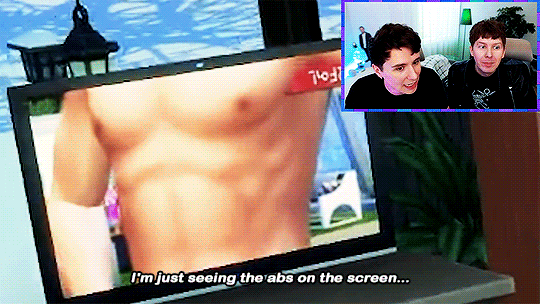

BUBBLE TEA WITH THE BOYS - Dan and Phil play The Sims 4: Season 2 #9
#literally impossible to color this one#dan and phil#phan#dan howell#phil lester#daniel howell#danisnotonfire#amazingphil#dapg#danandphilgames#gif*#gif*dnp#just realized i didn't adjust to 0.04#oh well
391 notes
·
View notes
Note
hello!! I just want to say thanks so much for explaining about how you gif things on your one post a while ago. I didn't realize some things you could do (not resampling etc) so that was helpful! I wanted to ask if there is any other tricks that you know that can help there not being so grainy gif? I feel like srsly giving up because no matter what I do (even with what you had kindly explained) I still get it so grainy, not at all clear like your gifs (even if smaller size) ;___; sigh
aw hello! some things i think can help:
sharpen + gaussian blur
go for .ts files for tv broadcast if you can find them. they are better quality than mp4 files. for btob archive6ix on twitter uploads them regularly
i don’t adjust frame rate after i import the video from photoshop. i’d go with what photoshop sets for me, which usually is 0.03 or 0.04. that might be a little fast but it really helps if you want to make them clearer ;;
dimensions of gifs : 540px for 1 image in a row, 268px for 2 images in a row, 177/178/177px for 3 images in a row.
more contrast when colouring
if you are resizing/resampling, i think the sequence of making it is important too. what works best for me: import > choose frames > convert to timeline > convert to smart filter > crop > resize/resample > sharpen + blur > colouring
sorry if i’ve mentioned stuff you have already known ;; these are all i do!
3 notes
·
View notes