#this layout is so nice thank u mods!!!!
Note
🎉 NEW GAME: Introduce your mutuals to everyone and what do you think of them? 🎉
hi hi anon! thank you for sending me this. i’m gonna keep it short but i think that’s not possible when it comes from me lmao

@gem1nis FUCKING MENACE SHUT UP MEI LITERALLY A DEVIL IN DISGUISE IHY /j. y’all thought she’s nice and shit? no. the mitsuya gf is a fucking facade SHE’S WILD AS FUCK. the one who planted most of my nsfw writings, i hate her for that. and the fact that she sleeps while a doing a makeout session AND pass out while being carried by people… you can take the conclusion how is she actually is. #MeiExposingTime
@01-20-1992 uh so this is my old mutual. and she deactivated a few times cause chifuyu kept chasing her after she’s been fucking around with kisaki. i hate her too don’t get it wrong. ive said this before that she is a doctor specializing in anatomy (alternative: kisaki’s dick). her writings and her personality are the opposite kinda funny ngl. HOT AS FUCKK had me questioning my sexuality for a sec /srs. is a flirt but can’t even degrade me when i ask her too :(( DISAPPOINTED! btw, one leg out from her closet.
@takeomis so this is your popular deez nuter. she doesn’t deez nut people anymore in the server i miss the jokes </3. but anyways, a prankster through and through. chaotic evil. slanders her favorite way to much (by saying things about takeomi’s back problems). if you’re filo then go talk to her asap cause she talks more in filo rather in english I HAVE TO GOOGLE TRANSLATE THEM LMFAOAO
@harusick we were a duo chaos back then lea.. remember that? *suddenly reminiscing june-july tumblr days* yeah so me and her was the tumblr unstoppable duo that kept fucking on the dash and seem to be gay for each other. she’s HOT AS FUCK BRO YOU HAVE TO SEE HER FACE! been getting the bag recently but i convinced her to drop out and she said yes she will #Motivational. i always miss her but she’s really busy these days </3.
@8kh BEAUTY AND BRAINS!! MY RAN WHORE ENABLER!! hunter… their writing? top tier shit. i think that can explain it all. switching back and forth from tora to rin to tora again, they can’t escape tora ITS FUNNY NGL LMAOO look at me freely escaping to keisuke now, hunter take notes. NO I SERIOUSLY ADMIRE THEIR WRITING SO MUCH IM THE ONE WHOS TAKING NOTES HERE. ++ go read wicked throne and roman holiday if you see this!!
@xjland babe ☹️☹️ why are you always late to class or work LMAO i was a fan of their works and suddenly became mutuals no fr i love you so much more than chifuyu and at the same time i hate you more than that ugly cat. NO CAUSE YOURE MY FAVORITE WRITER HERE i bingeread your works in a day and ive seen you under the tags but i was afraid to interact with u. how are you capable of writing good shit when you have the littlest time to do that cz you’re late almost everytime? it amazes me
@miykui … miyuki’s number 1 gatekeeper i can’t argue with them. everytime i tease abt taking miyuki, romi would simply screenshot a pic of the block button LMAFAOAOA IT GETS ME EVERYTIME ITS SO FUNNY TO TEASE YOU AND I KNOW YOURE NOT JOKING i love the way they write ngl it’s so light to read but still understandable and you can imagine it clearly. has one of the best layouts and themes here frrr AND THE SELFSHIP? immaculate. the one who inspired me to write my self ship lmao
@maitani my baby. my girlfriend. she’s my bitch my hoe, ran cant even compete with me. mich x winterboy69 is a match make in heaven, y’all can’t argue with this no matter what. her unbothered personality is no match for ugly cockroaches fr fr keep it up mich! if one of u go against her then winterboy69 will whoop your ass. she’s gonna loose her virginity over me too ;)
@chuufuyu a chifuyu stan and has the wildest chifuyu anon EVER IM NOT EVEN KIDDING THEY HAVE THE FUCKING WILDEST HORNIEST DOWN BAD CHIFUYU ANON EVER its like reading a series but it’s birb and their chi mod rolepaying LMFAOAOA
@fuyuphile another chifuyu stan that impulsively change blogs every 5 months idk she’s a fun person to be with but cannot take things seriously when i lecture her. always come up with dope fluffy scenarios though and her writing 💯
@mtsuyas i call her mitsuya’s mika cause their bio says so. i always got sweet vibes for them really they’re really nice AND THE CHIFUYU BAND AU FIC WILL ALWAYS STAY HERE. IN MY HEART. THANKYOU!
@sanokun NHI BABYYY if you guys don’t know her… ☹️☹️ then what have you been doing on the whack app lmao. i would say that YOU HAVE THE BEST FICS HERE TOO! please at least all of us have read one of your pretending to be your boyfriend thingy, i just know it. DONT LET ME SAY SOMETHING ON YOUR FWB CHIFUYU FIC THAT MADE ME CRY A RIVER A MONTH AGO. love u btw please tag me in every chifuyu and KEISUKE you’ll make !!

25 notes
·
View notes
Note
hey! i adooore your story and characters and edits and well YOU xxx but sorry tbu do u have any building tips/tricks or smht like dat? i'm totally noob at building, but i wanna make house to my future family er... myself. anyway, you're sweet cinnamon roll, thank u for u <333333333333
Oh hi! You're not bothering me at all, you're such a sweetheart! 🥺
Well, let's see.
I've been building on sims for years and one thing that was really helpful to me was to search for real houses for sale on Google and copy the exteriors and/or the house plans! The sounds kind of silly but, when you full on copy something, you end up learning new tricks and different ways to do something you already knew. You know? So, if you are starting off from zero, I'd suggest doing that! It's a fun way to get a build that is realistic, too, and will give you a good notion of how to do layouts and where to place doors and windows!
Adding up to this, I usually like to watch house/flat tours and use Pinterest for inspiration. House tours are great because you can see how people actually furnish their homes, it gives you inspo for clutter etc. It's also a nice way to know a bit more of different time periods or countries. For example, for my Japanese save, I watched a shit load of house and apartment tours to make a home for my sims. You also learn a lot while you're at it!
And Pinterst is self explanatory. I like going there to get the aesthetic vibe of something. Making inspo boards is also a good idea :)
Lastly, my biggest tip would be to follow other Simblrs who build and make interiors a lot. It's a great source of inspiration for your own decorating since you can see what you can achieve in your own game. If you search for #sims 4 build or #sims 4 interior you'll find many amazing simmers to check out!
On a similar note, you can also watch some builders on youtube and learn a trick or two from them. I really like Sati Sim, Simlicy, SimplyCoCo, Devon Bumpkin and xFreezerBunnyx's builds!
My final piece of advice is: download the Better BuildBuy Mod an absolute game changer for building with Debug.
And also, you do not have to have a shit load of CC or Mods to make a wonderful house! So only download stuff if you want to, ok? x
Hope these are helpful! And thank you for the kind comments omg 😭🌸
23 notes
·
View notes
Note
yo! can i have some flowercore/cottagecore akamatsu kaede layouts? i hope u can understand that- thanks!
Posted!
I hope these are okay! I tried to incorporate both aesthetics as much as possible, and I think it looks nice!
Thank you so much for requesting!
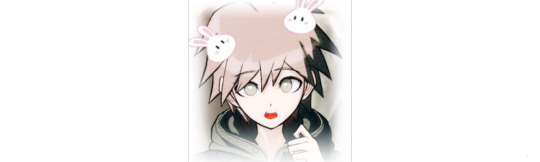
⤐ Mod Mocha 🥛 ~ Makoto Naegi Shift ☘️
5 notes
·
View notes
Note
congrats on the new theme! it's absolutely gorgeous and very nicely laid out, y'all did fabulous work (tho i will miss halloween reiji in the sidebar lol). not a request for hcs but since you're talking about heavens now, mod lunaire, why do you like eiichi? i encourage you to wax poetic about him for a bit
☾ Thank you! I love messing with theme code and layouts! I try to make them mostly accessible, so if the font-size at 12px is too small for some eyes please tell me, I already messed with the contrast!
Hm. Uh. Well–
w h e e z e s
Okay, the characters I tend to get drawn to the deepest fall into two distinct catagories, Eiichi is firmly in the first and most prolific catagory for me:
Bastard with a Heart of Gold.
I love stories of growth, of realising you fucked up and were a right shitehawk, of accepting that, of moving past it. Eiichi does these things….mostly (tfw u regret breaking a Sunshine Boy, even if he forgives and thanks you later). All of HEAVENS makes a lovely little cliché Heel-Face-Turn and I eat that shit up with a golden spoon, I don’t care how well or badly-written other people take it to be! My opinion of the anime is middling to low (though if all you, dear reader, know and like is the anime, my opinion of you is fine! Just personal taste) so everything that happens during it I take with a pinch of salt.
Mostly, however it’s because he has a horrendous Father who lays hands on him in aggression and is further manipulated by him via his love for his bandmates and brother, and you can kind of infer he’s shouldered the blame for things not his fault before just to spare the people he actually loves. Boy needs to learn how to extend that self-sacrificial and unflinchingly compassionate nature to other people and we’re good to go!
Brief aside: I personally invite Raging Otori to catch these fucking hands.
The other side of the coin is just he wears glasses and is hot and I really don’t need any other reason than that like 60% of the time! Finding out his backstory came after I sent his picture into the groupchat with the strapline ‘look at this prettyboy pissant, i’m going to love him’.
Tangentially: as previously stated, I tend to have separate ‘Reader’ types in my head when filling out a request, not too different, but just enough to gel with the character I’m writing for the best and to give each fill a slightly different ~feel~. I feel like the Reader I’d use for him would match him toe-to-toe on withering sarcasm and be utterly unfazed by any attempts at intimidation, leading to a begrudging respect that would have, at some point in their past, ended up with a relationship. And that’s my fave type of relationship to write, I love me some ‘we don’t like each other but we hate that guy more’ set ups!
#mod lunaire#im a simple reader fic writer#i see a character#i start bulding a reader in my head that would fit them#heavens#eiichi otori#also 'i encourage you to wax poetic about him for a bit' oh anon you do know the way to my heart#Anonymous#i like it when people get their comuppance and then become better for it
16 notes
·
View notes
Note
hiii again mod neko! i'm really glad you like the aesboard; it was a lot of fun to make!! dark academia's really nice to work with.. but, i'll definitely be looking forward to your catalog of editing resources too!! also, if you wanna know how i make my aesboards look like that, i use picsart for the layout & effects; i can make a reference post with more detail if you'd find it useful? :o -dazai! (aurora anon)
━━━━━━━━━━━━ ∙ʚ♡ɞ∙ ━━━━━━━━━━━━
HELLOOOOO im glad u enjoyed making it <33 and thank you as well!! im rlly happy a lot of ppl r looking frward to it since it motivates me + shows that i can actually somehow help ppl KFHDJHD as for the aesboard thing, it's so cool, i could never be so creative DKGDKKDJD and you don't have to make one!! i'd love to see how it's made but if ur uncomfy w sharing it (bc ik some editors prefer to keep their editing methods to themselves, n there is nothing wrong w that) you don't need to~ your aesboards are super fun to look at, i'll be sure to send another rq when i can~

━━━━━━━━━━━━ ∙ʚ♡ɞ∙ ━━━━━━━━━━━━
0 notes
Text
How Can I Be More Confident Doing Certain Things In Bed
Sorry if the layout is weird, I'm typing on my phone. So I'm(f23) in a new relationship with a guy(M26) that's quite sexually confident, which is great for me because I have a really high libido and I'm into less conventional sexual acts. My only problem is I have absolutely no confidence. There are certain things he wants me to do that I just can't bring myself to try, not because I don't want to, I'm just way to shy. E.g dancing sexy for him. Or shaking my ass Infront of him. I know how to dance sexy, I just can't bring myself to do it. I tried practicing in the mirror and although I can do it, (like swaying my hips and such) I just can't do it for more than a couple seconds because I get too embarrassed seeing myself like that. I've only just managed to get comfortable with dirty talk, but I can only do it when he can't see my face or I can't see his (like when I'm blindfolded) I really want to be able to do these things for him because he's tried loads of new things that he knows I like, so please give me tips on how to be more confident. If it helps to know, I'm considered quite conventionally attractive by others, so I sort of understand why he tells me I shouldn't be embarrassed, I just cant get into a headspace where it's not cringey and embarrassing.
Edit: would people mind posting their responses rather than DMing. I've had some really nice messages from people but also a couple douches who I've already reported to mods. Thanks
submitted by /u/TheActingWaitress
[link] [comments]
from Sex https://ift.tt/2YtHdoH
0 notes
Text
The Binding Of Isaac Revelations

Featuring a brand new custom floor full of new threats!
Tboi Revelations Wiki
The Binding Of Isaac Revelations Chapter 2 Free Download
Steam Workshop::Revelations (Obsolete)
The Binding Of Isaac Revelations Chapter 2 Descargar; Binding Of Isaac Revelations Chapter 2 Items; Start studying Religion Quiz 2. Learn vocabulary, terms, and more with flashcards, games, and other study tools. This is the OST of the second chapter in Binding of Isaac Revelations, includes all tracks heard in the game in the Tomb floor, as. Team-Revelations Original Poster 4 points 2 years ago The fire effect is a visual decision that's integrated with synergies, but the main focus isn't this being fire, its more about the burst-firing aspect.
Seal of Approval for following submission guidelines.'>
Rev:Ch1 is a brand new mod for the Binding of Isaac. Featuring:
- a divergent Basement path to a new floor with special mechanics
- 8 new unique bosses
- Dozens of brand new enemies
- Over 20 new items
- 1 new playable character
- Plus, an optional challenging new peril.
Enter the Glacier.
A frosty welcome awaits Isaac as he braves the frozen chambers of the Glacier. Ice is prevelant, so he best watch his step lest he slide into incoming foes. Many rooms are exposed to freezing blizzards which chill him, making the simplest of movements tough. But, fear not: warmth is always within reach for those who look for it.
Terrifying new threats lurk in every cold corner of the floor. How will you handle Stalagmight, eternally trapped in ice with only his raging temper to keep him company. Or, the lonely Freezerburn, so desperate for a hug. Face old friends now lost and broken, adapted with new forms to survive the ever-chilly climate. Monsnow and Flurry Jr, to name a few.
Brave it all and face a new threat that's eerily familiar...
Dress up as Sarah, the Loved. Strong of faith, but broken and unable to hold onto her heart.
---------
The Binding of Isaac: Revelations is a chapter-based mod. Each additional chapter will expand with a new floor with 3 chapters planned, culminating in a fully alternate path. This mod is entirely additive, designed to be bolted onto any player's run and simply accessed when prefered. We have not modified the core game in anyway beyond adding 25 more items to the pool and an extra core path boss. Glacier, and all additional planned floors, are purely optional.
---------
We very strongly recommend disabling other mods for your first Revelations runs. Running additional mods may cause compatibility issues, however we will be addressing these in post-patch updates. Please bare with us, as this will be an ongoing development process.
---------
Ashkal - Founder, Spriter (Floor, Promo Art)
Sentinel - Founder, Coder (Mechanical Focus)
Boogs - Community Manager
Filloax - Coder (Item Focus, Videographer)
Wertandrew - Music and SFX
BlorengeRhymes - Spriter (Bosses, Enemies, Items)
Gavitro - Coder (Enemy Focus)
AnonymousKoala - Designer, Community Manager
JonTheRealJon - Spriter (Bosses, Enemies, Items)
Jerb - Lead Tester
DeadInfinity - Coder (General Badass)
Quartz - Spriter (Enemies, Items)
THX - Spriter (Enemies, Items)
NotYourSagittarius - Spriter (Enemies, Items)
Special Thanks to Testers:
Bustin
Bullet
Ella.
x 243
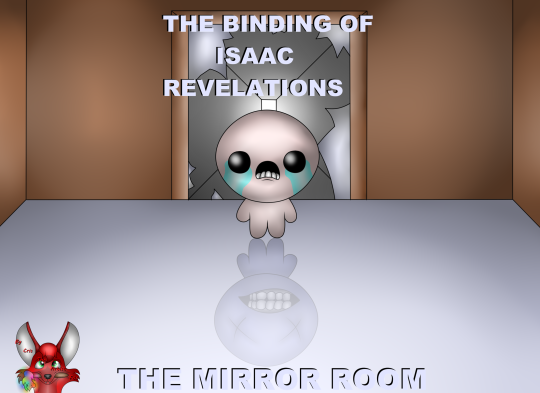
- ice worms shoot the instant they hide from being above, and have max delay when they get up. more time to hit them + hopefully a more obvious gimmick
- narcissus's movement phase nerfed overall. less speed, less dodge, more firedelay
- lil frost rider & mirror shard work with box of friends
- lil frost rider is turned to ice tray by birth control
- charged baby spawns batteries with birth control
- fix a nil value error in narc, and a typo in stageapi that might've messed up any old ice hazard rooms

- replaced lil frost rider's slippery creep with aquarius creep.
- doubled the size of mirror shard reflected projectiles
- mirror shard now orbits on the same layer as cube of meat
- Friendly fire auras
- Smoly caves fix
- Lil ff + fires fix
- Fix callbacks being somewhat broken
- Fix ice blocks
- Fix empty rooms
- We've been hard at work on chapter 2, which has been gradually taking form and is already looking to top what we produced for chapter 1. In addition to Tomb, we've also gone back to add an extra layer of polish to Glacier. With that in mind, we would like to introduce the Champion update.
- Champion forms of each boss. These unlock once you've killed each boss once, and have their own unique look and very unique mechanics, while retaining the initial flavour of the original line up.
- 3 New Enemies. Yellow Snow, Stalagtrite and Ice Worms, along with a bunch of new rooms to take advantage of these chilly fellas.
- 1 New Item. Lil Frost Rider. A feisty little customer inspired by one of our favourite bosses from chapter 1.
- In addition to this, Narcissus has had some heavy rebalancing, optimisation and new active items added to his attacks. With some extra reskins for vanilla enemies that find their way into Glacier, with some greed waves thrown in for good measure. Along with various bug fixes for a number of issues affecting the mod in general.
- And last but not least, a little treat for anyone interested in chapter 2: Tomb. The splash art featuring all the bosses, and the new playable character.
- https://i.imgur.com/wC345gz.jpg
- Hopefully this will tide you over until Tomb. We'll aim to tease some of the items over the coming weeks as more of chapter 2 comes to fruition. Thank you to everyone for your great feedback and your amazing support.
- Sarah gains a halo when she will get an angel room
- New character menu icon for Sarah
- Fixed seed changing and caves 2 having the same layout as glacier 2
- Fixed boss music in catacombs
- Chargers and maggots got a glacier reskin
- Brother bloody shotspeed down
- Chill Grace Period & Sarah Grace Blocked on greed mode
- Fix AB floor rooms not working
- Fix Stalag Phase 2 Sounds
- Stalactite got a Tell
- Disabling locked items instead of rerolling them
- Fixed snow particles not appearing in phase 2 for stalagmight
- Boss system restructure, shouldn't bug out now, other than not making the original boss visible for a split second
Tboi Revelations Wiki
- Frost rider is forced with BoR
- Burning bush buff, now constant dmg increase in tears, slightly longer fire, and warms you in chill rooms by a bit
- Warm auras now fade out instead of instadisappearing
- Fix braziers respawning
- New commands
- Floor transition music
- More debugging for boss error
- Updated titlescreen sprites
- Added External Item Descriptions support (WORK IN PROGRESS, SOME DESCRIPTIONS ARE INCORRECT)
- Flurry ice block spawn creates a poof
- Hyper dice corruption
how do i get it to work? if u know please contact me on discord: Giorno Giovanna#6477
Giovanna#6477
and ur name is kuyasu?
how ironic
i like it
undefined i cant leave the first room after defeating the boss... does anyone know how to fix this?
who's from TearOfGrace
me
notswipez
good but im not have afterbirth +
afterbirth +
cuz when you get afterbirth + you cant change it to afterbirth so its afterbirth + only
Can you use this for Afterbirth? On the Steam mods page, it says it is compatible with the DLCs Afterbirth and Afterbirth+
Also i have no ideas how to download mods
HOW DO I ACTIVATE THIS MOD
nice mod go go go go
making Mods takes time. however Revelations Chapter 2 has been shown off a bit. I've seen the Thumbnail so it should be here sooner or later.
its out look at steam
i made that post months ago. i know it's out.
no you dont stop lying dude
I hope that you will continue to work on this mod . I'm waiting for chapter 2
This mod is so good, that once completed, it could rival Antibirth! this mod is amazing!
soooo... can u made this for rebirth???
GOOD MODING: defiantly download and play if you finish the normal games with one character
When i put mod folder to mods , this folder will be removed when i run the game.
Having the same problem.
Nevermind. Remove the numbers behind the folders name and it should work.
about the Heavenly Bell. what are the speficif effects it can have. i saw the 'Crawlspace under the dead shopkeeper' one. but what does the rest of the effects do?
THIS IS THE BEST MOD THANK YOU SO MUCH!
This mod won't work for me. I've followed every guide I could find so far and still nothing.
nice mod bro
afterbirth +
is for afterbirth or rebirth?
its for afterbirth+
Привет вÑем! HI Guys. I am not speak English Sorry. Так вот Ñтот мод БОЖЕСТВЕÐÐЕÐ!
Real pro work, congrats Anonymous_Koala.
I wish it could work for afterbirth+.
but it does .-.
Well, then it's even better!
The best mod ... ever...
nah i think antibirth is better
This looks rad! i'll have to get it after I complete my 100%!
The Binding Of Isaac Revelations Chapter 2 Free Download
Indeed! there are a lot of mods I want to try, but I want to finish the game normally first. After that, the good stuff will ensue!
Love the concept of the mod, and enjoyed playing it too. The only problem I have with it is when I fought the new harbinger-guy (forgot his name ), after some time he stopped moving, and when I killed him the flys he spawned in ice could not be destroyed (destroying the run). Other than that, I really like this mod.
404, downloads not found
How can i install this?
I try to just put it on my aftherbirth+ mod´s folder
And nothing...
Help!!
download by steam workshop
does it work for just afterbirth?
nops...sowwyy
nops...sowwyy
You can find it on the steam workshop, download it from there and THEN you can play it with AB and AB+
I can't wait for more ;)
this mod is really Beautiful
This mod is great!!
hello there
anonymous_koala respect for
going down to the comments and answering
Uh. How do I instaaall?
Put it in your Afterbirth+ Mods folder in 'my games'.
My opinion of the mod:
I love the sprites and the concept of the new floor. Amazing job!
wonderin' if it will work...
Now this, this is a good mod.
Steam Workshop::Revelations (Obsolete)
Nice mod siiir

0 notes
Photo

the return of citrontart
cleaning out my inbox - i’ll probably also clean out some replies/ask posts too from my blog soon too!! also i didn’t answer absolutely everything so if you really wanted me to answer something resend it!
what r ur 5 fav fonts??
i’ve covered my faves here!! i might do another fave font posts tho :-)
have u ever got hate? just you seem so nice lol
ah thank you but i have gotten a not very nice ask here or there - it’s fine tho cause i usually ignore them!!
Please can you do another story game play???
probably not i wanna focus on dina and dante for now!! plus it’s tiring for me i don’t have that much time in a day and i normally pose all the posts so it’s time consuming to find poses, change outfits, find lots etc.
how do you edit your videos??
i just drag the clip onto the timeline thing and speed it up 4x!! add a opening title and add a song (fade it out at the end of the vid)
Can you upload a cas video om YouTube YouTube Channel?
funny story i did attempt one for you but the windows xbox app wasn’t recording it so...it was a fail :’-(
can you lay out your mods folder. Yes, I know that copyright can not be violated. But you can do something like: First you name the authors of which you use and then throw off the folder itself. Love u much 💓
ahh sorry i still wouldn’t feel comfortable reuploading other people’s content!! so sorry :-(
Wicf eyes on your toddlers?
just the same as the one in my resources! i converted it myself - here’s a tutorial
Hi Citron! I was wondering, would you ever consider sharing those nipple pasties that you made a while back for personal use? They were so cute!
i actually lost those when my old harddrive died :-( i may consider redoing them tho!!
Can you upload Dina and Dante`s home with your editeding? Plz, I love it and can not live without it!!!
,,,,,,drop dina and dante's house tho,,,, plEASE
i’m sorry guys i can’t!!!! that would be so against the creator’s tou - if you wanna recreate it here’s the layout of the house :-)
Hey, I was wondering if you use some thing to change the colors in the game?
like reshade? here’s an example of what it can do!
KIMB. because of you i have a newfound love for MULES and KITTEN heels. i hope ur happy. love u sm
i am so happy!! i love mules they’re like...fancy flip flops!! andk itten heels are so comfy compared to stilettos :’-)
hi kimb!! do you know of any places to find nature witch type cc? by nature witch i mean 'sims 3 supernatural herb and mineral witch' if that makes any sense??
unfortunately i’ve never played sims 3 so i have no idea what that aesthetic is :-( maybe you’ll have better luck during simblreen in october!
One link in your RESOURCES is broken, CUPID'S BOW can you plz fix it?
fixed!!!
do you have a link to the star freckles you use on your sims?
yep yep :-)
57 notes
·
View notes
Text
Contextual Utility Classes for Color with Custom Properties
In CSS, we have the ability to access currentColor which is tremendously useful. Sadly, we do not have access to anything like currentBackgroundColor, and the color-mod() function is still a ways away.
With that said, I am sure I am not alone when I say I'd like to style some links based on the context, and invert colors when the link is hovered or in focus. With CSS custom properties and a few, simple utility classes, we can achieve a pretty powerful result, thanks to the cascading nature of our styles:
See the Pen
Contextually colouring links with utility classes and custom properties by Christopher Kirk-Nielsen (@chriskirknielsen)
on CodePen.
To achieve this, we'll need to specify our text and background colors with utility classes (containing our custom properties). We'll then use these to define the color of our underline, which will expand to become a full background when hovered.
Let's start with our markup:
<section class="u-bg--green"> <p class="u-color--dark"> Lorem ipsum dolor sit amet, consectetur adipiscing elit, <a href="#">sed do eiusmod tempor incididunt</a> ut labore et dolore magna aliqua. Aliquam sem fringilla ut morbi tincidunt. Maecenas accumsan lacus vel facilisis. Posuere sollicitudin aliquam ultrices sagittis orci a scelerisque purus semper. </p> </section>
This gives us a block containing a paragraph, which has a link. Let's set up our utility classes. I'll be defining four colors that I found on Color Hunt. We’ll create a class for the color property, and a class for the background-color property, which will each have a variable to assign the color value (--c and --bg, respectively). So, if we were to define our green color, we’d have the following:
.u-color--green { --c: #08ffc8; color: #08ffc8; } .u-bg--green { --bg: #08ffc8; background-color: #08ffc8; }
If you are a Sass user, you can automate this process with a map and loop over the values to create the color and background classes automatically. Note that this is not required, it’s merely a way to create many color-related utility classes automatically. This can be very useful, but keep track of your usage so that you don’t, for example, create seven background classes that are never used on your site. With that said, here is the Sass code to generate our classes:
$colors: ( // Define a named list of our colors 'green': #08ffc8, 'light': #fff7f7, 'grey': #dadada, 'dark': #204969 ); @each $n, $c in $colors { // $n is the key, $c is the value .u-color--#{$n} { --c: #{$c}; color: #{$c}; } .u-bg--#{$n} { --bg: #{$c}; background-color: #{$c}; } }
What happens if we forget to apply a utility class in your markup, though? The --c variable would naturally use currentColor… and so would --bg! Let’s define a top-level default to avoid this:
html { --c: #000000; --bg: #ffffff; }
Cool! Now all we need is to style our link. We will be styling all links with our trusty <a> element in this article, but you could just as easily add a class like .fancy-link.
Additionally, as you may know, links should be styled in the "LoVe-HAte" order: :link, :visited, :hover (and :focus!), and :active. We could use :any-link, but browser support isn't as great as CSS custom properties. (Had it been the other way around, it wouldn't have been much of an issue.)
We can start declaring the styles for our links by providing an acceptable experience for older browsers, then checking for custom property support:
/* Styles for older browsers */ a { color: inherit; text-decoration: underline; } a:hover, a:focus, a:active { text-decoration: none; outline: .0625em solid currentColor; outline-offset: .0625em; } a:active { outline-width: .125em; } @supports (--a: b) { /* Check for CSS variable support */ /* Default variable values */ html { --c: #000000; --bg: #ffffff; } a { /* * Basic link styles go here... */ } }
Let's then create the basic link styles. We'll be making use of custom properties to make our styles as DRY as possible.
First, we need to set up our variables. We want to define a --space variable that will be used on various properties to add a bit of room around the text. The link's color will also be defined in a variable with --link-color, with a default of currentColor. The fake underline will be generated using a background image, whose size will be adjusted depending on the state with --bg-size, set to use the --space value by default. Finally, to add a bit of fun to this, we'll also fake a border around the link when it's :active using box-shadow, so we'll define its size in --shadow-size, set to 0 in it's inactive state. This gives us:
--space: .125em; --link-color: currentColor; --bg-size: var(--space); --shadow-size: 0;
We’ll first need to adjust for the fallback styles. We'll set our color to make use of our custom property, and remove the default underline:
color: var(--link-color); text-decoration: none;
Let's next create our fake underline. The image will be a linear-gradient with two identical start and end points: the text's color --c. We make sure it only repeats horizontally with background-repeat: repeat-x;, and place it at the bottom of our element with background-position: 0 100%;. Finally, we give it its size, which is 100% horizontally, and the value of --bg-size vertically. We end up with this:
background-image: linear-gradient(var(--c, currentColor), var(--c, currentColor)); background-repeat: repeat-x; background-position: 0 100%; background-size: 100% var(--bg-size);
For the sake of our :active state, let's also define the box shadow, which will be non-existent, but with our variable, it'll be able to come to life: box-shadow: 0 0 0 var(--shadow-size, 0) var(--c);
That's the bulk of the basic styles. Now, what we need to do is assign new values to our variables depending on the link state.
The :link and :visited are what our users will see when the link is "idle." Since we already set up everything, this is a short ruleset. While we technically could skip this step and declare the --c variable in the initial assignment of --link-color, I'm assigning this here to make every step of our styles crystal clear:
a:link, a:visited { --link-color: var(--c); }
The link now looks pretty cool, but if we interact with it, nothing happens… Let's create those styles next. Two things need to happen: the background must take up all available height (aka 100%), and the text color must change to be that of the background, since the background is the text color (confusing, right?). The first one is simple enough: --bg-size: 100%;. For the text color, we assign the --bg variable, like so: --link-color: var(--bg);. Along with our pseudo-class selectors, we end up with:
a:hover, a:focus, a:active { --bg-size: 100%; --link-color: var(--bg); }
Look at that underline become a full-on background when hovered or focused! As a bonus, we can add a faked border when the link is clicked by increasing the --shadow-size, for which our --space variable will come in handy once more:
a:active { --shadow-size: var(--space); }
We're now pretty much done! However, it looks a bit too generic, so let's add a transition, some padding and rounded corners, and let's also make sure it looks nice if the link spans multiple lines!
For the transitions, we only need to animate color, background-size and box-shadow. The duration is up to you, but given links are generally around 20 pixels in height, we can put a small duration. Finally, to make this look smoother, let's use ease-in-out easing. This sums up to:
transition-property: color, background-size, box-shadow; transition-duration: 150ms; transition-timing-function: ease-in-out; will-change: color, background-size, box-shadow; /* lets the browser know which properties are about to be manipulated. */
We'll next assign our --space variable to padding and border-radius, but don't worry about the former — since we haven't defined it as an inline-block, the padding won't mess up the vertical rhythm of our block of text. This means you can adjust the height of your background without worrying about line-spacing! (just make sure to test your values)
padding: var(--space); border-radius: var(--space);
Finally, to ensure the styles applies properly on multiple lines, we just need to add box-decoration-break: clone; (and prefixes, if you so desire), and that's it.
When you're done, we should have these styles:
/* Styles for older browsers */ a { color: inherit; text-decoration: underline; } a:hover, a:focus, a:active { text-decoration: none; outline: .0625em solid currentColor; outline-offset: .0625em; } a:active { outline-width: .125em; } /* Basic link styles for modern browsers */ @supports (--a: b) { /* Default variable values */ html { --c: #000000; --bg: #ffffff; } a { /* Variables */ --space: .125em; --link-color: currentColor; --bg-size: var(--space); --shadow-size: 0; /* Layout */ padding: var(--space); /* Inline elements won't affect vertical rhythm, so we don't need to specify each direction */ /* Text styles */ color: var(--link-color);/* Use the variable for our color */ text-decoration: none; /* Remove the default underline */ /* Box styles */ border-radius: var(--space); /* Make it a tiny bit fancier ✨ */ background-image: linear-gradient(var(--c, currentColor), var(--c, currentColor)); background-repeat: repeat-x; background-position: 0 100%; background-size: 100% var(--bg-size); box-shadow: 0 0 0 var(--shadow-size, 0) var(--c, currentColor); /* Used in the :active state */ box-decoration-break: clone; /* Ensure the styles repeat on links spanning multiple lines */ /* Transition declarations */ transition-property: color, background-size, box-shadow; transition-duration: 150ms; transition-timing-function: ease-in-out; will-change: color, background-size, box-shadow; } /* Idle states */ a:link, a:visited { --link-color: var(--c, currentColor); /* Use --c, or fallback to currentColor */ } /* Interacted-with states */ a:hover, a:focus, a:active { --bg-size: 100%; --link-color: var(--bg); } /* Active state */ a:active { --shadow-size: var(--space); /* Define the box-shadow size */ } }
Sure, it's a bit more convoluted that just having an underline, but used hand-in-hand with utility classes that allow you to always access the text and background colors, it's a quite nice progressive enhancement.
It’s up to you to enhance this using three variables for each color, either rgb or hsl format to adjust opacity and such. You can also add a text-shadow to simulate text-decoration-skip-ink!
The post Contextual Utility Classes for Color with Custom Properties appeared first on CSS-Tricks.
Contextual Utility Classes for Color with Custom Properties published first on https://deskbysnafu.tumblr.com/
0 notes
Text
**In this post, I talk about the game Super Mario World. Although I feel the Mario story of Mario saves Princess Peach is quite common, there maybe things I mention that are considered spoilers to others.**
In this game, Bowser has taken over Dinosaur Land and kidnapped Princess Peach. and it’s up to Mario, Luigi and their new friend Yoshi to save the Princess from Bowser and his Koopalings.
I missed out of this game when I was a kid. The Super Nintendo had just came out and I couldn’t convince my parents to buy one since it’s was too expensive for the time. The original price of the console was $200 in 1990, which, adjusted for inflation, by 2018 is pretty much double that price. So I decided to go with the Sega Genesis instead. Like some other gamers of the 1990’s, I got swept up in the console wars and went to Sega after playing Sonic the Hedgehog, Streets of Rage, and Kid Chameleon. Genesis does what Nintendon’t, I believed. I didn’t own a Nintendo system until the Gamecube came out in November 2001. Looking back, I felt kind of foolish about getting swept up in fanboyism. I missed out on a lot of great games for all systems.
I was a sucker for that Blast Processing
I’ve been playing this game on the SNES Classic. Super Mario World has been released originally on the Super Nintendo and ported on several different consoles like the Wii, Wii U, New Nintendo 3DS, and a ported, sort of remade for the Game Boy Advance under the Super Mario Advance Series. I’ve been using the rewind feature and save states a lot. You are able to save, but only after you have taken down a castle or find a new exit to the level. The controls and jumping in the game aren’t bad, but I find myself rocking the D-Pad left and right when I make a jump to land on a platform. Even on longer platforms or solid ground I still find myself doing this. Mario just feels like he is slipping around a lot in the game and controls like Luigi. By that, I mean how Luigi has a faster sprint and higher jump, but takes a longer time to stop. Not sure if I’m just experiencing lag with the system, but I do feel a slight delay in Mario’s controls. Mario also has a spin jump, but I only seem to find myself using this to break bricks when I’m Super Mario to get below to another area.
What I seem to have problems with the controls, at least I can say that this game is still fun. The sprites, backgrounds and enemies all look great. The music is great and catchy and sets the mood for each level. Whether it’s the haunting sound of the ghost house, or the cheerfulness of the over worlds, Koji Kondo, the composer did a great job. I keep wanting to go back to it and beat a level that I was having a problem with. Not, I want to rage quit and not play again. Well, that is until I got to the World 9 Special Zone. You get here after you find the secret exits in World 8 Star Road. I did get past the first three levels of 90’s saying (tubular and Gnarly sounds really dated to me), the rest are just rather difficult for me with the controls. While the levels are a challenge, the mini bosses and bosses are rather easy for me.

Dinosaur Land Overworld minus Star and Special road
The overworld has a nice layout. It’s the layout of you can’t progress until you defeat a level and goes kind of non linear unless you find another way out from a level. This is indicated by a red dot on the level. It gives a good amount of replay as there are 96 different exits to find in the game. I like the addition of Ghost Houses. Primary filled with Boos and other types of “dead” enemies like Dry Bones, eeries, and boo buddies. I like the challenge and the redirect of these levels to find hidden exits with the use of a P-block for example.
Some screen grabs of the battles with the various Bosses in the game.
The Koopalings all have different attacks than the shoot the magic wand and charge at you from Super Mario Bros 3. But they are Mario platform boss standard; jump on them three times, or knock them off of the platform to defeat them. Bowser is the Final Boss, and he is pretty difficult to defeat. I need to say that I found this battle pretty intense, even today. The lightning flashing in the back ground, Bowser flying around in the Koopa Clown Car with a seemingly endless cannonballs. It’s insanely spacious inside for the amount of cannonballs he throws at you. I still can’t figure out how he filled so many cannonballs inside that thing unless he modded a TARDIS from Dr. Who or something to that extent. The first use of mode 7 graphic as he charges the screen after a few hits was, and still is, awesome. I also liked how the countdown timer is gone from the battle. Almost giving you no excuse that you can run away saying the timer won’t let me beat this final boss.
A lot of Mario enemies made their debut here. Some of my more notable enemies to first appear for me are Wiggers, a caterpillar like foe who turns red and angry when you stomp on Wigger’s head (minus the train whistle Wiggler has in later games). Banzai Bills, a larger version of Bullet Bill, that seems to take up nearly half the screen whenever he is fired towards Mario. Big Boo, a larger version of Boo and one of the mini bosses you face, but still retains the Boos trait of chasing you when you look away. Chucks, the sports themed enemy who attacks you various ways, such as throwing baseballs/footballs at you, charging after you, and punting footballs at you. Finally Magikoopas, Koopas that can cast spells and change objects into enemies. What I found is that the Goomba’s were removed in favor of Glaoombas and Cheep Cheeps had a strange redesign that both came off as odd to me.

Reznor, a triceratops mini boss in the game is named after Nine Inch Nails member Trent Reznor. A very cool fact I think.
Mario has a couple of new powers. Grabbing a feather, turns him into a Cape Mario. He can fly for a short time, then use his parachute to glide back down to safety. It’s tricky to do at first, but once you get the hang of it, it’s a rather useful power up. This game also introduced the power balloon. It puffs up Mario like a balloon and can fly/float for a short time. The biggest power-up or rather friend that Mario comes across is Yoshi. I like you can switch power ups on the fly if you have one saved in your inventory, but a pain if you aren’t center to catch the power up and run the risk of losing it. I prefer the Super Mario Bros 3 style and chose the power up before you enter a level.

Mario and Yoshi at Yoshi’s House located at the beginning of the game
Yoshis are one of the main residents of Dinosaur Island. There are green dinosaur that Mario rides like a horse and adds a bongo drum to the soundtrack whenever Mario rides him. They are eat practically every enemy you come across. Yoshi can also eat berries scattered across the game. Each berry can vary from type to type from power up to more time for your counter. When Yoshi also eats a Koopa Shell, he can do three different attacks. Eating a red shell, Yoshi spits out three fireballs, yellow allows him to do a ground pound, and blue makes Yoshi grow wings and fly temporary. Primary, you have a green Yoshi’s throughout the game but later on in the game you can get three different colored baby Yoshi’s which have different powers depending on what color Yoshi you have. The are babies until they eat 5 enemies. The color of the Yoshi follows what shell color it parallels if the green Yoshi eats (Ex red Yoshi spits out three fireballs despite the shell color that it eats but still retains the other effects of the other color shells as well). The only place Yoshi doesn’t enter are ghost houses and castles. Overall, I feel Yoshi’s are one of the best way to experiment with gameplay and discover new ways to play and exit level.

Mario gets Yoshi to eat the enemies by punching his head?!? Sounds very cruel
In terms of Mario games that I like, I think that Super Mario Bros 3 is better than this game, but I still enjoy Super Mario World. Maybe it’s due to it being the easiest Mario game at the time until the New Super Mario Brother series. When you take a hit in Super Mario Bros 3, if you have a power up like a Fire Flower, your revert to Super Mario. In Super Mario World, if you are Cape Mario and get hit by an enemy, you revert to small Mario. It was a level of difficulty that I wasn’t too fond off until I got older. Although I wish Super Mario 3 had a save feature but that will be for another time.
If you have any good Super Mario facts, things I left out, or any fond memories that you had of Super Mario World, let me know in the comments and thank you for reading.
Super Mario World **In this post, I talk about the game Super Mario World. Although I feel the Mario story of Mario saves Princess Peach is quite common, there maybe things I mention that are considered spoilers to others.**
#Bowser#Luigi#Mario#Mario Bros#Nintendo#SNES#SNES Classic#Super Mario Bros#Super Mario World#Super Nintendo#Video Games#Yoshi
1 note
·
View note