#iOS 11.3
Quote
iPhone 14 Pro のバッテリー最大容量が購入から 1 年もたたないうちに 10% 前後減少したとして、ユーザーから不満の声が出ているようだ
(The Verge の記事、
9to5Mac の記事)。
最大容量は新品時の容量と比較した現在のバッテリー容量の割合で、バッテリーの劣化した iPhone のパフォーマンスを意図的に絞っていた問題を受けて iOS 11.3 で追加された「バッテリーの状態」に含まれる。最大容量を確認するには、「設定」>「バッテリー」>「バッテリーの状態と充電」に移動すればいい。
Apple によれば、通常のバッテリーを通常の条件下で使用した場合、フル充電サイクルを 500 回繰り返した後も本来のバッテリー容量の最大 80% を維持するという。WSJ の Joanna Stern 氏の iPhone 14 Pro は最大容量が 88% となっており、Apple Store で 450 回の充電サイクルを繰り返したのに相当すると説明されたそうだ。
iPhone 14 Pro、バッテリー最大容量の減少が速いとユーザーから不満の声 | スラド アップル
2 notes
·
View notes
Link
7 notes
·
View notes
Text
Phone Pattern Blocker là giải pháp hữu hiệu khi bạn muốn biết cách chặn số điện thoại theo đầu số cố định nào đó. Nếu bạn cảm thấy phiền lòng với những cuộc gọi từ số không quen biết, có thể là quảng cáo hoặc đòi nợ, thì đừng lo lắng. Bài viết sau sẽ chỉ cho bạn cách đơn giản để chặn những số điện thoại rác trên iPhone của bạn.
Tại sao lại cần Phone Pattern Blocker chặn các cuộc gọi rác?
Chức năng chặn cuộc gọi là một biện pháp phòng vệ mà người dùng có thể sử dụng để ngăn chặn những cuộc gọi không mong muốn đến số điện thoại của họ. Có thể bạn chưa từng trải qua, nhưng có những trường hợp mà số điện thoại của bạn có thể bị làm phiền bởi:
Những người không quen biết liên tục gọi điện chỉ vì họ thấy bạn hấp dẫn.
Các công ty quảng cáo liên tục gọi cho hàng loạt người dùng mặc dù biết rằng họ không hề quan tâm đến sản phẩm.
Ngân hàng và các công ty tài chính, bảo hiểm, bất động sản thường xuyên liên hệ để hỏi về việc gửi tiền, vay vốn, hoặc mua nhà.
Những người đã vay mượn với lãi suất cao từ các công ty tài chính như FE hay các tổ chức tín dụng đen.
Số lượng ngày càng tăng của những kẻ lừa đảo giả mạo cảnh sát, nhân viên điện lực, hay nhân viên các công ty viễn thông để lừa đảo và đánh cắp thông tin cá nhân.
[caption id="attachment_60308" align="aligncenter" width="800"] Tại sao lại cần Phone Pattern Blocker chặn các cuộc gọi rác?[/caption]
Đây chỉ là một số ví dụ trong số nhiều trường hợp mà người dùng có thể bị làm phiền bởi các số điện thoại lạ. Những kẻ này không ngừng chuyển từ số này sang số khác, bạn càng không nhận cuộc gọi, họ càng gọi nhiều hơn. Vì vậy, việc chặn những số điện thoại này là một giải pháp hết sức quan trọng và cần thiết để tránh bị quấy rối.
Những tính năng nổi bật của Phone Pattern Blocker
Chặn cuộc gọi theo thời gian thực từ các đầu số điện thoại bạn thiết lập.
Tương thích với iOS và dịch vụ chặn mở rộng CallKit.
Không truy cập vào cuộc gọi, danh bạ hoặc lịch sử cuộc gọi của bạn. Mọi thứ được lưu trữ cục bộ, không có dữ liệu nào rò rĩ.
Không có phí đăng ký định kỳ hay phí nâng cấp.
Yêu cầu iOS 11.3 trở lên.
[caption id="attachment_60309" align="aligncenter" width="800"] Những tính năng nổi bật của Phone Pattern Blocker[/caption]
Cách dùng Phone Pattern Blocker - app chặn cuộc gọi hiệu quả
Bước 1: Tải ứng dụng Phone Pattern Blocker về máy TẠI ĐÂY
[caption id="attachment_60310" align="aligncenter" width="300"] Tải ứng dụng Phone Pattern Blocker[/caption]
Bước 2: Truy cập Cài đặt > Chọn mục ‘Điện thoại’
[caption id="attachment_60311" align="aligncenter" width="800"] Truy cập Cài đặt > Chọn mục ‘Điện thoại’[/caption]
Bước 3: Chọn ‘Chặn cuộc gọi & ID’.
[caption id="attachment_60312" align="aligncenter" width="332"] Chọn ‘Chặn cuộc gọi & ID’.[/caption]
Bước 4: Kích hoạt Phone Blocker
[caption id="attachment_60313" align="aligncenter" width="800"] Kích hoạt Phone Blocker[/caption]
Bước 5: Quay lại ứng dụng > Điền đầu số bạn muốn chặn
Ví dụ như các đầu số 024999 hay 028888 thường là các đầu số lừa đảo, gọi chào mời làm ctv, tuyển nhân viên,... Sau đó thêm mấy chữ XXXX phía sau
[caption id="attachment_60314" align="aligncenter" width="326"] Điền đầu số bạn muốn chặn[/caption]
Bước 6: Nhấn Done để hoàn tất
Sau đó thì những cuộc gọi có đầu số này sẽ tự động bị chặn, bạn sẽ không thấy có trong lịch sử cuộc gọi. Phía bên đầu dây bên kia sẽ tự tút tút tút.
Bạn có thể bổ sung thêm đầu số muốn chặn bằng cách chọn mục ‘Add Phone Pattern’
[caption id="attachment_60315" align="aligncenter" width="800"] Chọn mục ‘Add Phone Pattern’ để thêm đầu số muốn chặn[/caption]
Lời Kết
Vậy là trong bài viết trên, AnonyViet đã hướng dẫn cho bạn cách chặn cuộc gọi lạ trên iPhone bằng Phone Pattern Blocker. Đối với các bạn nào làm trong ngành buôn bán, kinh doanh thì ứng dụng này đặc biệt hữu hiệu để giúp bạn hạn chế được số lượng cuộc gọi mỗi ngày mà mình phải nhận từ những người không cần thiết hay các mối quan hệ không quen biết.
0 notes
Link
iOS 11.3, up to iPadOS 15.7, upgradable to iPadOS 16.5 32GB 2GB RAM, 128GB 2GB RAM Apple A10 Fusion (16 nm) 9.7 inches, 2048 x 1536 pixels 8 MP (Single camera), 1.2 MP front 8827 mAh Scratch Resistant Glass
0 notes
Text
Penyebab Battery Health iPhone Tidak Muncul



Ada beberapa penyebab umum mengapa "Battery Health" tidak muncul pada iPhone. Dan. berikut adalah beberapa kemungkinan penyebabnya:
Model iPhone yang tidak mendukung fitur "Battery Health": Fitur "Battery Health" atau "Health Battery" secara resmi diperkenalkan oleh Apple mulai dari iOS 11.3 dan tersedia pada beberapa model iPhone yang lebih baru. Jika iPhone anda adalah model yang lebih lama atau tidak didukung oleh versi iOS yang kompatibel, maka anda mungkin tidak akan melihat opsi "Battery Health" di pengaturan.
Masalah Perangkat Lunak: Terkadang, masalah perangkat lunak pada iPhone dapat mengakibatkan opsi "Battery Health" tidak muncul. Salah satu solusi yang dapat anda coba adalah melakukan pembaruan perangkat lunak iPhone anda ke versi terbaru yang tersedia. Cukup buka "Pengaturan" > "Umum" > "Pembaruan Perangkat Lunak" dan periksa apakah ada pembaruan yang tersedia.
Baterai Tidak Asli atau Tidak Terdeteksi: Jika iPhone anda menggunakan baterai yang tidak asli atau baterai yang tidak terdeteksi oleh perangkat, maka opsi "Battery Health" mungkin tidak akan muncul. Apple secara resmi merekomendasikan penggunaan baterai asli atau baterai yang disertifikasi oleh Apple. Jika anda telah mengganti baterai dengan baterai pihak ketiga, ini dapat menjadi penyebabnya.
Kesalahan Pengaturan Bahasa dan Wilayah: Terkadang, pengaturan bahasa dan wilayah yang tidak tepat dapat mempengaruhi tampilan fitur "Battery Health". Pastikan pengaturan bahasa dan wilayah iPhone anda disesuaikan dengan wilayah yang didukung oleh fitur "Battery Health".
Masalah Hardware: Ada kemungkinan bahwa ada masalah hardware dengan iPhone anda yang menyebabkan opsi "Battery Health" tidak muncul. Dalam kasus ini, disarankan untuk membawa iPhone anda ke pusat layanan Apple resmi atau teknisi yang terpercaya untuk diperiksa dan diperbaiki.
0 notes
Text
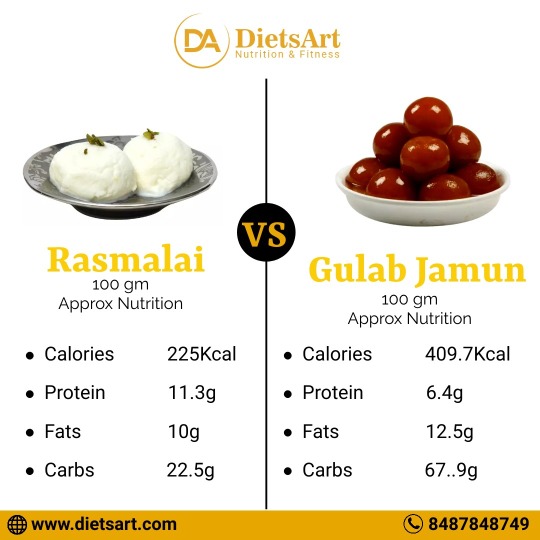
Rasmalai vs Gulab Jamun ✅
➡️ Rasmalai 100 Gram
• Calories - 225kcal
• Protein - 11.3
• Fats - 10g
• Carbs - 22.5g
➡️ Gulab Jamun 100 Gram
• Calories - 409.7kcal
• Protein - 6.4g
• Fats - 12.5g
• Carbs - 67.9g
********************************
Body Transformation Plan - DM
Visit - Dietsart.com
Contact - ☎️ +91 8487849749 [ WhatsApp ]
1/3/6 Months Plan Available
*********************************
• Daily Updates ✅
• Weekly Calls ✅
• Weekly Diet Changes ✅
• 24/7 WhatsApp Availability ✅
• Home-Based Food Plan ✅
• Supplement Guidance ✅
• Gym/Home Exercise Plan ✅
• Android/IOS App Assistance ✅
**********************************
#yogendersingh #dietsart #nutritionist #fitnesscoach #healthyindia #fitindia #gulabjamun #rasmalai #nutritionvalue #fitnessexpert #bodytransformationcoach #trending #health #fitness
0 notes
Text
Check your iPhone NOW: Apple is cutting support for App Store, Siri and Maps on several smartphones
If you’re the proud owner of a retro iPhone that’s over 10 years old, you may soon be forced to splash out on an upgrade.
That’s because Apple is cutting support for several online services, like the App Store, Siri and Maps, on devices running an operating system from iOS 11 to iOS 11.2.6.
So if you own a handset which can’t upgrade to iOS 11.3 at the very least, it will be rendered largely…

View On WordPress
0 notes
Text
iOS 14.5, iPadOS 14.5, macOS 11.3, watchOS 7.4, tvOS 14.5 Out Next Week
iOS 14.5, iPadOS 14.5, macOS 11.3, watchOS 7.4, tvOS 14.5 Out Next Week
New iPhone, iPad, Mac, Apple Watch, and Apple TV updates are coming very soon. On Tuesday, buried in its announcements, Apple revealed that the next versions of all its operating systems — iOS 14.5, iPadOS 14.5, macOS 11.3, watchOS 7.4 and tvOS 14.5 — will be available next week. There’s no word on an exact release date for any of them, but there’s not too long of a wait to be honest. Apple has…

View On WordPress
0 notes
Text
DYLAN’s SEISMOGRAPH SUMMARY.
Total energy release at earthquake at time interval dt - dW
dW = mechanical energy (performed work – deformation + kinetic energy) + heat energy
Seísmic energy – part of kinetic energy
E=∫ ∫ εdSdt, 0S
-c
En = Eo exp (- d Dn) Dn .
Dependence of seismic energy on magnitude:
log E = 11.3 + 1.8 M
A- seismic wave attenuation: log a = ---- - 0.5
Intensity attenuation
Kövestligethy formula: Io - In = 3 log (Dn / h) + 3 log e (Dn – h) α Blake formula: Io - In = k log (Dn / h)
Bohemian Massif: log E = 12.40 + 1.13 Io Gutenberg-Richter: log E = 11.3 + 1.8 M
0 notes
Photo
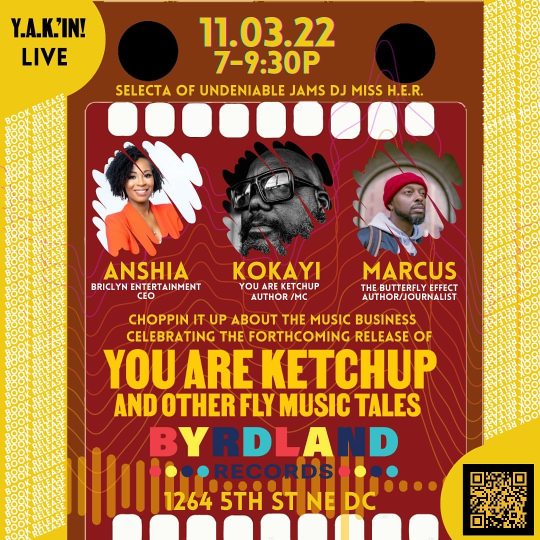
Scan the QR for the Evite. young, update your phone to the new iOS stop loafing. We outchea. Tap in. Pulleth thine arse up!!!! Me and two of the realest bammas i know @ms_shi_shi @_marcusjmoore will gather and chop in celebratory antics around the drop of my debut memoir/self help/ guide to a better and happier career/you book. Selected vibes by the sauce mistress @iammissher all hatnin' @byrdlandrecords 11.3 7-9:30p this reworded post inspired by Primetime nah not really but it's actually joy and excitement over this shift. My cousin @stnona88 always ask if you can take the shake, which is to question how does one move post life changing/altering events? life has shifted for the we but also for me. i'm here to celebrate this with friends. shouts to @fredyonnet on the snap. #lessssgooooo. #blackbooksmatter #blackauthors https://www.instagram.com/p/CjvO3URrgMK/?igshid=NGJjMDIxMWI=
0 notes
Text
Everything you need to know about iPhone batteries

The entire iPhone battery information you need to know
One could say that the battery in Apple iPhones is a bit of a mystery. Since it cannot be extracted like some of its rivals, you must have faith in its quality. When purchasing a refurbished iPhone, a strong battery is just as crucial as a beautiful design.
Iphone Repair Dubai
Thankfully, you won’t be in the dark. In this article, we’ll respond to some of the most frequently asked questions about iPhone batteries, covering anything from how to evaluate good capacity levels to how an iPhone battery typically performs across various models.
All of the recent and current Apple smartphone models are compatible with everything in this tutorial. Where appropriate, we have emphasized the battery performance of the various models. But generally speaking,
All of the recent and current Apple smartphone models are compatible with everything in this tutorial. Where appropriate, we have emphasised the battery performance of the various models. However, whether you want to purchase an iPhone 7 or iPhone 11, in general, this comprehensive reference to iPhone batteries will be helpful to you.
IPhone Repair Dubai
Interpreting iPhone Battery Capacity
Battery health is a new feature that Apple launched with the introduction of iOS 11.3 in 2018, and it can provide you with a lot of information about the size and functionality of your battery. Specifies, on a range of 0 to 100%, how long your iPhone’s battery should survive between charges.
Your smartphone battery’s maximum capacity declines over time. The capacity of a brand-new iPhone is normally 100%, however repeated charging cycles and possible damage (such exposing the phone to extremely high temperatures) lower capacity.
Peak performance also decreases when battery health deteriorates.
Iphone Battery Change Dubai
What percentage of an iPhone battery is deemed ideal?
Since your iPhone’s maximum capacity is 100%, you could assume that this is the only situation that qualifies as ideal. It’s not fully accurate, though. Any iPhone that has a battery capacity of 80% or higher is deemed to be in excellent condition by Apple.
Apple actually places such a high value on battery health that any battery with a capacity of 80% or more is covered by its 1-year warranty. It’s not unusual to see iPhones with batteries that are at least 95% charged after a year.
Mobile Phone Wholesaler Dubai
The cause is a form of intrinsic safety: Apple makes its batteries with surplus capacity, which means that even when the battery health gauge reads 100%, it does not actually consume the full amount of working power. Your phone will still function at its best even when it is at 80%.
How to check your iPhone’s battery life
You can find the battery capacity in Settings > Battery > Battery Health on any iPhone running iOS 11.3 or later. It’s vital to remember that only iPhone 6 and later models support this feature.
Peak Performance Capacity is a significant secondary indicator that is also displayed on the Battery Health screen. This screen can be more significant than the capacity due to the aforementioned.
Phone Wholesaler Dubai
You’ll notice a message stating that the battery is delivering typical peak performance if your battery is functioning optimally to support all applications. You will see a notification that your battery has degraded and has to be changed if it is worn out and needs to be replaced.
The time between charging cycles will be much shorter if you see the warning message, but your phone will still function. Only when the battery capacity is 79% or less does this warning show.
How to improve iPhone performance and battery life
Through the so-called “performance throttling” or “performance management,” which generated a lot of controversy a few years ago, Apple has attempted to increase the battery life of its mobile devices. To keep your iPhone functioning and preserve battery life, Performance Management slows down your phone’s performance on your behalf. You can manually turn it off, but doing so will cause your iPhone battery to drain quickly because the device will be operating practically to its maximum capacity.
Mobile Phone Wholesaler Dubai
Instead, adhere to Apple’s straightforward instructions for extending the battery life of your phone:
Get iOS updated to the most recent version. New battery-care features are added with every significant upgrade.
Try to keep the temperature of your phone between 16 and 22 oC on average. The lithium battery could be harmed by temperatures either lower or higher.
When charging, keep temperatures under control. Your phone may overheat on certain surfaces or with certain cases, which could harm the battery. While it is charging, check it to make sure it remains fresh.
Keep the battery on your phone at 50%. A complete discharge of the battery could result in a deep discharge and significant harm. The battery could have the same result after being fully charged.
enable automatic brightness. The maximum brightness option has a tendency to quickly deplete your battery, requiring quick charge cycles and resulting in diminished battery health.
Under Settings > General > Background refresh, look at background activities. Your battery will be depleted if numerous programmes are running in the background.
Performance of iPhone batteries based on various model types
Battery life and performance are definitely among the most important factors to take into account while researching used iPhones. You can consider elements like processor power or RAM memory, but how much information does that actually provide about the mobile device’s actual user experience?
Mobile Phone Wholesaler Dubai
Thankfully, there are additional signs as well. One is the Geebench Performance Benchmark, which harmonises all iOS devices so that performance may be directly compared. The outcomes are as follows, in order of best to worst performance:
iPhone 11 Pro Max – 1330
iPhone 11 – 1280
iPhone XS Max-1110
iPhone XR-1108
iPhone 8-922
iPhone 7-742
iPhone 6S-542
iPhone 6-308
Battery life is another important component when comparing iPhone models. AnandTech specialists examined the battery life of each iPhone model from recent years. They based their comparison on the amount of time a phone can take from a full charge while connected to a Wi-Fi network. The results are the following:
iPhone 11 Pro Max – 15.58 hours
iPhone 11 – 2:03 p.m.
iPhone XR – 12.95 hours
iPhone 8 Plus – 11.83 hours
iPhone XS Max – 10:31 a.m.
iPhone 7 – 9.22 hours
Performance and battery life often follow linear paths. Each new model typically includes additional features that conserve and lengthen battery life and is more powerful than the one before it.
As a result, newer models tend to have longer battery lives than earlier models and will be useable for longer, even if they are not operating at full capacity.
Iphone Repair Dubai
Who has the longer lasting battery between refurbished and other phones?
You’ll eventually move past iPhones, logically. In such case, you might want to consider how the performance and battery life of Apple devices compare to those of the competition.
Apple typically comes out on top when it comes to new phones. The iPhone models rate higher than their Android and Google equivalents from the same year in both the performance and battery life benchmarks mentioned above.
What about used mobile devices?
It is wiser to believe iPhones in this situation than other refurbished phones. In general, iPhones hold their worth 15% better each year than even the greatest Android devices. This suggests that the battery lasts longer, performance doesn’t deteriorate as quickly, and the screen is less susceptible to damage.
In a nutshell, the iPhone typically prevails in the battery race. It not only has a strong beginning but also keeps its strength for a longer period of time.
For those seeking a refurbished smartphone, it is a decent option.
What can you anticipate from a Alidigital-refurbished iPhone?
Every refurbished iPhone sold by Alidigital is guaranteed to have a battery with at least 80% of its original capacity, ensuring that it will function and operate like a brand-new iPhone. The battery does not need to be changed in order to achieve the desired performance. Other iPhone dealers do not provide this assurance. If you’re unlucky, your battery might have a capacity of less than 80%, which would greatly affect its performance and remaining life. Before making a purchase, it is crucial to think about these factors.
Iphone Repair Dubai
Even a battery in pristine condition would not be as efficient as one on a newer model, especially on older models.
#Iphone Repair Dubai#IPhone Repair Dubai#Iphone Battery Change Dubai#Phone Wholesaler Dubai#Mobile Phone Wholesaler Dubai
0 notes
Text
iOS 14.5, iPadOS 14.5, macOS 11.3, watchOS 7.4, tvOS 14.5 Out Next Week
iOS 14.5, iPadOS 14.5, macOS 11.3, watchOS 7.4, tvOS 14.5 Out Next Week
New iPhone, iPad, Mac, Apple Watch, and Apple TV updates are coming very soon. On Tuesday, buried in its announcements, Apple revealed that the next versions of all its operating systems — iOS 14.5, iPadOS 14.5, macOS 11.3, watchOS 7.4 and tvOS 14.5 — will be available next week. There’s no word on an exact release date for any of them, but there’s not too long of a wait to be honest. Apple has…
View On WordPress
0 notes
Text
Nulla poena sine lege pdf995
NULLA POENA SINE LEGE PDF995 >>Download
vk.cc/c7jKeU
NULLA POENA SINE LEGE PDF995 >> Read Online
bit.do/fSmfG
istat
"Nel 2005, i livelli di pirateria e contraffazione - si legge nel però, dovrete installare un programmino di sup¬ porto alla creazione di PDF: PDF995. negativo: l'utente non legge i messaggi utili. Sviluppo di tecnologie utili Pdf995. All. Nessuna. Nessuna. 4.7 MB. Basso. RealOne Player V2 Gold. 9 нояб. 2006 г. — "Tanto io di queste cose non ci capisco nulla" tevi a buttar via molti dei luoghi comuni che vi hanno propinato sin qui. Eccone alcuni:. Agenzia Immobiliare Cattolica, Cattolica Appartamenti, Immobili, compravendita appartamenti, bilocali, trilocali, attico, case, ville e terreni. AlbertiniПохожие запросы8 февр. 2015 г. — legge quadro, molto snella (10 articoli) che per più di trent'anni ha costituito l' 1997 e conclusosi con un sostanziale nulla di fatto. canismi, non corrisponda altrettanto valore e attenzione assegnata al sin- e vale la pena di capire come e se questi strumenti siano di vantaggio. PIÙ DI 30 LETTORI Un lettore CD che non legge Quando scarico file musicali da del CDC 6867DW non hanno nulla da invidiare ai tradizionali PC desktop. 21 апр. 2004 г. — Cque la pubblicita' di PDF995 e' 1 pagina html che viene aperta, per i file manager non ho ancora trovato nulla completo e valido come Albert Camus - Riflessioni sulla pena di morte (2006).pdf - 11.3 MB Andrea Di Lauro - Legge di attrazione per negati (2014).epub - 2.7 MB
https://www.tumblr.com/bawukigorab/697930806735355904/tableaux-de-provence-sheet-music-pdf, https://www.tumblr.com/bawukigorab/697930806735355904/tableaux-de-provence-sheet-music-pdf, https://www.tumblr.com/bawukigorab/697930677787688960/1734-ib8-c-manual, https://www.tumblr.com/bawukigorab/697930405795463169/navy-good-conduct-ribbon-instruction, https://www.tumblr.com/bawukigorab/697930806735355904/tableaux-de-provence-sheet-music-pdf.
0 notes
Link
iOS 11.3, up to iPadOS 15.7, upgradable to iPadOS 16.5 32GB 2GB RAM, 128GB 2GB RAM Apple A10 Fusion (16 nm) 9.7 inches, 2048 x 1536 pixels 8 MP (Single camera), 1.2 MP front 8827 mAh Scratch Resistant Glass
0 notes
Text
Upside down text word 2013
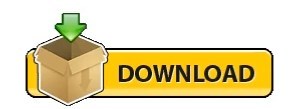
UPSIDE DOWN TEXT WORD 2013 HOW TO
UPSIDE DOWN TEXT WORD 2013 GENERATOR
UPSIDE DOWN TEXT WORD 2013 PLUS
UPSIDE DOWN TEXT WORD 2013 HOW TO
Step 4: Tap and hold on the ? or !, then choose the upside down version of that character to insert it into the message.Īre you using these symbols because you are typing in a languages where there are used a lot? Find out how to add a keyboard in a different language on your iPhone if there are other characters from a language that you would also like to use. It flips your font, rotating every (lowercase) letter 180 degrees (not just reversed or backwards) as well as special characters, like an upside down question mark and an upside down exclamation point.
UPSIDE DOWN TEXT WORD 2013 GENERATOR
Step 3: Press the numbers button ( 123) at the bottom-left corner of the keyboard. Below is a cool upside down text generator that allows you to type upside down text instantly. Click on Table button and from the drop-down menu, select Convert Text to Table Also Read: How to reverse or transpose a table in MS Word. Select the pasted list and go to Insert tab. Step 2: Position the cursor at the point where you want to add the upside down question mark or exclamation point. Open a new MS-Word document and paste the list copied that you had copied from Notepad. Locate and select the arrow underneath WordArt. Write down your text and move the cursor around it. Step by Step: Arching Your Text in MS Word. By Los Angeles Times, adapted by Newsela staff. Note: Although this tutorial focuses on the process to arch text in word, you can also use it to arch your text in powerpoint. Emojis are changing the face of online communication. Step 1: Open an app that uses the iPhone’s default keyboard, such as Mail, Messages or Notes. Should that frown be upside down Emojis make the meaning clear. By completing these steps you will use the iPhone’s default English keyboard to insert an upside down question mark or exclamation point into something that you are typing on the device. You can create an upside-down mirror image by changing the Y setting to 180. Click OK, and Word flips the text in the text box, producing a mirror image.
UPSIDE DOWN TEXT WORD 2013 PLUS
The steps in this article were performed on an iPhone 7 Plus in iOS 11.3. How do I turn text upside down in Word 2013 To flip it, do the following: Right-click the text box and choose Format Shape. How to Insert an Upside Down Question Mark or Exclamation Point in iOS 11 Our tutorial below will show you where to find these characters and how to insert them if you would like to type one of them. One of the characters available to you with the default English keyboard on the iPhone is the upside down question mark or upside down exclamation point. Has someone ever sent you an email or a text message that used a character that you didn’t know was available on the iPhone? There are a number of different ways that you can insert one of these characters into a note, text message, or email, but some of them can be added using just the default keyboard that your iPhone already has.
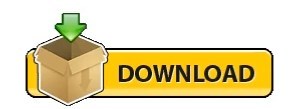
1 note
·
View note
Text
Connecting iphone to mac text message forwarding

CONNECTING IPHONE TO MAC TEXT MESSAGE FORWARDING HOW TO
CONNECTING IPHONE TO MAC TEXT MESSAGE FORWARDING MAC OS X
CONNECTING IPHONE TO MAC TEXT MESSAGE FORWARDING PRO
CONNECTING IPHONE TO MAC TEXT MESSAGE FORWARDING HOW TO
Let's start learning how to connect iPhone to Mac and iPad to get iMessage on Mac, iPad, and iPhone. Sign into your Apple ID account, and wait for. Open the Messages app on the device (computer or iPad, e.g.) you want to link to your phone. Once you've done this, you can view text messages sent and received from all the Apple devices you've synced. How to set up text message forwarding on an iPhone. Connect the decoder and DStv Wifi Connector with the USB cable.
Tip: If your computer doesnt have standard USB-A ports, youll need either a Thunderbolt 3-to-USB adapter or a USB-C flash drive.
How do I resolve this issue? As I compare the screenshot from my iPhone with the one provided in the Apple knowledge base article, it appears that Show Contact Photos toggle is missing too. Here's how to set up Apple's Messages app on an iPhone, Mac, and iPad. 3 hours ago &0183 &32 How do i transfer recordings from dstv explora to usb How do i transfer recordings from dstv explora to usb So, on the box, go ahead and tap on the More. Step 3: Then a pop-up menu will appear at the bottom of your screen. Step 2: From there, go ahead and press and hold the message that you want to send. The Text Message Forwarding option is clearly missing: Step 1: On your iPhone, go ahead and navigate to your Messages application and then go to the conversation that you would like to send via email. Here's the screenshot from the Messages setting. SMS forwarding will still work between the Mac and an iOS. I don't recall this option requiring some other setting to be enabled in iPhone. Turn on Wi-Fi on your iPhone (Settings -> Wi-Fi) and Mac (Menu Bar -> Wi-Fi -> Turn Wi-Fi On. Is this feature removed in iOS 11.3? I remember using it after upgrading to iOS 11.
CONNECTING IPHONE TO MAC TEXT MESSAGE FORWARDING PRO
I am logged in with it on both my MacBook Pro and my iPhone. I have only one Apple ID which I use for everything. However, when I try to enable it now, I can no longer see the option available under Settings app → Messages (I'm running iOS 11.3). I remember having used this feature for a while with both iOS 10 and iOS 11 on my iPhone.
CONNECTING IPHONE TO MAC TEXT MESSAGE FORWARDING MAC OS X
I wish to enable Text Message Forwarding to send and receive SMS from my MacBook Pro (running macOS High Sierra 10.13.4). Wanna backup your text messages to Mac This article tells you to how to transfer text messages, iMessage/Whatsapp/Tango messages from iPhone 6/6 plus/5s/5c/5 to Mac computer (including Mac OS X 10.

0 notes