#tumblr extra wrecked the quality of the first image
Note
thanks for all those wonderful gifs, I appreciate all the work you put in!! Do you mind me asking how you get them to be of such high quality and still be able to upload on here? I always have to compromise mine to be able to post them - and it wrecks the quality 😅
Hello! Sorry I took a while to reply and also sorry in advance because I'm not sure how helpful this answer is going to be I shall try :)
The process completely depends on whether you were more referring to film gifs or football match gifs. Because for the former it's all in the film file I download, unless it's already high quality to begin with (at least 720p but it's strongly strongly recommended to get a 1800p one) then you're already in a losing battle. So even if on tumblr the quality decreases there's no as much of a difference in the end. And then I use the trusty VLC to record the sections that I want to gif
For football gifs, I again always try and find a high quality file of the match. This may involve downloading a match off youtube using a converter that let's you download them at 1800p such as this one. Sometimes I'm able to download the match directly from the provider myself (like I did yesterday from kijk) which is just one less step to let the quality go down. More often than not though I just screen record parts of the match which makes the process faster but usually means there isn't as high a quality.
Once on photoshop, I think the main thing i do to try and at least fake some quality is play around with the colouring and sharpening tools. For football gifs I mainly focus on levels (mainly moving the middle one down to around 75/80 depending and the right one up which varies more depending on whether I used curves) and vibrance (I am usually way too liberal with moving the vibrance one up and only slightly if at all use saturation). Depending, I may also use curves to brighten it up properly and hue/saturation by decreasing the yellows and/or reds to make their faces less orangy. I'd like to believe these settings make the gif look more vibrant and therefore of better quality but idk.
As for sharpening, photoshop crashed the other day and reset the sharpening settings I had basically perfected so im still in the process of trying to refind those, plus they're also different depending on whether you've got people close up or its a wide playing shot. I use smart sharpen and then unsharp mask.
There's also preferred dimensions/sizes photoshop likes so for the best quality crop your images down to those:
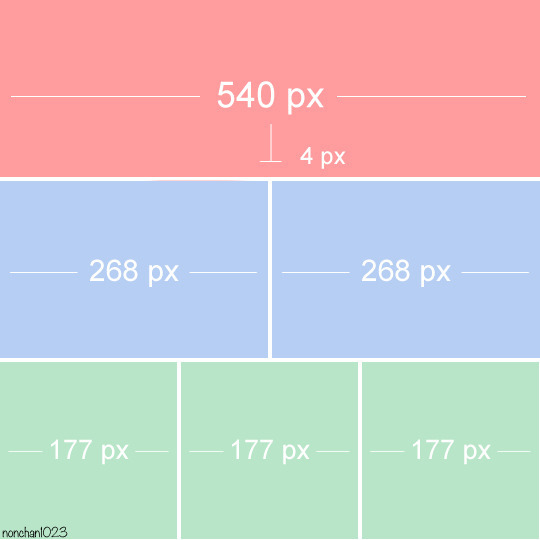
(creds to the original poster) and they also always look of better quality when there's more than one in a row.
My exporting settings are adaptive and diffusion which I am not sure whether they are the best but ah well. And also tumblr allows up to 10mb for gifs now thankfully so im usually always able to save it fully as i wanted even if it's quite long.
Then actually on tumblr I know some people like to upload the gifs onto giphy first and then link them over to a tumblr post as they find it messes with the quality less. So perhaps try that to see whether you can notice any more improvements? Personally I gave it a few goes and decided it wasn't worth the extra effort so I now just upload them directly to tumblr, sometimes using a colour gradient on the caption to try and draw attention away from the pixelation of the actual gifs lol and tadaa that's usually the end of my process!
I hope this helps a bit, and feel free to specify more concretely where I can help you with if this hasn't totally answered your question. And also thank youuuu, I appreciate your appreciation 💞
#let me know if you wanted it less footballing-oriented#or if i didnt quite answer your bit specifically to tumblr quality decrease#the asks#gif tutorial#my tutorial#og
23 notes
·
View notes