#wpbakery
Text
Car Driving School & Training Center

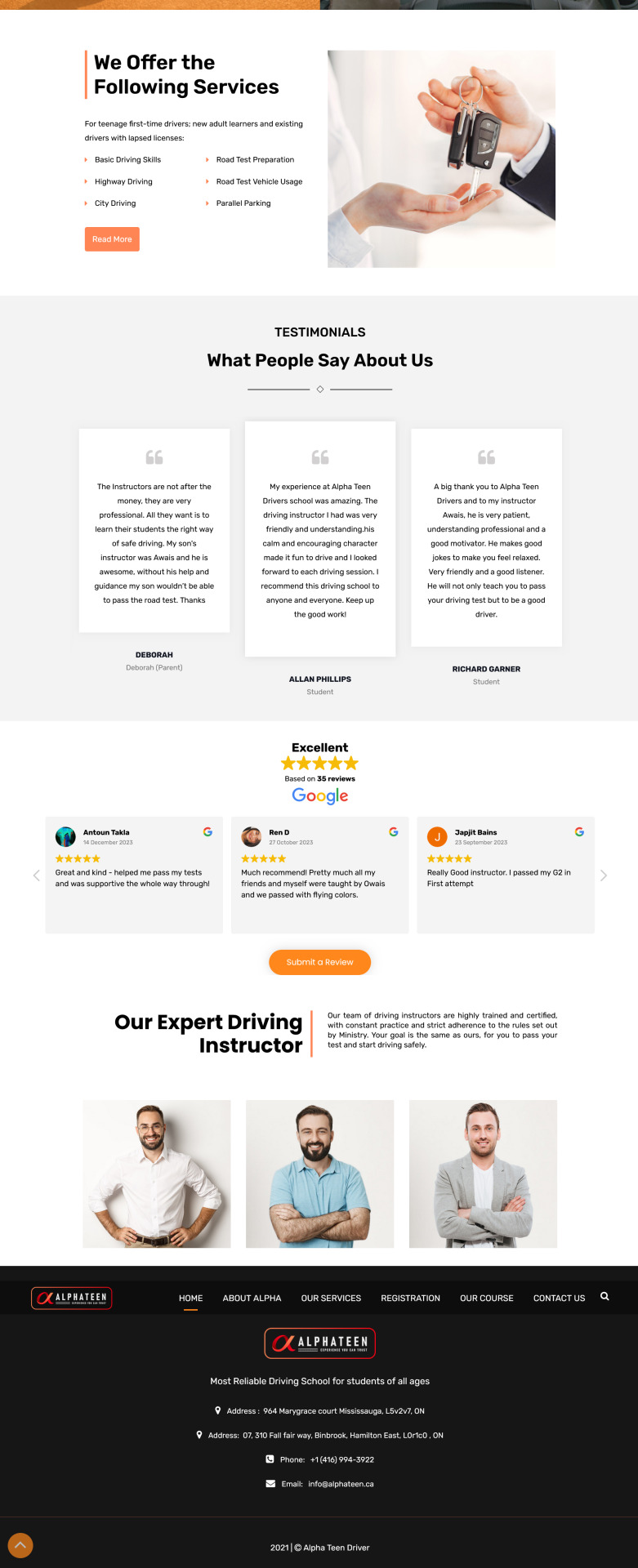
This is another project done by all Team Operation members. The website was built in Brixel Theme & wpbakery page builder. This is a car 🚗 driving training school website. The client had three packages to sell through the form without the WooCommerce plugin. For that, we have completed the task using gravity form. Also, the client prefers a bank card to pay for his package so we connect Stripe.
Project Live link: https://alphateen.ca/
#wpbakery#cardriving#woocommerce#gravityform#stripe#ecommerce#paymentgateway#paymentintegration#paymentsystems#webdesign#webdevelopment#website#crocoblock
0 notes
Text
Page Builder Comparison: Elementor vs. WPBakery

Choosing the right page builder can be daunting in a market full of options. This comparative analysis of Elementor vs. WPBakery aims to assist in making that decision. There is no more need for complex codes and missing semicolons for website creation. Thanks to the availability of drag-and-drop page builders.
Building WordPress websites is now code-free. Elementor and WPBakery are powerful page builders offering no-code design for WordPress sites. Given the common elements required for website creation, differentiating between these two plugins involves exploring their unique features.
Elementor offers a user-friendly drag-and-drop editor supported by a vast library of templates and designs. Compatible with almost any WordPress theme, it powers over a million sites, simplifying site design. With over 4,300,000 active users, WPBakery claims to have set the foundation for the current level of creativity. It provides an intuitive drag-and-drop builder.
This is ideal for beginners seeking full control over site design. When comparing these page builders, WPBakery and Elementor exhibit similar features with a few distinctions.
WPBakery suits developers with its advanced features, while Elementor caters to beginners without coding experience. Whether embracing the innovation of Elementor or the stability of WPBakery, users are sure to find a page builder that aligns with their vision for creating compelling and functional websites.
0 notes
Photo
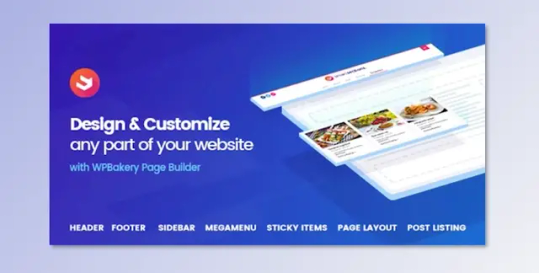
New Post has been published on https://themesnulled.us/smart-sections-theme-builder-v1-7-6-wpbakery-page-builder-addon/
Smart Sections Theme Builder v1.7.6 - WPBakery Page Builder Addon
0 notes
Text
Mejora la creación de páginas en WordPress con WPBakery Page Builder de wpbakery
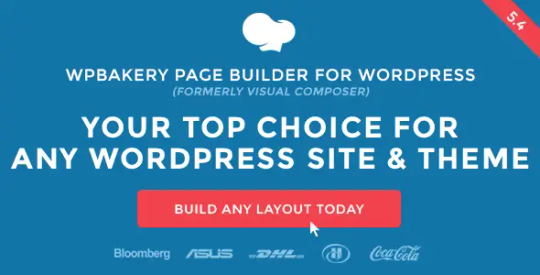
WPBakery Page Builder es un plugin de arrastrar y soltar para WordPress que te permite crear páginas web impresionantes sin necesidad de conocimientos de codificación.
Read the full article
0 notes
Link
Today we got a comparison for you. The two plugins we are going to compare are Gutenberg and WPBakery plugin. We hope you can choose wisely between these two after reading this blog post.
0 notes
Text
Essentials v3.0.3 - Multipurpose WordPress Theme

Design and features never seen before with unparalleled attention to detail. Unleash the power of WordPress today with Essentials Build stunning and powerful websites without writing a single line of code!
Read the full article
#business#clean#company#corporate#creative#elementor#Essentialsthemewordpress#marketing#minimal#multipurpose#photography#portfolio#responsive#WordPressTheme#wpbakery#wpml
0 notes
Text
Ultimate Addons for WPBakery Page Builder v3.19.11 Free
Ultimate Addons for WPBakery Page Builder v3.19.11 Free
Final Addons for WPBakery Web page Builder v3.19.11 Free Obtain. This Plugin provides A number of Premium Components in your Visible Composer on high of the Constructed-in ones given by WPBakery. Each Single Ingredient within the Package deal is crafted with Utmost Consideration to Particulars and an Easy Goal to Present you with a Final Expertise.
Fundamental Options
Hover Parallax
Row and…

View On WordPress
0 notes
Link
Buy premium WordPress themes and plugins at a low cost! Cheap-WPShop offers cheap WP themes and plugins with technical support, no malware, and fast download. Shop now!
#wordpress automatic plugin at $2.99 only#buy premium wordpress gpl themes & plugins at $2.99#Visual composer by wpbakery at $2.99 only#Cheap WordPress Themes#Cheap WordPress Plugins
1 note
·
View note
Text
7 Best Drag and Drop WordPress Page Builder
7 Best Drag and Drop WordPress Page Builder
Do you want to create a WordPress website? Or you have created a website but are looking for an easy way to customize and build your WordPress site.
If yes, then drag and drop WordPress page builder plugins can do this work very well for you. But the question is, which WordPress page builder plugin should we use to customize our website and create pages?
A WordPress page builders allows you to…

View On WordPress
#Beaver builder#Blog#Divi#Elementor page builder#Landing Page Builder#Page Builder#SeedProd#Themify builder#Visual composer website builder#Website#WordPress Page Builder#Wordpress Plugins#WordPress Tutorials#WPBakery page builder
0 notes
Text
Wpbakery page builder responsive columns

#Wpbakery page builder responsive columns plus#
#Wpbakery page builder responsive columns free#
To make the button look more polished, set its Style to Modern, its Shape to Round, and its Size to Large. In its configuration dialog, give a label to the button and specify the URL of the page you want it to open. Using the rich text editor that pops up, you can not only type in all your text, but also apply simple styles to it.Īs the last element of the column, add a Button element. If you think the font size is too small, you can either change it using the Font size field or use the Element tag field to choose a larger heading style, such as h1.įor the description, go ahead and add a Text Block to the same column. Once the Custom Heading Settings dialog pops up, type in the book's title in the Text field and use the Font Family dropdown list to select the Google Font family you want. This element, unlike the regular Text Block element, allows us to use Google Fonts while styling the text. For the title, we'll use a Custom Heading element. The second column of the row will be home to the title, the description, and the button.
#Wpbakery page builder responsive columns free#
If you're still not satisfied with the size of the image, feel free to directly specify the desired dimensions in pixels instead. In the dialog that pops up, upload the cover image and press the Set Image button.Īt this point, I suggest you use the Single Image Settings dialog to set the Image size to medium and the Image alignment to center.
#Wpbakery page builder responsive columns plus#
So click on the plus sign shown inside it and select the Single Image option. We'll be displaying the cover image in the first column of the row. Next, split the row into two columns by opening the Row Layout dialog and selecting the second layout option. In the Row Settings dialog, switch to the Design Options tab and give a top padding of about 16 px to the row. Create it now by going to Add Element > Row. Our first row will serve as a container for the hero section. Doing so ensures that the page is both modular and responsive. We'll be using Row elements extensively in our landing page. To activate it, click on the Frontend Editor button. We'll be using the WYSIWYG front-end editor offered by WPBakery Page Builder to create our page. Alternatively, you can create one quickly using Canva. Feel free to use any photo for the cover image. It'll have the title of the e-book, its cover image, a few details about the book, and a Buy button. The first and most prominent section of our page is going to be a hero section. We're now ready to start adding content to the page. For instance, if you are using the WP Bootstrap Starter theme, which is free and open source, you can select the Blank with Container template. The exact name of the template, however, will depend on your current theme. The easiest way to do so is to use the Page Attributes section to apply a blank, single-column template to the page. Such elements can distract your visitors, so it's generally a good idea to remove them. Most WordPress themes, however, automatically add elements such as headers, sidebars, footers, and navigation bars to a newly created page. Then press the Add New button to create a blank page.īecause attention spans are short these days, a well-optimized landing page is one that has few distractions and a very obvious call to action. Start by opening your WordPress instance's admin dashboard and navigating to the Pages tab. In this tutorial, for the sake of a realistic example, we'll be creating a landing page that persuades its visitors to purchase an e-book. For it to be effective, it must have a well-defined objective. A landing page is usually a page that's built to convert traffic generated from a marketing campaign into leads or sales.

0 notes
Text
Wpbakery save as element

#Wpbakery save as element how to#
While these codes all help you “build nicer pages” using flexible layouts, a range of styling options, and wonderful design elements, they also affect your website speed, as it makes your pages heavier and slower to load in users’ web browsers. Page Builders and Additional CodeĪ common characteristic of almost all page builders is that they add codes to your web pages’ main HTML file and additional files (e.g. Basic Optimization Tips for WPBakery WordPress Sitesīefore we get into optimizing a WPBakery site using free plugins, let’s go over some basic optimization points. Don’t think big…think Mega! WPBakery usage statistics source: Īs many of our members use the WPBakery page builder plugin on their sites, we decided to look at ways to help improve site speed and performance. It is used on over 3.6 million websites around the world and it’s the 5th most used WordPress plugin. In fact, according to, WPBakery is a “mega” technology. While there are over a dozen page builders for WordPress, WPBakery remains one of the world’s most popular WordPress page builder plugins. Just follow the recipe below to speed up and improve your site’s performance with WPBakery.
WPBakery and Smush with WPBakery Integration.
In this post, I’ll take you briefly through each of the following stages of my testing process so you can replicate this on your own site: I’ll also talk about a new integration feature for WPBakery available in our award-winning image optimization plugin, Smush, and testing it along with everything else. * These results include using Smush Pro features. To this, using our free plugins Smush and Hummingbird… GTmetrix results for WPBakery site using free Smush and Hummingbird plugins.Īnd finally to this, after some additional tweaking*… GTmetrix results after full optimization. In this tutorial, I’ll show you how we took a site using WPBakery from this… GTmetrix results for WPBakery site before optimization.
#Wpbakery save as element how to#
Learn how to speed up and improve your site’s performance with the WPBakery plugin installed. WPBakery is one of the world’s most popular WordPress page builders.

0 notes
Photo
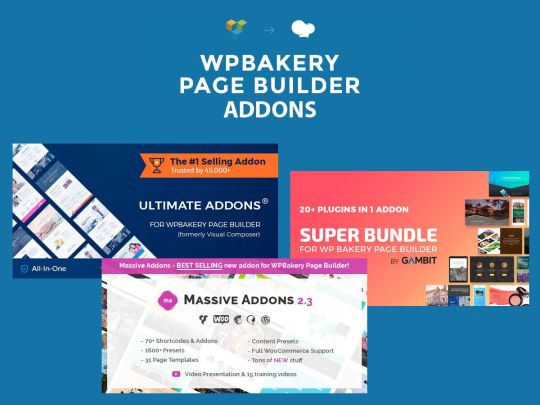
New Post has been published on https://themesnulled.us/all-in-one-addons-for-wpbakery-page-builder-v3-6-5/
All In One Addons for WPBakery Page Builder v3.6.5
0 notes
Text
Wpbakery page builder responsive columns

#WPBAKERY PAGE BUILDER RESPONSIVE COLUMNS INSTALL#
#WPBAKERY PAGE BUILDER RESPONSIVE COLUMNS CODE#
#WPBAKERY PAGE BUILDER RESPONSIVE COLUMNS PLUS#
#WPBAKERY PAGE BUILDER RESPONSIVE COLUMNS DOWNLOAD#
I generated it here: hidden link The first row is created with WPBakery the second row is the test HTML output.Īs a designer, not a coder, I am struggling with the Loop output editor.
#WPBAKERY PAGE BUILDER RESPONSIVE COLUMNS CODE#
I inspected the page, I believe this is the HTML code below. Take advantage of all the elements that you can find in this plugin and start enriching all the content of your website to increase your visits and conversions.Thanks for your help.
#WPBAKERY PAGE BUILDER RESPONSIVE COLUMNS DOWNLOAD#
You can quickly download this complete plugin for WPBakery Page Builder from this website so that in just seconds you can start building your dream page. Find the most original Google icons and fonts thanks to its extensive library where it hosts varied content and is always being updated.ĭownload WPBakery Page Builder Addons Bundle.You won’t have to download different plugins since with this one you can have many design options in your WordPress.Create a perfect website with all the material offered by this plugin, surely that tool that is so much in this plugin.Advantages of WPBakery Page Builder Addons Bundle This plugin contains many more addons that will complement each element of your website, it’s just a matter of exploring its extensive content. This addons is special for show Instagram feed in your web in a Carousel or Gallery, you can also show users, location or popular Instagram feed. One of the most popular of these addons is Instagram Gallery with Carousel. It works with1 to 4 columns responsive layout that show among 4 standers Price Tables or a Subscription Plan table. You can customize the background color and hover background color.
#WPBAKERY PAGE BUILDER RESPONSIVE COLUMNS PLUS#
This lends you show social data in 3 style pop up feed layout and accept Facebook, Twitter, YouTube, Google Plus and Vimeo Feed. This addon includes more than 60 animation post effects, a quick view, with a SEO friendly-code and custom columns layout. With this addon that has a lot of features you can choose the way you will show your post with 12 post Grid available, 9 effects for the inline popup, fully customizable, you can choose the background color, number of columns layout, multi taxonomies, and more. The best addons that WPBakery Page Builder can have are synthesized in this plugin and when you download them you will always have them at hand to start editing and applying immediately. Features of WPBakery Page Builder Addons Bundle With this plugin you will find what is most used and with what you can have more freedom of creation to have an original page.
#WPBAKERY PAGE BUILDER RESPONSIVE COLUMNS INSTALL#
This way we can have everything we need for the design in one place, without having to install several plugins. What brings us WPBakery Page Builder Addons Bundle is a plugin where we will find the most important and useful tools for this great builder. WPBakery Page Builder has been chosen by many as the main builder of their web pages and one of the reasons is because many developers have dedicated themselves to creating tools and addons that complement it. How WPBakery Page Builder Addons Bundle works If you already have this plugin installed then complement it with the other tools offered by WPBakery Page Builder Addons Bundle with which you can control any design detail of your website. WPBakery Page Builder is one of the most used WordPress builders because of the ease it presents when it comes to web design, it has many tools that make it easy to enrich the content of your page and make it more attractive. This plugin will give you a wide library of possibilities for a complete design of your page. WPBakery Page Builder Addons Bundle is a plugin that complements one of the most popular WordPress builders, WPBakery, with various add-ons.

0 notes
Text
Stukram v4.5 - AJAX Agency & Portfolio WordPress Theme
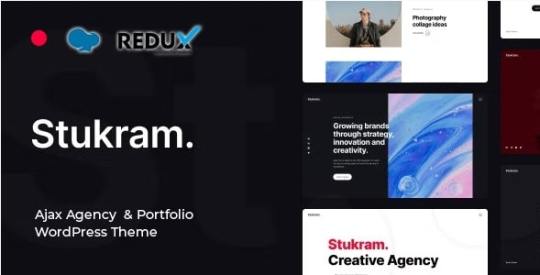
Stukram is a fully responsive, clean, minimalistic and modern WordPress theme created taking into account the latest trends in web design, with cool effects, unique and smooth animations and well-structured and easily customizable code. This theme is designed to provide you with a presentation of your services, portfolio and projects in the most creative and worthy way.
Read the full article
#agency#ajax#clean#creative#creativeagency#creativedesign#minimal#modern#parallax#portfolio#responsive#showcase#slider#Stukramportfoliotheme#video#wpbakery
0 notes
Text
Unpatched WPBakery WordPress Plugin Vulnerability Increasingly Targeted in Attacks
Unpatched WPBakery WordPress Plugin Vulnerability Increasingly Targeted in Attacks
Home › Virus & Threats
Unpatched WPBakery WordPress Plugin Vulnerability Increasingly Targeted in Attacks
By Ionut Arghire on July 18, 2022
Tweet
The Wordfence team at WordPress security company Defiant warns of an increase in attacks targeting an unpatched vulnerability in the Kaswara addon for the WPBakery Page Builder WordPress plugin.
Tracked as CVE-2021-24284 (CVSS score of 10) and disclosed…
View On WordPress
0 notes