Text
Building an electronics store for Strangetown. Who should work here? Nervous maybe?





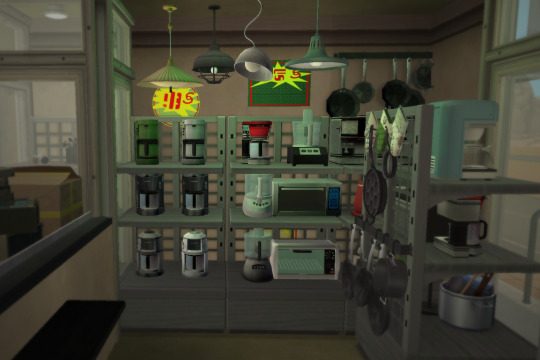

380 notes
·
View notes
Text

Saturday, April 13th at 13:00 (GMT -6)- SimPE: A Beginner’s Guide (Part 1)
An introductory course to SimPE. Intended for those who’ve always wanted to get into creating, but find SimPE daunting. Part 1 includes:
• What is SimPE? What are resources?
• The Resource Tree
• The Resource List
• The Action Pane
• The Quick Actions Buttons
• The Tools Menu
• The Extra Menu/Preferences
• The Window Menu
• Resource Actions/ Filter Resources
• The Resource Tab
• The Object Workshop Tab
• The Finder Tab
The workshop starts on Saturday, April 13th at 13:00 (GMT -6). As always, materials will be provided in the workshop resource post.
To join Sims 2 Shenanigans, click here: https://discord.gg/tkNzjgsSTS
Already joined and interested in the event? To RSVP or check the event thingy for your local time, click here: https://discord.com/events/904954828940275753/1205513647028183051
27 notes
·
View notes
Text
Object Relocator - Hood View Update
Object Relocator V5.1
Added a right-click context menu item to make an object (in)visible in hood view.
Only works for objects that have their CRES and SHPE resources in the same .package file, so you can't create Maxis overrides.
From the Options menu, select Show Hood View. The resource grid will now have an additional "Hood View" column.
Select your object's folder as usual, the Hood View column will display one of four values - Yes: object is visible in hood view, No: object is not visible in hood view, n/a: not an object, unknown: you enabled the Show Hood View option AFTER selecting the object's folder, re-select the folder to refresh the grid.
Select the object(s) you want to alter, right-click and from the context menu select either "Make Visible In Hood" or "Remove Visible In Hood".
Save your changes.
Make Visible In Hood
Edits the CRES and adds a GameData cDataListExtension block if missing, then edits the GameData block and adds a string name/value entry of LODs=90
Edits the SHPE and changes the Level Of Detail value to 90
Remove Visible In Hood
Edits the GameData block in the CRES and removes the LODs=90 name/value entry
Edits the SHPE and changes the Level Of Detail value to 0
Enhanced Backup
The auto-backup mechanism of my apps has been improved, with support for multiple backup files. For a file called "WH_Something.package" the first backup will still be "WH_Something.package.bak" but subsequent backups will be "WH_Something.package.V2.bak", "WH_Something.package.V3.bak", "WH_Something.package.V4.bak", etc. This prevents overwriting the .bak file, the first of which was probably the only working copy of the mod you had!
39 notes
·
View notes
Text
3-20-2024 UPDATE (CRITICAL FIX):
I’ve fixed the issue with old and/or new recolors not showing up on all three signs – specifically, the repo’s. Please redownload from the link above and replace old files (same GUIDs, pre-existing recolors should still work). My apologies for the inconvenience.
*if you make changes to either of the 2-sided signs, be sure to double check the text strings for the Material Names in simPE (0x0088) and make sure they have the "##0x1C050000!" prefix. If they don't, add it in.
BONUS: Here are MogHughson’s British High Street (2010; 2009) sign recolors, reformatted for pooklet’s/this version.

DOWNLOAD (choose one)
from SFS | from MEGA
Illuminated Shop Sign Remix
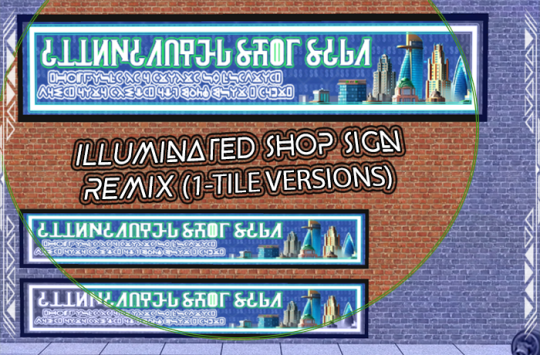
Published: 2-24-2024 | Updated: N/A
SUMMARY
“If you want your shop to stand out on the High Street, don't just have a plain ordinary sign - what you really want is an illuminated shop sign. This base game compatible illuminated shop sign is designed to fit snuggly just above the top of your shop door and windows, and for this reason it is six tiles in width. If you would like other sizes, please let me know” -MogHughson
This is a 1-tile version of MogHughson’s popular Illuminated Shop Sign (2010; 2009; edited by Pooklet, 2014). I’ve also included small and large, 2-sided versions and 30+ frame recolors (CuriousB’s ACYL, cubic metals, AL woods, LACK woods).


DETAILS
Base Game Compatible. Apartment Life for limited shiftability.
§200 | Buy > Lighting > Wall Lights
This version REPLACES the original 6-tile version by MogHughson/Pooklet but existing sign recolors should still work. The frame uses separate recolors now and there are 30+ recolors included in a merged file. The 1-tile/1-sided sign is REQUIRED for the other versions to display correctly.
The default image is 1024x256. Additional recolors for this item will soon be available under the #ts2recolors and #co2recolors tags.
ITEMS
1-Tile Illuminated Shop Sign (62 poly)
1-Tile Illuminated Shop Sign (2-Sided) (56 poly)
1-Tile Illuminated Shop Sign (Large, 2-Sided) (56 poly)
DOWNLOAD (choose one)
from SFS | from MEGA
CREDITS
Thanks: Pooklet, MogHughson and open-policy creators. Sources: Any Color You Like (CuriousB, 2010), Beyno (Korn via BBFonts), EA/Maxis, Illuminated Shop Sign (Pooklet, 2014; MogHughson, 2010; 2009), Offuturistic Infographic (Freepik), Simlish Barbaro (ChereIndolente, 2021).
77 notes
·
View notes
Text
Repository Wizard - Object Mode Update
Repository Wizard V2.1
When using the repository technique for an object, it is sometimes necessary to rename a subset in the slave to match that of the master, and it is (almost) always necessary to update the material entries in the slave SHPE to reference the master's materials. The repository wizard currently handles this for you.
However, if the slave object uses the Change Material primitive to alter how the object looks (for example, clean/dirty, lit/unlit), it is also necessary to reflect any subset renames in the STR# 0x0087 "Mesh Groups" resource and the changed material name(s) in the STR# 0x0088 "Material Names" resource. V2.1 of the repository wizard now handles these as well.
27 notes
·
View notes
Text
I highly recommend these tools for several reasons. In my opinion, the most significant benefit is this - THEY SAVE YOU TIME, ENERGY, AND FRUSTRATION.
First, they save time/frustrating during troubleshooting. Crashing is rare for me these days, but HCDU Plus and What Caused This are usually the first tools I turn to. They help me figure out what the likely culprits are and in some cases, whether the "conflict" can be fixed with tweaks or load order. I'll also double-check recently added mods/CC for mod conflicts/loading orders (I keep a running list). This helps me "triangulate" the problem a lot faster. I'm able to figure out if the 50/50 method is necessary and for which folders.
Second, I keep the Object Relocator and Repository Wizard handy when making CC. These tools allow me to "skip" categorizing, names, prices, descriptions, making repo's, etc while in simPE. That way, I can focus on getting the object meshed/coded correctly at first. Then, I add the missing details/repo's with these tools - in a FRACTION of the time it would take to do so in simPE for each individual package.
I also use the BSOK Editor (Bodyshop Organization Kit) (along with Sim-Wolf's clothing mod) to manage the clothing catalog in-game, especially when using custom bodyshapes.
These tools aren't really for beginners but they automate/simplify so much of the grunt work that goes into "deep simming" (creating/tweking/modding). As I learn more, i'll be able to use them all some day.
...and an added bonus? Greater tech literacy as far as gaming/modding goes. These tools are tech at its best - it makes the work more efficient. less cumbersome. less time-consuming. GET 'EM! 10/10 recommend.
Sims2Tools - All Apps Updated
As mentioned previously, all apps have now been updated
HCDU Plus
What Caused This
Log Watcher
Object Relocator
Outfit Organiser
Repository Wizard
SceneGraph Checker
Hood Exporter
BHAV Finder
BSOK Editor
DBPF Viewer
The configuration dialog now checks the three paths. Invalid paths are highlighted and the OK button disabled.
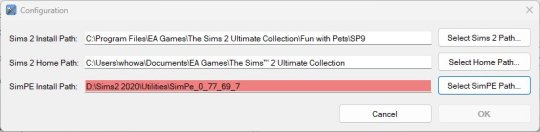
86 notes
·
View notes
Text























Wosmo & Canda's Fresh Foods or something
164 notes
·
View notes
Text













New Lot: 255 Mountain Pass
This lot is built inside a mountain. The mountain parts do shift down with the walls making it easy to play the lot.
I have not play tested it so you may need to move things around but I doubt it.
I loaded the lot without any of my hacks in the game and noticed that the bathroom windows don't show as in the preview pictures. I have made a separate post regarding this and have posted the link to that post here:
LINK: https://www.tumblr.com/mysimmylicioussims/744841960736571392/object-freedom-102?source=share
The Lot consists of:
Kitchen
Dining
Living Room
3 Bedrooms
2 Bathrooms
TV Room
Driveway
Hot Tub next to pond with waterfall
Firepit area
I will share additional pictures of each room in the next few days as always and additional recolors that I made.
Link to download lot:
https://www.simfileshare.net/download/4529349/
86 notes
·
View notes
Text


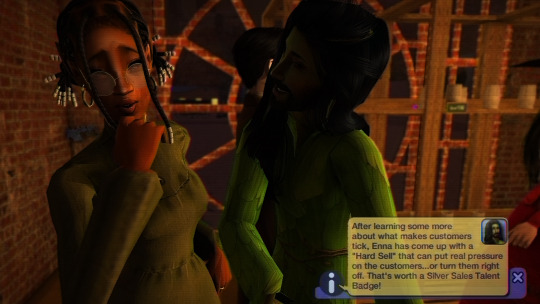
Enna earns a Silver Sales Talent Badge!!! Poor little Ayizan is victim to his new skills, as he pretty much hounds her for a sale (that we didn't even get!)
CAMELLIA: week five
12 notes
·
View notes
Text






Downtown revamp: One-Twenty-Five Café Olive's - interior
exterior here
Olive's: the most decadent soul food classics served in a hip & cozy atmosphere. Reservations not accepted.
credits: heavily inspired by Melba's of Harlem
138 notes
·
View notes
Text
Help: Can't Export Textures in TSR Workshop
I'm unable to select/display/export TS3 textures for objects in TSR Workshop (version 2.0.88 aka the 'good" version). The drop-down menu in the "Texture" tab is always blank, and no textures are ever listed in the "Project Contents" window either.

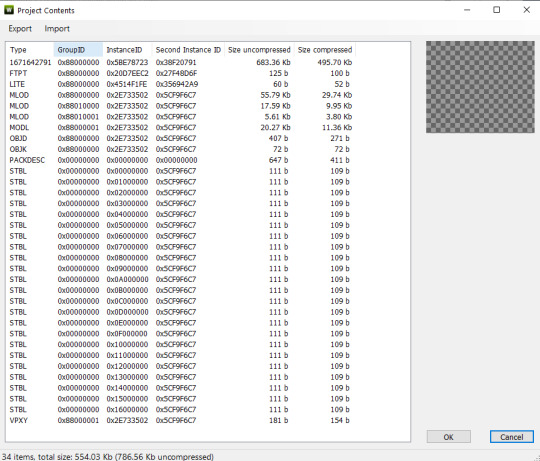
I've re-installed the app/TS3 and can't seem to fix it. It's happening for all objects accessed via cloning or loading the package/sims3pack file.
If anyone has any suggestions or ideas on how to get around this issue, I could use 'em.
12 notes
·
View notes
Text
Site Update: Browse by TAG

Published: 3-09-2024 | Updated: N/A
SUMMARY
Having trouble finding what you need here? An expandable tag index has been added to the pinned navigation post (top of the site). Use the links to BROWSE BY SECTION (underlined links or the left-side menu) or BROWSE BY TAG (click on “browse by tag…KEEP READING”).
CREDITS
Thanks: Tagcrowd.com. Sources: Beyno (Korn via BBFonts), EA/Maxis, Offuturistic Infographic (Freepik).
6 notes
·
View notes
Text
NetworkMAT: Street Planters 001

Published: 3-08-2024 | Updated: N/A
SUMMARY
The Network Materials (NetworkMAT) (Simmons, 2023) series includes assets for building modern road networks in Sims 2. Use these items to enhance your city’s streets, walkways, highways, skyways, bridges, and so on.
Enjoy 10 planters in various shapes and sizes. The larger landscaping blocks are designed to fit builds on 2-click/step foundations but will work with just about any space in general.

DETAILS
Requires all EPs/SPs.
§250 | Build > Architecture
You need the BBNiche1Master (Buggybooz, 2012) and Element Repository - both are available in the Repository Pack (Simmons, 2023). Any recolors you have for these can be applied to items in this set (see #ts2rcolors, #co2recolors, #co2repo, and #co2repopack). If the 3x3 Grassy Round is too high poly for your liking, the Large Circular Landscaping Block is a great substitute.
ITEMS
Landscaping Blocks (141-284 poly)
Nol22, 2x1 Grassy Strip (61 poly)
Nol22, 2x2 Grassy Strip (73 poly)
Nol22, 3x3 Grassy Round (1150 poly)
DOWNLOAD (choose one)
from SFS | from MEGA
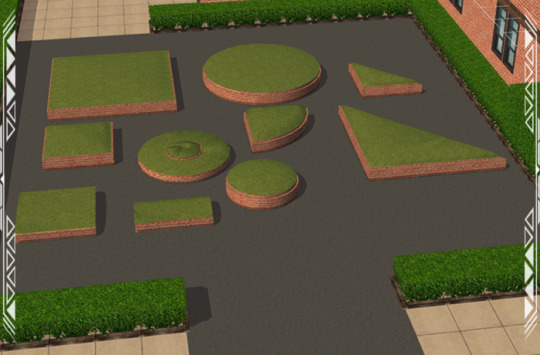
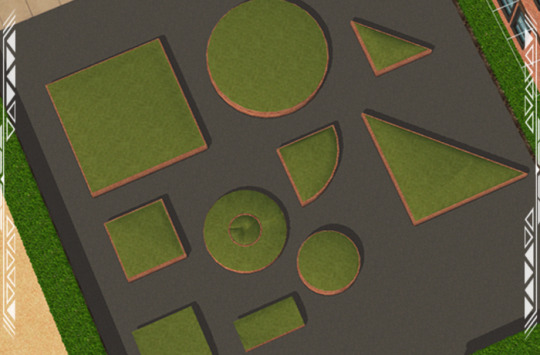
CREDITS
Thanks: Simming/Sketchfab Communities. Sources: Beyno (Korn via BBFonts), EA/Maxis, Grass Strip (Nol22, 2023; 2021), Grassy Landscaping Blocks (Gruny, 2019), Nooks & Niches (BuggyBooz, 2012), Offuturistic Infographic (Freepik), Stair Cover(s) (Khakidoo, 2013; 2007).
Converted content is for non-commercial use only. EA/Maxis own all content derived from their games, as do other game/content publishers whose work appears on this site in derivative form. Per the Valve Developer Community TOU, CS creators control their custom content – contact this site via private message re: TOU violations.
168 notes
·
View notes
Text
WIP: Cubic Dynamics Kitbash Series

Published: 3-4-2024 | Updated: N/A
SUMMARY
Cubic Dynamics by John B. Cube and Marcel Dusims forged the future with furnishings that were minimalist in design and maximalist in erudite pretension. Generations later, the company continues to produce edge-of-cutting-edge designs.
Cubic Dynamics Kitbash (Simmons, 2023-2024) will be a series of 80+ objects for offices, corporate, exhibitions, and business spaces. This collection works as an add-on to the Cubic Dynamics store set (EA/Maxis; archived at Garden of Shadows, 2016; 2015) and comes with multiple color options. This set is designed for kitbashing/modular builds and uses the repository technique (more info/resources HERE) and merged files for your convenience.
DETAILS
Requires all EPs/SPs. Most of the objects, including all required meshes, are 1-2 tiles and low-poly (less than 1000). There will be 15+ semi-high poly objects included (between 1100-2800 poly) but these won’t be required if you want to discard those from your saves. Offices shouldn’t just be pleasing to look at – there will be functional CC too!
PREVIEW SHOTS





Mix and recolor items to create attractive reception, lobby, and entrance areas. The neon metal detectors are deco lights and the burglar alarm on the ceiling is functional/fully animated.
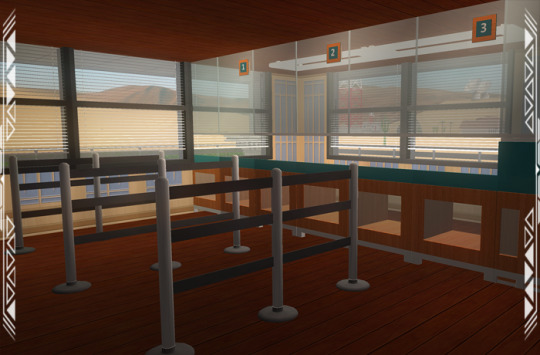

Seen above: I combined items to make a gift shop and customer service center.







Create cubicles, workstations, study rooms, and so much more!



Set up rooms for team meetings, crafting, hobbies, co-working, and other group activities. As you can see, the overall design is consistent with my taste for retro-futurist looks.





Why not whip up a few executives offices, corporate suites, conference rooms, and press auditoriums? Let your high-ranking office heads flex a lil' bit.
TEST LOT
I’m considering putting the test lot up for download. If that happens, you’ll likely need to download the entire series as well as 3-4 other sets on this site. On the other hand, I may strip the lot down to just items from this set and maxis defaults.
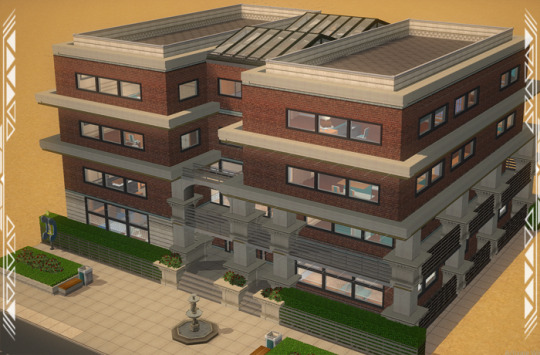

“LIVE” PREVIEW FOOTAGE
@chocolatecitysim has been graciously testing the lot/items in her game for several months now, using it for her city’s government business. See live preview footage of this series in her Sims 2 Sunday Streams (via Twitch) HERE.
CREDITS
Thanks: @chocolatecitysim and @ranabluu for testing items in-game. Sims 2 Shenanigans and SimCrafters geniuses for much help, tutorials, advice, fixes, and resources along the way. Sources: Beyno (Korn via BBFonts), EA/Maxis, Offuturistic Infographic (Freepik).
25 notes
·
View notes
Text
Event: Repository Technique Workshop
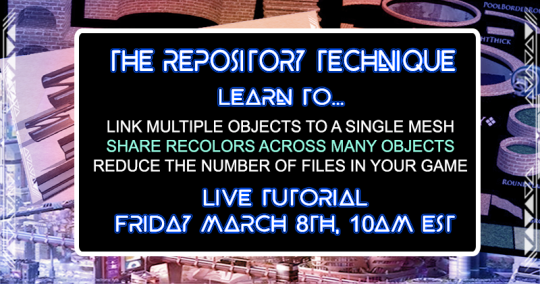
Published: 3-4-2024 | Updated: N/A
WHEN: FRIDAY, MARCH 8TH, 10AM EST
WHERE: Sim 2 Shenanigan’s Discord
Video will be uploaded to the youtube channel afterwards.
SYLLABUS
In this workshop, I’ll show you how to repository objects (not clothing) to a single mesh – but why repository?
It applies recolors for the mesh to ALL objects linked to it.
That means fewer recolors to make and fewer files overall in your game.
It means more matching CC objects in your game.
I’ll show you two methods: (1) using SimPE and following Huge Lunatic’s “The Repository Technique” tutorial, and (2) using Pick n’ Mix’s new Repository Wizard.
DETAILS – REQUIRED MATERIALS:
If you want to work on your own repo’s during the workshop, have the following materials handy:
Huge Lunatic’s “The Repository Technique” tutorial
Pick n’ Mix’s new Repository Wizard
An object you want to use as a mesh for other objects (aka the thing you wanna repo stuff to – commonly called mesh, parent, root, master, or donor file). I use parent/mesh.
An object you want to link to the mesh (commonly called repo, child, reference, slave, or dependent file). I use repo.
EXAMPLES
My Neon Lites Pack 001 (Simmons, 2023) collection uses the repository technique – lighting objects are repo’d to a neon light from the Nightlife EP. This project was delayed for years until I found this add-on template (PineappleForest, 2022). I was NOT about to make that many recolors for every single mesh in the set.
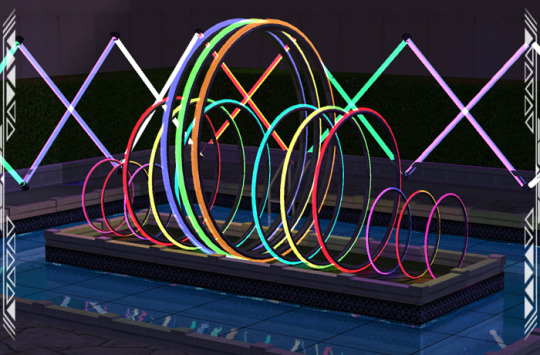

The Gallery Collection 001 (Simmons, 2024) contains one mesh file and several repo’s. I made 30 recolors for the mesh and reposited the other five paintings to it. Otherwise, I would’ve had to make all 30 recolors SIX times in total. That’s at least 150 more files you’d need to put in your game!


The Nook and Niches series (BuggyBooz, 2012), the Super Stone Set (Frac, 2017), Jonesi's Bed Blanket and it's many repo's (Jonesi via HugeLunatic, 2009), and my Repository Pack (Simmons, 2023) sets use the technique. It allows sharing of texture materials across dozens of objects (dozens upon dozens and counting!).








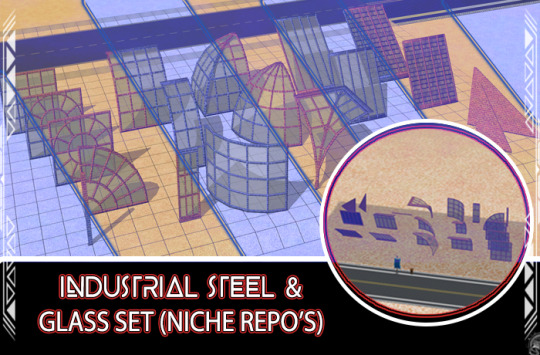
Objects in the Bella Brand series (#co2bellabrand) rely HEAVILY on repo’s – there are over 25 sets and hundreds of files to choose from – and there would be 3 or 4 times as many (we’re talkin’ actual thousands!) without the repository technique. Yikes!







BONUS: Repository technique works for certain CAS items, such as clothing and skins, too! CAS items won’t be covered in Friday’s workshop but know that it’s possible! The technique differs in some ways when working with these items. See examples below.
SKINS: Wide range skin palette for maxis/custom bodyshapes (2nd edition, @letomills, 2024)
HAIR: 4t2 Hair Defaults (@platinumaspiration et al., 2024)
CLOTHING: The Bella’s Secret (2023) and Bella Park (2023) sets by @somedaythesun.
CREDITS
Thanks: Sims 2 Shenanigans Discord community, @hugelunatic, @picknmixsims. Sources: Beyno (Korn via BBFonts), EA/Maxis, Offuturistic Infographic (Freepik).
48 notes
·
View notes
Text
OFB Props: Billboards 002

Published: 2-26-2024 | Updated: N/A
SUMMARY
“OFBProps is a series of posters, tags, area signs, and much more – all designed to help you better organize your commercial lots. The series is especially for those who play integrated economy themed saves with multiple farming and/or crafting mods. Sale! Sale! Sale!”
Billboards 002 includes ten long horizontal billboards. The glass and metal are recolorable (1 recolor included) and all items are double-sided, hood visible, and low poly.

DETAILS
Requires all EPs/SPs.
§100 | Buy > Lighting > Wall Lighting
Images are reposited to Long Billboard 001 (1024x256 image) and frames are linked to Horizontal Billboard 001 from the Billboard 001 set (Simmons, 2023) – these are REQUIRED for textures to display in-game.
The largest billboards only shift downward. Recolors should be available on this site under the #ts2recolors and #co2recolors tags.
ITEMS
Long Horizontal Billboards 001-010 (92 poly)
DOWNLOAD (choose one)
BILLBOARDS 002 from SFS | from MEGA
*included in the same collection file includes with Billboards 001

CREDITS
Thanks: TS2 folks all around. Repository Wizard (WHoward aka @picknmixsims, 20024). Sources: Beyno (Korn via BBFonts), EA/Maxis, Offuturistic Infographic (Freepik), SimCity (iphone) (EA/Maxis, 2008), SimCity BuildIt (EA/Maxis, ), The Urbz (Xbox) (EA/Maxis, Griptonite Games, Glu Mobile, 2004).
31 notes
·
View notes



