Text
hot artists don't gatekeep
I've been resource gathering for YEARS so now I am going to share my dragons hoard
Floorplanner. Design and furnish a house for you to use for having a consistent background in your comic or anything! Free, you need an account, easy to use, and you can save multiple houses.
Comparing Heights. Input the heights of characters to see what the different is between them. Great for keeping consistency. Free.
Magma. Draw online with friends in real time. Great for practice or hanging out. Free, paid plan available, account preferred.
Smithsonian Open Access. Loads of free images. Free.
SketchDaily. Lots of pose references, massive library, is set on a timer so you can practice quick figure drawing. Free.
SculptGL. A sculpting tool which I am yet to master, but you should be able to make whatever 3d object you like with it. free.
Pexels. Free stock images. And the search engine is actually pretty good at pulling up what you want.
Figurosity. Great pose references, diverse body types, lots of "how to draw" videos directly on the site, the models are 3d and you can rotate the angle, but you can't make custom poses or edit body proportions. Free, account option, paid plans available.
Line of Action. More drawing references, this one also has a focus on expressions, hands/feet, animals, landscapes. Free.
Animal Photo. You pose a 3d skull model and select an animal species, and they give you a bunch of photo references for that animal at that angle. Super handy. Free.
Height Weight Chart. You ever see an OC listed as having a certain weight but then they look Wildly different than the number suggests? Well here's a site to avoid that! It shows real people at different weights and heights to give you a better idea of what these abstract numbers all look like. Free to use.
180K notes
·
View notes
Text

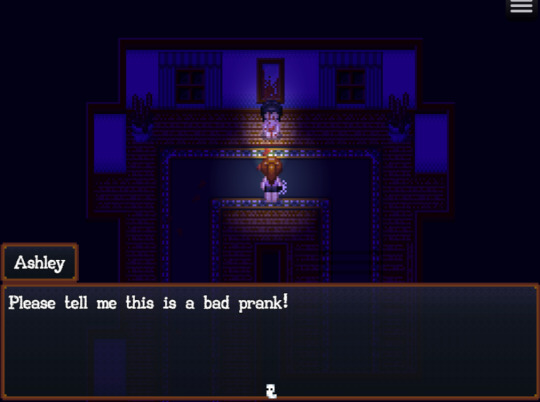
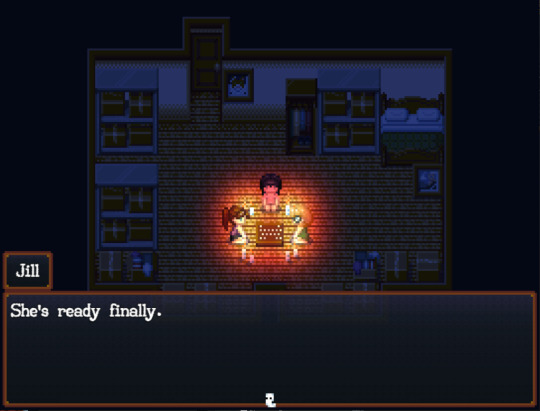
Honestly really pleased with how it's turning out so far. I'm trying to work on features I know I can get done and worry about what I can't do later.
I can basically make the story elements and item collection without plugins, so it's just where I sort of need them that it comes into play.
Plugins I have thus far that are throwing wrenches in the works:
Save position
Pathfinding
Save position is just to save my sanity from having to use variables and common events from having to do it manually myself, but the plugin I have for it seems to be causing issues, so I may have to.
Pathfinding is turning out harder than I thought to manage, since there are three plugins that I found, but have been having repeated issues with them. Theo's isn't meant to work in autonomous movement, and the "movetowardplayer" patch they made doesn't work for me.
There's KOTC's plugin, but no messing around with it thus far has really led me to figuring out how to use it (doesn't help the page is stupid hard to read with the chosen font).
There's also Shaz's plugin for pathfinding, but it was made for MV rather than MZ, and I'm unsure of how well it would work in MZ. According to thread comments, it still seems to work fine, but I'm still leery of it.
The built-in pathfinding I've kinda written off because it doesn't really work either, or at least not very well.
2 notes
·
View notes
Text
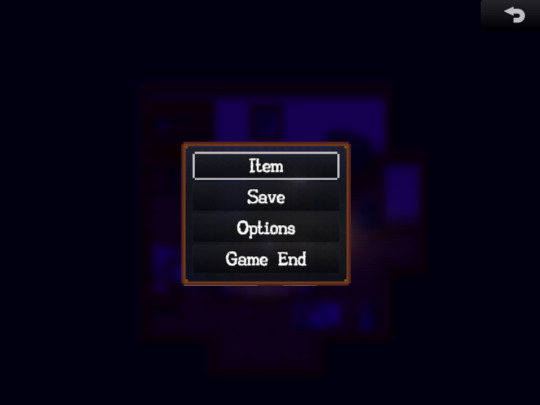
Modified Theoallen's menu plugin in order to have the menu look how I want. One small victory in a sea of more shit to do.
0 notes
Text
I hate javascript
Mainly because I'm trying to add a load game option to the game over screen, and you'd think it'd be easy. Just make a new plugin that says "Hey, on the game over screen create a command window and these are the options and what they do!" but noooo, apparently MZ is too good for that. :I
Granted, I know of at least ONE plugin that does what I want, but I don't want to use it for one reason. It needs a "core plugin" and I despise plugins that require that form of structure in order to work. Felt that way with Ace scripts, and I feel the same about it in MZ. Mainly because using them makes me feel like I'm walking around landmines, as I sometimes can't tell when they'll conflict with another plugin if they're messing with the same files.
May just scrap it altogether since it's not exactly a necessity, but it was something I wanted to carry over from the old version of the game.
0 notes
Text


With the lighting settled, I can keep moving on towards working on the remaining events for the game, flavor, mechanics. Unfortunately for me, that also means I don't get to put off doing the garden tiles anymore. I can't have the backyard without them, and it's still an important segment of the game. ┗( T﹏T )┛
1 note
·
View note
Text
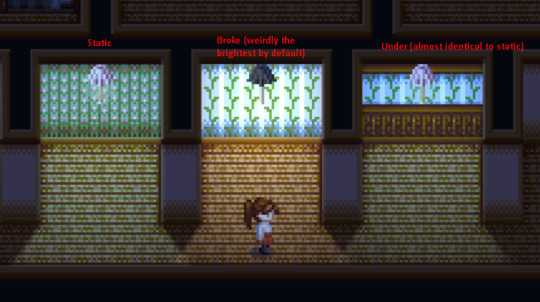


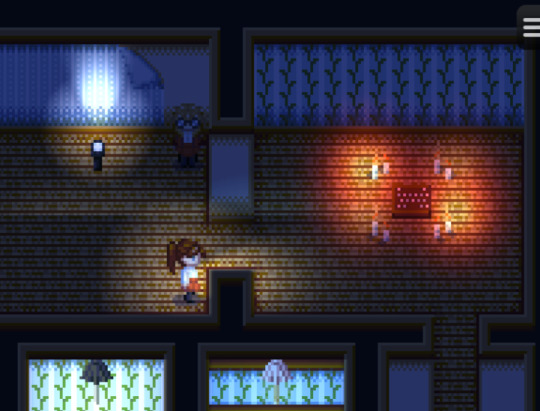
Got half my events done for the remake of summoning, while also using it to fine tune a base file to work from for the rest of my games. Finally found a color and tone that's right for darkness that isn't too dark while obscuring some detail, got the lights more or less sorted out, and have a better idea of the limits of the plugin.
Shora's Lighting plugin by the way is possibly one of the best, if not THE best lighting plugin to use for MZ, and is usable in MV. I still miss Khas's scripts/plugins, but this one works beautifully. The demo helps get some idea of how everything works, but I don't feel like it does a good job of showing off the lighting effects (hence the long testing room above). Some of the default lights also leave me scratching my head, but it's not that big a deal seeing as it's easily customizable.
However, it does seem to have a weird quirk that the tops of walls don't fully act as a barrier. For example, where the character is using a flashlight, the light "bleeds" to the other side of the short wall. The lights did the same thing to two tile tall one as well.
1 note
·
View note
Text

They're almost done. I need to finish filling out the D sheet, and whatever room I have left will be odds and ends. Have a couple of preview maps to see the progress so far. I'm really happy with how this set is turning out. Once the D sheet is done, and I get the last of the sprites made, I'm going to release what I have on itch.
My hospital tiles are still a work in progress, and I haven't even started on the nature or school sets. I will say once the nature set is done, I'll be including it as part of the base set.
The plan is for said set to have the home interior, with the exterior included with the nature set, since it's going to be a general outside tileset. The base set will be released for free, but all subsequent sets will be sold for around 5.99 each. All sets will include three size variants (16x16, 32x32, and 48x48), and eventually some recolors or other add-ons based on suggestions and feedback.
2 notes
·
View notes
Text
Re-uploaded my old game to Itch, since I noticed rpgmaker.net seems to have slowed down a bit over the last few months? I may be imagining things, but still wanted to upload it again just in case.
There's now a manual included with the download, that has a walk through to help get through the game. I may make it a post of its own for anyone that had already downloaded it prior.
0 notes
Text
Forgotten Bright Tiles

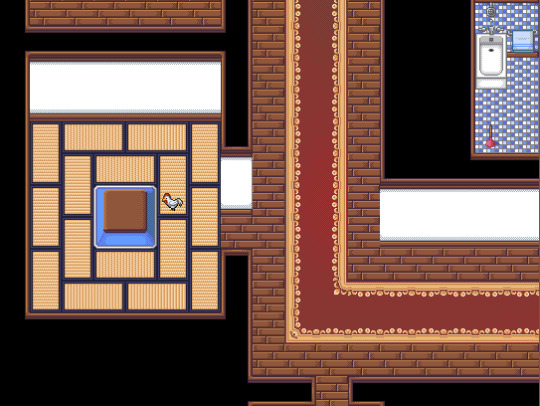


An old tileset series I was working on, but ultimately found it too bright for my tastes. They've been up for a while on itch, I'm just pasting them here too.
They may:
* Be used in Commercial and Non-Commercial games.
* Be remixed or recolored.
* Be used in other game engines, though they were made with RPG Maker VX Ace in mind.
---
They may not:
* Be resold.
* Be claimed as your own.
11 notes
·
View notes
Text
Updated my resources page
Cleaned up all the broken links, and organized everything to make sifting through it easier. I did my best to make sure everything in there is free to download, though some resources require payment to be used commercially. Resources on the page include:
-Graphics
Only has three options in here so far, will be looking for tilesets to include in this.
-Audio
A mix of music and sound effects. Some of the listings will look familiar to those that have played or watched a lot of RPG horror games.
-Scripts-
Links to the RPGMakerWeb pages on script tips and tricks, including the script call list. Sometimes instead of a full script, you only need a script call. Also links to the rpgmaker vxace script archive for lost scripts.
-Free RPG Maker adjacent programs
As it sounds. If you don't have the money for RPG Maker on sale, you can give these a try. Some of them are more advanced than RPG Maker (Wolf editor, notably), so pay special mind to read some of the documentation for each respective engine.
-Misc resources
Basically anything else that didn't fit neatly in the above categories. Links to Uboa's resource list, tutorial pages, mp3 to ogg converters, and art tutorial and reference blogs for those making their own art.
1 note
·
View note
Text
The RPG Maker sales page lists it as 90% (2.49 USD), but on the XP page itself it says 100%, so that's weird. o.o
That aside, it's still a good sale going on for all the engines, including some of the steam resource packs. Now would be as good a time as any to grab them for anyone eyeing them. The sale lasts until the 19th of Feb, so that's a 6 days sale, counting today.

oh shit rpg maker xp is completely free to own this week on steam??

28K notes
·
View notes
Text
Am I over thinking tilesets?

I've been working on a new set of tiles over the last year, with a lot of work placed mostly in hospital and home themed sets, and a school set next. There's more I'm going to make, but they still don't feel finished yet. I don't know if I'm overthinking it, or if they would still be needed, so here's a pole to maybe help me get a gauge on whether they are done or not.
The home and hospital sets have door sprites, A2, A4, A5, and B-D. Currently working on the sprites as well, which are also going to have a lot of sheets since I'm trying to account for skin tones and different hairs. Hairs being particularly hard since I'm working at 16x32 scale, and the sprites are slightly shorter than that, so I'll have room for larger hair and hats.
Maybe it's just because I'm particularly picky and love having options myself that I want to put so much in them, but they're also sets I want to sell (save for the home set, as that's gonna be a free base set). I worry about recolors being seen as lazy, about there not being enough items, etc. I want them to be worth the price I want to set for them (like 5 bucks per set). Already have plans for some outside tiles that'll be part of the base set, soon as I figure out how to make plants to my satisfaction.
Also, please ignore the weirdly spaced table and chairs, that's for an event I'm still trying to figure out the looks of in MZ. . x . ;
#rpg maker#rpg maker vx ace#rpg maker mv#rpg maker mz#rpg maker xp#Sharing would be appreciated so I get the most input possible#Am I over thinking it?#And what else can I make?
7 notes
·
View notes
Text
Want all your game ideas in the same world?
Give Nebulous a try. It's a program that's free to download and use that's like making a personal offline wiki of your personal universe, whether it's just for one story, or multitudes in one world.
It's a bit clunky to use at first since you need to create objects to be the main folder to make newer objects nested inside for categories. Once you get used to that though, it's a breeze.
If your mind jumps around from story to story like mine does, it's very easy to hop around from object to object to add on to each one incrementally. I've never been able to keep my thoughts organized in other writing programs, to the point I'll know I wrote something, and be unable to find it. Don't have that problem here, as object names become keywords. If the keyword is mentioned once in a separate object, a link is immediately made between the two. So you can link two characters together, for example, by putting their names in each other's object file.
If you do DnD, it's got default object setups for Characters, so it works well for online DMs. You can also create your own defaults to work with your particular needs. Going back to the keyword links, Nebulous also has a neat graph feature to show how everything connects together. If there's something you don't want showing in that graph (such as an object whose only use is to be the category folder), you can go into that object's settings and tell the program to exclude it from the graph.
If you want another item in the tool belt, give Nebulous a shot. Again, it's free, and still actively updated by the dev.
23 notes
·
View notes
Text
*Blows dust off blog*
Dunno how long I'm going to be back for, but I wanted to come back to update the blog, and maybe use it to ask rpg maker related questions. Also need to update the resources page since a number of them now no longer work, like the CS2 link.
1 note
·
View note
Text
RPG MAKER SERIES ON SALE: ENDS MARCH 19/2019
MV IS 75% OFF! Cost: $19.99

VX ACE IS 80% OFF! Cost: $13.99
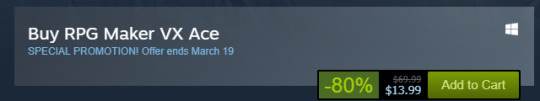
XP IS 80% OFF! Cost: $4.99

And many more deals! All at Steam!
https://store.steampowered.com/app/363890/RPG_Maker_MV/
Whoo!
14 notes
·
View notes
Photo


And because my brain is a hamster in a wheel, have another of the umpteen projects I have. The image doesn’t clash too much with the tiles and sprite does it?
4 notes
·
View notes
Text
Stream
https://picarto.tv/Quizicalscribbles#
Late so why not.
0 notes